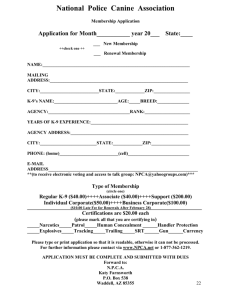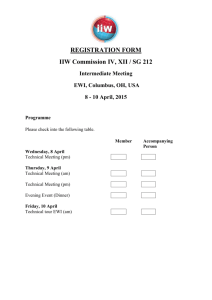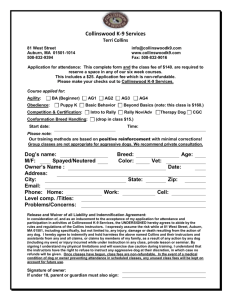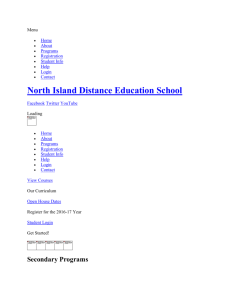IIW SDK Integration Guide
advertisement
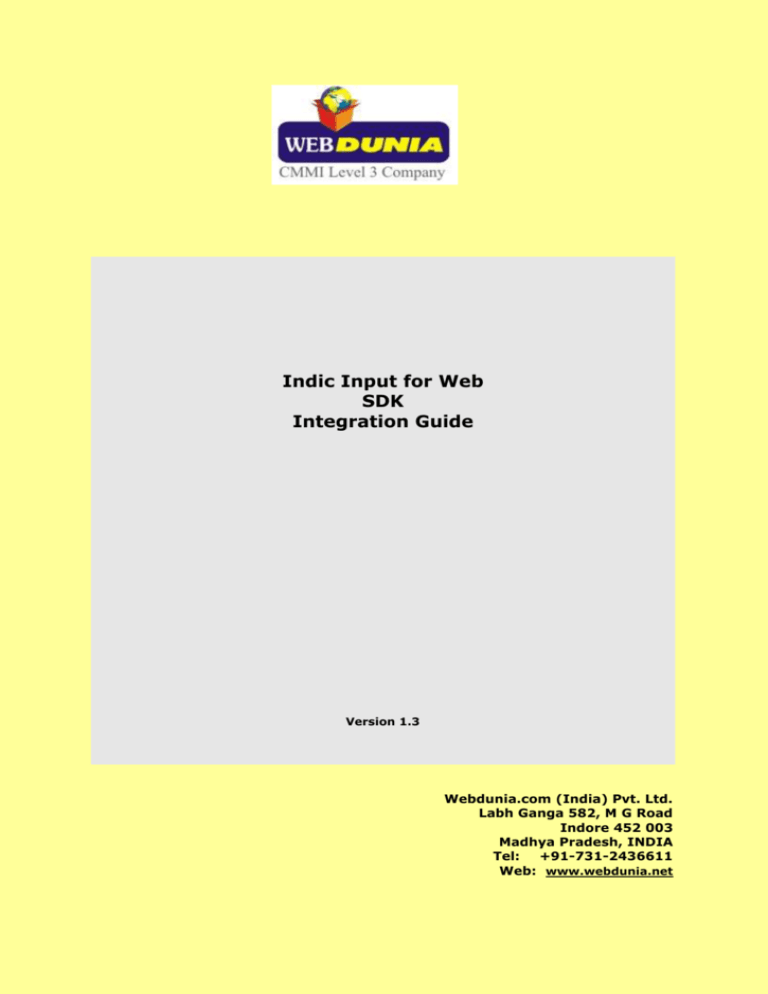
Indic Input for Web SDK Integration Guide Version 1.3 Webdunia.com (India) Pvt. Ltd. Labh Ganga 582, M G Road Indore 452 003 Madhya Pradesh, INDIA Tel: +91-731-2436611 Web: www.webdunia.net Webdunia.com (India) Pvt. Ltd. IIW SDK Integration Guide Release Notice Author Pooja Soni Reviewed By Ankit Gour Approved By Babita Jain Distribution List Last Reviewed Date 20 Feb 2014 Document Creation Date 04 Dec 2013 Document Last Updated 20 Feb 2014 Document Reference Number WD-IIW SDK Integration Guide Physical File Name WD-IIW SDK Integration Guide.docx This document and the information contained herein are confidential to and the property of Webdunia (I) Pvt. Ltd. Unauthorized access, copying and replication are prohibited. This document must not be copied in whole or part by any means, without the written authorization of Webdunia.com (India) Pvt. Ltd. This document should be used only for intended purpose only. Webdunia.com (India) Pvt. Ltd. IIW SDK Integration Guide TABLE OF CONTENT CONTENTS 1. OVERVIEW .................................................................................................. 4 1.1 ACRONYM ................................................................................................... 4 2. WHAT IS IIW SDK? ..................................................................................... 4 3. BROWSER SUPPORT .................................................................................... 4 4. LANGUAGE SUPPORT ................................................................................... 4 5. IIW SDK INTEGRATION ............................................................................... 4 5.1 5.2 6. OPT-OUT MODE ........................................................................................... 4 OPT-IN MODE.............................................................................................. 6 KNOWN ISSUES........................................................................................... 6 Webdunia.com (India) Pvt. Ltd. IIW SDK Integration Guide 1. Overview This document aims at providing overview of the IIW SDK Integration. It is for the developers who want to enable Indic Input in their web applications. 1.1 Acronym IIW - Indic Input for Web SDK – Software Development Kit 2. What is IIW SDK? IIW SDK is an Indic Input tool that can be embedded by developers in input controls of their website. The input mechanism is based on transliteration method. 3. Browser Support Internet Explorer Internet Explorer Internet Explorer Internet Explorer Internet Explorer Google Chrome Fire Fox Opera Safari 7 8 9 10 11 4. Language Support Assamese Bengali Gujarati Hindi Kannada Malayalam Marathi Nepali Oriya Punjabi Tamil Telugu 5. IIW SDK Integration Integration of IIW SDK is very easy process. You have to add some HTML code to your web page. There are two modes to implement IIW SDK. 5.1 Opt-out Mode Webdunia.com (India) Pvt. Ltd. IIW SDK Integration Guide Transliteration will be enabled in all supported text input fields on your page unless otherwise specified. To prevent transliteration within an input field, you will need to set an attribute on it. This is the default mode and is recommended if you want most or your entire page to be Hindi input-enabled. Instructions for Opt-out Mode: Copy and paste the following code at the end of body element of your page or site template. <input type="hidden" id="MicrosoftILITWebEmbedInfo" attachMode="optout" value=""> <script type="text/javascript" src="https://dl.bhashaindia.com/IIW/IIW_SDK/IIW_Hindi.js" defer="defer"></script> Note: The above code will enable Hindi on your controls. If you wish to use any other language then update the JS path that you wish to use. JS path for other languages Assamese: https://dl.bhashaindia.com/IIW/IIW_SDK/IIW_Assamese.js Bengali: https://dl.bhashaindia.com/IIW/IIW_SDK/IIW_Bengali.js Gujarati: https://dl.bhashaindia.com/IIW/IIW_SDK/IIW_Gujarati.js Kannada: https://dl.bhashaindia.com/IIW/IIW_SDK/IIW_Kannada.js Malayalam: https://dl.bhashaindia.com/IIW/IIW_SDK/IIW_Malayalam.js Marathi: https://dl.bhashaindia.com/IIW/IIW_SDK/IIW_Marathi.js Nepali: https://dl.bhashaindia.com/IIW/IIW_SDK/IIW_Nepali.js Oriya: https://dl.bhashaindia.com/IIW/IIW_SDK/IIW_Oriya.js Punjabi: https://dl.bhashaindia.com/IIW/IIW_SDK/IIW_Punjabi.js Tamil: https://dl.bhashaindia.com/IIW/IIW_SDK/IIW_Tamil.js Telugu: https://dl.bhashaindia.com/IIW/IIW_SDK/IIW_Telugu.js If you wish to prevent (i.e. opt out of) transliteration in a particular input field, add the attribute declaration MicrosoftILITWebAttach="false" to the opening tag as follows. For a textarea <textarea ... MicrosoftILITWebAttach="false"> For an input tag (of type text, search or unspecified but NOT password) <input ... MicrosoftILITWebAttach="false"> Webdunia.com (India) Pvt. Ltd. IIW SDK Integration Guide 5.2 Opt-in Mode Transliteration will be disabled in all supported text input fields on your page unless otherwise specified. To allow transliteration within an input field, you will need to set an attribute on it. This is recommended if you want only a few input fields on your page to be Hindi input-enabled. Instructions for Opt-in Mode: Copy and paste the following code at the end of the body element of your page or site template. <input type="hidden" id="MicrosoftILITWebEmbedInfo" attachMode="optin" value=""> <script type="text/javascript" src="https://dl.bhashaindia.com/IIW/IIW_SDK/IIW_Hindi.js" defer="defer"></script> Note: The above code will enable Hindi on your controls. If you wish to use any other language then update the JS path that you wish to use. JS path for other languages Assamese: https://dl.bhashaindia.com/IIW/IIW_SDK/IIW_Assamese.js Bengali: https://dl.bhashaindia.com/IIW/IIW_SDK/IIW_Bengali.js Gujarati: https://dl.bhashaindia.com/IIW/IIW_SDK/IIW_Gujarati.js Kannada: https://dl.bhashaindia.com/IIW/IIW_SDK/IIW_Kannada.js Malayalam: https://dl.bhashaindia.com/IIW/IIW_SDK/IIW_Malayalam.js Marathi: https://dl.bhashaindia.com/IIW/IIW_SDK/IIW_Marathi.js Nepali: https://dl.bhashaindia.com/IIW/IIW_SDK/IIW_Nepali.js Oriya: https://dl.bhashaindia.com/IIW/IIW_SDK/IIW_Oriya.js Punjabi: https://dl.bhashaindia.com/IIW/IIW_SDK/IIW_Punjabi.js Tamil: https://dl.bhashaindia.com/IIW/IIW_SDK/IIW_Tamil.js Telugu: https://dl.bhashaindia.com/IIW/IIW_SDK/IIW_Telugu.js If you wish to allow (i.e. opt in to) transliteration in a particular input field, add the attribute declaration MicrosoftILITWebAttach="true" to the opening tag as follows. For a textarea <textarea ... MicrosoftILITWebAttach="true"> For an input tag (of type text, search or unspecified but NOT password) <input ... MicrosoftILITWebAttach="true"> 6. Known Issues Works fine with site with UTF encoding. If input controls are used with iframe which renders Html from JavaScript, IIW does not work. Webdunia.com (India) Pvt. Ltd. IIW SDK Integration Guide After pasting text, some random behavior observed in cursor position in the control created using Div. There is one issue in Selection functionality in Chrome. After selecting text & pressing the space, cursor is not visible. Predictive logic is not enabled for Nepali. IIW is Working fine with Content Editable Div in Chrome in case of SSL(HTTPS).This combination is not working on IE, Firefox and Safari. In Text area and Textbox first letter is always replaced by another letter when we focus out from one textbox to another and same problem exists with predictive list when we select a letter and then continue to type. Ctrl+A is not working in Firefox. On selecting all text in div when we press space bar, cursor disappears and no text is displayed on the div in chrome. Though IIW works on all the sites but if any external control working is prohibited by a site itself, IIW may not work on those sites.