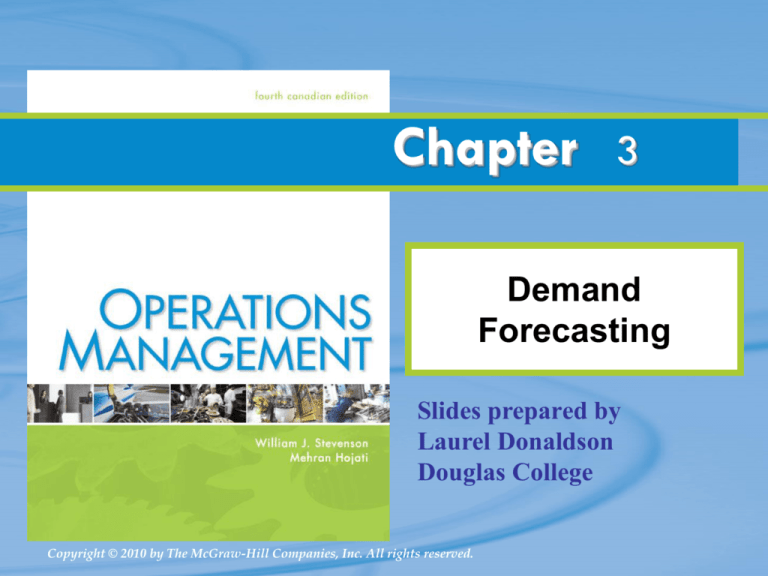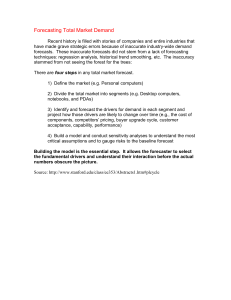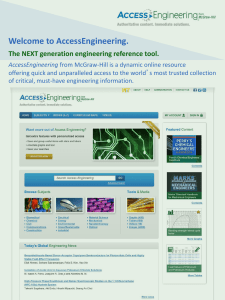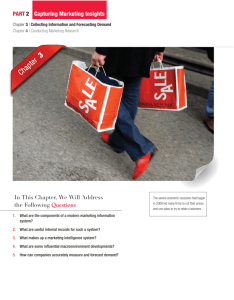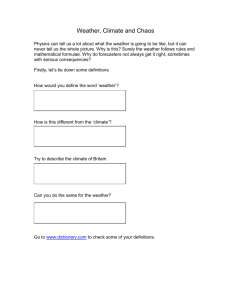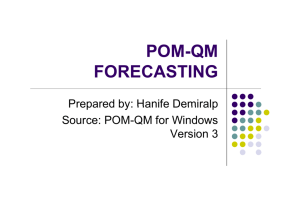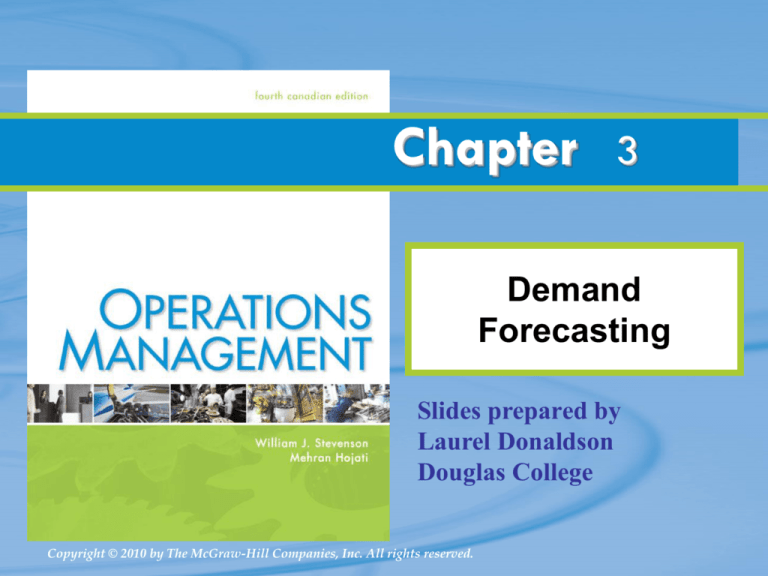
Chapter
3
Demand
Forecasting
Slides prepared by
Laurel Donaldson
Douglas College
Copyright © 2010 by The McGraw-Hill Companies, Inc. All rights reserved.
Learning Objectives
LO 1
Identify uses of demand forecasts, distinguish between forecasting
time frames, describe common features of forecasts, list the
elements of a good forecast and steps of forecasting process, and
contrast different forecasting approaches.
LO 2
Describe at least three judgmental forecasting methods.
LO 3
Describe the components of a time series model, and explain
averaging techniques and solve typical problems.
LO 4
Describe trend forecasting and solve typical problems.
LO 5
Describe seasonality forecasting and solve typical problems.
LO 6
Describe associative models and solve typical problems.
LO 7
Describe three measures of forecast accuracy, and two ways of
controlling forecasts, and solve typical problems.
LO 8
Identify the major factors to consider when choosing a forecasting
technique.
Copyright © 2010 by The McGraw-Hill Companies, Inc. All rights reserved.
2
Chapter Outline
What is forecasting?
Features common to all forecasts
Elements of a good forecast
Steps in the forecasting process
Approaches to forecasting
Judgmental methods
Time series models
Associative models
Accuracy and control of forecasts
Choosing a forecasting technique
Excel Templates
Copyright © 2010 by The McGraw-Hill Companies, Inc. All rights reserved.
3
What is Forecasting?
A demand forecast is
an estimate of demand
expected over a future
time period
I see that you will
get a 100 in OM this semester.
Copyright © 2010 by The McGraw-Hill Companies, Inc. All rights reserved.
4
How big a facility do I need to manufacture a new
videophone?
How much
money
do I need to run
operations of my
Need
to FORECAST
demand!
accounting office?
How many pairs of white shoes should I
order for the summer season in my store?
How many operators should I schedule next month for my
call centre?
How much lettuce should I buy for next week in my
restaurant?
Copyright © 2010 by The McGraw-Hill Companies, Inc. All rights reserved.
5
3 Uses for Forecasts:
Design the System
• long term
(annual)
• (types of products
& services to offer,
capacities,
equipment,
location)
Use of the System
• medium term
(monthly)
• (inventory,
workforce levels,
planning
production)
Copyright © 2010 by The McGraw-Hill Companies, Inc. All rights reserved.
Schedule the
System
• short term
(daily, weekly)
• (production,
purchasing, staff
scheduling)
6
Features of Forecasts
Assumes causal system
past ==> future
Forecasts rarely perfect because of
randomness
Forecasts more accurate for
groups vs. individuals
Forecast accuracy decreases
as time horizon increases
Copyright © 2010 by The McGraw-Hill Companies, Inc. All rights reserved.
7
Elements of a Good Forecast
Compatible
Useful time
horizon
Meaningful
Reliable
Accurate
Copyright © 2010 by The McGraw-Hill Companies, Inc. All rights reserved.
Easy to
understand
& use
8
Steps in the Forecasting Process
1 Determine
purpose of
forecast
2 Establish a
time horizon
3 Select a
forecasting
technique
4 Obtain,
clean and
analyze data
5 Make the
forecast
6 Monitor the
forecast
Copyright © 2010 by The McGraw-Hill Companies, Inc. All rights reserved.
9
Approaches to Forecasting
Judgmental
non-quantitative analysis of subjective inputs
considers “soft” information such as
human factors, experience, gut instinct
Quantitative
Time series models
extends historical patterns of numerical data
Associative models
create equations with explanatory variables
to predict the future
Copyright © 2010 by The McGraw-Hill Companies, Inc. All rights reserved.
10
Judgmental Methods
Executive opinions
pool opinions of high-level executives
long term strategic or new product development
Expert opinions
Delphi method: iterative questionnaires
circulated until consensus is reached.
technological forecasting
Copyright © 2010 by The McGraw-Hill Companies, Inc. All rights reserved.
11
Judgmental Methods
Sales force opinions
based on direct customer contact
Consumer surveys
questionnaires or focus groups
Historical analogies
use demand for a similar product
Copyright © 2010 by The McGraw-Hill Companies, Inc. All rights reserved.
12
What is a Time Series?
Time series:
a time ordered sequence of observations
taken at regular intervals of time
The following 6 patterns could be identified in a time series:
Level: (average) horizontal pattern
Trend: steady upward or downward movement
Seasonality: regular variations related to time of year or day
Cycles: wavelike variations lasting more than one year
Irregular variations: caused by unusual circumstances, not
reflective of typical behaviour
Random variations: residual variations after all other
behaviours are accounted for (called noise)
Copyright © 2010 by The McGraw-Hill Companies, Inc. All rights reserved.
13
Patterns of a Time Series
Demand for snowboards
Seasonal peaks (winters)
Trend component
Actual
demand line
Random
variation
Year
1
Year
2
Year
3
Copyright © 2010 by The McGraw-Hill Companies, Inc. All rights reserved.
Year
4
14
Time series models
Naive methods
Averaging methods
Moving average
Weighted moving average
Exponential smoothing
Trend models
Linear and non-linear trend
Trend adjusted exponential smoothing
Techniques for seasonality
Techniques for cycles
Copyright © 2010 by The McGraw-Hill Companies, Inc. All rights reserved.
15
Naive Methods
Next period = last period
Simple to use and understand
Very low cost
Low accuracy
Stable time series data : Ft At 1
Seasonal variation s : Ft At n
Data with tren d : Ft At 1 At 1 At 2
F = forecast
A = actual
Copyright © 2010 by The McGraw-Hill Companies, Inc. All rights reserved.
16
Naive Method - Example
Uh, give me a minute....
We sold 250 wheels last
week.... Now, next week
we should sell....
Copyright © 2010 by The McGraw-Hill Companies, Inc. All rights reserved.
17
Naive Method with Trend: Example
2 years ago we sold 50 memberships.
Last year we sold 75 memberships.
This year we expect to sell …
100
Copyright © 2010 by The McGraw-Hill Companies, Inc. All rights reserved.
18
Averaging Methods
Demand in previous n periods
Moving
: Ft
Average
n
Weighted
Moving Average
Weight
:F
t
period n
Demand
Weights
period n
Exponentia l
: Ft Ft 1 At 1 Ft 1
Smoothing
F = forecast
A = actual
= smoothing
constant
Copyright © 2010 by The McGraw-Hill Companies, Inc. All rights reserved.
19
Moving Average
average of last few actual data values,
updated each period
easy to calculate and understand
smoothes bumps, lags behind changes
choose number of periods to include
fewer data points = more sensitive to changes
more data points = smoother, less responsive
Copyright © 2010 by The McGraw-Hill Companies, Inc. All rights reserved.
20
Moving Average - Example
Compute a three-period moving average forecast
for period 6, given the demand below
Period
1
2
3
4
5
Demand
42
40
F3 F4 F5 43 40 41
41.33
F6
43
3
3
40
41
Copyright © 2010 by The McGraw-Hill Companies, Inc. All rights reserved.
21
Weighted Moving Average - Example
Compute a 4-period weighted moving average forecast for
period 6 using a weight of 0.4 for the most recent period,
0.3 for the next, 0.2 for the next, and 0.1 for the next.
Period
Demand
1
42
2
3
40
43
4
40
5
41
Weight
0.1
0.1 F2 0.2 F3 0.3 F4 0.4 F5
41
F6
0.2
0.1 0.2 0.3 0.4
0.3
0.4
The choice of weights may involve the use of trial and
error to find a suitable weighting scheme
Weights must add up to 100%
Copyright © 2010 by The McGraw-Hill Companies, Inc. All rights reserved.
22
Moving Average Example
Period
1
2
3
4
5
6
7
Demand
Forecast
9
12
14
16
19
23
26
(9 + 12 + 14)/3 = 11 2/3
(12 + 14 + 16)/3 = 14
(14 + 16 + 19)/3 = 16 1/3
(16 + 19 + 23)/3 = 19 1/3
Copyright © 2010 by The McGraw-Hill Companies, Inc. All rights reserved.
23
Quantity
Graph of Moving Average
30
28
26
24
22
20
18
16
14
12
10
Moving
Average
Forecast
–
–
–
–
–
–
–
–
–
–
–
Actual
Sales
|
1
|
2
|
3
|
4
|
5
|
6
|
7
|
8
|
9
Copyright © 2010 by The McGraw-Hill Companies, Inc. All rights reserved.
|
|
|
10 11 12
24
Moving Average Example
Apply weights of .5 for most recent period, then .3, then .2
Period
1
2
3
4
5
6
7
Demand
9
12
14
16
19
23
26
Forecast
[(.5 x 14) + (.3 x 12) + (.2 x 9)] = 12.4
[(.5 x 16) + (.3 x 14) + (.2 x 12)] = 14.6
[(.5 x 19) + (.3 x 16) + (.2 x 14)] = 17.1
[(.5 x 23) + (.3 x 19) + (.2 x16)] = 20.4
Copyright © 2010 by The McGraw-Hill Companies, Inc. All rights reserved.
25
Moving Average And
Weighted Moving Average
Weighted
moving
average
30 –
25 –
Quantity
20 –
Actual
sales
15 –
Moving
average
10 –
5 –
|
1
|
2
|
3
|
4
|
5
|
6
|
7
|
8
|
9
Copyright © 2010 by The McGraw-Hill Companies, Inc. All rights reserved.
|
|
|
10 11 12
26
Exponential Smoothing
sophisticated weighted moving average
weights decline exponentially
most recent data weighted most
subjectively choose smoothing constant
ranges from 0 to 1 (commonly .05 to .5)
widely used
easy to use
easy to alter weighting
Copyright © 2010 by The McGraw-Hill Companies, Inc. All rights reserved.
27
Exponential Smoothing Formula
Forecast = previous forecast plus a
percentage of the forecast error
Actual - Forecast is the error term
is the % feedback
Ft = Ft-1 + (At-1 - Ft-1)
F = forecast
A = actual
Copyright © 2010 by The McGraw-Hill Companies, Inc. All rights reserved.
28
Exponential Smoothing: Alternate Formula
Forecast = previous forecast plus a
percentage of the forecast error
is the weight on actual demand
1 is the weight on previous forecast
Ft = (1 - Ft-1 + (At-1)
F = forecast
A = actual
Copyright © 2010 by The McGraw-Hill Companies, Inc. All rights reserved.
29
Exponential Smoothing: Example
Forecasted demand = 142 video games
Actual demand = 153
Smoothing constant = .20
New forecast = .2 (153) + (1 - .2)(142)
= 30.6 + 113.6
= 144.2 ≈ 144 games
Copyright © 2010 by The McGraw-Hill Companies, Inc. All rights reserved.
30
Exponential Smoothing: Example
Forecasted demand = 142 video games
Actual demand = 153
Smoothing constant = .20
New forecast = 142 + .2 (153 - 142)
= 30.6 + 113.6
= 144.2 ≈ 144 games
Copyright © 2010 by The McGraw-Hill Companies, Inc. All rights reserved.
31
Exponential Smoothing: Example
Prepare a forecast using smoothing constant = 0.40.
What is the starting point?
average of several periods of actual data
subjective estimate (for this example, use 60)
first actual value (naïve approach)
Period
1
Actual
65
2
3
55
58
4
64
Forecast
60
F2 F1 0.4A1 F1
F3 F2 0.4A 2 F2
Calculatio ns
60 0.465 - 60 62
62 0.455 - 62 59.2
F4 F3 0.4A 3 F3 59.2 0.458 - 59.2 58.72
Copyright © 2010 by The McGraw-Hill Companies, Inc. All rights reserved.
32
Exponential Smoothing: Your Turn!
What are the exponential smoothing
forecasts for periods 2-5 using =0.5?
Use naïve approach for 1st week
Week
1
2
3
4
5
Demand
820
775
680
655
Copyright © 2010 by The McGraw-Hill Companies, Inc. All rights reserved.
33
Exponential Smoothing: Your Turn!
F2=(.5)(820)+(1 - .5)(820) =820
F3=(.5)(775)+(1 - 0.5)(820)=797.5
Week
1
2
3
4
5
Demand
820
775
680
655
0.5
820.00
820.00
797.50
738.75
696.88
Copyright © 2010 by The McGraw-Hill Companies, Inc. All rights reserved.
34
Selecting a Smoothing Constant
Demand
225 –
Actual
demand
200 –
a = .5
175 –
150 – |
1
|
2
|
3
|
4
|
|
5
6
Period
Copyright © 2010 by The McGraw-Hill Companies, Inc. All rights reserved.
a = .1
|
|
7
8
|
9
35
Choosing
When demand is fairly stable, use a lower value
for
smoothes out random fluctuations
When demand increasing or decreasing, use a
higher value for
more responsive to real changes
Try to find balance
trial and error
can change over time.
Copyright © 2010 by The McGraw-Hill Companies, Inc. All rights reserved.
36
True or False?
A moving average forecast tends to be more responsive to
changes in the data series when more data points are
included in the average.
False
As compared to a simple moving average, the weighted
moving average is more reflective of the recent changes.
True
A smoothing constant of .1 will cause an exponential
smoothing forecast to react more quickly to a sudden
change than a value of .3 will.
False
Copyright © 2010 by The McGraw-Hill Companies, Inc. All rights reserved.
37
Excel:
Exponential
Smoothing
Solved Problem 1: Excel Template
Copyright © 2010 by The McGraw-Hill Companies, Inc. All rights reserved.
38
Techniques for Trend
–
Develop an equation
that describes the trend
–
Look at historical data
Copyright © 2010 by The McGraw-Hill Companies, Inc. All rights reserved.
39
Nonlinear Trends
Copyright © 2010 by The McGraw-Hill Companies, Inc. All rights reserved.
40
Linear Trend Equation
–
–
Fit a trend line to a series of historical data
Use regression to find the equation of the line
(called the Least Squares Line)
Equation : yt a bt
Slope : b
n ty t y
n t t
2
2
y b t
y - intercept : a
n
Copyright © 2010 by The McGraw-Hill Companies, Inc. All rights reserved.
41
Linear Trend
Demand
Actual
observation
Deviation
Deviation
Deviation
Deviation
Deviation
Deviation
Deviation
Points on the line
yt a bt
Time
Copyright © 2010 by The McGraw-Hill Companies, Inc. All rights reserved.
42
Linear Trend: Example
week t
1
Sales y
150
t2
1
ty
150
2
3
4
157
162
166
4
9
16
314
486
664
5
t 15
177
y 812
25
t 2 55
885
ty 2,499
t
2
225
5 2,499 15 812 12,495 12,180
6.3
5 55 225
275 225
812 6.3 15
a
143.5
5
yt a bt 143.5 6.3t
b
Copyright © 2010 by The McGraw-Hill Companies, Inc. All rights reserved.
43
Excel - Linear Trend
Scatter with Trendline
Insert Chart
160
Scatter
140
y = 10.171x - 20242
120
Highlight data range
Sales
100
80
Right Click on a data
point
60
40
20
0
1996
1997
1998
1999
2000
2001
2002
2003
2004
Year
Add Trendline
Type: Linear
Options: Show equation
on chart
Or Insert Functions:
=SLOPE(Range of y's,Range of x's)
=INTERCEPT(Range of y's,Range of x's)
Copyright © 2010 by The McGraw-Hill Companies, Inc. All rights reserved.
44
Excel - Linear Trend
Copyright © 2010 by The McGraw-Hill Companies, Inc. All rights reserved.
45
Trend-Adjusted Exponential Smoothing
select values (usually through trial and error) for
= smoothing constant for average
b = smoothing constant for trend
estimate starting smoothed average and
smoothed trend
use most recent data
Copyright © 2010 by The McGraw-Hill Companies, Inc. All rights reserved.
46
Trend-Adjusted Exponential Smoothing
TAFt+1 = St + Tt (3–6)
St = TAFt +α(At TAFt)
(3–7)
Tt = Tt-1 + b( St St-1 Tt-1)
where
St = smoothed average at the end of period t
Tt = smoothed trend at the end of period t
Copyright © 2010 by The McGraw-Hill Companies, Inc. All rights reserved.
47
Trend-Adjusted Forecast: Example
Copyright © 2010 by The McGraw-Hill Companies, Inc. All rights reserved.
48
Techniques for Seasonality
Additive or Multiplicative Model
quantity added to average or trend
or proportion x average or trend Additive Model
Demand
Demand = Trend +
Seasonality
Multiplicative Model
Demand = Trend x
Seasonality
time
Copyright © 2010 by The McGraw-Hill Companies, Inc. All rights reserved.
49
Using Seasonal Relatives
Seasonal Relative (or index)
= proportion of average or trend for a season in the
multiplicative model
seasonal relative of 1.2 = 20% above average
Deseasonalize
remove seasonal component to more clearly see other
components
divide by seasonal relative
Reseasonalize
adjust the forecast for seasonal component
multiply by seasonal relative
Copyright © 2010 by The McGraw-Hill Companies, Inc. All rights reserved.
50
Times Series Decomposition
1. Compute the seasonal relatives.
2. De-seasonalize the demand data.
3. Fit a model to de-seasonalized demand
data, e.g., moving average or trend.
4. Forecast using this model and the
de-seasonalized demand data.
5. Re-seasonalize the deseasonalized
forecasts.
Copyright © 2010 by The McGraw-Hill Companies, Inc. All rights reserved.
51
Techniques for Seasonality - Example
Predict quarterly demand for a certain loveseat
The series has both trend and seasonality.
Quarterly relatives : Q1 = 1.20, Q2 = 1.10, Q3 = 0.75, Q4 =
0.95.
Trend equation yt=124+7.5t (t = 1 in first quarter of 2003)
Predict demand for quarter 3 of 2006
for quarter 3 of 2006 t 15
y15 124 7.5 15 236.5
F15 236.5 0.75 177.38
Copyright © 2010 by The McGraw-Hill Companies, Inc. All rights reserved.
52
Associative Forecasting
If I want to predict ridership originating from a
new train station, what data might I look at?
1. Find (predictor) variables that are associated with
ridership at other stations.
2. Associated = correlated = as one moves the other
moves
3. Create a model that shows the relationship between
the predictor variables and the predicted variable (e.g.
ridership)
4. Technique is regression analysis
•
•
Simple linear regression with one variable
Multiple regression (can be non-linear)
5. Test the model to see which variables most useful in
predicting ridership (look at r2)
6. Use the model to predict ridership, given values of the
predictor variables.
Copyright © 2010 by The McGraw-Hill Companies, Inc. All rights reserved.
53
Associative Models
Predictor variables (x): used to predict values of
the variable of interest (y)
(also called independent variables)
Linear regression: process of finding a straight line
that best fits a set of points on a graph
(use the Least Squares Equation)
Multiple regression: models with more than one
predictor variable
(computations complex, created with computer)
Copyright © 2010 by The McGraw-Hill Companies, Inc. All rights reserved.
54
Simple Linear Regression
X
7
2
6
4
14
15
16
12
14
20
15
7
Y
15
10
13
15
25
27
24
20
27
44
34
17
Computed relationship
50
40
30
20
10
0
0
5
10
15
20
25
would a linear model be reasonable?
Copyright © 2010 by The McGraw-Hill Companies, Inc. All rights reserved.
55
Excel: Simple Linear Regression
Copyright © 2010 by The McGraw-Hill Companies, Inc. All rights reserved.
56
Correlation and Excel
Correlation coefficient (r): measure of the strength
of relationship between two variables
ranges from -1 to +1
-1 = two variables move together in same direction
+1 = two variables move together in opposite direction
=CORREL(Range of y values, Range of x values)
r2 measures proportion of variation in the values of
y that is “explained” by the predictor variables in
the regression model
ranges from 0 to 1
higher values = more useful predictors
=RSQ(Range of y values, Range of x values)
Copyright © 2010 by The McGraw-Hill Companies, Inc. All rights reserved.
57
Linear Regression Assumptions
Predictions are being made only within the range
of observed values
relationship may be non-linear outside that range
y-intercept often not meaningful
Variations around the line are random and
normally distributed
For best results:
Always plot the data to verify linearity
Small correlation may imply that
other variables are important
Copyright © 2010 by The McGraw-Hill Companies, Inc. All rights reserved.
58
Accuracy and Control of Forecasts
Error = Actual value - Forecast value
+ve = forecast too low, -ve = too high
Three measures of forecasts are used:
Mean absolute deviation (MAD)
Mean squared error (MSE)
Mean absolute percent error (MAPE)
Control charts
plot errors to see if within pre-set control limits
Tracking signal
Ratio of cumulative error and MAD
Copyright © 2010 by The McGraw-Hill Companies, Inc. All rights reserved.
59
Error, MAD, MSE and MAPE
Error e Actual Forecast At Ft
Actual Forecast
MAD
n
MSE
2
Actual
Forecast
n
Actual Forecast
Actual
MAPE 100
n
Copyright © 2010 by The McGraw-Hill Companies, Inc. All rights reserved.
%
60
MAD, MSE and MAPE
MAD
• Easy to
compute
• Weights
errors
linearly
MSE
MAPE
• Squares
error
• More
weight to
large errors
• Puts errors in
perspective
• above 70%
satisfactory
Copyright © 2010 by The McGraw-Hill Companies, Inc. All rights reserved.
61
Error, MAD, MSE and MAPE: Example
Compute MAD, MSE, and MAPE for the following data.
100
Actual
Forecast
e
e
e
1
2
217
213
215
216
2
3
2
3
4
9
A
0.92%
1.41%
3
4
216
210
215
214
1
4
1
4
10
1
16
30
0.46%
1.90%
4.69%
n
2
e
n
e
Period
e
MAD
2.5
MSE
2
7.5
e
100
A
1.17%
MAPE
n
Copyright © 2010 by The McGraw-Hill Companies, Inc. All rights reserved.
62
Forecast Errors
bias = the sum of the forecast errors
+ve bias = frequent underestimation
-ve bias = frequent overestimation
possible sources of error include:
Model may be inadequate (things have
changed)
Incorrect use of forecasting technique
Irregular variations
Copyright © 2010 by The McGraw-Hill Companies, Inc. All rights reserved.
63
Controlling the Forecasting Process
Control chart
A visual tool for monitoring forecast errors
Used to detect non-randomness in errors
Set limits that are multiples of the √MSE
Forecasting errors are “in control” when only
random errors, no errors from identifiable causes
“in control” if
All errors are within control limits
No patterns (e.g. trends or cycles) are present
errors outside limit = need corrective action
Copyright © 2010 by The McGraw-Hill Companies, Inc. All rights reserved.
64
Control Chart
Error
Upper limit
Range of
acceptable
variation
0
Lower limit
Time
Need for
corrective
action
Copyright © 2010 by The McGraw-Hill Companies, Inc. All rights reserved.
65
Controlling Forecasts: Control Limits
Standard
deviation =
of error
s
Control
Limits
MSE
2
e
n
= 0 ± 2 (or 3) s
95% of all errors should be within 2s
97.7% of all errors should be within 3s
Copyright © 2010 by The McGraw-Hill Companies, Inc. All rights reserved.
66
Control Chart Example
A
F
A-F
Month (Sales) (Forecast) Error
1
2
3
4
5
6
s
90
95
115
100
125
140
100
100
100
110
110
110
1575
6
-10
-5
+15
-10
+15
+30
MSE
100
25
225
100
225
900
1575
262.5 16.2
Errors should be within ± 2(16.2).
Lower limit = -32.4 Upper limit = 32.4
Copyright © 2010 by The McGraw-Hill Companies, Inc. All rights reserved.
67
Control Chart Example
32
24
16
8
0
-8 0
1
2
3
4
5
6
7
-16
-24
-32
All the errors are within the control limits
Copyright © 2010 by The McGraw-Hill Companies, Inc. All rights reserved.
68
Pharmacy Forecast Control: Your Turn!
Below is a pharmacy’s actual sales and forecasted
demand for a certain prescription drug for 5 months.
How accurate is their forecast? Calculate MAD and
MSE and create a control chart.
Month
1
2
3
4
5
Sales Forecast
220
n/a
250
255
210
205
300
320
325
315
Copyright © 2010 by The McGraw-Hill Companies, Inc. All rights reserved.
69
Pharmacy Forecast Control: Your Turn!
Sales
220
250
210
300
325
Month
1
2
3
4
5
A
MAD =
t
n
- Ft
Forecast
n/a
255
205
320
315
40
=
= 10 MSE =
4
Sq. Error
Abs Error
A
Copyright © 2010 by The McGraw-Hill Companies, Inc. All rights reserved.
t
n
5
5
20
10
25
25
400
100
40
550
- Ft
2
550
=
= 137.5
4
70
Pharmacy Forecast Control: Your Turn!
s
550
137.5 11.7
4 Errors should be within ± 2(11.7).
Lower limit = -23.4 Upper limit = 23.4
23.4
15.6
7.8
0
0
1
2
3
4
5
-7.8
-15.6
-23.4
All the errors are within the control limits
Copyright © 2010 by The McGraw-Hill Companies, Inc. All rights reserved.
71
Tracking Signal
Tracking signal
ratio of cumulative error to MAD
can be plotted on a control chart
investigate if TS > 4
(Actual -forecast)
Tracking signal =
MAD
Copyright © 2010 by The McGraw-Hill Companies, Inc. All rights reserved.
72
True or False?
When error values fall outside the limits of a control
chart, this signals a need for corrective action
Ans: True
When all errors plotted on a control chart are either
all positive, or all negative, this shows that the
forecasting technique is performing adequately.
Ans: False
A random pattern of errors within the limits of a
control chart signals a need for corrective action.
Ans: False
Copyright © 2010 by The McGraw-Hill Companies, Inc. All rights reserved.
73
Choosing a Forecasting Technique
No single technique works in every situation
Two most important factors
Cost
Accuracy
Other factors include availability of:
Historical data
Computers
Time needed to gather and analyze the data
Forecast horizon
Copyright © 2010 by The McGraw-Hill Companies, Inc. All rights reserved.
74
Choosing a Forecast Technique
Forecasting
Amount of
Historical Data
Method
Simple
exponential
smoothing
Trendadjusted
exponential
smoothing
Data Pattern
Forecast
Horizon
Preparation time
Complexity
5 to 10
observations
Data should be
stationary
Short
Short
Little
sophistication
10 to 15
observations
Trend
Short to
medium
Short
Moderate
sophistication
Trend
Short
Regression 10 to 20
Short,
Moderate
sophistication
medium,
Trend
long
models
Seasonal
Enough to see seasonal
Short to
Short to
Moderate
patterns
medium
moderate
sophistication
3 peaks and
troughs
Causal
10
Can handle
Medium or Long
Considerable
complex patterns long
sophistication
regression observations
development
models
per
time, short time
implementation
independent
variable
Source: J. Holton Wilson
and D. Allison-Koerber, “Combining Subjective and Objective Forecasts Improves Results,”
Journal of Business Forecasting Methods & Systems, 11(3) Fall 1992, p. 4.
Copyright © 2010 by The McGraw-Hill Companies, Inc. All rights reserved.
75
Choosing a Forecast Technique
Factor
1. Frequency
Short Term
daily, weekly
Medium Term
monthly,
quarterly
Long Term
annual
2. Level of
aggregation
Item
Product family
Total output
3. Type of model
Smoothing
Trend
Trend
Seasonal
Regression
4. Degree of
management
involvement
Low
Moderate
Managerial
Judgment
Trend
Regression
High
5. Cost per
forecast
Low
Moderate
High
Source: C. L. Jain, “Benchmarking Forecasting Models,” Journal of Business Forecasting Methods & Systems, Fall 2002, pp. 18–20,
30.
Copyright © 2010 by The McGraw-Hill Companies, Inc. All rights reserved.
76
Which technique?
Sales for a product have been fairly consistent over several
years, although showing a steady upward trend. The
company wants to understand what drives sales. The best
forecasting technique would be:
A) trend models
B) judgmental methods
C) moving averages
D) regression models
E) exponential smoothing techniques
Ans: D
Copyright © 2010 by The McGraw-Hill Companies, Inc. All rights reserved.
77
Learning Checklist
Describe at least three judgmental forecasting
methods.
Describe the components of a time series
model, and explain averaging techniques and
solve typical problems.
Describe trend forecasting and solve typical
problems.
Describe seasonality forecasting and solve
typical problems.
Describe associative models and solve typical
problems.
Copyright © 2010 by The McGraw-Hill Companies, Inc. All rights reserved.
78
Learning Checklist
Identify uses of demand forecasts
Distinguish between forecasting time frames
Describe common features of forecasts
List the elements of a good forecast and steps
of forecasting process,
Contrast different forecasting approaches.
Describe three measures of forecast
accuracy, and two ways of controlling
forecasts, and solve typical problems.
Identify the major factors to consider when
choosing a forecasting technique.
Copyright © 2010 by The McGraw-Hill Companies, Inc. All rights reserved.
79