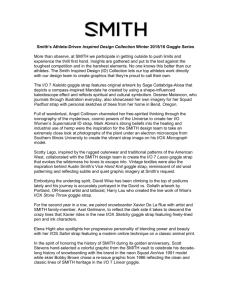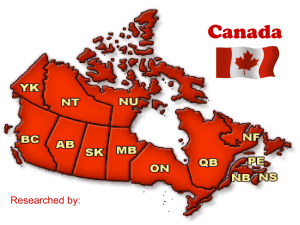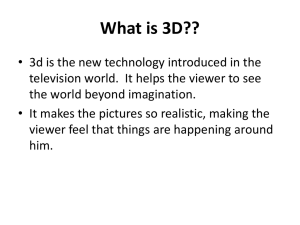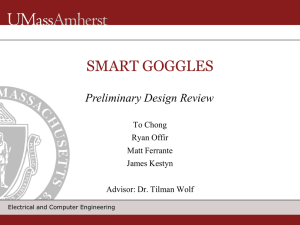Goggle Earth and Goggle Earth
advertisement
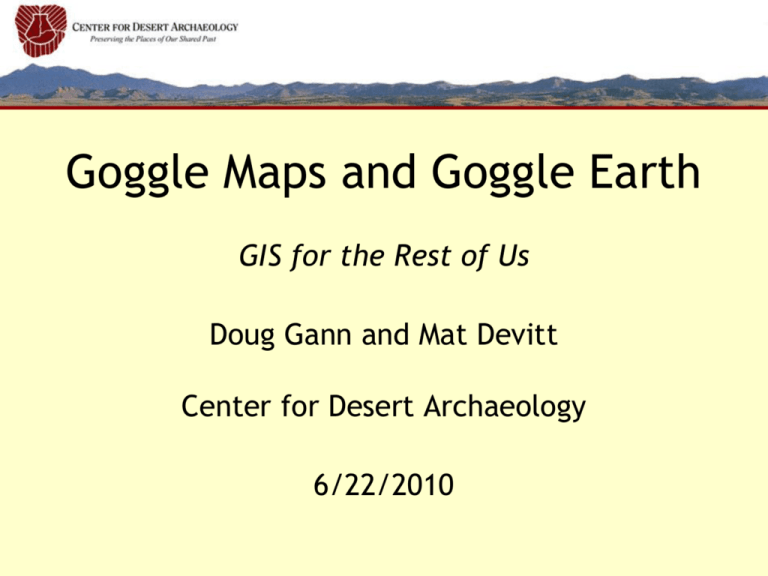
Goggle Maps and Goggle Earth GIS for the Rest of Us Doug Gann and Mat Devitt Center for Desert Archaeology 6/22/2010 Prerequisites A portable computer with Goggle Earth installed. Basic Working Knowledge of your computer and its operating system. A bit of HTML programming will not hurt, but is not required. Ojectives The point of this workshop will be to give attendees a basic understanding of how to use Google’s free mapping utilities for a variety of applications, with a focus on adding your own content to these mapping systems. Supplementary Materials Point your browser to http://www.cdarc.org/ge Bookmark this page and leave the window open. Part I - Goggle Maps The Digital Gazetteer 256*256 pixel images nested and tiled to represent the world in a 2d display. Data is broken up into streams of discrete tasks and tasks are directed to 1 of 64 web-server application centers around the world. Part I - Goggle Maps A Spooky Past Goggle Earth came into existence from the privatization of Spy Satellite data by Lockheed(?). The Keyhole Satellite looks just like the Hubble Space Telescope, only it points down. Part I - Goggle Maps A Spooky Past Keyhole had its own markup language, which looks a great deal like HTML. The Keyhole language is called KML. Part I - Goggle Maps Tricks with Goggle Maps Using the Star feature Latitude / Longitude Displays Street View and Aerial Images Part I - Goggle Maps Adding User-Generated Content: Panoramio! Part I - Goggle Maps The Future of Goggle Maps Limited in its current format. Soon to merge with Goggle Earth? Part II – Welcome to Goggle Earth Lets go ahead and open Goggle Earth and get started. First, lets get some basic familiarity with the User Interface and Map Layer functions. Part II – Welcome to Goggle Earth First – Lets explore a couple of existing map layers. Gigapxl Gigapan 3d Buildings Goggle Earth – Building Content Layers Point Tool Icons Line Tool Linear Measurement Polygons Goggle Earth Pro Features Goggle Earth – Building Content Layers Mapping Exercise #1 Make a GE Folder called “Kino Missions” Map the 7 Churches from the Lat/Long data on the web pages, & use a distinctive Icon. When Finished, Save the File as “kino.kmz” (we will return to this file later) Goggle Earth – Building Content Layers Lets take a look at the David Rumsey Historical Map Collection Goggle Earth – Building Content Layers Mapping Exercise #2 Image Rectification Download and Save Turney’s map from the Cdarc Webpage Goggle Earth – Building Content Layers Mapping Exercise #2 Image Rectification Create 2 Push-Pins: Label “SW” – 33 d 16’43.16” N 112 d 18’48.54” W Label “NE” – 33 d 34’24.73 N 111 d 46’39.49” W Goggle Earth – Building Content Layers Goggle Earth – Building Content Layers Coordinate System Conversion: UTM to Lat/Long at http://www.cellspark.com/UTM.html Goggle Earth – Building Content Layers Goggle Earth – Interactive Exhibits Goggle Earth as Virtual Reality Terminal Rome Reborn Goggle Earth – Interactive Exhibits Goggle Earth as Virtual Reality Terminal Rome Reborn Goggle Earth – Interactive Exhibits Goggle Earth as interactive tour Guide Follow the Link to Honeybee Village Goggle Earth – Building Content Layers Exercise #3 Virtual Tour of Kino Missions in the State of Sonora Goggle Earth Virtual Tour Your tour can be as complicated or rudimentary as you would like. All of the resources to build your tour are available on the Cdarc download page. Goggle Earth Virtual Tour Keyhole Markup Language aka Pseudo-HTML See handout for code summary Goggle Earth Virtual Tour Keyhole Markup Language aka Pseudo-HTML See handout for code summary Goggle Earth Virtual Tour Keyhole Markup Language aka Pseudo-HTML See handout for code summary Goggle Earth for the Public Speaking of the Goggle Earth Gallery, you can follow the links on the Download page to visit the Gallery, or to visit some current Center for Desert Archaeology Projects at Pueblo Grande or Salmon Ruins. Goggle Earth for the Public Serving a KML File Follow the first Link on the GE webpage Goggle Earth for the Public Serving a KML File Follow the Second Link on the GE webpage Goggle Earth for the Public To embed a KML file within a webpage, see the final embed gadget link. Follow the directions to generate the embed code, which can be cut and pasted into your existing webpage. Goggle Earth for the Public Speaking of the Goggle Earth Gallery, you can follow the links on the Download page to visit the Gallery, or to visit some current Center for Desert Archaeology Projects at Pueblo Grande or Salmon Ruins. Creating 3d Goggle Earth Content: Working with SketchUp (Advanced) If Goggle Earth is GIS for the rest of us, then SketchUp is 3D for the rest of us! Learning Sketchup is beyond the scope of this class, but Mat Devitt will demonstrate this system by modeling the building we are in right now. This workshop was sponsored by the Center for Desert Archaeology. If you are interested in further work or research in 3d applications in archaeology or historic preservation, feel free to contact Doug Gann – dgann@cdarc.org