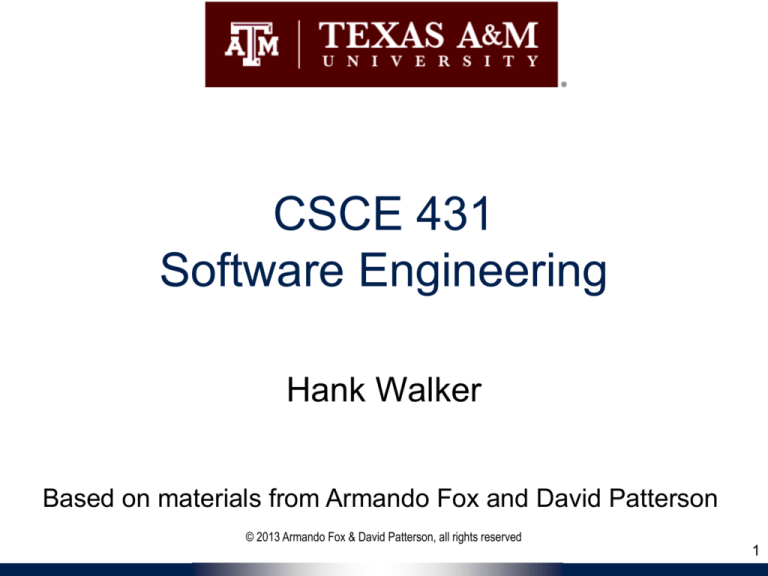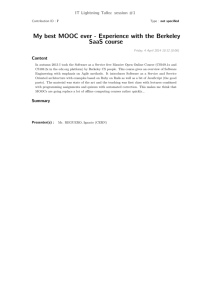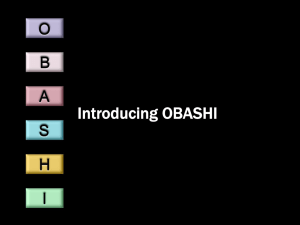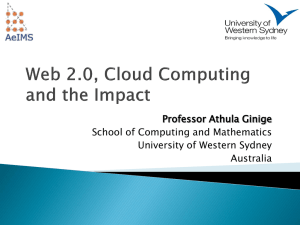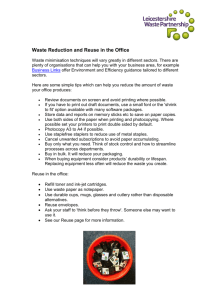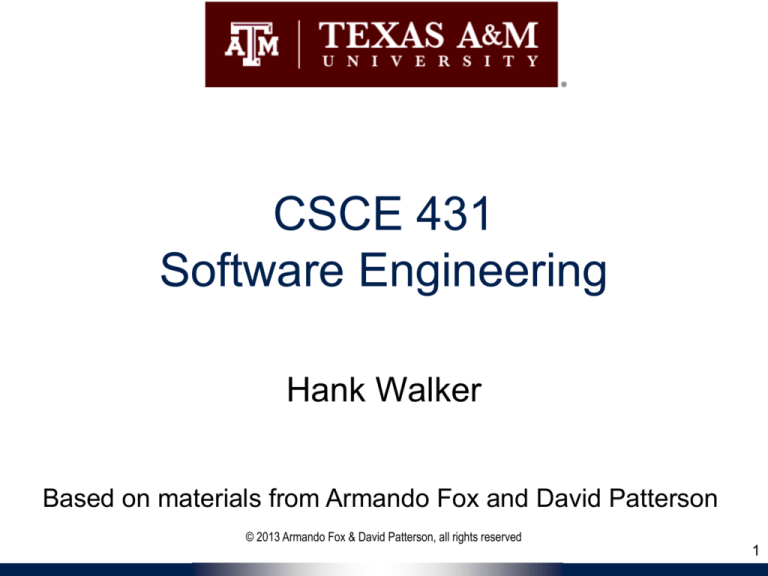
CSCE 431
Software Engineering
Hank Walker
Based on materials from Armando Fox and David Patterson
© 2013 Armando Fox & David Patterson, all rights reserved
1
Outline
Class Organization
§1.1 Introduction to Software Engineering
§1.5 Software as a Service
§1.4 Service Oriented Architecture
§1.6 Cloud Computing
§1.7 Beautiful vs. Legacy Code
§1.8 Software Quality Assurance: Testing
§1.9 Productivity: Clarity via Conciseness,
Synthesis, Reuse, & Tools
2
Course Goals
• Learn Software Engineering Principles by
understanding new challenges,
opportunities, and open problems of SaaS
• Take a SaaS project from conception to
public deployment
– Solve Non-Technical Customer problem
– Server side: Ruby on Rails
– Client side: HTML, CSS, AJAX, JavaScript
– Deploy using cloud computing
3
Projects for Non-Profits
• Teams of ~6 students build projects for nontechnical customers from nearby nonprofit
organizations, e.g.,
– Humane Society Pet Matchmaker
– Student Dormitory Package Notifier
– Minority VC firm Customer Relationship
Manager (tracks startup proposals)
– Children’s Hospital Nurse Vacation Scheduler
• Teams meet weekly with TA; start forming
this week!
4
Children’s Hospital
• Screencast of Spring 2012 UCB CS169
project Nurse Scheduler
https://vimeo.com/44837891
• Interview with Nurse Managers
https://vimeo.com/46770083
• Your team will record a video interview and
screencast for your project
5
Results/Observations
• Non-technical customer feedback
– 90% of teams reported customers “happy” or “thrilled”
– 50% of customers tried to hire students to continue work
– 67% of students intend to maintain app after semester
• Students engaged in process
– Later iteration stories more uniform in complexity & size
– Projects varied in code quantity but rarely quality
7
Course Organization
• Grading
–
–
–
–
–
20% programming assignments
15% quizzes
15% midterm
50% project
Bonus points based on Participation and Altruism (e.g.,
answering Piazza questions), general-purpose gems
• Schedule
– Lecture TR 3:55-5:10pm, CHEN 108
– Lab MW RDMC 111A, 501-5:45pm, 502-8am, 503-9:10am
– Teams meet TA in lab
• Use Piazza
8
Prereqs & Course Format
• Prereqs
– Official: CSCE 431 or approval of instructor
– Practical: Know object-oriented programming language
• Format
– Before lecture: do reading
– In lecture: put reading in context
– After lecture: assignments, for hands-on practice
• Required “2-pizza team” (~6 students) project
– Design, develop, deploy to “production ISP” (Heroku)
– Outsiders invited to final project poster session
• Wed, May 6, 2015, Time/Location TBD
9
Programming Assignments
• Some done on your own, others in pairs
• Due Sunday night
– Late policy: ¾ credit if 1 day late, ½ credit if 2 days late, 0 if later
• Almost all assignments and project will be
deployed using cloud computing and evaluated
there
• GitHub: Get a Free Micro Account for Students for
use in this class
10
Honor Code
• The Aggie Honor Code:
“An Aggie does not lie, cheat, or steal or
tolerate those who do.”
• If you wouldn’t want fellow students, parents,
or professors to know about it, then stop it!
• Your instructors join you in pledging to
adhere to this code
• It is easy to lose your reputation and very
hard to regain it!
11
Virtual Machine (VM)
http://www.saasbook.info/bookware-vm-instructions
• Option 1:
• Obtain Amazon Web Services (AWS) account
– You must give them a credit card number
• $10 coupon with Kindle version of book
• Set up VM
• Option 2:
• Download Course Virtual Machine “VirtualBox” (for
Mac, Win, Linux) and get it running on your computer
12
Textbook
• http://saasbook.info
• 1st edition
(1.1.1 as of 9/2014)
– Ebook ($10)
• Kindle format
– Print book ($30)
– Print + Ebook bundle
($33)
13
Teaching Assistant
• Han Wang
– HRBB 339
– Email: hanwang@tamu.edu
– Office Hours: In lab
14
Online Resources
• http://www.saasbook.info/students
• Online “get started” tutorials on Ruby in
case you want to start on Ruby now
• Pointers to online HTML/CSS tutorials in
case you want start on Rails now
• Tutorials on other tools (GitHub, etc.)
• Feel free to suggest more on Piazza
15
YOUR BRAIN ON COMPUTERS; Hooked on
Gadgets, and Paying a Mental Price
NY Times, June 7, 2010, by Matt Richtel
SAN FRANCISCO -- When one of the most important email messages of his life landed in his in-box a few years
ago, Kord Campbell overlooked it.
Not just for a day or two, but 12 days. He finally saw it
while sifting through old messages: a big company
wanted to buy his Internet start-up.
''I stood up from my desk and said, 'Oh my God, oh my
God, oh my God,' '' Mr. Campbell said. ''It's kind of hard
to miss an e-mail like that, but I did.''
The message had slipped by him amid an electronic
flood: two computer screens alive with e-mail, instant
messages, online chats, a Web browser and the
computer code he was writing.
While he managed to salvage the $1.3 million deal after
apologizing to his suitor, Mr. Campbell continues to
struggle with the effects of the deluge of data. Even after
he unplugs, he craves the stimulation he gets from his
electronic gadgets. He forgets things like dinner plans,
and he has trouble focusing on his family. His wife,
Brenda, complains, ''It
seems like he can no
longer be fully in the moment.''
This is your brain on computers.
Scientists say juggling e-mail, phone calls and other incoming
information can change how people think and behave. They say
our ability to focus is being undermined by bursts of information.
These play to a primitive impulse to respond to
immediate opportunities and threats. The
stimulation provokes excitement -- a dopamine
squirt -- that researchers say can be addictive.
In its absence, people feel bored.
The resulting distractions can have deadly consequences, as
when cellphone-wielding drivers and train engineers cause
wrecks. And for millions of people like Mr. Campbell, these
urges can inflict nicks and cuts on creativity and deep thought,
interrupting work and family life.
While many people say multitasking makes them more
productive, research shows otherwise. Heavy
multitaskers
actually have more trouble focusing and
shutting out irrelevant information, scientists
say, and they experience more stress.
And scientists are discovering that even after
the multitasking ends, fractured thinking and
lack of focus persist. In other words, this is also
your brain off computers.
16
The Rules
(and we really mean it!)
17
Architecture of a Lecture
Full
Administrivia
Attention
0
20 25
“And in
conclusion…”
73 75
Time (minutes)
18
Peer Instruction Questions
• Increase real-time learning in lecture,
test understanding of concepts vs.
details
• As complete a “segment”
ask multiple choice question
– <1 minute: decide yourself, vote
– <2 minutes: discuss in pairs,
then team vote; flash card to pick answer
• Try to convince partner; learn by teaching
• Mark and save flash cards
1
2
3
4
19
Have You Used GitHub?
☐ Yes, I have used GitHub
☐
☐ What is GitHub?
☐ I’ve already lost my yellow 3x5 card
20
Which is True About CSCE 431
Schedule?
☐ I can leave for Spring Break early since
we won’t have a lecture the week before
☐
☐ Faculty don’t mind if I text or do Facebook
during lecture on my cell/laptop
☐ You project team needs to hold weekly
meetings with the TA
21
22
Introduction to Software
Engineering
(Engineering Software as a Service §1.1, 1.5)
23
Ranking Top 200 Jobs (2012)
1. Software Engineer
28. Civil Engineer
38. Nurse
40. Physician
47. Accountant
60. Mechanical Engineer
73. Electrical Engineer
87. Attorney
104. Airline Pilot
133. Fashion Designer
137. High School Teacher
163. Police Officer
173. Flight Attendant
185. Firefighter
196. Newspaper Reporter
200. Lumberjack
InformationWeek 5/15/12. Based on salary, stress levels, hiring outlook,
physical demands, and work environment (www.careercast.com)
24
If SW Engineering So Popular,
Why So Many SWE Disasters?
• Therac-25 lethal radiation overdose
– 1985: Reused SW from machine with HW interlock on
machine without it: SW bug => 3 died
• Mars Climate Orbiter disintegration
– 1999: SW used wrong units (pound-seconds vs.
newton-seconds) => wasted $325M
• FBI Virtual Case File project abandonment
– 2005: give up after 5 years of work => wasted $170M
• Ariane 5 rocket explosion
– 1996 => wasted $370M
25
How Can You Avoid Infamy?
• Lessons from 60 years of SW development
• This class will review many approaches in
lecture, listing pros and cons
• Will get hands on experience with one
approach good for Software as a Service
26
27
Software as a Service
(Engineering Software as a Service §1.2)
28
Software Targets
• Traditional SW: binary code installed and
runs wholly on client device, which users
must upgrade repeatedly
– Must work with many versions of hardware, OS
– New versions must go through extensive
release cycle to ensure compatibility
• Alternative: develop SW that only needs to
work on one HW & OS platform?
Quicker release cycle, no user upgrades?
29
Software as a Service: SaaS
• SaaS delivers SW & data as service over
Internet via thin program (e.g., browser)
running on client device
– Search, social networking, video
• Now also SaaS version of traditional SW
– E.g., Microsoft Office 365, TurboTax Online
• Instructors think SaaS is revolutionary, the
future of virtually all software
30
6 Reasons for SaaS
1.
2.
3.
4.
No install worries about HW, OS
No worries about data loss (data is remote)
Easy for groups to interact with same data
If data is large or changes frequently,
simpler to keep 1 copy at central site
5. 1 copy of SW, single HW/OS environment
=> no compatibility hassles for developers
=> beta test new features on 1% of users
6. 1 copy => simplifies upgrades for
developers and no user upgrade requests
31
SaaS Loves Rails
• Many frameworks/languages for SaaS
– Django/Python, Zend/PHP, Spring/Java
• We use Ruby on Rails (“Rails”)
• Rails popular programming framework that
uses Ruby – e.g., Twitter
• Ruby, a modern scripting language: object
oriented, functional, automatic memory
management, dynamic types, reuse via mix-ins
& closures, synthesis via metaprogramming
32
Why Take Time for Ruby/Rails?
• 14 weeks to learn:
– SaaS, Agile, Pair Programming, Behavior
Driven Design, LoFi UI, Storyboards, User
Stories, Test Driven Development, Enhance
Legacy Code, Scrum, Velocity, JavaScript,
Design Patterns, UML, Deployment, Security
– You only work part-time on this class
• Only hope is highly productive language,
tools, framework: Rails currently the best
– See “Crossing the Software Education Chasm,”
A. Fox, D. Patterson, Comm. ACM, May 2012
33
34
Which is WEAKEST Argument for a
Google App’s Popularity as SaaS?
☐ Don’t lose data: Gmail
☐
☐ Large/Changing Dataset: YouTube
☐ No field upgrade to get improved app:
Search
35
36
Service Oriented Architecture
(SOA)
(Engineering Software as a Service §1.4)
37
Software Architecture
• Can you design software so that you can
recombine independent modules to offer
many different apps without a lot of
programming?
38
Service Oriented Architecture
• SOA: SW architecture where all
components are designed to be services
• Apps composed of interoperable services
– Easy to tailor new version for subset of users
– Also easier to recover from mistake in design
• Contrast to “SW silo” without internal APIs
39
CEO: Amazon shall use SOA!
1. “All teams will henceforth expose their data and
functionality through service interfaces.”
2. “Teams must communicate with each other
through these interfaces.”
3. “There will be no other form of interprocess
communication allowed: no direct linking, no
direct reads of another team's data store, no
shared-memory model, no back-doors
whatsoever. The only communication allowed is
via service interface calls over the network.”
40
CEO: Amazon shall use SOA!
4. “It doesn't matter what [API protocol] technology
you use.”
5. “Service interfaces, without exception, must be
designed from the ground up to be
externalizable. That is to say, the team must plan
and design to be able to expose the interface to
developers in the outside world. No exceptions.”
6. “Anyone who doesn't do this will be fired.”
7. “Thank you; have a nice day!”
41
Bookstore: Silo
• Internal subsystems
can share data directly
– Review access user
profile
• All subsystems inside
single API
(“Bookstore”)
reviews
users
orders
Review
Subsystem
User Profile
Service
Buying
Subsystem
Bookstore Service
(Figure 1.7, Engineering Software as a
Service by Armando Fox and David
Patterson, 1st edition, 2014.)
42
Bookstore: SOA
• Subsystems
independent,
as if in separate
data centers
– Review
Service
accesses User
Profile API
• Can recombine to
make new service
(“Favorite
Books”)
(Figure 1.7, Engineering Software as a
Service by Armando Fox and David
Patterson, 1st edition, 2014.)
user
reviews
editor
reviews
users
User Profile
Service
Review
Service
credit card
processing
orders
Buying
Service
Bookstore Service
Favorite Books
Service
users
Social
Network
Service
43
44
Which is NOT True About SOA?
☐ SOA does not affect performance
☐
☐ SOA improves developer productivity
primarily through reuse
☐ No SOA service can name or access
another service's data; it can only make
requests for data thru an external API
45
46
Cloud Computing
(Engineering Software as a Service §1.6)
47
What is Ideal HW for SaaS?
• Amazon, Google, Microsoft … developed
hardware systems to run SaaS
• What did they use: Mainframes?
Supercomputers?
• How can independent SW developers build
SaaS apps and compete without similar HW
investments to Amazon, Google, Microsoft?
48
SaaS Infrastructure?
• SaaS’s 3 demands on infrastructure:
1. Communication
– Allow customers to interact with service
2. Scalability
– Fluctuations in demand during day + new
services to add users rapidly
3. Dependability
– Service & communication available 24x7
49
Services on Clusters
• Clusters: Commodity computers connected
by commodity Ethernet switches
1. More scalable than conventional servers
2. Much cheaper than conventional servers
–
20X for equivalent vs. largest servers
3. Dependability via extensive redundancy
4. Few operators for 1000s servers
– Careful selection of identical HW/SW
– Virtual Machine Monitors simplify operation
50
Warehouse Scale Computers
• Clusters grew from 1000 servers to 100k
based on customer demand for SaaS apps
• Economies of scale pushed down cost of
largest data center by factors 3X to 8X
– Purchase, house, operate 100K v. 1K computers
• Traditional data centers utilized 10% - 20%
• Earn $ offering pay-as-you-go use at less
than customer’s costs for as many
computers as customer needs
51
Utility Computing /
Public Cloud Computing
• Offers computing, storage, communication
at pennies/hour
• No premium to scale:
1000 computers @
1 hour
=
1 computer @ 1000 hours
• Illusion of infinite scalability to cloud user
– As many computers as you can afford
• Leading examples: Amazon Web Services,
Google App Engine, Microsoft Azure
52
2013 AWS Instances & Prices
$ Per $ Ratio
Instance Type Hour to small
m1.small
m1.medium
m1.large
m1.xlarge
m3.xlarge
m3.2xlarge
c1.medium
c1.xlarge
cc2.8xlarge
m2.xlarge
m2.2xlarge
m2.4xlarge
cr1.8xlarge
hi1.4xlarge
hs1.8xlarge
t1.micro
cg1.4xlarge
0.06
0.12
0.24
0.48
0.50
1.00
0.15
0.58
2.40
0.41
0.82
1.64
3.50
3.10
4.60
0.02
2.10
1.0
2.0
4.0
8.0
8.3
16.7
2.5
9.7
40.0
6.8
13.7
27.3
58.3
51.7
76.7
0.3
35.0
Virtual
Cores
1
1
2
4
4
8
2
8
32
2
4
8
32
16
16
1
16
Compute
Units
1.0
2.0
4.0
8.0
13.0
26.0
5.0
20.0
88.0
6.5
13.0
26.0
88.0
35.0
35.0
varies
33.5
Memory
(GB)
1.7
3.8
7.5
15.0
15.0
30.0
1.7
7.0
60.5
17.1
34.2
68.4
244.0
60.5
117.0
0.6
22.5
Storage (GB)
1 x 160
1 x 410
2 x 420
4 x 420
EBS
EBS
1 x 350
4 x 420
4 x 840
1 x 420
1 x 850
2 x 840
2 x 120 SSD
2 x 1024 SSD
24 x 2048
EBS
2 x 840
53
Supercomputer for Hire
• Top 500 supercomputer competition in 2012
• 532 8xlarge (@ $2.40/hour), 17000 cores =
240 TeraFLOPS
• 72nd/500 supercomputer @ ~$1300 per hour
• Credit card => can use 1000s computers
• FarmVille on AWS
– Prior biggest online game 5M users
– What if startup had to build data center?
– 4 days =1M; 2 months = 10M; 9 months = 75M
54
IBM Watson for Hire?
• Jeopardy Champion IBM Watson
• Hardware: 90 IBM Power 750 servers
– 3.5 GHz 8 cores/server
• 90 @~$2.40/hour = ~$200/hour
• Cost of human attorney or accountant
• For what tasks could AI be as good as
highly trained person @ $200/hour?
• What would this mean for society?
55
56
Which is NOT True About SaaS,
SOA, and Cloud Computing?
☐ Clusters are collections of commodity
servers connected by LAN switches
☐
☐ Cloud computing uses HW clusters + SW
layer using redundancy for dependability
☐ Private data centers could match cost of
Warehouse Scale Computers if they just
used same type of HW and SW
57
58
Legacy SW vs. Beautiful SW
(Engineering Software as a Service §1.7)
59
Programming Aesthetics
• Do I care what others think of my code?
– If it works, does it matter what code looks like?
60
Legacy SW vs. Beautiful SW
• Legacy code: old SW that continues to
meet customers' needs, but difficult to
evolve due to design inelegance or
antiquated technology
– ___% SW maintenance costs adding new
functionality to legacy SW
– ___% for fixing bugs
• Contrasts with beautiful code: meets
customers' needs and easy to evolve
61
Legacy SW vs. Beautiful SW
• Legacy code: old SW that continues to
meet customers' needs, but difficult to
evolve due to design inelegance or
antiquated technology
– 60% SW maintenance costs adding new
functionality to legacy SW
– 17% for fixing bugs
• Contrasts with beautiful code: meets
customers' needs and easy to evolve
62
Legacy Code: Vital but Ignored
• Missing from traditional SWE courses and
textbooks
• #1 request from industry experts we asked:
What should be in new SWE course?
– Save work by reusing existing code (e.g., open
source)
• Will have legacy lectures and programming
assignments later in course
– Helps you learn how to make beautiful code
63
64
Which Type of SW is Considered
an Epic Failure?
☐ Beautiful code
☐
☐ Unexpectedly short-lived code
☐ Both legacy code and unexpectedly short
lived code
65
66
Quality Assurance &Testing
(Engineering Software as a Service §1.8)
67
Software Quality
• What is software quality, and how to we
assure it? (QA)
• V&V: What is the difference (if any) between
Verification and Validation?
68
Software Quality
• Product quality (in general): “fitness for use”
– Business value for customer and manufacturer
– Quality Assurance : processes/standards
=> high quality products & to improve quality
• Software quality:
1. Satisfies customers’ needs - easy to use, gets
correct answers, does not crash, …
2. Be easy for developer to debug and enhance
• Software QA: ensure quality and improve
processes in SW organization
69
Assurance
• Verification: Did you build the thing right?
– Did you meet the specification?
• Validation: Did you build the right thing?
– Is this what the customer wants?
– Is the specification correct?
• Hardware focus generally Verification
• Software focus generally Validation
• Testing to Assure Software Quality
71
Testing
• Exhaustive testing infeasible
• Divide and conquer: perform different tests
at different phases of SW development
– Upper level doesn’t redo tests of lower level
System or acceptance test: integrated program meets
its specifications
Integration test: interfaces between units have
consistent assumptions, communicate correctly
Module or functional test: across individual units
Unit test: single method does what was expected
72
More Testing
• Black box vs. White Box testing
– Testing based on specs vs. on implementation
• Test Coverage: % of code paths tested
• Regression testing: automatically rerun old
tests to check that changes don’t break what
used to work
• Continuous Integration (CI) testing:
continuous regression testing on each code
check-in vs. later testing phase
73
74
Which is NOT True About Testing?
☐ With better test coverage, you are more
likely to catch faults
☐
☐ Each higher level test delegates more
detailed testing to lower levels
☐ Unit testing works within a single class
and module testing works across classes
75
76
Productivity: Conciseness,
Synthesis, Reuse, and Tools
(Engineering Software as a Service §1.9)
77
Productivity
• 50 years of Moore’s Law => 2X /1.5 years
HW designs get bigger
Faster processors and bigger memories
SW designs get bigger
Had to improve SW productivity
• 4 techniques
1. Clarity via conciseness
2. Synthesis
3. Reuse
4. Automation and Tools
78
Clarity via conciseness
1. Syntax: shorter and easier to read
assert_greater_than_or_equal_to(a,7)
vs. ________________
79
Clarity via conciseness
1. Syntax: shorter and easier to read
assert_greater_than_or_equal_to(a,7)
vs. a.should be ≥ 7
2. Raise the level of abstraction:
– HLL programming languages vs. assembler
– Automatic memory management (Java vs. C)
– Scripting languages: reflection,
metaprogramming
80
Synthesis
• Software synthesis
– BitBlt: generate code to fit situation & remove
conditional test
• Research Stage: Programming by example
81
Reuse
• Reuse old code vs. write new code
• Techniques in historical order:
1. Procedures and functions
2. Standardized libraries (reuse single task)
3. Object oriented programming: reuse and
manage collections of tasks
4. Design patterns: reuse a general strategy
even if implementation varies
82
Automation and Tools
• Replace tedious manual tasks with
automation to save time, improve accuracy
– New tool can make lives better (e.g., make)
• Concerns with new tools: Dependability,
UI quality, picking which one from several
• Good software developer must repeatedly
learn how to use new tools: lifetime learning
– Lots of chances in this course:
Cucumber, RSpec, Pivotal Tracker, …
83
84
Which is TRUE About Productivity?
☐ Copy and pasting code is another good
way to get reuse
☐
☐ Of the 4 productivity reasons, the primary
one for HLL is reuse
☐ A concise syntax is more likely to have
fewer bugs and be easier to maintain
85
86
DRY
• “Every piece of knowledge must have a
single, unambiguous, authoritative
representation within a system.”
– Andy Hunt and Dave Thomas, 1999
• Don't Repeat Yourself (DRY)
– Don’t want to find many places have to apply
same repair
• Refactor code so that it has a single place to
do things
87
88
And in Conclusion: §§1.1, 1-4-1.9
• Class: SW eng. Principles via Cloud app by team
for customer + enhancing legacy app
• SaaS less hassle for developers and users
• Service Oriented Architecture makes it easy to
reuse current code to create new apps
• Scale led to savings/CPU => reduced cost of
Cloud Computing => Utility Computing
• Testing to assure software quality, which means
good for customer and developer
• Developer Productivity: Conciseness, Synthesis,
Reuse, and Tools
89