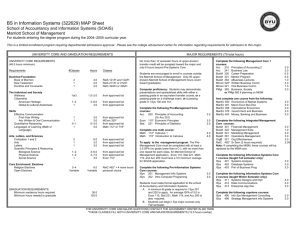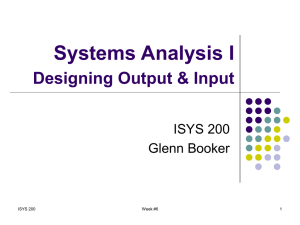Week #9
advertisement
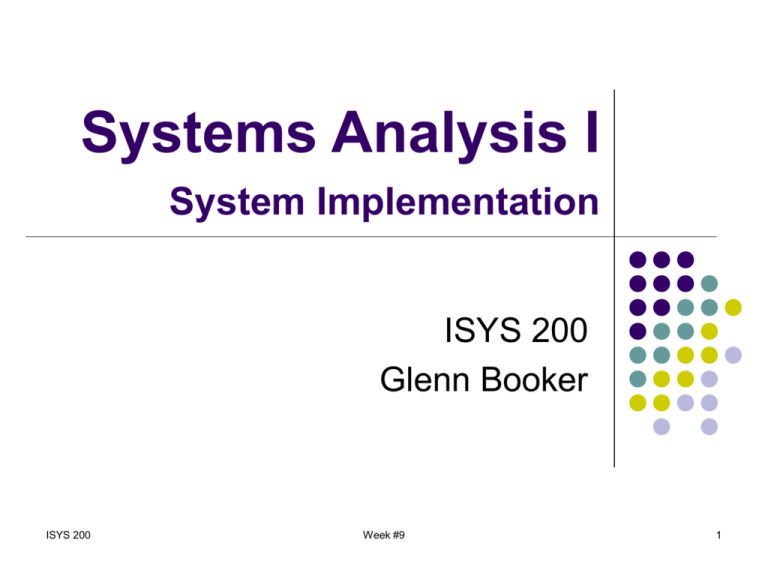
Systems Analysis I System Implementation ISYS 200 Glenn Booker ISYS 200 Week #9 1 System Implementation Now we get to actual creation of the system we’ve designed Notice the text covers this fairly quickly, since many other courses are needed to cover the skills and concepts needed for implementation Key aspects of implementation include how the information is distributed, providing user training, and choosing a good conversion strategy ISYS 200 Week #9 2 Implementing Distributed Systems Variations of client/server (C/S) networks have been widespread since the 1980’s, and continue to evolve ISYS 200 In basic form, C/S refers to some system processing being done by a PC-based client application, while other parts are done on the server Now we tend to have many types of specialized servers instead of just one Week #9 3 Implementing Distributed Systems Servers can include many varieties File servers, to hold shared files Print servers, to manage print jobs Database servers, to run a shared database system Now we might add web servers to control access to our system, and various kinds of application servers ISYS 200 Week #9 4 Types of Networks The basic types of networks include ISYS 200 LAN – Local Area Network, a typical home or office-sized network WAN – Wide Area Network, a corporate network which spans continents WLAN – Wireless LAN, a LAN which uses wireless (Wi-Fi) connections Week #9 5 Network Connections Common network connections include ISYS 200 Ethernet cable, an 8-wire cable (RJ-45 plugs) similar to 4-wire phone lines (RJ-11) Fiber optic cable, for Gigabit and faster networks “Thick” and “thin” Ethernet cables are pretty obsolete Week #9 6 Organizing Networks There are four major topologies (structures) for a physical computer network Bus Ring Star Hierarchical They may be combined in some cases, such as a hierarchical top level structure, and stars used locally ISYS 200 Week #9 7 Network Topology - Bus A key function to achieve connectivity among computers is definition of the network topology The “bus” is the simplest topology - it connects computers along a single line A peer-to-peer (server-less) network uses the bus topology, with AppleTalk or Ethernet ISYS 200 Week #9 8 Ring Topology The ring topology connects computers in a loop, and passes packets of data from one computer to the next IBM’s Token Ring is the most famous example Bad if a computer falls off the network – hard to tell who “dropped” the packet ISYS 200 Week #9 9 Star Network Many clients may be connected to each server across a star network The middle of each star is a server Servers are connected to each other Very common – think of using a server for each department, and be able to control which departments can see each other ISYS 200 Week #9 10 Hierarchical Network This is a set of nested star networks, looks kind of like an organization chart Generally the servers get smaller the further down the hierarchy Sometimes used in very large corporations, where the biggest servers store companywide or division-wide data ISYS 200 Week #9 11 Network Modeling A network for a system or an organization is developed to meet a need-to-know basis Ensure people who need to see data can get to it And those who don’t need to, can’t Networks are generally broken into portions or segments which correspond to organizational units ISYS 200 One segment is the Accounting dept., another is the Human Resources dept., and so on Week #9 12 Network Modeling Segments of the network are separated from each other by network hardware Routers, switches, hubs, bridges, and other toys are the hardware involved* The type of hardware is chosen based on The protocols involved The distances between segments The amount of logic or processing needed for isolation * Cisco has some nice tutorials to help explain the hardware in more detail ISYS 200 Week #9 13 Network Modeling Based on the type of network topology chosen, a network decomposition diagram (p. 628) can be developed to show the parts of a network, and who they can talk to easily Different symbols can be used to show hubs at the center of each segment, key types of users, groups of related workstations, and external networks ISYS 200 Week #9 14 Network Modeling In contrast, a hub connectivity diagram shows the hubs of your network, and how far they are from each other A more detailed version is the workstation connectivity diagram, which examines one segment (hub) and looks at the distances involved in its connections ISYS 200 Week #9 15 Distribution Since computers were invented, the amount of distribution of data and processing functions has tended to go up without end The ultimate incarnation is web-based computing, where both data storage and processing are distributed across possibly hundreds of computers While this allows more flexibility and often better use of resources, it adds reliability and security issues ISYS 200 Week #9 16 Training Users As a system is being implemented, several key aspects of training need to be managed While end user training is often considered, there may be other kinds of training needed ISYS 200 Training for other user roles, including managers Training for support staff of the operational system (help desk, and system maintainers) Training for those who will train users (train-thetrainer), if there are many end users Week #9 17 Training Users Training may also be needed on commercial components of the system, so vendors may need to provide training on how their OS or bridge works Training may be conducted by systems analysts, consultant trainers, or training staff within your organization ISYS 200 Week #9 18 Conducting Training Training needs to be planned carefully Need to determine its objectives and methods Need to determine where to conduct training Need to develop training materials, and keep them consistent with the actual system User training needs to be done before the system is implemented, but not so long that they forget what they learned! ISYS 200 Week #9 19 System Conversion Strategies To implement a new information system, you are presumably replacing whatever existing system (if any) and processes (whether manual and/or automated) that are currently performing the system’s functions Need to choose a conversion strategy ISYS 200 How to convert from doing things the old way to using the new system Week #9 20 System Conversion Strategies There are about five types of conversion strategies to choose from (p. 636) ISYS 200 Direct changeover means the old system is used until a stated date and time, after that, the new system is used Parallel conversion means that the old and new systems are used together for some period of time, until you’re okay to shut off the old system Week #9 21 System Conversion Strategies ISYS 200 Gradual conversion tries to slowly phase in the percent of transactions handled by the new system, until it does everything Modular prototype conversion means that the new system is developed in chunks of functionality; when a set of functions are ready to be released, it becomes operational and that part of the old system is shut down The distributed conversion strategy works geographically – convert sites one group at a time until they are all done Week #9 22 Security Concerns Both traditional and web-based systems have security and privacy issues Security concerns can be divided into physical, logical, and behavioral ISYS 200 Physical security is making sure the computer facilities aren’t broken into, the computers don’t get stolen, backup tapes don’t grow legs, etc. Week #9 23 Security Concerns Logical security is within the system software ISYS 200 To ensure that users are validated, Passwords expire and don’t get reused, Passwords are sufficiently complex User access to system functions really is controlled by their security profiles Firewalls on public Internet access points also fit into this category Week #9 24 Security Concerns Behavioral security is avoiding compromise of your system from inside – by its users ISYS 200 Screening potential employees Making security policies clear Monitor behavior which may compromise the system Limit number of incorrect sign-on attempts Monitor your own software activity and look for suspicious activities Control distribution and/or encrypt system outputs Shred discarded system outputs Week #9 25 Internet Security Basic aspects of Internet security include Use and maintain virus protection software Filter email from spam Restrict Internet access by employees Monitor network connections to the public Encrypt anything passing through the Internet The Rainbow Series of reports by the NIST is a widely used set of computer security standards ISYS 200 Week #9 26 Privacy Concerns Privacy has become a key public issue ISYS 200 Establish clear privacy policies, and follow them Only get required information Make personal information optional, if you must ask for it Use anonymous sources about clients where possible Be ethical Week #9 27 System Evaluation Once the new system is fully operational, it is important to evaluate its success Go back to the system objectives developed from the problems and opportunities analysis Measure the quantities described in the objectives ISYS 200 Customer satisfaction, system throughput, number of transactions, number of bad transactions, … Compare the measurements to the predicted values, and analyze differences between them Week #9 28