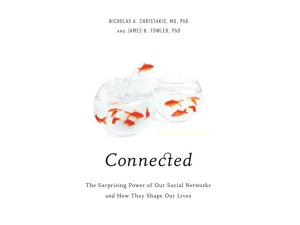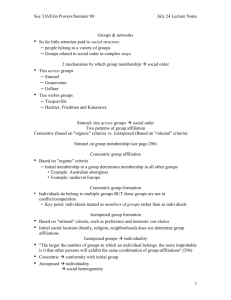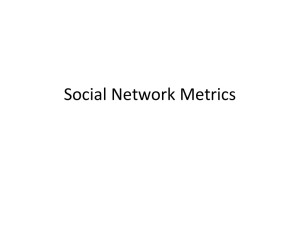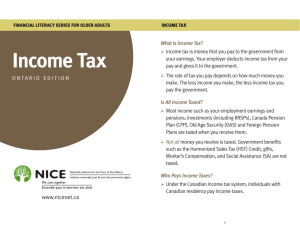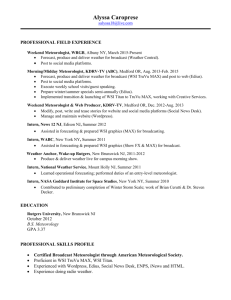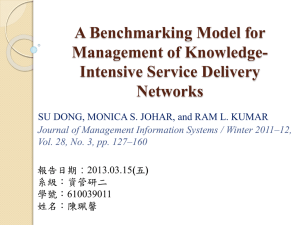TIES v5.4 and Y3 Development
advertisement
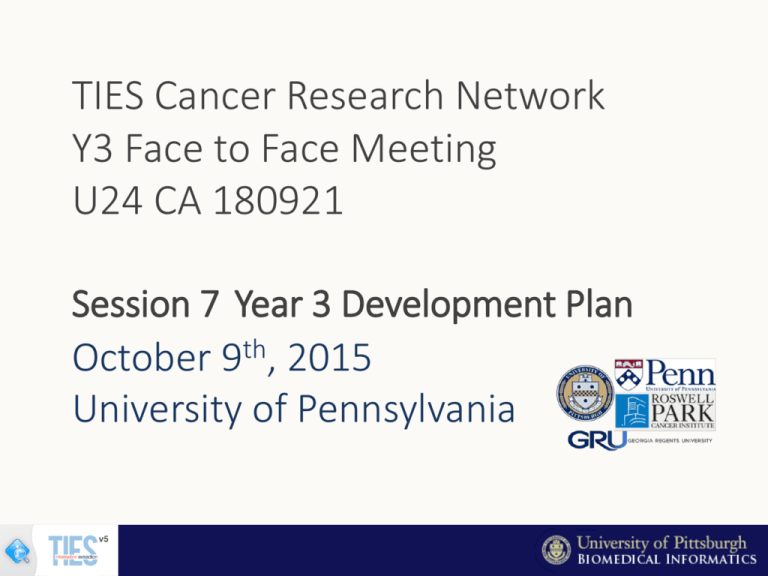
TIES Cancer Research Network Y3 Face to Face Meeting U24 CA 180921 Session 7 Year 3 Development Plan October 9th, 2015 University of Pennsylvania Agenda • Update on Year 2 Releases – TIES v5.4 Demo – virtualslides and structured data support – Plans for TIES v5.5 • Discussion – Y3 development needs for new sites, pilot projects. • Y3 Project Plan Year 2 Releases • v5.1 – Released on 01/15/2015 – Attach and store IRB documents related to studies. – Node Control Panel to customize a node after installation. – TCRN registration licensing for non-member institutions. – Improved Login screen. – Manually scrub identifiers. – Add patient information to QA View. – Add patient name to exported CSV for honest broker order export. – Support partial matches in concept search in diagram view. Year 2 Releases • v5.2 – Released on 03/25/2015 – Internal release to TCRN members only – Node management tool – Patient name deidentifier Year 2 Releases • v5.3 – Released on 06/01/2015 – Installer for TCRN Node – New Metadata storage system (preliminary) – New search mechanism (preliminary) – Node management tool – Patient name, MRN, SSN and accession no. de-identifiers – Whole Slide Imaging – Account Lockout • We put in place a release process that supports a smooth transition for TCRN nodes running different versions of TIES. Year 3 Planned Releases • v5.4 – Scheduled for 10/15/2015 – New structured data storage system (final) – New search mechanism (final) – Data Cleanup Utility – Patient initials de-identification – Auditing Support Structured Data Support – Why? • Common requests from users: – Can I get outcomes data for patients? – I want to limit my search to patients that have not had a recurrence of the cancer. • Every research study collects, curates and generates data on patients that is then trapped within that research group. How can we leverage that data for fulfilling future data requests? Structured Data Support • Allows you to import data from data sources, e.g. Cancer Registry, Tissue Bank etc. • Combine search criteria across all data sources and the TIES concept coded reports. • Easy to setup and user. Ability to import from MS Excel/CSV/BSV or other delimited file formats. • You can also search data sets from other institutions. Structured Data Support Patient Pathology Report Patient Or Report Cancer Registry Tissue Bank Dataset • Disease free survival • Recurrence • Materials Available • IPOX Stains • ER Status • PR Status • Materials Available • IPOX Stains • No. of lymph nodes … • • • • Text Attribute Numeric Attribute Category Attribute Boolean Attribute Structured Data Model 10 New utility to load delimited files into TIES 11 Configuration File Data File 12 Virtualslide Support • Uses OpenSlide library that supports a wide range of formats(http://openslide.org/) – Aperio (.svs, .tif) Hamamatsu (.vms, .vmu, .ndpi) Leica (.scn) MIRAX (.mrxs) Philips (.tiff) Sakura (.svslide) Trestle (.tif) Ventana (.bif, .tif) • Can connect to native image servers or OpenSlideServer. • Load image data using Structured Data Loader Utility. Configuration File Data File 14 Demonstrate new features in the upcoming TIES v5.4 release DEMO 15 Virtual Slide Support 16 Virtual Slide Support Structured Data Search 18 Structured Data Search 19 Year 3 Planned Releases • v5.5 – Scheduled for 02/15/2016 – LDAP Authentication – Updated case set and query management • Easily share/import/export case sets and queries. • Template queries – API access to hub – users, case sets and orders. – TMA Support LDAP Authentication • Will use LDAP Binding • TIES Nodes will be configured during installation – Existing nodes will be configured during upgrade • LDAPs on different networks for the same site can be supported. – Will require an IP specific firewall exception to allow TIES node server to connect to LDAP server on another network. Do you have multiple networks that you need to support? YEAR 3 PROJECT PLAN What is left over from Y2… • We adapted to changing requirements and priorities, hence we did not get to these features: – Different de-identifier (MIST) – Publicly accessible statistics on node – Patient level visualization – Detailed data loading report – Remove outside consult from cases What are your top 3 pain points / feature requests? DISCUSSION – PARTNER INSIGHTS Y3 Project Plan • Identify non-software goals (Rebecca). • Prioritize software features. • Create a rough project schedule. Feature RPCI GRU PENN Whole Slide Image (WSI) TIES Integration D.1.4 Add virtual slide visualization to TIES. We will add virtual slide visualization to support review of FFPE before tissue transfer, block annotation for paraffin registries, development of TMAs, and nondestructive tissue uses. We will leverage the open source SlideServer and SlideViewer software developed in our group to deliver and display virtual slide images for another NIH funded project50. SlideViewer uses native file format readers and the OpenSlide library (http://openslide.org/) to support all major whole slide image file formats ensuring maximum compatibility. implement a scalable architecture for associating whole slide images to documents implement virtual slide metadata creation and query modules update the UI to allow for limiting searches to virtual slides, querying virtualslide metadata and displaying virtual slides in the TIES client. + Open Slide Server OpenSlide is a product of the research group of M. Satyanarayanan (Satya) in the Carnegie Mellon University School of Computer Science. C library with Java and Python bindings http://openslide.org Supports multiple vendors Free and Open Source • Aperio (.svs, .tif) Has a basic Java client • Hamamatsu (.vms, .vmu, .ndpi) • Leica (.scn) • MIRAX (.mrxs) • Sakura (.svslide) • Trestle (.tif) • Generic tiled TIFF (.tif) Can convert images to deep zoom format to display in OpenSeadragon HTML5 viewer HTTP image server using this library has been developed at University of Pittsburgh How TIES connects to Whole Slide Images (WSI) TIES node TIES Public Database User finds a de-identified report of interest in TIES Report happens to have WSI related metadata attached to it s.a. image server URL, image path etc. TIES client loads a WSI directly from the image server IF image server is behind an institutional firewall, THEN access to images is restricted to people within that institution How TIES load WSI related data TIES requires a delimited file (spreadsheet) s.a. CSV or BSV that contains: WSI accession number WSI image type. Ex: aperio WSI server URL. Ex: http://image.upmc.edu:8080/ WSI image path. Ex: GI/test2/image3.svs Other useful metadata s.a. Stain, Part, Block, Level, Institution Accession number is used to cross-reference WSI with an identified report in TIES private database. Once identified report is found, WSI metadata is associated with TIES deidentified UUID and non-PHI attributes are transferred to TIES public database where both report and image are de-identified Accession number is the only way we can link WSI with text report