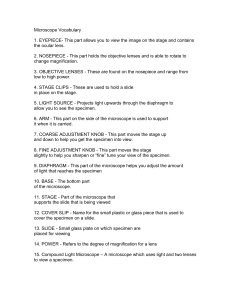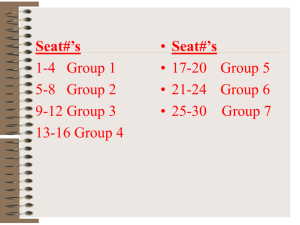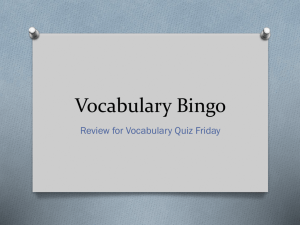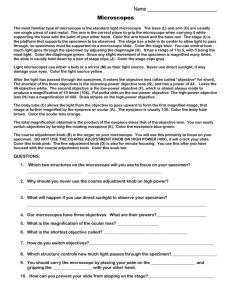Stations to review structure of microscope, functions, etc
advertisement
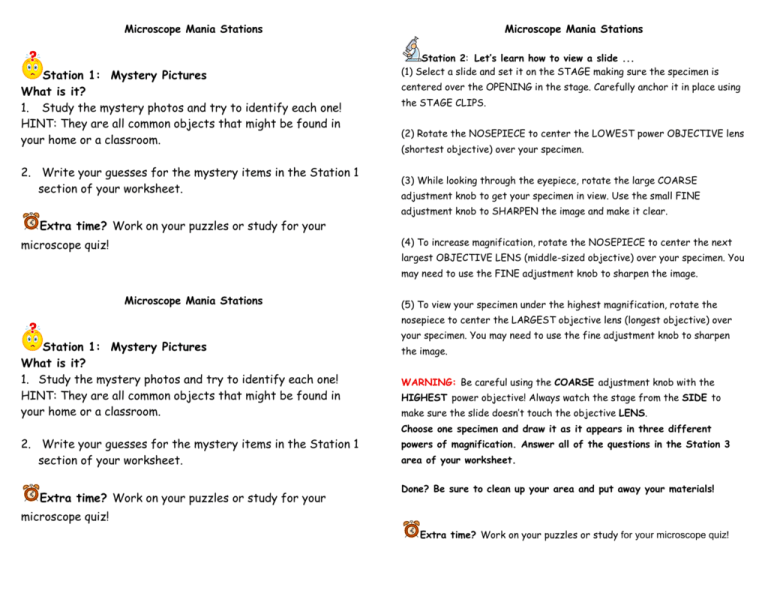
Microscope Mania Stations Station 1: Mystery Pictures What is it? 1. Study the mystery photos and try to identify each one! HINT: They are all common objects that might be found in your home or a classroom. 2. Write your guesses for the mystery items in the Station 1 section of your worksheet. Extra time? Work on your puzzles or study for your Microscope Mania Stations Station 2: Let’s learn how to view a slide ... (1) Select a slide and set it on the STAGE making sure the specimen is centered over the OPENING in the stage. Carefully anchor it in place using the STAGE CLIPS. (2) Rotate the NOSEPIECE to center the LOWEST power OBJECTIVE lens (shortest objective) over your specimen. (3) While looking through the eyepiece, rotate the large COARSE adjustment knob to get your specimen in view. Use the small FINE adjustment knob to SHARPEN the image and make it clear. (4) To increase magnification, rotate the NOSEPIECE to center the next microscope quiz! largest OBJECTIVE LENS (middle-sized objective) over your specimen. You may need to use the FINE adjustment knob to sharpen the image. Microscope Mania Stations (5) To view your specimen under the highest magnification, rotate the nosepiece to center the LARGEST objective lens (longest objective) over Station 1: Mystery Pictures What is it? 1. Study the mystery photos and try to identify each one! HINT: They are all common objects that might be found in your home or a classroom. your specimen. You may need to use the fine adjustment knob to sharpen the image. WARNING: Be careful using the COARSE adjustment knob with the HIGHEST power objective! Always watch the stage from the SIDE to make sure the slide doesn’t touch the objective LENS. Choose one specimen and draw it as it appears in three different 2. Write your guesses for the mystery items in the Station 1 section of your worksheet. Extra time? Work on your puzzles or study for your powers of magnification. Answer all of the questions in the Station 3 area of your worksheet. Done? Be sure to clean up your area and put away your materials! microscope quiz! Extra time? Work on your puzzles or study for your microscope quiz! Microscope Mania Stations Station 2: Let’s learn how to view a slide ... (1) Select a slide and set it on the STAGE making sure the specimen is Microscope Mania Stations Station 3: Let’s learn how to make a wet mount slide ... (1) Place ONE drop of pond water in the middle of a clean slide. centered over the OPENING in the stage. Carefully anchor it in place (2) Place a COVER SLIP on one side of the drop of water and slowly lower it using the STAGE CLIPS. over the drop of water. (3) Place the SLIDE on the STAGE making sure the specimen is centered (2) Rotate the NOSEPIECE to center the LOWEST power OBJECTIVE lens over the OPENING in the stage. For pond water samples, you do not need to (shortest objective) over your specimen. anchor the slide with a stage clip. This will allow you to move the slide around for viewing. (3) While looking through the eyepiece, rotate the large COARSE (4) Rotate the NOSEPIECE to center the LOWEST power OBJECTIVE lens adjustment knob to get your specimen in view. Use the small FINE (shortest objective) over your specimen. adjustment knob to SHARPEN the image and make it clear. (5) While looking through the eyepiece, rotate the large COARSE adjustment knob to get your specimen in view. Use the small FINE (4) To increase magnification, rotate the NOSEPIECE to center the next adjustment knob to SHARPEN the image and make it clear. largest OBJECTIVE LENS (middle-sized objective) over your specimen. You (6) To increase magnification, rotate the NOSEPIECE to center the next may need to use the FINE adjustment knob to sharpen the image. largest OBJECTIVE LENS (medium-sized objective) over your specimen. You may need to use the FINE adjustment knob to sharpen the image. (5) To view your specimen under the highest magnification, rotate the (7) To view your specimen under the highest magnification, rotate the nosepiece to center the LARGEST objective lens (longest objective) over nosepiece to center the LARGEST objective lens (longest objective) over your specimen. You may need to use the fine adjustment knob to sharpen your specimen. You may need to use the fine adjustment knob to sharpen the image. the image. WARNING: Be careful using the COARSE adjustment knob with the WARNING: Be careful using the COARSE adjustment knob with the HIGHEST power objective! Always watch the stage from the SIDE to make sure the slide doesn’t touch the objective LENS. HIGHEST power objective! Always watch the stage from the SIDE to make sure the slide doesn’t touch the objective LENS. Choose one specimen and draw it as it appears in three different area of your worksheet. Use the pond water guides to help you identify the organisms you see in your samples. Answer all of the questions in the Station 4 section of your worksheet. Done? Be sure to clean up your area and put away your materials! Done? Be sure to clean up your area and put away your materials! powers of magnification. Answer all of the questions in the Station 3 Extra time? Work on your puzzles or study for your microscope quiz! Extra time? Work on your puzzles or study for your microscope quiz! Microscope Mania Stations Station 3: Let’s learn how to make a wet mount slide ... (1) Place ONE drop of pond water in the middle of a clean slide. (2) Place a COVER SLIP on one side of the drop of water and slowly lower it over the drop of water. (3) Place the SLIDE on the STAGE making sure the specimen is centered over the OPENING in the stage. For pond water samples, you do not need to anchor the slide with a stage clip. This will allow you to move the slide around for viewing. (4) Rotate the NOSEPIECE to center the LOWEST power OBJECTIVE lens (shortest objective) over your specimen. (5) While looking through the eyepiece, rotate the large COARSE adjustment knob to get your specimen in view. Use the small FINE adjustment knob to SHARPEN the image and make it clear. (6) To increase magnification, rotate the NOSEPIECE to center the next largest OBJECTIVE LENS (medium-sized objective) over your specimen. You may need to use the FINE adjustment knob to sharpen the image. (7) To view your specimen under the highest magnification, rotate the nosepiece to center the LARGEST objective lens (longest objective) over your specimen. You may need to use the fine adjustment knob to sharpen the image. WARNING: Be careful using the COARSE adjustment knob with the HIGHEST power objective! Always watch the stage from the SIDE to make sure the slide doesn’t touch the objective LENS. Use the pond water guides to help you identify the organisms you see in your samples. Answer all of the questions in the Station 4 section of your worksheet. Done? Be sure to clean up your area and put away your materials! Extra time? Work on your puzzles or study for your microscope quiz! Microscope Mania Stations Station 4: Activity 1: Vocab Challenge 1. Challenge the other students in your group to correctly match all the cards in the shortest amount of time. Vocab Challenge Rules: (1) You may lay out one half of the cards (such as all the terms). The other half (such as all the definitions) should be shuffled and placed in one pile on the table in front of you. (2) Have another student time you and check your answers when you are done. All the cards must be correct to count your time! **************************************************************** Activity 2: Parts & Pieces 1,. Place the labels in the correct location on the microscope diagram to test your knowledge of the parts of the microscope. How fast can you match the parts correctly? Rate your efforts on these two activities. Record your rating in the chart in the Station 5 section of your worksheet. Done? Put away the materials so they are ready for the next group. Extra time? Work on your puzzles or study for your microscope quiz! Microscope Mania Stations Station 4: Activity 1: Vocab Challenge 2. Challenge the other students in your group to correctly match all the cards in the shortest amount of time. Vocab Challenge Rules: (1) You may lay out one half of the cards (such as all the terms). The other half (such as all the definitions) should be shuffled and placed in one pile on the table in front of you. (2) Have another student time you and check your answers when you are done. All the cards must be correct to count your time! **************************************************************** Activity 2: Parts & Pieces 1,. Place the labels in the correct location on the microscope diagram to test your knowledge of the parts of the microscope. How fast can you match the parts correctly? Rate your efforts on these two activities. Record your rating in the chart in the Station 5 section of your worksheet. Done? Put away the materials so they are ready for the next group. Extra time? Work on your puzzles or study for your microscope quiz! Microscope Mania Stations Microscope Mania Stations Station 5: Directions Station 5: Directions (1) Open your internet browser and go to http://sciencespot.net/ (1) Open your internet browser and go to http://sciencespot.net/ (2) Click the Kid Zone graphic in the upper right-hand corner. (2) Click the Kid Zone graphic in the upper right-hand corner. (3) Click “Cells & Microscopes” to find the links you need. (3) Click “Cells & Microscopes” to find the links you need. (4) Visit the sites listed below and rate your efforts. Record your (4) Visit the sites listed below and rate your efforts. Record your rating in the chart in the Station 6 section of your worksheet. rating in the chart in the Station 6 section of your worksheet. Site #1 – What in the world? - Mystery Photos Try several challenges. How many did you do? HINT: Click the “More” link to see all the challenges. Site #1 – What in the world? - Mystery Photos Try several challenges. How many did you do? HINT: Click the “More” link to see all the challenges. Site #2 - Microscope Parts Quiz Try the quiz and click the “Check” button. Correct the questions you missed. Site #2 - Microscope Parts Quiz Try the quiz and click the “Check” button. Correct the questions you missed. Site#3 - Quia - Microscope Mania Game Try the game several times and see if you can match the cards correctly. How did you do? Site#3 - Quia - Microscope Mania Game Try the game several times and see if you can match the cards correctly. How did you do? Extra time? Work on your puzzles or study for your microscope quiz! Extra time? Work on your puzzles or study for your microscope quiz!