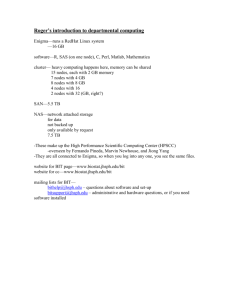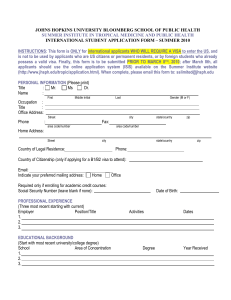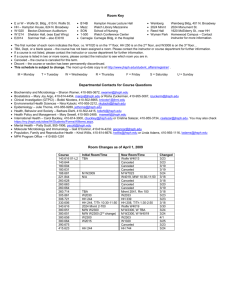JHSPH Business Card Service * Step 1
advertisement
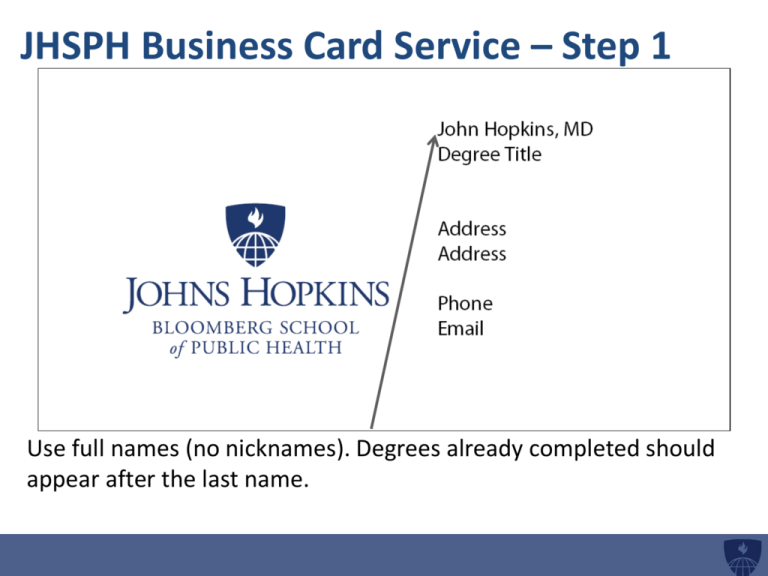
JHSPH Business Card Service – Step 1 Use full names (no nicknames). Degrees already completed should appear after the last name. JHSPH Business Card Service – Step 2 Candidate is reserved for students scheduled to graduate at the end of the academic year. Unless you meet this criteria, use student. Month and year of graduation after degree is optional. JHSPH Business Card Service – Step 3 Additional titles are allowed but need to be JHSPH/JHU affiliated. JHSPH Business Card Service – Step 4 Department names should appear one line below degree title. Note: only for degrees offered by departments. JHSPH Business Card Service – Step 4 (cont.) Certificates/Degree Tracks -- Certificate titles (or degree tracks) should appear one line below the degree title. JHSPH Business Card Service – Step 4 Concentrations (or degree tracks) should appear one line below the degree title. JHSPH Business Card Service – Step 5 It is recommended to include an address. Home or JHSPH Address (615 N. Wolfe St. Baltimore, MD 21205) is acceptable. JHSPH Business Card Service – Step 6 Cell phone numbers are acceptable. JHSPH Business Card Service – Step 7 Recommend using jhu.edu email address, but personal email address is acceptable. JHSPH Business Card Service – Step 8 Save your as a PDF on your computer with your name as the file name. Send email with completed order form to JHSPH.Careers@jhu.edu with attached file. Note: If paying by credit card, fill out JHSPH Business Card credit card form and send with order form.