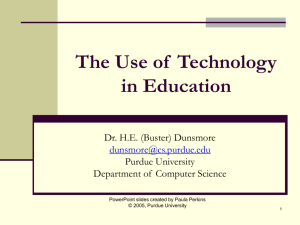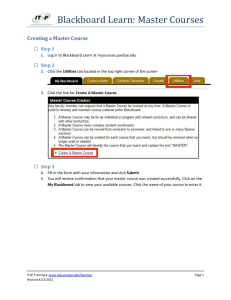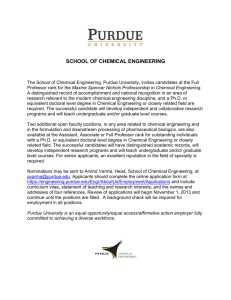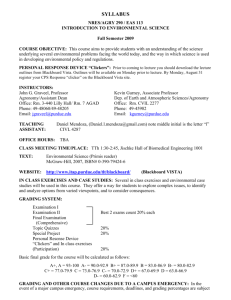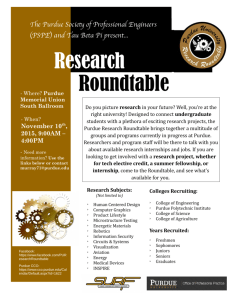Use of the Internet and Web in Education
advertisement
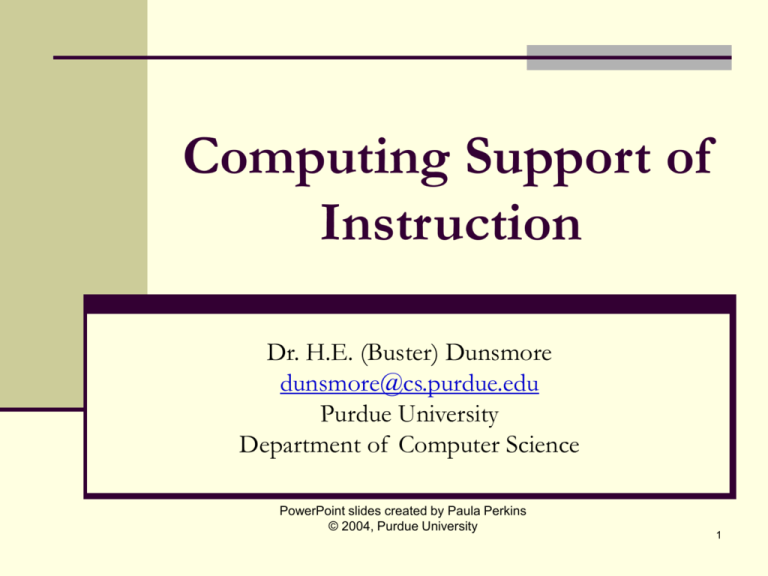
Computing Support of Instruction Dr. H.E. (Buster) Dunsmore dunsmore@cs.purdue.edu Purdue University Department of Computer Science PowerPoint slides created by Paula Perkins © 2004, Purdue University 1 40th Anniversary Recently, Purdue’s Department of Computer Science celebrated its 40th Anniversary 2 Purdue Computer Science began in 1962 No computer on campus Programs were punched into cards and driven to Indianapolis End of each day programs came back to campus on green bar paper 3 Purdue’s First Computer Fall 1963, Purdue University got its first computer on campus Enormous – size of this room Vacuum Tubes Transistors Air Conditioning 4 How Much has Technology Changed in 40 Years? Computers are now 1000 times faster Computers now store 1000 times more information 5 Forty years…. Forty years ago they could not have imagined today’s handheld computers What will next forty years bring? Cannot even imagine… 6 Technology In the Classroom 7 Re-inventing the Blackboard Blackboard was technological breakthrough Greenboard Whiteboard Slides Transparencies Sound recordings Video Computer Specialized software Internet connection 8 Reality Check… Not all classrooms have needed equipment Some faculty fearful of using such technology 9 How can we make things better? Make Technology: Pervasive Natural to use Wireless Effortless Easy to use a little or a lot Provide standard desktop for instructors Make it easy to combine methodologies Blackboard, transparencies, video.. Provide technical staff “Security blanket” 10 Ideal Situation Multiple computers Multiple screens Fast and reliable Internet connections Technical Staff & Software Create slides Create demonstrations Create animations 11 Student Technology Laptops PDA’s Wireless system connections Digitized video Cell Phones Text Messaging 12 Technology Outside the Classroom 13 Technology Outside the Classroom Concept is relatively new idea Forerunners: Library Telephone Collections of reserved materials Tutors Help desks 14 Current & Future Technology Current Technology Class Website Description Syllabus Reading Material In-class presentation material Assignments Video Grades FAQ’s Future Technology Digitized lecture video Video Conferencing for “office hours” Beyond imagination 15 Technical Staff & Software Make the use of technology outside the classroom easier Create and administer: Websites Video Grades FAQ’s Electronic bulletin boards Chat rooms 16 Online Student Service Websites Register for classes Pay tuition Research term papers Take Internet classes Check grades Email friends Build own website Much much more… 17 Distance Education 18 New Concepts… “Distance Education” “Distance Learning” “E-Learning” 19 Trends in Distance Education More people interested in: Supplementing education Getting degree Non-credit education Industry and Military interested in costeffective ways to train Becoming more expensive to provide traditional classrooms and labs Technology available in homes, libraries, community centers becoming very sophisticated Trends would all seem to converge with Distance Education – people taking classes without going to class 20 Overcoming Problems Problems: Delivering information Controlling progress through class Conducting labs Helping students with projects & papers Testing Making it possible thru: Internet Web DSL/Cable access Desktops, laptops, PDA’s 21 Value added by Instructor Providing websites, slides, demos, animations is not enough Most critical component - Instructor No technology will replace human interaction Instructors can “read” students in classroom Instructors can provide further explanation Instructors can guide discussion in a different direction 22 How can we make progress? Deliver instructor via digitized video (but live is best) Synchronous – Provide interaction via communication devices Asynchronous – Archived video, video FAQ’s, occasional access to Instructor 23 Administration Problems Situation 100 students taking class… All beginning on different day… working at different rates of speed… ending on different day… Suicide! 24 Making it Work Multiple entry and exit points (course modules) Technology in the classroom will adapt easily to Distance Learning Websites, digitized video, FAQ’s etc. viewable anywhere ... not just in classroom Need technical staff help Use common format/structure for web-delivered courses 25 Student Technology on Campus What students have: Laptops PDA’s Cell Phones Much more advanced technology They want to be able to link into system to get this information What campuses need to provide: Common areas with wireless hook-ups Upload/download Check calendars Email Virtual Library Internet 26 Blurring of Administrative and Instructional Support History – separate computers in separate buildings Because of networks and remote access, no longer reason to keep separate Barriers to integration: Inertia Security concerns Some degree of different functionality (administrative still has some large data processing applications) 27