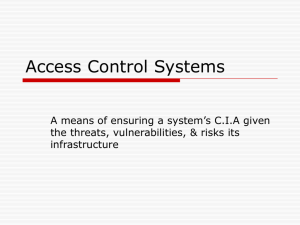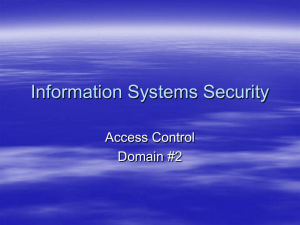Lecture 19, Part 3
advertisement
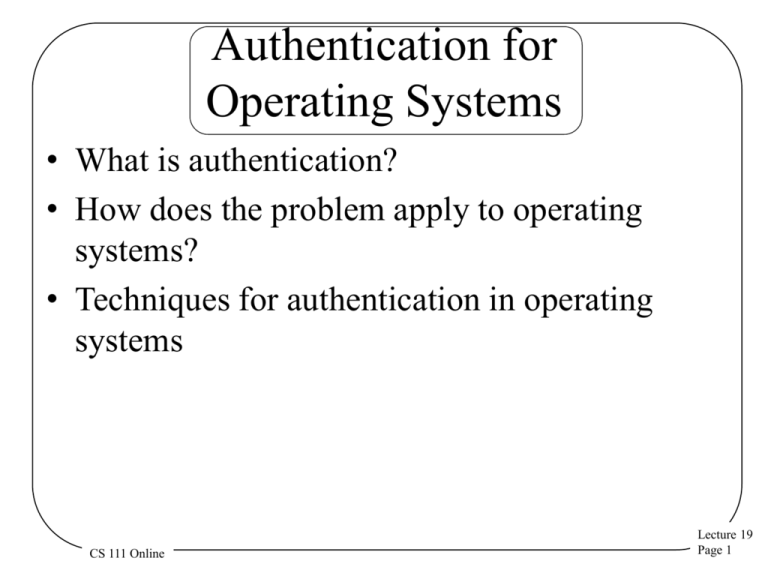
Authentication for
Operating Systems
• What is authentication?
• How does the problem apply to operating
systems?
• Techniques for authentication in operating
systems
CS 111 Online
Lecture 19
Page 1
What Is Authentication?
• Determining the identity of some entity
– Process
– Machine
– Human user
• Requires notion of identity
– One implication is we need some defined name
space
• And some degree of proof of identity
CS 111 Online
Lecture 19
Page 2
Where Do We Use
Authentication in the OS?
• Typically users authenticate themselves to the
system
• Their identity tends to be tied to the processes
they create
– OS can keep track of this easily
• Once authenticated, users (and their processes)
typically need not authenticate again
– One authentication per session, usually
• Distributed systems greatly complicate things
CS 111 Online
Lecture 19
Page 3
Authentication Mechanisms
• Something you know
– E.g., passwords
• Something you have
– E.g., smart cards or tokens
• Something you are
– Biometrics
• Somewhere you are
– Usually identifying a role
CS 111 Online
Lecture 19
Page 4
Passwords
• Authentication by what you know
• One of the oldest and most commonly
used security mechanisms
• Authenticate the user by requiring him to
produce a secret
– Usually known only to him and to the
authenticator
CS 111 Online
Lecture 19
Page 5
Problems With Passwords
• They have to be unguessable
– Yet easy for people to remember
• If sent over the network, susceptible to
password sniffers
• Unless fairly long, brute force attacks
often work on them
CS 111 Online
Lecture 19
Page 6
Handling Passwords
• The OS must be able to check passwords
when users log in
• So must the OS store passwords?
• Not really
– It can store an encrypted version
• Encrypt the offered password
– Using a one-way function
– E.g., a secure hash algorithm like SHA1
• And compare it to the stored version
CS 111 Online
Lecture 19
Page 7
Is Encrypting the Password
File Enough?
• What if an attacker gets a copy of your
password file?
• No problem, the passwords are encrypted
– Right?
• Yes, but . . .
CS 111 Online
Lecture 19
Page 8
Dictionary Attacks
Harpo
Zeppo
Chico
Karl
Groucho
Gummo
2st6’sG0
G>I5{as3
w*-;sddw
sY(34,ee
sY(34,ee
We6/d02,
3(;wbnP]
abaca is Karl
Marx’s password!
CS 111 Online
Now you can
aardvark
340jafg;
aardwolf
sY(34,ee
K]ds+3a,
abaca
hack the
Rats!!!! Communist
Manifesto!
Lecture 19
Page 9
Salted Passwords
• A technique to combat dictionary attacks
• Combine the plaintext password with a random
number
– Then run it through the one-way function
• The random number need not be secret
• It just has to be different for different users
• You store the salt integer with the password
– Generally in plaintext
CS 111 Online
Lecture 19
Page 10
Did It Fix Our Problem?
Charles
Charles Darwin
Darwin
Karl Marx
beard
D0Cls6&
aardvark
aardwolf
abaca
340jafg;
K[ds+3a,
sY(34,ee
beard
)#4,doa8
. . .
beard
CS 111 Online
^*eP61aLecture 19
Page 11
Are My Passwords Safe Now?
• If I salt and encrypt them, am I OK?
• Depends on the quality of the passwords
chosen
• Attacker can still perform dictionary attacks on
an individual password, with its salt
• If the password isn’t in the dictionary, no
problem
• If it is, the attack succeeds
• Which is why password choice is important
CS 111 Online
Lecture 19
Page 12
Password Selection
• Generally, long passwords chosen from large
character sets are good
• Short passwords chosen from small character
sets are bad
• How long?
– A matter of time
– Moore’s law forces us to make them ever longer
• What’s a large character set?
– Upper and lower case letters, plus numbers, plus
symbols (like ^ and @)
CS 111 Online
Lecture 19
Page 13
Authentication Devices
• Authentication by what you have
• A smart card or other hardware device that is
readable by the computer
– Safest if device has some computing capability
– Rather than just data storage
• Authenticate by providing the device to the
computer
• More challenging when done remotely, of
course
CS 111 Online
Lecture 19
Page 14
Authentication With Smart Cards
challenge
Authentication
verified!
challenge
E(challenge)
E(challenge)
How can the server be sure of the remote user’s identity?
By proper use of cryptography
CS 111 Online
Lecture 19
Page 15
Problems With Authentication
Devices
• If lost or stolen, you can’t authenticate yourself
– And maybe someone else can
– Often combined with passwords to avoid
this problem
• Unless cleverly done, susceptible to sniffing
attacks
• Requires special hardware
• There have been successful attacks on some
smart cards
CS 111 Online
Lecture 19
Page 16
Biometric Authentication
• Authentication based on who you are
• Things like fingerprints, voice patterns, retinal
patterns, etc.
• To authenticate, allow the system to measure
the appropriate physical characteristics
• Biometric measurement converted to binary
and compared to stored values
– With some level of match required
CS 111 Online
Lecture 19
Page 17
Problems With Biometrics
• Requires very special hardware
• May not be as foolproof as you think
• Many physical characteristics vary too much
for practical use
– Day to day or over long periods of time
• Generally not helpful for authenticating
programs or roles
• What happens when it’s cracked?
– You only have two retinas, after all
CS 111 Online
Lecture 19
Page 18
Characterizing Biometric Accuracy
How many false positives?
Match made when it shouldn’t have been
Versus how many false negatives?
Match not made when it should have been
False
Negative
Rate
Errors
False
Positive
Rate
The Crossover Error
Rate (CER)
Generally, the higher the CER is,
the better the system
Sensitivity
CS 111 Online
Lecture 19
Page 19
Some Typical Crossover Error
Rates
Technology
Rate
Retinal Scan
1:10,000,000+
Iris Scan
1:131,000
Fingerprints
1:500
Facial Recognition
1:500
Hand Geometry
1:500
Signature Dynamics 1:50
Voice Dynamics
1:50
Data as of 2002
Things can improve a lot in this area over time
Also depends on how you use them
And on what’s important to your use
CS 111 Online
Lecture 19
Page 20
A Biometric Cautionary Tale
• A researcher in Japan went out and bought
some supplies from a hobby store (in 2002)
• He used them to create gummy fingers
– With gummy fingerprints
• With very modest tinkering, his gummy
fingers fooled all commercial fingerprint
readers
• Maybe today’s readers are better
– Maybe not . . .
CS 111 Online
Lecture 19
Page 21