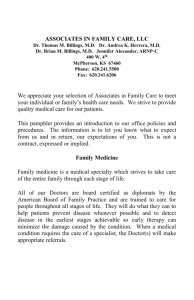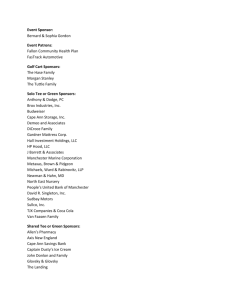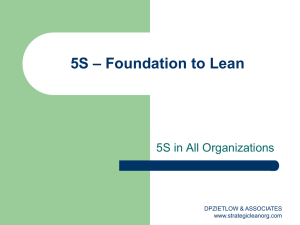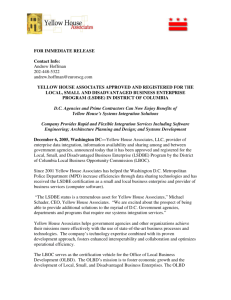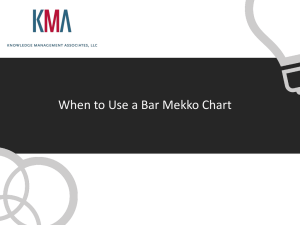Graphical Analysis
advertisement
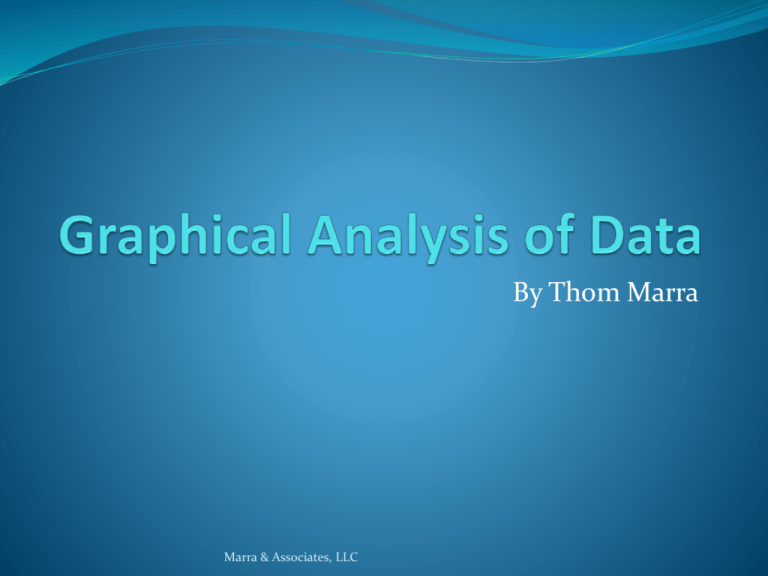
By Thom Marra Marra & Associates, LLC The Big Picture Know your story line, the Y’s and the X’s Think through what statistics you are likely to use Collect the data How much data do you have? Is it stable? See the data (graphs and tables) Analyze using descriptive and inferential statistics Marra & Associates, LLC Know the Story Line Determine what is your primary metric(s) The Y in Y = f(x) What is the business reason for collecting the data? Do an initial thought process on relationships to Y (what are the X’s in Y = f(x)) Marra & Associates, LLC Data Collection – types of data Continuous Discrete Binary Ordinal Nominal Marra & Associates, LLC Marra & Associates, LLC Marra & Associates, LLC Data Visualization Look for outliers Fix spelling and grouping errors Graphs for continuous data Graphs / tables for discrete data Annotating graphs Marra & Associates, LLC Data Visualization - outliers Time series plot Open Newmarket.mtw Graph/time series plot Marra & Associates, LLC Data Visualization - spelling Spelling errors cause improper subgroups Open Exh_tabl.mtw Stat/tables/tally individual values Marra & Associates, LLC Data Visualization – continuous data A list from the graph’s menu Use stat/regression/fitted line plot Use stat/basic stats/graphical summary Marra & Associates, LLC Data Visualization – scatterplot Use scatterplots when Y and X are continuous Use stat/regression/fitted line plot Open Exh-regr.mtw Marra & Associates, LLC Data Visualization - histograms Use histograms to visually see the shape of the data Use stat/basic statistics/graphical summary Open Pulse.mtw Marra & Associates, LLC Data Visualization – boxplots Use boxplots when you have more than 30 data points per subgroup Open Pulse.mtw Graph/boxplots Marra & Associates, LLC Data Visualization – individual value plot Use individual value plots when you have small amount of data for each subgroup Open Pulse.mtw Graph/individual value plot Marra & Associates, LLC Data Visualization – individual value plot Marra & Associates, LLC Data Visualization - tables Tables are the best way to display exact numerical values for small data sets This table is easier to compare values than the Pie chart. Group Before After A 53 60 B 46 40 C 57 55 Marra & Associates, LLC Marra & Associates, LLC Data Visualization – Pareto Charts Open Exh_qc.mtw Stat/Quality Tools/Pareto Marra & Associates, LLC Marra & Associates, LLC Marra & Associates, LLC Marra & Associates, LLC Data Visualization - annotation Make sure all worksheet are named properly Tools/Options/Graphics/Annotation/My Footnotes Marra & Associates, LLC Data Visualization - annotation Make sure all column names are clear, spelled correctly and carry the proper capitalization. From the Tool bar select “T” and add text to clarify graphs. Marra & Associates, LLC Marra & Associates, LLC Marra & Associates, LLC Marra & Associates, LLC Marra & Associates, LLC Data Analysis – population attributes Location S p r e a d SHAPE Cy CONSISTeN Marra & Associates, LLC Data Analysis – descriptive statistics Open Furnace.mtw Stat/Basic Statistics/Graphical Summary Marra & Associates, LLC Data Analysis – conclusions Follow the roadmap for additional hypothesis tests Use GLM or Multiple Regression for more than one X Make a list of the “Vital Few X’s.” Also make a list of those X’s that were the “Trivial Many.” Draw conclusions based on all of your knowledge (scientific principles, wisdom of the wise, graphical and statistical output) Make practical decision. Remember you cannot have a practical difference if there is not a statistical difference. Solve the current opportunity and move on to the next opportunity Have fun! Marra & Associates, LLC Marra & Associates, LLC