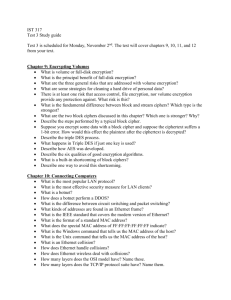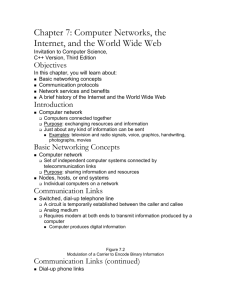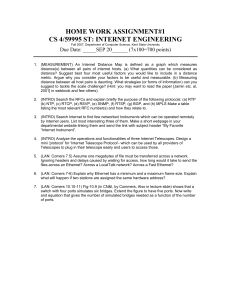The last number indicates segment length More recent versions of
advertisement
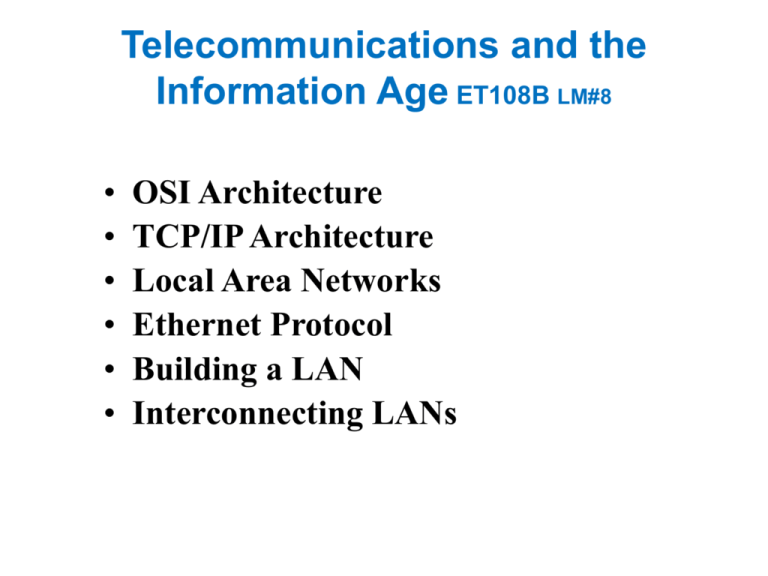
Telecommunications and the Information Age ET108B LM#8 • • • • • • OSI Architecture TCP/IP Architecture Local Area Networks Ethernet Protocol Building a LAN Interconnecting LANs OSI Architecture • The OSI reference model • The basis of the architecture • Is used universally as a method for teaching and understanding network functionality • Each layer of the OSI model defines a specific function of the network. • These functions are defined by the International Organization for Standardization (ISO) and are recognized worldwide • Following the OSI model when designing, building, upgrading, or troubleshooting will achieve greater compatibility and interoperability between various network technologies. OSI Model Overview Application • Presentation Session Transport Network Data Link Physical http://computer.howstuffworks.com/osi.htm/printable Reasons for using the OSI mode • • • • • Divides the aspects of network operation into less complex elements. Enables engineers to specialize design and development efforts on specific functions. Prevents changes in one area from affecting other areas, so that each area can evolve more quickly. Allows network designers to choose the right networking devices and functions for that layer. Helps with testing and troubleshooting. Physical layer (Layer 1) • This layer provides • The electrical, mechanical, procedural, and functional means for activating and maintaining whatever physical link exists between hosts. • If the link between hosts or networks is severed or experiencing problems, data may not transmit. • Networking media such as twisted-pair, coaxial, and fiber-optic cable are layer 1 equipment Data-link layer (Layer 2 • This layer deals with : • Speed of transmission • Flow control • Error identification • Topology. • This layer recognizes special identifiers that are unique to each computer, called media access control (MAC) addresses. Network layer (Layer 3) • The network layer adds logical or network addresses • • Such as Internet Protocol (IP) addresses to information that passes through it. With the addition of this information, the frames are now called packets. • This layer is responsible for determining the best way to move data from one network to another. • Routers perform this operation and are thus referred to as Layer 3 devices. Transport layer (Layer 4) • This layer takes the data file and divides it up into segments to facilitate transmission. • This layer is also responsible for reliable delivery of data between the two hosts. Session layer (Layer 5) • The session layer establishes, maintains, and manages conversations, called sessions, between two or more applications on different computers • The session layer is involved in keeping the lines open for the duration of the session and disconnecting them at the conclusion. Presentation layer (Layer 6) • This layer provides formatting services to the application layer by ensuring the data that arrives from another computer can be used by an application. • For instance, it translates EBCDIC characters from mainframe computers into ASCII characters for PCs so that an application can read the data. • This layer is also responsible for encryption and compression. Application layer (Layer 7) • The main function of the application layer is to provide network services to the end user. • These network services include file access, applications, and printing. Application layer (Layer 7) • The main function of the application layer is to provide network services to the end user. • These network services include file access, applications, and printing. Layer 1 problems • When there are problems with a network, troubleshooting should begin with Layer 1. • It is estimated that about three-quarters of all network problems are Layer 1 problems. • Many of these could be avoided when installing cable. Data-link Layer Functions • Data-link layer (Layer 2) LAN devices help filter network traffic by looking at the MAC addresses in the frame. • These MAC addresses are physical addresses burned into the network interface cards (NICs) on PCs and devices. • The data-link layer devices use these addresses when performing their functions. Switches • A switch can divide the network into many subnetworks or smaller networks depending on the number of ports on the switch. • A switch helps to keep network communications from reaching beyond where they are destined. • A switch allows multiple connections within it. When two hosts are communicating, they use only a pair of ports. Network Layer Functions • The network layer (Layer 3) deals with higher-level addressing schemes and path determination. The network layer address is the Internet Protocol (IP) address of a computer. • Each computer on a network has an IP address to identify its location on the network. It indicates to which network and subnetwork a computer belongs. Routers • A router is a Layer 3 networking device that connects network segments or entire networks. • It is considered more intelligent than Layer 2 devices because it makes decisions based on information received about the network as a whole. • A router examines the IP address of the destination computer to determine which path is best to take to reach the destination. Transport Layer Functions • The transport layer (Layer 4) is responsible for segmenting the data file and regulating the flow of information from source to destination. • This end-to-end control is provided using a variety of techniques, such as sequence numbers, acknowledgements, and windowing. Session Layer Functions • The session layer (Layer 5) is responsible for managing the transmission session. • The session layer sets up, maintains, and then terminates sessions between hosts on the network. Presentation Layer Functions • The presentation layer (Layer 6) facilitates communication between applications on diverse computer systems to occur in such a way that it is transparent to the applications. It does so by reformatting the data. Application layer functions • The application layer (Layer 7) does not provide services to any other OSI layer. • It provides services to applications used by the end user. TCP/IP Architecture TCP/IP Architecture • Four Layer Conceptual Model by DARPA • • • Defense Advanced Projects Agency Original version IP version 4 (IPv4) Incoming version IP version 6 (IPv6) • Sometimes referred to as IP Next Generation or Ipng • Version 5 was skipped • History of TCP/IP • The key milestone in the development of the Internet Protocol was the publishing of RFC 791, Internet Protocol, in September 1981 TCP/IP Architecture • Network Interface Layer • • Also called the Network Access layer Functions • Handles placing TCP/IP packets on the network medium • Handles receiving TCP/IP packets off the network medium • Interfaces TCP/IP to various physical layers • • • • • • Ethernet Token Ring X.25 Frame Relay ATM Etc. TCP/IP Architecture • Network Interface Layer • New Network Interface protocols can be interfaced to the Internet layer • Then no changes to the Internet and above layers are needed • Allows easy adaptation of TCP/IP to new interface protocols • • Encompasses the Data Link & Physical layers of the OSI model Network Interface optional services not used by Internet Layer • Sequence and Acknowledgement services • Connection Reliability services TCP/IP Architecture • Internet Layer • Functions Handled • Addressing • Packaging • Routing • Layer Protocols and their functions • The Internet Protocol (IP) is a routable protocol that handles • IP addressing, routing, and the fragmentation and reassembly of packets • Address Resolution Protocol (ARP) handles – • Resolution of an Internet layer address to a Network Interface layer address, such as an Ethernet hardware address (MAC address) TCP/IP Architecture • Internet Layer • Layer Protocols and their functions • The Internet Control Message Protocol (ICMP) handles – • Providing diagnostic functions and reporting errors due to the unsuccessful delivery of IP packets. • The Internet Group Management Protocol (IGMP) handles – • Management of IP multicast group membership • The Internet layer is analogous to the Network layer of the OSI model. TCP/IP Architecture • Transport Layer • Also known as the • Host-to-Host Transport layer • • Handles providing the Application layer with session and datagram communication services Core Layer Protocols and Functions • Transmission Control Protocol (TCP) handles • One-to-one, connection-oriented, reliable communications service • Establishment of a TCP connection • Sequencing and acknowledgment of packets sent TCP/IP Architecture • Transport Layer • Core Layer Protocols and Functions • Transmission Control Protocol (TCP) handles • Recovery of packets lost during transmission • User Datagram Protocol (UDP) handles • Handles providing a one-to-one or one-to-many, connectionless, unreliable communications service • UDP is used when the amount of data to be transferred is small (such as data that fits into a single packet) • UDP is used when you do not want the overhead of establishing a TCP connection • UDP is used when the applications or upper layer protocols provide reliable delivery. TCP/IP Architecture • Transport Layer • The TCP/IP Transport layer encompasses the responsibilities of the OSI Transport layer • Application Layer • Functions • Lets applications access the services of the other layers • Defines the protocols that applications use to exchange data • Application Layer protocols and functions • The Hypertext Transfer Protocol (HTTP) is used to transfer files that make up the Web pages of the World Wide Web. • The File Transfer Protocol (FTP) is used for interactive file transfer TCP/IP Architecture • Application Layer • Application Layer protocols and functions • Simple Mail Transfer Protocol (SMTP) is used for the transfer of mail messages and attachments • Telnet, a terminal emulation protocol, is used for logging on remotely to network hosts. • The Domain Name System (DNS) protocol is used to resolve a host name to an IP address • Routing Information Protocol (RIP) is a routing protocol that routers use to exchange routing information on an IP internetwork TCP/IP Architecture • Application Layer • Application Layer protocols and functions • Simple Network Management Protocol (SNMP) is used between a network management console and network devices (routers, bridges, intelligent hubs) to collect and exchange network management information • TCP/IP Application Layer Interfaces Examples • Windows Sockets provides a standard application programming interface (API) • NetBIOS is an industry-standard interface for accessing protocol services such as sessions, datagrams, and name resolution • Same responsibilities of the OSI Session, Presentation, and Application layers Local-Area Networks • Local-Area Network (LAN) • Local computer • Personal microcomputer-type system. • LANs defined in terms of topology (architecture) used to interconnect networking equipment and protocol for accessing network. • Star • Ring • Bus • Variations such as dual rings Figure 11-13 Network topologies. Local-Area Networks • Local-Area Network (LAN) • Carrier sense multiple access with collision detection (CSMA/CD) • Bus and star topologies; • token passing; • token-ring topology. Figure 11-14 The tokenring topology. Local-Area Networks • Ethernet LAN • • • Baseband CSMA/CD protocol local area network system. Capability for detecting data collisions (collision detection). Ethernet protocol provides information regarding source and destination addresses. Figure 11-15 The bus topology. Figure 11-16 The star topology. Ethernet • Characteristics • Defined under IEEE 802.3 • Major use in Local Area Network (LAN) applications • Example Versions • 10Base-T • 100Base-T • Gigabit Ethernet • Flexible Topology • Cheap and easy to install • Widely used to met networking Requirements Ethernet • History • • • First developed by the Xerox Corporation as an experimental coaxial cable based system in the 1970s Used CSMA/CD protocol to allow multiple users 10 Mbps standard developed by Digital Equipment Corporation, Intel and Xerox • Ethernet Version 1 specification formed the basis for the first IEEE 802.3 standard that was approved in 1983 • Published as an official standard in 1985 • A number of revisions have been undertaken to update the Ethernet standard and keep it in line with the latest technologies that are becoming available Ethernet • Ethernet network topologies • Point to point: • This is the simplest configuration as only two network units are used. • In this simple structure the cable is known as network link • Coaxial bus: • This type of Ethernet network is rarely used these days. • The systems used a coaxial cable where the network units were located along the length of the cable • Star network: • This type of Ethernet network has been the dominant topology since the early 1990s. Ethernet • Ethernet network topologies • Star network: • It consists of a central network unit, which may be what is termed a multi-port repeater or hub, or a network switch. • All the connections to other nodes radiate out from this and are point to point links. • IEEE 802.3 (Ethernet) standards Ranges from 802.3a in 1985 to 802.3at in 2005 to ….. • See Table on Article page 2 • New technologies are being added to the list of IEEE 802.3 standards to keep pace with technology. • Ethernet • Ethernet terminology • Convention for describing the different forms of Ethernet • Example 10Base-T, 100Base-T, and 1000Base-T • Designator consists of a three parts: • The first number indicates the transmission speed in megabits per second • The second term indicates transmission type: BASE = baseband; BROAD = broadband. • The last number indicates segment length • A 5 means a 500-meter (500-m) segment • More recent versions of the IEEE 802.3 standard, letters replace numbers » T means unshielded twisted-pair cables Ethernet • Ethernet terminology • Designator consists of a three parts: • The last number indicates segment length • More recent versions of the IEEE 802.3 standard, letters replace numbers » Further numbers indicate the number of twisted pairs available. For example in 100BASE-T4, the T4 indicates four twisted pairs. • The Ethernet IEEE 802.3 standards and Terminology are continually being updated to ensure that the generic standard keeps pace with constant advance of technology • The terminology used to define the different flavours is also widely used for defining which Ethernet variant is used. Ethernet • Ethernet Frame Format / Structure • Frame formats or frame structures are developed within the MAC layer of the protocol stack • Essentially the same frame structure is used for the different variants of Ethernet • There are some changes to the frame structure to extend the performance of the system • 10 / 100 Mbps Ethernet MAC data frame format • Preamble (PRE) - This is seven bytes long and it consists of a pattern of alternating ones and zeros Ethernet • Ethernet Frame Format / Structure • 10 / 100 Mbps Ethernet MAC data frame format • Start Of Frame delimiter (SOF) - This consists of one byte and contains an alternating pattern of ones and zeros but ending in two ones • Destination Address (DA) - This field contains the address of station for which the data is intended. Consists of 6-bytes • Source Address (SA) - The source address consists of six bytes, and it is used to identify the sending station. • Length / Type - This field is two bytes in length. It provides MAC information and indicates the number of client data types that are contained in the data field of the frame. It may also indicate the frame ID type if the frame is assembled using an optional format.(IEEE 802.3 only Ethernet • Ethernet Frame Format / Structure • 10 / 100 Mbps Ethernet MAC data frame format • Data - This block contains the payload data and it may be up to 1500 bytes long. • If the length of the field is less than 46 bytes, then padding data is added to bring its length up to the required minimum of 46 bytes. • Frame Check Sequence (FCS) - This field is four bytes long. • It contains a 32 bit Cyclic Redundancy Check (CRC) • Generated over the DA, SA, Length / Type and Data fields. • 1000 Mbps Ethernet MAC data frame format • The basic MAC data frame format for Ethernet is modified slightly for 1GE, IEEE 802.3z systems. For example: • 1000Base-X standard, there is a minimum frame size of 416bytes • 1000Base-T there is a minimum frame size of 520bytes Ethernet • Ethernet Frame Format / Structure • 1000 Mbps Ethernet MAC data frame format • An extension is added as appropriate. This is a non-data variable extension field to any frames that are shorter than the minimum required length • Half-duplex transmission • Uses CSMA/CD Ethernet • Half-duplex transmission • It was developed to enable several stations to share the same transport medium without the need for switching, network controllers or assigned time slots. • Each station is able to determine when it is able to transmit and the network is self organising. • CSMA/CD • Carrier Sense. Here each station listens on the network for traffic and it can detect when the network is quiet • Multiple Access aspect where the stations are able to determine for themselves whether they should transmit • Collision Detect element. If this occurs stations can detect this and they will stop transmitting. Ethernet • Half-duplex transmission • CSMA/CD • They then back off a random amount of time before attempting a retransmission • Prevents the two stations starting to transmit together a second time • Full duplex • Transmission in both directions • Much simpler to implement than using the CSMA/CD approach • Much higher transmission throughput rates when the network is being used • Transmissions can be undertaken in both directions, thereby doubling the effective bandwidth Ethernet • Ethernet addresses • • Every Ethernet network interface card (NIC) is given a unique identifier called a MAC address Assigned by the manufacturer of the card • Each manufacturer that complies with IEEE standards can apply to the IEEE Registration Authority for a range of numbers for use in its products • MAC address comprises of a 48-bit number • First 24 bits identify the manufacturer and it is known as the manufacturer ID or Organizational Unique Identifier (OUI) • Second half of the address is assigned by the manufacturer and it is known as the extension of board ID • The MAC address is usually programmed into the hardware so that it cannot be changed Ethernet • Ethernet addresses • Because the MAC address is assigned to the NIC, it moves with the computer. • Even if the interface card moves to another location across the world, the user can be reached because the message is sent to the particular MAC address. Assembling a LAN • The Office LAN Example • If network hardware and software properly set up, all computers will be able to access server, printer, other computers. • See Table 11-5: Common Numerics for LAN Cabling Table 11-5 Common Numerics for LAN Cabling Figure 11-19 An example of an office LAN. Assembling a LAN • Assembling a Building LAN • Network where multiple LANs within a building are connected together. Figure 11-20 An example of a building LAN. LAN Interconnection • Open systems interconnection (OSI) reference model • Developed by International Organization for Standardization (ISO). LAN Interconnection • Interconnecting LANs • • • Switch Routers Gateways Figure 11-22 Switch connecting two LANs. Figure 11-23 Router connecting two LANs. Figure 11-24 Gateway connecting two LANs.