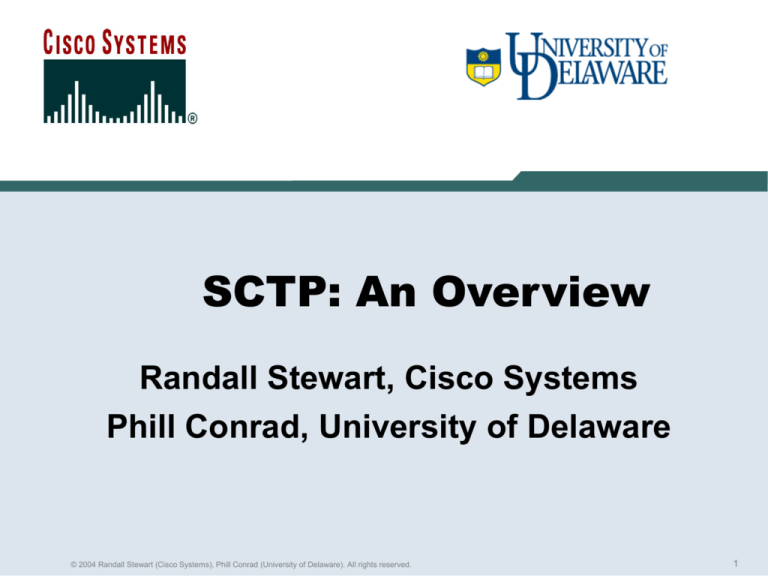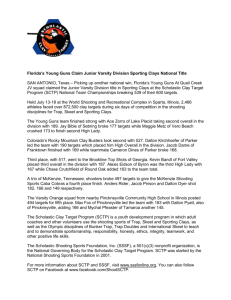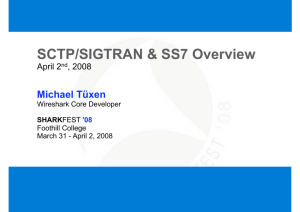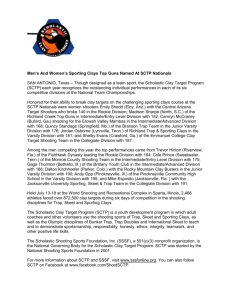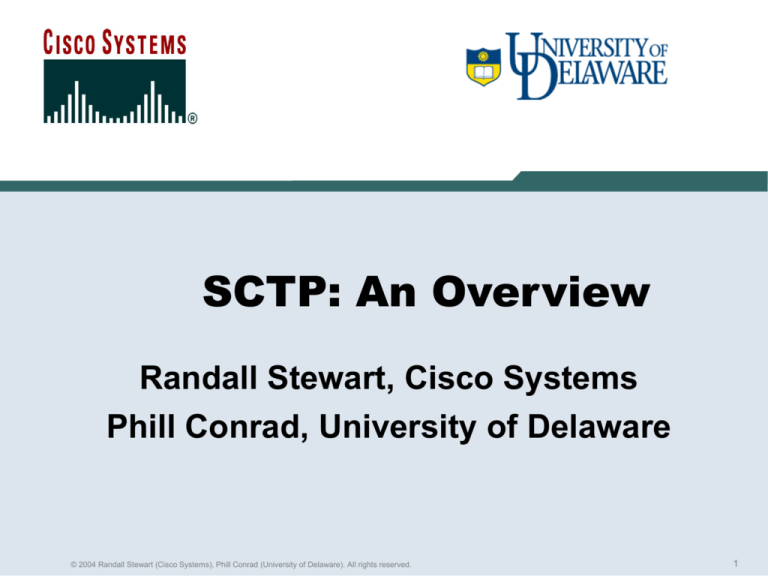
SCTP: An Overview
Randall Stewart, Cisco Systems
Phill Conrad, University of Delaware
© 2004 Randall Stewart (Cisco Systems), Phill Conrad (University of Delaware). All rights reserved.
1
Our Objectives
• Be able to explain
Our plan:
what SCTP is, and what its major features are
when and why you might use it (instead of TCP or UDP)
where to find it, and find out more about it
quick
overview
• Be able to write code to use SCTP
Sockets API
emphasis
But first, lets find out:
who are you, and what are your objectives?
SCTP Tutorial, Ottawa 7/2004
© 2004 Randall Stewart (Cisco Systems), Phill Conrad (University of Delaware). All rights reserved.
2
Prerequisites
• Basic understanding of
IP, and transport protocols TCP and UDP
socket programming in C under Unix
if you aren't sure
about something,
ask, and we'll fill
in the gaps
• Willingness to put up with an engineer
attempting to teach a tutorial :-D
Also, please note:
• Please interrupt to ask questions if you get lost.
• We will cover a lot of ground in a limited time
so hold on to your seats :-D
SCTP Tutorial, Ottawa 7/2004
© 2004 Randall Stewart (Cisco Systems), Phill Conrad (University of Delaware). All rights reserved.
3
These slides will be (are?) online at:
• http://www.sctp.org
Also reachable with HTTP over SCTP!
Downloads may be slow for while... be patient
(hosted in Randy's barn while the Stewart family redecorates).
SCTP Tutorial, Ottawa 7/2004
© 2004 Randall Stewart (Cisco Systems), Phill Conrad (University of Delaware). All rights reserved.
4
Outline
10h0011h00
intro (almost finished)
Randy
overview of SCTP
Phill
What is SCTP? What are the major features?
11h1512h15
SCTP details
Randy
overview of sockets API
Phill
13h1514h15
details of sockets API (Randy)
Randy
open Q and A
Both
SCTP Tutorial, Ottawa 7/2004
© 2004 Randall Stewart (Cisco Systems), Phill Conrad (University of Delaware). All rights reserved.
5
What is SCTP? Why SCTP?
• SCTP is a new IETF standard transport protocol (RFC2960)
Stream Control Transmission Protocol
• An alternative to TCP and UDP
• It came out of the "signaling transport" community...
doing telephone switching over IP networks
• .. but it emerged as a general-purpose transport protocol
• Why?
because TCP and UDP lacked some features that were needed
• What was so special about sigtran?
small message sizes
need for high availability, absolute minimum delay
• Why talk about SCTP in this form?
Because SCTP is coming soon to a Linux kernel near you (LK-SCTP)
SCTP Tutorial, Ottawa 7/2004
© 2004 Randall Stewart (Cisco Systems), Phill Conrad (University of Delaware). All rights reserved.
6
What was special about sigtran?
• Aspects of signaling transport driving SCTP design
need for high availability
failover between multiple redundant network interfaces
need to monitor reachability status
message oriented
small message sizes
real-time (need absolute minimum delay)
upper layer timers
need for tunability (Big-I internet vs. engineered networks)
SCTP Tutorial, Ottawa 7/2004
© 2004 Randall Stewart (Cisco Systems), Phill Conrad (University of Delaware). All rights reserved.
7
Why SCTP? The big picture...
The transport layer...
Application
user-level
kernel
Socket API
Transport
Application
Socket API
UDP TCP
UDP TCP
IP
IP
Wifi Eth
Wifi Eth
Transport
IP
IP
IP
SCTP Tutorial, Ottawa 7/2004
IP
IP
IP
© 2004 Randall Stewart (Cisco Systems), Phill Conrad (University of Delaware). All rights reserved.
8
Why SCTP? The big picture...
TCP and UDP...
• The transport layer sits between IP and the application
• Traditionally, just two choices: TCP and UDP
• UDP: bare minimum
just port numbers, and an optional checksum
no flow control, no congestion control, no reliability or ordering
• TCP: a package deal
flow control, congestion control, byte-stream orientation
total ordering and total reliability
However, there are some things you can't get with either!
(see next slide...)
SCTP Tutorial, Ottawa 7/2004
© 2004 Randall Stewart (Cisco Systems), Phill Conrad (University of Delaware). All rights reserved.
9
With SCTP you can do...
• Almost everything you can do with TCP and UDP
(a very few minor exceptions we will note later but for instance:
Can do reliable, flow controlled, congestion controlled data exchange, like TCP
Can also do unordered, unreliable data exchange, like UDP)
• Plus the following features NOT available in UDP or TCP.
(A quick list only; details follow!)
– Multi-homing
*UDP: msg boundaries, not reliable
TCP reliable, no msg boundaries
– Multi-streaming
– Message boundaries (with reliability*)
– Improved SYN-flood protection
– Tunable parameters (Timeout, Retrans, etc.)
– A range of reliability and order (full to partial to none)
along with congestion control
– and more...
SCTP Tutorial, Ottawa 7/2004
© 2004 Randall Stewart (Cisco Systems), Phill Conrad (University of Delaware). All rights reserved.
10
Slightly more detail about key SCTP features... (1 of 3)
• Multi-homing improved robustness to failures
In TCP, connections made between <IP addr,port> and <IP addr, port>
If a host is multi-homed, you have to choose ONE IP Addr only, at each end
If that interface goes down, so does the connection
With SCTP, can list as many IP addresses per endpoint as you like
If host is still reachable through ANY of those addresses,
connection stays up!
• Multi-streaming reduced delay
A.k.a. partial ordering. Eliminates Head of Line (HOL) blocking
In TCP, all data must be sent in order;
loss at head of line delays delivery of subsequent data
In SCTP, you can send over up to 64K independent streams,
each ordered independently
A loss on one stream does not delay the delivery on other streams
i.e. multi-streaming eliminates HOL blocking
SCTP Tutorial, Ottawa 7/2004
© 2004 Randall Stewart (Cisco Systems), Phill Conrad (University of Delaware). All rights reserved.
11
Slightly more detail about key SCTP features... (2 of 3)
• Message boundaries preserved easier coding
TCP repacketizes data any old way it sees fit
(message boundaries not preserved)
SCTP preserves message boundaries
Application protocols easier to write, and application code simpler.
• Improved SYN-flood protection more secure
TCP vulnerable to SYN flood;
(techniques to combat are "bags on the side")
Protection against SYN floods is built-in with SCTP
(Four way handshake (4WHS) vs 3WHS in TCP)
Listening sockets don't set up state until a connection is validated
SCTP Tutorial, Ottawa 7/2004
© 2004 Randall Stewart (Cisco Systems), Phill Conrad (University of Delaware). All rights reserved.
12
Slightly more detail about key SCTP features... (3 of 3)
• Tunable parameters (Timeout, Retrans, etc.) more flexibility
Tuning TCP parameters requires system admin privs, kernel changes,
kernel hacking
SCTP parameters can be tuned on a socket by socket basis
• Congestion controlled unreliable/unordered data more flexibility
TCP has congestion control, but can't do unreliable/unordered delivery
UDP can do unreliable/unordered delivery, but not congestion controlled
SCTP is always congestion controlled, and offers a range of services from
full reliability to none, and full ordering to none.
With SCTP, reliable and unreliable data can be multiplexed over same
connection.
SCTP Tutorial, Ottawa 7/2004
© 2004 Randall Stewart (Cisco Systems), Phill Conrad (University of Delaware). All rights reserved.
13
Features of SCTP (review)
• Reliable data transfer
w/SACK
• Multi-stream support
• Congestion control and
avoidance
• Unordered data delivery
option
• PMTU discovery and
message fragmentation
• Security cookie against
connection flood attack
(SYN flood)
• Message boundary
preservation (with bundling)
• Multi-homing support
SCTP Tutorial, Ottawa 7/2004
• Built-in heartbeat
(reachability check)
• Extensibility
© 2004 Randall Stewart (Cisco Systems), Phill Conrad (University of Delaware). All rights reserved.
14
What you can't do with SCTP
• byte-stream oriented communication
SCTP inserts message boundaries between each "write()"
write() a length field, then a data field result is 2 messages
not a major issue, but need to be aware of when coding apps
• avoid congestion control
UDP lets you blast away, but SCTP won't let you
(you shouldn't be doing that anyway)
• true on-the-wire connectionless communication
sockets API will let you send without doing a connection setup
first (as with UDP), but connection setup still occurs on the wire
connection setup required for congestion control (see above)
SCTP Tutorial, Ottawa 7/2004
© 2004 Randall Stewart (Cisco Systems), Phill Conrad (University of Delaware). All rights reserved.
15
Now a VERY brief example: daytime client/server
(full socket API discussion comes later)
Network applications are typically client/server
daytime server
open a socket
listen for connections
while (1)
{
accept a connection
send a string containing current date/time
close the connection
}
daytime client
create a socket
open a connection to daytime server
read bytes until EOF (meaning connection was closed)
close connection
SCTP Tutorial, Ottawa 7/2004
© 2004 Randall Stewart (Cisco Systems), Phill Conrad (University of Delaware). All rights reserved.
16
A TCP daytime client becomes an SCTP daytime client...
TCP daytime client (many details omitted, including error checking;
see Stevens et al. 2004 for details (and don't omit the error checking!)
int sockfd, n;
Note: 0 implies IP_PROTO_TCP
char recvline[MAXLINE + 1]; /* read buffer*/
struct sockaddr_in servaddr;
sockfd = socket(AF_INET, SOCK_STREAM, 0); /* create TCP socket */
sockfd = socket(AF_INET, SOCK_STREAM, IP_PROTO_SCTP); /* SCTP socket */
/* fill in socket address structure */
servaddr.sin_family = AF_INET; servaddr.sin_port = htons(13);
inet_pton(AF_INET, argv[1], &servaddr.sin_addr); /*dot dec to n.b.o.*/
connect(sockfd, (struct sockaddr *) &servaddr, sizeof(servaddr));
while ( (n = read(sockfd, recvline, MAXLINE)) > 0 )
{
recvline[n]=0; /* null terminate */
fputs(recvline, stdout);
}
close (sockfd);
SCTP Tutorial, Ottawa 7/2004
© 2004 Randall Stewart (Cisco Systems), Phill Conrad (University of Delaware). All rights reserved.
17
But... what is different?
(among other things) changing IP_PROTO_TCP to IP_PROTO_SCTP means...
• There has to be a listening SCTP process on the other side
(port number spaces independent, just like UDP vs TCP)
• Bits on wire flow in IP datagrams with protocol number 132 (vs. 6 (TCP)or 17 (UDP)
• Four-way handshake instead of three-way handshake
• By default, both sides will exchange the IP addresses of ALL available network
interfaces (both IPv4 AND IPv6!) and will use alternate IP addresses for
retransmission in case of errors.
• Each read() on client side will correspond to exactly one write() on the server side.
With TCP, sizes of write() and read() system calls on the two sides are independent
With SCTP, each write() by the sending side produces a message with a specific length.
That message becomes a "data chunk" inside the packet on the wire, and is delivered as a
single message
If the message is too large to be put in a single packet, it will be fragmented and
reassembled. Likewise, small messages may be bundled in a single pkt.
If it is too large to be delivered all at once, the "partial delivery" API will be invoked (details
later).
But, these last two bullets are exceptions, not the rule.
SCTP Tutorial, Ottawa 7/2004
© 2004 Randall Stewart (Cisco Systems), Phill Conrad (University of Delaware). All rights reserved.
18
OK, so what?
• What you should know at this point is...
SCTP is a new transport protocol
It's available now in bleeding edge Linux and BSD kernels,
and will make its way into the mainstream
It has some cool new features (reviewed on next slide)
If you know how to do socket programming with TCP, you
can just change one field, and start using SCTP quickly
• But...
to really take advantage of the cool new features, you need
to know a bit more about them, and about the socket API for
SCTP.
• So, that's what's next...
SCTP Tutorial, Ottawa 7/2004
© 2004 Randall Stewart (Cisco Systems), Phill Conrad (University of Delaware). All rights reserved.
19
Stuff we'll talk about how to do...
The stuff you need advanced socket API features to
take advantage of...
• implicit connection establishment
• using multiple interfaces (multi-homing)
• parallel streams
• unordered data
• mixing reliable and best effort traffic
• timed reliability
SCTP Tutorial, Ottawa 7/2004
© 2004 Randall Stewart (Cisco Systems), Phill Conrad (University of Delaware). All rights reserved.
20
Outline
10h00- intro (almost finished)
11h00
overview of SCTP
Randy
Phill
What is SCTP? What are the major features?
11h15- SCTP details
12h15
overview of sockets API
Randy
13h15- details of sockets API (Randy)
14h15
open Q and A
Randy
SCTP Tutorial, Ottawa 7/2004
© 2004 Randall Stewart (Cisco Systems), Phill Conrad (University of Delaware). All rights reserved.
Phill
Both
21
Now, Randy with some details...
• @@@ Insert an outline here of which details Randy will cover...
• @@@Suggested order...
@@@ packet format (so you can talk about chunks... init chunks,
data chunks, sack chunks, etc.)
@@@ Four way handshake (so you can talk about addresses
being in the init chunks when you talk about multihoming)
@@@ Data exchange and sacks, retransmission
@@@ Streams, partial delivery API
@@@ Multi-homing (best to talk about data exchange first so you
can talk about what happens in retransmission)
SCTP Tutorial, Ottawa 7/2004
© 2004 Randall Stewart (Cisco Systems), Phill Conrad (University of Delaware). All rights reserved.
22
IP Multi-homing
• The following figure depicts a typical multi-homed
host. Keep this picture in mind when we discuss
multi-homing.
App-3
App-2
App-1
OS
NI-1
NI-2
160.15.82.20
NI-3
10.1.61.11
161.10.8.221
SCTP Tutorial, Ottawa 7/2004
© 2004 Randall Stewart (Cisco Systems), Phill Conrad (University of Delaware). All rights reserved.
23
Of Endpoints and Associations
• Two fundamental concepts in SCTP
Endpoints (communicating parties)
Associations (communication relationships)
• These two concepts are key to understanding the
protocol and its basic operation
• We start by defining an “SCTP Transport Address”
SCTP Tutorial, Ottawa 7/2004
© 2004 Randall Stewart (Cisco Systems), Phill Conrad (University of Delaware). All rights reserved.
24
An SCTP Transport Address
• Each transport protocol defines a transport level
header
• The transport level header helps demultiplex data
coming to a host to the correct applications
• Applications in TCP and UDP bind to a “port” which
forms the core method for demultiplexing data
SCTP Tutorial, Ottawa 7/2004
© 2004 Randall Stewart (Cisco Systems), Phill Conrad (University of Delaware). All rights reserved.
25
SCTP Transport Address (cont.)
• SCTP also defined the same byte positions in its
transport header for the two 16 bit port fields
• We term the combination of an SCTP port and an IP
address an “SCTP Transport Address”
• The IP address in an SCTP Transport Address MUST
be a routeable unicast address
i.e. multicast and broadcast addresses are invalid
SCTP Tutorial, Ottawa 7/2004
© 2004 Randall Stewart (Cisco Systems), Phill Conrad (University of Delaware). All rights reserved.
26
An SCTP Endpoint
• An SCTP endpoint is the logical end of the SCTP
transport protocol - a communicating party
• An SCTP endpoint may have MORE than one IP
address but it always has one and only one port
number
• An application typically will open an SCTP socket
and bind one address, a set of addresses, or all
addresses to that socket
This socket can then be thought of as an SCTP endpoint
SCTP Tutorial, Ottawa 7/2004
© 2004 Randall Stewart (Cisco Systems), Phill Conrad (University of Delaware). All rights reserved.
27
SCTP Endpoints II
• An SCTP endpoint can be represented as a list of
SCTP transport addresses with the same port:
endpoint = [10.1.4.2, 10.1.5.3 : 80]
• An SCTP transport address can only be bound to
one single SCTP endpoint
SCTP Tutorial, Ottawa 7/2004
© 2004 Randall Stewart (Cisco Systems), Phill Conrad (University of Delaware). All rights reserved.
28
SCTP Endpoint III
[161.10.8.221 : 2223]
Application-1
NI-1
NI-2
NI-3
10.1.61.11
160.15.82.20
161.10.8.221
SCTP Tutorial, Ottawa 7/2004
© 2004 Randall Stewart (Cisco Systems), Phill Conrad (University of Delaware). All rights reserved.
29
SCTP Endpoint IV
• Application-1 has bound one IP address of the host
with the port 2223.
• If a new application is started Application-2, it may
legally bind [160.15.82.20 : 2223] or [10.1.61.11 :
2223] or even [160.15.82.20, 10.1.61.11 : 2223]
• The new application will NOT be able to bind the
existing SCTP Transport address that Application-1
has bound I.e: [161.10.8.221 : 2223]
SCTP Tutorial, Ottawa 7/2004
© 2004 Randall Stewart (Cisco Systems), Phill Conrad (University of Delaware). All rights reserved.
30
SCTP Associations
• Like TCP, SCTP is connection-oriented
• A connection-oriented protocol is one that requires
a setup procedure to establish the communication
relationship (and state) between two parties
• To establish this state, both sides go through a
specific set of exchanges
TCP uses a 3-way handshake (SYN, SYN/ACK, ACK)
SCTP uses a 4-way handshake (we examine this later)
SCTP Tutorial, Ottawa 7/2004
© 2004 Randall Stewart (Cisco Systems), Phill Conrad (University of Delaware). All rights reserved.
31
SCTP Association II
• In TCP, the communication relationship between two
endpoints is called a “connection”
• In SCTP, this is called an “association” this is
because it is a broader concept than a single
connection (i.e. multi-homing)
• An SCTP association can be represented as a pair of
SCTP endpoints:
assoc = { [10.1.61.11 : 2223], [161.10.8.221, 120.1.1.5 : 80]}
SCTP Tutorial, Ottawa 7/2004
© 2004 Randall Stewart (Cisco Systems), Phill Conrad (University of Delaware). All rights reserved.
32
SCTP Association III
• An SCTP endpoint may have multiple associations
• Only one association may be established between
any two SCTP endpoints
SCTP Tutorial, Ottawa 7/2004
© 2004 Randall Stewart (Cisco Systems), Phill Conrad (University of Delaware). All rights reserved.
33
Operation of SCTP Associations
• An SCTP association provides reliable data transfer
of messages
• Messages are sent within a stream, which is
identified by a stream identifier (SID)
• Messages can be ordered or un-ordered:
Each ordered message sent within a stream is also
assigned a stream sequence number (SSN)
Unordered messages have no SSN and are delivered with
no respect to ordering
SCTP Tutorial, Ottawa 7/2004
© 2004 Randall Stewart (Cisco Systems), Phill Conrad (University of Delaware). All rights reserved.
34
SCTP Streams
• We will discuss further details in Data Transfer
section later
Sd-queue
Ro-queue
SCTP Tutorial, Ottawa 7/2004
© 2004 Randall Stewart (Cisco Systems), Phill Conrad (University of Delaware). All rights reserved.
Ro-queue
Sd-queue
35
SCTP States I
[Rcv INIT]
Gen Cookie
Send INIT-ACK
CLOSED
[ASSOCIATE]
Create TCB
Send INIT
Start init timer
COOKIE_WAIT
[rcv valid COOKIE-ECHO]
Create TCB
Send COOKIE-ACK
[rcv INIT-ACK]
Send COOKIE-ECHO
Stop init timer
Start cookie timer
COOKIE_ECHOED
ESTABLISHED
[rcv COOKIE-ACK]
Stop cookie timer
Page 31 of the SCTP book
SCTP Tutorial, Ottawa 7/2004
© 2004 Randall Stewart (Cisco Systems), Phill Conrad (University of Delaware). All rights reserved.
36
SCTP States II
ESTABLISHED
[SHUTDOWN]
Check outstanding
data chunks
[rcv SHUTDOWN]
Check outstanding
data chunks
SHUTDOWNPENDING
SHUTDOWNPENDING
[No More Outstanding
data chunks]
Send SHUTDOWN
Start shutdown timer
[No More Outstanding
data chunks]
Send SHUTDOWN-ACK
Start shutdown- timer
NEXT-SLIDE
NEXT-SLIDE
Page 32 of the SCTP book
SCTP Tutorial, Ottawa 7/2004
© 2004 Randall Stewart (Cisco Systems), Phill Conrad (University of Delaware). All rights reserved.
37
SCTP States III
FROM STATES-2
FROM STATES-2
SHUTDOWNSENT
SHUTDOWNACK-SENT
[rcv SHUTDOWN-ACK]
send SHUTDOWN_COMPETE
Stop shutdown timer
Delete TCB
[rcv SHUTDOWN-COMPLETE]
Stop shutdown timer
delete TCB
CLOSED
Page 32 of the SCTP book
SCTP Tutorial, Ottawa 7/2004
© 2004 Randall Stewart (Cisco Systems), Phill Conrad (University of Delaware). All rights reserved.
38
Questions
• Here we pause for any questions??
• Do you have any?
SCTP Tutorial, Ottawa 7/2004
© 2004 Randall Stewart (Cisco Systems), Phill Conrad (University of Delaware). All rights reserved.
39
Bits, Bytes, and Chunks
• We will now turn our attention to the on-the-wire bits
and bytes of SCTP
• An SCTP packet has a common header that appears
in each packet, followed by one or more chunks
• SCTP chunks use a self-describing Tag-LengthValue (TLV) format
• Note: all figures used are always 32-bits wide
SCTP Tutorial, Ottawa 7/2004
© 2004 Randall Stewart (Cisco Systems), Phill Conrad (University of Delaware). All rights reserved.
40
SCTP Packet With IP Header
IP Header
SCTP Common Header
Chunk 1
...
Chunk N
SCTP Tutorial, Ottawa 7/2004
© 2004 Randall Stewart (Cisco Systems), Phill Conrad (University of Delaware). All rights reserved.
41
SCTP Common Header
Source Port
Destination Port
Verification Tag
CRC-32c Checksum
SCTP Tutorial, Ottawa 7/2004
© 2004 Randall Stewart (Cisco Systems), Phill Conrad (University of Delaware). All rights reserved.
42
SCTP Common Header Fields
• Source and Destination Port: 16-bit port values
• Verification Tag: 32-bit random value selected by
each endpoint in an association during setup
Discriminates between two successive associations
Protection mechanism against blind attackers
• CRC32c Checksum: 32-bit CRC covering the entire
SCTP packet (SCTP common header and all chunks)
Note that RFC 3309 (CRC32c) supercedes the Adler-32
checksum defined in RFC 2960 (SCTP)
SCTP Tutorial, Ottawa 7/2004
© 2004 Randall Stewart (Cisco Systems), Phill Conrad (University of Delaware). All rights reserved.
43
SCTP Chunks
Chunk Type
Chunk Flags
Chunk Length
Chunk Data
SCTP Tutorial, Ottawa 7/2004
© 2004 Randall Stewart (Cisco Systems), Phill Conrad (University of Delaware). All rights reserved.
44
SCTP Chunk Header Fields
• Chunk Type: 8-bit value indicating the type of chunk
• Chunk Flags: 8-bit flags, defined on per chunk type
basis
• Chunk Length: 16-bit length in bytes, including the
chunk type, chunk flags, and chunk length fields.
Note that chunks are padded to 32-bit boundaries within an
SCTP packet. Any padding bytes (0x00) used are NOT
included in the chunk length
SCTP Tutorial, Ottawa 7/2004
© 2004 Randall Stewart (Cisco Systems), Phill Conrad (University of Delaware). All rights reserved.
45
List of Chunk Types I
• There are 20 chunk types currently defined in SCTP
(including non-RFC/Internet Draft extensions):
(1) DATA (0x00)
(2) INITIATION [INIT] (0x01)
(3) INITIATION-ACKNOWLEDGMENT [INIT-ACK] (0x02)
(4) SELECTIVE-ACKNOWLEDGMENT [SACK] (0x03)
(5) HEARTBEAT (0x04)
SCTP Tutorial, Ottawa 7/2004
© 2004 Randall Stewart (Cisco Systems), Phill Conrad (University of Delaware). All rights reserved.
46
List of Chunk Types II
(6) HEARTBEAT-ACKNOWLEDGMENT [HEARTBEAT-ACK]
(0x05)
(7) ABORT (0x06)
(8) SHUTDOWN (0x07)
(9) SHUTDOWN-ACKNOWLEGMENT [SHUTDOWN-ACK]
(0x08)
(10) OPERATIONAL-ERROR [ERROR] (0x09)
(11) COOKIE-ECHO (0x0A)
(12) COOKIE-ACKNOWLEDGMENT [COOKIE-ACK] (0x0B)
SCTP Tutorial, Ottawa 7/2004
© 2004 Randall Stewart (Cisco Systems), Phill Conrad (University of Delaware). All rights reserved.
47
List of Chunk Types III
(13) EXPLICIT CONGESTION NOTIFICATION ECHO [ECNE]
(0x0C)
(14) CONGESTION WINDOW REDUCE [CWR] (0x0D)
(15) SHUTDOWN-COMPLETE (0x0E)
SCTP Tutorial, Ottawa 7/2004
© 2004 Randall Stewart (Cisco Systems), Phill Conrad (University of Delaware). All rights reserved.
48
List of Chunks Types: Extensions
• PR-SCTP - RFC 3758
(16) FORWARD-TSN (0xC0)
• ADD-IP draft
(17) ADDRESS-CONFIGURATION [ASCONF] (0xC1)
(18) ADDRESS-CONFIGURATION-ACKNOWLEDGMENT
[ASCONF-ACK] (0x80)
• Packet-Drop draft
(19) SCTP-PACKET-DROP-REPORT [PKT-DROP] (0x81)
• Authentication draft
(20) AUTHENTICATION [AUTH] (0x82) - about to undergo drastic
changes and will probably add 2-3 chunks.
SCTP Tutorial, Ottawa 7/2004
© 2004 Randall Stewart (Cisco Systems), Phill Conrad (University of Delaware). All rights reserved.
49
General Chunk Processing
• In any SCTP packet, control chunks always come
before DATA chunks
• Some chunks must be singletons: INIT or INIT-ACK
• Chunk type number assignments are not linear
• The chunk type upper two bits have specific
meanings used for processing unrecognized chunks
SCTP Tutorial, Ottawa 7/2004
© 2004 Randall Stewart (Cisco Systems), Phill Conrad (University of Delaware). All rights reserved.
50
Chunk Type Processing
• A bit pattern of 00xxxxxx in the chunk type indicates
that if this chunk is unknown by the receiver, silently
drop it and stop processing the rest of the packet
• A bit pattern of 01xxxxxx in the chunk type indicates
that if this chunk is unknown by the receiver, drop it,
send an ERROR chunk in reply, and stop processing
the rest of the packet
SCTP Tutorial, Ottawa 7/2004
© 2004 Randall Stewart (Cisco Systems), Phill Conrad (University of Delaware). All rights reserved.
51
Chunk Type Processing II
• A bit pattern of 10xxxxxx in the chunk type indicates
that if this chunk is unknown by the receiver, silently
skip this chunk but continue to process the rest of
the chunks in the packet
• A bit pattern of 11xxxxxx in the chunk type indicates
that if this chunk is unknown by the receiver, skip
this chunk but send an ERROR chunk in reply and
continue to process the rest of the chunks in the
packet
SCTP Tutorial, Ottawa 7/2004
© 2004 Randall Stewart (Cisco Systems), Phill Conrad (University of Delaware). All rights reserved.
52
Pop Quiz
• To see if you are paying attention:
Assume you have an SCTP implementation that
understands NONE of the extensions mentioned earlier.
• What will the implementation do with:
- FORWARD-TSN (0xC0)
- ASCONF (0xC1)
- ASCONF-ACK (0x80)
- PKT-DROP (0x81)
- AUTHENTICATION (0x82)
SCTP Tutorial, Ottawa 7/2004
© 2004 Randall Stewart (Cisco Systems), Phill Conrad (University of Delaware). All rights reserved.
53
SCTP Chunk Parameters
• Some chunks have parameters within them
Examples: INIT, INIT-ACK, HEARTBEAT
• A parameter also has a TLV format
• A parameter has a similar format to a chunk but
slightly different (see the next slide).
• Processing rules for unknown parameters are
similar to those for the chunk processing with
slightly different connotations
SCTP Tutorial, Ottawa 7/2004
© 2004 Randall Stewart (Cisco Systems), Phill Conrad (University of Delaware). All rights reserved.
54
Parameters Format
Note 16 bit length
Including the header
Note 16 bit Parameter Type
Type = 0x0033
Length = 8
4 Octets of Data
The Variable Length Data goes here
SCTP Tutorial, Ottawa 7/2004
© 2004 Randall Stewart (Cisco Systems), Phill Conrad (University of Delaware). All rights reserved.
55
Parameter Handling Rules I
• The upper 2 bits of the 16 bit parameter is again
used to tell an implementation what to do with an
unknown parameter
00xxxxxx-xxxxxxxx : indicates to stop processing the
parameter and silently discard this chunk
01xxxxxx-xxxxxxxx : indicates to stop processing the
parameter, report this in an ERROR (or INIT-ACK) chunk,
and discard this chunk
SCTP Tutorial, Ottawa 7/2004
© 2004 Randall Stewart (Cisco Systems), Phill Conrad (University of Delaware). All rights reserved.
56
Parameter Handling Rules II
10xxxxxx-xxxxxxxx : indicates silently skip this parameter,
and continue processing the rest of this chunk
11xxxxxx-xxxxxxxx : indicates skip this parameter, report
this in an ERROR (or INIT-ACK) chunk, and continue
processing the rest of this chunk
• Note that no matter what results from processing
each individual parameter, the rest of the chunks in
the packet are always processed
SCTP Tutorial, Ottawa 7/2004
© 2004 Randall Stewart (Cisco Systems), Phill Conrad (University of Delaware). All rights reserved.
57
Chunk Details
• We now turn our attention to the individual chunk
details.
• We will examine each chunk in the order it would
appear in a typical association setup, data exchange
and shutdown.
• Extension chunks will be left up to the reader to
explore in the individual drafts.
SCTP Tutorial, Ottawa 7/2004
© 2004 Randall Stewart (Cisco Systems), Phill Conrad (University of Delaware). All rights reserved.
58
INIT Chunk
Type=1
Flags=0
Length=variable
Initiation Tag
Receiver window credit
# Out Streams
Max # In Streams
Initial TSN
Optional/Variable length parameters
SCTP Tutorial, Ottawa 7/2004
© 2004 Randall Stewart (Cisco Systems), Phill Conrad (University of Delaware). All rights reserved.
59
INIT (and INIT-ACK) Chunk Fields
• Initiation Tag: non-zero random 32-bit nonce value
• Receiver Window Credit: initial rwnd used for flow
control
• # of Outbound Streams: number of streams the
sender wishes to use
• Max # of Inbound Streams: maximum number of
streams the sender supports
• Initial TSN: initial 32-bit TSN used for data transfer
which is also a random value (it may be copied from
the initiation tag)
SCTP Tutorial, Ottawa 7/2004
© 2004 Randall Stewart (Cisco Systems), Phill Conrad (University of Delaware). All rights reserved.
60
INIT / INIT-ACK Chunk Summary
• INIT / INIT-ACK chunks have fixed and variable parts
• The variable part is made up of parameters
• The parameters specify options and features
supported by the sender
• Most parameters are valid for both the INIT and the
INIT-ACK
SCTP Tutorial, Ottawa 7/2004
© 2004 Randall Stewart (Cisco Systems), Phill Conrad (University of Delaware). All rights reserved.
61
INIT-ACK Chunk
Type=2
Flags=0
Length=variable
Initiation Tag
Receiver window credit
# Out Streams
Max # In Streams
Initial TSN
Optional/Variable length parameters
SCTP Tutorial, Ottawa 7/2004
© 2004 Randall Stewart (Cisco Systems), Phill Conrad (University of Delaware). All rights reserved.
62
INIT and INIT-ACK Parameters
PARAMETER
TYPE
IPv4 Address
0x0005
IPv6 Address
Cookie Preservative
INIT
YES
INIT-ACK
YES
0x0006
YES
YES
0x0009
YES
NO
ECN Capable
0x8000
YES
YES
Hostname Address
0x000B
YES
YES
Supported Address Types
0x000C
YES
YES
Unrecognized Parameters
0x0008
NO
YES
State Cookie
0x0007
NO
YES
PR-SCTP Supported
0xC001
YES
YES
Set Primary Address
0xC004
YES
Adaption Layer Indication
SCTP Tutorial, Ottawa 7/2004
0XC006
© 2004 Randall Stewart (Cisco Systems), Phill Conrad (University of Delaware). All rights reserved.
YES
YES
YES
63
Cookie Echo Chunk
Type=a
Flags=0
Length=variable
State Cookie from INIT-ACK
SCTP Tutorial, Ottawa 7/2004
© 2004 Randall Stewart (Cisco Systems), Phill Conrad (University of Delaware). All rights reserved.
64
Cookie Ack Chunk
Type=b
Flags=0
Length=4
• The Cookie-Echo and Cookie-ACK are simplistic
chunks, but help prevent resource attacks
• They serve as the last part of the 4-way handshake
that sets up an SCTP association
• Both allow bundling with other chunks, such as
DATA
SCTP Tutorial, Ottawa 7/2004
© 2004 Randall Stewart (Cisco Systems), Phill Conrad (University of Delaware). All rights reserved.
65
DATA Chunk
Type=0x00
Flags=UBE
Length=variable
TSN Value
Stream Identifier
Stream Sequence Num
Payload Protocol Identifier
Variable Length User Data
• Flag Bits ‘UBE’ are used to indicate:
U – Unordered Data
B – Beginning of Fragmented Message
E – End of Fragmented Message
• A user message that fits in one chunk would have both the B and E
bits set
SCTP Tutorial, Ottawa 7/2004
© 2004 Randall Stewart (Cisco Systems), Phill Conrad (University of Delaware). All rights reserved.
66
DATA Chunk Fields
• TSN: transmission sequence number used for
ordering and reassembly and retransmission
• Stream Identifier: the stream number for this DATA
• Stream Sequence Number: identifies which message
this DATA belongs to for this stream
• Payload Protocol Identifier: opaque value used by
the endpoints (and perhaps network equipment)
• User Data: the user message (or portion of)
SCTP Tutorial, Ottawa 7/2004
© 2004 Randall Stewart (Cisco Systems), Phill Conrad (University of Delaware). All rights reserved.
67
SACK Chunk
Type=3
Flags=0
Length=variable
Cumulative TSN
Receiver window credit
Num of Fragments=N
Num of Dup=M
Gap Ack Blk #1 start
Gap Ack Blk #1 end
Gap Ack Blk #N start
Gap Ack Blk #N end
Duplicate TSN #1
Duplicate TSN #M
SCTP Tutorial, Ottawa 7/2004
© 2004 Randall Stewart (Cisco Systems), Phill Conrad (University of Delaware). All rights reserved.
68
SACK Chunk Fields
• Cumulative TSN Acknowledgment: the highest
consecutive TSN that the SACK sender has received
a.k.a. cumulative ack (cum-ack) point
• Receiver Window Credit: current rwnd available for
the peer to send
• # of Fragments: number of Gap Ack Blocks included
• # of Duplicates: number of Duplicate TSN reports
included
SCTP Tutorial, Ottawa 7/2004
© 2004 Randall Stewart (Cisco Systems), Phill Conrad (University of Delaware). All rights reserved.
69
SACK Chunk Fields II
• Gap Ack Block Start / End TSN offset: the start and
end offset for a range of consecutive TSNs received
relative to the cumulative ack point
The TSNs not covered by a Gap Ack Block indicate TSNs
that are “missing”
• Duplicate TSN: TSN that has been received more
than once
Note that the same TSN may be reported more than once
SCTP Tutorial, Ottawa 7/2004
© 2004 Randall Stewart (Cisco Systems), Phill Conrad (University of Delaware). All rights reserved.
70
SACK Chunk Example
Type=3
Flags=0
Length=variable
Cum Ack=109965
rwnd = 64200
Num of Fragments=2
Num of Dup=2
Gap start = 2
Gap end = 5
Gap start = 7
Gap end = 9
Duplicate TSN = 109963
Duplicate TSN = 109964
SCTP Tutorial, Ottawa 7/2004
© 2004 Randall Stewart (Cisco Systems), Phill Conrad (University of Delaware). All rights reserved.
71
SACK Example Dissected
• The sender’s cum-ack point is 109,965
• The sender has received TSN's 109,967 – 109,970
• The sender has received TSN's 109,972 – 109,974
• The sender is missing 109,966 and 109,971.
• The sender received duplicate transmissions of
109,963 and 109,964
• Question: Would you ever see a Gap Ack start of 1?
SCTP Tutorial, Ottawa 7/2004
© 2004 Randall Stewart (Cisco Systems), Phill Conrad (University of Delaware). All rights reserved.
72
Heartbeat Chunk
Type=4
Flags=0
Param Type = 1
Length=variable
Length=variable
Heartbeat Data
• Data within the Heartbeat Data parameter is
implementation specific
SCTP Tutorial, Ottawa 7/2004
© 2004 Randall Stewart (Cisco Systems), Phill Conrad (University of Delaware). All rights reserved.
73
Heartbeat Ack Chunk
Type=5
Flags=0
Param Type = 1
Length=variable
Length=variable
Heartbeat Data
• Data within the Heartbeat Data parameter is
implementation specific and is a straight echo of
what was received in the Heartbeat chunk
SCTP Tutorial, Ottawa 7/2004
© 2004 Randall Stewart (Cisco Systems), Phill Conrad (University of Delaware). All rights reserved.
74
Shutdown Chunks
Type=7
Flags=0
Length=8
Cumulative TSN
SHUTDOWN
Type=8
Flags=0
Length=4
SHUTDOWN-ACK
Type=14 Flags=T
Length=4
SHUTDOWN-COMPLETE
SCTP Tutorial, Ottawa 7/2004
© 2004 Randall Stewart (Cisco Systems), Phill Conrad (University of Delaware). All rights reserved.
75
Shutdown Chunk Fields
• The SHUTDOWN chunk also carries a Cumulative
TSN Acknowledgment field to indicate the highest
TSN that the SHUTDOWN sender has seen.
• A SACK chunk may be bundled to give a more
complete picture (e.g. Gap Ack Blocks) of the
sender’s receive state.
SCTP Tutorial, Ottawa 7/2004
© 2004 Randall Stewart (Cisco Systems), Phill Conrad (University of Delaware). All rights reserved.
76
Operational Error Chunk
One or
More
Error Causes
Type=9h Flags=0
Length=variable
Error Cause=xxxx
Length=variable
Error Cause
SCTP Tutorial, Ottawa 7/2004
© 2004 Randall Stewart (Cisco Systems), Phill Conrad (University of Delaware). All rights reserved.
77
Summary of Error Causes
Error Cause
Invalid Stream Identifier
Missing Mandatory Parameter
Stale Cookie Error
Out of Resource
Unresolvable Address
Unrecognized Chunk Type
Invalid Mandatory Parameter
Unrecognized Parameter Type
No User Data
Cookie Received While Shutting Down
Restart of Association With New Addresses
User Initiated Abort
Protocol Violation
SCTP Tutorial, Ottawa 7/2004
© 2004 Randall Stewart (Cisco Systems), Phill Conrad (University of Delaware). All rights reserved.
Type Value
0x0001
0x0002
0x0003
0x0004
0x0005
0x0006
0x0007
0x0008
0x0009
0x0010
0x0011
0x0012
0x0013
78
Abort Chunk
Type=6
Zero or
More
Error Causes
Flags=T
Error Cause=xxxx
Length=variable
Length=variable
Error Cause
SCTP Tutorial, Ottawa 7/2004
© 2004 Randall Stewart (Cisco Systems), Phill Conrad (University of Delaware). All rights reserved.
79
The T-bit
• Both the SHUTDOWN-COMPLETE and ABORT chunk
use one flag value
• The T bit is the first bit: i.e.: binary -------x
• When this bit is set to 0, the sender has a TCB and
the V-Tag (in the common header) is the correct one
for the association.
• When this bit is set to 1, the sender has NO TCB and
the V-Tag is set to what was in the V-Tag value of the
packet that is being responded to.
SCTP Tutorial, Ottawa 7/2004
© 2004 Randall Stewart (Cisco Systems), Phill Conrad (University of Delaware). All rights reserved.
80
Forward-TSN Chunk
Type=192 Flags=0
Length=variable
New Cumulative TSN
Stream Id 1
Stream Id N
SCTP Tutorial, Ottawa 7/2004
Stream Seq 1
Stream Seq N
© 2004 Randall Stewart (Cisco Systems), Phill Conrad (University of Delaware). All rights reserved.
81
Forward-TSN Chunk Fields
• New Cumulative TSN: the new cumulative ack point
that the receiver should move forward (skip) to
Treat all TSNs up to this new point as having been received
• Stream Identifier/Stream Sequence Number: the
largest stream sequence number being skipped for a
given stream
• Multiple Stream Identifier-Sequence Number pairs
may be included if the Forward TSN covers multiple
messages
SCTP Tutorial, Ottawa 7/2004
© 2004 Randall Stewart (Cisco Systems), Phill Conrad (University of Delaware). All rights reserved.
82
Forward TSN Operation
• Used to move the cumulative ack point forward
without retransmitting data.
Note the receiver could move the point forward further if
the Forward TSN skips past a missing block of TSNs
• Has zero or more stream and sequence numbers
listed to help a receiver free stranded data.
• Is part of the soon to be RFC'd PR-SCTP document.
SCTP Tutorial, Ottawa 7/2004
© 2004 Randall Stewart (Cisco Systems), Phill Conrad (University of Delaware). All rights reserved.
83
Other Extensions
• Several SCTP extensions exist
• Packet Drop is a Cisco originated extension that
inter-works the router with the endpoint.
• ADD-IP allows for dynamic addition and subtraction
of IP addresses
• AUTH allows for two endpoints to negotiate the
signing of specific chunks (such as ADD-IP chunks).
It uses the Purpose Built Key's (PBK) draft
SCTP Tutorial, Ottawa 7/2004
© 2004 Randall Stewart (Cisco Systems), Phill Conrad (University of Delaware). All rights reserved.
84
Parameters and Error Causes
• RFC 2960 lays out all the basic data formats
• The SCTP book on pages 47-55 also hold
illustrations of the various chunk layouts and
details.
• Error causes are also in the RFC and can also be
found on pages 65-73 of the SCTP book
• The SCTP Implementors Guide (draft) contains a few
new parameters mentioned previously
• We will let your curiosity guide you in viewing these
bits and bytes if your interested
SCTP Tutorial, Ottawa 7/2004
© 2004 Randall Stewart (Cisco Systems), Phill Conrad (University of Delaware). All rights reserved.
85
Questions
• Questions before we break
• In the next sections, we will begin going through the
protocol operation details
SCTP Tutorial, Ottawa 7/2004
© 2004 Randall Stewart (Cisco Systems), Phill Conrad (University of Delaware). All rights reserved.
86
Setting Up an Association
Endpoint A
Endpoint Z
INIT
INIT-ACK
Association
Is Up
COOKIE-ECHO
*
*
Association
Is Up
COOKIE-ACK
* -- User data can be attached
SCTP Tutorial, Ottawa 7/2004
© 2004 Randall Stewart (Cisco Systems), Phill Conrad (University of Delaware). All rights reserved.
87
SCTP Association Setup
• SCTP uses a four-way handshake to set up an
association
• The side doing the active (or implicit) open will
formulate and send an INIT chunk
• The sender of the INIT includes various parameters:
IPv4 and IPv6 address parameters identifying all bound
addresses within the peer’s scope
Extensions such as PR-SCTP, Adaption Layer Indication
and possibly a Supported Address list
There could also be cookie preservatives and other sundry
items as well
SCTP Tutorial, Ottawa 7/2004
© 2004 Randall Stewart (Cisco Systems), Phill Conrad (University of Delaware). All rights reserved.
88
Sending an INIT
• Two important random values that a sender of an
INIT (and an INIT-ACK) generates:
A Verification Tag (V-Tag) will provide the peer with a nonce
that must be present in every packet sent (this is placed in
the initiate tag field)
An Initial TSN provides the starting point for the transport
sequence space
• The V-Tag provides modest security for the
association and also removes the need for a
psuedo-header in the checksum
SCTP Tutorial, Ottawa 7/2004
© 2004 Randall Stewart (Cisco Systems), Phill Conrad (University of Delaware). All rights reserved.
89
The INIT is in Flight
Endpoint A
Endpoint Z
INIT
SCTP Tutorial, Ottawa 7/2004
© 2004 Randall Stewart (Cisco Systems), Phill Conrad (University of Delaware). All rights reserved.
90
Receiving an INIT
• The receiver of the INIT will validate that a listener
exists for the destination port. If not, it will send an
ABORT back to the sender.
• It may do some checking and validation, but in
general it will always send back an INIT-ACK saving
NO state. This prevents SCTP from being subject to
the TCP SYN-like attacks.
• In formulating an INIT-ACK, the responder will
include all the various parameters just like what a
sender does when formulating an INIT, but with one
important addition.
SCTP Tutorial, Ottawa 7/2004
© 2004 Randall Stewart (Cisco Systems), Phill Conrad (University of Delaware). All rights reserved.
91
Formulating the INIT-ACK Response
• The receiver of the INIT MUST include a state cookie
parameter in the INIT-ACK response.
• The state cookie parameter:
Is signed (usually with MD5 or SHA-1)
Contains ALL the state needed to setup the association
(usually the entire INIT and some pieces of the INIT-ACK)
Is implementation specific, but must include a timestamp
• Page 86-88 of the SCTP reference book goes into
more details of state cookie generation
SCTP Tutorial, Ottawa 7/2004
© 2004 Randall Stewart (Cisco Systems), Phill Conrad (University of Delaware). All rights reserved.
92
Back Goes the INIT-ACK
Endpoint A
Endpoint Z
INIT
INIT-ACK
SCTP Tutorial, Ottawa 7/2004
© 2004 Randall Stewart (Cisco Systems), Phill Conrad (University of Delaware). All rights reserved.
93
When the INIT-ACK Arrives…
• The receiver of the INIT-ACK must take special care
in finding the association for the endpoint that sent
the INIT.
• In particular it must look at the address list inside
the INIT-ACK in case the source address is not the
same as where the INIT was sent.
• After finding the association, the receiver will add all
of the peer’s information (addresses, V-Tag, initial
sequence number, etc.) to the local TCB.
SCTP Tutorial, Ottawa 7/2004
© 2004 Randall Stewart (Cisco Systems), Phill Conrad (University of Delaware). All rights reserved.
94
More on Processing the INIT-ACK
• At this point the receiver must reply back with a
COOKIE-ECHO chunk:
The cookie is retrieved by simply finding the state-cookie
parameter and changing the first two bytes into the chunk
type and flags field (set to 0) of the COOKIE-ECHO chunk.
This chunk is sent back to the source address of the INITACK packet.
As long as the COOKIE-ECHO chunk is first in the packet,
any queued DATA chunks may be bundled in the SCTP
packet.
SCTP Tutorial, Ottawa 7/2004
© 2004 Randall Stewart (Cisco Systems), Phill Conrad (University of Delaware). All rights reserved.
95
Feed the Peer a Cookie
Endpoint A
Endpoint Z
INIT
INIT-ACK
COOKIE-ECHO
*
* -- User data can be attached
SCTP Tutorial, Ottawa 7/2004
© 2004 Randall Stewart (Cisco Systems), Phill Conrad (University of Delaware). All rights reserved.
96
A Packet with the COOKIE-ECHO
Source Port
Destination Port
Verification Tag
Checksum
Type=0x0A
Type=0xa
Flags=0
Chunk Length=N
Cookie Data (N – 4 bytes)
Type=0xa
Type=0x0
Flags=03
Flags=0
Chunk Length=N
Length=K
TSN = X
Stream Number = M
Stream Sequence = 0
Payload Protocol ID = A
User Data (K – 16 bytes)
SCTP Tutorial, Ottawa 7/2004
© 2004 Randall Stewart (Cisco Systems), Phill Conrad (University of Delaware). All rights reserved.
97
Processing the Cookie-Echo
• First, validate that the state cookie has not been
modified by running the hash over it and the internal
secret key. If they do not match, the cookie is
silently discarded.
• Next, the timestamp field in the cookie is checked. If
it proves to be an old cookie, a stale cookie error is
sent to the peer.
• Otherwise, the cookie is used to create a new TCB.
• The association now enters the ESTABLISHED state.
SCTP Tutorial, Ottawa 7/2004
© 2004 Randall Stewart (Cisco Systems), Phill Conrad (University of Delaware). All rights reserved.
98
More on Cookie Processing
• Note that this quick summary assumes a normal
non-collision, non-restart case. Collision cases are
accounted for in the specification.
• After the cookie is processed and the TCB is
created, the endpoint then processes any additional
chunks contained in the packet.
• Note that the additional chunks are processed in the
ESTABLISHED state, since the cookie processing
was completed.
SCTP Tutorial, Ottawa 7/2004
© 2004 Randall Stewart (Cisco Systems), Phill Conrad (University of Delaware). All rights reserved.
99
Acknowledge the Eaten Cookie
• After the packet with the COOKIE-ECHO is fully
processed, a COOKIE-ACK response is sent back.
• At this point, any other chunks (DATA, SACK, etc)
can also be bundled with the COOKIE-ACK.
• One final interesting note, most implementations will
include within the state cookie the address to which
the INIT-ACK was sent. This is due to the fact that
this address will be the only one that is considered
“confirmed” initially.
SCTP Tutorial, Ottawa 7/2004
© 2004 Randall Stewart (Cisco Systems), Phill Conrad (University of Delaware). All rights reserved.
100
Association Completed
Endpoint A
Endpoint Z
INIT
INIT-ACK
Association
Is Up
COOKIE-ECHO
*
*
Association
Is Up
COOKIE-ACK
* -- User data can be attached
SCTP Tutorial, Ottawa 7/2004
© 2004 Randall Stewart (Cisco Systems), Phill Conrad (University of Delaware). All rights reserved.
101
Other Association Setup Issues to
Consider
• The SCTP book contains additional material
regarding INIT and INIT-ACK chunks.
• A large set of special case handling is described in
section 4.7 (pages 103 – 122) of the SCTP reference
book. These cases deal with collisions and restarts.
• We will walk through the restart case (4.7.4) and
discuss tie-tags briefly.
• Refer to the SCTP book for details on all of the other
cases (it is the only place that such collisions are
documented to my knowledge).
SCTP Tutorial, Ottawa 7/2004
© 2004 Randall Stewart (Cisco Systems), Phill Conrad (University of Delaware). All rights reserved.
102
Association Restart
• An association restart occurs when a peer crashes
and restarts rapidly.
• The restart and association re-establish attempt
must occur before the non-restarting peer’s
HEARTBEAT is sent.
(HEARTBEAT’s are discussed later)
• We start our scenario with the following picture:
SCTP Tutorial, Ottawa 7/2004
© 2004 Randall Stewart (Cisco Systems), Phill Conrad (University of Delaware). All rights reserved.
103
Restart: Initial Condition
Endpoint-A
VT_L=A
VT_P=Z
SCTP Tutorial, Ottawa 7/2004
Endpoint-Z
ESTABLISHED
© 2004 Randall Stewart (Cisco Systems), Phill Conrad (University of Delaware). All rights reserved.
VT_L=Z
VT_P=A
104
Restart: Initial Condition Description
• Peers Endpoint-A and Endpoint-Z have their
association in the ESTABLISHED state.
• VT_L (Verification Tag Local) is the value that the
endpoint expects in each V-Tag for each received
packet.
• VT_P (Verification Tag Peer) is the value that each
endpoint will send as the V-Tag in every packet.
• So, if Endpoint-A sends a packet to Endpoint-Z, it
places “Z” in the V-Tag field of the common header.
SCTP Tutorial, Ottawa 7/2004
© 2004 Randall Stewart (Cisco Systems), Phill Conrad (University of Delaware). All rights reserved.
105
Restart: The CRASH
Endpoint-A
VT_L=A
VT_P=Z
Endpoint-Z
ESTABLISHED
INIT (Tag=Zx)
SCTP Tutorial, Ottawa 7/2004
© 2004 Randall Stewart (Cisco Systems), Phill Conrad (University of Delaware). All rights reserved.
VT_L=Z
VT_P=A
CRASH
VT_L=Zx
106
Restart: The Crash Described
• Endpoint-Z suddenly crashes and restarts.
• After the application restarts, it (re-)attempts to
setup an association with Endpoint-A using the
same local SCTP transport addresses
• Endpoint-Z chooses a new random tag “Zx” and
sends off a new INIT to its ‘potential’ peer
Remember, Endpoint-Z’s SCTP stack is un-aware of the
previous association
SCTP Tutorial, Ottawa 7/2004
© 2004 Randall Stewart (Cisco Systems), Phill Conrad (University of Delaware). All rights reserved.
107
Restart: Hmm… A New Association?
Endpoint-A
VT_L=A
VT_P=Z
Endpoint-Z
ESTABLISHED
INIT (Tag=Zx)
VT_L=Z
VT_P=A
CRASH
VT_L=Zx
INIT-ACK(Tag=Ax, Cookie(TT(Ay/Zy)))
VT_L=Zx
VT_P=Ax
SCTP Tutorial, Ottawa 7/2004
© 2004 Randall Stewart (Cisco Systems), Phill Conrad (University of Delaware). All rights reserved.
108
Restart: Handling the New INIT
• Endpoint-A receives the new INIT from its peer out
of the blue.
• Endpoint-A cannot necessarily trust this INIT since
the V-Tag it expects in every packet is NOT present
(since Endpoint-Z restarted).
• Endpoint-A will respond with an INIT-ACK with:
A new random verification tag (Ax)
Two new random Tie-Tags (Ay and Zy) sent in the state
cookie (and also stored in the TCB)
SCTP Tutorial, Ottawa 7/2004
© 2004 Randall Stewart (Cisco Systems), Phill Conrad (University of Delaware). All rights reserved.
109
Restart: Everything Normal (Sort-of)
Endpoint-A
VT_L=A
VT_P=Z
Endpoint-Z
ESTABLISHED
INIT (Tag=Zx)
VT_L=Z
VT_P=A
CRASH
VT_L=Zx
INIT-ACK(Tag=Ax, Cookie(TT(Ay/Zy)))
COOKIE-ECHO(Tag=Ax+Cookie)
SCTP Tutorial, Ottawa 7/2004
© 2004 Randall Stewart (Cisco Systems), Phill Conrad (University of Delaware). All rights reserved.
VT_L=Zx
VT_P=Ax
110
Restart: Tie-Tags
• RFC2960 and the SCTP reference book will instruct
that the old V-Tags be used as the Tie-Tags.
• The most recent I-G has changed this so that V-Tags
are never revealed on the wire except during their
initial exchange. (Tie-Tags now are basically 32 bit
random nonces that represent the TCB).
This new change in the I-G adds extra security for a
minimal additional TCB storage cost.
• The restarting peer considers everything normal
when the INIT-ACK arrives and sends off the
COOKIE-ECHO which holds the Tie-Tags.
SCTP Tutorial, Ottawa 7/2004
© 2004 Randall Stewart (Cisco Systems), Phill Conrad (University of Delaware). All rights reserved.
111
Peer Restart
Endpoint-A
VT_L=A
VT_P=Z
Endpoint-Z
ESTABLISHED
INIT (Tag=Zx)
VT_L=Z
VT_P=A
CRASH
VT_L=Zx
INIT-ACK(Tag=Ax, Cookie(TT(Ay/Zy)))
COOKIE-ECHO(Tag=Ax+Cookie)
VT_L=Ax*
VT_P=Zx
VT_L=Zx
VT_P=Ax
COOKIE-ACK
* App is given Restart notification
SCTP Tutorial, Ottawa 7/2004
© 2004 Randall Stewart (Cisco Systems), Phill Conrad (University of Delaware). All rights reserved.
112
Restart: Final Processing
• Endpoint-A will unpack and verify the state cookie.
As part of validation it will use the Tie-Tags to
determine that a peer restart as occurred.
• It will reply with a COOKIE-ACK to the restarted peer
(Endpoint-Z).
• It will also notify its upper layer or application that a
peer restart has occured.
• Note that the SCTP stack on Endpoint-Z is never
aware that a restart of the association has occurred.
SCTP Tutorial, Ottawa 7/2004
© 2004 Randall Stewart (Cisco Systems), Phill Conrad (University of Delaware). All rights reserved.
113
Questions
• Questions
SCTP Tutorial, Ottawa 7/2004
© 2004 Randall Stewart (Cisco Systems), Phill Conrad (University of Delaware). All rights reserved.
114
Data Transfer Basics
• We now shift our attention to normal data transfer.
• Data transfer happens in the ESTABLISHED,
SHUTDOWN-PENDING, SHUTDOWN-SENT and
SHUTDOWN-RECEIVED states.
• Note that even though the COOKIE-ECHO and
COOKIE-ACK can optionally bundle DATA, we are in
the ESTABLISHED state by the time the DATA is
processed.
SCTP Tutorial, Ottawa 7/2004
© 2004 Randall Stewart (Cisco Systems), Phill Conrad (University of Delaware). All rights reserved.
115
Byte-stream vs. Messages
• When data is transferred in TCP, the user gets a
stream of bytes (not to be confused with SCTP
streams).
• Users must “frame” their own messages if they are
not transfering a stream of bytes (ftp might be
considered an application that sends a stream of
bytes).
• An SCTP user will send and receive messages. All
message boundaries are preserved.
• A user will always read either ALL of a message or in
some cases part of a message.
SCTP Tutorial, Ottawa 7/2004
© 2004 Randall Stewart (Cisco Systems), Phill Conrad (University of Delaware). All rights reserved.
116
Receiving and Sending Messages
• A user will NEVER see two different messages in a
buffer returned from a single rcvmsg() call
• An SCTP user will pass a message to the sndmsg()
or sctp_sndmsg() function call for sending (more on
these two calls later)
• The user message will then take one of two paths
through the SCTP stack:
Fragmentation –or–
Singleton
SCTP Tutorial, Ottawa 7/2004
© 2004 Randall Stewart (Cisco Systems), Phill Conrad (University of Delaware). All rights reserved.
117
SCTP Data Chunk Size
• In the case of a singleton, the message must fit
entirely in one SCTP chunk.
• The maximum chunk size SCTP uses is usually
dictated by the smallest MTU of all of the peer’s
destination addresses.
• Recall that PMTU discovery is part of RFC2960 and
must be implemented.
SCTP Tutorial, Ottawa 7/2004
© 2004 Randall Stewart (Cisco Systems), Phill Conrad (University of Delaware). All rights reserved.
118
Adding the Headers
• A DATA chunk header is prefixed to the user
message.
• TSN, Stream Identifier, and Stream Sequence
Number (if ordered) are assigned to each DATA
chunk.
• The DATA chunk is then queued for bundling into an
SCTP packet.
• An SCTP packet is a common header plus a
collection of chunks (both control and DATA)
SCTP Tutorial, Ottawa 7/2004
© 2004 Randall Stewart (Cisco Systems), Phill Conrad (University of Delaware). All rights reserved.
119
An SCTP Packet
SCTP Common Header
Chunk 1
...
Chunk N
SCTP Tutorial, Ottawa 7/2004
© 2004 Randall Stewart (Cisco Systems), Phill Conrad (University of Delaware). All rights reserved.
120
What To Do When It Won't All Fit?
• The process of splitting messages up into multiple
parts is called fragmentation.
• A message that cannot fit into a single chunk is
chopped up into multiple parts.
• All parts of the same message use the same Stream
Identifier (SID) and Stream Sequence Number (SSN).
• Each part will use a unique TSN (in consecutive
order) and appropriate flag bits to indicate if it is a
first, last, or middle piece of a message.
SCTP Tutorial, Ottawa 7/2004
© 2004 Randall Stewart (Cisco Systems), Phill Conrad (University of Delaware). All rights reserved.
121
A Large Message Transfer
Endpoint Z
Endpoint A
3800
octets
PMTU=512 octets
SCTP
SCTP
TSN 1*
* - B bit set to 1
SCTP Tutorial, Ottawa 7/2004
© 2004 Randall Stewart (Cisco Systems), Phill Conrad (University of Delaware). All rights reserved.
122
A Large Message Transfer
Endpoint Z
Endpoint A
PMTU=512 octets
SCTP
SCTP
TSN 2
TSN 1*
* - B bit set to 1
SCTP Tutorial, Ottawa 7/2004
© 2004 Randall Stewart (Cisco Systems), Phill Conrad (University of Delaware). All rights reserved.
123
A Large Message Transfer
Endpoint Z
Endpoint A
PMTU=512 octets
SCTP
SCTP
TSN 3
TSN 2
TSN 1*
* - B bit set to 1
SCTP Tutorial, Ottawa 7/2004
© 2004 Randall Stewart (Cisco Systems), Phill Conrad (University of Delaware). All rights reserved.
124
A Large Message Transfer
Endpoint Z
Endpoint A
PMTU=512 octets
SCTP
SCTP
TSN 4
TSN 3
TSN 2
TSN 1*
* - B bit set to 1
SCTP Tutorial, Ottawa 7/2004
© 2004 Randall Stewart (Cisco Systems), Phill Conrad (University of Delaware). All rights reserved.
125
A Large Message Transfer
Endpoint Z
Endpoint A
PMTU=512 octets
SCTP
SCTP
TSN 1*
TSN 5
TSN 4
TSN 3
TSN 2
* - B bit set to 1
SCTP Tutorial, Ottawa 7/2004
© 2004 Randall Stewart (Cisco Systems), Phill Conrad (University of Delaware). All rights reserved.
126
A Large Message Transfer
Endpoint Z
Endpoint A
PMTU=512 octets
SCTP
SCTP
TSN 1*
TSN 6
TSN 5
TSN 4
TSN 3
TSN 2
* - B bit set to 1
SCTP Tutorial, Ottawa 7/2004
© 2004 Randall Stewart (Cisco Systems), Phill Conrad (University of Delaware). All rights reserved.
127
A Large Message Transfer
Endpoint Z
Endpoint A
PMTU=512 octets
SCTP
SCTP
TSN 1*
TSN 7
TSN 6
TSN 5
TSN 4
TSN 2
TSN 3
* - B bit set to 1
SCTP Tutorial, Ottawa 7/2004
© 2004 Randall Stewart (Cisco Systems), Phill Conrad (University of Delaware). All rights reserved.
128
A Large Message Transfer
Endpoint A
Endpoint Z
PMTU=512 octets
SCTP
SCTP
TSN 1*
TSN 8
TSN 7
TSN 6
TSN 5
TSN 2
TSN 3
TSN 4
* - B bit set to 1
SCTP Tutorial, Ottawa 7/2004
© 2004 Randall Stewart (Cisco Systems), Phill Conrad (University of Delaware). All rights reserved.
129
A Large Message Transfer
Endpoint A
Endpoint Z
PMTU=512 octets
SCTP
SCTP
TSN 1*
TSN 2
TSN 9+
TSN 8
TSN 7
TSN 6
TSN 3
TSN 4
TSN 5
* - B bit set to 1
+ - E bit set to 1
SCTP Tutorial, Ottawa 7/2004
© 2004 Randall Stewart (Cisco Systems), Phill Conrad (University of Delaware). All rights reserved.
130
A Large Message Transfer
Endpoint A
Endpoint Z
PMTU=512 octets
SCTP
SCTP
TSN 9+
TSN 8
TSN 7
TSN 1*
TSN 2
TSN 3
TSN 4
TSN 5
TSN 6
* - B bit set to 1
+ - E bit set to 1
SCTP Tutorial, Ottawa 7/2004
© 2004 Randall Stewart (Cisco Systems), Phill Conrad (University of Delaware). All rights reserved.
131
A Large Message Transfer
Endpoint A
Endpoint Z
PMTU=512 octets
SCTP
SCTP
TSN 9+
TSN 8
TSN 1*
TSN 2
TSN 3
TSN 4
TSN 5
TSN 6
TSN 7
* - B bit set to 1
+ - E bit set to 1
SCTP Tutorial, Ottawa 7/2004
© 2004 Randall Stewart (Cisco Systems), Phill Conrad (University of Delaware). All rights reserved.
132
A Large Message Transfer
Endpoint A
Endpoint Z
PMTU=512 octets
SCTP
SCTP
TSN 9+
* - B bit set to 1
+ - E bit set to 1
SCTP Tutorial, Ottawa 7/2004
© 2004 Randall Stewart (Cisco Systems), Phill Conrad (University of Delaware). All rights reserved.
TSN 1*
TSN 2
TSN 3
TSN 4
TSN 5
TSN 6
TSN 7
TSN 8
133
A Large Message Transfer
Endpoint A
Endpoint Z
3800
octets
PMTU=512 octets
SCTP
SCTP Tutorial, Ottawa 7/2004
© 2004 Randall Stewart (Cisco Systems), Phill Conrad (University of Delaware). All rights reserved.
SCTP
134
Data Reception
• When a SCTP packet arrives all control chunks are
processed first.
• Data chunks have their chunk headers detached and
the user message is made available to the
application.
• Out-of-order messages within a stream will be held
for stream sequence re-ordering.
• If a fragmented message is received it is held until
all pieces of it are received.
SCTP Tutorial, Ottawa 7/2004
© 2004 Randall Stewart (Cisco Systems), Phill Conrad (University of Delaware). All rights reserved.
135
More on Data Reception
• All pieces are received when the receiver has a
chunk with the first (B) bit set, the last (E) bit set,
and all intervening TSN's between these two chunks.
• The data is reassembled into a user message using
the TSN to order the middle pieces from lowest to
highest.
• After reassembly, the message is made available to
the upper layer (within ordering constraints).
SCTP Tutorial, Ottawa 7/2004
© 2004 Randall Stewart (Cisco Systems), Phill Conrad (University of Delaware). All rights reserved.
136
Transmission Rules
• As in TCP, a congestion window (cwnd) and receive
window (rwnd) are used to control sending of user
data.
• A sender must not transmit more than the calculated
cwnd on a destination address.
• The sender also must not attempt to send more than
the peer’s rwnd to the peer.
SCTP Tutorial, Ottawa 7/2004
© 2004 Randall Stewart (Cisco Systems), Phill Conrad (University of Delaware). All rights reserved.
137
More on Transmission
• However, if the peer closes its rwnd to 0 and the
sender has no data chunks in flight, it may always
send one packet with data to probe for a change in
the rwnd.
SCTP Tutorial, Ottawa 7/2004
© 2004 Randall Stewart (Cisco Systems), Phill Conrad (University of Delaware). All rights reserved.
138
Selective Acknowledgment
• Data is acknowledged via a delayed SACK scheme
similar to TCP.
• A SACK chunk includes the cumulative ack point
(cum-ack) point.
• cum-ack is the highest sequential TSN that has been
received.
• Out-of-order segments received are reported with
“gap ack blocks” in the SACK
SCTP Tutorial, Ottawa 7/2004
© 2004 Randall Stewart (Cisco Systems), Phill Conrad (University of Delaware). All rights reserved.
139
More on SACK
• We always attempt to send a SACK back towards the
destination address where the DATA came from.
• With the cum-ack point and gap ack blocks, a SACK
chunk fully describes all TSN's received within
PMTU constraints:
For a 1500 byte ethernet frame, this means that over 360
gap blocks can be included in addition to the fixed fields of
a SACK chunk.
• A SACK may also contain indications of duplicate
data reception.
SCTP Tutorial, Ottawa 7/2004
© 2004 Randall Stewart (Cisco Systems), Phill Conrad (University of Delaware). All rights reserved.
140
More on SACKs
• A receiver is allowed to revoke any data previously
acknowledged in gap ack blocks.
Example: receiver’s reassembly buffer is memory limited
• This means that a sender must hold a TSN until after
the cum-ack has reached it.
SCTP Tutorial, Ottawa 7/2004
© 2004 Randall Stewart (Cisco Systems), Phill Conrad (University of Delaware). All rights reserved.
141
Retransmission Timer
• SCTP maintains a Round Trip Time (RTT) and a
Retransmission Time Out (RTO).
• Most SCTP implementations will use an integer
approximation for the RTT formula created by Van
Jacobson for TCP i.e. SCTP and TCP use a similar
formula but in practice everyone uses the same
exact math for both TCP and SCTP.
SCTP Tutorial, Ottawa 7/2004
© 2004 Randall Stewart (Cisco Systems), Phill Conrad (University of Delaware). All rights reserved.
142
More on Retransmission
• While sending data, a endpoint try's to measure the
RTT once every round trip.
• We do NOT measure the RTT of any packet that is
retransmitted (since upon acknowledgment we don't
know which transmission the SACK goes with).
• Since SCTP is a multi-homed protocol, there is a
small complication of how the T3-rtx timer is
managed.
SCTP Tutorial, Ottawa 7/2004
© 2004 Randall Stewart (Cisco Systems), Phill Conrad (University of Delaware). All rights reserved.
143
Even More on Retransmission Timer
• A general rule of thumb is that for any destination
that has outstanding data (unacknowledged data) a
retransmission timer should be running.
• When all data that was in-flight to a destination is
acknowledged, the timer should be stopped.
• A peer revoking acknowledgement may also cause a
sender to restart a T3-rtx.
• When starting the T3 timer, we always use the RTO
value not the RTT.
SCTP Tutorial, Ottawa 7/2004
© 2004 Randall Stewart (Cisco Systems), Phill Conrad (University of Delaware). All rights reserved.
144
Other Retransmissions
• Like TCP, SCTP uses Fast Retransmit (FR) to
expedite retransmission without always requiring a
T3-rtx timeout.
• The SCTP sender keeps track of the “holes” that gap
ack blocks report are missing by maintaining a
strike count for those chunks.
• When the strike count reaches four, the DATA chunk
is retransmitted.
SCTP Tutorial, Ottawa 7/2004
© 2004 Randall Stewart (Cisco Systems), Phill Conrad (University of Delaware). All rights reserved.
145
More on Fast Retransmit
• When a FR occurs, a cwnd adjustment is made, but
not as drastic as a T3-rtx timeout. [more on this later]
• Only one adjustment is made per flight of data so
that multiple FR's in the same window do NOT cut
the cwnd more than once (note the I-G has more
details on this procedure).
• This single reduction is sometimes referred to as
“NewReno”. NewReno is named after the version of
TCP that it originated in.
SCTP Tutorial, Ottawa 7/2004
© 2004 Randall Stewart (Cisco Systems), Phill Conrad (University of Delaware). All rights reserved.
146
What Happens at Timer Expiration
• A cwnd adjustment is made [more on this later]
• The RTO is doubled.
• All outstanding data to that destination is marked for
retransmission.
• If the receiver is multi-homed, an alternate address
is selected for the data chunks that were in-flight.
• Retransmit up to one MTU's worth of data towards
the peer.
SCTP Tutorial, Ottawa 7/2004
© 2004 Randall Stewart (Cisco Systems), Phill Conrad (University of Delaware). All rights reserved.
147
Multi-homed Considerations
• When a peer is multi-homed, a “primary destination
address” will be selected by the SCTP endpoint.
• By default, all data will be sent to this primary
address.
• When the primary address fails, the sender will
select an alternate primary address until it is
restored or the user changes the primary address.
• SACK's may also require some special handling,
consider the following:
SCTP Tutorial, Ottawa 7/2004
© 2004 Randall Stewart (Cisco Systems), Phill Conrad (University of Delaware). All rights reserved.
148
A Multi-homed Peer With a Failure
IP-1
IP-2
EP-1
X
IP Network
IP-4
EP-2
IP-3
SCTP Tutorial, Ottawa 7/2004
© 2004 Randall Stewart (Cisco Systems), Phill Conrad (University of Delaware). All rights reserved.
149
Special Considerations
• If IP-2 was EP-2's primary address, then the
association may still fail even though EP-1 has
multiple addresses. [more on association failures later]
• In the preceding drawing imagine that EP-1 is
sending packets with source address IP-2.
• If EP-2 always sends SACK’s back to IP-2, EP-1 will
never receive a SACK.
• To prevent this, a receiver will generally alter the
destination address of a SACK if it receives
duplicate data.
SCTP Tutorial, Ottawa 7/2004
© 2004 Randall Stewart (Cisco Systems), Phill Conrad (University of Delaware). All rights reserved.
150
Streams and Ordering
• A sender tells the sndmsg() or sctp_sndmsg()
function which stream to send data on.
• Both ordered and un-ordered data can be sent
within a stream.
For un-ordered data, delivery to the upper layer is
immediate upon receipt.
For ordered data, delivery may be delayed due to
reassembly from network reordering.
SCTP Tutorial, Ottawa 7/2004
© 2004 Randall Stewart (Cisco Systems), Phill Conrad (University of Delaware). All rights reserved.
151
More on Streams
• A stream is uni-directional
SCTP makes NO correlation between an inbound and
outbound stream
• An association may have more streams traveling in
one direction than the other.
Valid stream number ranges for each direction are set
during association setup
• Generally an application will want to tie two streams
together.
SCTP Tutorial, Ottawa 7/2004
© 2004 Randall Stewart (Cisco Systems), Phill Conrad (University of Delaware). All rights reserved.
152
Stream Queues
• Usually, each side of an association maintains a
send queue per stream and a receive queue per
stream for reordering purposes.
• Stream Sequence Numbers (SSN) are used for
reordering messages in each stream.
• TSN’s are used for retransmitting lost DATA chunks.
SCTP Tutorial, Ottawa 7/2004
© 2004 Randall Stewart (Cisco Systems), Phill Conrad (University of Delaware). All rights reserved.
153
SCTP Streams
Sd-queue
Ro-queue
SCTP Tutorial, Ottawa 7/2004
© 2004 Randall Stewart (Cisco Systems), Phill Conrad (University of Delaware). All rights reserved.
Ro-queue
Sd-queue
154
Payload Protocol Identifier
• Each DATA chunk also includes a Payload Protocol
Identifier (PPID).
• This PPID is used by the application and network
monitoring equipment to understand the type of data
being transmitted.
• SCTP pays no attention to this field (it’s opaque).
SCTP Tutorial, Ottawa 7/2004
© 2004 Randall Stewart (Cisco Systems), Phill Conrad (University of Delaware). All rights reserved.
155
Partial Delivery
• Normally, a user gets an entire message when it
reads from its socket. The Partial Delivery API
provides an exception to this.
• The PD-API is invoked when a message is large in
size and the SCTP stack needs to begin delivery of
the message to help free some of the resources held
by it during re-assembly.
• The pieces are always delivered in order.
• The API provides a “you have more” indication.
SCTP Tutorial, Ottawa 7/2004
© 2004 Randall Stewart (Cisco Systems), Phill Conrad (University of Delaware). All rights reserved.
156
Partial Delivery II
• The application must continue to read until this
indication clears and assemble the large message.
• At no time, once the PD-API is invoked, will the
application receive any other message (even if fully
received by SCTP) until the entire PD-API message
has been read.
• Normally the PD-API is not invoked unless the
message is very large (usually ½ or more of the
receive buffer).
SCTP Tutorial, Ottawa 7/2004
© 2004 Randall Stewart (Cisco Systems), Phill Conrad (University of Delaware). All rights reserved.
157
Error Protection Revisited
• SCTP was originally defined with the Adler-32
checksum.
• This checksum was easy to calculate but was shown
to be weak and in-effective for small messages.
• After MUCH debate the checksum was changed to
CRC32c (the same one used by iSCSI) in RFC3309.
• This provides MUCH stronger data integrity than
UDP or TCP but does run an additional cost in
computation.
SCTP Tutorial, Ottawa 7/2004
© 2004 Randall Stewart (Cisco Systems), Phill Conrad (University of Delaware). All rights reserved.
158
More Errors
• If a endpoint receives a packet with a bad checksum,
the packet is silently discarded.
• Other types of errors may also occur, such as the
sender using a stream number that was not
negotiated up front (i.e. out of range):
In this case, a ERROR report would be sent back to the
peer, but the TSN would be acknowledged.
• If a empty DATA chunk is received (i.e. no user data)
the association will be ABORTED.
SCTP Tutorial, Ottawa 7/2004
© 2004 Randall Stewart (Cisco Systems), Phill Conrad (University of Delaware). All rights reserved.
159
Questions??
• Questions
SCTP Tutorial, Ottawa 7/2004
© 2004 Randall Stewart (Cisco Systems), Phill Conrad (University of Delaware). All rights reserved.
160
Congestion Control (CC)
• We will now go into congestion control (CC)
For some of you who have worked in transport, this will be
somewhat repeatitive (sorry).
• CC originally did not exist in TCP. This caused a
series of congestion collapses in the late 80's.
• Congestion collapse is when the network is passing
lots of data but almost ALL of that data is
retransmissions of data that has already arrived at
the peer.
RFC896 provides lots of details for those interested in
congestion collapse
SCTP Tutorial, Ottawa 7/2004
© 2004 Randall Stewart (Cisco Systems), Phill Conrad (University of Delaware). All rights reserved.
161
Congestion Control II
• In order to avoid congestion collapse, CC was added
to TCP. An Additive Increase Multiplicative Decrease
(AIMD) function is used to adjust sending rate.
• The basic idea is to slowly increase the amount an
endpoint is allowed to send (cwnd), but collapse
cwnd rapidly when there is sign of congestion.
• Packet loss is assumed to be the primary indicator
and result of congestion.
SCTP Tutorial, Ottawa 7/2004
© 2004 Randall Stewart (Cisco Systems), Phill Conrad (University of Delaware). All rights reserved.
162
Congestion Control Variables
• Like TCP, SCTP uses AIMD, but there are differences
though in how it all works (compared to TCP).
• SCTP uses four control variables per destination
address:
cwnd – congestion window, or how much a sender is
allowed to send towards a specific destination
ssthresh – slow start threshold, or where we cut over from
Slow Start to Congestion Avoidance (CA)
SCTP Tutorial, Ottawa 7/2004
© 2004 Randall Stewart (Cisco Systems), Phill Conrad (University of Delaware). All rights reserved.
163
Congestion Control Variables II
flightsize – or how much data is unacknowledged and thus
“in-flight”. Note that in RFC2960 the term flightsize is
avoided, since it does not really have to be coded as a
variable (an implementation may re-count flightsize as
needed).
pba – partial bytes acknowledged. This is a new control
variable that helps determine when a cwnd's worth of data
has been sent and acknowledged while in CA
• We will go through the use of these variables in a
example, so don't panic!
SCTP Tutorial, Ottawa 7/2004
© 2004 Randall Stewart (Cisco Systems), Phill Conrad (University of Delaware). All rights reserved.
164
Congestion Control: Initialization
• Initially a new destination address starts with a
initial cwnd of two MTU's. However, the latest I-G
changes this to min[4 MTU's, 4380 bytes].
• ssthresh is set theoretically infinity, but it is usually
set to the peer’s rwnd.
• flightsize and pba are set to zero.
• Slow Start (SS) is used when cwnd <= ssthresh.
Note that initially we are in Slow Start (SS).
SCTP Tutorial, Ottawa 7/2004
© 2004 Randall Stewart (Cisco Systems), Phill Conrad (University of Delaware). All rights reserved.
165
Congestion Control: Sending Data
• As long as there is room in the cwnd, the sender is
allowed to send additional data into the network.
There is room in the cwnd as long as flightsize < cwnd.
• This is slightly different then TCP in that SCTP can
“slop” over the cwnd value. If the flightsize is (cwnd1), another packet can be sent.
• Every time a SACK arrives, one of two algorithms,
Slow Start (SS) or Congestion Avoidance (CA), is
used to increment the cwnd.
SCTP Tutorial, Ottawa 7/2004
© 2004 Randall Stewart (Cisco Systems), Phill Conrad (University of Delaware). All rights reserved.
166
Controlling cwnd Growth
• When a SACK arrives in SS, we increment the cwnd
by the either the number of bytes acknowledged or
one MTU, whichever is less.
Slow Start is used when cwnd <= ssthresh
• When a SACK arrives in CA, we increment pba by
the number of bytes acknowledged. When pba >
cwnd increment the cwnd by one MTU and reduce
pba by the cwnd.
Congestion Avoidance is used when cwnd > ssthresh
SCTP Tutorial, Ottawa 7/2004
© 2004 Randall Stewart (Cisco Systems), Phill Conrad (University of Delaware). All rights reserved.
167
Congestion Control
• pba is reset to zero when all data is acknowleged
• We NEVER advance cwnd if the cumulative
acknowledgment point is not moving forward.
• A Max Burst Limit is always applied to how many
packets may be sent at any opportunity to send
This limit is usually 4
An opportunity to send is any event that will cause data
transmission (SACK arrival, user sending of data, etc.)
SCTP Tutorial, Ottawa 7/2004
© 2004 Randall Stewart (Cisco Systems), Phill Conrad (University of Delaware). All rights reserved.
168
Congestion Control Example
EP-A
1
EP-Z
DATA(1452)
DATA(1452)
DATA(1096)
2
3
DATA(1452)
DATA(548)
4
SCTP Tutorial, Ottawa 7/2004
© 2004 Randall Stewart (Cisco Systems), Phill Conrad (University of Delaware). All rights reserved.
169
Congestion Control Example II
• In our example, at point 1 we are at the initial stage,
cwnd=3000, ssthresh = infinity, pba=0, flightsize=0.
Our application sends 4000 bytes.
• The implementation sends these (note there is no
block by cwnd).
• At point 2, the SACK arrives and we are in SS. The
cwnd is incremented to 4500 bytes, i.e: add
min(1500, 2904).
SCTP Tutorial, Ottawa 7/2004
© 2004 Randall Stewart (Cisco Systems), Phill Conrad (University of Delaware). All rights reserved.
170
Congestion Control Example III
• At point 3, the SACK arrives for the last data
segment, but no cwnd advance is made, why?
• Our application now sends 2000 bytes. These can be
sent since flightsize is 0, cwnd is 4500.
• At point 4, no congestion control advancement is
made.
• So we end with flightsize=0, pba=0, cwnd=4500, and
ssthresh still infinity.
SCTP Tutorial, Ottawa 7/2004
© 2004 Randall Stewart (Cisco Systems), Phill Conrad (University of Delaware). All rights reserved.
171
Reducing cwnd and Adjusting
ssthresh
• The cwnd is lowered on two events, all regarding a
retransmission event.
• Upon a T3-rtx timeout, set ssthresh to ½ the value of
cwnd or 2 MTU whichever is more. Then set cwnd to
1 MTU.
• Upon a Fast Retransmit (FR), set ssthresh again to
½ the cwnd or 2 MTU whichever is more. Then set
cwnd to the value of ssthresh.
SCTP Tutorial, Ottawa 7/2004
© 2004 Randall Stewart (Cisco Systems), Phill Conrad (University of Delaware). All rights reserved.
172
Congestion Control
• Note this means that if we were in CA, we move back
to SS for either FR or T3-rtx adjustments to cwnd.
• So how do we tell if we are in CA or SS?
Any time the cwnd is larger than the ssthresh we perform
the CA algorithm. Otherwise we are in SS.
SCTP Tutorial, Ottawa 7/2004
© 2004 Randall Stewart (Cisco Systems), Phill Conrad (University of Delaware). All rights reserved.
173
Path MTU Discovery
• PMTU Discovery is “built” into the SCTP protocol.
• A SCTP sender always sets the DF bit in IPv4.
• When a packet with DF bit set will not “fit”, then an
ICMP message is returned by the trusty router.
• This message is used to reset the PMTU and
possibly the smallest MTU.
• Note that this may also mean re-chunking may occur
as well (in some situations).
SCTP Tutorial, Ottawa 7/2004
© 2004 Randall Stewart (Cisco Systems), Phill Conrad (University of Delaware). All rights reserved.
174
Questions
• Questions?
SCTP Tutorial, Ottawa 7/2004
© 2004 Randall Stewart (Cisco Systems), Phill Conrad (University of Delaware). All rights reserved.
175
Failure Detection and Recovery
• SCTP has two methods of detecting fault:
Heartbeats
Data retransmission thresholds
• Two types of faults can be discovered:
An unreachable address
An unreachable peer
• A destination address may be unreachable due to
either a hardware or network failure
SCTP Tutorial, Ottawa 7/2004
© 2004 Randall Stewart (Cisco Systems), Phill Conrad (University of Delaware). All rights reserved.
176
Unreachable Destination Address
Endpoint-1
Endpoint-2
NI-1
NI-2
NI-1
X
NI-2
IP Network
IP Network
SCTP Tutorial, Ottawa 7/2004
© 2004 Randall Stewart (Cisco Systems), Phill Conrad (University of Delaware). All rights reserved.
177
Unreachable Peer Failure
• A peer may be unreachable due to either:
A complete network failure
Or, more likely, a peer software or machine failure
• To an SCTP endpoint, both cases appear to be the
same failure event (network failure or machine
failure).
• In cases of a software failure if the peers SCTP stack
is still alive the association will be shutdown either
gracefully or with an ABORT message.
SCTP Tutorial, Ottawa 7/2004
© 2004 Randall Stewart (Cisco Systems), Phill Conrad (University of Delaware). All rights reserved.
178
Unreachable Peer: Network Failure
Endpoint-1
Endpoint-2
NI-1
NI-2
NI-1
SCTP Tutorial, Ottawa 7/2004
X
IP Network
X
IP Network
© 2004 Randall Stewart (Cisco Systems), Phill Conrad (University of Delaware). All rights reserved.
NI-2
179
Unreachable Peer: Endpoint Failure
Endpoint-1
Endpoint-2
NI-1
NI-2
NI-1
NI-2
IP Network
IP Network
SCTP Tutorial, Ottawa 7/2004
© 2004 Randall Stewart (Cisco Systems), Phill Conrad (University of Delaware). All rights reserved.
180
Heartbeat Monitoring Mechanism
• A HEARTBEAT is sent to any destination address
that has been idle for longer than the heartbeat
period
• A destination address is idle if no chunks that can
be used for RTT updates have been sent to it
e.g. usually DATA and HEARTBEAT
• The heartbeat period timer is reset any time a DATA
or HEARTBEAT are sent
• The peer responds with a HEARTBEAT-ACK
SCTP Tutorial, Ottawa 7/2004
© 2004 Randall Stewart (Cisco Systems), Phill Conrad (University of Delaware). All rights reserved.
181
Unreachable Destination Detection
• Each time a HEARTBEAT is sent, a Destination Error
count for that destination is incremented.
• Any time a HEARTBEAT-ACK is received, the Error
count is cleared.
• Any time DATA is acknowledged that was sent to a
destination, its Error count is cleared.
• Any time a DATA T3-rtx timeout occurs on a
destination, the Error count is incremented.
• Any time the Destination Error count exceeds a
threshold (usually 5), the destination is declared
unreachable.
SCTP Tutorial, Ottawa 7/2004
© 2004 Randall Stewart (Cisco Systems), Phill Conrad (University of Delaware). All rights reserved.
182
Unreachable Destination II
• If a primary destination is marked “unreachable”, an
alternate is chosen (if available).
• Heartbeats will continue to be sent to “unreachable”
addresses.
• If a Heartbeat is ever answered, the Error count is
cleared and the destination is marked “reachable”.
If it was the primary destination and no user intervention
has occurred, it is restored as the primary destination.
SCTP Tutorial, Ottawa 7/2004
© 2004 Randall Stewart (Cisco Systems), Phill Conrad (University of Delaware). All rights reserved.
183
Unreachable Peer I
• In addition to the Destination Error count, an overall
Association Error count is also maintained.
• Each time a Destination Error count is incremented,
so is the Association Error count.
• Each time a Destination Error count is cleared, so is
the Association Error count.
• If the Association Error count exceeds a threshold
(usually 8), the peer is marked as unreachable and
the association is torn down.
SCTP Tutorial, Ottawa 7/2004
© 2004 Randall Stewart (Cisco Systems), Phill Conrad (University of Delaware). All rights reserved.
184
Unreachable Peer II
• Note that the two control variables are seperate and
unrelated (i.e. Destination Error threshold and the
Association Error threshold).
• It is possible that ALL destinations are unreachable
and yet the Association Error count has not
exceeded its threshold for association tear down.
• This is what is known as being in the Dormant State.
• In this state, MOST implementations will at least
continue to send to one address.
SCTP Tutorial, Ottawa 7/2004
© 2004 Randall Stewart (Cisco Systems), Phill Conrad (University of Delaware). All rights reserved.
185
Other Uses for Heartbeats
• Heartbeat is also used to calculate RTT estimates
• The standard Van Jacobson SRTT calculation is
done on both DATA RTTs or Heartbeat RTTs
• Just after association setup, Heartbeats will occur at
a faster rate to “confirm” addresses
• Address Confirmation is a new concept added in
Version 10 of the I-G
SCTP Tutorial, Ottawa 7/2004
© 2004 Randall Stewart (Cisco Systems), Phill Conrad (University of Delaware). All rights reserved.
186
Address Confirmation
• All addresses added to an association via INIT or
INIT-ACK's address lists that were NOT supplied by
the user or used to exchange the INIT and INIT-ACK
are considered to be suspect.
• These address are marked unconfirmed and
CANNOT be marked as the primary address.
• A Heartbeat with a 64-bit nonce must be sent and an
Heartbeat-Ack with the proper nonce returned
before an address can leave the unconfirmed state.
SCTP Tutorial, Ottawa 7/2004
© 2004 Randall Stewart (Cisco Systems), Phill Conrad (University of Delaware). All rights reserved.
187
Why Address Confirmation
Endpoint-1
Endpoint-2
IP-X
IP-Z
IP-B
IP Network
Init(IP-A,IP-B)
Evil-3
IP-A
IP Network
SCTP Tutorial, Ottawa 7/2004
© 2004 Randall Stewart (Cisco Systems), Phill Conrad (University of Delaware). All rights reserved.
188
Heartbeat Controls
• Heartbeats can be turned on and off.
• Heartbeats have a default interval of 30 seconds.
This can also be adjusted.
• The Error thresholds can be adjusted:
Each Destination's Error threshold
Overall Association Error threshold
• Care must be taken in making any adjustments as
false failure detections may occur.
SCTP Tutorial, Ottawa 7/2004
© 2004 Randall Stewart (Cisco Systems), Phill Conrad (University of Delaware). All rights reserved.
189
Heartbeat Controls II
• All heartbeats have a random delta (jitter) added to
them to prevent synchronization.
• The heartbeat interval will equate to
RTO + HB.Interval + (delta).
• The random delta is +/- 0.50 of RTO.
• Unanswered heartbeats cause RTO doubling.
SCTP Tutorial, Ottawa 7/2004
© 2004 Randall Stewart (Cisco Systems), Phill Conrad (University of Delaware). All rights reserved.
190
Network Diversity and Multi-homing
• Multi-homing can assist greatly in preventing single
points of failure
• Path diversity is also needed to prevent a single
point of failure
• Consider the following two networks with maximum
path diversity and minimal path diversity:
Both hosts are multi-homed, but which network is more
desirable?
SCTP Tutorial, Ottawa 7/2004
© 2004 Randall Stewart (Cisco Systems), Phill Conrad (University of Delaware). All rights reserved.
191
Maximum Path Diversity
Endpoint-1
SCTP Tutorial, Ottawa 7/2004
© 2004 Randall Stewart (Cisco Systems), Phill Conrad (University of Delaware). All rights reserved.
Endpoint-2
192
Minimum Path Diversity
Endpoint-1
SCTP Tutorial, Ottawa 7/2004
© 2004 Randall Stewart (Cisco Systems), Phill Conrad (University of Delaware). All rights reserved.
Endpoint-2
193
Asymmetric Multi-homing
• In some cases, one side will be multi-homed while
the other side is singly-homed.
• In this configuration, a single failure on the multihomed side may still disable the association.
• This failure may occur even when an alternate route
exists.
• Consider the following picture:
SCTP Tutorial, Ottawa 7/2004
© 2004 Randall Stewart (Cisco Systems), Phill Conrad (University of Delaware). All rights reserved.
194
Aysmmetric Multi-Homing
1.1
Endpoint-1
2.1
1.2
2.2
E-1 Route Table
3.0 -> 1.2
SCTP Tutorial, Ottawa 7/2004
© 2004 Randall Stewart (Cisco Systems), Phill Conrad (University of Delaware). All rights reserved.
3.2
3.1
Endpoint-2
E-2 Route Table
1.0 -> 3.2
2.0 -> 3.2
195
Solutions to the Problem
• One possible solution is shown in the next slide.
• One disadvantage is that an extra route must be
added to the network, thus using additional address
space.
• Routing setup is more complicated (most hosts like
to use simple default routes)
SCTP Tutorial, Ottawa 7/2004
© 2004 Randall Stewart (Cisco Systems), Phill Conrad (University of Delaware). All rights reserved.
196
Solution 1
1.1
Endpoint-1
2.1
1.2
2.2
E-1 Route Table
3.0 -> 1.2
4.0 -> 2.2
SCTP Tutorial, Ottawa 7/2004
© 2004 Randall Stewart (Cisco Systems), Phill Conrad (University of Delaware). All rights reserved.
3.2
3.1/4.1
Endpoint-2
E-2 Route Table
1.0 -> 3.2
2.0 -> 3.2
197
A Simpler Solution
• A simpler solution can be made by the assitance of
the multi-homed host’s routing table.
• It first must be setup to allow duplicate routes at any
level in its routing table.
• Support must be added to query the routing table for
an “alternate” route.
• When SCTP hits a set error threshold, it asks for an
“alternate” route then the previously cached one .
SCTP Tutorial, Ottawa 7/2004
© 2004 Randall Stewart (Cisco Systems), Phill Conrad (University of Delaware). All rights reserved.
198
Solution 2
1.1
Endpoint-1
2.1
1.2
2.2
E-1 Route Table
Default -> 1.2
Default -> 2.2
SCTP Tutorial, Ottawa 7/2004
© 2004 Randall Stewart (Cisco Systems), Phill Conrad (University of Delaware). All rights reserved.
3.2
3.1
Endpoint-2
E-2 Route Table
1.0 -> 3.2
2.0 -> 3.2
199
Auxiliary Packet Handling
• Sometimes, unexpected or “Out of the Blue” (OOTB)
packets are received.
• In general, an OOTB packet has NO SCTP endpoint
to communicate with (note these rules are only for
SCTP protocol packets).
• When an OOTB packet is received, a specific set of
rules must be followed.
SCTP Tutorial, Ottawa 7/2004
© 2004 Randall Stewart (Cisco Systems), Phill Conrad (University of Delaware). All rights reserved.
200
Auxiliary Packet Handling II
• 1) If the address is non-unicast, the packet is silently
discarded.
• 2) If the packet holds an ABORT chunk, the packet is
silently discarded.
• 3) If the OOTB is an INIT or COOKIE-ECHO, follow
the setup procedures.
• 4) If it is a SHUTDOWN-ACK, send a SHUTDOWNCOMPLETE with the T bit set [more details in next section]
SCTP Tutorial, Ottawa 7/2004
© 2004 Randall Stewart (Cisco Systems), Phill Conrad (University of Delaware). All rights reserved.
201
Auxiliary Packet Handling III
• If the OOTB is a SHUTDOWN-COMPLETE, silently
discard the packet.
• If the OOTB is a COOKIE-ACK or ERROR, the packet
should be silently discarded.
• For all other cases, send back an ABORT with the T
bit set.
When the T bit is set, it indicates no TCB and the V-Tag is
copied from the incoming packet to the outbound ABORT.
SCTP Tutorial, Ottawa 7/2004
© 2004 Randall Stewart (Cisco Systems), Phill Conrad (University of Delaware). All rights reserved.
202
Verification Tag Rules
• All packets hold a V-Tag in the common header.
The V-Tag is a 32 bit nonce that each side picks during
association setup (in the INIT and INIT-ACK chunks)
• All packets received have the checksum calculated
and the V-Tag verified.
• There is a set of rules for handling V-Tags just like
there are for OOTB
SCTP Tutorial, Ottawa 7/2004
© 2004 Randall Stewart (Cisco Systems), Phill Conrad (University of Delaware). All rights reserved.
203
Two Basic V-Tag Rules
• When the packet does NOT contain an ABORT, INIT,
SHUTDOWN-COMPLETE, or COOKIE-ECHO, two
basic rules apply for V-Tags apply
Rule 1: When sending packets to a peer, the V-Tag is set to
the Initiate Tag the peer specified in the INIT or INIT-ACK
Rule 2: When receiving an SCTP packet from a peer, the
receiving endpoint must validate that the V-Tag matches
the Initiate Tag it used in the INIT or INIT-ACK it sent.
SCTP Tutorial, Ottawa 7/2004
© 2004 Randall Stewart (Cisco Systems), Phill Conrad (University of Delaware). All rights reserved.
204
V-Tag Rules: INIT
• For INIT packets, the following rules apply:
Rule 3: The sender of an INIT must set the V-Tag of the
packet to zero.
Rule 4: If the received packet has a V-Tag set to zero, the
receiver must check for an INIT.
If an INIT is present, the standard setup rules for SCTP
are followed.
Otherwise, an ABORT is sent with the T bit set.
SCTP Tutorial, Ottawa 7/2004
© 2004 Randall Stewart (Cisco Systems), Phill Conrad (University of Delaware). All rights reserved.
205
V-Tag Rules: ABORT
• For packets carrying an ABORT, Rules 5 – 7 apply:
Rule 5: When sending an ABORT, the sender should try to
populate the proper V-Tag in the common header, if known.
Rule 6: If the V-Tag of the peer is not available, the sender
will set the T bit and use (copy) the V-Tag from the received
packet that is causing the ABORT
Rule 7: When an ABORT chunk is present in a packet, it
must be accepted if the V-Tag matches the expected value
OR the T bit is set and the V-Tag matches the peer’s V-Tag
(i.e. the V-Tag used for outbound packets).
SCTP Tutorial, Ottawa 7/2004
© 2004 Randall Stewart (Cisco Systems), Phill Conrad (University of Delaware). All rights reserved.
206
V-Tag Rules: Shutdown Chunks
• For packets carrying a SHUTDOWN-COMPLETE:
Rule 8: If a SHUTDOWN-ACK is received for an unknown
association, send a SHUTDOWN-COMPLETE with the T bit
set and the use the V-Tag from the SHUTDOWN-ACK.
• When a SHUTDOWN-COMPLETE is received: If
the T bit is set, compare the received V-Tag with the peer’s
V-Tag to validate the SHUTDOWN-COMPLETE
Otherwise, compare with your V-Tag to validate the
SHUTDOWN-COMPLETE
SCTP Tutorial, Ottawa 7/2004
© 2004 Randall Stewart (Cisco Systems), Phill Conrad (University of Delaware). All rights reserved.
207
V-Tag Rules: COOKIE-ECHO
• Packets carrying a COOKIE-ECHO have special
handling, since the receiver generally has NO TCB:
Rule 9: When sending a COOKIE-ECHO the V-Tag used will
be the Initiate Tag inside the INIT-ACK.
Rule 10: Before comparing V-Tags, the rules for handling
state cookies must be executed first. Then, the V-Tag may
be verified.
Some implementations do not bother to check the V-Tag
when the state cookie's MAC has much stronger
protection then the V-Tag
SCTP Tutorial, Ottawa 7/2004
© 2004 Randall Stewart (Cisco Systems), Phill Conrad (University of Delaware). All rights reserved.
208
Break
• Questions
SCTP Tutorial, Ottawa 7/2004
© 2004 Randall Stewart (Cisco Systems), Phill Conrad (University of Delaware). All rights reserved.
209
How Do We Close an Association
• Like TCP, SCTP uses a 3-way handshake when
closing an association
• Unlike TCP, SCTP does NOT support a half-closed
state
• This means that once either endpoint closes an
association, both sides are forced to close the
association, sending appropriate notifications to the
upper layer.
SCTP Tutorial, Ottawa 7/2004
© 2004 Randall Stewart (Cisco Systems), Phill Conrad (University of Delaware). All rights reserved.
210
The Shutdown Handshake
Endpoint-A
1
Endpoint-Z
close()
2
3
4
5
6
SCTP Tutorial, Ottawa 7/2004
© 2004 Randall Stewart (Cisco Systems), Phill Conrad (University of Delaware). All rights reserved.
211
User Closes
• There are six significant points in our shutdown
handshake scenario.
• Point 1: the application issues a close() at EndpointA. At this point, NO NEW data can be sent from
Endpoint-A.
• Point 2: the SCTP implementation at Endpoint-A has
sent and received acknowledgement for all queued
data (before the close). At this point, the endpoint
sends a SHUTDOWN chunk.
SCTP Tutorial, Ottawa 7/2004
© 2004 Randall Stewart (Cisco Systems), Phill Conrad (University of Delaware). All rights reserved.
212
User Closes II
• Point 3: Endpoint-Z receives the SHUTDOWN so the
upper layer is notified and NO NEW data will be
accepted for transmission
• Point 4: Endpoint-Z has received acknowledgment
for all its queued data so it sends a SHUTDOWNACK
• Point 5: Endpoint-A destroys the association/TCB
and sends back a SHUTDOWN-COMPLETE
• Point 6: Endpoint-Z receives the SHUTDOWNCOMPLETE and destroys its association/TCB
SCTP Tutorial, Ottawa 7/2004
© 2004 Randall Stewart (Cisco Systems), Phill Conrad (University of Delaware). All rights reserved.
213
User Closes III
• Note that Points 1 and 2 may or may not be at the
same moment in time depending on how much data
is enqueued
• Note the same also holds true for Points 3 and 4.
SCTP Tutorial, Ottawa 7/2004
© 2004 Randall Stewart (Cisco Systems), Phill Conrad (University of Delaware). All rights reserved.
214
The Shutdown: A Closer Detailed
Look
• Let’s look from the perspective of the endpoint that
initiates the shutdown sequence
• An application/upper layer initiates the shutdown
sequence by either:
closing the socket
making an API call which invokes the 'shutdown' request
• This puts the endpoint into one of two states:
SHUTDOWN-PENDING or SHUTDOWN-SENT
SCTP Tutorial, Ottawa 7/2004
© 2004 Randall Stewart (Cisco Systems), Phill Conrad (University of Delaware). All rights reserved.
215
Shutdown Details II
• Assume there is data enqueue on both sides for this
discussion, and Endpoint-A initiates the shutdown
• The local Endpoint-A then enters the SHUTDOWNPENDING state.
While in this state and through to completion of the
shutdown, the local endpoint will reject any attempt to
send new data from the upper layer
SCTP Tutorial, Ottawa 7/2004
© 2004 Randall Stewart (Cisco Systems), Phill Conrad (University of Delaware). All rights reserved.
216
Shutdown Details III
• Endpoint-A continues with normal data transfer
sending all queued data to the peer endpoint
Note the peer (Endpoint-Z) has no idea that Endpoint-A is
in the SHUTDOWN-PENDING state
• Once all data has been acknowledged, Endpoint-A:
Starts a Shutdown Timer and a Shutdown-Guard Timer
Sends a SHUTDOWN to the peer
Enters the SHUTDOWN-SENT state
SCTP Tutorial, Ottawa 7/2004
© 2004 Randall Stewart (Cisco Systems), Phill Conrad (University of Delaware). All rights reserved.
217
Shutdown Details IV
• The peer upon receiving the SHUTDOWN enters the
SHUTDOWN-RECEIVED state and informs its upper
layer. From here on, no new data will be accepted by
the remote endpoint from its upper layer.
• What happens if the SHUTDOWN gets lost? The
Shutdown Timer will expire, causing a resend of the
SHUTDOWN chunk.
• Any received DATA will cause the Shutdown Timer
to restart (not the Shutdown-Guard Timer).
SCTP Tutorial, Ottawa 7/2004
© 2004 Randall Stewart (Cisco Systems), Phill Conrad (University of Delaware). All rights reserved.
218
Shutdown Details V
• In fact every time a DATA chunk arrives the
Endpoint-A will answer with at minimum a
SHUTDOWN and possibly a SHUTDOWN bundled
with a SACK.
• Note that the delayed SACK algorithm is disabled
during the SHUTDOWN-SENT state.
• Eventually Endpoint-Z will dequeue all of its data in
the SHUTDOWN-RECIEVED state.
• At that point it will send a SHUTDOWN-ACK and
start a local Shutdown timer.
SCTP Tutorial, Ottawa 7/2004
© 2004 Randall Stewart (Cisco Systems), Phill Conrad (University of Delaware). All rights reserved.
219
Shutdown Details VI
• Endpoint-Z will resend the SHUTDOWN-ACK until it
receives a SHUTDOWN-COMPLETE.
• In both cases of Shutdown timer expiration for
Endpoint-A or Endpoint-Z the error thresholds are
also incremented so there is a limit to the number of
SHUTDOWN's and SHUTDOWN-ACK's that will be
sent.
• Once Endpoint-A receives the SHUTDOWN-ACK it
will stop its two timers and send back a
SHUTDOWN-COMPLETE.
SCTP Tutorial, Ottawa 7/2004
© 2004 Randall Stewart (Cisco Systems), Phill Conrad (University of Delaware). All rights reserved.
220
Shutdown Details VII
• After sending the SHUTDOWN-COMPLETE it will
destroy the local TCB.
• So what does the second shutdown timer do? This
timer is known as the shutdown guard timer (its not
in RFC2960). What it does is provide an overall
guard in case the peer is malicious and does not
stop sending new data. If it expires the TCB is
immediately destroyed. Note this timer is usually set
to at least 60 seconds.
SCTP Tutorial, Ottawa 7/2004
© 2004 Randall Stewart (Cisco Systems), Phill Conrad (University of Delaware). All rights reserved.
221
Shutdown Details XIII
• So you may have noticed an issue, what happens if
Endpoint-A gets the SHUTDOWN-ACK but the
SHUTDOWN-COMPLETE is lost?
• This is where the special rules discussed previously
come in.
• Endpoint-A would then receive a resend of the
SHUTDOWN-ACK but it has no TCB.
• So instead it send a SHUTDOWN-COMPLETE with
the T bit set.
SCTP Tutorial, Ottawa 7/2004
© 2004 Randall Stewart (Cisco Systems), Phill Conrad (University of Delaware). All rights reserved.
222
Shutdown Details IX
• This allows Endpoint-Z to recover from lost
SHUTDOWN-COMPLETEs.
• One other isolated set of events is also handled by
special rules. If, after destroying the TCB Endpoint-A
sends a INIT at the same time the SHUTDOWNCOMPLETE is lost what happens?
• The normal rules of sending a T bit SHUTDOWNCOMPLETE still apply but Endpoint-Z can also send
an ERROR message.
SCTP Tutorial, Ottawa 7/2004
© 2004 Randall Stewart (Cisco Systems), Phill Conrad (University of Delaware). All rights reserved.
223
ABORT Chunk
• One other state cleanup mechanism is the ABORT
chunk.
• When an application issues a abortive close the TCB
is destroyed immediately. In this case an ABORT is
sent.
• The ABORT, in cases of application controlled abort,
contains the proper V-tag and would cause an
immediate destruction of the peers TCB upon
receipt
• The ABORT chunk is not reliable however.
SCTP Tutorial, Ottawa 7/2004
© 2004 Randall Stewart (Cisco Systems), Phill Conrad (University of Delaware). All rights reserved.
224
ABORT Chunk II
• If an ABORT is lost, the next packet sent to the
endpoint that destroyed its TCB will be treated as
OOTB.
• The response would then be a ABORT with the T bit
set. The V-Tag would be that of the incoming packet.
• In cases of system restart you would also receive an
ABORT with T bit set in response to any message
(such as a Heartbeat).
SCTP Tutorial, Ottawa 7/2004
© 2004 Randall Stewart (Cisco Systems), Phill Conrad (University of Delaware). All rights reserved.
225
Extensions to SCTP
• SCTP, as we have seen, is very extensible.
• To extend SCTP, both new chunk types and
parameter types can be added through new RFC's.
• SCTP implementations use the upper bits to
determine how to handle unknown chunks and
parameters.
• When designing extensions, one should take this
upper bit handling into account
SCTP Tutorial, Ottawa 7/2004
© 2004 Randall Stewart (Cisco Systems), Phill Conrad (University of Delaware). All rights reserved.
226
Extensions II
• IANA assigns chunk and parameter values when a
NEW RFC goes through the IETF standards process.
• Usually, the Internet Draft will contain a “suggested”
parameter or chunk value taking into account
current existing extension documents.
• PR-SCTP as just advanced as the first extension to
RFC status – RFC 3758, others will follow the slow
standards process I am sure :-D
SCTP Tutorial, Ottawa 7/2004
© 2004 Randall Stewart (Cisco Systems), Phill Conrad (University of Delaware). All rights reserved.
227
PR-SCTP I
• Partial Reliability SCTP allows a sender to “skip”
unacknowledged messages.
• Both endpoints must support the extension. A
parameter is passed during setup to show that
support is present on each side of the association.
• Normally, an application will put a “time limit” on the
life of any given message.
• When this time limit expires and the message has
not been acknowledged, a “skip message” is sent.
SCTP Tutorial, Ottawa 7/2004
© 2004 Randall Stewart (Cisco Systems), Phill Conrad (University of Delaware). All rights reserved.
228
PR-SCTP II
• This “skip message” is called a FORWARD-TSN
(FWD-TSN) chunk.
• The FWD-TSN specifies the new cumulative TSN
point for the remote end.
• It also specifies any stream and sequences that are
being skipped by.
• The stream information aids a receiving endpoint in
finding held messages for reordering on stream
queues.
SCTP Tutorial, Ottawa 7/2004
© 2004 Randall Stewart (Cisco Systems), Phill Conrad (University of Delaware). All rights reserved.
229
PR-SCTP III
• When a FWD-TSN is received, the receiver must
update its cumulative ack point and respond with a
SACK.
• The FWD-TSN mechanism is separated in the PRSCTP document from the decision process for
skipping a TSN.
• The document details an extension of the lifetime
mechanism but other API interfaces are possible.
• A receiver does not need to be aware of the sender
side policy for skipping TSN's.
SCTP Tutorial, Ottawa 7/2004
© 2004 Randall Stewart (Cisco Systems), Phill Conrad (University of Delaware). All rights reserved.
230
Other Extensions
• Two other extensions are under development as
well.
• The ADD-IP draft allows dynamic changes to an
address set of an endpoint without restart of the
association.
• The AUTH draft allows selected chunks to be
“wrapped” with a signature. The draft is in
fluctuation right now but its final form will be an
implementation of the PBK-Draft (PBK stands for
Purpose Built Keys).
SCTP Tutorial, Ottawa 7/2004
© 2004 Randall Stewart (Cisco Systems), Phill Conrad (University of Delaware). All rights reserved.
231
Break
• Questions?
SCTP Tutorial, Ottawa 7/2004
© 2004 Randall Stewart (Cisco Systems), Phill Conrad (University of Delaware). All rights reserved.
232
SCTP and TCP: Similarities
• Both use a handshake to setup and terminate the
state (communication) relationship between peers
• Both have an abortive method to terminate the state
• Both provide a “reliable ordered” service:
Lost data is retransmitted
Data is (or can be) delivered in the order it was sent
• Both follow an AIMD-based congestion control
mechanism.
SCTP Tutorial, Ottawa 7/2004
© 2004 Randall Stewart (Cisco Systems), Phill Conrad (University of Delaware). All rights reserved.
233
SCTP and TCP
• SCTP uses a four-way handshake to setup an
association. TCP uses a three-way handshake to
setup a connection.
• However, this does not mean that data can start to
be sent more quickly (relative to the start of the
connection) with TCP.
• SCTP can exchange data on the third and fourth leg
of its handshake. TCP in practicality does not (due
to socket API issues).
SCTP Tutorial, Ottawa 7/2004
© 2004 Randall Stewart (Cisco Systems), Phill Conrad (University of Delaware). All rights reserved.
234
SCTP and TCP
• SCTP delivers messages, not a “byte stream”
An application using TCP must “frame” its own messages
• SCTP streams allows “partially ordered” transfers
Escapes head of line blocking, while preserving order
within each stream
• An SCTP sender can send all messages in a single
ordered stream to achieve the same behavior as
TCP.
SCTP Tutorial, Ottawa 7/2004
© 2004 Randall Stewart (Cisco Systems), Phill Conrad (University of Delaware). All rights reserved.
235
SCTP and TCP
• SCTP also provides an “reliable un-ordered” service
for applications
SCTP Tutorial, Ottawa 7/2004
© 2004 Randall Stewart (Cisco Systems), Phill Conrad (University of Delaware). All rights reserved.
236
SCTP and TCP
• TCP is a singly-homed protocol so a single interface
failure can shutdown a connection. SCTP is multihomed and can take advantage of all interfaces,
addresses on a host.
• SACK support:
Optional in TCP, fundamental to SCTP
TCP SACK has a very limited segment space for specifying
out of order segments
SCTP has a much larger “gap ack” space so that many sets
of segments can be reported
SCTP Tutorial, Ottawa 7/2004
© 2004 Randall Stewart (Cisco Systems), Phill Conrad (University of Delaware). All rights reserved.
237
SCTP and TCP
• SCTP does not allow a half-closed state
Half-closed state is when one side is no longer allowed to
send data but the other side can.
• SCTP does NOT have a timed-wait state that will
hold a connection from being made again within a
specified time.
SCTP Tutorial, Ottawa 7/2004
© 2004 Randall Stewart (Cisco Systems), Phill Conrad (University of Delaware). All rights reserved.
238
SCTP and TCP: Security
Considerations
• SCTP uses the four-way handshake and the signed
state cookie to protect against SYN flooding attacks
• SCTP uses a 32-bit random nonce to protect its
packets from blind attackers
I-G version 10 prevents these from ever being revealed
after association setup.
TCP does not have this and is more subject to various
forms of blind data and control segment injection attacks
as we have recently seen in the news
SCTP Tutorial, Ottawa 7/2004
© 2004 Randall Stewart (Cisco Systems), Phill Conrad (University of Delaware). All rights reserved.
239
Using Streams
• Streams are a powerful mechanism that allows
multiple ordered flows of messages within a single
association.
• Messages are sent in their respective streams and if
a message in one stream is lost, it will not hold up
delivery of a message in the other streams
• The application specifies the stream number to send
a message on using its API interface
For sockets, this is generally sctp_sendmsg()
SCTP Tutorial, Ottawa 7/2004
© 2004 Randall Stewart (Cisco Systems), Phill Conrad (University of Delaware). All rights reserved.
240
More on Streams
• An example of using streams can be found in SS7
over IP (sigtran). Here various call messages will be
routed to different streams so that a lost message
on one call will not hold up another call. Usually the
SLS index of SS7 is mapped onto a stream (SLS
values range from 0 to 15 if I remember right :-D)
• A web client/server could use streams to display
pictures in parallel instead of building multiple
connections.
SCTP Tutorial, Ottawa 7/2004
© 2004 Randall Stewart (Cisco Systems), Phill Conrad (University of Delaware). All rights reserved.
241
A Stream Example
SS7-Network
SG
MGC
IAM SLS=2
SCTP Tutorial, Ottawa 7/2004
© 2004 Randall Stewart (Cisco Systems), Phill Conrad (University of Delaware). All rights reserved.
242
A Stream Example
SS7-Network
SG
MGC
IAM SLS=8
IAM SLS=7
IAM SLS=2
SID=2
SCTP Tutorial, Ottawa 7/2004
© 2004 Randall Stewart (Cisco Systems), Phill Conrad (University of Delaware). All rights reserved.
243
A Stream Example
SS7-Network
SG
MGC
IAM SLS=8
SID=8
IAM SLS=7
SID=7
IAM SLS=2
SCTP Tutorial, Ottawa 7/2004
© 2004 Randall Stewart (Cisco Systems), Phill Conrad (University of Delaware). All rights reserved.
244
A Stream Example
SS7-Network
SG
MGC
IAM SLS=8
IAM SLS=7
ACM SLS=2
SID=2
SCTP Tutorial, Ottawa 7/2004
© 2004 Randall Stewart (Cisco Systems), Phill Conrad (University of Delaware). All rights reserved.
245
Sockets API
• Chapter 11 of the SCTP book discusses the socket
API. This text is quite dated, but gives the reader a
general idea how the socket API works.
• However, a better reference for SCTP socket API
programming is the third revision of Stevens’ Unix
Network Programming.
• This new book has three comprehensive up-to-date
chapters that detail the finer points of working with
the SCTP socket API.
SCTP Tutorial, Ottawa 7/2004
© 2004 Randall Stewart (Cisco Systems), Phill Conrad (University of Delaware). All rights reserved.
246
SCTP Socket Types
• SCTP socket API comes in two forms: one-to-one
and one-to-many.
• The one-to-many at one time was known by the
“UDP style” socket. The one-to-one used to be
called the a “TCP style” socket.
• So what is the purpose of each socket style and how
can it be used?
• We will start with the one-to-one style.
SCTP Tutorial, Ottawa 7/2004
© 2004 Randall Stewart (Cisco Systems), Phill Conrad (University of Delaware). All rights reserved.
247
One-to-One style
• The purpose of the one-to-one style socket is to
provide a smooth transition mechanism for those
applications running on TCP and wishing to move to
SCTP.
• The same semantics used in TCP are used with this
style.
• A server will typically open the socket, make a call to
listen (to accept associations), and call accept,
blocking upon the arrival of a new association.
SCTP Tutorial, Ottawa 7/2004
© 2004 Randall Stewart (Cisco Systems), Phill Conrad (University of Delaware). All rights reserved.
248
One-to-One style
• The only notable difference between a TCP socket
and a SCTP socket is the socket call uses
IPPROTO_SCTP instead of IPPROTO_TCP (or 0).
• Two other common socket options that might be
used in a TCP application have SCTP equivalents:
TCP_NODELAY -> SCTP_NODELAY
TCP_MAXSEG -> SCTP_MAXSEG
• SCTP has a host of other socket options as well
which we will touch on further on.
SCTP Tutorial, Ottawa 7/2004
© 2004 Randall Stewart (Cisco Systems), Phill Conrad (University of Delaware). All rights reserved.
249
One-to-One Style
• Switching from TCP to SCTP becomes easy with this
style of socket due to the few number of changes that
have to be made.
• To give you an idea on this, note that I ported a
version of mozilla with only two lines of change.
• Of course a quick change like I did in mozilla did not
gain useage of SCTP streams but it does gain you the
multi-homing aspects of SCTP.
• Other cavets of moving a TCP application are that
there is NO half-close state, so if an application
makes use of this, that code will need to be re-written.
SCTP Tutorial, Ottawa 7/2004
© 2004 Randall Stewart (Cisco Systems), Phill Conrad (University of Delaware). All rights reserved.
250
One-to-One Style
• Another thing that MAY be an issue is that some TCP
applications will write a 2 or 4 byte record length
followed by that many bytes of data. If an application
behaves in this way SCTP will make each write a
single message.
• These two message would most likely be bundled
together but overall this increases the overhead on
the wire.
• So what does a typical application using the one-toone style socket look like?
SCTP Tutorial, Ottawa 7/2004
© 2004 Randall Stewart (Cisco Systems), Phill Conrad (University of Delaware). All rights reserved.
251
One-to-One Example Server
int sd, newfd, sosz;
struct sockaddr_in6 sin6;
sosz = sizeof(sin6);
sd = socket(AF_INET6, SOCK_STREAM, IPPROTO_SCTP);
listen(sd, 1);
while (1) {
newfd = accept(sd, (struct sockaddr *)&sin6, &sosz)
do_child_stuff(newfd, &sin6, sosz);
}
SCTP Tutorial, Ottawa 7/2004
© 2004 Randall Stewart (Cisco Systems), Phill Conrad (University of Delaware). All rights reserved.
252
One-to-Many style
• A typical server using a one-to-many style socket
will do a socket() call, followed by a listen() and
recvfrom().
• A typical client will just sendto() the server of his
choice.
• Note that the connect() and accept() call are not
needed.
• The connect() call can be done by either side (server
or client) but it is not needed.
SCTP Tutorial, Ottawa 7/2004
© 2004 Randall Stewart (Cisco Systems), Phill Conrad (University of Delaware). All rights reserved.
253
One-to-Many style
• Note that this style is more like what a UDP
client/server would look like thus the previous name.
• So what does a typical one-to-many style server
look like?
SCTP Tutorial, Ottawa 7/2004
© 2004 Randall Stewart (Cisco Systems), Phill Conrad (University of Delaware). All rights reserved.
254
One-to-many Example Server
int sd, newfd, sosz, msg_flags;
struct sockaddr_in6 sin6;
struct sndrcvinfo snd_rcv;
char buf[8000];
sosz = sizeof(sin6);
sd = socket(AF_INET6, SOCK_SEQPKT, IPPROTO_SCTP);
listen(sd, 1);
while (1) {
len = sctp_recvmsg(sd, buf, sizeof(buf), (sockaddr *)&sin6,
&sosz,
&snd_rcv, &msg_flags);
do_child_stuff(newfd, buf, len, &sin6, &snd_rcv, msg_flags);
}
SCTP Tutorial, Ottawa 7/2004
© 2004 Randall Stewart (Cisco Systems), Phill Conrad (University of Delaware). All rights reserved.
255
One-to-many Description
• Note in the previous example we introduced the first
of several new/extra calls sctp_recvmsg().
• This call is usually built as a library call (its not a
true system call in most cases).
• It provides a convenince function that makes it easy
to find out specific information about stream id and
other auxilary information that SCTP can provide
upon receiving messages.
• But before we get in to the details of all the extra
calls we need to discuss notifications.
SCTP Tutorial, Ottawa 7/2004
© 2004 Randall Stewart (Cisco Systems), Phill Conrad (University of Delaware). All rights reserved.
256
SCTP Notifications
• The SCTP stack, at times, has information it may
wish to share with its application (or Upper Layer
Protocol ... ULP).
• The ULP can turn off and on specific notifications
via a socket options call.
• By default ALL notifications are off.
• So how does one get a notification?
• By reading data and looking at the msg_flags, if the
message read is a notification, then
"MSG_NOTIFICATION” is contained within the
msg_flags argument upon return.
SCTP Tutorial, Ottawa 7/2004
© 2004 Randall Stewart (Cisco Systems), Phill Conrad (University of Delaware). All rights reserved.
257
More on Notifcations
• If the user does NOT use the sctp_recvmsg() call,
then you can also gain access to this flag using the
recvmsg() system call and look at the msg.msg_flags
field (most library calls implementing sctp_recvmsg()
use recvmsg() and copy the msg.msg_flags into the
int* passed to sctp_recvmsg().
• So what do you get when you read a notification?
• A union is read in that looks as follows:
SCTP Tutorial, Ottawa 7/2004
© 2004 Randall Stewart (Cisco Systems), Phill Conrad (University of Delaware). All rights reserved.
258
Notification Union
/* notification event */
union sctp_notification {
struct sctp_tlv sn_header;
struct sctp_assoc_change sn_assoc_change;
struct sctp_paddr_change sn_paddr_change;
struct sctp_remote_error sn_remote_error;
struct sctp_send_failed
sn_send_failed;
struct sctp_shutdown_event sn_shutdown_event;
struct sctp_adaption_event sn_adaption_event;
struct sctp_pdapi_event sn_pdapi_event;
};
SCTP Tutorial, Ottawa 7/2004
© 2004 Randall Stewart (Cisco Systems), Phill Conrad (University of Delaware). All rights reserved.
259
Deciphering Notifications
• Every Notification uses a TLV format as illustrated
below:
struct sctp_tlv {
u_int16_t sn_type;
u_int16_t sn_flags;
u_int32_t sn_length;
};
• So what type of notifications do you get?
SCTP Tutorial, Ottawa 7/2004
© 2004 Randall Stewart (Cisco Systems), Phill Conrad (University of Delaware). All rights reserved.
260
Association change
• SCTP_ASSOC_CHANGE - indicates that a change
has occurred in regard to an association (e.g.a new
association is now present on the socket or an
association has went away/failed).
struct sctp_assoc_change {
u_int16_t sac_type;
u_int16_t sac_flags;
u_int32_t sac_length;
u_int16_t sac_state;
u_int16_t sac_error;
u_int16_t sac_outbound_streams;
u_int16_t sac_inbound_streams;
sctp_assoc_t sac_assoc_id;
};
SCTP Tutorial, Ottawa 7/2004
© 2004 Randall Stewart (Cisco Systems), Phill Conrad (University of Delaware). All rights reserved.
261
A Peer Address Change event
• An SCTP_PEER_ADDR_CHANGE will indicate that
something has occurred with the address (in-service,
out-of-service, added, deleted etc).
/* Address events */
struct sctp_paddr_change {
u_int16_t spc_type;
u_int16_t spc_flags;
u_int32_t spc_length;
struct sockaddr_storage spc_aaddr;
u_int32_t spc_state;
u_int32_t spc_error;
sctp_assoc_t spc_assoc_id;
};
SCTP Tutorial, Ottawa 7/2004
© 2004 Randall Stewart (Cisco Systems), Phill Conrad (University of Delaware). All rights reserved.
262
A Remote Error Event
• An SCTP_REMOTE_ERROR will communciate a
remote error sent by the peer, this will be in the form
of a TLV and may indicate some internal stack
debugging information as to why an association was
closed.
/* remote error events */
struct sctp_remote_error {
u_int16_t sre_type;
u_int16_t sre_flags;
u_int32_t sre_length;
u_int16_t sre_error;
sctp_assoc_t sre_assoc_id;
u_int8_t sre_data[4];
};
SCTP Tutorial, Ottawa 7/2004
© 2004 Randall Stewart (Cisco Systems), Phill Conrad (University of Delaware). All rights reserved.
263
Send Failure
• An SCTP_SEND_FAILED will indicate that data
queued was not acknowledged by the peer and will
include the actual data that was attempted to be sent
(within some limits). This may occur due to partial
reliablility or right before an association comes down.
/* data send failure event */
struct sctp_send_failed {
u_int16_t ssf_type;
u_int16_t ssf_flags;
u_int32_t ssf_length;
u_int32_t ssf_error;
struct sctp_sndrcvinfo ssf_info;
sctp_assoc_t ssf_assoc_id;
u_int8_t ssf_data[4];
};
SCTP Tutorial, Ottawa 7/2004
© 2004 Randall Stewart (Cisco Systems), Phill Conrad (University of Delaware). All rights reserved.
264
Shutdown Event
• An SCTP_SHUTDOWN_EVENT indicates that a
graceful shutdown as occurred on an association.
/* shutdown event */
struct sctp_shutdown_event {
u_int16_t
sse_type;
u_int16_t
sse_flags;
u_int32_t
sse_length;
sctp_assoc_t sse_assoc_id;
};
SCTP Tutorial, Ottawa 7/2004
© 2004 Randall Stewart (Cisco Systems), Phill Conrad (University of Delaware). All rights reserved.
265
Adaption Layer Event
• An SCTP_ADAPTION_INDICATION is a part of the
add-ip extension and allows an upper layer to
communicate an integer at startup informing the peer
what type of ULP is being operated (iSCSI, RDMA, ?)
/* Adaption layer indication stuff */
struct sctp_adaption_event {
u_int16_t
sai_type;
u_int16_t
sai_flags;
u_int32_t
sai_length;
u_int32_t
sai_adaption_ind;
sctp_assoc_t sai_assoc_id;
};
SCTP Tutorial, Ottawa 7/2004
© 2004 Randall Stewart (Cisco Systems), Phill Conrad (University of Delaware). All rights reserved.
266
Partial Delivery Event
• An SCTP_PARTIAL_DELIVERY_EVENT will indicate
when something has went wrong on a partial delivery
that has been begun (e.g. The association closed or
the message was skipped via partial reliability).
/* pdapi indications */
struct sctp_pdapi_event {
u_int16_t
pdapi_type;
u_int16_t
pdapi_flags;
u_int32_t
pdapi_length;
u_int32_t
pdapi_indication;
sctp_assoc_t pdapi_assoc_id;
};
SCTP Tutorial, Ottawa 7/2004
© 2004 Randall Stewart (Cisco Systems), Phill Conrad (University of Delaware). All rights reserved.
267
Common to events is the assoc_id
• Note that all events include something called an
assoc_id.
• This is a unique identifier to the association.
• Many of the extended SCTP calls can use this for
sending and or configuring an association with
socket options.
• An application that wishes to use assoc_id's needs to
be aware of association id re-use and must pay close
attention to failure and closing events.
SCTP Tutorial, Ottawa 7/2004
© 2004 Randall Stewart (Cisco Systems), Phill Conrad (University of Delaware). All rights reserved.
268
So how does one get notifications?
• The socket option SCTP_EVENTS is used to turn
on/off all of the various events by passing it the
following structure:
/* On/Off setup for subscription to events */
struct sctp_event_subscribe {
u_int8_t sctp_data_io_event;
u_int8_t sctp_association_event;
u_int8_t sctp_address_event;
u_int8_t sctp_send_failure_event;
u_int8_t sctp_peer_error_event;
u_int8_t sctp_shutdown_event;
u_int8_t sctp_partial_delivery_event;
u_int8_t sctp_adaption_layer_event;
};
SCTP Tutorial, Ottawa 7/2004
© 2004 Randall Stewart (Cisco Systems), Phill Conrad (University of Delaware). All rights reserved.
269
Subscribing Part II
• Placing a '1' in the respective event type field turns an
event on.
• Placing a '0' in the respective event type field turns an
event off.
• Note that these events are the standard ones so far,
other events may be added as various extensions
work their way through the IETF.
SCTP Tutorial, Ottawa 7/2004
© 2004 Randall Stewart (Cisco Systems), Phill Conrad (University of Delaware). All rights reserved.
270
Socket Options
• SCTP provides a host of socket options to perform a
mirad of operations.
• Some have unique structures others just turn things
on and off with boolean's or integers.
• SCTP_NODELAY – Turns on/off the nagel algorithm
(or other delay) similar to TCP.
• SCTP_MAXSEG – Sets/Gets a value for the SCTP
fragmentation point (an integer is passed). Note that
its possible that the value the system uses is smaller
than what you set.
SCTP Tutorial, Ottawa 7/2004
© 2004 Randall Stewart (Cisco Systems), Phill Conrad (University of Delaware). All rights reserved.
271
More Socket Options
• SCTP_ASSOCINFO – Retrieve or Set various
information about an association. Note that not all
fields in the structure are writeable.
• SCTP_AUTOCLOSE – Sets a idle time wherein an
association will automatically close. For one-to-many
style servers this can be used so that no connection
state needs to be maintained by the application.
• SCTP_ADAPTION_LAYER – Set or Get the 32 bit
adaption layer indication that will be sent with INIT's
or INIT-ACK's.
SCTP Tutorial, Ottawa 7/2004
© 2004 Randall Stewart (Cisco Systems), Phill Conrad (University of Delaware). All rights reserved.
272
More Socket Options
• SCTP_DEFAULT_SEND_PARAM – set or get the
default sending parameters (stream number, ppid
context and other fields in the sctp_sndrcvinfo
structure).
• SCTP_DISABLE_FRAGMENTS – boolean that will
disable SCTP fragmentation. Note that if
fragmentation is disabled, sends larger than the
fragment point will be rejected with an error return
code.
• SCTP_EVENTS – we saw this one earlier, used to set
what notification events we wish to see.
SCTP Tutorial, Ottawa 7/2004
© 2004 Randall Stewart (Cisco Systems), Phill Conrad (University of Delaware). All rights reserved.
273
More on Socket Options
• SCTP_GET_PEER_ADDR_INFO – get information on a
peers address. The information returned includes the
cwnd, srtt, rto and path mtu.
• SCTP_I_WANT_MAPPED_V4_ADDR – this boolean is
normally on by default and makes it so an Ipv6 socket
will map V4 address to V6. If this is turned off then V4
addresses will be received up a V6 socket.
• SCTP_INITMSG – Can be used to get or set the
default INIT/INIT-ACK settings such as number of
streams allowed in or requested out.
SCTP Tutorial, Ottawa 7/2004
© 2004 Randall Stewart (Cisco Systems), Phill Conrad (University of Delaware). All rights reserved.
274
Even More on socket options
• SCTP_PEER_ADDR_PARAMS – allows an endpoint to
get or set the heart beat interval and/or path
maximum retransmist on a specific peer address.
• SCTP_PRIMARY_ADDR – Allows an application to
specify a peers address has the “primary” address.
• SCTP_RTOINFO – get or set the RTO information
RTO.min, RTO.max and RTO.initial.
• SCTP_SET_PEER_PRIMARY_ADDR – Allows an
endpoint to request that the peer change its primary
address to the one specified (note this will only
suceed if the peer supports the ADD-IP extension).
SCTP Tutorial, Ottawa 7/2004
© 2004 Randall Stewart (Cisco Systems), Phill Conrad (University of Delaware). All rights reserved.
275
Final socket option page
• SCTP_STATUS – allows an application to retrieve a
number of various parameters and stats with respect
to a specific association.
• As you can see there are a LOT of options. If you will
there is a knob for about most things someone would
want to do to a transport connection.
• The purpose of all of these knobs is to give the
application better control of the transport.
• If you plan on using any of these options I would
highly recommend getting the UNP 3rd edtion. This
gives all the details you will need to use these
effectively (with examples).
SCTP Tutorial, Ottawa 7/2004
© 2004 Randall Stewart (Cisco Systems), Phill Conrad (University of Delaware). All rights reserved.
276
Extended “system calls”.
• sctp_connectx – Allows a user to specify multiple
address to attempt to connect too.
• sctp_bindx – Allows an application to bind a set of
addresses instead of one or all addresses.
• sctp_opt_info – Some implementations do not
support a getsockopt() call that allows data to be
passed both ways (some of the calls need an
association id to get information). Use this call to be
compatible with all implementations.
SCTP Tutorial, Ottawa 7/2004
© 2004 Randall Stewart (Cisco Systems), Phill Conrad (University of Delaware). All rights reserved.
277
Extended “system calls”
• sctp_getpaddrs – This call will return a block of
memory holding the peers addresses currently part of
the association.
• sctp_freepaddrs – This call is used to release the
memory back that the sctp_getpaddrs call allocated.
• sctp_getladdrs – This call will return a block of
memory holding the local addresses bound to an
association.
• sctp_freeladdrs – This call should be used to release
the memory allocated by sctp-getladdrs back to the
system.
SCTP Tutorial, Ottawa 7/2004
© 2004 Randall Stewart (Cisco Systems), Phill Conrad (University of Delaware). All rights reserved.
278
Extended “system calls”
• sctp_sendmsg – This call will allow the caller to
specify on the command line things like the stream
number and other SCTPish information to be sent
with a message.
• sctp_send – This call has a similar purpose to
sctp_sendmsg but instead of a large number of
command line options, a sctp_sendrcvinfo structure
is used to pass the relevant information.
• sctp_recvmsg – This call (as we saw previously) is
used to receive a message but also a
sctp_sendrcvinfo structure with details on the
message (e.g. The stream number and stream
sequence number).
SCTP Tutorial, Ottawa 7/2004
© 2004 Randall Stewart (Cisco Systems), Phill Conrad (University of Delaware). All rights reserved.
279
Extended “system calls”
• sctp_peeloff – this call is used to convert a single
association that is part of a one-to-many socket into
an individual new socket descriptor that is a one-toone socket.
• [Phil::: Should we go throught each of these and put
signatures??]
• [How do we end? A big example]
SCTP Tutorial, Ottawa 7/2004
© 2004 Randall Stewart (Cisco Systems), Phill Conrad (University of Delaware). All rights reserved.
280