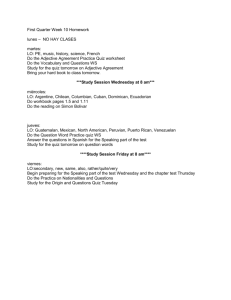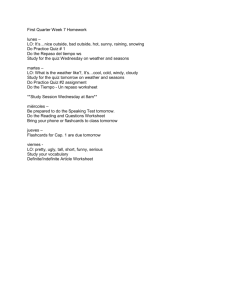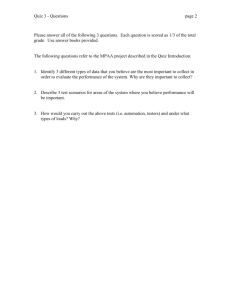Understanding Computers - CIT Computer Information Technology
advertisement
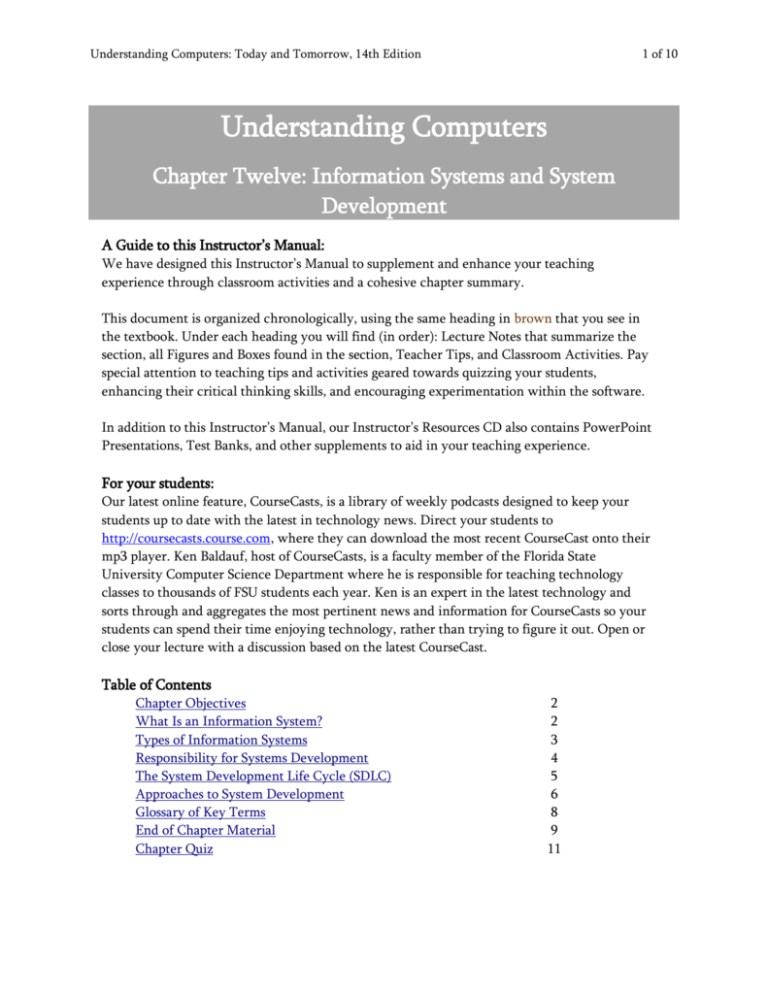
Understanding Computers: Today and Tomorrow, 14th Edition 1 of 10 Understanding Computers Chapter Twelve: Information Systems and System Development A Guide to this Instructor’s Manual: We have designed this Instructor’s Manual to supplement and enhance your teaching experience through classroom activities and a cohesive chapter summary. This document is organized chronologically, using the same heading in brown that you see in the textbook. Under each heading you will find (in order): Lecture Notes that summarize the section, all Figures and Boxes found in the section, Teacher Tips, and Classroom Activities. Pay special attention to teaching tips and activities geared towards quizzing your students, enhancing their critical thinking skills, and encouraging experimentation within the software. In addition to this Instructor’s Manual, our Instructor’s Resources CD also contains PowerPoint Presentations, Test Banks, and other supplements to aid in your teaching experience. For your students: Our latest online feature, CourseCasts, is a library of weekly podcasts designed to keep your students up to date with the latest in technology news. Direct your students to http://coursecasts.course.com, where they can download the most recent CourseCast onto their mp3 player. Ken Baldauf, host of CourseCasts, is a faculty member of the Florida State University Computer Science Department where he is responsible for teaching technology classes to thousands of FSU students each year. Ken is an expert in the latest technology and sorts through and aggregates the most pertinent news and information for CourseCasts so your students can spend their time enjoying technology, rather than trying to figure it out. Open or close your lecture with a discussion based on the latest CourseCast. Table of Contents Chapter Objectives What Is an Information System? Types of Information Systems Responsibility for Systems Development The System Development Life Cycle (SDLC) Approaches to System Development Glossary of Key Terms End of Chapter Material Chapter Quiz 2 2 3 4 5 6 8 9 11 Understanding Computers: Today and Tomorrow, 14th Edition 2 of 10 Chapter Objectives Students will have mastered the material in Chapter Twelve when they can: Understand what information systems are and why they are needed. Discuss who uses information systems in a typical organization. Identify several types of information systems commonly found in organizations and describe the purpose of each. Explain the individuals responsible for system development. Identify and describe the different steps of the system development life cycle (SDLC). Discuss several approaches used to develop systems. WHAT IS AN INFORMATION SYSTEM? (pg. 467) LECTURE NOTES Define a system and an information system. Discuss system development and why and when it is needed. Explain the concept of enterprise-wide systems, inter-enterprise systems, and enterprise architecture. Discuss business intelligence (BI) and its importance today. Explain how data warehouses, data marts, and data mining are used in business today. Talk about the five types of information systems users. BOXES How It Works: Digital Dashboards (pg. 470) FIGURES Figure 12-1, Figure 12-2, Figure 12-3 CLASSROOM ACTIVITIES 1. Class Discussion: Brainstorm with the class about all the systems they can think of on campus—for example, the registration system, grading and evaluation system, advising system, billing system, and so forth. Also, have students consider some systems outside of academia. What type of system would a stockbroker need for quoting the latest stock prices to clients? What types of systems are associated with the handling of credit cards? What types of systems are used by companies such as L.L. Bean and Amazon.com to process orders and keep track of merchandise? What systems are they aware of that are particularly well-planned or ill-planned? What type of information systems user do they consider themselves? 2. Quick Quiz: 1. Which of the following refers to systems that are used by an entire company? (Answer: a) a. Enterprise system b. Inter-enterprise system c. Business intelligence Understanding Computers: Today and Tomorrow, 14th Edition 3 of 10 2. True or False: System development includes both designing new systems and improving existing systems. (Answer: True) 3. A collection of people, hardware, software, data, and procedures used to generate information to support users in an organization is called a(n)______________________. (Answer: system) TYPES OF INFORMATION SYSTEMS (pg. 471) LECTURE NOTES Explain that there are hundreds of “types” of information systems in existence today, many fall into one or more of the categories shown in Figure 12-4. Discuss office and user productivity systems. Discuss transaction processing systems (TPSs). Explain that decision-making support systems include management information systems (MISs), decision support systems (DSSs), and geographical information systems (GISs). Describe the purpose of these systems. Discuss integrated enterprise systems, including electronic data interchange (EDI), enterprise resource planning (ERP), enterprise application integration (EAI), supply chain management (SCM), inventory management systems, and product life cycle management (PLM) systems. Discuss design and manufacturing systems. Define the term artificial intelligence (AI) and discuss various types of AI systems. Discuss robotics and the various types of robots available today. BOXES Ask the Expert: Dave Weick, Senior Vice President, Chief Information Officer, McDonald’s Corporation (pg. 476) Inside the Industry: The Turing Test and the Loebner Prize (pg. 478) Ask the Expert: Rajen Sheth, Product Manager, Google (pg. 482) FIGURES Figure 12-4, Figure 12-5, Figure 12-6, Figure 12-7, Figure 12-8, Figure 12-9, Figure 12-10, Figure 12-11, Figure 12-12, Figure 12-13, Figure 12-14, Figure 12-15, Figure 12-16, Figure 1217, Figure 12-18 CLASSROOM ACTIVITIES 1. Class Discussion: Direct the students’ attention to the personal robots shown in Figure 12-18. Which of the applications do they feel are useful robotic applications? If they were a business owner, would they consider using a humanoid robot or robotic security system? Why or why not? Have any students seen or used a personal robot like a robotic vacuum cleaner? If so, ask them to share their experiences. Can they think of other robotic applications that exist or that they would like to see in the future? What do they see as the role of robots in the future? 2. Quick Quiz: 1. A system using knowledge from medical experts that is used to help diagnose patients would be a type of (Answer: c) Understanding Computers: Today and Tomorrow, 14th Edition 4 of 10 a. Neural network b. Natural language system c. Expert system 2. True or False: An order-entry system would be classified as a management information system. (Answer: False) 3. ERP refers to ______________________. (Answer: Enterprise resource planning) 3. Critical Thinking Activity: Discuss the rights, if any, that robots have. If scientists eventually succeed in creating a robot with human-like emotions, are people then obligated to provide the robot with rights and responsibilities accorded to actual humans? Would there be ethical considerations regarding the treatment of robots? Would humans be morally obligated to fix broken robots, as they are now obligated to treat sick people? Would pulling the plug on such a robot be the same as killing a person? Where do you draw the line? 4. Critical Thinking Activity: The chapter Inside the Industry box discusses the Turing Test and Loebner Prize. If a computer can act like a human, should it be given human status? Why do students think no system has passed the Turing Test and won the Loebner Prize? Do they think it will ever happen? Do they think it should happen? RESPONSIBILITY FOR SYSTEM DEVELOPMENT (pg. 484) LECTURE NOTES Explain that systems development can be performed in-house or outsourced to external companies. Mention that the chief information officer, or someone with a similar title, typically holds the primary responsibility for systems development and the systems analyst is the IT person most involved with system development. Discuss the various positions in a typical information systems (IS) department. Define outsourcing and discuss its advantages and disadvantages. TEACHER TIP When discussing IT jobs, direct the students’ attention to the list of computer-related jobs in Figure 12-19. BOXES Ask the Expert: Kevin Scott, Vice President of Engineering, LinkedIn; Member-at-Large, ACM Council (pg. 484) Technology and You: Virtual Recruiting (pg. 486) Trend: Crowdsourcing (pg. 487) FIGURES Figure 12-19, Figure 12-20 Understanding Computers: Today and Tomorrow, 14th Edition 5 of 10 CLASSROOM ACTIVITIES 1. Group Activity: Divide the class into groups and have them brainstorm about the advantages and disadvantages of outsourcing both within the same country as the company is located, as well as offshore. Compare the lists from all groups and see which ones were most commonly listed. Discuss with the class criteria that a company could use to decide whether or not to outsource and the security precautions that may need to be taken. 2. Quick Quiz: 1. Which term refers to outsourcing work to another country? (Answer: b) a. Homeshoring b. Offshoring c. System development 2. True or False: The IT worker who codes computer programs is called the computer operator. (Answer: False) 3. The IT employee most involved with system development is the ______________________. (Answer: systems analyst) THE SYSTEM DEVELOPMENT LIFE CYCLE (SDLC) (pg. 488) LECTURE NOTES Explain that system development often is divided into six steps, or phases, and these steps are often collectively referred to as the system development life cycle (SDLC). See the diagram in Figure 12-21. Discuss the purpose of preliminary investigation and the results of this step. Explain the tasks involved with system analysis and some of the diagrams and tools that can be used to analyze the existing system. Discuss system design and some of the diagrams and tools that can be used to design the new system. Explain the options for system acquisition (make vs. buy) and how a business might decide which course of action is optimal for a system development project. Discuss the options for system implementation. Stress the importance of system maintenance. FIGURES Figure 12-21, Figure 12-22, Figure 12-23, Figure 12-24, Figure 12-25, Figure 12-26, Figure 12-27 CLASSROOM ACTIVITIES 1. Class Discussion: If you have not already done so, direct the students’ attention to the data flow diagram and decision table in Figure 12-23. Explain that tools such as these are useful for illustrating how a system or part of a system works. Walk through the data flow diagram with the class to understand what it represents, and then explore the decision table in that figure. Explain how the table works, then give the students some conditions (such as new customer, Understanding Computers: Today and Tomorrow, 14th Edition 6 of 10 complete information, valid product number, but not in stock), then ask the students for the appropriate action (such as valid backorder, in this case). Repeat a few times as time and interest permits. Stress that the decision table should cover every possible situation, so a decision can always be made. 2. Quick Quiz: 1. The first step of the system development life cycle is ______________________. (Answer: b) a. to design the system b. to perform a preliminary investigation c. to implement the system 2. True or False: An RFP and RFQ are exactly the same. (Answer: False) 3. A test used to evaluate or measure a systems performance is called a(n) ______________________. (Answer: benchmark test) APPROACHES TO SYSTEM DEVELOPMENT (pg. 498) LECTURE NOTES Discuss the three approaches to systems development (traditional approach, iterative approach, and end-user development approach). FIGURES Figure 12-28 CLASSROOM ACTIVITIES 1. Class Discussion: Direct the students’ attention to the two diagrams in Figure 12-28. Discuss these two different approaches with the class and ask their opinion about them. Which looks most effective? Most efficient? How might a business decide which approach to use? 2. Quick Quiz: 1. Prototyping is an example of which approach to systems development? (Answer: c) a. End-user b. Traditional c. Iterative 2. True or False: End-user development is outdated and no longer used in businesses. (Answer: False) 3. The traditional approach to systems development is also called the ______________________ model. (Answer: waterfall) Understanding Computers: Today and Tomorrow, 14th Edition 7 of 10 GLOSSSARY OF KEY TERMS Accounting system (473) Payroll system (473) Artificial intelligence system (AI) (479) Preliminary investigation (488) Benchmark test (495) Product lifecycle management system Business intelligence (BI) (469) Communication system (472) Prototype (499) Computer-aided design (CAD) (477) Prototyping (499) Computer-aided manufacturing (CAM) Robot (481) Robotics (481) (477) (PLM) (477) Content management system (CMS) (472) System (467) Data mart (469) System acquisition (494) Data mining (469) Data warehouse (469) System analysis (489) System design (492) Decision support system (DSS) (474) System development (468) Document management system (DMS) System development life cycle (SDLC) (472) (488) Document processing system (472) System implementation (495) Electronic data interchange (EDI) (475) Enterprise architecture (468) System maintenance (497) Systems analyst (484) Enterprise resource planning (ERP) (475) Traditional system development (498) Enterprise system (469) Transaction processing system (TPS) (472) Expert system (480) Geographic information system (GIS) (474) Information system (IS) (467) Information systems department (484) Information technology department (IT) (484) Intelligent agent (479) Inter-enterprise system (469) Inventory management system (476) Management information system (MIS) (473) Neural network (481) Office system (471) Order entry system (473) Outsourcing (485) Understanding Computers: Today and Tomorrow, 14th Edition 8 of 10 END OF CHAPTER MATERIAL (solutions for the Review Activities and Projects are located in the Chapter 12 Solutions file) Summary: Summarizes the main concepts of the chapter-by-chapter objective. Includes all bolded key terms in the chapter. Review Activities: Helps students test their knowledge of the chapter concepts. Includes the following: Key Term Matching. Includes 10 key terms from the chapter to match up with their corresponding definitions. Self-Quiz. Includes five True/False and five Completion and/or Matching objective questions. The answers to the Self-Quiz are included in the References and Resources Guide at the end of the textbook. Exercises. Includes five Matching, Completion, and/or Short Answer questions. Discussion Question. Introduces a topic and some questions to start a class discussion on that topic. Projects: A total of eight projects are included in the following six categories. Projects that require Internet access are marked with an Internet icon. Hot Topics. Includes a topic for students to research. Typically, they are asked to submit a short summary of their findings. Short Answer/Research. Includes a topic for students to research. Typically, they are asked to write a short summary of their findings. Hands On. Includes directions for a hands on activity that students need to perform. Typically, they are asked to write a short summary of their experience. Ethics in Action. Includes a topic for students to research and form an opinion about. Typically, they are asked to discuss their position in class, via an online class discussion group, in a class chat room, or via a class blog, depending on the instructor’s direction. They may also be asked to write a short paper expressing their opinion. Presentation/Demonstration. Provides students with a topic to research or an activity to perform. They are asked to present their findings to the class in the form of a presentation, as well as to submit a written summary, if instructed. Web Activities. Directs students to go to the Web site that accompanies this text and work the Student Edition Labs and Crossword Puzzle; watch the Video Podcasts and Online Videos associated with the chapter; and explore the Further Exploration links and the Flashcards. They are also instructed to review the Online Study Guide, and then test themselves with the Key Term Matching and Beat the Clock games, and then taking the Interactive Quiz. Page 8 Understanding Computers: Today and Tomorrow, 14th Edition Reproducible Chapter Quiz The Chapter Quiz on the following page may be reproduced to distribute to your students for additional homework or an in-class quiz. Top of Document Page 9 9 of 10 Name: ______________ Course: ______________ Instructor: ______________ Chapter Quiz Understanding Computers: Today and Tomorrow 14/e, Chapter 12 True/False Instructions: Circle T if the statement is true or F if the statement is false. T F 1. Operational managers tend to make highly structured decisions. T F 2. Document processing is a type of office system. T F 3. ERP is a type of design system. T F 4. A model of a new system is created during the feasibility study. T F 5. With phased system conversion, only one piece of the system is implemented at one time. Multiple Choice Instructions: Select the best answer for each question and write the corresponding letter in the blank at the left of each question. ______ 6. Which of the following types of system is used to process Web site orders? a. transaction processing c. decision making support e. office and user productivity b. artificial intelligence d. design and manufacturing ______ 7. Which of the following is NOT an example of an artificial intelligence system application? a. expert system c. chatterbot e. personal robot b. neural network d. just-in-time Matching Instructions: Select the term that best matches each of the following statements and write the corresponding letter in the blank at the left of each statement (all terms will not be used). a. CRM b. CAD c. MIS d. PLM e. GIS ______ 8. A type of system that provides middle managers with pre-selected information. ______ 9. A type of system used to design products. ______ 10. A type of system that combines geographic information with other types of data. COPYRIGHT © 2013 Course Technology, a division of Cengage Learning