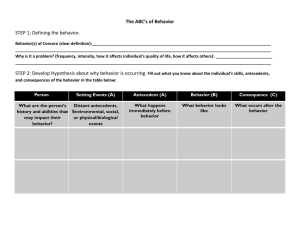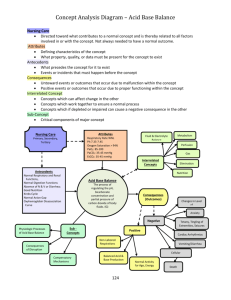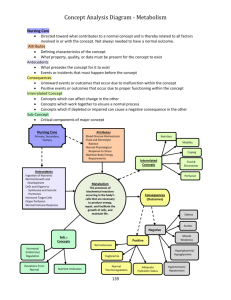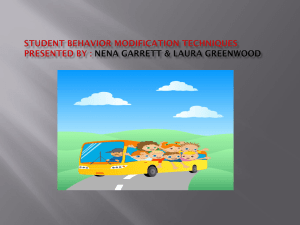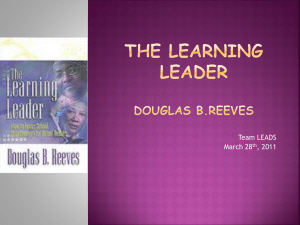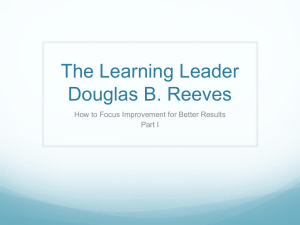Human Factors Psychology
advertisement
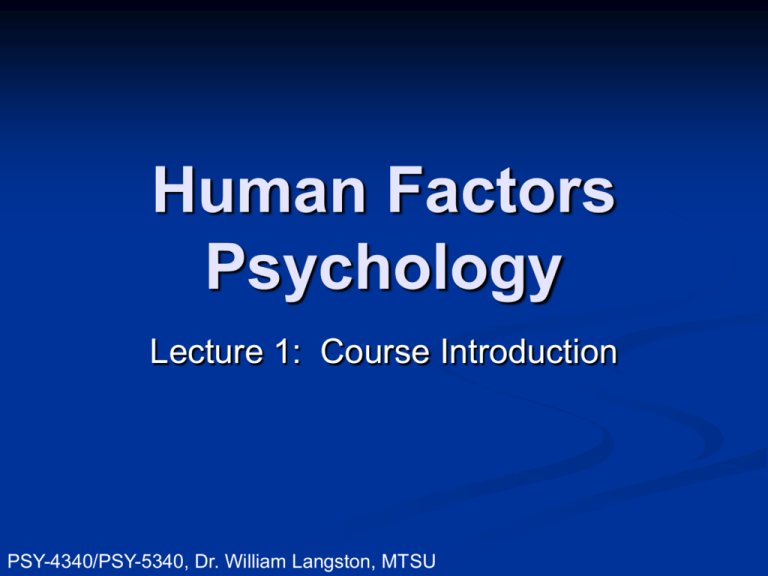
Human Factors Psychology Lecture 1: Course Introduction PSY-4340/PSY-5340, Dr. William Langston, MTSU Gas Pump How Do I Open This? Some human factors issues to consider: The goal of human factors is to optimize system performance (operator + machine + environment). A 50% failure rate is hardly optimizing system performance. (Picture from Darnell, 2003). Will’s Rules 1. 2. The proper way to use a device should be obvious from looking at it. Even in a reasonably trivial situation like this, wasted time and effort are frustrating and unnecessary. If it really mattered (like in a car), serious disaster could result. The Infamous Ballot Some The human factors issues to consider: side-by-side presentation is confusing. No consideration of even minimal visual impairment. No consideration of even minimal motor impairment. Why is it possible to punch two if you can only vote for one? It presents extraneous information (e.g., the numbers). Will’s Rules 1. 2. 3. You have to consider every potential user, not just young, tech-savvy people with perfect vision. You have to anticipate common mistakes the user might make and prevent those mistakes. Nothing the user does should result in a catastrophic error. Ever. Popping the Trunk Some human factors issues to consider: Physical limitations also need to be considered in design. When hiding controls, keep in mind that fingers have less visual acuity than eyes. (Picture from Darnell, 2003). Will’s Rules 1. You have to consider the everyday use of an object when planning its design. Will it work as intended in the heat of the moment? Hubris * Customer: "I'm looking at the back of the system, and I don't know where to plug in the mouse. There are two holes that are the same size as the mouse." * Tech Support: "Ok, what color is the tip of the mouse plug?" * Customer: "Orange." * Tech Support: "Do you see the orange 'hole' on the back of the computer?" * Customer: "Yes." * Tech Support: "That is where the mouse plugs into." * Customer: "Oh. How about the keyboard?" * Tech Support: "What color is the plug on the keyboard?" * Customer: "Purple." * Tech Support: "And do you see the purple 'hole' on the back of the computer?" Etc. From Stoddard, S., & RinkWorks Productions. (2003). Computer stupidities: Calls from Hell. Retrieved May 10, 2003 from http://www.rinkworks.com/stupid/. You try… Does the green label go with the top or the bottom hole? (Ignore the arrows, they’re not intended to be giving the answer.) (Picture from Darnell, 2003). Will’s Rules 1. 2. Blaming the user is not the same thing as proper human factors design. It’s important to step back and think like a novice user, not a developer/designer. Of course you know how it works. Fundamental Attribution Error When people make mistakes we tend to make an internal attribution. In other words, we perceive people’s mistakes as being their fault. Research shows that people generally discount situational pressures that might cause the average person to make the same mistake. Even though this is a difficult-to-overcome human propensity, it’s an important thing to avoid in design. If you create an error-likely situation, fix it, don’t blame the victim. Will’s Ultimate Rule 1. There’s a big difference between being a grumpy old man and making a legitimate point. The goal of human factors is to improve human/machine interaction. Most of the time, if you make a mistake using a product, it’s a design flaw, not a human flaw. Human Factors Systems approach: Operator + machine/device + environment. Any failure = system failure. That’s to be avoided. There’s a lot more flexibility in manipulating the machine/device than in manipulating the operator. Consequences of failure: Bad press (Microsoft). Lost productivity. Lost profit. Serious injury/death. Human Factors Definition: “The study of those variables that influence the efficiency with which the human performer can interact with the inanimate components of a system to accomplish the system goals.” (Proctor & van Zandt, 1994, p.2) Human Factors Or: “Human factors is that branch of science and technology that includes what is known and theorized about human behavioral and biological characteristics that can be validly applied to the specification, design, evaluation, operation, and maintenance of products and systems to enhance safe, effective, and satisfying use by individuals, groups, and organizations.” (Christensen, Topmiller, & Gill, 1988, p.7, as cited in Proctor & van Zandt, 1994, p.2) Human Factors Basic human capabilities: Perceptual Attention span Memory span Physical limitations Etc. Historical Antecedents: Psychophysics Weber (1846): Fechner (1860): How can we tell that two stimuli differ? Weber’s Law: D I/I = k. Application: Recognizing that an indicator light has come on. Attempt to produce a scale to relate a physical stimulus to the sensation produced. Fechner’s Law: S = k log(I). Demonstrate the use of empirical methods to understand human performance. Historical Antecedents: Physiology Helmholtz: Nervous transmission is not instantaneous. Attach electrodes at two points on a frog leg, stimulate, look for effect. Difference in time can be used to compute speed of nervous transmission. Speed = 27 m/s. If nervous transmission is not instantaneous, then we can study components, including mental components. Historical Antecedents: Timing Donders (1868): Analyze components of speeded tasks: Detect. Identify. Discriminate target from other stimuli. Select a response. Subtractive method: Create tasks that vary by only one component, compare times in the various tasks to compute how long each component takes. We can actually break mental activity into its component parts. Response time is the handle on doing this. Historical Antecedents: Role of Mental Activity Wundt (1879): First psychology laboratory. Believed that mental events play a causal role in human behavior. Understand mental by decomposing sensory and perceptual experience into basic elements. Introspection. The method had problems, the ideas are still with us. Historical Antecedents: Memory Ebbinghaus (1885): Created lists of nonsense syllables, memorized them, studied properties of memory (e.g., savings). Demonstrated empirically that mental constructs like memory could be studied in the laboratory. Historical Antecedents: Attention James (1890): Outlined the basic components of attention. Historical Antecedents: Information Processing We have the basic foundation for a human information processing approach: Cognition is a series of operations performed on information originating from the senses. Human factors implication: The human operator can be analyzed in the same way as the machine/device. For example, a computer has input, processing, output just like the operator. Human Factors World War II was a major force in bringing all of this together. New technologies, many untrained users, and profound consequences of failure highlighted the critical need for human factors research. Find human factors research applied to: Military technology. Nuclear power plants. Aviation. Automobiles. Consumer products. Human-computer interaction. Human Factors Psychology Lecture 1: Course Introduction End References: The notes are based on Proctor, R. W., & van Zandt, T. (1994). Human factors in simple and complex systems. Boston: Allyn and Bacon. Most pictures and bad design examples are from Darnell, M. J. (2003). Bad human factors designs. Retrieved May 10, 2003 from http://www.baddesigns.com.