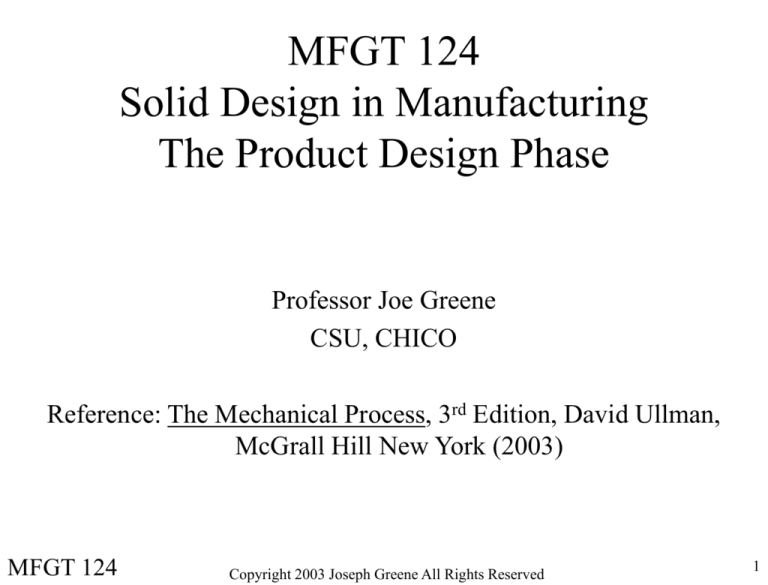
MFGT 124
Solid Design in Manufacturing
The Product Design Phase
Professor Joe Greene
CSU, CHICO
Reference: The Mechanical Process, 3rd Edition, David Ullman,
McGrall Hill New York (2003)
MFGT 124
Copyright 2003 Joseph Greene All Rights Reserved
1
Chap 9:Product Design Phase
• Topics
–
–
–
–
–
–
Introduction
Importance of Drawings
Drawings Produced during Design
Rapid Prototyping
Bill of Materials
Product Data Management
Copyright 2003 Joseph Greene All Rights Reserved
2
Summary
• The Product Design Phase
– Documentation measures progress in product development, and
many types of drawings are produced during the design phase.
– Drawings are the chief form of information communication during
product design.
– Layout drawings support the development of major components
and their relationships.
– Detailed drawings document the form of the individual
components.
– Assembly drawings show how the the components fit together.
– Solid models streamline the production of layout, detail and
assembly drawings.
– A bill of materials is a parts list- an index to the product.
– Rapid prototyping allows sample and even production components
to be made directly from solid models.
Copyright 2003 Joseph Greene All Rights Reserved
3
Introduction
• The Product Design Phase
– Knowledge gained from making the transformation from concept
to product often times involves iterations.
• Typically, it takes 3 iterations to take an idea from concept design to
production ready design.
• In the 1990s GM typically built 5 prototype design vehicles to finalize
design and to test system performance.
– Each prototype car would go through iterations of parts and systems to
make it function better.
– Goal is to reduce the number of prototype builds to 3 or less with the
use of digital (CAD and simulation).
• Documentation throughout the design phase is critical to the success of the
launch of the new vehicle.
– Concept to production gives shape to the idea.
– Figure 9.1 Product design phase
Copyright 2003 Joseph Greene All Rights Reserved
4
Introduction
• The Product Design Phase
– Figure 9.1 Product design phase
– Product Development
• Conceptual design
• Generate product
– Evaluate product
» Product Performance and robustness (low variation in product
performance after small changes in design)
» Cost: per piece cost, tooling cost, manufacturing cost, cycle time.
» Production requirements- assembly plant size and process flow (how
material flows in plant to produce part)
– Make product decision
– Document and communicate
» Drawings
» BOM
• Decision
– Release for production approval
– Sent back to development for refinement to reduce costs and improve quality.
– Cancel or suspend program
Copyright 2003 Joseph Greene All Rights Reserved
5
Importance of Drawings
• Importance of drawings
– Drawings are are the most essential part of a product.
• Beginning of design- usually a sketch on paper, napkin, envelope, or computer
sketch.
• Proof of concept prototype design- preliminary and incomplete because all of the
product requirements have not been put in the design, just the major requirements.
• Production release design- complete drawing with all product requirements
including, materials, tooling, GD&T, inspection, BOM (Bill of Material)
• Production design updates- changes to the parts are included with revisions to the
drawings for changes made during production to make the part less expensive and
higher quality.
– Drawings are used to:
•
•
•
•
•
•
Archive geometric form of the design.
Communicate ideas between design and manufacturing engineers.
Support analysis for engineering, manufacturing, production, and quality.
Simulate operation of product
Check completeness of drawing.
Act as synthesis tool to pull together design.
Copyright 2003 Joseph Greene All Rights Reserved
6
Drawings Produced
• Drawings produced during product design
– Layout drawings- Fig 9-2. Layout of a wheel and shock for bike.
•
•
•
•
•
•
Working document that changes during design process.
Made to scale.
Only important dimensions are shown.
Tolerances are not usually shown
Notes are used to explain a design feature or function of product
Becomes obsolete as detailed and assembly drawings are produced.
– Detailed drawings- Fig 9.3. Detailed drawing of Right Dropout.
• Major information piece for engineering, manufacturing, suppliers, quality.
• Used to define product for function and performance as well as
manufacturing cost and product quality.
• Parts and tools or molds are ordered from detailed drawings.
• All dimensions are toleranced
• Drawings standards for GD&T are followed.
• Drawing is signed by designers, checkers, and approval source.
Copyright 2003 Joseph Greene All Rights Reserved
7
Drawings Produced
• Drawings produced during product design
– Assembly drawings. Fig 9.4. Link Assembly exploded view
•
•
•
•
Used to show how components fit together.
Useful for assemblies of parts that need to fit together.
Used to calculate manufacturing costs of assemblies.
Each component is identified with a number or letter keyed to the bill of
materials (BOM).
• References are made to other drawings and specific assembly instructions,
especially the order of build.
– Order of build specified the function of a welding cell for an
automotive component, e.g., door system with inner, outer door panel,
hardware, glass, hinges, bolts, rub strips, etc.
• Necessary detailed views are included to convey information not clear in
major views.
• As with detailed drawings, assembly drawings require a signature block.
Copyright 2003 Joseph Greene All Rights Reserved
8
Solids Modeling
• Most designs today on large parts are produced with Solids
modeling CAD.
– Solid geometry is native and live.
– 2-D representations through layouts and drawings are dependent
upon the native solids model geometry.
• Changes to the part design must be made to the solid model and then to the
drawings.
– Ignore the book’s ideas on drawbacks to Solids CAD.
– Solids modeling helps sketching because sketches can quickly turn
into a 3-D representation with solids modeling.
– Most designs in big companies have automated CAD C-programs
that help the designer design the parts to company standards.
– CAD packages are a lot easier now with SolidWorks.
• ProE, Catia, Unigraphics, SDRC Ideas can take 6 months to learn.
Copyright 2003 Joseph Greene All Rights Reserved
9
Rapid Prototyping
• Rapid Prototype Methods
–
–
–
–
–
Stereolithography
Selective Laser Sintering
Laminated Object Manufacturing
Z-Printing
Fused Deposition Modeling (FDM)
• Stratasys FDM at CSU Chico
• Case Study- Frisbee Golf Driver
Copyright 2003 Joseph Greene All Rights Reserved
10
Rapid Prototype Methods
• Rapid prototypying is a process of building objects
during the design phase to have a 3-D object to check
for fit, form, and function
• The rapid prototype will help you visualize the
dimensions of the part and see if 3-D object is desired.
• The object is made from the solid model geometry in a
stereolithography file.
– Stereolithography represents the 3-D object as a shell of the
part that is broken into triangles.
• Rapid prototype process can bring a design on the
computer to 3-D shape in a matter of minutes to hours.
Copyright 2003 Joseph Greene All Rights Reserved
11
Rapid Prototype Process
• Process involves CAD system to digitizer to rapid part
Computer Aided Design
(CAD)
Rapid Prototyping Device
Copyright 2003 Joseph Greene All Rights Reserved
3-D Object
12
Stereolithography
• 3D Systems of Valencia, CA (www.3dsystems.com)
• Founded in 1987 currently offers
• SLA® (stereolithography) systems ($799,000),
• ThermoJet® solid object printer ($49,995), and
• SLS® (selective laser sintering)
• SLA 7000, 5000, 3500, 250 series systems
– Used for Limited production runs, Rapid tooling, Prototyping,
Master patterns for investment casting
• Licenses the complementary 3D Keltool®
• Method to produce steel mold inserts.
Copyright 2003 Joseph Greene All Rights Reserved
13
Stereolithography Process
• Process
– UV laser cure of epoxy resin in a vat of liquid
• Layer of resin above an elevator platform is illuminated with laser and
adheres to top of platform.
• Platform moves down and next layer drawn onto surface, etc.
• Uncured resin is washed with solvent.
• Part is post cured.
– Specs
•
•
•
•
•
•
Laser: 354.7 wavelength
Build layer: 0.076 mm
Vat volume: 253.6 L
Size: W2.1 x D1.55 x H2.36 m
Weight 1455 kg
Not for office use.
Copyright 2003 Joseph Greene All Rights Reserved
14
Solid Object Printer
• ThermoJet® solid object printer
– Builds material yields superior model quality and surface
finish that's perfect for most models and investment casting
and RTV molding patterns.
• Process
– Multi Jet Modeling (MJM)
Printing of plastic resin
– Specs
•
•
•
•
Resolution: 300 x 400 x 600 DPI (XYZ)
Color: Neutral, gray, or black
Size: 250 x 190 x 200 mm (10 x 7.5 x 8 in) (XYZ)
Ready for office use.
Copyright 2003 Joseph Greene All Rights Reserved
15
Selective Layer Sintering
• The SLS Vanguard Process
– Create durable, metal, plastic, or rubber-like parts directly
from any solid CAD model in one day
• Process
– Fuses thermoplastic powder
– Specs
•
•
•
•
•
•
Laser: 25 or 100 Watt CO2
Build layer: 0.076 mm
Vat volume: 253.6 L
Size: W370 x D320 x H445 mm (W14.5 x D12.5 x H17.5”)
Weight 1455 kg
Not for office use.
Copyright 2003 Joseph Greene All Rights Reserved
16
Selective Layer Sintering (SLS)
• SLS System Process
– 1. Start with an STL file of your 3-D CAD data.
– 2. Enter the data into a Vanguard HS si2™ SLS® system.
– 3. Spread a layer of powdered material. As the process begins, a precision
roller mechanism automatically spreads a thin layer of powdered SLS
material across the build platform.
– 4. Sinter a cross-section of the CAD file. Using data from the STL file, a
CO2 laser selectively draws a cross section of the object on the layer of
powder. As the laser draws the cross section, it selectively "sinters" (heats
and fuses) the powder creating a solid mass that represents one cross
section of the part.
– 5. Repeat. The system spreads and sinters layer after layer until the object
is complete.
– 6. Remove the part. Once the part is complete, remove it from the part
build chamber and blow away any loose powder.
– 7. Finish as desired. Use the part as is—or sand, anneal, coat, or paint it
beforeusing it for its intended application.
Copyright 2003 Joseph Greene All Rights Reserved
17
Laminated Object Manufacturing
• LOM process laminates adhesive-backed part materials
together to form prototypes.
– Created by Helisys Corporation
• Specs
•
•
•
•
•
•
Laser: 25 or 100 Watt CO2
Build layer: 0.076 mm
Vat volume: 253.6 L
Size: W370 x D320 x H445 mm (W14.5 x D12.5 x H17.5”)
Weight 1455 kg
Not for office use.
Copyright 2003 Joseph Greene All Rights Reserved
18
Laminated Object Manufacturing
• LOM process laminates adhesive-backed part materials
together to form prototypes.
– Created by Helisys Corporation
• Process
–
–
–
–
–
–
–
Part material enters the machine as a roll of adhesive-coated sheet.
Sheet is pulled through the machine and over build area.
Heated platen rolls laminate the new layer over previous layers.
Laser outlines the boundary of the desired cross section of the part.
Material outside the boundary area of the part is crosshatched.
Process continues as additional layers are added until part is done.
Crosshatched part material serves as a support for undercut features
on higher layers within the part.
– Manual “debugging”step is required to remove all of the small
cubes of crosshatched .
– Polymer material is used
19
Copyright 2003 Joseph Greene All Rights Reserved
Z Corporation 3-D Printing
• Z Corporation (www.zcorp.com/)
– Licensee of 3-D Printing process from MIT
– Products include Z400, Z810 Systems
• Process
– Smooth bed of starch and cellulose powder.
– Liquid binder (water based) is deposited over certain regions of the
bed and bound together.
– When the cross-section is complete, the build piston is lowered
slightly, and a new layer of powder is spread over its surface.
– The process is repeated until the build is complete.
– The build piston is raised and the loose powder is vacuumed away,
revealing the completed part.
– Porous surface is closed with heat or with
• wax for office environment, or
• cyanocrylate resin for stronger part.
Copyright 2003 Joseph Greene All Rights Reserved
20
Z Corporation 3-D Printing
• Z Corporation
– Licensee of 3-D Printing process from MIT
• Specs
• Build thickness: 0.003"-0.010"(.076-.254 mm)
• Build volume: 20" x 24" x 16" (500 x 600 x 400 mm)
• Not for office use.
Full Scale Engine Block
(18"x19"x13")
Copyright
2003 Joseph Greene All Rights Reserved
21
Fused Deposition Modeling
• Stratasys Corporation (www.stratasys.com)
– The first product in 1992.
– Models
• 3-D Printing Genysis
• FDM3000, FDM 8000, Titan
• Process
–
–
–
–
Extrudes plastic bead through nozzle onto heated table.
Builds layers of plastic part.
Plastic can be ABS, Polycarbonate, Polyester, Polysulfone
Removable support structure is built under part for support.
Copyright 2003 Joseph Greene All Rights Reserved
22
Fused Deposition Modeling
• Stratasys Corporation
• FDM Maxum uses two extrusion heads
– One for building the designated model.
– The second head deposits the support material.
– Models are uniformly smooth, details sharp, and accuracies held to
the most exacting specifications.
• Specs
• Size: 600 x 500 x 600 mm
• Accuracy of ± .127 mm (± .005 in) for parts up to 127mm (5 in.). Accuracy
on models greater than 127 mm (5 in) is ± .0015 mm per millimeter (± .0015
in/in)
• Build layer: widths between .305 to .965 mm (.012 to .038 in) and thickness
from .178 to .250mm (.007 to .010 in)
• Ready for office use.
Copyright 2003 Joseph Greene All Rights Reserved
23
Rapid Prototype Technical Reference
Copyright 2003 Joseph Greene All Rights Reserved
24
Rapid Prototype Material Properties
Copyright 2003 Joseph Greene All Rights Reserved
25
Rapid Prototype at CSU Chico
• CSU Chico wanted to use rapid prototyping techniques
for classes and student projects.
– Rapid prototype selection requirements
•
•
•
•
•
•
•
•
Safe and easy to use for students.
Non-toxic materials.
Ready for classroom setting and quiet.
Relatively inexpensive and low maintenance costs.
Compatible with CAD packages.
Relatively fast production rates. Parts made in < 1 hour.
Reasonable size build size.
Well known in industry.
Copyright 2003 Joseph Greene All Rights Reserved
26
Rapid Prototype at CSU Chico
• CSU Chico selected:
– Genisys XS 3-D Printer
•
•
•
•
•
•
•
•
Polyester material.
$65K new; $45K reconditioned educational discount.
Material cost is $6 per hour of build.
Build rate size is 16g per hour.
Maximum build size is 8” x 10” x 4”
Number of parts built: 30 in 6 months
Maintenance contract is $6,000 per year. (We declined)
Genisys XS is smaller version of Stratasys FDM with ABS
Copyright 2003 Joseph Greene All Rights Reserved
27
Rapid Prototype at CSU Chico
• Design Requirements
–
–
–
–
Customer is Chico State Alumni.
Event is baseball game free gift for 500 souvenirs.
Delivery date: April 24, 2002 (6 weeks).
Design
Copyright 2003 Joseph Greene All Rights Reserved
28
SolidWorks CAD
Copyright 2003 Joseph Greene All Rights Reserved
29
SolidWorks CAD
Copyright 2003 Joseph Greene All Rights Reserved
30
Rapid Prototype at CSU Chico
• Moldflow Mold Advisor
Copyright 2003 Joseph Greene All Rights Reserved
31
Rapid Prototype at CSU Chico
• Stratasys Rapid Prototype Parts
– Produced at 85% of full scale since the part diameter is 9
inches and the max build dimension is 8 inches.
Copyright 2003 Joseph Greene All Rights Reserved
32
Project Status
•
•
•
•
•
•
•
•
•
Prototype part design was accepted.
SolidWorks 3-D design complete.
Moldflow analysis complete.
Surfcam and CNC underway.
Screen printing design underway.
First article date of April 4, 2002.
Projected production date is April 11, 2002.
Plastic parts printing complete April 18, 2002.
Anticipated delivery of 500 Frisbee golf drivers April
21, 2002
Copyright 2003 Joseph Greene All Rights Reserved
33
Rapid Prototype Conclusions
• Stratasys 3-D Printing
– Very effective teaching tool to demonstrate the link between design
and 3-D shapes.
– Very effective learning tool for students who build projects and
check for manufacturability before machining.
– Clean, non-toxic, quiet way to produce prototype parts.
– Maintenance record is marginal with replacement of pump, tip, and
control board.
– Dimensional accuracy is marginal at +/- 0.010 in.
– Orientation of part during build state affects accuracy.
– Future work will study orientation and dimensional accuracy.
Copyright 2003 Joseph Greene All Rights Reserved
34
• BOM
Bill of Materials (BOM)
– Similar to an index of the product.
– Good practice to generate a BOM as the product evolves.
• Spreadsheets are commonly used.
– Typical BOM is listed below:
Item
1
2
3
4
5
Part #
63172-2
94563-1
12345-5
56985-3
87965-1
Quantity
1
5
1
4
3
Name
Material
Source
Outer tube 1018 Carbon steel Coyote Steel 412-888-1234
Roller bearing4420 steel
Bearings Inc. 212-789-1238
Shaft
305 Stainless SteelCoyote Steel 412-888-1234
Link rubber Natural rubber
Press Rubbers 807-123-4221
Sleeve
Santoprene
R&D Dept. Dr. Greene 313-332-4321
– Separate lists are kept for each assembly.
– Minimum 6 pieces of information on a BOM
•
•
•
•
•
•
Item number or letter
Part number
Quantity needed.
Name or description of component
Material from which component is made from.
Source of the component.
– Purchased components include name of company and parts number and
purchase order number
– In-house manufactured component then this item can be left blank or
Manufacturing department and contact name is given.
Copyright 2003 Joseph Greene All Rights Reserved
35
Product Data Management (PDM)
• PDM
– Management of design information is a major undertaking.
• Intellectual property is one of the company’s most valuable assets.
• Long ago drawings were stored in vaults that large rotating retrieval systems or
microfiche.
– At GM you requested a print from the mylar (plastic) drawing. After several
days, the operator would retrieve the drawing and then make a copy of it (blue
print or brown print).
• Indexing and finding information was very difficult and required a long time to find
a dimension or feature on an archived document.
– Problem: If you found the document it might not be up to date with production
since changes are made during production and not pur back on the drawing.
– Today
• Computer drawings are kept in computer files and can be retrieved very easily.
– Information is usually up-to-date since changes are made to the computer CAD
file (math data).
– Math data is master and drawings are slaves.
• Companies are sent computer files and not paper to quote jobs and produce parts.
Copyright 2003 Joseph Greene All Rights Reserved
36
Product Data Management (PDM)
• PDM
– Management of design information is a major undertaking.
• Files are sent and not paper to companies so that they can quote jobs and
produce parts.
– The data on the computer CAD files are managed so that they are
kept up to date with the latest changes and product features.
• So that the most up-to-date information can be given to:
– Companies for more accurate quotes.
– Engineers who have parts that attached to design.
– Designers who are working with related parts and assemblies.
– Team of designers that are designing related parts.
– PDM systems are database programs used to support management
of documents and files, product structure, and processes.
Copyright 2003 Joseph Greene All Rights Reserved
37
Product Data Management (PDM)
• PDM is a database program.
– Document files and records generated during generation of product.
•
•
•
•
•
•
•
CAD files and geometry
Text documents of meeting notes
Spreadsheets for QFD, decision matrices
Database reports
Parts libraries
Vendor data
Engineering change orders (ECOs)
– PDM can be used to search for all information related to a part number.
• Which components are in an assembly and what material is it made out and by
which supplier.
– Biggest use of PDM is to manage all of the changes that occur during the
development of a part.
• For automotive parts, there can be hundreds of changes made during the
development cycle. The changes have to be managed so that everyone gets the same
model geometry at the appropriate time.
Copyright 2003 Joseph Greene All Rights Reserved
38
Product Data Management (PDM)
• PDM is a database program.
– Change control
• Designs are checked out by designer or engineer to make changes.
• Example,
– If one engineer is working on one component and makes some changes, how
does another engineer get information about the product.
• Solution,
– CAD files are checked out by designers or engineers to make changes during
design.
– When another engineer asks about the part information, the PDM manager
gives notice to the second engineer that the file is checked out and is being
modifed.
– The second engineer places a request for the file to be e-mail to the engineer
after the part is checked in OR the engineer can take and older version.
– When the first engineer checks in the part file,
» The PDM automatically lists the changes that were made and colors them
a different color than the previous design colors.
» The other engineers and designers on the team are notified that changes
were made to the part and to request the newest version.
– PDM supports task schedule to develop Gantt charts and flow charts to track
project progress.
Copyright 2003 Joseph Greene All Rights Reserved
39
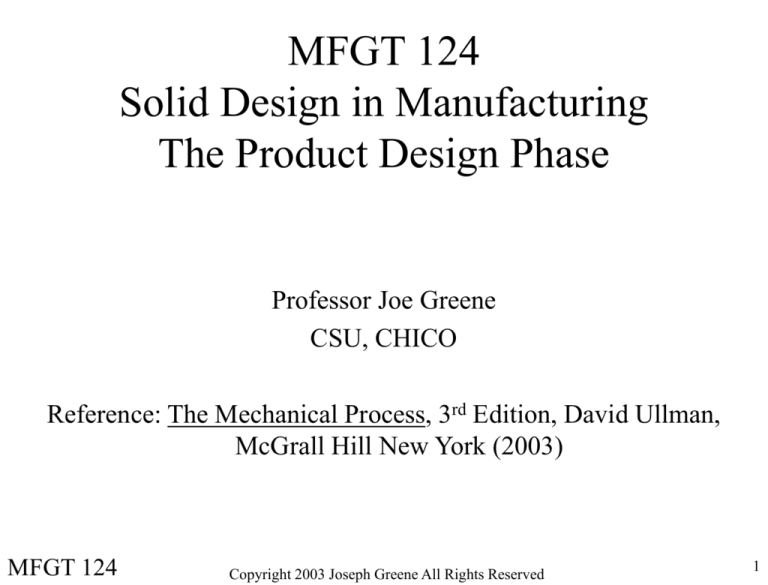

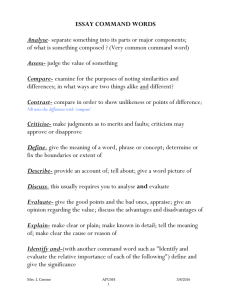
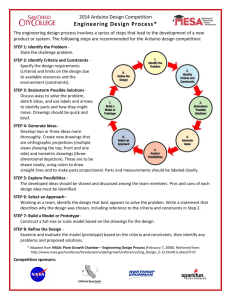


![Title of the Presentation Line 1 [36pt Calibri bold blue] Title of the](http://s2.studylib.net/store/data/005409852_1-2c69abc1cad256ea71f53622460b4508-300x300.png)