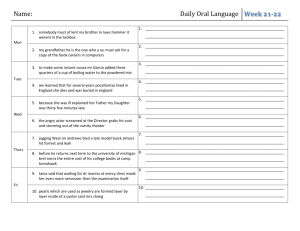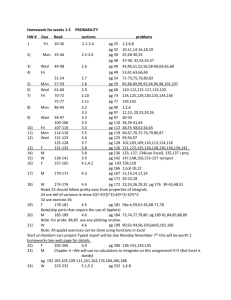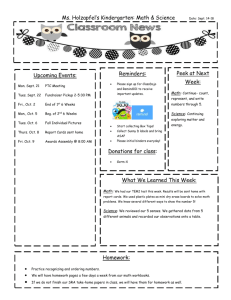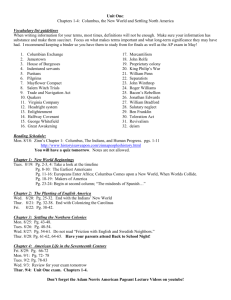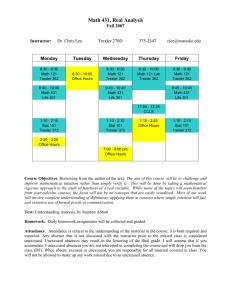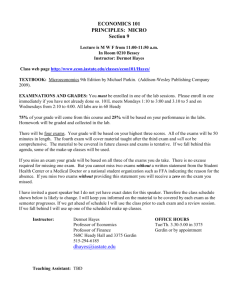FYS100ScheduleFall08
advertisement
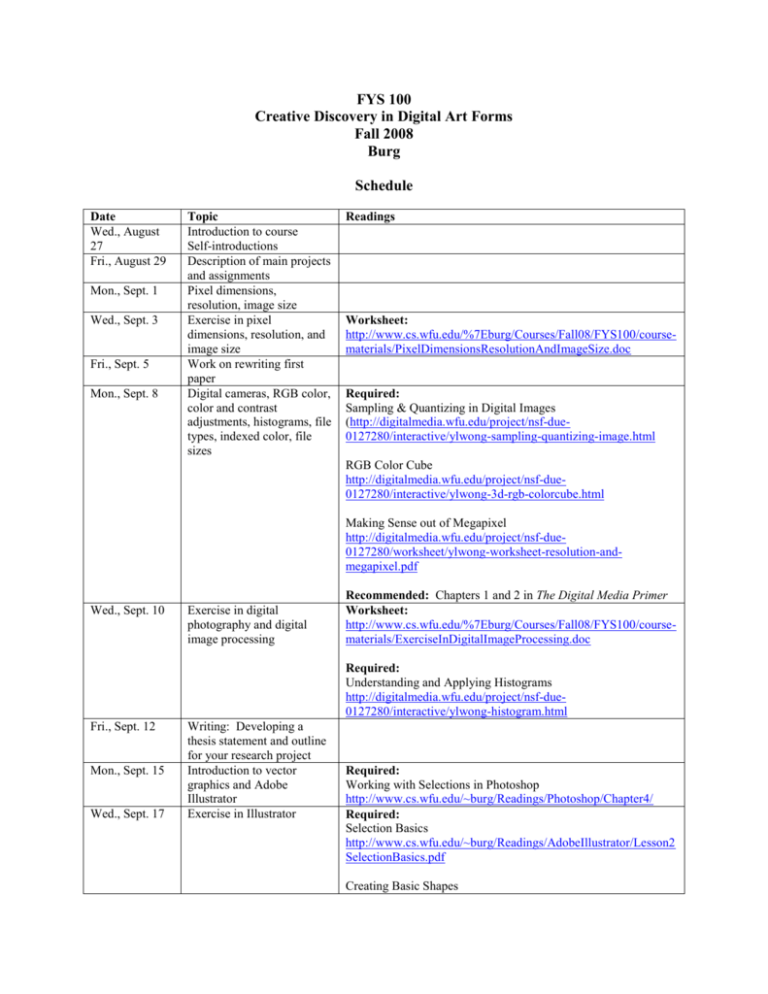
FYS 100 Creative Discovery in Digital Art Forms Fall 2008 Burg Schedule Date Wed., August 27 Fri., August 29 Mon., Sept. 1 Wed., Sept. 3 Fri., Sept. 5 Mon., Sept. 8 Topic Introduction to course Self-introductions Description of main projects and assignments Pixel dimensions, resolution, image size Exercise in pixel dimensions, resolution, and image size Work on rewriting first paper Digital cameras, RGB color, color and contrast adjustments, histograms, file types, indexed color, file sizes Readings Worksheet: http://www.cs.wfu.edu/%7Eburg/Courses/Fall08/FYS100/coursematerials/PixelDimensionsResolutionAndImageSize.doc Required: Sampling & Quantizing in Digital Images (http://digitalmedia.wfu.edu/project/nsf-due0127280/interactive/ylwong-sampling-quantizing-image.html RGB Color Cube http://digitalmedia.wfu.edu/project/nsf-due0127280/interactive/ylwong-3d-rgb-colorcube.html Making Sense out of Megapixel http://digitalmedia.wfu.edu/project/nsf-due0127280/worksheet/ylwong-worksheet-resolution-andmegapixel.pdf Wed., Sept. 10 Exercise in digital photography and digital image processing Recommended: Chapters 1 and 2 in The Digital Media Primer Worksheet: http://www.cs.wfu.edu/%7Eburg/Courses/Fall08/FYS100/coursematerials/ExerciseInDigitalImageProcessing.doc Required: Understanding and Applying Histograms http://digitalmedia.wfu.edu/project/nsf-due0127280/interactive/ylwong-histogram.html Fri., Sept. 12 Mon., Sept. 15 Wed., Sept. 17 Writing: Developing a thesis statement and outline for your research project Introduction to vector graphics and Adobe Illustrator Exercise in Illustrator Required: Working with Selections in Photoshop http://www.cs.wfu.edu/~burg/Readings/Photoshop/Chapter4/ Required: Selection Basics http://www.cs.wfu.edu/~burg/Readings/AdobeIllustrator/Lesson2 SelectionBasics.pdf Creating Basic Shapes Fri., Sept. 19 Writing exercise Mon., Sept. 22 Discussion and demonstration of vector graphics Exercise in Illustrator Wed., Sept. 24 Fri., Sept. 26 Mon., Sept. 29 Wed., Oct. 1 Feedback on writing; rewriting session Discussion and demonstration of digital imaging and Photoshop Exercise in channels, layers, and masks in Photoshop http://www.cs.wfu.edu/~burg/Readings/AdobeIllustrator/Lesson3 CreatingBasicShapes.pdf Readings related to digital imaging, resolution, vectors graphics, etc. Required: Drawing with the Pen Tool http://www.cs.wfu.edu/~burg/Readings/AdobeIl lustrator/Lesson4DrawingwiththePenTool.pdf Recommended: Chapter 3 of The Digital Media Primer Required: Hand in a written statement describing your plan for your project (audio-visual story interpretation) Layer Basics http://www.cs.wfu.edu/~burg/Readings/Photoshop/Chapter5/ Image Retouching http://digitalmedia.wfu.edu/project/nsf-due0340969/worksheet/lab-image-retouching/ylwong-lab-digitalimage-retouching.pdf Fri., Oct. 3 Mon., Oct. 6 Wed., Oct. 8 Fri., Oct. 10 Mon., Oct. 13 Wed., Oct. 15 Fri., Oct. 17 Mon., Oct. 20 Wed., Oct. 22 Critical thinking: What makes digital art art? Looking at some examples and critiquing them. Discussion and demonstration of digital imaging and Photoshop Continuing with exercises in channels, layers, and masks in Photoshop Refining the thesis statement and outline for your research paper and identifying sources Putting your project together: Sequencing digital images Exercise in putting your project together Fall holiday Lecture: Digital sound, sampling, quantization; MIDI vs. digital audio Exercise in recording digital audio and multitrack recording; finding and Required: Masks and Channels http://www.cs.wfu.edu/~burg/Readings/Photoshop/Chapter6/ Required: Have at least two pictures done for your story. Save .ai or .psd copies for yourself. Export the pictures as .jpg files for me and email them as attachments to burg@wfu.edu. Hand in thesis statement, outline, and sources for research paper (which can be refined as the semester progresses) Recommended: Chapter 4 of The Digital Media Primer Meet in Digital Media Lab Fri., Oct. 24 Mon., Oct. 27 Wed., Oct. 29 Fri., Oct. 31 Mon., Nov. 3 Wed., Nov. 5 Fri., Nov. 7 Mon., Nov. 10 Wed., Nov. 12 Fri., Nov. 14 Mon., Nov. 17 Wed., Nov. 19 Fri., Nov. 21 Mon., Nov. 24 Wed., Nov. 26 Fri., Nov. 28 Mon., Dec. 1 Wed., Dec. 3 Fri., Dec. 5 Mon., Dec. 8, 2:00 – 5:00 PM or Tuesday, Dec. 9, 9:0012:00 importing sound effects from a sound library Critical thinking and writing: Refining your outline and finding more sources. Discussion and demonstration of digital audio and MIDI processing Exercise in recording digital audio and MIDI and applying special effects Critical thinking and writing: Where are the art, creativity, and originality in digital art? Discussion and demonstration of MIDI processing and multitrack Exercise in MIDI processing and multitrack recording Library: Identifying sources for your research papers, led by Giz Womack, Z. Smith Reynolds Library Lecture and demo on putting your project together Exercise: Putting your project together Research paper – working with sources Putting your project together Putting your project together Research paper: coherence, organization, and supporting details Sound maps due (a graphical outline of how sound, text, and pictures will be put together in your projects) Recommended: Chapter 5 of The Digital Media Primer Meet in Digital Media Lab Class will be held in Z. Smith Reynolds Library, Room 476. Bring your laptops! Projects due Thanksgiving holiday Thanksgiving holiday Whatever needs to be done Share projects Share projects Final writing Research papers due Sign up for one of the time slots for the final writing.