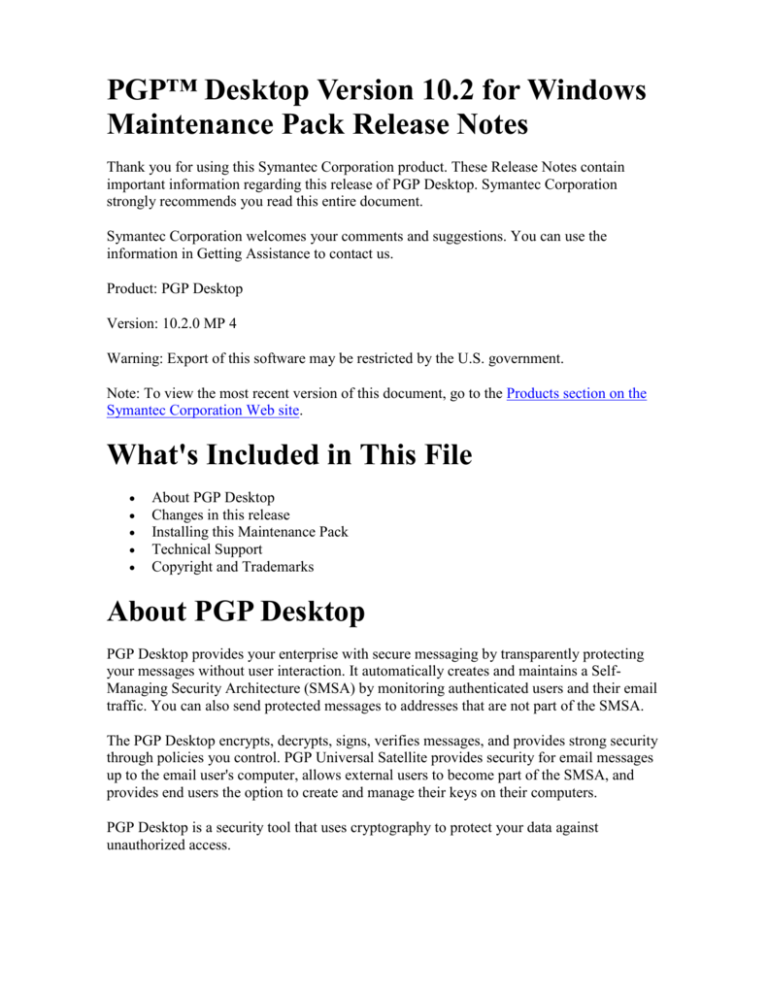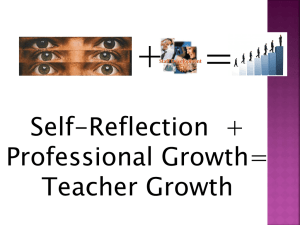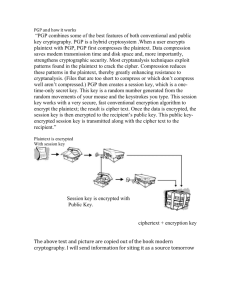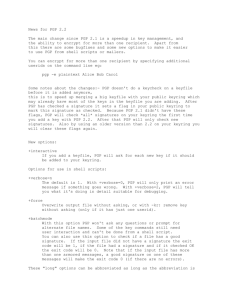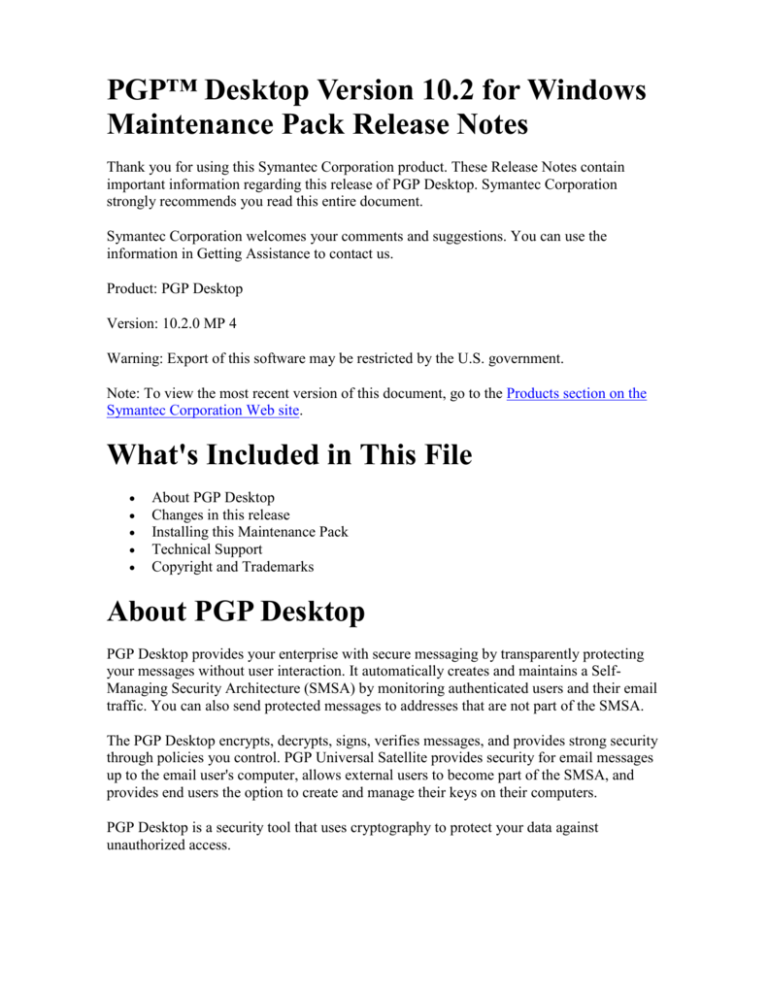
PGP™ Desktop Version 10.2 for Windows
Maintenance Pack Release Notes
Thank you for using this Symantec Corporation product. These Release Notes contain
important information regarding this release of PGP Desktop. Symantec Corporation
strongly recommends you read this entire document.
Symantec Corporation welcomes your comments and suggestions. You can use the
information in Getting Assistance to contact us.
Product: PGP Desktop
Version: 10.2.0 MP 4
Warning: Export of this software may be restricted by the U.S. government.
Note: To view the most recent version of this document, go to the Products section on the
Symantec Corporation Web site.
What's Included in This File
About PGP Desktop
Changes in this release
Installing this Maintenance Pack
Technical Support
Copyright and Trademarks
About PGP Desktop
PGP Desktop provides your enterprise with secure messaging by transparently protecting
your messages without user interaction. It automatically creates and maintains a SelfManaging Security Architecture (SMSA) by monitoring authenticated users and their email
traffic. You can also send protected messages to addresses that are not part of the SMSA.
The PGP Desktop encrypts, decrypts, signs, verifies messages, and provides strong security
through policies you control. PGP Universal Satellite provides security for email messages
up to the email user's computer, allows external users to become part of the SMSA, and
provides end users the option to create and manage their keys on their computers.
PGP Desktop is a security tool that uses cryptography to protect your data against
unauthorized access.
Changes in This Release
This section lists the changes in this release of PGP Desktop.
What's Changed in This Maintenance Pack
What's Changed in PGP Desktop for Windows 10.2.0 MP 4
Resolved the issue with PGP Desktop where the PGP memory locking facility did
not function correctly. [2555654]
Resolved the issue where the Microsoft Windows SP1 upgrade fails on a drive that
has been encrypted with PGP WDE. [2606813]
Resolved the issue with PGP Desktop where pen, touch or USB devices no longer
worked after encrypting the drive on a Dell Tablet XT or XT2 systems. [2636335]
Resolved the incompatibility with PGP Desktop for Windows and the autoupdate
functionality of Sophos Endpoint Security and Control 9.x. [2655067]
Resolved the issue with PGP WDE command line where the –check-bypass
command did not show remaining count. [2635638]
Resolved the issue with PGP WDE which caused disk encryption to run slowly on
Dell E6420 systems with the i5 processor and AES-NI support. [2656603]
Resolved the issue where mail was decrypted and not verified when malformed
S/MIME messages are received. [2571902]
Resolved the issue where changes made on the PGP Universal Server to the PGP
BootGuard screen were not being applied to the client system. [2620687]
What's Changed in PGP Desktop for Windows 10.2.0 MP 3
Resolved the issue with PGP NetShare that would cause a whitelist folder with
many files on a slow network share to be inaccessible. [2598512]
Resolved the issue with PGP Desktop for Windows where linked Microsoft Access
database files could not be opened after encrypting with PGP NetShare. [2497551]
Resolved the issue with PGP NetShare where decryption would fail if opening a
text file on a Microsoft Windows Server 2008 R2 share with Wordpad on a
Microsoft Windows 7 system. [2476429]
Resolved the issue with PGP Netshare that was causing corruption in Polytron
Version Control System (PVCS) files. [2476127]
Resolved the issue with PGP Desktop Whole Disk Encryption that would cause
some Windows systems to experience a blue screen error at boot up. [2572938]
Resolved the issue with PGP Desktop for Windows where an admin password was
not accepted at PGP BootGuard if the system was marked as stolen using PGP
Remote Disable & Destroy. [2576168]
What's Changed in PGP Desktop for Windows 10.2.0 MP 2
There are no changes in this release.
What's Changed in PGP Desktop for Windows 10.2.0 MP 1
PGP Desktop now supports using anonymized key Ids for file encryption and
decryption. [22610/2489241]
Installing this Maintenance Pack
Following are instructions for installing this maintenance pack release.
Installation Instructions
To install PGP Desktop on your Windows system
Note: You must have administrative rights on your system in order to install PGP Desktop.
1. Locate the PGP Desktop installer application and double-click it.
2. Follow the on-screen instructions.
3. If prompted to do so, restart your system.
For additional information, including upgrade instructions, see the PGP Desktop for
Windows User's Guide.
Technical Support
Symantec Technical Support maintains support centers globally. Technical Support’s
primary role is to respond to specific queries about product features and functionality. The
Technical Support group also creates content for our online Knowledge Base. The
Technical Support group works collaboratively with the other functional areas within
Symantec to answer your questions in a timely fashion. For example, the Technical
Support group works with Product Engineering and Symantec Security Response to
provide alerting services and virus definition updates.
Symantec’s support offerings include the following:
A range of support options that give you the flexibility to select the right amount of
service for any size organization
Telephone and/or Web-based support that provides rapid response and up-to-theminute information
Upgrade assurance that delivers software upgrades
Global support purchased on a regional business hours or 24 hours a day, 7 days a
week basis
Premium service offerings that include Account Management Services
For information about Symantec’s support offerings, you can visit our Web site at the
following URL:
www.symantec.com/business/support/
All support services will be delivered in accordance with your support agreement and the
then-current enterprise technical support policy.
Contacting Technical Support
Customers with a current support agreement may access Technical Support information at
the following URL:
www.symantec.com/business/support/
Before contacting Technical Support, make sure you have satisfied the system
requirements that are listed in your product documentation. Also, you should be at the
computer on which the problem occurred, in case it is necessary to replicate the problem.
When you contact Technical Support, please have the following information available:
Product release level
Hardware information
Available memory, disk space, and NIC information
Operating system
Version and patch level
Network topology
Router, gateway, and IP address information
Problem description:
o Error messages and log files
o Troubleshooting that was performed before contacting Symantec
o Recent software configuration changes and network changes
Licensing and registration
If your Symantec product requires registration or a license key, access our technical
support Web page at the following URL:
www.symantec.com/business/support/
Customer service
Customer service information is available at the following URL:
www.symantec.com/business/support/
Customer Service is available to assist with non-technical questions, such as the following
types of issues:
Questions regarding product licensing or serialization
Product registration updates, such as address or name changes
General product information (features, language availability, local dealers)
Latest information about product updates and upgrades
Information about upgrade assurance and support contracts
Information about the Symantec Buying Programs
Advice about Symantec's technical support options
Nontechnical presales questions
Issues that are related to CD-ROMs or manuals
Support agreement resources
If you want to contact Symantec regarding an existing support agreement, please contact
the support agreement administration team for your region as follows:
Asia-Pacific and Japan
Europe, Middle-East,
Africa
North America, Latin
America
customercare_apac@symantec.com
semea@symantec.com
supportsolutions@symantec.com
Copyright and Trademarks
Copyright (c) 2011 Symantec Corporation. All rights reserved. Symantec, the Symantec
Logo, PGP, Pretty Good Privacy, and the PGP logo are trademarks or registered
trademarks of Symantec Corporation or its affiliates in the U.S. and other countries. Other
names may be trademarks of their respective owners.