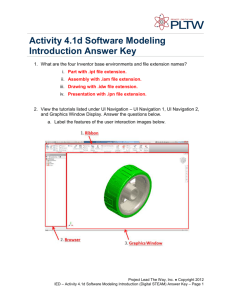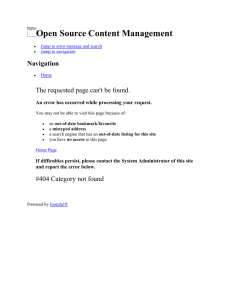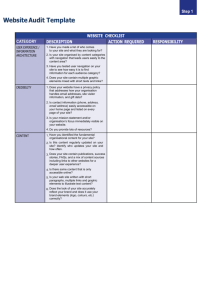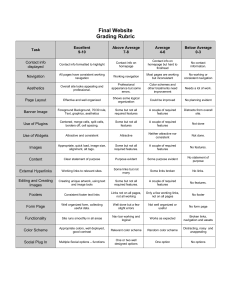How to make a navigation bar in WebPlus
advertisement
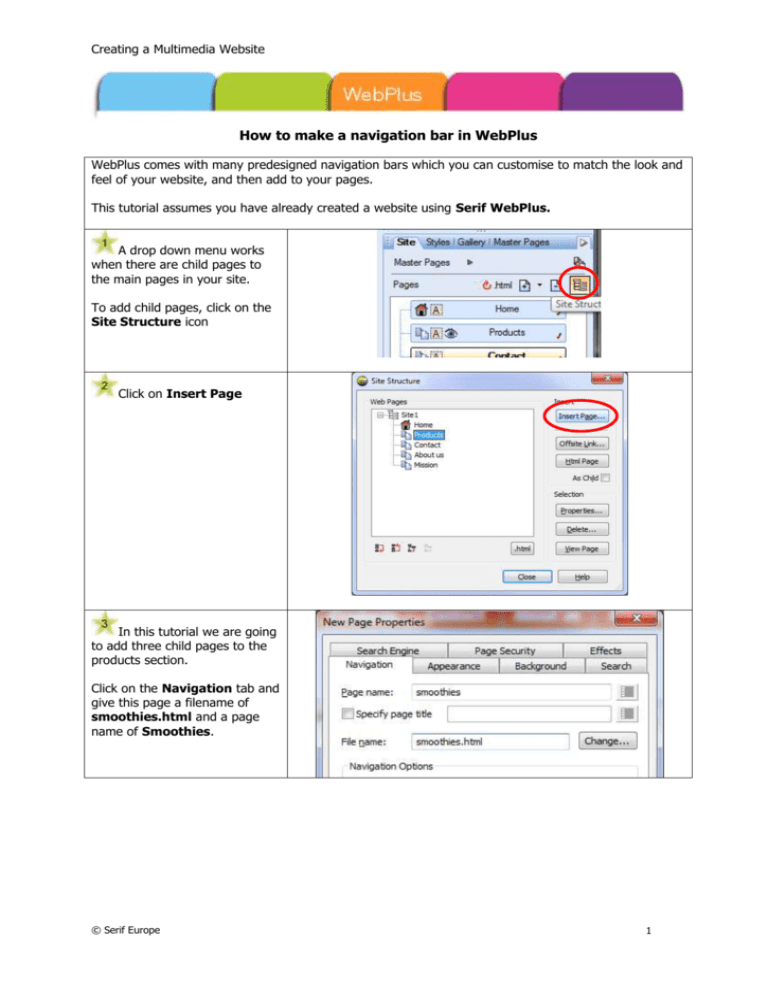
Creating a Multimedia Website How to make a navigation bar in WebPlus WebPlus comes with many predesigned navigation bars which you can customise to match the look and feel of your website, and then add to your pages. This tutorial assumes you have already created a website using Serif WebPlus. A drop down menu works when there are child pages to the main pages in your site. To add child pages, click on the Site Structure icon Click on Insert Page In this tutorial we are going to add three child pages to the products section. Click on the Navigation tab and give this page a filename of smoothies.html and a page name of Smoothies. © Serif Europe 1 Creating a Multimedia Website Click on the Appearance tab. Check the Child of radio button and choose a page to add it to (in this case Products) then click on OK. The child page will be added below the Products page in the navigation bar. Repeat this for more child pages. Click Close when finished. From the site window, double click on the Master Page for the site. Any changes made here will be carried across to every page in the website. © Serif Europe 2 Creating a Multimedia Website From the Insert menu select Web Object and then Navigation Bar. The theme set allows you to choose a pre-designed set of navigation bars. The drop down box in the top right corner lets you choose from basic JavaScript and flash navigation to designer navigation. Experiment with a few different styles to see how they look. Choose a Designer (JavaScript) style. Click on the Select button to make a choice of one of these styles. Click on the Style tab to set the colour scheme for your navigation. Select the different components and make changes. © Serif Europe 3 Creating a Multimedia Website For example, open up Main Menu, click on Links and then click on Background to set a new background colour. Click OK when finished. Your navigation bar will be placed on your page. The pop up parts will not be visible until you preview your page in a browser or a preview window. To preview your navigation bar from the File menu select Preview Site and then Preview in Window (or preview in a browser such as Internet Explorer or Firefox) Move your mouse over the navigation bar to see how it changes. Make sure that the drop down menus work as intended. © Serif Europe 4