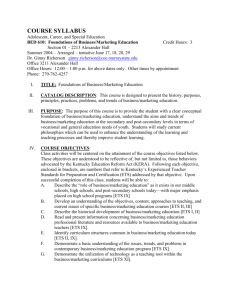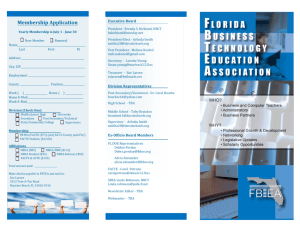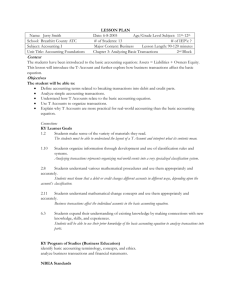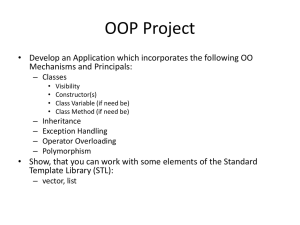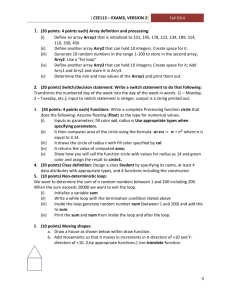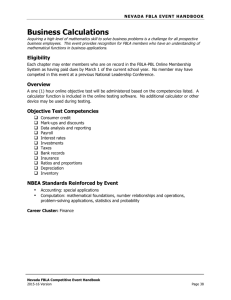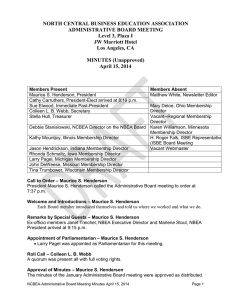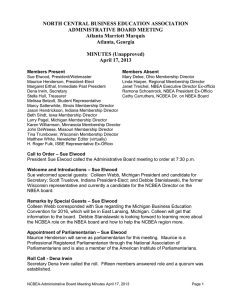Microsoft Office Word 2007 Basics
advertisement
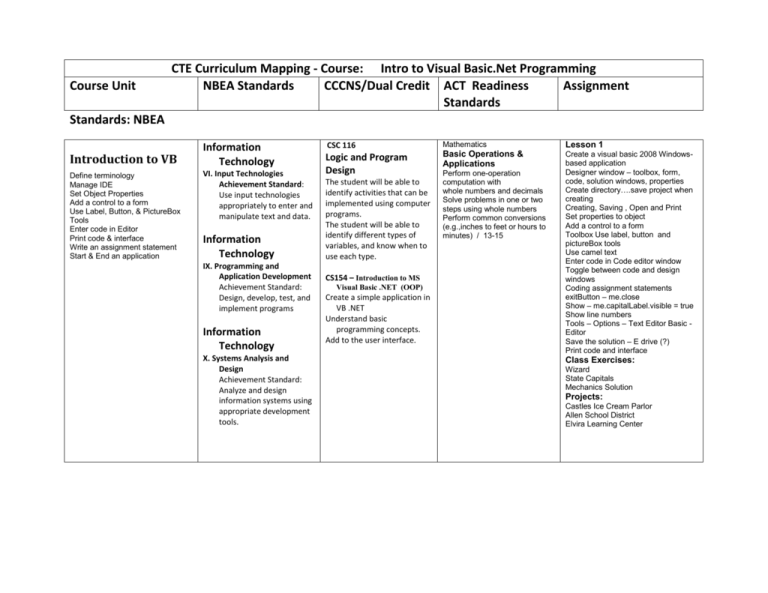
Course Unit CTE Curriculum Mapping - Course: Intro to Visual Basic.Net Programming NBEA Standards CCCNS/Dual Credit ACT Readiness Assignment Standards Standards: NBEA Introduction to VB Define terminology Manage IDE Set Object Properties Add a control to a form Use Label, Button, & PictureBox Tools Enter code in Editor Print code & interface Write an assignment statement Start & End an application Information Technology VI. Input Technologies Achievement Standard: Use input technologies appropriately to enter and manipulate text and data. Information Technology IX. Programming and Application Development Achievement Standard: Design, develop, test, and implement programs Information Technology X. Systems Analysis and Design Achievement Standard: Analyze and design information systems using appropriate development tools. CSC 116 Mathematics Lesson 1 Logic and Program Design Basic Operations & Applications Create a visual basic 2008 Windowsbased application Designer window – toolbox, form, code, solution windows, properties Create directory….save project when creating Creating, Saving , Open and Print Set properties to object Add a control to a form Toolbox Use label, button and pictureBox tools Use camel text Enter code in Code editor window Toggle between code and design windows Coding assignment statements exitButton – me.close Show – me.capitalLabel.visible = true Show line numbers Tools – Options – Text Editor Basic Editor Save the solution – E drive (?) Print code and interface The student will be able to identify activities that can be implemented using computer programs. The student will be able to identify different types of variables, and know when to use each type. CS154 – Introduction to MS Visual Basic .NET (OOP) Create a simple application in VB .NET Understand basic programming concepts. Add to the user interface. Perform one-operation computation with whole numbers and decimals Solve problems in one or two steps using whole numbers Perform common conversions (e.g.,inches to feet or hours to minutes) / 13-15 Class Exercises: Wizard State Capitals Mechanics Solution Projects: Castles Ice Cream Parlor Allen School District Elvira Learning Center Course Unit CTE Curriculum Mapping - Course: Intro to Visual Basic.Net Programming NBEA Standards CCCNS/Dual Credit ACT Readiness Assignment Standards Standards: NBEA Creating a User Interface Complete a TOE chart Use a text box & label panel Explain difference between primary window & dialog box Follow Windows layout an labeling standards Follow Windows graphics, fonts, & color standards Assign access keys Set tab order Design default button & a cancel button Add a splash screen Information Technology CS154 – Introduction to MS VI. Input Technologies Achievement Standard: Use input technologies appropriately to enter and manipulate text and data. Create a simple application in VB .NET Understand basic programming concepts. Add to the user interface. Information Technology IX. Programming and Application Development Achievement Standard: Design, develop, test, and implement programs Visual Basic .NET (OOP) Mathematics Basic Operations & Applications Solve routine two-step or threestep arithmetic problems involving concepts such as rate and proportion, tax added, percentage off, and computing with a given average/ 20-23 Solve multistep arithmetic problems that involve planning or converting units of measure (e.g., feet per second to miles per hour) 24-27 Lesson 2 Class Lecture and Activity Review Creating and copying folder Graphics saved in bin/debug folder Image.fromfile (“graphic.jpg”) TablesLayoutPanel Splash Screen Tab order Saving .exe file in graded assignments folder Information Technology Introduce Access Keys Group Box Panel Printing code Text box Default and cancel button X. Systems Analysis and Design Assignment Achievement Standard: Analyze and design information systems using appropriate development tools. Solve word problems containing several rates, proportions, or percentages/ 28-32 Sunshine Cellular Order, Stoplight, Favorites Course Unit CTE Curriculum Mapping - Course: Intro to Visual Basic.Net Programming NBEA Standards CCCNS/Dual Credit ACT Readiness Assignment Standards Standards: NBEA Variables, Constants, & Arithmetic Operators Declare Variables & named constants Convert data w/ TryParse and Convert Class methods Write Arithmetic expressions Understand scope & lifetime of variables & constants Information Technology VI. Input Technologies Achievement Standard: Use input technologies appropriately to enter and manipulate text and data. Information Technology IX. Programming and Application Development Achievement Standard: Design, develop, test, and implement programs Making Decisions in a Program Include selection structure in pseudocode & flowchart Write an If … Then … Else statements Write code that uses comparison operators & logical operators Create a variable having block scope Concatenate strings Use ControlChars.NewLine Change the case of a string Generate Random numbers Information Technology X. Systems Analysis and Design Achievement Standard: Analyze and design information systems using appropriate development tools. CSC 116 Logic and Program Design The student will be able to identify different types of variables, and know when to use each type. CS154 – Introduction to MS Visual Basic .NET (OOP) Understand basic programming concepts. Understand and use variables and arrays. Probability, Statistics, & Data Analysis Calculate the average of a list of numbers Calculate the average, given the number of data values and the sum of the data values Read tables and graphs Perform computations on data from tables and graphs Use the relationship between the probability of an event and the probability of its complement /16-19 Chapter 3 Class Lecture and Activity Introduce Variables Integer, Single, Double, String Class Projects: Change Activity Cereal Color Game Mod Function Moonbucks Group Activities: Car Rental – Groups of 3 Colfax Management Assignemt: Willow Pools p118 Currency Traders The Limited CSC 116 Logic and Program Design Numbers: Concepts & Properties Lesson 4 Class Lecture and Activity The student will be able to document program flow using a flow chart. The student will be able to document program flow using pseudocode. The student will be able to control program flow using decision making. The student will be able to apply looping to a program. The student will be able to use arrays in a program. Find and use the least common multiple Order fractions Work with numerical factors Work with scientific notation Work with squares and square roots of numbers Work problems involving positive integer exponents* Work with cubes and cube roots of numbers* Determine when an expression is undefined* Exhibit some knowledge of the complex numbers/ 24-27 String Variables Introduce If-Then Statements Introduce Flowcharting for If-Then Statements Introduce Random Numbers using RandomGenerator String Example Program String variabletoUpper and toLower Character Casing property Max Length Max Length property Concatenation (expand using random numbers – lucky Number) Class Projects: Add Sub Program Shipping Project Seminar Project p. 195p. 229 #8 p. 227 #4 Course Unit CTE Curriculum Mapping - Course: Intro to Visual Basic.Net Programming NBEA Standards CCCNS/Dual Credit ACT Readiness Assignment Standards Standards: NBEA CS154 – Introduction to MS Visual Basic .NET (OOP) Understand basic programming concepts. Use Decision and Loop statements. Validate user input. Add to the user interface. Set up and install an application Spanish Colors Project p 229 #9 Gross Pay Project Random Number Projects: Random Integer Project p. 206-07 Lottery Project p. 228 #5 Mouse Game Project – tutorial – p.208 - 215 Worksheet Assignments: Self Check – p. 222 Review Questions – p. 223 Review Exercises – p. 224-26 Project Assignment: Lesson 4: Allenton p. 231 Novelty Warehouse Marcy’s Dept Store Addition Practice More on the Selection Structure Include a nested selection structure in pseucode & flowchart Code an If/ElseIf/Else selection structure Include a Case selection structure in pseudocode & flowchart Code a Case selection structure Include radio buttons in an interface Display a messge in a message box Prevent unwanted character entry in text box Information Technology CS154 – Introduction to MS VI. Input Technologies Achievement Standard: Use input technologies appropriately to enter and manipulate text and data. Understand basic programming concepts. Use Decision and Loop statements. Validate user input. Add to the user interface. Set up and install an application Information Technology IX. Programming and Application Development Achievement Standard: Design, develop, test, and Visual Basic .NET (OOP) p.232 p.232 p. 232 Mid-term Project – Blackjack Random Numbers, If-then statements, Chapter 5 Tutorial pp 254-264 Project – Darren Community Center p280 Course Unit CTE Curriculum Mapping - Course: Intro to Visual Basic.Net Programming NBEA Standards CCCNS/Dual Credit ACT Readiness Assignment Standards Standards: NBEA The Do Loop and List Boxes Include Do Loop in pseudocode & flowchart Write a Do…Loop statement Initialize counters & accumulators Display a dialog box using Input function Utilize a list box in interface Refresh the screen Delay program execution Enable & disable a control implement programs CSC 116 Logic and Program Design Information Technology X. Systems Analysis and Design Achievement Standard: Analyze and design information systems using appropriate development tools. The student will be able to document program flow using a flow chart. The student will be able to document program flow using pseudocode. The student will be able to control program flow using decision making. The student will be able to apply looping to a program. The student will be able to use arrays in a program. Chapter 6 Tutorial pp 306-320 Project – Ship With Us p342 CS154 – Introduction to MS Visual Basic .NET (OOP) The For … Next Loop and String Manipulation Include For…Next Loop in pseudocode & flowchart Write For…Next statement Calculate periodic payment using Financial.Pmt method Select the existing text in text box Code the TextChanged event Understand basic programming concepts. Use Decision and Loop statements. Validate user input. Add to the user interface. Set up and install an application CSC 116 Logic and Program Design The student will be able to document program flow using a flow chart. The student will be able to document program flow using pseudocode. The student will be able to Chapter 7 Tutorial pp 375-390 Project – Jacobson Finance p407 Course Unit CTE Curriculum Mapping - Course: Intro to Visual Basic.Net Programming NBEA Standards CCCNS/Dual Credit ACT Readiness Assignment Standards Standards: NBEA procedure Include a combo box in an interface Manipulate Strings control program flow using decision making. The student will be able to apply looping to a program. CS154 – Introduction to MS Visual Basic .NET (OOP) Sub and Function Procedures Explain difference between Sub procedure & Function procedure Create a Sub procedure & a Function procedure Create a procedure that receives passed info Explain difference between passed by value & passed by reference Explain purpose of sender & e parameters Associate a procedure w/ more than 1 object & event Utilize a timer control Convert an Object variable to a different type using TryCast Information Technology VI. Input Technologies Achievement Standard: Use input technologies appropriately to enter and manipulate text and data. Information Technology IX. Programming and Application Development Achievement Standard: Design, develop, test, and implement programs Information Understand basic programming concepts. Use Decision and Loop statements. Validate user input. Add to the user interface. Set up and install an application CS154 – Introduction to MS Visual Basic .NET (OOP) Understand basic programming concepts. Add to the user interface. Understand and write procedures. Set up and install an application Chapter 8 Tutorial pp 424-429 Project – Cable Direct p468 Course Unit CTE Curriculum Mapping - Course: Intro to Visual Basic.Net Programming NBEA Standards CCCNS/Dual Credit ACT Readiness Assignment Standards Standards: NBEA operator Technology X. Systems Analysis and Design Achievement Standard: Analyze and design information systems using appropriate development tools. Arrays Declare & initialize a 1D array Store data in a 1D array Display contents of 1D array Code a loop using For Each…Next statement Access an element in a 1D array Search a 1D array Compute average of 1D array contents Find the highest entry in a 1D array Update contents of 1D array Sort a 1D array Create & manipulate parallel 1D arrays Create and initialize a 2D array Store data in a 2D array Search a 2D array CSC 116 Logic and Program Design The student will be able to use arrays in a program. CS154 – Introduction to MS Visual Basic .NET (OOP) Understand basic programming concepts. Understand and use variables and arrays. Use Decision and Loop statements. Add to the user interface. Set up and install an application Chapter 9 Tutorial pp 495-501 Project – Conway Enterprises p525-526 Course Unit CTE Curriculum Mapping - Course: Intro to Visual Basic.Net Programming NBEA Standards CCCNS/Dual Credit ACT Readiness Assignment Standards Standards: NBEA Structures and Sequential Access Files Create a structure Declare & use a structure variable Create an array of structure variables Write information to a sequential access file Align text written to a sequential access file Determine whether file exists Delete a file while an application is running Code the FormClosing event Prevent a form from closing Information Technology VI. Input Technologies Achievement Standard: Use input technologies appropriately to enter and manipulate text and data. Information Technology IX. Programming and Application Development Achievement Standard: Design, develop, test, and implement programs Information Technology Creating Classes and Objects Define a class Instantiate an object from a class you define Add Property procedures to a class Include data validation class Create default & parameterized constructors X. Systems Analysis and Design Achievement Standard: Analyze and design information systems using appropriate development tools. CSC 116 Logic and Program Design The student will be able to identify different types of variables, and know when to use each type. The student will be able to use arrays in a program. CS154 – Introduction to MS Chapter 10 Tutorial pp 551-531 Project – Warren High School p 577 Visual Basic .NET (OOP) Understand basic programming concepts. Understand and write procedures. Use Decision and Loop statements. Identify and Handle Errors and Exceptions. Validate user input. Add to the user interface. Create, connect and modify a database by using ADO.NET. Set up and install an application CS154 – Introduction to MS Visual Basic .NET (OOP) Understand basic programming concepts. Understand and write procedures. Add to the user interface. Design object oriented programs. Set up and install an application Chapter 11 Tutorial pp 614-632 Project – Glasgow Health Club p653 Course Unit CTE Curriculum Mapping - Course: Intro to Visual Basic.Net Programming NBEA Standards CCCNS/Dual Credit ACT Readiness Assignment Standards Standards: NBEA Include methods of a class Overload methods in a class Create a derived class using inheritance Override method in a base class Refer to the base class using MyBase keyword XVII. Information Technology Careers Achievement Standard: Describe positions and career paths in information technology. Information Technology XVI. Privacy and Ethics Achievement Standard: Describe, analyze, develop, and follow policies for managing privacy and ethical issues in organizations and in a technology-based society. Course Unit Standards: NBEA CTE Curriculum Mapping - Course: Intro to Visual Basic.Net Programming NBEA Standards CCCNS/Dual Credit ACT Readiness Assignment Standards