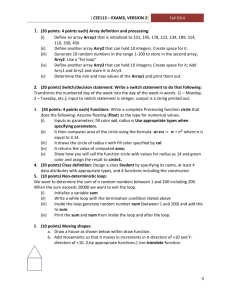CSE Sem-1 Question Bank 2 FUNDAMENTALS OF COMPUTING
advertisement
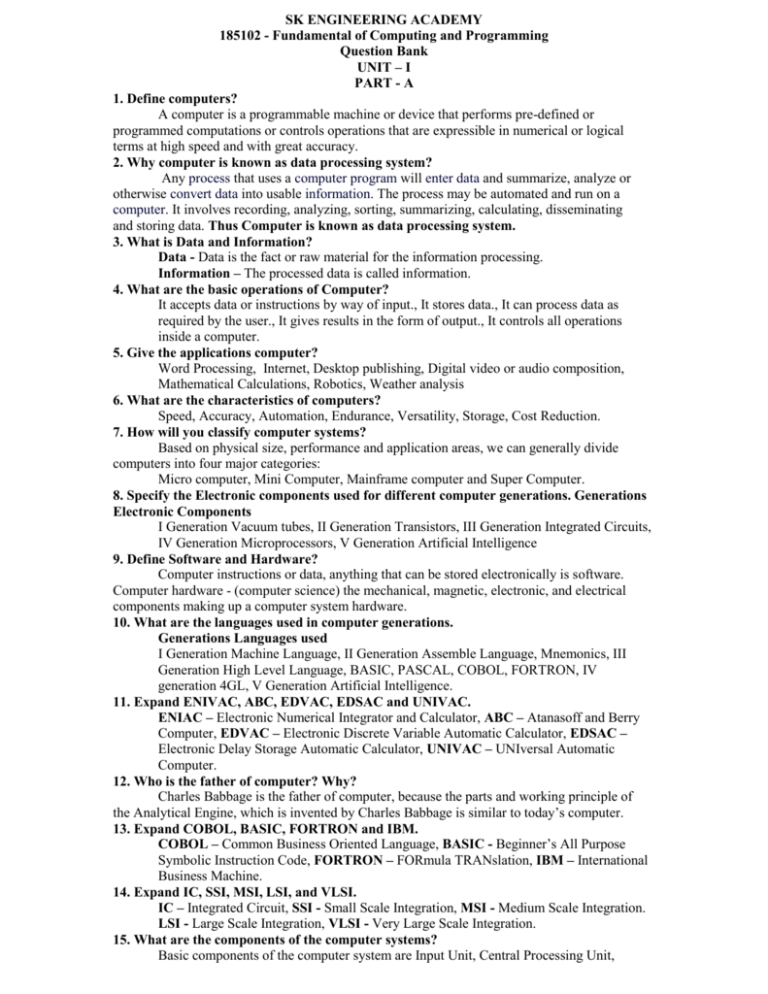
SK ENGINEERING ACADEMY
185102 - Fundamental of Computing and Programming
Question Bank
UNIT – I
PART - A
1. Define computers?
A computer is a programmable machine or device that performs pre-defined or
programmed computations or controls operations that are expressible in numerical or logical
terms at high speed and with great accuracy.
2. Why computer is known as data processing system?
Any process that uses a computer program will enter data and summarize, analyze or
otherwise convert data into usable information. The process may be automated and run on a
computer. It involves recording, analyzing, sorting, summarizing, calculating, disseminating
and storing data. Thus Computer is known as data processing system.
3. What is Data and Information?
Data - Data is the fact or raw material for the information processing.
Information – The processed data is called information.
4. What are the basic operations of Computer?
It accepts data or instructions by way of input., It stores data., It can process data as
required by the user., It gives results in the form of output., It controls all operations
inside a computer.
5. Give the applications computer?
Word Processing, Internet, Desktop publishing, Digital video or audio composition,
Mathematical Calculations, Robotics, Weather analysis
6. What are the characteristics of computers?
Speed, Accuracy, Automation, Endurance, Versatility, Storage, Cost Reduction.
7. How will you classify computer systems?
Based on physical size, performance and application areas, we can generally divide
computers into four major categories:
Micro computer, Mini Computer, Mainframe computer and Super Computer.
8. Specify the Electronic components used for different computer generations. Generations
Electronic Components
I Generation Vacuum tubes, II Generation Transistors, III Generation Integrated Circuits,
IV Generation Microprocessors, V Generation Artificial Intelligence
9. Define Software and Hardware?
Computer instructions or data, anything that can be stored electronically is software.
Computer hardware - (computer science) the mechanical, magnetic, electronic, and electrical
components making up a computer system hardware.
10. What are the languages used in computer generations.
Generations Languages used
I Generation Machine Language, II Generation Assemble Language, Mnemonics, III
Generation High Level Language, BASIC, PASCAL, COBOL, FORTRON, IV
generation 4GL, V Generation Artificial Intelligence.
11. Expand ENIVAC, ABC, EDVAC, EDSAC and UNIVAC.
ENIAC – Electronic Numerical Integrator and Calculator, ABC – Atanasoff and Berry
Computer, EDVAC – Electronic Discrete Variable Automatic Calculator, EDSAC –
Electronic Delay Storage Automatic Calculator, UNIVAC – UNIversal Automatic
Computer.
12. Who is the father of computer? Why?
Charles Babbage is the father of computer, because the parts and working principle of
the Analytical Engine, which is invented by Charles Babbage is similar to today’s computer.
13. Expand COBOL, BASIC, FORTRON and IBM.
COBOL – Common Business Oriented Language, BASIC - Beginner’s All Purpose
Symbolic Instruction Code, FORTRON – FORmula TRANslation, IBM – International
Business Machine.
14. Expand IC, SSI, MSI, LSI, and VLSI.
IC – Integrated Circuit, SSI - Small Scale Integration, MSI - Medium Scale Integration.
LSI - Large Scale Integration, VLSI - Very Large Scale Integration.
15. What are the components of the computer systems?
Basic components of the computer system are Input Unit, Central Processing Unit,
Secondary Storage Unit and Output Unit.
16. What are the functions in the input unit?
An input device is a device that is used to input data or information into a computer.
Some examples of input devices include:
Keyboards, Computer mice, Light Pen, Digitizer, Touchpad, Trackball, Image scanner,
Webcam, Video capture / tuner cards, Microphones, MIDI instruments.
17. What are the functions in the output unit?
In computers, a unit which delivers information from the computer to an external device
or from internal storage to external storage.
Speakers, Printer, Headphone, Monitor (or) Visual Display Unit (VDU), Plotter.
18. What is an ALU?
Arithmetic logic unit, the part of a computer that performs all arithmetic computations,
such as addition and multiplication, and all logical operations such s comparison operations.
The ALU is one component of the CPU (central processing unit).
19. Define Clients and Servers.
A client is generally a single-user PC or workstation that provides a highly user-friendly
interface to the end user. It runs client processes, which send service requests to the server.
A server is generally a relatively large computer that manages a shared resource and
provides a set of shared user services to the clients. It runs the server process, which services
client requests for use of the resource managed by the server. The network may be single
LAN or WAN or an internet of networks.
20. What is a CPU?
The CPU (central processing unit) is the part of a computer controls the interpretation
and execution of instructions. Generally, the CPU is a single microchip.The CPU, clock and main
memory make up a computer. A complete computer system requires the addition of control units,
input, output and storage devices and an operating system.
21. What is meant by generation in computer terminology?
Generation is the period of years in which the computers are enhanced as previous.
22. Define personal computers?
A small, relatively inexpensive computer designed for an individual user. In price,
personal computers range anywhere from a few hundred dollars to thousands of dollars. All are
based on the microprocessor technology that enables manufacturers to put an entire CPU on one
chip.
Example:
�Businesses use personal computers for word processing, accounting, desktop
publishing, and for running spreadsheet and database management applications.
� At home, the most popular use for personal computers is for playing games.
23. Define Mainframe computer?
Mainframes are computers used mainly by large organizations for critical applications,
typically bulk data processing such as census, industry and consumer statistics, enterprise
resource planning, and financial processing..
24. Define Mini computers?
A mini computer is a multi-user or time-sharing system. It is used for medium scale data
processing such as Bank account processing, Payroll processing etc., Mini computer process
greater storage capacity and larger memories as compared to micro computer.
25. Define super computer?
The fastest type of computer. Supercomputers are very expensive and are employed for
specialized applications that require immense amounts of mathematical calculations.For example,
weather forecasting requires a supercomputer.
26. What is a volatile and non-volatile memory?
Volatile memory: also known as volatile storage is computer memory that requires
power to maintain the stored information, unlike non-volatile memory which does not require
a maintained power supply. It has been less popularly known as temporary memory.
Non-volatile memory: nonvolatile memory, NVM or non-volatile storage, is computer
memory that can retain the stored information even when not powered.
27. Define (1) Nibble (2) Bit (3) Byte?
(1) In computers and digital technology, a nibble is four binary digits or half of an eightbit byte. A nibble can be conveniently represented by one hexadecimal digit.
(2) A bit (short for binary digit) is the smallest unit of data in a computer. A bit has a
Single binary value, either 0 or 1. Although computers usually provide instructions that can test
and manipulate bits, they generally are designed to store data and execute instructions in
bit multiples called bytes.
(3) In most computer systems, a byte is a unit of data that is eight binary digits long. A
byte is the unit most computers use to represent a character such as a letter, number, or
typographic symbol (for example, "g", "5", or "?"). A byte can also hold a string of bits
that need to be used in some larger unit for application purposes.
28. Write the binary and octal equivalent of hexadecimal number 7BD?
Binary Equivalent of 7BD = (0111 1011 1101)2
Octal Equivalent of 7BD = (011 110 111 101) = (3675)8
PART – B
1. Define computer. Explain the characteristics briefly?
2. With suitable examples, explain about Number systems.
3. Describe evolution of computer?
4. Explain various generations of computers with features?
5. Explain the fundamental units of a computer with a block diagram?
6. Explain the classification of computers?
7. Describe briefly about Secondary storage devices?
8. Explain about memory in Computer System?
9. Elaborate the various Input and Output Devices?
10. Convert the numbers:
(a) Convert the following number to decimal (i) (11011011.100101)2
(b) Convert (231.3)4 to Base of 7 (4)
(c) Convert the following Decimal numbers to Hexadecimal numbers
(i) (35)10, (ii) (275)10, (iii) (31)10
UNIT – II
1. Define Computer Software?
Software is a set of programs or collection of programs that is executed by the
Computer’s CPU to function it in a desired way.
2. What is meant by Installation and Assembling?
Installation –It is the process of loading the software package into the computer.
Assembling – It is the process of mounting different computer peripherals into one, to
make the computer to function properly.
3. Difference between web page and website.
Web page
Web site
A web page is one screen full of
A website is a collection of one or more
information (from a web site) that may
web pages designed to convey
contain links to other pages in the web
information on a particular subject or
site or links to external information.
theme to a web user.
Every webpage should contain a Page
Website will have a domain name.
Title in the head section. . A web page
Example: A company will have a web
may contain text, animation or
site providing structured information
graphics elements.
about the company
Web page is an single entity.
Web site can have more than one web page.
4. What are the types of Software?
1. Application software , 2. System software.
5. Define OS.
An operating system is a set of programs, which are used to control and co-ordinate the
computer system.
6. What are the basic functions of an OS?
Process Management, Memory Management, File Management, Device Management,
Security Management, User Interface.
7. What are the types of Operating System?
Single user operating system, Multi-user operating system, Time sharing operating
system, Virtual storage operating system, Real time operating system, Multiprocessing
operating system, Virtual machine operating system.
8. Define Multiprocessing?
Multiprocessing is the process of executing a single job by using multiple CPU’s.
9. What are language translators?
The language translators are the programs which come under system software category.
They are Compilers, Interpreters and Assembler.
10. What are a Compiler, Assembler and Interpreter?
Compiler: It is a program which is used to convert the high level language program into
machine language.
Assembler: It is a program which is used to convert the assembly level language
program into machine language.
Interpreter: It is a program; it takes one statement of a high level language program,
translates it into machine language instruction and then immediately executes the resulting
machine language instruction.
11. What is Device Driver?
In computing, a device driver or software driver is a computer program allowing
higherlevel computer programs to interact with a hardware device. A driver typically
communicates with the device through the computer bus or communications subsystem to which
the hardware connects.
12. What is the purpose of a Device Driver?
A device driver simplifies programming by acting as a translator between a hardware
device and the applications or operating systems that use it. Programmers can write the higherlevel application code independently of whatever specific hardware device it will ultimately
control, because code and device can interface in a standard way, regardless of the software
superstructure or of underlying hardware.
13. What is a linker?
A linker is a program that combines object modules to form an executable program.
Many programming languages allow you to write different pieces of code, called modules,
separately. This simplifies the programming task because you can break a large program into
small, more manageable pieces. Modules has to be put together. This is the job of the linker. In
addition to combining modules, a linker also replaces symbolic addresses with real addresses.
14. What is a loader?
In computing, a loader is the part of an operating system that is responsible for one of the
essential stages in the process of starting a program, loading programs, that is, starting up
programs by reading the contents of executable into memory, then carrying out other required
preparatory tasks, after which the program code is finally allowed to run and is started when the
operating system passes control to the loaded program code.
15. What is Booting?
In computing, booting (also known as "booting up") is a bootstrapping process that starts
operating systems when the user turns on a computer system. A boot sequence is the initial set of
operations that the computer performs when power is switched on. The boot loader typically
loads the main operating system for the computer.
16. What is application software?
An application software is a set of programs, that allows the computer to perform a
specific data processing for the user.
17. How can you obtain required software?
Buying Pre-defined software, Buying customized software, Developing the software,
Downloading from the Internet.
18. What are the categories of application software?
Customized Application Software, General Application Software.
19. Define the System.
System is a group of interrelated components working together towards a common goal.
20. Specify the personnel’s, who are responsible for system design and implementation.
System Personnel, System Analyst, System Designer, Programmers, Users.
21. What is system development cycle?
System development cycle is the sequence of events considered by the system developers
to build the new system or to replace the old one.
22. What are the phases of Software Development Cycle?
Requirement Analysis, Feasibility study, System Analysis and Design, Coding /
Development, Testing, Implementation, Maintenance.
23. What is Software Requirement Specification (SRS) document?
The Software Required Specification (SRS) Document is produced at the end of
Requirement Analysis stage, which specifies all requirements of the customer.
24. What is meant by Testing?
Testing is the process of executing the proposed software with sample or test data and put
into regular use.
25. How the system can be tested?
Unit Testing, Integration Testing, System Testing, User Acceptance Test and Installation
Testing.
26. Differentiate machine language and high level language.
Machine language
High level Language
Represented in numbers.
Human readable form.
Directly executed by the Central
Should be translated into machine code
Processing Unit.
by compiler / interpreter.
Example: ADD A, B where A and B
Example: C, C++
are operands and ADD is an opcode.
27. Difference between Compiler and Interpreter.
Compiler
Interpreter
Executes source code into target or
Executes source code directly or to an
assembly code.
intermediate form.
Compilers convert once the source
Interpreter converts every time the
program.
program runs.
Languages for compiler conversion: C,
Languages for interpreter conversion:
C++.
MATLAB, Python.
28. What is IP Address?
Internet protocol address is the address of a device attached to an IP network (TCP/IP
network). Every client, server and network device is assigned an IP address, and every IP packet
traversing an IP network contains a source IP address and a destination IP address.
29. Name any four application software packages.
Word Processors, Spreadsheets, Data bases, Graphics Presentations, Web browsers
30. What is soft loading?
A soft reboot (also known as a warm reboot) is restarting a computer under software
control, without removing power or (directly) triggering a reset line. It usually, though not
always, refers to an orderly shutdown and restarting of the machine.
The Control-Alt-Delete key combination is used to allow the soft rebooting the system.
31. What are the steps involved in booting?
First, the Power On Self Tests (POST) is conducted. These tests verify that the system is
operating correctly and will display an error message and/or output a series of beeps known as
beep codes depending on the BIOS manufacturer.
Second, is initialization in which the BIOS look for the video card built in BIOS program
and runs it. The BIOS then looks for other devices' ROMs to see if any of them have BIOSes and
they are executed as well.
Third, is to initiate the boot process. The BIOS looks for boot information that is
contained in file called the master boot record (MBR) at the first sector on the disk. If it is
searching a floppy disk, it looks at the same address on the floppy disk for a volume boot sector.
Once an acceptable boot record is found the operating system is loaded which takes over control
of the computer.
32. What is the difference between text and graphical browsers?
Text browser
Graphical browser
No GUI
Based on GUI.
Links are based on text entry
Links are present as icons or images.
Allow users to display and interact
Allow users to display and interact with
only with text on the web pages.
various images, present on the web
Example: Lynx web browser
Example: Internet Explorer, Netscape Navigator.
PART – B
1. Give the categories of Software with example?
2. State different language translators and explain their functions?
3. Explain in detail the steps involved in Software Development Process?
4. Write a short note on evolution of Internet?
5. Explain various types of Internet Connections?
6. Define various Internet Terminologies?
7. Explain various Internet applications?
8. Brief the major problems encountered in the software system?
9. Explain in detail about booting techniques.
10. What are types of testing? Explain.
UNIT – III
PART – A
1. What is a program?
A program is a set instruction written to carryout a particular task, so that computer
can perform some specified task.
2. What is algorithm?
Algorithm means the logic of a program. It is a step-by-step description of how
to arrive at a solution of a given problem.
3. What are the steps to solve the problem in a computer system?
Problem must be analyzed thoroughly, Solution method is broken down into a sequence
of small tasks, Based on this analysis, an algorithm must be prepared to solve the problem, The
algorithm is expressed in a precise notation. This notation is known as “Computer Program”, The
Computer program is fed to the computer, The instruction in the program executes one after
another and outputs the expected result.
4. How can you measure the quality of algorithm?
The primary factors that are often used to judge the quality of an algorithm are
time requirement, memory requirement, and accuracy of solution.
5. What are the characteristics of an algorithm?
1. In algorithms each and every instruction should be precise, 2. In algorithms each and
every instruction should be unambiguous, 3. The instructions in an algorithm should not be
repeated infinitely, 4. Ensure that the algorithm will ultimately terminate, 5. The algorithm should
be written in sequence, 6. It looks like normal English, 7. The desired result should be obtained
only after the algorithm terminates.
6. How many types the Algorithm can be represented?
Normal English, Program, Flowchart, Pseudo code, Decision table
7. What is decision table?
A decision table is a table containing the selection of conditions to be tested and how
those conditions should be nested to arrive at the proper action.
8. What is Flowchart?
A Flowchart is a pictorial representation of an algorithm. It is often used by programmer
as a program planning tool for organizing a sequence of step necessary to solve a problem by a
computer.
9. What is the need of Flowchart symbols?
Each symbol of different shapes denotes different shapes denote different types of
instructions. The program logic through flowcharts is made easier through the use of symbol that
has standardized planning.
10. What is pseudo code?
“Pseudo” means imitation of false and “code” refers to the instruction written in the
programming language. Pseudo code is programming analysis tool that is used for planning
program logic.
11. What is structured programming?
A structured programming is a more specific approach to solve a programming problem
by using only the three basic logic structures. They are sequence logic, selection logic and
Iteration logic.
12. What are the rules for drawing a flowchart?
The standard symbols should only be used, The arrowheads in the flowchart represent the
direction of flow of control in the problem, The usual direction of the flow of procedure is from
top to bottom or left to right, The flow lines should not cross each other, Be consistent in using
names and variables in the flowchart, Keep the flowchart as simple as possible, Words in the
flowchart symbols should be common statements and easy to understand, Chart main line of
logic, and then incorporate all the details of logic, If a new page is needed for flowcharting, then
use connectors for better representation, Don’t chart every details or the flowchart will only be
graphical represented.
13. Draw the flowchart to find the maximum among three
numbers
Start
Get three numbers a,
b,, c
True
Fals
e
if(a>b)
&& (a>c)
True
Print a
is
greater
Print c is
greater
if(b>a)
&&
(b>c)
Print b
is
greater
Stop
14. What is sequence logic?
Sequence logic is used for performing instructions one after another in a sequence.
15. What is selection logic?
Selection logic is used for selecting the process path out of two or more alternative paths
in the program logic. It uses three control structures called if…then, if… then…else and
switch…case.
16. What is Iteration logic?
Iteration logic is used for producing loops in program logic when one or more
instructions may be executed several times depending on some condition. It uses two control
structures called do…while, and repeat…until.
17. What are the rules for writing pseudo code?
Write on statement per line, Capitalize initial keywords, Indent to show hierarchy, End
multi line structure, Keep statements language independent.
18. What are the features of word processors?
Fast, Permanent storage, Formatting, Editing, Graphics, OLE, Spell Check, Mail merge
19. How many types a documented can be viewed?
Normal view , Online layout, Outline view , Page layout view
20. What are the menus available in Ms-Word?
File, Edit, View, Insert, Format, Tools, Table, Window, Help
21. What is meant by Formatting?
Formatting is the process of changing the appearance of the text in the document.
22. Specify any five toolbars available in Ms-Word?
Standard, Formatting, Drawing, Tables & Boarders, WordArt etc.,
23. How many Line Spacing options available in Ms-Word?
Single, 1.5 Lines, Double, At least, Exactly, Multiple
24. What are the Text cases available in Ms-Word?
Sentence case, lower case, UPPER CASE, Title Case, tOGGLE CASE
25. What is Subscript and Superscript?
The Subscript format places the text slightly below a line of normal printed text.
Eg:-H2O The Superscript format places the text slightly above a line of normal printed text.
Eg:-A2+B2
26. What is Tab and what are the Tab settings available in word?
Tab is used to control the alignment of text with in the document. Word provides
seven types of tabs.
Standard (left) tab, Center tab, Right tab, Decimal tab, Bar tab, First line Indent tab,
Hanging Indent tab
27. Define Headers and Footers.
Header allows text, page number or section titles to appear on every page of
document at the top position. Footer allows text, page number or section titles to appear on every
page of document at the bottom position.
28. What is a Table?
A Table is grid of rows and columns.
29. What is a Clipart?
Clipart is the attractive pre-defined, pre-colored pictures available in Ms-Word office
suite.
30. Define a Template.
Template is a special kind of document that produces basic tools for shaping a final
document.
PART – B
1. Explain the steps involved in developing a program with neat diagram?
2. Explain flowchart in detail?
3. Describe in detail about algorithm? Give example
4. Elaborate pseudo code with example.
5. Discuss about the program control structure and program paradigms in detail.
6. Explain in detail about the word processing package.
7. Describe about spreadsheet packages.
8. Discuss about the graphics package along with its various features in detail.
9. Describe in detail about word document function.
10. Briefly explain about the personal assistant package.
UNIT – IV
PART – A
1. What are the different data types available in ‘C’?
There are four basic data types available in ‘C’.
1. int
2. float
3. char
4. double
2. What are Keywords?
Keywords are certain reserved words that have standard and pre-defined meaning in ‘C’.
These keywords can be used only for their intended purpose.
3. What is an Operator and Operand?
An operator is a symbol that specifies an operation to be performed on operands.
Example: *, +, -, / are called arithmetic operators.The data items that operators act upon are
called operands.Example: a+b; In this statement a and b are called operands.
4. What is Ternary operators or Conditional operators?
Ternary operators is a conditional operator with symbols ? and :
Syntax: variable = exp1 ? exp2 : exp3
If the exp1 is true variable takes value of exp2. If the exp2 is false, variable takes the
value of exp3.
5. What are the Bitwise operators available in ‘C’?
& - Bitwise AND, | - Bitwise OR, ~ - One’s Complement, >> - Right shift, << - Left
shift, ^ - Bitwise XOR are called bit field operators.
Example: k=~j; where ~ take one’s complement of j and the result is stored in k.
6. What are the logical operators available in ‘C’?
The logical operators available in ‘C’ are
&& - Logical AND, || - Logical OR, ! - Logical NOT
7. What is the difference between Logical AND and Bitwise AND?
Logical AND (&&): Only used in conjunction with two expressions, to test more than
one condition. If both the conditions are true the returns 1. If false then return 0.
AND (&): Only used in Bitwise manipulation. It is a unary operator.
8. What is the difference between ‘=’ and ‘==’ operator?
Where = is an assignment operator and == is a relational operator.
Example:while (i=5) is an infinite loop because it is a non zero value and while (i==5) is
true only when i=5.
9. What is type casting?
Type casting is the process of converting the value of an expression to a
particular data type.Example: int x,y; c = (float) x/y; where a and y are defined as integers. Then
the result of x/y is converted into float.
10. What is conversion specification?
The conversion specifications are used to accept or display the data using the
INPUT/OUTPUT statements.
11. What is the difference between ‘a’ and “a”?
‘a’ is a character constant and “a” is a string.
12. What is the difference between if and while statement?
If while
(i) It is a conditional statement (i) It is a loop control statement(ii) If the condition is true, it
executes some statements.(ii) Executes the statements within the while block if the condition is
true. (iii) If the condition is false then it stops the execution the statements. (iii) If the condition is
false the control is transferred to the next statement of the loop.
13. What is the difference between while loop and do…while loop?
In the while loop the condition is first executed. If the condition is true then it executes
the body of the loop. When the condition is false it comes of the loop. In the do…while loop first
the statement is executed and then the condition is checked. The do…while loop will execute at
least one time even though the condition is false at the very first time.
14. What is a Modulo Operator?
‘%’ is modulo operator. It gives the remainder of an integer division
Example:a=17, b=6. Then c=%b gives 5.
15. How many bytes are occupied by the int, char, float, long int and double?
int - 2 Bytes, char - 1 Byte, float - 4 Bytes, long int - 4 Bytes, double - 8 Bytes
16. What are the types of I/O statements available in ‘C’?
There are two types of I/O statements available in ‘C’.
Formatted I/O Statements, Unformatted I/O Statements
17. What is the difference between ++a and a++?
++a means do the increment before the operation (pre increment)
a++ means do the increment after the operation (post increment)
Example:
a=5;
x=a++; /* assign x=5*/
y=a; /*now y assigns y=6*/
x=++a; /*assigns x=7*/
18. What is a String?
String is an array of characters.
19. What is a global variable?
The global variable is a variable that is declared outside of all the functions. The
global variable is stored in memory, the default value is zero. Scope of this variable is
available in all the functions. Life as long as the program’s execution doesn’t come to an
end.
20. What are the Escape Sequences present in ‘C’
\n - New Line, \b – Backspace, \t - Form feed, \’ - Single quote,,\\ - Backspace, \t – Tab,
\r - Carriage return, \a – Alert, \” - Double quotes
21. Construct an infinite loop using while?
while (1)
{}
Here 1 is a non zero, value so the condition is always true. So it is an infinite loop.
22. What will happen when you access the array more than its dimension?
When you access the array more than its dimensions some garbage value is
stored in the array.
23. Write the limitations of getchar( ) and sacnf( ) functions for reading strings
getchar( )
To read a single character from stdin, then getchar() is the appropriate.
scanf( )
scanf( ) allows to read more than just a single character at a time.
24. What is the difference between scanf() and gets() function?
In scanf() when there is a blank was typed, the scanf() assumes that it is an end.
gets() assumes the enter key as end. That is gets() gets a new line (\n) terminated string
of characters from the keyboard and replaces the ‘\n’ with ‘\0’.
25. What is a Structure?
Structure is a group name in which dissimilar data’s are grouped together.
26. What is meant by Control String in Input/Output Statements?
Control Statements contains the format code characters, specifies the type of
data that the user accessed within the Input/Output statements.
27. What is Union?
Union is a group name used to define dissimilar data types. The union occupies
only the maximum byte of the data type. If you declare integer and character, then the
union occupies only 2 bytes, whereas structure occupies only 3 bytes.
28. What is the output of the programs given below?
main()
{
float a;
int x=6, y=4;
a=(float) x\y;
printf(“Value of a=%f”,a);
}
Output:
1.500000
29. Declare the Structure with an example?
struct name
{c
har name[10];
int age;
float salary;
} e1, e2;
30. Declare the Union with an example?
union name
{
char name[10];
int age;
float salary;
} e1, e2;
PART – B
1. Explain in detail about ‘C’ declarations and variables.
2. Explain in detail about the constants, expressions and statements in ‘C’.
3. Discuss about the various data types in ‘C’.
4. Describe the various types of operators in ‘C’ language along with its priority.
5. Explain about the various decision making statements in ‘C’ language.
6. Write short notes on the following:
‘for’ loop
‘while’ loop
‘dowhile’ loop
‘Switch case ‘
7. Explain briefly about the input and output function in ‘C’.
8. (a) Describe in detail about type conversions in ‘C’ with example.
(b) Define delimiters. List them. Give an example program using various
delimiters.
9. Explain the following:
� Keywords,� Identifiers,� C character set,� Constant and Volatile variables.
10. Explain the following:
� break statement with example program,� continue statement with example
program,� goto statement with example program
UNIT – V
PART – A
1. What is meant by Recursive function?
If a function calls itself again and again, then that function is called Recursive function.
2. What is an array?
An array is a group of similar data types stored under a common name. int a[10];
Here a[10] is an array with 10 values.
3. What is a Pointer? How a variable is declared to the pointer?
Pointer is a variable which holds the address of another variable.
Pointer Declaration:
datatype *variable-name;
Example:
int *x, c=5;
x=&a;
4. What are the uses of Pointers?
Pointers are used to return more than one value to the function, Pointers are more
efficient in handling the data in arrays, Pointers reduce the length and complexity of the
program, They increase the execution speed, The pointers saves data storage space in
memory
5. What is the output of the program?
main() junk(int i, int j)
{{
int i=5;j=2; i=i*j;
junk(i,j); j=i*j;
printf(“\n %d %d”,i,j); }
}
Output:
1. 2
2.
6. What are * and & operators means?
‘*’ operator means ‘value at the address’
‘&’ operator means ‘address of’
7. What is meant by Preprocessor?
Preprocessor is the program, that process our source program before the compilation.
8. How can you return more than one value from a function?
A Function returns only one value. By using pointer we can return more than one value.
9. Is it possible to place a return statement anywhere in ‘C’ program?
Yes. The return statement can occur anywhere.
10. What are the main elements of an array declaration?
Array name, Type and Size
11. List the header files in ‘C’ language.
<stdio.h> contains standard I/O functions, <ctype.h> contains character handling
functions, <stdlib.h> contains general utility functions, <string.h> contains string
manipulation functions, <math.h> contains mathematical functions, <time.h> contains
time manipulation functions
12. What are the steps involved in program development life cycle?
Program Design, Program Coding, Program Testing & Debugging
13. What are the types of errors occurred in C program?
Syntax errors, Runtime errors, Logical errors and Latent errors
14. What is testing?
Testing is the process of executing the program with sample or tested data.
15. What are the types of testing?
Human testing and Computer based testing
16. How do you define enumerated data type?
enum mar_status{ single,married,widow };
enum mar_status person1,person2;
person1=married;
Here the person1 is assigned to value zero.
17. What is meant by debugging?
Debugging is the process of locating and isolating the errors.
18. Specify any five syntax error messages.
Missing semicolon, Missing braces, Missing quotes, Improper comment characters and
Undeclared variables
19. What are the pre-processor directives?
Macro Inclusion, Conditional Inclusion and File Inclusion
20. What is dynamic memory allocation?
Allocating the memory at run time is called as dynamic memory allocation.
21. What are the various dynamic memory allocation functions?
malloc() - Used to allocate blocks of memory in required size of bytes.
free() - Used to release previously allocated memory space.
calloc() - Used to allocate memory space for an array of elements.
realloac() - Used to modify the size of the previously allocated memory space.
22. What is the deference between declaring a variable and defining a variable?
Declaring a variable means describing its type to the compiler but not allocating any
space for it. Defining a variable means declaring it and also allocating space to hold the
variable. A variable Can also be initialized at the time it is defined. To put it simply, a
declaration says to the compiler, “Some where in the program there will be a variable with
this name, and this is the kind of data Type it is.” On the other hand, a definition says, “Right
here is this variable with this name and This data type”. Note that a variable can be declared
any number of times, but it must be defied Exactly once. For this reason, definitions do not
belong in header files, where they might get #included into more than one place in a program.
23. Why does n++ execute than n=n+1?
The expression n++ requires a single machine instruction such as INR to carry
out the increment operation whereas; n+1 requires more instructions to carry out this
operation.
24. Why is it necessary to give the size of an array in an array declaration?
When an array is declared, the compiler allocates a base address and reserves enough
space in the memory for all the elements of the array. The size is required to allocate the required
space. Thus, the size must be mentioned.
25. Where in memory are variables stored?
Variables can be stored in several places in memory, depending on their lifetime.
(1) Variables that are defined outside any function (whether of global or file static scope),
and variables that are defined inside a function as static variables, exist for the lifetime of the
program’s execution. These variables are stored in the data segment. The data segment is a
fixed-size area in memory set aside for these variables.
(2) Variables that are the arguments functions exist only during the execution of that
function. These variables are stored on the stack. The stack is an area of memory that starts
out as small and grows automatically up to some predefined limit.
(3) The third area is the one that does not actually store variables but can be used to store
data pointed to by variables. Pointer variables that are assigned to the result of a call to the
function malloc() contain the address of a dynamically allocated area of memory. This
memory is in an area called the heap.
26. What is an heap memory?
The heap is another area that starts out as small and grows, but it grows only when
the programmer explicitly calls malloc() or other memory allocation functions, such as
calloc(). The heap can share a memory segment with either the data segment or the stack, or
it can have its own segment, it all depends on the compiler options and operating system. The
heap, like the stack, has a limit on how much it can grow, and the same rules apply as to how
that limit is determined.
27. What is the difference between an array and pointer?
Difference between arrays and pointers are as follows.
Array
Array allocates space automatically, It cannot be resized, It cannot be reassigned, Size of(array
name) gives the number of bytes occupied by the array.
Pointer
Pointer is explicitly assigned to point to an allocated space, It can be resized using realloc (),
Pointers can be reassigned, Sezeof(pointer name) returns the number of bytes used to store the
pointer variable.
27. What is the purpose of the function main()?
The function main () invokes other functions within it. It is the first function to
Be called when the program starts execution. Some salient points about main() are as follows:
It is the starting function ,. It returns an int value to the environment that called the program,
Recursive call is allowed for main() also, It is a user-defined function, Program exection ends
when the closing brace of the function main() is reached, It has two arguments (a) argument count
and (b)argument vector (reprensents strings passed.), Any user-defined name can also be used as
parameters for main() instead of argc and argv
28. What is dangling pointer?
In C, a pointer may be used to hold the address of dynamically allocated
Memory After this memory is freed with the free() function, the pointer itself will still contain the
address of the released block. This is referred to as a dangling pointer. Using the pointer in
this state is a serious programming error. Pointer should be assigned NULL after freeing
memory to avoid this bug.
29. Compare arrays and structures.
Comparison of arrays and structures is as follows.
Arrays : An array is a collection of data items of same data type.
Arrays can only be declared.
There is no keyword for arrays.
An array name represents the address of the starting element.
An array cannot have bit fields.
Structures : A structure is a collection of data items of different data types.
Structures can be declared and defined.
The Keyword for structures is struct.
A structrure name is known as tag. It is a shorthand notation of the declaration.
A structure may contain bit fields.
30. Compare structures and unions.
Structure
Every member has its own memory.
The keyword used is struct.
All members occupy separate memory location, hence different interpretations of the same
memory location are not possible. Consumes more space compared to union.
Union
All members use the same memory.
The keyword used is union.
Different interpretations for the same memory location are possible.Conservation of memory is
possible.
PART – B
1. What are functions? Explain the types of functions in detail with an example program for
each type.
2. Define arrays. Explain the array types with an example program for each type.
3. Explain the standard string functions with example to support each type.
4. What are pointers? When and why they are used? Explain in detail with sample
programs.
5. Describe in detail about the Preprocessors in C.
6. Brief call by value and call by reference in detail.
7. Discuss about function prototypes in detail
8. Define Structures. Explain structures in detail.
9. Define Union. Explain Union in detail.
10. Describe in detail about condition statement used in C.