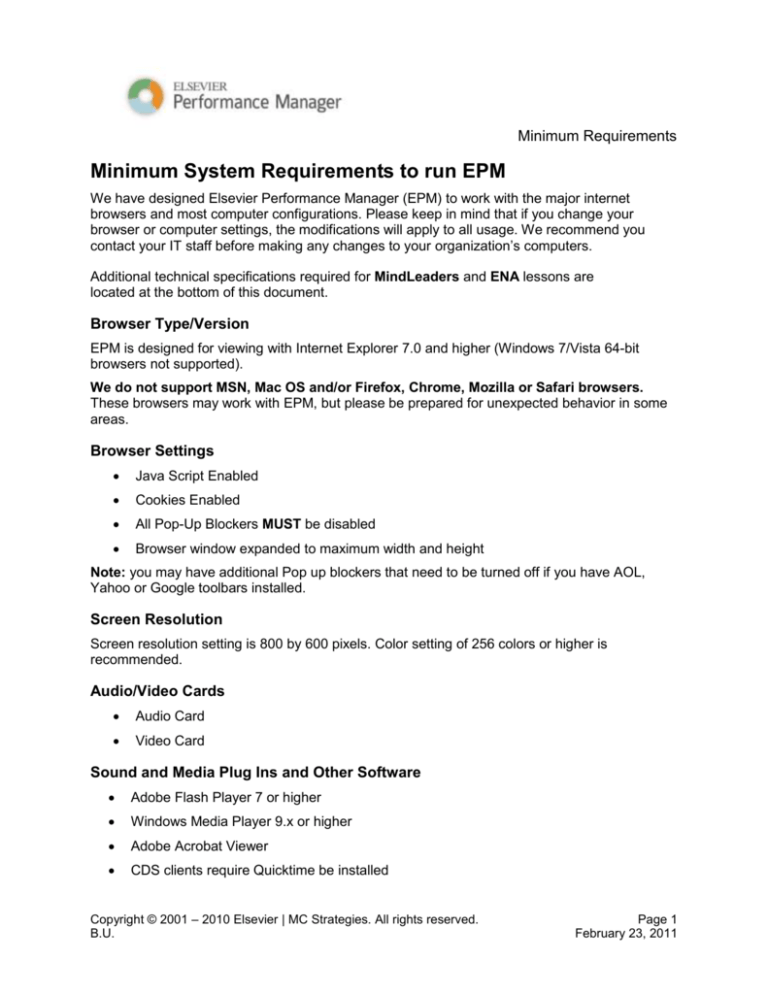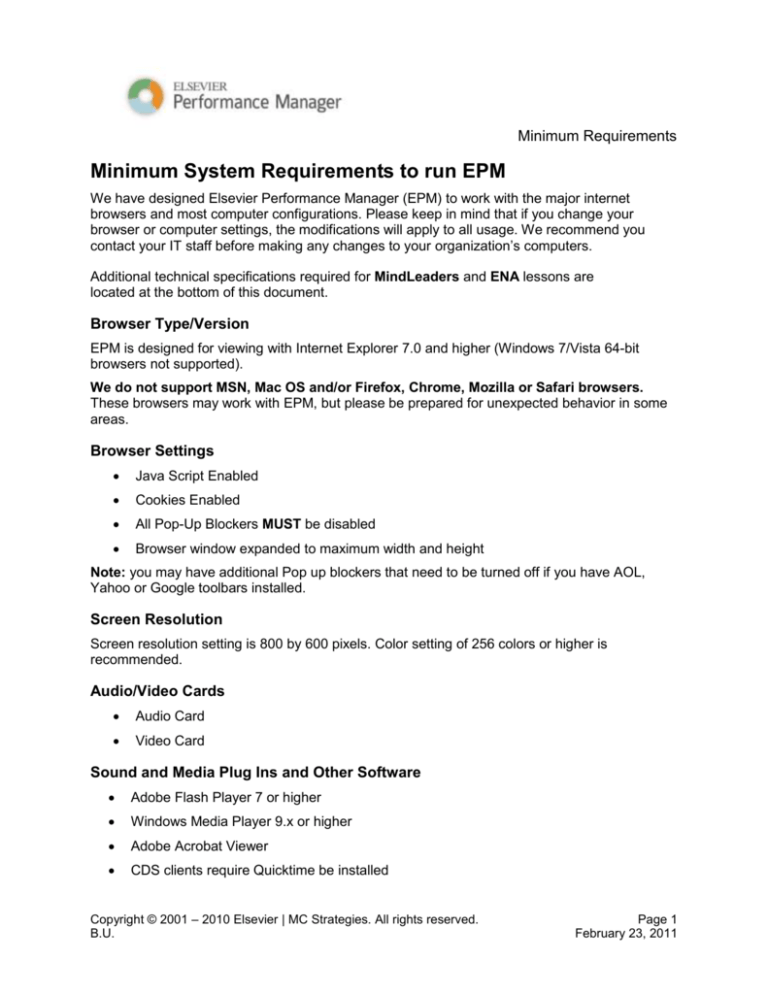
Minimum Requirements
Minimum System Requirements to run EPM
We have designed Elsevier Performance Manager (EPM) to work with the major internet
browsers and most computer configurations. Please keep in mind that if you change your
browser or computer settings, the modifications will apply to all usage. We recommend you
contact your IT staff before making any changes to your organization’s computers.
Additional technical specifications required for MindLeaders and ENA lessons are
located at the bottom of this document.
Browser Type/Version
EPM is designed for viewing with Internet Explorer 7.0 and higher (Windows 7/Vista 64-bit
browsers not supported).
We do not support MSN, Mac OS and/or Firefox, Chrome, Mozilla or Safari browsers.
These browsers may work with EPM, but please be prepared for unexpected behavior in some
areas.
Browser Settings
Java Script Enabled
Cookies Enabled
All Pop-Up Blockers MUST be disabled
Browser window expanded to maximum width and height
Note: you may have additional Pop up blockers that need to be turned off if you have AOL,
Yahoo or Google toolbars installed.
Screen Resolution
Screen resolution setting is 800 by 600 pixels. Color setting of 256 colors or higher is
recommended.
Audio/Video Cards
Audio Card
Video Card
Sound and Media Plug Ins and Other Software
Adobe Flash Player 7 or higher
Windows Media Player 9.x or higher
Adobe Acrobat Viewer
CDS clients require Quicktime be installed
Copyright © 2001 – 2010 Elsevier | MC Strategies. All rights reserved.
B.U.
Page 1
February 23, 2011
Minimum Requirements
Note: High Speed Internet connection is preferred
Note: We are conformant with SCORM 1.2 and AICC. Our preferred interface is SCORM 1.2,
as it seems to be the most stable across custom standalone courses and the various authoring
tools (Articulate, Captive, Lectora).
Minimum System Requirements for ENA and New Nursing Content
256 MB of RAM or higher
Audio Card on the PC being used
Video Card on the PC being used
Flash plug-in/player 7 or higher
Pentium III 1GHz PC or higher
Windows 2000 or later
Internet Explorer 7 or higher (Windows 7/Vista 64-bit browsers not supported)
Adobe Acrobat Viewer
Pop-Up Blockers MUST be disabled
High Speed Internet connection is preferred
MindLeaders Technical Specifications
Minimum PC/Workstation Requirements for MindLeaders Web Lessons
Requires 56k or higher modem connection
Pentium 200MHZ or higher
640x480 (800x600 recommended)
High Color (16 bit) or higher
Windows NT, 2000, XP or later
Mouse
Browser Requirements
Internet I.E. 7.x or higher (Windows 7/Vista 64-bit browsers not supported)
Browser set to accept cookies
Netscape and AOL browsers are not supported
Pop Up Blockers must be disabled to take the courses.
Copyright © 2001 – 2010 Elsevier | MC Strategies. All rights reserved.
B.U.
Page 2
February 23, 2011
Minimum Requirements
MindLeaders Cookies
Sign-On sets a Student ID cookie and several session cookies. Student preferences,
including simulation preferences, are stored in persistent cookies.
Cookies are required for answering course questions and tracking student progress
Cookies (excluding preferences) are deleted each time the browser is closed
Optional Plug in: Macromedia Flash 7.0
Macromedia Flash 7.0 or higher
Most Internet Explorer (IE) 5.5 and above browsers already have Flash installed from
general web browsing
Allows for animation, simulations, and audio without significantly enlarging footprint
If Flash is not installed or is less than version 7, this is a one-step, one-time download
directly from the Macromedia Web site – a dialog box will inform the students of a
download or upgrade requirement
Estimated download time of 1 minute with 56k modem
Additional Workstation System Requirements for Business Skills Video courses
At least 64 MB of RAM
Sound card with speakers or headphones
Java and JavaScript enabled
Flash and Acrobat Reader are optional
Copyright © 2001 – 2010 Elsevier | MC Strategies. All rights reserved.
B.U.
Page 3
February 23, 2011