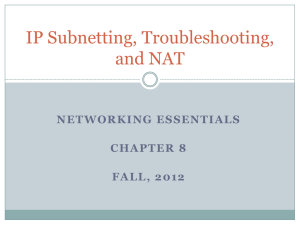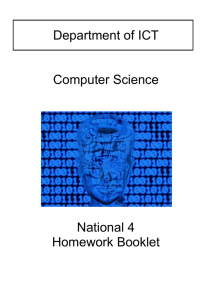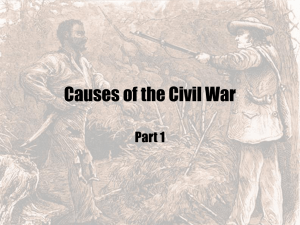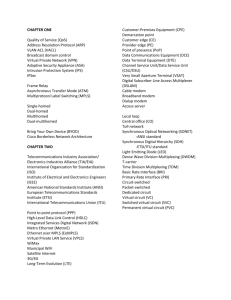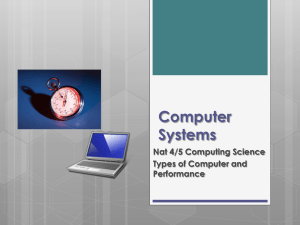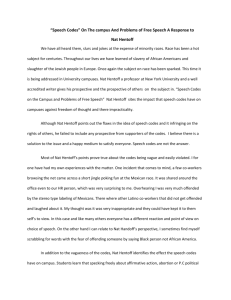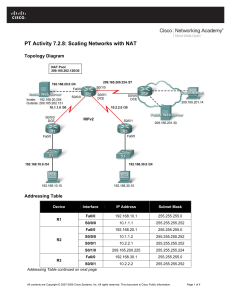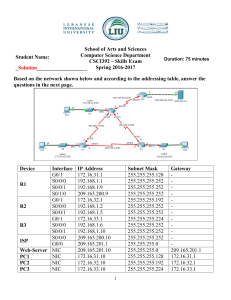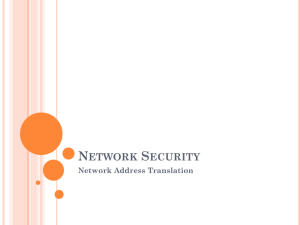Packet Tracer 5 3 8 2 - Class
advertisement
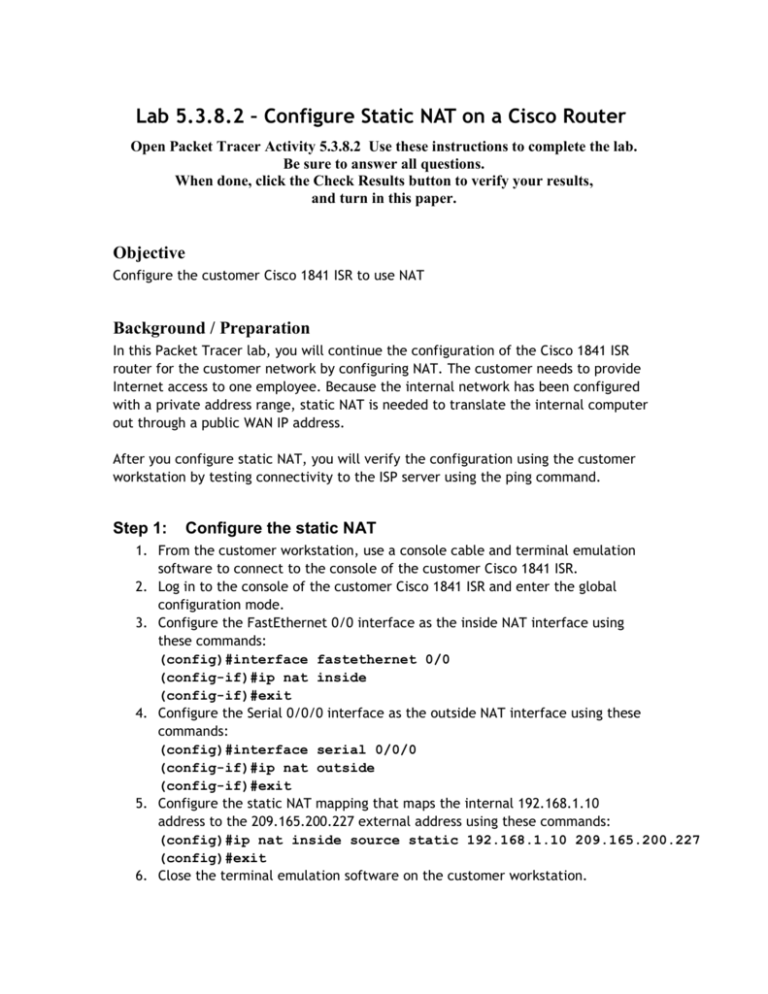
Lab 5.3.8.2 – Configure Static NAT on a Cisco Router Open Packet Tracer Activity 5.3.8.2 Use these instructions to complete the lab. Be sure to answer all questions. When done, click the Check Results button to verify your results, and turn in this paper. Objective Configure the customer Cisco 1841 ISR to use NAT Background / Preparation In this Packet Tracer lab, you will continue the configuration of the Cisco 1841 ISR router for the customer network by configuring NAT. The customer needs to provide Internet access to one employee. Because the internal network has been configured with a private address range, static NAT is needed to translate the internal computer out through a public WAN IP address. After you configure static NAT, you will verify the configuration using the customer workstation by testing connectivity to the ISP server using the ping command. Step 1: Configure the static NAT 1. From the customer workstation, use a console cable and terminal emulation software to connect to the console of the customer Cisco 1841 ISR. 2. Log in to the console of the customer Cisco 1841 ISR and enter the global configuration mode. 3. Configure the FastEthernet 0/0 interface as the inside NAT interface using these commands: (config)#interface fastethernet 0/0 (config-if)#ip nat inside (config-if)#exit 4. Configure the Serial 0/0/0 interface as the outside NAT interface using these commands: (config)#interface serial 0/0/0 (config-if)#ip nat outside (config-if)#exit 5. Configure the static NAT mapping that maps the internal 192.168.1.10 address to the 209.165.200.227 external address using these commands: (config)#ip nat inside source static 192.168.1.10 209.165.200.227 (config)#exit 6. Close the terminal emulation software on the customer workstation. Step 2: Verifying the static NAT configuration 1. From the customer workstation, open the Command Prompt. 2. Type ping 209.165.201.10 to see if the customer workstation connects to the customer DNS server. Reflection 1. What is the purpose of static NAT? ____________________________________________________________________ ____________________________________________________________________ 2. What command is used to designate the inside interface for static NAT? ____________________________________________________________________ ____________________________________________________________________ 3. What IP address does the server respond to when the customer workstation pings the Customer DNS server? ____________________________________________________________________ ____________________________________________________________________