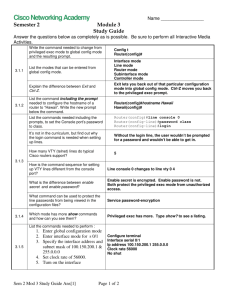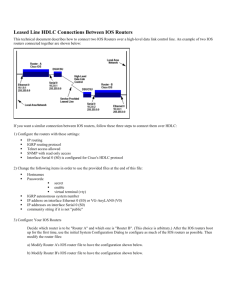CCNA Exploration Chapter 9 Ethernet
advertisement
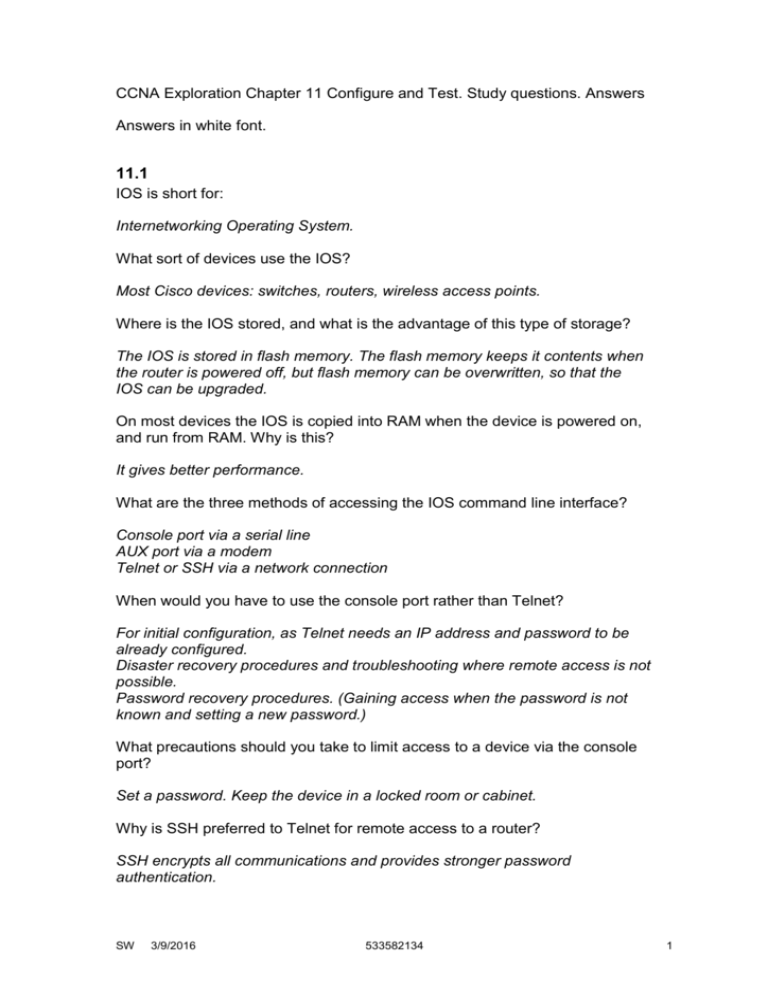
CCNA Exploration Chapter 11 Configure and Test. Study questions. Answers
Answers in white font.
11.1
IOS is short for:
Internetworking Operating System.
What sort of devices use the IOS?
Most Cisco devices: switches, routers, wireless access points.
Where is the IOS stored, and what is the advantage of this type of storage?
The IOS is stored in flash memory. The flash memory keeps it contents when
the router is powered off, but flash memory can be overwritten, so that the
IOS can be upgraded.
On most devices the IOS is copied into RAM when the device is powered on,
and run from RAM. Why is this?
It gives better performance.
What are the three methods of accessing the IOS command line interface?
Console port via a serial line
AUX port via a modem
Telnet or SSH via a network connection
When would you have to use the console port rather than Telnet?
For initial configuration, as Telnet needs an IP address and password to be
already configured.
Disaster recovery procedures and troubleshooting where remote access is not
possible.
Password recovery procedures. (Gaining access when the password is not
known and setting a new password.)
What precautions should you take to limit access to a device via the console
port?
Set a password. Keep the device in a locked room or cabinet.
Why is SSH preferred to Telnet for remote access to a router?
SSH encrypts all communications and provides stronger password
authentication.
SW
3/9/2016
533582134
1
Why is SSH not used instead of Telnet all the time?
Older IOS versions may not provide a SSH server. Computer operating
systems may not provide a SSH client, and you may need to install and
configure one in order to use SSH.
Do you need networking services configured on the router in order to gain
access through the AUX port?
No
Why is the console port preferred to the AUX port?
The console port displays router startup, debugging, and error messages by
default
What is the purpose of a configuration file?
It contains the configuration commands that have been entered by an
administrator in order to customise the device for its particular function.
Where is the running configuration held, and what is it for?
In RAM. It is used for running the device.
Where is the startup configuration held, and what is it for?
In non-volatile RAM (NVRAM). The contents of NVRAM are kept when the
router is powered off. When the router is powered on, it normally copies the
startup configuration into RAM where it becomes the running configuration.
If an administrator makes a configuration change, does this change affect the
running configuration or the startup configuration, and will the change be kept
when the router is switched off?
It affects the running configuration at once. The administrator can save the
change by copying the running configuration into the startup configuration. A
change that is not saved will be lost when the router is switched off.
What are the main IOS modes, and which do you enter first when you access
the CLI?
User executive mode, entered first.
Privileged executive mode
Global configuration mode
Other specific configuration modes
How do you know which IOS mode you are working in?
The router prompt changes to show the mode.
SW
3/9/2016
533582134
2
What is the difference between user exec mode and privileged exec mode?
User exec mode allows a limited set of basic monitoring commands with no
access to configuration commands. Privileged exec mode should be protected
with a password. It gives the full range of monitoring commands and access to
the configuration modes.
What is the prompt in user exec mode if the router’s name is Athens?
Athens>
What command would you enter in order to go to privileged exec mode?
enable (can be shortened to en) followed by <Enter>.
What happens after you have given this command?
If the router has been configured then you will be asked for a password. If it
has not yet been configured then you go straight to privileged exec mode.
What is the prompt in privileged exec mode if the router’s name is Athens?
Athens#
What command would you enter in order to go to global configuration mode?
Configure terminal (can be shortened to config t) followed by <Enter>.
What is the prompt in global configuration mode if the router’s name is
Athens?
Athens(config)#
What command would you enter in order to leave global configuration mode
and go back to privileged exec mode?
exit (You could also use end or ctrl + z. These commands take you from any
configuration mode straight back to privileged exec.)
What command would you enter in order to leave privileged exec mode and
go back to user exec mode?
disable (Do not use exit, or your session will finish.)
You are reading a set of lab instructions and a command is shown like this:
Athens(config-if)#ip address ip-address mask
Explain the use of bold and italic in the instruction.
SW
3/9/2016
533582134
3
Bold means that you type in exactly what is shown. Italic means that you
substitute appropriate information. In this case you enter the appropriate IP
address and subnet mask.
Here is an example of a command
ip route prefix mask {address | interface} [distance] [tag tag] [permanent]
What do the curly brackets and the | sign mean in {address | interface}?
What do the square brackets mean in [distance]?
Curly brackets mean that you must include this information. | means that you
have a choice. You can either enter an address or you can enter an interface
name. You must have one or the other, but not both.
Square brackets mean that the keyword or argument is optional. You can
enter a distance, or you can leave it out.
You know that there is a show command that will show you the contents of the
routing table, but you cannot remember which show command it is. What
should you do?
Make sure that you are at the right prompt. Type in show, leave a space then
type a question mark. The router will list all the available show commands.
You think that a command starts with co but you cannot remember how the
word continues. What should you do?
Make sure that you are at the right prompt. Type in co? with no space before
the ?. The router will list all available commands starting with co.
You want a list of all available commands at the current prompt. What should
you do?
Type in ? and you will see a list of commands. (Probably quite long.)
If you type in a command and it contains an error so that the IOS cannot
recognise it, how can you tell where the error is?
The position of the error will be marked by ^.
You start typing in a command show int then you press the Tab key. What
happens?
As long as the partially completed word is unambiguous (can only be
completed in one way) then the word will be completed for you and you will
see show interfaces.
The backspace key will delete the character to the left of the cursor, just as
you would expect. How can you delete the character at the cursor position?
Ctrl + d. (Delete key does not work in a Hyperterminal session.)
SW
3/9/2016
533582134
4
You give the show run command and the first screen of information is
displayed. At the bottom it says --------More-------------. How can you show the
next screenful?
Press the spacebar. (If you press Enter, it just shows the next line.)
You are in interface configuration mode and you want to return to privileged
exec mode. Which key combination should you use?
Ctrl + z
Which command should you give if you want to see statistics about serial
interface 0/0 (and no other interfaces).
Show interfaces serial 0/0 (You can shorten to show int s 0/0.)
Which command will save the configuration currently in use in RAM into
longer term storage in NVRAM?
copy running-config startup-config
You can shorten this to copy run start
Warning. A typing error in this command could delete the operating system.
Watch out for any messages mentioning Flash and do not press Enter if you
see one. There is an old fashioned but safe command for saving the
configuration.
wr
11.2
Why should each router and switch have a unique hostname?
So that you can identify them in documentation, and so you know which router
or switch you are configuring/monitoring, particularly when you access them
via Telnet.
You want to give a router the name Abingdon1. You have reached the global
configuration prompt. What command do you give?
hostname Abingdon1
You decide that you do not want the router to be called Abingdon1 after all,
and you want it to go back temporarily to the default name of Router while you
decide on a new name. You are at the global configuration prompt. What
command do you give.
no hostname
(hostname Router would also change the name to Router.)
SW
3/9/2016
533582134
5
You are starting a console session with a switch or router and you are
prompted to enter a password. What will display on the screen as you enter
the password?
The password characters will not display at all, not even as ******.
Why is the password cisco used for routers and switches in Networking
Academy classes, but not used on production networks?
In classes many students will be configuring and reconfiguring the routers,
and security is not normally an issue. Students need to learn how to set
passwords, but there would be a problem if other students were then unable
to access the routers and switches. For convenience, all Networking Academy
classes use the same, easily remembered password. On a production
network, security is an important issue. Strong passwords should be used,
and they should be different for different devices and modes of access.
Starting from the privileged exec prompt of a router called London, how would
you configure the password cisco on the console and 5 vty lines?
London#config t
(you might have given the full version)
London(config)#line con 0
London(config-line)#password cisco
London(config-line)#login
London(config-line)#exit
London(config)#line vty 0 4
London(config-line)#password cisco
London(config-line)#login
London(config-line)#exit
Starting from the privileged exec prompt of a router called London, how would
you configure an encrypted password class and an unencrypted password
cisco to restrict access to privileged exec mode?
London#config t
London(config)#enable secret class
London(config)#enable password cisco
You have configured both these passwords. Someone is starting a new
console session and wants to gain access to privileged exec mode. Which
password should be used?
class because the encrypted enable secret is used in preference to the
unencrypted enable password if both are configured.
The console and vty passwords are shown in plain text when the configuration
is displayed. How can this be prevented.
Use the service password-encryption command to apply a weak encryption
to passwords when the configuration is displayed.
SW
3/9/2016
533582134
6
Why is it a bad idea to configure a login banner “Welcome to the London
router”?
In a court case, this banner could be taken as an invitation to hackers to break
into the system. Banners should make it clear that unauthorised access is
forbidden, and they should not give away any information (such as the router’s
name). The exact wording of banners will depend on company policy and
local laws.
Any character can be used as a delimiter when creating a message of the day
banner. An administrator enters the command
Paris(config)#banner motd c No unauthorised access c
What will be displayed when someone tries to start a console session with the
router?
No unauthorised a
You enter some configuration commands. When will they take effect?
At once. They become part of the running configuration in RAM as soon as
you press Enter.
You decide that you do not want the new commands after all. You have not
saved the configuration since you gave the commands. How can you return to
the previous configuration?
If the previous configuration was saved in NVRAM and you have not saved
the configuration after entering the new commands, then you can give the
reload command to shut down the router and start it again. If you are
prompted to save the configuration then you say no. The running configuration
will be lost, and the router will load the previously saved configuration when it
starts again.
You decide that you do not want the new commands after all, but
unfortunately you have saved the configuration since you gave the
commands. How can you return to the previous configuration?
You use the backup file that you created (we hope) on a TFTP server or as a
text file on a flash pen, floppy disk etc. You erase the existing startup
configuration, reload the router so that it has only the default configuration,
then you copy your backup configuration into RAM.
No backup file? Oh dear. Remove each unwanted command individually by
issuing the command again with a no in front, and restore any configuration
that has been replaced by the unwanted commands.
What is the purpose of the command copy running-config tftp and what
additional information would you expect to give?
SW
3/9/2016
533582134
7
It copies the running configuration from RAM to a TFTP server. You would
have to give the IP address of the TFTP server and the file name to be used.
How can you remove the existing saved startup configuration from NVRAM,
and why must you be careful when doing so?
At privileged exec prompt, enter:
erase NVRAM:startup-config
or erase startup-config
or erase start
If you make a mistake while entering an erase command, you could erase a
vital file, such as the IOS.
If you do not wish to back up your configuration file to a TFTP server, what
other method can you use?
Set Hyperterminal to capture text, show the running configuration then stop
the capture. Open the captured text file and edit it.
Does a switch need an IP address? If so, how many and what is their
purpose?
A switch can operate without an IP address. A switch is often given an IP
address so that it can be managed remotely. It only has one IP address.
Does a router need an IP address? If so, how many and what is their
purpose?
A router needs a different IP address on each active interface. The task of a
router is to forward packets from one network to another, so each interface is
on a different network and its IP address acts as the default gateway for that
network.
Which two basic commands must be given in interface configuration mode
when configuring an interface?
ip address ip-address mask
no shutdown
Which additional command is needed on a DCE serial interface?
Clock rate 64000 (or other suitable speed)
Which other command should you give when configuring an interface, though
it is not necessary for the router to operate?
Description …. This appears in the configuration and is very valuable
documentation. Use it to give the purpose of the interface, where it connects
to, circuit and contact information.
SW
3/9/2016
533582134
8
How would you configure an IP address on a switch?
It goes on the virtual interface VLAN1 and the commands are practically the
same as configuring an IP address on a router interface.
SwA(config)#interface VLAN1
SwA(config-if)#ip address 172.16.255.1 255.255.0.0
SwA(config-if)#no shutdown
SwA(config-if)#exit
What else does a switch need if devices from outside the network are likely to
contact it?
A default gateway. (Address of local router.)
11.3
How do you make a host ping itself, and why would you do this?
C:\>ping 127.0.0.1
It checks that TCP/IP is installed and working, but without putting a signal on
the cable.
Why would you ping a host’s own IP address from that host?
It checks that the NIC hardware and software (driver) are working and that the
IP address is bound to the NIC.
Which command would you give for a list showing IP addresses and whether
interfaces and protocols are up or down?
show ip interface brief
An interface is not operating. You give a show command and see that the
interface is administratively down. What should you do to correct the problem?
Go the the interface configuration prompt and give the no shutdown
command.
What action should bring a switch interface up?
Connect a cable to it.
11.4
What is a network baseline?
A series of measurements of network performance carried out under different
conditions over a period of time.
Why is it important to establish a network baseline?
SW
3/9/2016
533582134
9
It provides a base of knowledge that is valuable for troubleshooting and
optimising the network. It helps predict future problems and helps in
planning for change.
What command could you give at a PC command prompt in order to list IP
addresses and corresponding MAC addresses?
Arp –a
What should you do just before giving this command in order to ensure that
devices are included in the list?
Ping all the devices.
What command could you give at a switch prompt in order to list IP addresses
and corresponding MAC addresses?
Show mac-address-table
SW
3/9/2016
533582134
10