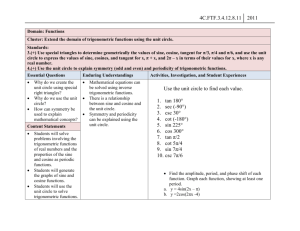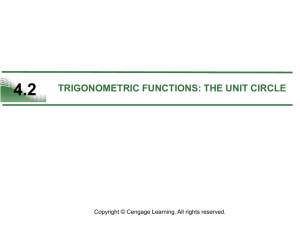Precalculus – GeoGebra Trigonometry Animation Project In this
advertisement
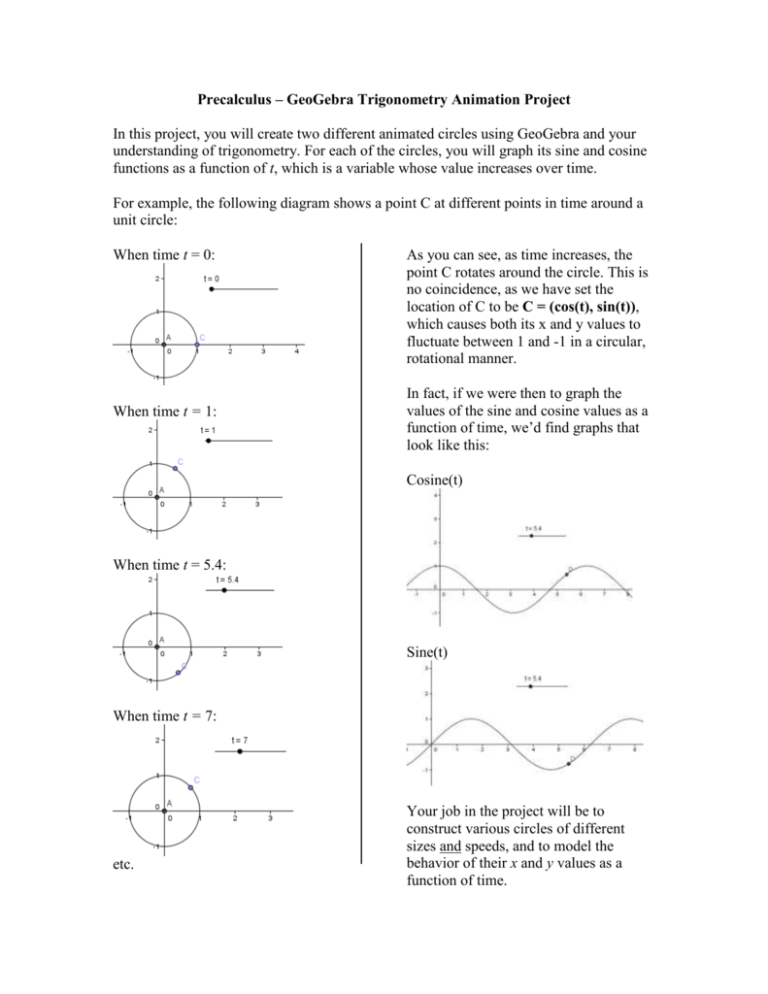
Precalculus – GeoGebra Trigonometry Animation Project In this project, you will create two different animated circles using GeoGebra and your understanding of trigonometry. For each of the circles, you will graph its sine and cosine functions as a function of t, which is a variable whose value increases over time. For example, the following diagram shows a point C at different points in time around a unit circle: When time t = 0: When time t = 1: As you can see, as time increases, the point C rotates around the circle. This is no coincidence, as we have set the location of C to be C = (cos(t), sin(t)), which causes both its x and y values to fluctuate between 1 and -1 in a circular, rotational manner. In fact, if we were then to graph the values of the sine and cosine values as a function of time, we’d find graphs that look like this: Cosine(t) When time t = 5.4: Sine(t) When time t = 7: etc. Your job in the project will be to construct various circles of different sizes and speeds, and to model the behavior of their x and y values as a function of time. Playing around with Basic GeoGebraa functionalities (Day 1) First you need to be able to create a variable whose value can be changed. Go up and click in order to create a slider. Click anywhere on the screen. A menu will pop up. Under “Name”, type t. This will be the name of your variable. For now, let the interval go from min = 0 to max = 20. Hit Enter. If you did the previous step correctly, you should see a slider on your screen that looks like this. To control your slider, click on and then drag your slider around. Make sure you figure out how to change the value of t by dragging the point left and right along the slider. Now you need to know how to create a point that moves in a circular fashion. In the Input bar at the bottom, type C = (cos(t), sin(t)) and hit Enter. You should see a new point C pop up on screen. Drag your slider and notice that the location of C changes. It is rotating in a circular fashion counterclockwise. In the Input bar at the bottom, type C = (cos(-t), sin(-t)) and hit Enter. How has the motion of the point changed? Now play around with adding coefficients both inside and outside of the sine/cosine functions. How does the movement of C change? Jot down some notes and examples. Notice that if you wish to show the circular path your point is actually traveling, you can manually draw in a circle using this tool: center and another point ON the circle. and clicking on the Now you need to be able to create sine and cosine functions that show the movement in just the x or y direction. First, if you haven’t done this already, reset the C value to be C = (cos(t), sin(t)). To graph a sine or cosine function is simple. You go down to the Input box and type in f(x) = sin(x) and g(x) = cos(x). Notice that the result is a wave, since sine and cosine are both wave functions whose values fluctuate / cycle between a maximum and a minimum value. To show how your point is moving along this graph takes a little more work. You need to create a new point. Say, type in D = (t, sin(t)) and hit Enter. Drag your slider to change the value of t. What do you notice about point D? Tell me what you think the point D is showing. What does its horizontal movement indicate, and what does its vertical movement indicate? Find a wave function g(x) that will model the x values of C as it rotates around the circle. Graph that function and create a point E that traces the movement along this new function. Explain how you know your function is correct. Notice that your f(x) and g(x) functions will need to change if your original C values have changed, in order to accurately model your new circles. Play Around Time (Still Day 1) Start a new GeoGebra window. Create a point that moves in clockwise rotation in a circular path BIGGER than a unit circle. Model the sine and cosine behavior of this new circle. Show me that your sine and cosine waves are “accurate” by dragging your t value around and showing that the function value matches the point on the circle. Get this checked off by Ms. Yang before you leave. For those advanced, you can right-click the t slider and turn on the animation. Directions for the Actual Project (Day 2) You must complete each part. Each part should be saved in a separate GeoGebra file named “YourName_part1.ggb” or “YourName_part2.ggb” or “YourName_part3.ggb” and be emailed to Ms. Yang at [email suppressed] . You will have one full day in class to work on creating the circles, in case you need GeoGebra technical help. Part 1: Create a unit circle centered at (0, 0) but with a point that rotates in a counterclockwise direction very slowly as a function of time. (Slower than the original examples you were given.) Inside the same GeoGebra file, create a sine and cosine function that match the behavior of this point. I should be able to play with the values of t and see correct behavior along your wave graphs as well as along the circle. Part 2: Create a larger circle, centered at (0, 0), whose radius is great than 1 unit. Create a point that rotates counterclockwise around this circle. Inside the same GeoGebra file, create a sine and cosine function that match the behavior of this point. I should be able to play with the values of t and see correct behavior along your wave graphs as well as along the circle. Part 3: Create a smaller circle, centered at (0, 0), whose point rotates in clockwise motion. Inside the same GeoGebra file, create a sine and cosine function that match the behavior of this point. I should be able to play with the values of t and see correct behavior along your wave graphs as well as along the circle. Part 4: Writeup In a Microsoft Word file, answer the following questions clearly, in complete sentences, and in your own words! 1. A typical cosine function looks like f(x) = A*cos(Bx). Explain how the values of A and B will impact the shape of the cosine graph and the behavior of the point that is moving along the circle. Give specific values as examples. Explain what it means when the value of A or B is negative, both in terms of their effects on the cosine wave graph and on the circular motion. 2. A typical sine function looks like g(x) = A*sin(Bx). Explain how the values of A and B will impact the shape of the sine graph and the behavior of the point that is moving along the circle. Give specific values as examples. Explain what it means when the value of A or B is negative, both in terms of their effects on the sine wave graph and on the circular motion. 3. If you want to have a bigger or smaller circle, which number will you have to manipulate, and how? Give numeric example in terms of C = ( , ). 4. If you want to have a point that rotates in clockwise rotation, which number will you have to manipulate, and how? Give numeric example in terms of C = ( , ). 5. What behavior is modeled by m(x) = 2sin(-5x)? Include in your description the size of the circle, the speed, the direction, and the starting location (x, y) of the point that is moving along the circle. 6. What behavior is modeled by n(x) = 0.5cos(x + 3)? Include in your description the size of the circle, the speed, the direction, and the starting location (x, y) of the point that is moving along the circle. 7. For extra credit, create a point that rotates around a circle whose center is NOT at (0, 0). Describe how you did it and give the correct equations for its sine and cosine functions. Show a screenshot or attach a GeoGebra file to prove to me that your equations work.