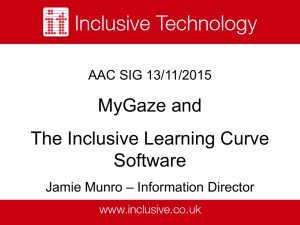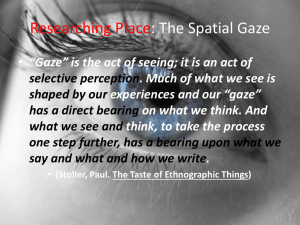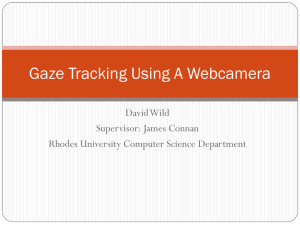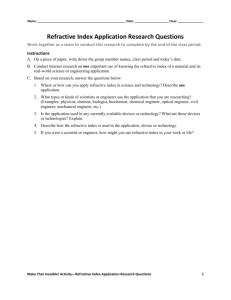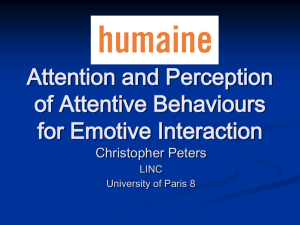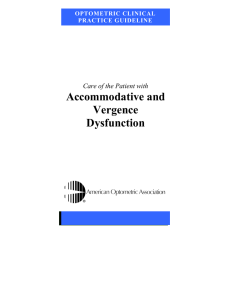Title: Computer Vision Syndrome and Dry Eye
advertisement
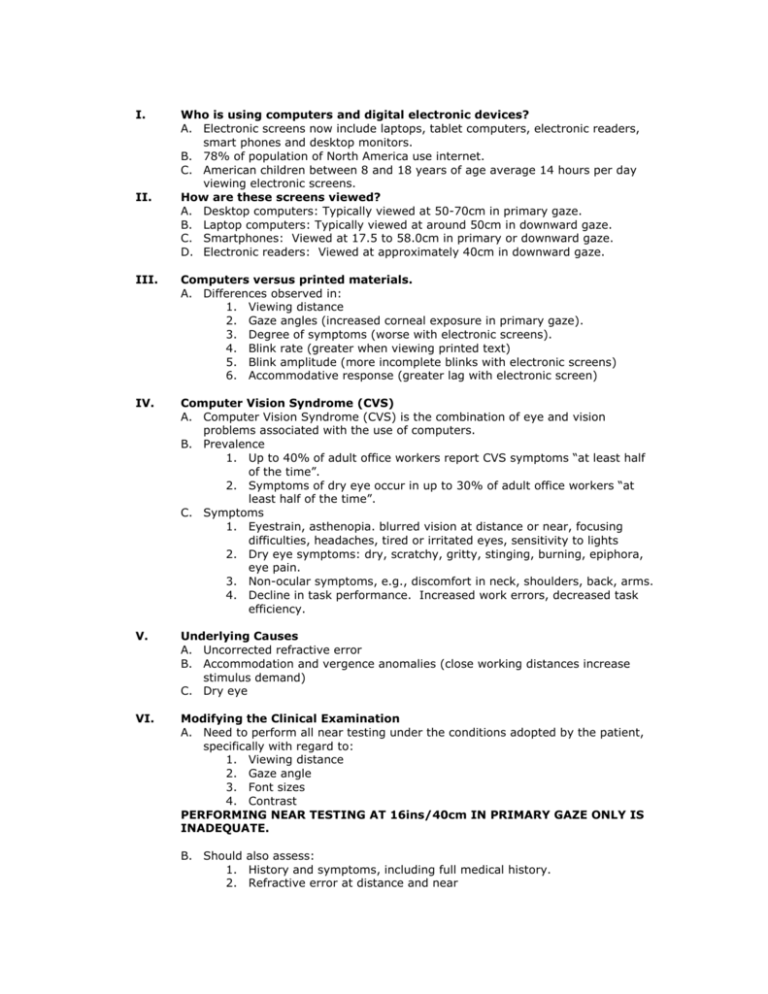
I. II. Who is using computers and digital electronic devices? A. Electronic screens now include laptops, tablet computers, electronic readers, smart phones and desktop monitors. B. 78% of population of North America use internet. C. American children between 8 and 18 years of age average 14 hours per day viewing electronic screens. How are these screens viewed? A. Desktop computers: Typically viewed at 50-70cm in primary gaze. B. Laptop computers: Typically viewed at around 50cm in downward gaze. C. Smartphones: Viewed at 17.5 to 58.0cm in primary or downward gaze. D. Electronic readers: Viewed at approximately 40cm in downward gaze. III. Computers versus printed materials. A. Differences observed in: 1. Viewing distance 2. Gaze angles (increased corneal exposure in primary gaze). 3. Degree of symptoms (worse with electronic screens). 4. Blink rate (greater when viewing printed text) 5. Blink amplitude (more incomplete blinks with electronic screens) 6. Accommodative response (greater lag with electronic screen) IV. Computer Vision Syndrome (CVS) A. Computer Vision Syndrome (CVS) is the combination of eye and vision problems associated with the use of computers. B. Prevalence 1. Up to 40% of adult office workers report CVS symptoms “at least half of the time”. 2. Symptoms of dry eye occur in up to 30% of adult office workers “at least half of the time”. C. Symptoms 1. Eyestrain, asthenopia. blurred vision at distance or near, focusing difficulties, headaches, tired or irritated eyes, sensitivity to lights 2. Dry eye symptoms: dry, scratchy, gritty, stinging, burning, epiphora, eye pain. 3. Non-ocular symptoms, e.g., discomfort in neck, shoulders, back, arms. 4. Decline in task performance. Increased work errors, decreased task efficiency. V. Underlying Causes A. Uncorrected refractive error B. Accommodation and vergence anomalies (close working distances increase stimulus demand) C. Dry eye VI. Modifying the Clinical Examination A. Need to perform all near testing under the conditions adopted by the patient, specifically with regard to: 1. Viewing distance 2. Gaze angle 3. Font sizes 4. Contrast PERFORMING NEAR TESTING AT 16ins/40cm IN PRIMARY GAZE ONLY IS INADEQUATE. B. Should also assess: 1. History and symptoms, including full medical history. 2. Refractive error at distance and near 3. Visual resolution and contrast sensitivity 4. Accommodation and vergence testing (including accommodative response and fixation disparity). 5. Dry Eye 1. Symptom questionnaires 2. Keratometry 3. Schirmer and phenyl red thread tests 4. Tear break up time 5. Rose bengal and lissamine green 6. Tear hyperosmolarity 7. Provocative testing 8. Evaluation of blinks: a. Blink rate b. Completeness of blink. VII. Therapeutic interventions A. Refractive Treatments 1. Optimum form of refractive correction at intermediate and near 2. May need to correct smaller refractive errors (both spherical and astigmatic) compared with viewing printed materials. 3. Spectacles v. contact lenses v. refractive surgery 4. Single-vision v. bifocals v. PALs 5. Manage accommodative and vergence anomalies (e.g., accommodative infacility or insufficiency, uncompensated heterophoria, convergence excess or insufficiency) 6. Multiple pairs may be necessary. B. Dry Eye therapies 1. Manage lid disease 2. Improved corneal hydration 3. Increased ambient humidity 4. Modified blinking 1. Blink rate 2. More complete blinking 5. Instillation of rewetting solutions / artificial tears 6. Anti-inflammatory therapy: steroids, cyclosporine (Restasis) 7. Nutritional supplements: Fish oils, omega-3 and omega-6 fatty acids. 8. Punctal occlusion 9. Reduced contact lens wear (or change lens materials) C. Other treatments 1. Improved display characteristics 2. Better screen location and viewing distance (consider horizontal and vertical gaze angle). 3. Decreased working time (take breaks) 4. Alter HVAC (e.g., ceiling fans, move computer away from AC vents) 5. Minimize disability glare.