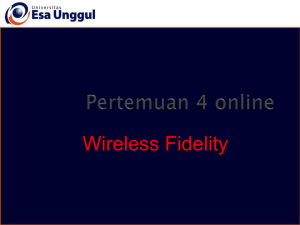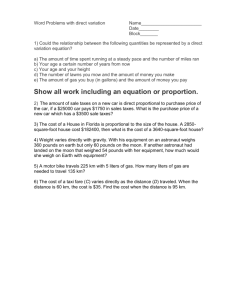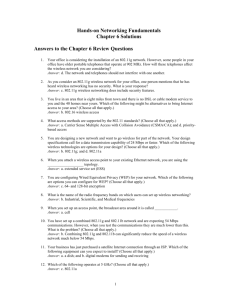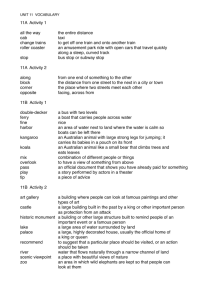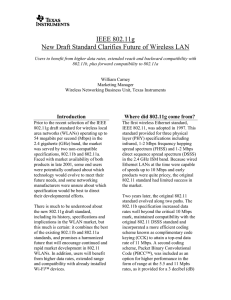End of Chapter Solutions Template
advertisement
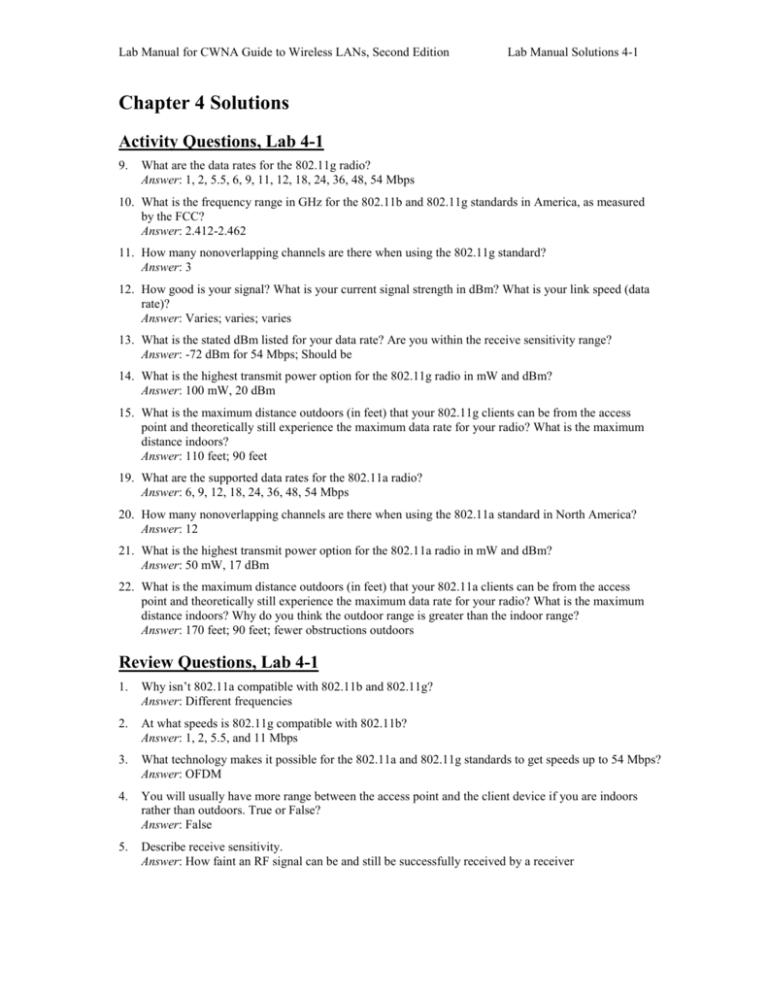
Lab Manual for CWNA Guide to Wireless LANs, Second Edition Lab Manual Solutions 4-1 Chapter 4 Solutions Activity Questions, Lab 4-1 9. What are the data rates for the 802.11g radio? Answer: 1, 2, 5.5, 6, 9, 11, 12, 18, 24, 36, 48, 54 Mbps 10. What is the frequency range in GHz for the 802.11b and 802.11g standards in America, as measured by the FCC? Answer: 2.412-2.462 11. How many nonoverlapping channels are there when using the 802.11g standard? Answer: 3 12. How good is your signal? What is your current signal strength in dBm? What is your link speed (data rate)? Answer: Varies; varies; varies 13. What is the stated dBm listed for your data rate? Are you within the receive sensitivity range? Answer: -72 dBm for 54 Mbps; Should be 14. What is the highest transmit power option for the 802.11g radio in mW and dBm? Answer: 100 mW, 20 dBm 15. What is the maximum distance outdoors (in feet) that your 802.11g clients can be from the access point and theoretically still experience the maximum data rate for your radio? What is the maximum distance indoors? Answer: 110 feet; 90 feet 19. What are the supported data rates for the 802.11a radio? Answer: 6, 9, 12, 18, 24, 36, 48, 54 Mbps 20. How many nonoverlapping channels are there when using the 802.11a standard in North America? Answer: 12 21. What is the highest transmit power option for the 802.11a radio in mW and dBm? Answer: 50 mW, 17 dBm 22. What is the maximum distance outdoors (in feet) that your 802.11a clients can be from the access point and theoretically still experience the maximum data rate for your radio? What is the maximum distance indoors? Why do you think the outdoor range is greater than the indoor range? Answer: 170 feet; 90 feet; fewer obstructions outdoors Review Questions, Lab 4-1 1. Why isn’t 802.11a compatible with 802.11b and 802.11g? Answer: Different frequencies 2. At what speeds is 802.11g compatible with 802.11b? Answer: 1, 2, 5.5, and 11 Mbps 3. What technology makes it possible for the 802.11a and 802.11g standards to get speeds up to 54 Mbps? Answer: OFDM 4. You will usually have more range between the access point and the client device if you are indoors rather than outdoors. True or False? Answer: False 5. Describe receive sensitivity. Answer: How faint an RF signal can be and still be successfully received by a receiver Lab Manual for CWNA Guide to Wireless LANs, Second Edition Lab Manual Solutions 4-2 Activity Questions, Lab 4-2 4. What will this setting sacrifice to get the best range? Answer: Speed 10. What will this setting sacrifice to get the best speed? Answer: Distance 14. What compatibility issue does this setting solve? Answer: Allows 802.11g to work with 802.11b Review Questions, Lab 4-2 1. What data rate boundaries were you able to document using the Best Range setting? Answer: Varies 2. The Best Range setting should have given you the best distance before the connection was lost. What are your observations regarding the Best Range setting? Answer: Should be true 3. What data rate boundaries were you able to document using the Best Throughput setting? Answer: Varies 4. The Best Throughput setting should have given you the best throughput over the distance you walked, but may have sacrificed total distance as compared to the Best Range setting. What are your observations regarding the Best Throughput setting? Answer: Should be true 5. The Default setting is designed to make 802.11g devices compatible with 802.11b devices. In general, how did the Default setting perform, compared to the Best Range and Best Throughput settings? Answer: Varies Activity Questions, Lab 4-3 6. How is the access point determining which channel to use? What channels are your laptops using? What is the center of the frequency in MHz? Answer: Least Congested Frequency; Varies; Varies 8. What do these entries represent? What are the most congested channels? What is the congestion on the most congested channel, in percent? Answer: Available DSSS channels; Varies; Varies 10. Which channel is the busiest now? What is the percentage of congestion on that channel? Answer: Varies; Varies 12. Are there any changes in the results you recorded in Step 10? If so, what changed? Answer: Varies; Varies Review Questions, Lab 4-3 1. The Linksys wireless router defaults to channel 6. The Cisco Aironet 1200 defaults to the least congested channel. Which do you think is better and why? Answer: Least congested channel, because the access point makes adjustments for congestion 2. How could you use the Carrier Busy Test feature of the Cisco Aironet 1200 for troubleshooting? Answer: If you have performance problems, you can test the signal using the Carrier Busy Test feature. 3. What are the three DSSS channels that don’t overlap? Answer: 1, 6, 11 4. Why does co-location on adjacent channels degrade network performance? Answer: The channels overlap too much. Lab Manual for CWNA Guide to Wireless LANs, Second Edition 5. Lab Manual Solutions 4-3 In your opinion, would placing all the co-located devices on the same channel improve throughput or further degrade throughput? Why? Answer: Further degrade; because there would be total overlap of the channels Activity Questions, Lab 4-4 4. What is your current wireless channel? Answer: Should be 6, which is the default for Linksys 7. What was your real-time speed in Mbps as determined by the bandwidth meter? Answer: Varies 9. What was your real-time speed in Mbps as determined by the bandwidth meter? Answer: Varies Review Questions, Lab 4-4 1. Why do you think installers often put co-located wireless devices on the same channel? Answer: They don’t understand co-location and they think access points have to be on the same channel to communicate. 2. What is the purpose of co-location? Answer: To increase the available bandwidth to users 3. What are some of the reasons your wireless users will experience far less bandwidth than they are expecting? Answer: Interference, obstructions 4. Did the co-channel bandwidth experiment report a lower speed than the first experiment, in which the wireless routers were on different channels? Is this what you expected? Why or why not? Answer: Should have lower throughput when multiple access points are using the same channel 5. Why might using 802.11a systems provide better co-location options? Answer: Eight nonoverlapping channels are available for indoor use.