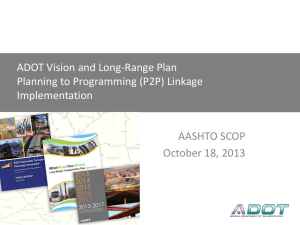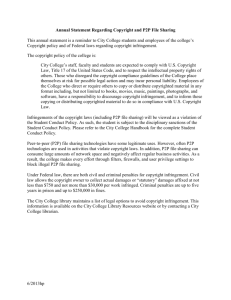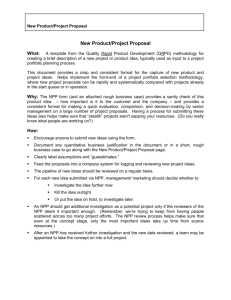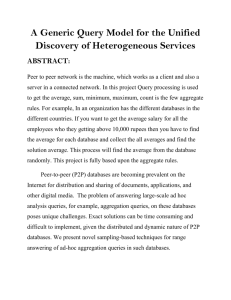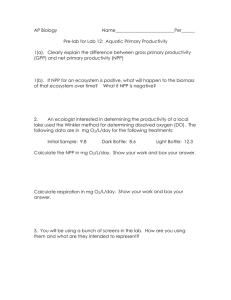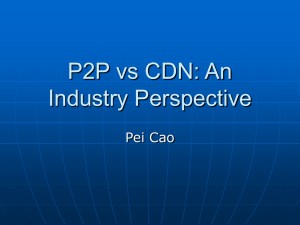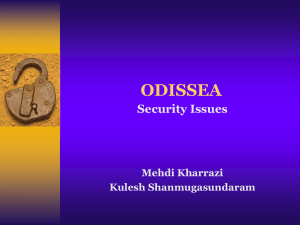P2P Storage
advertisement
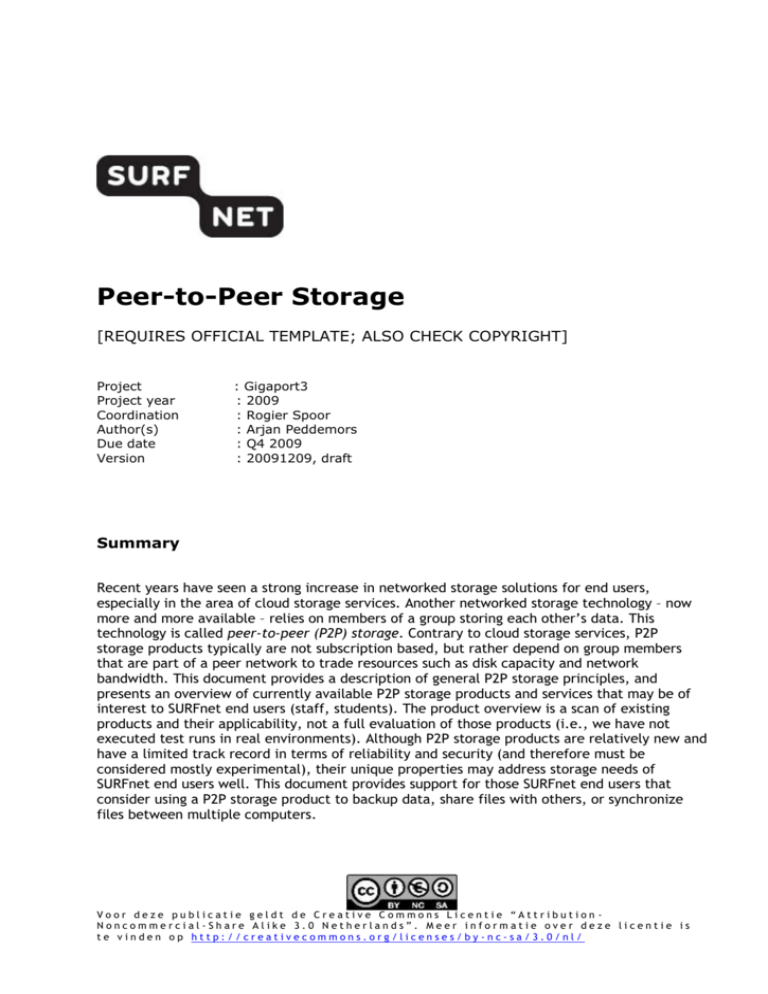
Peer-to-Peer Storage [REQUIRES OFFICIAL TEMPLATE; ALSO CHECK COPYRIGHT] Project Project year Coordination Author(s) Due date Version : Gigaport3 : 2009 : Rogier Spoor : Arjan Peddemors : Q4 2009 : 20091209, draft Summary Recent years have seen a strong increase in networked storage solutions for end users, especially in the area of cloud storage services. Another networked storage technology – now more and more available – relies on members of a group storing each other’s data. This technology is called peer-to-peer (P2P) storage. Contrary to cloud storage services, P2P storage products typically are not subscription based, but rather depend on group members that are part of a peer network to trade resources such as disk capacity and network bandwidth. This document provides a description of general P2P storage principles, and presents an overview of currently available P2P storage products and services that may be of interest to SURFnet end users (staff, students). The product overview is a scan of existing products and their applicability, not a full evaluation of those products (i.e., we have not executed test runs in real environments). Although P2P storage products are relatively new and have a limited track record in terms of reliability and security (and therefore must be considered mostly experimental), their unique properties may address storage needs of SURFnet end users well. This document provides support for those SURFnet end users that consider using a P2P storage product to backup data, share files with others, or synchronize files between multiple computers. Voor deze publicatie geldt de Creative Commons Licentie “Attribution Noncommercial-Share Alike 3.0 Netherlands”. Meer informatie over deze licentie is te vinden op http://creativecommons.org/licenses/by-nc-sa/3.0/nl/ Colofon Program: Workpackage: Activity: Deliverable: Access rights: External party: Gigaport3 WP3 P2P Storage P2P Storage Public Novay, www.novay.nl Dit project is tot stand gekomen met steun van SURF, de organisatie die ICT vernieuwingen in het hoger onderwijs en onderzoek initieert, regisseert en stimuleert door onder meer het financieren van projecten. Meer informatie over SURF is te vinden op de website (www.surf.nl). Contents 1 Introduction 1 2 Basic Principles 4 2.1 2.2 2.3 2.4 2.5 2.6 Redundancy Erasure codes Security Asymmetric read / write Peer selection Fairness and quota 4 5 6 7 7 8 3 Classification of Storage Products 9 4 Products 4.1 4.2 4.3 Research projects Tools Products 4.3.1 4.3.2 4.3.3 4.3.4 4.3.5 4.3.6 4.4 Wuala Tahoe Zoogmo CrashPlan Cucku PowerFolder Product feature comparison 5 Scenario 5.1 5.2 5.3 Preparation Regular activities and maintenance Recovery 11 11 11 12 12 15 16 17 18 19 19 21 21 22 22 6 Conclusions 23 References 24 P2P Storage III 1 Introduction Sharing of resources between nodes on the internet is currently a wide spread and well understood phenomenon. Nodes participate in a distributed network to share CPU cycles, disk storage or network bandwidth, often without requiring a central authority to coordinate their activities. These nodes use resources of other nodes and vice versa, and together form a peerto-peer (P2P) network. P2P mechanisms are applied on a large scale for the one-off sharing of files between internet users; they are, for instance, part of the Gnutella [10] and the BitTorrent [4] file sharing protocols. Computer data storage is often organized as a storage hierarchy, where data, when not in main memory (primary storage), is first stored on disk drives (secondary storage) and later transferred to tape or a similar medium (tertiary storage). Both secondary and tertiary storage may be realized using a fast network. Data transfer for remote storage and retrieval of many types of digital objects has been a long time internet service. Protocols for file transfer (e.g., FTP, SCP), as well as protocols for the establishment of network file systems (e.g., NFS, SMB), are in widespread use. Protocols supporting network file systems are, however, not suitable to support secondary storage in a wide area network setting (such as the larger internet) due to restrictions in throughput and latency, and are therefore only applied in local area networks. Furthermore, they typically assume a centralized model, where data is stored and synchronized (amongst multiple clients) at a single location. A recent trend is to implement tertiary storage or combined secondary/tertiary storage as an internet service – a so called cloud storage service. Examples that offer core functionality for cloud storage are Amazon S3 [2] and Microsoft Live SkyDrive [14]. One advantage of cloud storage is that the data is automatically geographically dispersed (which is necessary to reduce the risk of losing data). Another advantage is that cloud storage often offers additional features such as synchronization of the data between multiple computers or the sharing of data with others. An example of such a service with enhanced features is Dropbox [8] (based on Amazon S3). Typically, it keeps a local cache of often used files, synchronizing data with the storage servers in the background. In that way, file operations such as reading and writing is fast because it operates on local disk storage only. Unless storing a small quantity of data, cloud storage services are paid services, where the user pays, for instance, per amount of data kept in storage and the amount of network traffic generated to upload or download files. An opportunity exists to realize a distributed storage facility without the need for a paid subscription, but rather trade local resources (disk space, network bandwidth) to store data at peers, using P2P technologies. A large number of research projects addressed this topic and currently a number of relatively new products exist that allow users to collaboratively create a P2P storage facility. From the perspective of the user, the cost of sharing existing resources with peers may compare favorable to the repeated monetary cost for a storage subscription. Especially when these resources are abundant and of high quality, as is the case for the network connectivity of many SURFnet participants, P2P storage may be a viable and attractive alternative to both traditional storage methods as well as cloud storage services. P2P Storage 1 p2p storage process local data peer data storage storage Figure 1: peers realize a distributed storage facility on the internet, where every node redundantly replicates local storage at peers and in return stores data of peers (governed by a P2P storage process) The basic operation of a P2P storage facility can be described as follows. Nodes on the internet cooperate in an overlay network consisting of peers, where each peer is both a consumer and a producer of data. Peers want to store data in the peer network for various reasons: they may want to backup local data, or keep files between different machines synchronized, or share a part of their data with others. From the perspective of a single node in a P2P storage network, a P2P storage process exists that replicates local data at peers and in return receives data from peers to store for later use (by these peers). This is depicted in Figure 1. The local data of a peer may be stored in a redundant fashion at other peers, such that, when one or a few peers leave, the data is highly likely to be still available at one of the remaining peers. The main objective of this report is to present an overview of existing P2P storage concepts and products that may be useful to staff and students (end users) of the participants of SURFnet. A such, it provides support for those SURFnet end users that consider selecting and using a P2P storage product to backup data, share files with others, or synchronize files between multiple computers. Our approach to reach this objective is to present a product scan of P2P storage products, and to classify their functionality. Also, we discuss a specific scenario – P2P synchronization and backup – to highlight features and characteristics that are relevant for the SURFnet end users. We assume the reader to have basic knowledge about computer operation, file systems, and internet data communication. Although P2P storage products are relatively new and have a limited track record in terms of reliability, security and scalability (and therefore must be considered mostly experimental), their unique properties may address storage needs of SURFnet end users well. We provide a short overview of basic principles underlying P2P storage networks, but do not discuss technical aspects in great detail. For further reading, see surveys like [18], [9], and [3] which give a more elaborate discussion on specific topics. Especially [3] provides a thorough analysis of non-functional properties of P2P content distribution systems and their mapping on design features. Furthermore, it gives an overview of infrastructure technologies such as distributed hash tables and how they are used in a number of existing services. 2 P2P Storage The remainder of this report is organized as follows. Section 2 introduces the most important principles that underlie the operation of a P2P storage network. Section 3 provides a classification of storage products, to be able to better indicate the differences between products. Section 4 discusses the comparison of P2P storage tools and products. Section 5 provides a scenario that highlights aspects of using P2P synchronization and backup in a SURFnet context. Finally, Section 6 presents our conclusions. P2P Storage 3 2 Basic Principles In this section, we discuss the most important principles used to create and maintain P2P storage networks. Some of these principles are used generically over a wider range of P2P services, while others are more specific for storage services. 2.1 Redundancy A peer network may have variable degrees of dynamics. In some cases, peers join and leave the peer network at a high rate, while in other cases this rate is much lower. Also, in some networks, peers are offline for a substantial fraction of the time, without leaving the network completely. This is the case, for example, when peers are end user computers that are switched off when not in use. The rate at which nodes join and leave the peer network is called the churn rate. From the perspective of the needs of an individual node, peers are used to store files (or part of files) managed by this individual node. Because of churn and temporal unavailability, a node can in no circumstances rely on peers to be available at a time in the future, and therefore must store data at the peers in a redundant way, i.e., must ensure that the data placement at peers is organized such that in case of loss of a certain fraction of the peers, the data still can be recovered. A common side effect of redundantly storing data at peers is the dispersion of data in a geographical manner (assuming that the peer network itself is geographically distributed). This effect reduces the risk of losing data in case of local physical destructions such as those caused by fire in a building or – at a larger scale – caused by natural disasters. The level of redundancy determines the minimum fraction (of the peers storing a data item) that is necessary to restore the original item. A high redundancy level results in a small minimum fraction for recovery, but has as a drawback that more network bandwidth is consumed: the same data must be stored at more peers and during upload, each peer must receive its part. Furthermore, the successful operation of a P2P network depends on sharing resources in a fair way. For storage, this translates into allowing peers to store an amount of data on a node that is equal to the amount of data that this node stores with its peers. Consequently, a redundancy level that requires a lot of storage capacity at peers also requires a lot of disk space at a local node. Therefore, users of P2P storage facilities must always balance the level of redundancy with the amount of network traffic required to reach this level and the amount of storage capacity necessary to match with its usage of storage at peers. Once data is distributed over peers, it is necessary to perform maintenance by regularly checking how many peers are still available and how many of them hold on to the data they were requested to store. Depending on the churn rate, the level of redundancy decreases over time, which must be repaired by redistributing parts of the original data to new peers. As a consequence, networks with high dynamics require more network resources to maintain a particular redundancy level. Redundancy of data is also at the heart of the most common P2P application, file sharing, but is used there for an entire different purpose. File sharing is essential a mass distribution channel for arbitrary files that replicates data to interested nodes and uses these nodes to further distribute data to other interested nodes. So, at any time, a file may be stored at many locations in a P2P file sharing network. 4 P2P Storage 2.2 Erasure codes Redundancy can be accomplished by simply replicating files at a number of peers. When the probability that a peer is online at a later stage is not very high, replication requires the data to be distributed to a substantial amount of peers to guarantee a high probability of finding the data online with at least one peer. Another method to obtain redundancy is to apply erasure codes to the file data. In information theory and telecommunication, erasure codes are used as error correction codes to compensate for errors occurring during the transmission of data. The original data is encoded into a longer message such that at the receiving end only a fraction of the data suffices to reconstruct the original data. Original file Split Fragments (k = 3) Encode Redundant fragments (n = 6) Upload to peers Fragments stored at peers Loss of fragments due to peer churn or temporal unavailability Remaining fragments stored at peers Download from peers Retrieved fragments ( ≥ k) Decode and join Original file Figure 2: actions and data states during store and retrieval of a file in a P2P storage network, using erasure codes for the encoding and decoding of file fragments P2P Storage 5 When applying erasure codes to storage, a file is first divided into k fragments and then encoded into n fragments, with k < n and a constant fragment size. The ratio n/k indicates how much extra storage is used compared to the original file size. The main property of erasure codes is that any k fragments are needed to restore the original file. With similar storage requirements and peer availability, the usage of erasure codes delivers a much higher probability of successful data restore than straightforward replication [23]. This is the reason that erasure codes are used widely in P2P storage systems. The complete cycle of storage and retrieval of a file in a typical P2P system is depicted in Figure 2. To indicate the difference between the usage of replication and erasure coding, let us consider an example with a peer network consisting of 10000 peers of which 10% is offline, and assume a replication factor of 2 (a file consumes twice the original size in storage at peers). For this case, the probability that at least one of the two replicas is available is 0.99 (two nines). When fragmenting the original file in 8 pieces (storing 16 fragments at peers), the probability of finding at least 8 pieces online is 0.99994 (four nines). 2.3 Security Several aspects are important when considering security in P2P storage networks. Clearly, when storing data over a data communication network at untrusted, anonymous peers, (fragments of) files must be protected to avoid peers or others reading their content (either when in transit or when stored on the hard disk of a peer). P2P storage products – like many cloud storage providers – encrypt data with a secret key before the data leaves the computer. In case of erasure coding, the data at multiple peers must be combined to reconstruct the original, so this mechanism increases the level of confidentiality. Likewise, facilities are in place to ensure data integrity (hashing). Although one of the first concerns for many users introduced to P2P storage products, data integrity is in principle guaranteed. Obviously, care must be taken to not compromise the secret key. Some products allow the encrypted data to be shared with others, which means that a mechanism must exist to selectively allow access to (parts of) the data. Traditionally, access control and identity management have been hardly addressed by P2P systems, basically because most of these systems had a content distribution objective in which all data is public data. For storage, products use a variety of approaches in this respect, so there is not a dominant model to describe here. One example is ‘Cryptree’ [11], which is used in Wuala (see section 4 for the product description). It is likely that an elaborate mechanism to flexibly share parts of a file tree with others increases the chance of security compromises. Other security aspects play an important role in the design of P2P systems (including storage networks). Individual nodes as well as groups of nodes acting in concert may display malicious behavior, for instance by discarding stored data, returning false data, or to intercept communication between other peers. 6 P2P Storage 2.4 Asymmetric read / write New data generated at a node must be stored redundantly at the peers, which requires fragments or replicas to be uploaded to multiple peers. When restoring data by reading from the peers, only the minimum set of fragments (for erasure encoded data) or one replica (for replicated data) must be downloaded from online peers. This makes reading and writing actions asymmetric, because the amount of data to write a file is larger than the amount of data to read a file. This effect is exacerbated in case a node attaches to the internet through an asymmetric connection – with (much) more download than upload capacity, which is typically the case for home users using ADSL and cable modems. Then, the greater amount of data involved in writing a file must be transferred in the direction with the least capacity. On the other hand, reading data is relatively fast, which is beneficial in certain cases, for example when using P2P storage for backup: when all data must be restored because of loss of the original data, the recovery is relatively fast. Note that limited upload capacity is a problem when bringing online a large amount of storage at once, for instance when connecting to a P2P storage network for the first time. Assuming an upstream capacity of 2 Mbit/s (typical capacity for current high-end consumer subscriptions), a file collection of 500 GByte takes 23 days to upload completely to peers, without redundancy. This clearly shows that connection capacity imposes practical limits on the amount of data that a single node can store in a P2P network. Obviously, the same is true for the usage of cloud storage services, although in that case no capacity is used for redundancy purposes. 2.5 Peer selection Two main approaches exist for the construction of a peer storage network. The first approach – in line with P2P networks known from file sharing – takes an open policy by admitting new peers freely. The second approach builds a peer network by deciding upfront who is part of the network, and selects peers using social links between people: a group of friends, family, or colleagues decide to setup a peer network and use each others resources. The first approach requires an automated mechanism to add peers to the network and to discover new peers, and is capable of supporting very large networks. The second approach uses manual selection, and therefore cannot grow to a large size. Typically, in small, manually constructed peer networks, all peers are used to replicate local data, there is social pressure to keep nodes up and running. In large peer networks, the fragments of a file are stored at a small subset of the complete set of peers. Individual fragments must be placed at peers in such a way that they can be retrieved at a later stage, requiring fragments to have unique identifiers. To retrieve data based on an identifier of that data, many P2P networks use a technique called a distributed hash table (DHT). A DHT helps to locate the data in a peer network, without the need for a centralized index: it uses the peer network for lookup in an efficient way P2P Storage 7 2.6 Fairness and quota In a large P2P network, nodes contribute variable amounts of resources (disk space and bandwidth) and individual nodes expect to receive a comparable amount of resources from others in return. This means that mechanisms must be in place to ensure that the exchange of resources is fair. If a P2P storage network has weaknesses that allows for ‘free riding’ (i.e., users that take from others but do not give in return), the network is in danger of losing its value. For small, manually constructed networks, trading resources on a ‘tit-for-tat’ basis may be less of an issue. Large P2P systems use various mechanisms to enforce quotas for individual nodes. One solution is to let peers monitor each other, and punish overusing nodes by deleting its data. Apart from disk capacity and bandwidth, the fraction of the time a node is online is also an important parameter to consider: if a peer has a low uptime, its resources are virtually useless, because other peers have no opportunity to access them. It is not clear what will happen in case of sudden changes (especially shrinkage) of the peer network: a situation may occur, for instance caused by negative publicity, in which a lot of peers may leave the network in a short timeframe. For an in-depth analysis of security issues, including a discussion on quotas and monitoring, see [22]. 8 P2P Storage 3 Classification of Storage Products In this section, we provide a number of criteria that are suitable to classify P2P storage products. The criteria are: 1) the type of storage, 2) the overlay network centralization, and 3) the network structure used in the peer network. We use these criteria to compare P2P storage products in the next section. P2P technologies are used for various types of storage needs. Products can be classified based on their primary use. We discern the following types of storage usage: Backup. Using the service as a backup facility for files stored locally on a computer (which is part of the peer network). This may involve keep track of versions of files, as they change over time. File synchronization. Keeping the same file tree that exists on a number of different computers in sync. When one file is changed on one computer, the copy of that file on the other computers is automatically updated. This type of functionality must deal with conflicts, e.g., in case the same file is changed on multiple computers at the same time. Distributed file system. The online storage capacity in the P2P network is used to implement a distributed file system. One or more computers access the storage in a manner that is very similar to local file systems (i.e., applications on the computer may access remote files as if they were available through a local file system). Content sharing. Parts of the file tree stored online are used to share data with other people. By providing credentials to others, they can use the P2P network to read the part of the tree they were granted access to. The level of sophistication in terms of access rights possibilities may vary per product. In many cases, P2P storage products combine multiple storage types. Also, some overlap between the different types of storage exists. Furthermore, P2P systems can be classified based on the overlay network centralization they apply: Fully decentralized. All nodes in the peer network have exactly the same tasks. As a consequence, this organization does not define centralized functionality, making it scalable and resilient to failure. Note that even for fully decentralized networks, a network ‘entry point’ is still necessary, for those nodes that wish to connect to the network for the first time. Semi decentralized. Some of the nodes take on extra responsibilities (sometimes called ‘supernodes’) but the loss of these special nodes is gracefully handled by the system. Hybrid centralized/decentralized. P2P communication is used to transfer data, but a centralized entity is responsible for such tasks as indexing, which makes this entity a single point of failure. A third way to classify P2P systems is by network structure. This determines how content is inserted into the peer network. The following types of network structure are discerned: Unstructured. The placement of content is not related to the overlay topology. Lookup of data is best effort and usually floods a region of the network. Peer churn is handled well and it is easy to search for content with partial keys. Unstructured networks are generally suitable for large storage applications, because of the best effort lookup. For small networks, however, broadcast lookup may not be a problem (i.e., just asking all peers for a replica may work well). P2P Storage 9 10 Structured. The topology of the network determines the placement of the content. An example of such an organization is a distributed hash table. The data can always be found in structured networks (if the peer is online) but peer churn is not handled well. Furthermore, compared to unstructured networks, it is harder to do wildcard lookups, i.e., to lookup data, the full key (not a part of the key) must be provided. P2P Storage 4 Products In this section we give an overview of P2P storage products and services. Our main focus is on those products that are suitable for end users, although we also provide a short description of research projects and tools. The products fall in two different categories: those that incorporate functionality for automatic network management (potentially scaling to large networks) and those that manually select peers to form a (small) network. The research projects deal with P2P storage from the first category. 4.1 Research projects Over the last decade, various research projects have investigated mechanisms for P2P storage. Most of them use one of the existing distributed hash tables, such as Tapestry, Chord and Pastry, to lookup data in the peer network. A non-exhaustive list of projects, including a short description is given below: OceanStore [17]. Is a distributed, persistent storage system using erasure codes for redundancy. Data objects consist of blocks and are versioned; data is located using the Tapestry distributed hash table. A transaction mechanism is part of OceanStore. CFS [7]. The Cooperative File System (CFS) is a system that stores (replicas of) file system blocks at peers, using a distributed hash table (based on Chord). PAST [19]. PAST is a large-scale distribute system for the storage of immutable files that are widely replicated. The data granularity is at file level (not at file block level such with OceanStore and CFS). PAST uses the Pastry distributed hash table. Ivy [15]. Compared to the above systems, Ivy is a P2P file storage system that allows both reading and writing, as well as sharing data between multiple users. A Cooperative Internet Backup Scheme [13]. This system is focusing explicitly on P2P backup, and includes features to guard against free riders and misbehaving nodes. It uses erasure coding for redundancy. PeerStore [12]. Focuses on backup, and distinguishes itself from the above systems by decoupling the storage of metadata (such as the location of replicas) from the storage of the actual data. [LoCi/LoDN] 4.2 Tools A number of tools are available that support rudimentary functionality to store, synchronize, and backup files between computers. Although missing many features that can be expected from full-fledged P2P storage systems, these tools may work will in circumstances that require little advanced functionality. An advantage is that they have been available for a long time and therefore are well understood and contain very few (software) errors. Furthermore, they are available on a wide range of platforms. The rdist and rsync command line tools synchronize files and directories between two locations. Compared to rdist, rsync determines the differences between two copies of the same file in order to only send the difference between them. When synchronizing over a wide area network, this is advantageous in terms of bandwidth consumption and time. To synchronize a part of a file tree with a remote copy, the user must run the rdist or rsync tool manually (i.e., synchronization is not an automatic process). P2P Storage 11 A more advanced tool is unison, which is available in the form of a command line tool and as a tool with a graphical user interface (see Figure 3). Unison synchronizes data between two directories and is based on rsync. Although mainly focuses at keeping file trees on two machines in sync, it is also capable of keeping file trees on more than two computers in sync. When the same file is changed on two machines, unison indicates that a conflict has occurred. Like rdist and rsync, unison does not keep older version of files and directories. Figure 3: Unison file synchronization tool 4.3 4.3.1 Products Wuala Wuala [24] is a commercial, distributed storage service that allows users to trade storage capacity in a P2P way and buy additional storage capacity managed by Wuala. Access to this service is supported with a Java client application that installs on a wide range of common operating systems. This product is proprietary, and the underlying architecture and protocols are not fully disclosed, which makes it only partly possible to identify all of its features in detail. Wuala’s company (Caleido) was acquired by the external hard drive manufacturer LaCie in March 2009. Currently, Wuala reports to manage more than 100 million files in its network. 12 P2P Storage A participant in the Wuala network can choose to share disk resources with others. Wuala provides a limited amount of free storage capacity (currently 1GB) and it is possible to purchase additional storage capacity. In that case, the Wuala software acts as a client only, not providing resources to peers in the network. A main feature of Wuala, however, is the possibility to exchange disk and bandwidth resources with peers without additional monetary costs. In this mode, a node acts both as a server and a client. All data stored in the network is first locally encrypted and then stored in pieces – after erasure coding – at peers in the network. Other important features are the sharing of (a part of) the file tree with friends or groups, and to provide public, unrestricted read access to (a part of) the tree. Every participant may install the Wuala software on multiple computers. When sharing resources, one or multiple of these computers needs to provide peer access to local storage; all computers, however, have full access to the files stored in the peer network. This means that Wuala can be used to keep files synchronized between machines. It is not clear how Wuala deals with synchronization conflicts that arise when multiple nodes change the same file at the same moment. Figure 4: Wualu client GUI showing files available in distributed storage P2P Storage 13 Installing the Wuala software is very straightforward and smooth. Access to the Wuala network is granted after registering as a user. The main user interface consists of a folder view on the files stored in the network. On MS Windows, drag and drop interaction with the regular file explorer allows for placing files in the network, while online files may be opened with local applications. Additionally, the application supports managing connections with friends and memberships of groups, and changing permissions on files and directories. A snapshot of the user interface is shown in Figure 4. When a participant’s computer is online for a high enough fraction of the time, it is allowed to trade storage with peers in the network. This threshold exists to avoid storage of file fragments at nodes that later have a high probability of being offline. The amount of online storage is proportional to the amount of local storage offered for trade, and is calculated with a simple formula: online storage = online fraction * local storage. So, if a node offers 10 GB local storage and is online for 80% of the time, the online storage available is 0.8 * 10 GB = 8 GB. It is not clear how this formula accounts for the necessary redundancy when storing data at peers, i.e., when storing 10 GB of data in the network, in reality more data is stored to accomplish redundancy. This would result in using more storage capacity at peers than providing local capacity to peers. The level of redundancy can not be configured with the Wuala software, and it is not clear what the default settings for redundancy and erasure coding are. Once a certain amount of data is stored in the network and the online storage capacity drops below that amount due to a lower average online time of the participant’s node(s), no additional data can be written to the network and the participant is notified of imminent loss of data. As a consequence, when a participants stores close to the maximum amount of data into the network, care must be taken to not reduce the online time (e.g., in case of long periods of absence). Note that, when starting the use of the service, it takes some time to build up a high online fraction. The access to files and directories stored in the network is based on the ‘cryptree’ method [11]. This method allows for sharing of parts of the file tree with others with a fine grained level of control over the permissions, without revealing the identity of other participants with access. Furthermore, it deals with revoking the rights to access a part of the tree. All files are encrypted with a different key before storage into the network, and the list of keys for all files of a participant is encrypted by the participant password and stored on Wuala servers. Therefore, when the username and password is lost, all data is lost. Wuala does not provide insight into impact on the scalability of their service by the storage of individual file keys. Compared to other products, Wuala currently offers the easiest way to store files in a P2P manner. The installation of the application is straightforward, and there is no need to manually select peers, which gets a participant up and running within a couple of minutes. Also, Wuala seems designed for a large peer network where peer churn may be high and peer availability relatively low. Unfortunately, little data exists on the operational aspects of the Wuala network: no information is provided about the risk on data loss, the number of users, the ratio between Wuala supplied storage and peer supplied storage, etc. 14 P2P Storage 4.3.2 Tahoe Tahoe [21] is an open source distributed filesystem that supports storing files into a network of peers. It is the enabling technology behind the Allmydata cloud storage company [1], where it is used to organize the back-end servers in a P2P manner. Contrary to Tahoe, however, the Allmydata cloud storage service does not expose P2P features to clients. Tahoe is written in Python, and uses various native libraries for specific functionality such as encryption and erasure coding. It runs on various popular platforms such as Windows, OS X, Linux, etc. and is now part of the Ubuntu Linux distribution. Tahoe defines a number of different node types: Storage nodes (or server nodes) Client nodes (reading/writing files) Introducer nodes (connecting other nodes) A node may combine multiple types of functionality to, for instance, upload own data (client) and to provide storage for peers (server). The Introducer is a centralized role that has as task to inform clients about available servers. Installing and configuring the software is mostly manual and requires the manipulation of configuration files and execution of shell commands. Additionally, Tahoe is a software product only and does not provide access to a common existing peer network (except for a test network). Therefore, the usage of this product is most suited for those who intend to build their own peer network, for instance amongst a group of colleagues or friends. This requires the existence of an Introducer node. A number of methods exist to access files in the peer network. Local client functionality may be accessed through a web interface, through the command line, or through a plugin on the file system. The web interface shows the directory tree in HTML pages, while the file system plugin allows local applications to seamlessly interact with files in the Tahoe system. Access to the data stored in a Tahoe network is based on a short byte string, called ‘capability’, that uniquely identifies a file or directory and determines the location of fragments and the access rights for that object. Directory objects are simply a list of capabilities of the files in that directory. By sharing the capability, users can give others access to a file or a file tree. There does not seem to be a simple way to revoke access once the capability is shared with somebody else. Furthermore, Tahoe does not keep track of versions of files or directories. The erasure coded fragments of a file are distributed over the peers using a distributed hash table. The origin as a cloud technology shows in the (lack of) features of Tahoe. There is a bias towards a configuration with a few peers that are more or less equally dimensioned in terms of storage capacity, and that are online for a large fraction of the time. Client are connected to all servers, so in case of nodes with a dual role, a fully connected mesh is established which does not scale well. Also, no mechanism exists to enforce fairness in the sharing of resources. P2P Storage 15 Figure 5: Tahoe web interface showing the content of a directory For a more detailed description of Tahoe, see the architecture document [20]. 4.3.3 Zoogmo Zoogmo is a P2P backup application for MS Windows, allowing a file tree on a computer to be stored in encrypted form at one or more other computers [25]. Zoogmo is available for free, but is not open source. It is a software product that does not rely on an available peer network: users must manually select and configure peers and add these peers to their list. Zoogmo keeps track of the peers of every user, but does not automatically introduce peers to each other. A common scenario for Zoogmo is to agree amongst friends to exchange storage capacity on each other’s computers in order to safely backup files. In another setup, a user with multiple computers (for instance, at work and at home) uses storage capacity on one to backup the other and vice versa. 16 P2P Storage Clearly, this product supports a different kind of P2P storage than Wuala and Tahoe. Features such as build-in redundancy, peer network tracking, and versioning are not part of Zoogmo. It may be a good fit, though, for situations where a simple and straightforward backup is most appropriate. Although users must manually indicate which peers to use, the application relies on the Zoogmo backend to initiate communication between peers. Figure 6: Zoogmo user interface showing current backup partner Unless peers are located in the same LAN, the internet connectivity speed will in most cases be a bottleneck in how much data can be stored at peers (which is also the case for Wuala and Tahoe). Especially when the initial amount of data is large, or when many files change in a short time frame, the end to end throughput between peers may not suffice. Note that in case data is replicated to multiple peers, this becomes an even greater limiting factor. 4.3.4 CrashPlan CrashPlan is a backup application that supports P2P backup between a set of self-managed computers and a backup service that stores computer backup data online. Like Zoogmo, CrashPlan is not a full P2P solution, but rather relies on a user-selected set of peers. Personal use of CrashPlan is free (but advertisement supported) and software is available for a number of different operating systems. The purchased version of CrashPlan does not show advertisements. The online service is based on a paid subscription, much like cloud storage subscription although CrashPlan charges per computer and not per amount of data stored and transferred. CrashPlan has more features than Zoogmo. P2P Storage 17 Figure 7: CrashPlan example backup configuration In a typical configuration, CrashPlan stores files available on an individual computer on multiple destination computers, preferably being a mix of local, offsite (on the internet), and cloud machines (see Figure 7). The basic P2P features are similar to those of Zoogmo (encryption of all data, manual peer selection). More advanced features are the possibility to seed the initial backup to the CrashPlan cloud with physical storage, in order to reduce the upload time when starting with a large amount of data. 4.3.5 Cucku Cucku is a P2P backup application [6] of the same type as Zoogmo and CrashPlan: it relies on the manual configuration of peers, typically being computers of friend or family (called ‘social backup’). The version of the application with basic features is available for free, and allows to backup to a single peer only. A version with extra features, including the possibility to use multiple peers, is available for purchase. Cucku runs on MS Windows machines. Apart from an account with Cucku, users must also have a Skype account. Skype is used for transfer of data between peers. Like CrashPlan, but contrary to Zoogmo, Cucku supports versioning of files, which means that if files are changed or deleted, old versions will remain available. 18 P2P Storage 4.3.6 PowerFolder PowerFolder is a P2P storage product that supports different kinds of storage uses. It has synchronization functionality to keep file trees in sync between computers. Furthermore, it acts as a backup facility and share and collaboration tool. The PowerFolder software is written in Java and runs on various operating systems. It is available as a free version (with limitations), and a purchased version (without limitations) that includes online storage and must be renewed every year. Although focusing on a wider range of applications, PowerFolder is comparable to Zoogmo, CrashPlan and Cucku. Like these product, PowerFolder is based on manual peer selection. The usage of online storage is comparable to CrashPlan. 4.4 Product feature comparison The table below summarizes the described products, showing their features for easy comparison. Wuala commercial, basic product free distr. file system, sharing Tahoe open source User interface(s) client, virtual disk client Decentralization Structured network Peer selection hybrid virtual disk, web, command line full Product type Storage type(s) Versioning type unknown automatic through Wuala network yes, for pro users AES File encryption Redundancy erasure codes Platforms windows, os x, linux Remarks P2P Storage CrashPlan commercial, basic product free backup Cucku commercial, basic product free backup PowerFolder commercial, basic product free full full hybrid full distr. hash table automatic through own network no fixed topology manual fixed topology manual fixed topology manual fixed topology manual no yes yes yes AES triple DES, AES replication blowfish AES AES replication replication replication windows windows, os x, linux, solaris windows windows, os x, linux backup erasure codes windows, os x, various unixes used and Zoogmo commercial, basic product free backup integrates sync, backup, distr. file system integrates 19 supported by Allmydata 20 with online storage with online storage P2P Storage 5 Scenario Now, let us consider a scenario that illustrates how P2P storage products may be used in a real situation. This scenario concerns a student who is working on her thesis from various locations, using multiple computers. As input for the thesis, she is analyzing and processing in the order of 20 GByte of data from a number of experiments she has previously conducted. Obviously, the student does not want to lose thesis files and experiment files, and would like to keep track of older version of the thesis files (the files with raw data from the experiments do not change; additional large files, however, may be generated during analysis). She has a regular PC at the university which she uses to process the data. She writes most of the thesis on her laptop, although parts of it are written on the university PC and another regular PC at home. The PC at home has a fixed ADSL internet connection, while the PC at the university has a fast internet connection through the SURFnet network. When available (i.e., at the university, at home, and occasionally at other locations), her laptop connects to the internet through an 802.11 network. This student has a number of requirements concerning her data. She wants to keep files synchronized between the computers she is using to process, analyze, and write. Furthermore, she needs to keep a backup of the files, so that, in case of loss of one of her computers, no data is lost. Also, older versions of a part of her files must be available, for instance to undo changes she made by mistake. There is no need to share the data with other persons. The products and tools described in the previous section may meet these demands at different levels. We now discuss a number of aspects of the data handling, using two different products: Unison and Wuala. 5.1 Preparation For first usage, the product must be installed and configured, and the available files must be brought into the system. For Unison, various configurations are possible. One of the computers is selected to run the Unison software, while the other computers must be made accessible from this computer (which depends on firewall settings and installed system software). The laptop may be a good candidate, as it moves in the university as well as the home network, and then can initiate synchronization with the PCs. To start, all three computers must have an identical copy of the file tree, which can be accomplished by a first run of Unison from the laptop to the home PC plus a first run against the university PC (assuming that the laptop holds all data to begin with). This initial synchronization process can be quick, because all communication goes over local area networks. For Wuala, each computer must run the Wuala client and login to the network (using the same credentials). One of the machines, preferably the university PC, must trade disk storage so that capacity at peers becomes available. Now, all computers may add data to the online file tree, which eventually shows up at all machines, although upload may take considerable time (especially when uploading a lot of data from the home network). Clearly, configuring Wuala is much more straightforward than configuring Unison. P2P Storage 21 5.2 Regular activities and maintenance To keep the files synchronized and in backup, the products must be managed from time to time. Typically, Unison requires the student to execute a synchronization task from the laptop against both PCs, although it is possible to schedule this task at regular intervals. This requires the machines to be online at a specific point in time, so synchronization may fail if this is not the case. The Wuala clients will take care of synchronization automatically, as long as the computers are online regularly (not necessarily all at the same time). Care must be taken, however, that the amount of new data generated does not exceed the available storage obtained trough trading. Additionally, the university PC with capacity for other peers must be online for a sufficiently high fraction of the time, because the amount of available online storage depends on this fraction. 5.3 Recovery When one of the computers crashes and loses all data, Unison can be used to retrieve the data available on the other two machines. Even in the case of a fire, data is still safe because it is stored on machines at different locations. Only with disasters like earth quakes, all three machines may be lost at the same time and therefore the data may be lost. The student will not be able to go back to previous versions of files, because versioning is not supported by Unison. Running a versioning tool such as CVS or SVN in combination with Unison may be suitable to solve this problem. This does require, however, additional attention from the user. For Wuala, simply install the Wuala client on the new machine (replacing the crashed machine) and start using the online files. Note that files are downloaded on demand, so that the first usage of big files may take considerable time to retrieve. Old versions of files can be retrieved through the client. 22 P2P Storage 6 Conclusions In this document, we have introduced various aspects of P2P storage and discussed a number of products that are currently available to end users. Although P2P storage software is relatively new and does not have an extensive track record (not counting the basic tools), it may be useful for SURFnet end users that require backup, synchronization or sharing of their data. P2P storage can be applied by trading redundant resources in the form of disk capacity and bandwidth. We observed that there are essentially two product models: the ‘full’ P2P storage systems that may scale to many peers, and the manual, ‘social’ P2P networks that are small and consist of computers of other known people. Each type of product has its own features, making them suitable for specific situations. Currently, the only easily usable full P2P product with a rich set of features is Wuala. For the manual P2P products, both CrashPlan and PowerFolder are feature rich and mature. P2P Storage 23 References [1] [2] [3] [4] [5] [6] [7] [8] [9] [10] [11] [12] [13] [14] [15] [16] [17] [18] [19] [20] [21] [22] [23] [24] [25] 24 Allmydata: Unlimited Online Backup, Storage, and Sharing, http://www.allmydata.com/ Amazon Simple Storage Service (S3), http://aws.amazon.com/s3/ S. Androutsellis-Theotokis and D. Spinellis, A Survey of Peer-to-Peer Content Distribution Technologies, ACM Computing Surveys, Vol. 36, pp. 335-371, 2004 BitTorrent Protocol Specification, http://wiki.theory.org/BitTorrentSpecification CrashPlan – Automatic Online Backup, http://www.crashplan.com/ Cucku – Social Backup, http://www.cucku.com/ F. Dabek, F. Kaashoek, D. Karger, R. Morris, and I. Stoica, Wide-area cooperative storage with CFS, In Proceedings of the Eighteenth ACM Symposium on Operating Systems Principles (SOSP’01), October 2001 Dropbox, http://www.dropbox.com/ R. Hasan, Z. Anwar, W. Yurcik, L. Brumbaugh, and R. Campbell, A Survey of Peer-to-Peer Storage Techniques for Distributed File Systems, In Proceedings of the International Conference on Information Technology: Coding and Computing (ITCC'05), Vol. 2, pp. 205213, 2005 Gnutella Protocol Specification, http://gnet-specs.gnufu.net/ D. Grolimund, L. Meisser, S. Schmid, and R. Wattenhofer, Cryptree: A Folder Tree Structure for Cryptographic File Systems, In Proceedings of the IEEE Symposium on Reliable Distributed Systems (SRDS’06), October 2006 M. Landers, H. Zhang, and K.-L. Tan, PeerStore: Better Performance by Relaxing in Peerto-Peer Backup, In Proceedings of the Fourth International Conference on Peer-to-Peer Computing, 2004 M. Lillibridge, S. Elnikety, A. Birrell, M. Burrows, and M. Isard, A Cooperative Internet Backup Scheme, In Proceedings of the USENIX Annual Technical Conference (USENIX’03), 2003 Microsoft Window Live Skydrive, http://skydrive.live.com/ A. Muthitacharoen, R. Morris, T. Gil, and B. Chen, Ivy: a read/write peer-to-peer file system, SIGOPS Oper. Syst. Rev., 36(SI):31–44, 2002 PowerFolder – Sync your World, http://www.powerfolder.com/ S. Rhea, P. Eaton, D. Geels, H. Weatherspoon, B. Zhao, and J. Kubiatowicz, Pond: the OceanStore Prototype, In Proceedings of the 2nd USENIX Conference on File and Storage Technologies (FAST '03), March 2003 S. Seuken, D. Charles, M. Chickering, and S. Puri, Market Design & Analysis for a P2P Backup System, In Proceedings of the Workshop on The Economics of Networks, Systems, and Computation (NetEcon'09), 2009 A. Rowstron and P. Druschel, Storage management and caching in PAST, a large-scale, persistent peer-to-peer storage utility, In Proceedings of the Eighteenth ACM Symposium on Operating Systems Principles (SOSP’01), October 2001 Tahoe: A Secure Distributed Filesystem, http://allmydata.org/~warner/pycontahoe.html Tahoe – The Least-Authority Filesystem (LAFS), http://allmydata.org/ D. Wallach, A Survey of Peer-to-Peer Security Issues, In Proceedings of the International Symposium on Software Security, 2002 H. Weatherspoon and J. Kubiatowicz, Erasure Coding vs. Replication: A Quantitative Comparison, In Revised Papers from the First International Workshop on Peer-to-Peer Systems, LNCS Vol. 2429, pp. 328-338, 2002 Wuala, Secure Online Storage, http://www.wuala.com/ Zoogmo – Your Online Backup Community, http://www.zoogmo.com/ P2P Storage