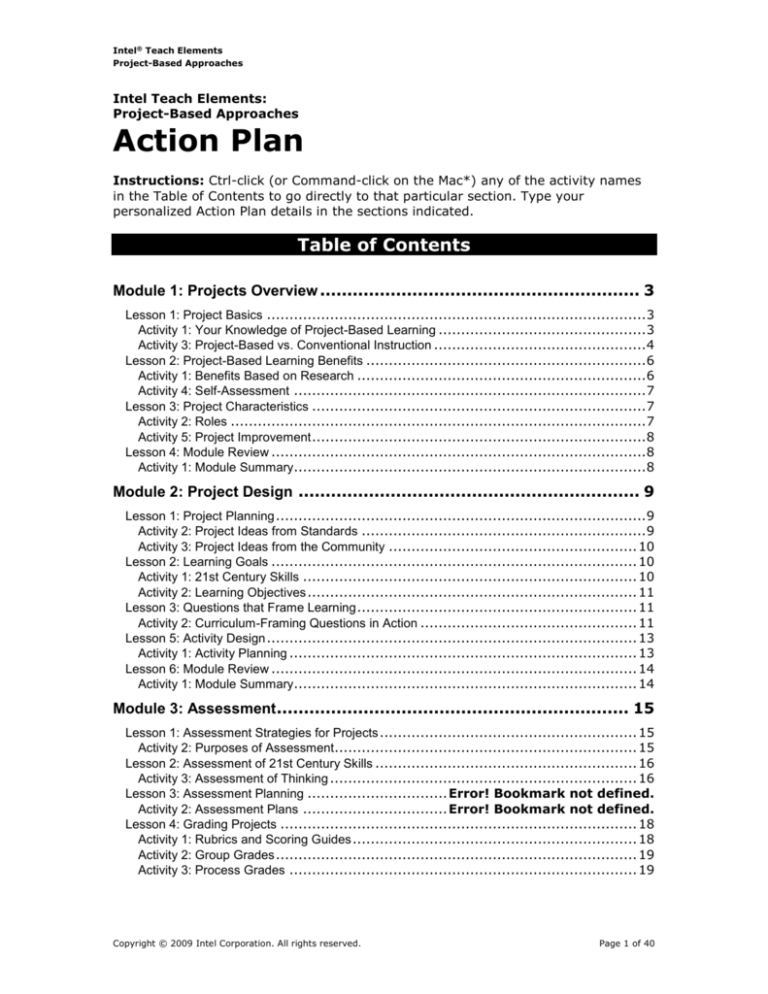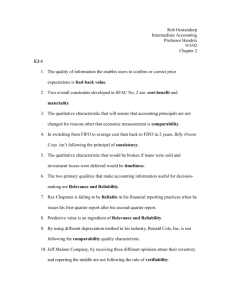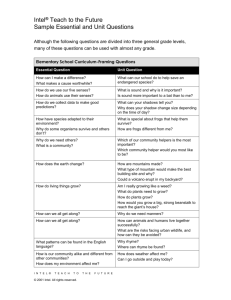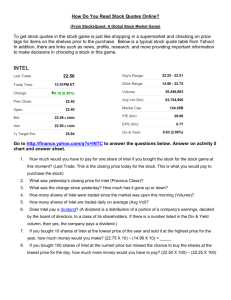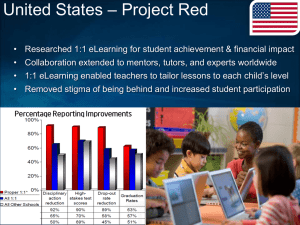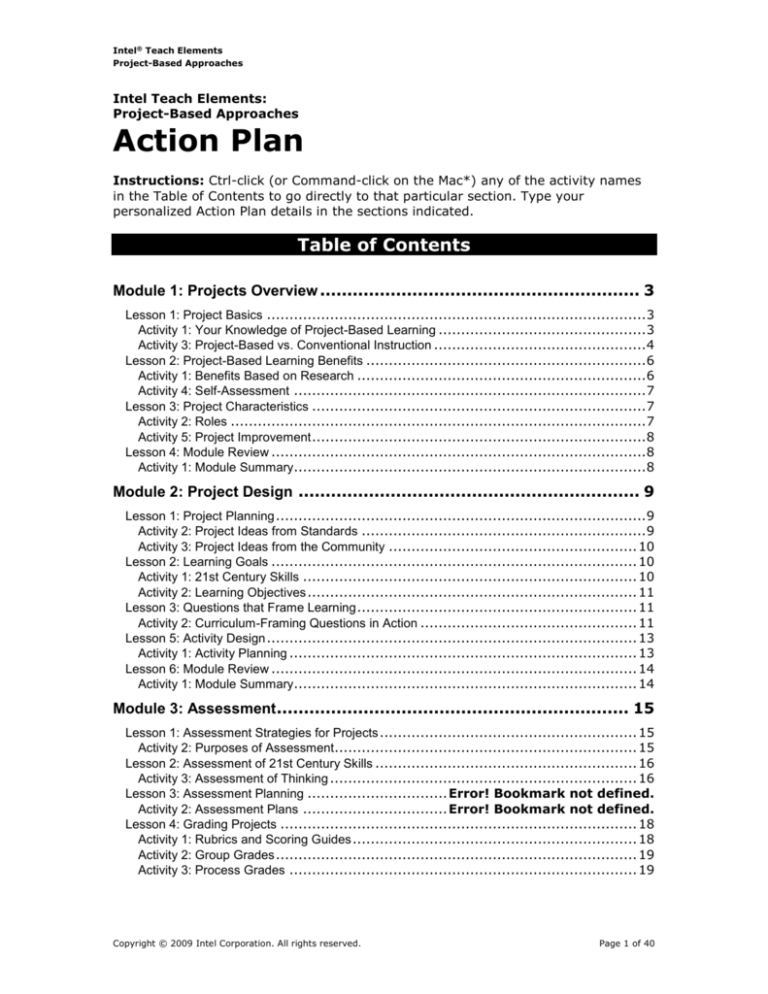
Intel® Teach Elements
Project-Based Approaches
Intel Teach Elements:
Project-Based Approaches
Action Plan
Instructions: Ctrl-click (or Command-click on the Mac*) any of the activity names
in the Table of Contents to go directly to that particular section. Type your
personalized Action Plan details in the sections indicated.
Table of Contents
Module 1: Projects Overview ........................................................... 3
Lesson 1: Project Basics .................................................................................... 3
Activity 1: Your Knowledge of Project-Based Learning .............................................. 3
Activity 3: Project-Based vs. Conventional Instruction ............................................... 4
Lesson 2: Project-Based Learning Benefits .............................................................. 6
Activity 1: Benefits Based on Research ................................................................ 6
Activity 4: Self-Assessment .............................................................................. 7
Lesson 3: Project Characteristics .......................................................................... 7
Activity 2: Roles ............................................................................................ 7
Activity 5: Project Improvement .......................................................................... 8
Lesson 4: Module Review ................................................................................... 8
Activity 1: Module Summary.............................................................................. 8
Module 2: Project Design ............................................................... 9
Lesson 1: Project Planning .................................................................................. 9
Activity 2: Project Ideas from Standards ............................................................... 9
Activity 3: Project Ideas from the Community ....................................................... 10
Lesson 2: Learning Goals ................................................................................. 10
Activity 1: 21st Century Skills .......................................................................... 10
Activity 2: Learning Objectives ......................................................................... 11
Lesson 3: Questions that Frame Learning .............................................................. 11
Activity 2: Curriculum-Framing Questions in Action ................................................ 11
Lesson 5: Activity Design .................................................................................. 13
Activity 1: Activity Planning ............................................................................. 13
Lesson 6: Module Review ................................................................................. 14
Activity 1: Module Summary............................................................................ 14
Module 3: Assessment ................................................................. 15
Lesson 1: Assessment Strategies for Projects ......................................................... 15
Activity 2: Purposes of Assessment................................................................... 15
Lesson 2: Assessment of 21st Century Skills .......................................................... 16
Activity 3: Assessment of Thinking .................................................................... 16
Lesson 3: Assessment Planning ............................... Error! Bookmark not defined.
Activity 2: Assessment Plans ................................ Error! Bookmark not defined.
Lesson 4: Grading Projects ............................................................................... 18
Activity 1: Rubrics and Scoring Guides ............................................................... 18
Activity 2: Group Grades ................................................................................ 19
Activity 3: Process Grades ............................................................................. 19
Copyright © 2009 Intel Corporation. All rights reserved.
Page 1 of 40
Intel® Teach Elements
Project-Based Approaches
Lesson 5: Module Review ................................................................................. 20
Activity 1: Module Summary............................................................................ 20
Module 4: Project Planning ...................... Error! Bookmark not defined.
Lesson 1: Project Organization ................................. Error! Bookmark not defined.
Activity 1: Project Challenges ................................ Error! Bookmark not defined.
Activity 2: Project Timelines ................................. Error! Bookmark not defined.
Lesson 2: Management Strategies ............................ Error! Bookmark not defined.
Activity 1: Management Scenarios .......................... Error! Bookmark not defined.
Activity 3: Strategies for Communicating about the Project .......... Error! Bookmark not
defined.
Activity 4: Strategies for Managing Timing and Transitions .......... Error! Bookmark not
defined.
Activity 5: Strategies for Managing Collaboration ......... Error! Bookmark not defined.
Activity 6: Strategies for Managing Resources ............ Error! Bookmark not defined.
Lesson 3: Project Tasks and Activities ........................ Error! Bookmark not defined.
Activity 1: Implementation Plans ............................. Error! Bookmark not defined.
Lesson 4: Module Review ....................................... Error! Bookmark not defined.
Activity 1: Module Reflection ................................. Error! Bookmark not defined.
Module 5: Guiding Learning .......................................................... 25
Lesson 1: Questioning in Classrooms ................................................................... 25
Activity 1: Questions for Different Purposes ......................................................... 25
Lesson 2: Collaboration and Self-Direction ............................................................. 27
Activity 1: Teaching Collaboration and Self-Direction .............................................. 27
Lesson 3: Information Literacy............................................................................ 29
Activity 2: Teaching Information Literacy ............................................................. 29
Lesson 4: Student Reflection ............................................................................. 31
Activity 2: Reflection Planning ......................................................................... 31
Lesson 5: Module Review ................................................................................. 32
Activity 1: Module Summary............................................................................ 32
Course Wrap-Up ......................................................................... 33
Summary ..................................................................................................... 33
Appendix .................................................................................. 34
Sample Project Ideas ...................................................................................... 34
Elementary ................................................................................................ 34
Middle School............................................................................................. 36
High School ............................................................................................... 38
Copyright © 2009 Intel Corporation. All rights reserved.
Page 2 of 40
Intel® Teach Elements
Project-Based Approaches
Module 1: Projects Overview
Lesson 1: Project Basics
Activity 1: Your Knowledge of Project-Based Learning
Estimated Time: 10 minutes
1. Complete the first two columns of your own Know-Wonder-Learn-How chart.
What do you already know about project-based learning?
What do you wonder about project-based learning?
What I Know
PBL is a long
process and time
consuming.
Students can apply
this new knowledge
in other school
projects.
Students are fully
committed to the
project.
Students are
actively involved in
their own groups.
What I Wonder
What I Learned
How I Learned
With lots of school
activities I wonder
whether the project
can be completed
as planned or much
more time is
needed.
PBL needs a lot of
preparations and
paper work.
I thought of ways to
help students work
collaboratively with
little guidance.
Whether students
will stay focused till
the end product is
successfully done
considering the
long time required.
Students are less
able to work
collaboratively with
little teacher
assistance because
students are of
average ability.
Whether students
will apply the
knowledge in other
school projects on
their own with
peers.
Copyright © 2009 Intel Corporation. All rights reserved.
Getting students of
different levels
pose problems.
For lower ability
students, I realize
they get motivated
by their peers.
Outside classroom
experience help
students in bringing
up ideas. Example a
visit to the USM Art
Gallery, open ups
the student’s mind.
Page 3 of 40
Intel® Teach Elements
Project-Based Approaches
Module 1: Projects Overview
Lesson 1: Project Basics
Activity 3: Project-Based vs. Conventional Instruction
Estimated Time: 15 minutes
Setting goals in this course will help you apply what you learn in your classroom.
Goals you set now will be revisited later in the module and course.
1. Even if you do not teach with projects, your teaching may incorporate some
project-based approaches. Do you use any project-based approaches? If so,
which ones? How do you incorporate technology in your classroom?
Yes, In the Living Skills students do research to come up with woodwork to solve
real life problems.
2. Based on your understanding of project-based learning so far, can you establish
some goals? What project-based learning goals would you like to set for yourself
during this course/month/school year (choose one)? Write your goals. Below are
some examples:
Try some project-based learning strategies
Make my classroom more student-centered
Incorporate group work
Do at least one project this year
Do more than one project this year
Improve a particular project
Integrate technology in classroom learning
My project-based learning goals:
Since my students are of average level , I would
(a) make my classroom more student centered
(b) Encourage students to work in group at their own pace.
(c) Encourage students to think critically among their group members.
Copyright © 2009 Intel Corporation. All rights reserved.
Page 4 of 40
Intel® Teach Elements
Project-Based Approaches
3. What challenges do you face or expect to face when doing project-based
learning? Use the following chart to record your challenges and possible solutions
for overcoming the challenges. You will revisit this chart.
Challenges
Solutions
(a) Project is a long and slow process
and students will struggle to
complete on time.
Start from a simple project and focus on
a small scale product.
(b) As for my average students, they
will need a lot of guidance rather
than work independently.
Form groups of different level of abilities
and appoint a leader who can guide the
rest.
(c) Levels of different skills are not the
same in the target students.
Example ICT skills and Arts.
The end product will be a collaborative
effort.
Copyright © 2009 Intel Corporation. All rights reserved.
Page 5 of 40
Intel® Teach Elements
Project-Based Approaches
Module 1: Projects Overview
Lesson 2: Project-Based Learning Benefits
Activity 1: Benefits Based on Research
Estimated Time: 15 minutes
1. Identify particular students in your class and consider how you think they might
benefit from project work, or how project work might pose a challenge for them.
Student 1:
Norsyairazi is very talented in Arts and often helps other peers in the classroom
activities. In this particular project we have chosen he is able to guide the rest in
giving ideas and expand beyond the talents he already possessed.
Student 2:
Mohd Fikri Aiman is good ICT skills. He can guide the rest. In doing so he has to
better himself too. In this way he can greatly improve his present level skills. He
has created his own blog and he often collaborates with his peers.
Student 3:
Mohd Firdaus has keen interest in this PBL but poor talent in both of the above
mentioned skills. Through collaborative learning he can acquire both the skills
from his peers.
Copyright © 2009 Intel Corporation. All rights reserved.
Page 6 of 40
Intel® Teach Elements
Project-Based Approaches
Module 1: Projects Overview
Lesson 2: Project-Based Learning Benefits
Activity 4: Self-Assessment
Estimated Time: 10 minutes
Revisit and add to your goals and challenges established in Module 1, Lesson 1,
Activity 3. Record them there.
Have you established more project-based learning goals?
Do you expect to face more challenges?
Have you come up with solutions to some of your challenges?
Module 1: Projects Overview
Lesson 3: Project Characteristics
Activity 2: Roles
Estimated Time: 10 minutes
Project-based learning involves a change of classroom roles for the teacher,
students, and community members. Answer the following questions about your
classroom.
1. How could you make your classroom more student centered?
Giving students time to discuss among them and come up with ideas and
solutions with minimal teacher guidance.
2. How could you involve the outside community or parents in your classroom?
Get the PIBG or student’s parents to directly be involved with the project.
Parents help students in giving ideas ,where together they work collaboratively.
Copyright © 2009 Intel Corporation. All rights reserved.
Page 7 of 40
Intel® Teach Elements
Project-Based Approaches
Module 1: Projects Overview
Lesson 3: Project Characteristics
Activity 5: Project Improvement
Estimated Time: 20 minutes
A Project Characteristics checklist is useful for planning and implementing a project.
Review the checklist located in this activity. Then, look at a particular project, unit,
or lesson that you teach. Use the checklist to assess which characteristics are
included in the project, unit, or lesson. How could you improve the project, unit, or
lesson to include more characteristics?
Create souvenirs design, ART AND ICT. When I teach designing sculptures in class,
students work in group of threes. Students access the
internet to search and compare the characteristics of
different sculptures. They brainstorm and come up with
ideas. Students make sketches and they exchange with
other groups to comment and improve on their work. Now
they design the particular sketch chosen by the whole
group. Then, they start the process of making the mould.
The next step will be making the sculpture.
Module 1: Projects Overview
Lesson 4: Module Review
Activity 1: Module Summary
Estimated Time: 15 minutes
Revisit the Action Plan work you started at the beginning of the module.
1. Look at your K-W-L-H chart in Module 1, Lesson 1, Activity 1. Review your chart.
What can you add to the Learned and the How columns? What did you learn
about project-based learning and how did you learn it? Add to the Know and
Wonder columns, if desired.
2. Revisit the goals you established at the beginning of the module in Module 1,
Lesson 1, Activity 3 for project-based learning. How have you worked towards
these goals? Have you made progress? Change or add to your goals, if desired.
3. Review the challenges you faced or expected to face at the beginning of the
module in Module 1, Lesson 1, Activity 3. Can you add any suggestions for
overcoming the challenges in the Solutions column? Do you have additional
challenges to add?
Copyright © 2009 Intel Corporation. All rights reserved.
Page 8 of 40
Intel® Teach Elements
Project-Based Approaches
Module 2: Project Design
Lesson 1: Project Planning
Activity 2: Project Ideas from Standards
Estimated Time: 20 minutes
In this module, focus on a single project as you complete each Your Turn activity
since the planning steps build on each other.
The first step in the project design process is to review your standards.
1. Search your curriculum standards.
2. Identify some project ideas that might align with specific standards, like Abe and
Maria have done.
3. Note your ideas and their associated standards below.
Note: See sample Elementary, Middle School, and High School samples in the
Appendix.
Standards
Pelajar melakar beberapa reka bentuk
cenderamata.
Project Ideas
Pelajar berkebolehan dalam bidang grafik
computer.
Pelajar menggunakan ICT untuk mereka
grafik.
Pelajar berkemahiran membuat
persembahan multimedia.
Copyright © 2009 Intel Corporation. All rights reserved.
Page 9 of 40
Intel® Teach Elements
Project-Based Approaches
Module 2: Project Design
Lesson 1: Project Planning
Activity 3: Project Ideas from the Community
Estimated Time: 15 minutes
Develop a project idea that both strongly targets your standards and connects to the
real world.
1. Brainstorm a project scenario like Maria and Abe did.
2. Write the project description below.
Note: See sample Elementary, Middle School, and High School samples in the
Appendix.
Pelajar mengaplikasikan lakaran reka bentuk dengan menggunakan kemahiran ICT.
Pelajar mereka bentuk cenderamata yang kreatif dengan mengembangkan
kemahiran yang sedia ada.
Module 2: Project Design
Lesson 2: Learning Goals
Activity 1: 21st Century Skills
Estimated Time: 10 minutes
You will learn strategies for teaching 21st century skills in Modules 3 and 5. To
prepare for those activities,
1. Review the list and description of 21st century skills located in this activity.
2. Identify the top four 21st century skills that you want to target in your
classroom. If you are creating a single project during this course, identify the top
four 21st century skills for that specific project.
3. Note your ideas below.
Creativity and innovative
Critical thinking and Problem solving
Information Communication and Technology Skills
Communication and Collaboration
Copyright © 2009 Intel Corporation. All rights reserved.
Page 10 of 40
Intel® Teach Elements
Project-Based Approaches
Module 2: Project Design
Lesson 2: Learning Goals
Activity 2: Learning Objectives
Estimated Time: 10 minutes
1. Review the 21st century skills and the Standards and Objectives Rubric
referenced in this activity.
2. Identify the standards you are targeting for your project:
Mencari maklumat dari beberapa sumber bahan.
Pelajar dapat mereka bentuk tanpa banyak bimbingan guru.
3. Brainstorm observable, specific, standards-based, and 21st century skills-focused
learning objectives for your project.
4. Note your ideas below.
Pengumpulan maklumat untuk mendapatkan idea.
Menganalisis bentuk-bentuk cenderamata yang sesuai.
Perbincangan kumpulan dalam penentuan rekabentuk yang kreatif.
Module 2: Project Design
Lesson 3: Questions that Frame Learning
Activity 2: Curriculum-Framing Questions in Action
Estimated Time: 20 minutes
1. View additional samples of Curriculum-Framing Questions located in this activity.
Note any questions or ideas you could use in your classroom.
Dalam kelas Bahasa,untuk topic komunikasi –Bagaimanakah kamu menghargai
sumbangan kawan anda?
2. Use the Curriculum- create Curriculum-Framing Questions for your own project.
Framing Questions worksheet located in this activity to help you
Copyright © 2009 Intel Corporation. All rights reserved.
Page 11 of 40
Intel® Teach Elements
Project-Based Approaches
3. Write your draft Curriculum-Framing Questions below.
Essential Question
Bagaimanakah kita menghargai sesama insan?
Unit Question(s)
Apakah cenderamata yang sesuai diberikan dan dapat
dihargai oleh penerima melalui kerja tangan pelajar?
Content Questions
Apakah maklumat reka bentuk yang sedia ada ?
Apakah kajian dan soal selidik yang perlu dijalankan?
Bagaimana membuat analisis setiap maklumat yang
didapati ?
Bagaimana mengenalpasti pilihan rekabentuk yang
terbaik?
4. Use the CFQ Rubric located in this activity to assess your questions.
5. Revise your Curriculum-Framing Questions, if needed.
Essential Question
Unit Question(s)
Content Questions
Copyright © 2009 Intel Corporation. All rights reserved.
Page 12 of 40
Intel® Teach Elements
Project-Based Approaches
Module 2: Project Design
Lesson 5: Activity Design
Activity 1: Activity Planning
Estimated Time: 15 minutes
1. Keeping your targeted 21st century skills in mind, brainstorm some types of
student-centered activities you may want to incorporate into your classroom
regardless of project. Consider ways you could integrate technology. Note your
ideas below.
Beri peluang kepada pelajar menyelesaikan masalah sendiri tanpa sebarang
bimbingan.
Perbincangan secara kolaboratif untuk mencari idea dengan menggunakan laman
web yang ditetapkan.
2. If you are designing a project, keep your objectives in mind and brainstorm a
draft sequence of activities below.
Perbincangan berkumpulan dan memberi idea-idea penyelesaian kepada masalah
yang timbul.
Perbentangan hasil kumpulan dan ahli kumpulan lain memberi kritikan membina.
Pelajar mengaplikasikan pengetahuan grafik yang sedia ada untuk menghasilkan
sesuatu yang lebih kreatif pada tahap pemikiran aras tinggi.
Copyright © 2009 Intel Corporation. All rights reserved.
Page 13 of 40
Intel® Teach Elements
Project-Based Approaches
Module 2: Project Design
Lesson 6: Module Review
Activity 1: Module Summary
Estimated Time: 10 minutes
Reflect on your learning in this module.
Pada awal semasa saya hadir pada sesi pertama saya masih keliru tentang apa
aspek yang sebenarnya dikehendaki oleh PBL. Namun, saya cuba menyampaikan
hasil dari tiga hari sesi pertama kepada sasaran pelajar dan kumpulan guru-guru
yang terlibat. Pelajar telah melayari internet dan telah dapat mencari maklumat
yang diperlukan.
Pelajar –pelajar menunjukkan minat dan tidak sabar untuk memulakan projek.
Tetapi apabila saya hadir ke sesi kedua disini, saya dapati projek yang di pilih belum
memenuhi criteria yang diistilahkan dalam PBL. Oleh kerana kekangan masa ,saya
tetap meneruskan projek ini tetapi dengan berapa perubahan, contohnya
menyesuaikan ciri-ciri projek dapat dijadikan penting kepada masyarakat dan juga
pelajar.
Apa yang penting dalam projek ini ialah, pelajar belajar bekerja secara kolaboratif
tanpa bimbingan guru. Banyak input yang diterima pada sesi kedua akan membantu
dalam menyiapkan projek ini.
Copyright © 2009 Intel Corporation. All rights reserved.
Page 14 of 40
Intel® Teach Elements
Project-Based Approaches
Module 3: Assessment
Lesson 1: Assessment Strategies for Projects
Activity 2: Purposes of Assessment
Estimated Time: 15 minutes (30 minutes if completing optional activities)
1. Save at least one assessment instrument for each of the following purposes to
your Course Folder. Note which assessment instrument you select for each
purpose and how you might use it in a project.
Assessment Purposes
Gauging Student Needs Assessment
Pelajar dapat menggunakan ICT dengan lebih luas.
Pelajar dapat menggunakan kemahiran mereka bentuk dalam kemahiran
mencipta berjenis-jenis logo.
Encouraging Strategic Learning Assessment
Pelajar membuat perbincangan kumpulan dan hasil dibentang untuk penilaian
ahli-ahli lain.
Demonstrating Understanding Assessment
Rubic projek akan digunakan untuk menilai. Hasil projek akan dinilai oleh
guru yang terlibat dalam PBL.
2. Optional: Open at least one of the saved assessment instruments and modify or
create an assessment to meet your classroom needs. Note how and when you
might use the assessment instrument.
Rubic reka bentuk akan digunakan untuk memastikan standard criteria dipatuhi.
Copyright © 2009 Intel Corporation. All rights reserved.
Page 15 of 40
Intel® Teach Elements
Project-Based Approaches
Module 3: Assessment
Lesson 2: Assessment of 21st Century Skills
Activity 3: Assessment of Thinking
Estimated Time: 15 minutes (30 minutes if completing optional activities)
1. Explore the assessments shown in the table in this activity and save at least one
assessment for a learning process and one assessment for a thinking skill to your
Course Folder. Note how and when you would use each assessment.
Learning Process Assessment:
Checklist Collaboration.
How I would use the assessment:
Pelajar akan mengisi borang ini setiap kali siap satu langkah dalam proses
membuat projek dan guru memantau.
Thinking Skill Assessment:
Pemikiran secara kreatif dan innoatif.
How I would use the assessment:
Pelajar akan menilai hasil dengan cara kreatif dan innovatif.
2. Optional: Modify or create at least one assessment on a learning process or a
thinking skill to meet your classroom needs. Note how and when you would use
the assessment.
Copyright © 2009 Intel Corporation. All rights reserved.
Page 16 of 40
Intel® Teach Elements
Project-Based Approaches
Module 3: Assessment
Lesson 3: Assessment Planning
Activity 2: Assessment Plans
Estimated Time: 30 minutes
1. Create an Assessment Timeline for your project.
Assessment Timeline
Before project work begins
K-W-L-H
chart
Students work on projects and
complete tasks
After project work
is completed
Explanation
Observation Problem
Project
Demonstration Collaborating solving
Rubric
Presentation Reflection
2. Create an Assessment Plan for your project.
Assessment
K-W-L-H Chart
Purpose and Process of Assessment
At the beginning of the project, I will have a class
discussion
Copyright © 2009 Intel Corporation. All rights reserved.
Page 17 of 40
Intel® Teach Elements
Project-Based Approaches
Module 3: Assessment
Lesson 4: Grading Projects
Activity 1: Rubrics and Scoring Guides
Estimated Time: 15 minutes (30 minutes if completing optional activities)
1. Explore the rubrics shown in the table in this activity and save at least one
assessment for a product and another assessment for a performance. Note how
and when you might use the assessments.
Product Assessment:
Electronic Publication Rubric
How I would use the assessment:
I would use this rubric when my students are at each level of the process.
Performance Assessment:
I would distribute forms for my students to fill.
How I would use the assessment:
I would use to compare the level in which each group is progressing
2. Optional: Convert a rubric to a scoring guide and note how and when you would
use it.
Scoring Guide:
How I would use the assessment:
Copyright © 2009 Intel Corporation. All rights reserved.
Page 18 of 40
Intel® Teach Elements
Project-Based Approaches
Module 3: Assessment
Lesson 4: Grading Projects
Activity 2: Group Grades
Estimated Time: 10 minutes
Choose a group grading strategy for your project and make any notes about how you
could assign group grades.
Grading Strategy:
I would use grades given for each level performed by each groups.
How I would assign grades for a specific project I am teaching or considering:
About 30% will be for grades given at the first stage of the designing process.
About 30% will be for grades given at the final stage of the designing process.
About 20% will be for grades given for the presentation.
About 20% will be for the final product.
Module 3: Assessment
Lesson 4: Grading Projects
Activity 3: Process Grades
Estimated Time: 10 minutes
Think about the various instruments and methods you might use to assess
collaboration, self-direction, and thinking skills.
Note how you might include these 21st century skills in assigning grades to your
students.
Student’s final product and ICT presentation will be assessed with rubric together
with certain criteria fixed.
Copyright © 2009 Intel Corporation. All rights reserved.
Page 19 of 40
Intel® Teach Elements
Project-Based Approaches
Module 3: Assessment
Lesson 5: Module Review
Activity 1: Module Summary
Estimated Time: 10 minutes
Reflect on your learning in this module.
I learn that in this PBA ,students are to be really involved and a teacher plays little
role. I also learn how to incoperate Higher order thinking skills in my project. I know
that I have to motivate them to collaborate in their groups though this is not a way
that we normally do especially with average ability students.
Copyright © 2009 Intel Corporation. All rights reserved.
Page 20 of 40
Intel® Teach Elements
Project-Based Approaches
Module 4: Project Planning
Lesson 1: Project Organization
Activity 1: Project Challenges
Estimated Time: 5 minutes
Review the K-W-L-H chart and add any questions that you have related to project
planning and management.
Module 4: Project Planning
Lesson 1: Project Organization
Activity 2: Project Timelines
Estimated Time: 10 minutes
Now that you have reviewed sample project timelines, use any format you wish to
outline a rough draft for a unit you plan to teach. Note the name below and save it in
your Course Folder.
Project Timeline file name:
Garis masa Projek Cenderamata SMKDHNA
Module 4: Project Planning
Lesson 2: Management Strategies
Activity 1: Management Scenarios
Estimated Time: 15 minutes
After you read the two classroom management scenarios, think about how the
teachers’ situations relate to your classroom experience. Note ideas you can use in
your classroom.
Bentukkan beberapa kumpulan kecil pelajar.
Setiap kumpulan diberikan tugasan.
Gunakan alat-alat teknologi untuk mendapatkan bahan atau maklumat yang
diperlukan.
Perbincangan melalui wiki tentang tugasan projek, dan bagi setiap kumpulan pelajar
bina satu wiki kumpulan untuk berkolaborasi.
Module 4: Project Planning
Lesson 2: Management Strategies
Copyright © 2009 Intel Corporation. All rights reserved.
Page 21 of 40
Intel® Teach Elements
Project-Based Approaches
Activity 3: Strategies for Communicating about the Project
Estimated Time: 10 minutes
After reviewing the sample wrap-up scenarios, think about a wrap-up experience you
want to try for your project. Record your ideas.
Membuat lawatan ke Muzium Dan Galeri Seni, USM dan membuat soal selidik
daripada Kurator Muzium
Penggunpulan maklumat menggunakan ICT.
Analisa dijalankan dan hasil analisa dibincangkan bersama melalui wiki.
Module 4: Project Planning
Lesson 2: Management Strategies
Activity 4: Strategies for Managing Timing and Transitions
Estimated Time: 15 minutes
When planning for managing timing and transitions, consider:
Project schedule
Student attendance
Record ideas about any strategies you want to use in your classroom.
Jadual Projek: Beri tumpuan kepada merekabentuk cenderamata selama tiga
minggu.
Kehadiran: Bincangkan rekabentuk dalam kumpulan supaya semua ahli memberikan
idea masing-masing. Kehadiran semua ahli diperlukan untuk mendapatkan
keputusan secara konsensus.
Module 4: Project Planning
Lesson 2: Management Strategies
Activity 5: Strategies for Managing Collaboration
Estimated Time: 15 minutes
After following the student/teacher conference, think about the following questions:
• How do you think the teacher conference went?
• Did it give you ideas for your conferences with students?
Record your ideas about any strategies you want to use in your classroom.
Bertemu dengan kumpulan dua minggu sekali.
Beri tumpuan kepada senarai semak projek
Copyright © 2009 Intel Corporation. All rights reserved.
Page 22 of 40
Intel® Teach Elements
Project-Based Approaches
Ajukan soalan yang berbentuk penyelidikan (probe)
Ajukan soalan pada setiap pelajar untuk mengukur kefahaman mereka
Galakkan pelajar menyelesai masalah.
Arahkan ke langkah seterusnya.
Dapatkan maklum balas positif
Beri tarikh untuk pertemuan berikutnya.
Module 4: Project Planning
Lesson 2: Management Strategies
Activity 6: Strategies for Managing Resources
Estimated Time: 15 minutes
When
planning for managing resources, consider:
Technology management
Student file management
Materials management
External resources
Record ideas about any strategies you want to use in your classroom.
Sediakan projek wiki sebelum projek bermula
Belajar bagaimana menggunakan Graphic Design.
Bina stesen atau sudut komputer
Menyusun fai-faill bagi setiap kumpulan.
Module 4: Project Planning
Lesson 3: Project Tasks and Activities
Activity 1: Implementation Plans
Estimated Time: 15 minutes (30 minutes if completing optional activities)
1. After reviewing the sample implementation plans in different formats, consider a
format that would work for you. Use the implementation plan template to help
guide you in developing your own implementation plan.
2. Plan specific strategies for at least one of the management categories and record
below:
Communicating about the project
Hantar surat makluman kepada ibu bapa untuk menggalakkan menyemak projek
anak mereka melalui wiki
Copyright © 2009 Intel Corporation. All rights reserved.
Page 23 of 40
Intel® Teach Elements
Project-Based Approaches
Timing and transitions
Jalankan projek selama tiga minggu.
Fostering Collaboration
Pastikan setiap ahli dalam kumpulan menggunakan wiki
Managing Resources
Wiki
Folder
3. Optional: Draft an implementation plan, using any format that works for a
project you plan to teach. Note the name below and save it in your Course
Folder.
Implementation plan file name:
Pelan Pelaksanaan Projek Cenderamata SMKDHNA
Module 4: Project Planning
Lesson 4: Module Review
Activity 1: Module Reflection
Estimated Time: 10 minutes
Reflect on your learning in this module. Note any of the project management ideas
that you would like to put more time and attention into to improve your projectbased approaches in your classroom.
Saya berasa teruja apabila mendapat pendedahan dan panduan untuk membina
Essential Question, Unite Question dan Content Question. Ia merupakan satu latihan
yang baik untuk membantu saya membuat generalisasi dan membantu saya
menggalakkan pelajar saya untuk berfikir sendiri dalam mengendalikan projek
Cenderamata ini. Teknik menyoal seperti bagaimana (How), kenapa (Why),
Dimana (Where) dan sebagainya, boleh menggalakkan murid berfikir.
Penggunaan wiki meningkatkankan lagi komunikasi saya dengan pelajar dan
meningkatkan lagi pengurusan projek Cenderamata ini dari segi masa, pengurusan
sumber dan sebagainya.
Copyright © 2009 Intel Corporation. All rights reserved.
Page 24 of 40
Intel® Teach Elements
Project-Based Approaches
Module 5: Guiding Learning
Lesson 1: Questioning in Classrooms
Activity 1: Questions for Different Purposes
Estimated Time: 15 minutes
In this activity, you learned about five purposes for using questions in the classroom.
Review the purposes and think about how you typically use questions in your
classroom. Choose purposes that interest you and write additional questions for your
students.
Motivate and engage students’ curiosity and interests
How would you cook a meal without electricity or fire?
What would you give up if you had to cut down on electricity use at your
house?
Why do we need to show appreciation to your guests?
How do you show your appreciation to your guests?
Determine student knowledge and understanding
What are the characteristics of a good insulator?
What are three types of heat transfer?
Since we have learned that . . ., now what do you think . . .?
What do you mean by that?
How to use a hammer in the correct way?
Name the three types of wires in a 3 pin 13 ampere plug?
What do you mean you can use any tool anyway you like?
Prompt observation and description of phenomena
What do you notice about…?
Can you see a difference (or similarity) between…?
Which sport event is most enjoyed by teenage students.
Can you compare the differences in both the answers?
Copyright © 2009 Intel Corporation. All rights reserved.
Page 25 of 40
Intel® Teach Elements
Project-Based Approaches
Encourage reflection and metacognition
What strategies did you use to solve this problem?
What did you learn?
What would you have done differently?
What was your best idea you gave for the project ?
What do you know about the project ?
Promote critical thinking and problem solving
What kind of information would you need to solve that problem? Where would
you find it?
What is the evidence for your opinion?
Can you look at the problem from a different perspective?
Which option would save more energy and why?
Using your data, which features are best for your design and why?
What can you replace The plaster of Paris in this poject?
Why do think it is better to use clay for our project?
Do you have any finish product from the two item to compare?
Which option would save more money, time and effort?
Encourage creativity, imagining, and hypothesizing
Are there some other ways you might . . .?
What if everyone . . . ?
Can you look at the problem from a different perspective?
Are there better tools to carve the clay better and faster?
What if all the rest disagree with your choice…….?
Can all the rest agree with the new idea ……..?
Copyright © 2009 Intel Corporation. All rights reserved.
Page 26 of 40
Intel® Teach Elements
Project-Based Approaches
Module 5: Guiding Learning
Lesson 2: Collaboration and Self-Direction
Activity 1: Teaching Collaboration and Self-Direction
Estimated Time: 20 minutes
1. Open Collaboration and Self-Direction Skills from your Course Folder.
2. Identify one or two subskills of collaboration or self-direction that your students
need to work on for your project. Describe when you would introduce these
subskills with a mini-lesson.
I would conduct a mini lesson where students start designing in groups. Students
compare the work and improve on it.Then there will be a second and third mini
lessons and comparison of product before completing the project.
Create a Mini-Lesson
Create a mini-lesson on a collaboration or self-direction subskill for your project. Use
the four steps and questions below to create a mini-lesson:
a. Model the subskill
b. Discuss when and how to use and modify the subskill
c. Practice the subskill
d. Apply the subskill
1. How will you model the subskill?
I would show how to give feedback to the group leaders.
2. What content related to the project will you use?
I would guide to do the ICT presentation for the whole process.
3. How will you demonstrate how to use the subskill with that content?
I would demonstrate how to mix the Plaster of Paris.
4. What discussion questions will prompt thinking about how to use and modify the
subskill?
What kind of feedback do you expect for this project?
Have you given any feedbacks for other projects you have done?
Copyright © 2009 Intel Corporation. All rights reserved.
Page 27 of 40
Intel® Teach Elements
Project-Based Approaches
Copyright © 2009 Intel Corporation. All rights reserved.
Page 28 of 40
Intel® Teach Elements
Project-Based Approaches
Module 5: Guiding Learning
Lesson 3: Information Literacy
Activity 2: Teaching Information Literacy
Estimated Time: 20 minutes
1. Review your standards for those standards that address information literacy
subskills. You may want to refer to Information Literacy Subskills saved in your
Course Folder or downloaded from the Resource tab. Note any connections
between the units you teach and relevant subskills.
Identify areas for further investigations (2.d) Unit on Fine Arts-Sculpture
Begin to distinguish between graphic design and ICT presentation.
2. Identify the subskills that your students have and those that they need to work
on during your project. Note when and how you might teach the skills they need.
Information Literacy Subkills My Students Have:
Research for more information.
Identify a few sources of information.
Differiante between fact and opinion.
Subskills My Students Need
for This Project
Formulate questions based on
information for each process.
Stage of Project
When student start the first process.
Identify steps for each process.
During each step.
Practise communication skills for
presentation.
Before making the ICT presentation.
How will students practice the subskill and get feedback?
Students would practice creating design in their groups. Each group exchange
ideas and improvise their work.
How will you ask students to use the subskill while they work on their
projects?
Select appropriate website.
I would show how to transfer manual design to graphic design using the
Photoshop. Students work in groups and design and compare with the others.
They will give feedbacks on each other groups work.
Copyright © 2009 Intel Corporation. All rights reserved.
Page 29 of 40
Intel® Teach Elements
Project-Based Approaches
Copyright © 2009 Intel Corporation. All rights reserved.
Page 30 of 40
Intel® Teach Elements
Project-Based Approaches
Module 5: Guiding Learning
Lesson 4: Student Reflection
Activity 2: Reflection Planning
Estimated Time: 15 minutes (30 minutes if completing optional activities)
1. Save Reflection Ideas to your Course Folder. Browse through ideas for
encouraging effective student reflection and goal setting. Record any reflection
ideas you might use and note how and when you would incorporate them into
your teaching.
Exit Slips – I would make reflections when students are at each process.This
allows students to improvise step by step as they complete the project.
Journals- I like to ask students questions as to which process is the most
challenging.
2. Review and modify your Assessment Timeline from Module 3, Lesson 3, Activity
2, if necessary, to include reflection activities.
3. Optional: Design a reflection and goal-setting activity for the end of your
project.
1 What was the most difficult skill you learn during the process about fine arts.
2 How well did you collaborate with your group members.
Copyright © 2009 Intel Corporation. All rights reserved.
Page 31 of 40
Intel® Teach Elements
Project-Based Approaches
Module 5: Guiding Learning
Lesson 5: Module Review
Activity 1: Module Summary
Estimated Time: 10 minutes
Reflect on your learning from this Module.
Here I learn a lot about skills of collaboration and critical thinking. These subskills
are really challenging. I think my students would benefit a great deal when they
complete the project. I would also try to apply the skills I learn in this three days in
other subjects or other school projects.
With the given guidance in the module , I feel more confident in getting student to
think critically during the whole process of the project.I hope at the end of this
project students would be better in their thinking skills and would apply this in other
related fields to them.
Copyright © 2009 Intel Corporation. All rights reserved.
Page 32 of 40
Intel® Teach Elements
Project-Based Approaches
Course Wrap-Up
Summary
Estimated Time: 20 minutes
Revisit the Action Plan work you started at the beginning of the module.
1. Go to your K-W-L-H chart in Module 1, Lesson 1, Activity 1. Review your
chart and add to the Learned and How columns.
2. Revisit the goals you established at the beginning of the course in Module 1,
Lesson 1, Activity 3 for project-based learning. How have you worked towards
these goals? Have you achieved your goals? What new goals do you have for
project-based approaches in your classroom?
3. Review the challenges you faced or expected to face at the beginning of the
course in Module 1, Lesson 1, Activity 3. Add any ideas for overcoming these
challenges in the Solutions column.
Copyright © 2009 Intel Corporation. All rights reserved.
Page 33 of 40
Intel® Teach Elements
Project-Based Approaches
Appendix
Sample Project Ideas
Elementary
Module 2: Project Design
Lesson 1: Project Planning from the Beginning
Activity 2: Project Ideas from Standards
In this module, focus on a single project as you complete each Your Turn activity
since the planning steps build on each other.
The first step in the project design process is to review your standards.
1. Search your curriculum standards.
2. Identify some project ideas that might align with specific standards, like Abe and
Maria have done.
3. Note your ideas and their associated standards below.
Standards
4th Grade Science 112.6.b.(6) Science concepts.
The student knows that change can create
recognizable patterns. The student is expected to:
(A) identify patterns of change such as in
weather, metamorphosis, and objects in the sky.
4th Grade Science 112.6.b.(8) Science concepts.
The student knows that adaptations may increase
the survival of members of a species. The student
is expected to:
(A) identify characteristics that allow members
within a species to survive and reproduce;
(B) compare adaptive characteristics of various
species; and
(C) identify the kinds of species that lived in the
past and compare them to existing species.
4th Grade Math 111.16.b.(4.2) Number,
operation, and quantitative reasoning. The student
describes and compares fractional parts of whole
objects or sets of objects. The student is expected
to:
(A) use concrete objects and pictorial models to
generate equivalent fractions;
(B) model fraction quantities greater than one
using concrete objects and pictorial models;
(C) compare and order fractions using concrete
objects and pictorial models; and
(D) relate decimals to fractions that name tenths
and hundredths using concrete objects and
pictorial models.
Copyright © 2009 Intel Corporation. All rights reserved.
Project Ideas
Students take on the role of
weather reporters to present
weather information, patterns,
and warnings.
Students take on the role of
biologists and create a
collaborative wiki to discuss
and compare frog species with
other classes and experts.
Students create a cookbook
with their own pictures that
describes and depicts fractions
used in cooking and serving,
and use multiplication of
fractions to change quantities
served for each recipe.
Page 34 of 40
Intel® Teach Elements
Project-Based Approaches
Module 2: Project Design
Lesson 1: Project Planning from the Beginning
Activity 3: Project Ideas from the Community
Develop a project idea that both strongly targets your standards and connects to the
real world.
1. Brainstorm a project scenario like Maria and Abe did.
2. Write the project description below.
Students take on the role of weather reporters to present weather information to
lower grades. Students discuss and use images to indicate weather patterns, identify
warning signs of weather change, wear appropriate clothes as a model, and identify
how to be safe in a particular type of weather. Students give presentations to
younger students and/or digitally videotape their presentations and include those
videos on a weather wiki that tracks and predicts weather patterns in the local area.
The wiki could also be used to partner with other schools around the country or
world to discuss, track, and compare weather patterns.
Copyright © 2009 Intel Corporation. All rights reserved.
Page 35 of 40
Intel® Teach Elements
Project-Based Approaches
Middle School
Module 2: Project Design
Lesson 1: Project Planning from the Beginning
Activity 2: Project Ideas from Standards
In this module, focus on a single project as you complete each Your Turn activity
since the planning steps build on each other.
The first step in the project design process is to review your standards.
1. Search your curriculum standards.
2. Identify some project ideas that might align with specific standards, like Abe and
Maria have done.
3. Note your ideas and their associated standards below.
Standards
Grade 7 Language Arts
2.1 Students write fictional or
autobiographical narratives: a. Develop a
standard plot line (having a beginning,
conflict, rising action, climax, and
denouement) and point of view. b.
Develop complex major and minor
characters and a definite setting. c. Use a
range of appropriate strategies (e.g.,
dialogue; suspense; naming of specific
narrative action, including movement,
gestures, and expressions).
Grade 7 History/Social Science
7.1 Students analyze the causes and
effects of the vast expansion and
ultimate disintegration of the Roman
Empire.
Grade 7 Science
6.0 Physical principles underlie biological
structures and functions. As a basis for
understanding this concept:
c. Students know light travels in straight
lines if the medium it travels through
does not change.
d. Students know how simple lenses are
used in a magnifying glass, the eye, a
camera, a telescope, and a microscope.
e. Students know that white light is a
mixture of many wavelengths (colors)
and that retinal cells react differently to
different wavelengths.
f. Students know light can be reflected,
refracted, transmitted, and absorbed by
matter.
Copyright © 2009 Intel Corporation. All rights reserved.
Project Ideas
Students become authors and create
stories/books that follow a standard plot
line for the local upper elementary
students.
Students create a newspaper exposé on
the expansion and expected
disintegration of the Roman Empire as if
written during the end of the Roman
Empire.
Students research the workings of the
eye and how sight is impaired when the
lens and structure of the eye do not let
light in as intended. Students create a
pamphlet on vision problems and work
with local ophthalmologists and
optometrists to provide a vision
screening for the public.
Page 36 of 40
Intel® Teach Elements
Project-Based Approaches
Module 2: Project Design
Lesson 1: Project Planning from the Beginning
Activity 3: Project Ideas from the Community
Develop a project idea that both strongly targets your standards and connects to the
real world.
1. Brainstorm a project scenario like Maria and Abe did.
2. Write the project description below.
Students research and create experiments to understand the workings of the eye
and how sight is impaired when the lens and structure of the eye do not let light in
as intended, thereby causing farsightedness, nearsightedness, astigmatism,
glaucoma, and so forth.
Students create a pamphlet for the public that describes and visually depicts how the
eyes work, and shows what can happen when the structure of an eye or lens does
not properly process incoming light.
Students work with local ophthalmologists and optometrists to provide studentcreated pamphlets and a basic vision screening to help the public understand the
causes and symptoms of vision problems.
Copyright © 2009 Intel Corporation. All rights reserved.
Page 37 of 40
Intel® Teach Elements
Project-Based Approaches
High School
Module 2: Project Design
Lesson 1: Project Planning from the Beginning
Activity 2: Project Ideas from Standards
In this module, focus on a single project as you complete each Your Turn activity
since the planning steps build on each other.
The first step in the project design process is to review your standards.
1. Search your curriculum standards.
2. Identify some project ideas that might align with specific standards, like Abe and
Maria have done.
3. Note your ideas and their associated standards below.
Standards
Grade 10 Language Arts
10.8 Students analyze the causes and
consequences of World War II.
Grades 9–12 Science
Dynamic Earth Processes
3. Plate tectonics operating over geologic
time has changed the patterns of land,
sea, and mountains on Earth’s surface.
As the basis for understanding this
concept:
b. Students know the principal structures
that form at the three different kinds of
plate boundaries.
c. Students know how to explain the
properties of rocks based on the physical
and chemical conditions in which they
formed, including plate tectonic
processes.
e. Students know there are two kinds of
volcanoes: one kind with violent
eruptions producing steep slopes and the
other kind with voluminous lava flows
producing gentle slopes.
Copyright © 2009 Intel Corporation. All rights reserved.
Project Ideas
Students act as reporters or authors who
research the causes and consequences of
WWII and create a product to share with
the community for Veteran's Day or
Memorial Day such as a story from the
viewpoint of a fictional character, an
Internet-based multimedia flowchart,
newspaper articles from interviews, and
so forth. Students use primary resources
as well as interviews of local WWII
veterans.
Students create a book of geological
formations of the local area to share with
the local community, geological society,
and schools.
Page 38 of 40
Intel® Teach Elements
Project-Based Approaches
Grades 9–12 Geometry
12.0 Students find and use measures of
sides and of interior and exterior angles
of triangles and polygons to classify
figures and solve problems.
Copyright © 2009 Intel Corporation. All rights reserved.
Students determine and diagram
appropriate angles needed to win a game
of pool, miniature golf, croquet, or other
game that depends on angles for ball
movement, put the theory into practice,
and then modify their plans as needed.
Page 39 of 40
Intel® Teach Elements
Project-Based Approaches
Module 2: Project Design
Lesson 1: Project Planning from the Beginning
Activity 3: Project Ideas from the Community
Develop a project idea that both strongly targets your standards and connects to the
real world.
1. Brainstorm a project scenario like Maria and Abe did.
2. Write the project description below.
Students research the formation of rocks and geological formations through Internet
research, books, presentations by experts, and local field trips. Student teams are
assigned different types of geological formations to discover in the local area. Using
digital cameras and guidance from a mentor, students create chapters for a book on
their particular geological formations to include:
Pictures of geological formations in the local area
Explanations of how the formations were formed
Analysis of expected movement or future events
Description of the impact on the community
Students will assemble the chapters into a single book on geological formations in
the local area to sell to the community, geological society, libraries, and schools.
Copyright © 2009 Intel Corporation. All rights reserved. Intel, the Intel logo, Intel Education Initiative,
and the Intel Teach Program are trademarks of Intel Corporation in the U.S. and other countries.
*Other names and brands may be claimed as the property of others
Page 40 of 40