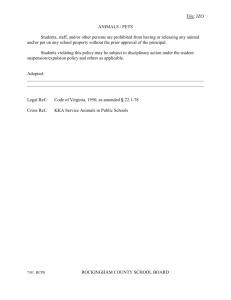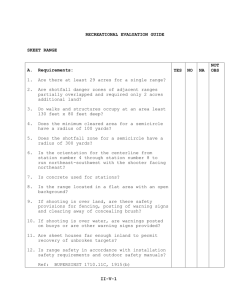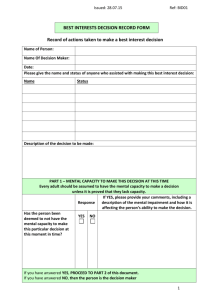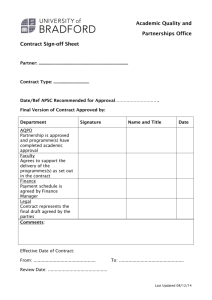Excel Chapter 1 Exam: Worksheets & Charts
advertisement
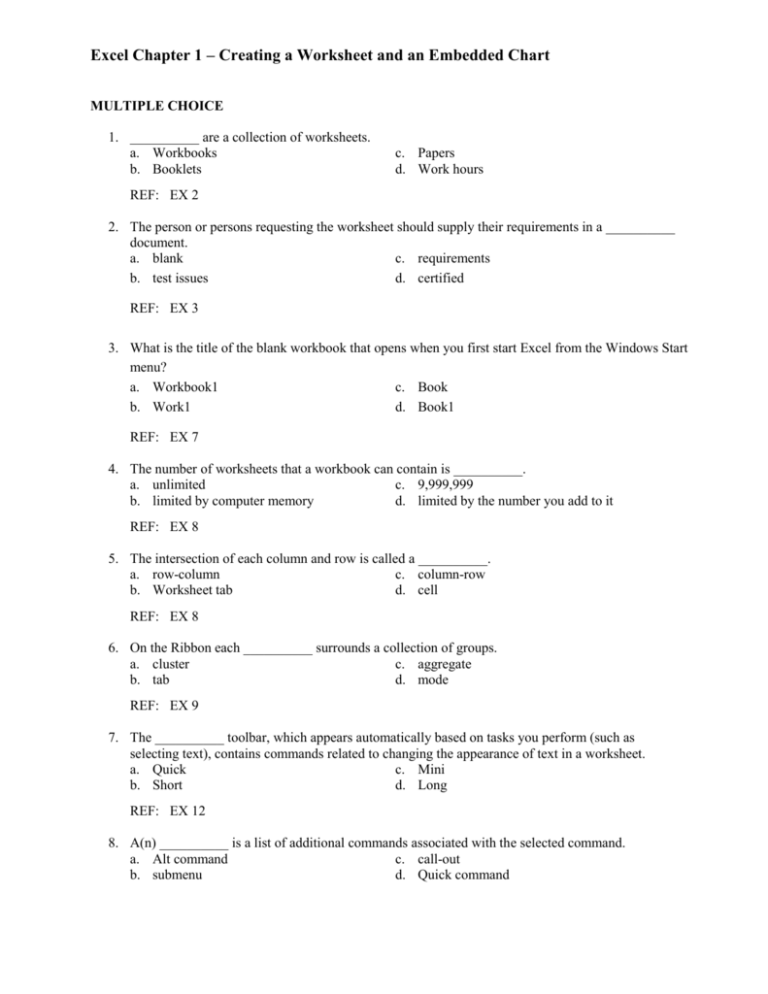
Excel Chapter 1 – Creating a Worksheet and an Embedded Chart MULTIPLE CHOICE 1. __________ are a collection of worksheets. a. Workbooks b. Booklets c. Papers d. Work hours REF: EX 2 2. The person or persons requesting the worksheet should supply their requirements in a __________ document. a. blank c. requirements b. test issues d. certified REF: EX 3 3. What is the title of the blank workbook that opens when you first start Excel from the Windows Start menu? a. Workbook1 c. Book b. Work1 d. Book1 REF: EX 7 4. The number of worksheets that a workbook can contain is __________. a. unlimited c. 9,999,999 b. limited by computer memory d. limited by the number you add to it REF: EX 8 5. The intersection of each column and row is called a __________. a. row-column c. column-row b. Worksheet tab d. cell REF: EX 8 6. On the Ribbon each __________ surrounds a collection of groups. a. cluster c. aggregate b. tab d. mode REF: EX 9 7. The __________ toolbar, which appears automatically based on tasks you perform (such as selecting text), contains commands related to changing the appearance of text in a worksheet. a. Quick c. Mini b. Short d. Long REF: EX 12 8. A(n) __________ is a list of additional commands associated with the selected command. a. Alt command c. call-out b. submenu d. Quick command REF: EX 14 9. In Excel, any set of characters containing a letter, hyphen (as in a telephone number), or space is considered __________. a. text c. empty b. numeric d. incorrect REF: EX 15 10. If you prefer using the keyboard, instead of the mouse, you can press the ALT key on the keyboard to display a(n) __________. a. Keyboard picture c. Image mouse b. Key Tip badge d. Mouse image badge REF: EX 15 11. When a cell entry is positioned at the far left in the cell, it is considered __________. a. left- and right-aligned c. left-aligned b. center-aligned d. right-aligned REF: EX 18 12. In Excel, a number can contain the characters __________. a. 0 1 2 3 4 5 6 7 8 9 c. . $ % E e b. + - ( ) , / d. all of the above REF: EX 22 13. To enter a number such as 6,000,000,000,000,000 you can type 6,000,000,000,000,000 or you can type __________. a. 6,000T c. 6Q b. 6K000 d. 6E15 REF: EX 22 14. A __________ is a series of two or more adjacent cells in a column or row or a rectangular group of cells. a. range c. nearby cell b. bunch d. neighbor REF: EX 24 15. The cell being copied is called the source area (or copy area). The range of cells receiving the copy is called the __________. a. receiver cell c. receiving range b. final cell d. destination area (or paste area) REF: EX 27 16. How many file formats does Excel offer for saving a workbook? a. less than 30 c. just 1 b. more than 30 d. between 3 and 6 only REF: EX 29 17. Saving the workbook frequently is important for the following reason: __________ a. so you have a lot of copies of the same file c. if you lose power, the worksheet could be lost b. because the workbook loses data the d. it is not necessary to save frequently longer it sits REF: EX 29 18. A file name can have a maximum of 255 characters, including spaces. The only characters not allowed are the __________. a. less than symbol (<), greater than symbol c. backslash (\ ), slash (/), colon (:) (>), and vertical bar (|) b. asterisk (*), question mark (?), quotation d. all of the above mark (“) REF: EX 31 19. While Excel is saving your file, it briefly displays a message on the status bar indicating __________. a. the number of cells used c. the amount of the file saved b. the author name d. you must click the Save button REF: EX 32 20. Changing the font type, changing the font style to bold, increasing the font size, and changing the font color is called __________. a. adjusting c. formatting b. coloring and sizing d. all of the above REF: EX 34 21. Combining two or more cells together is called __________ cells. a. merging c. combining b. mixing d. spanning REF: EX 40 22. Dividing a cell into more than one cell is called __________. a. splitting c. dividing b. merging d. uncoupling REF: EX 41 23. What effect does the Accounting Number Format have on the selected cells? a. Converts alphabetic characters to numbers c. Performs tax calculations b. Causes cells with two decimal places to d. Copies the numbers of one cell to another align vertically correctly REF: EX 44 24. What effect does the Comma Style format have on the selected cells? a. Converts decimals to commas within a c. Causes the cells to display with two cell decimal places and commas as thousands separators b. Converts decimals to commas within d. Allows for substitution of selected merged cells characters REF: EX 45 25. How many chart types does Excel offer? a. 5 b. 11 c. 29 d. 50 REF: EX 48 26. A(n) __________ chart is drawn on the same worksheet as the data. a. embedded c. author-signature b. sketch d. cell-outline REF: EX 49 Figure 1-1 27. In the accompanying figure, the __________ identifies the colors assigned to each bar in the chart on a worksheet. a. color code c. explanation b. identifier d. legend REF: EX 54 28. __________ properties are associated with all Microsoft Office documents and include author, title, and subject. a. Author c. Title b. Subject and author d. Standard REF: EX 54 29. When you open an Excel file, the application name (Microsoft Excel) is displayed on a selected button on the taskbar. If you point to this button, the file name also appears in a(n) __________. a. cell c. toolbar b. row d. ScreenTip REF: EX 61 30. Which key on the keyboard toggles between Insert mode and Overtype mode? a. Insert c. Tab b. Enter d. Num Lock REF: EX 64 31. Which keyboard key moves the insertion point to the beginning of data in a cell? a. Home c. Insert b. Enter d. Tab REF: EX 65 32. The __________ button on the Home tab is the only command that clears both the cell entry and the cell formatting. a. Delete c. Erase b. Clear d. Redo REF: EX 66 Figure 1-2 33. Excel opens a new workbook with three __________ , as shown in the accompanying figure. a. shakes c. worksheets b. names d. charts REF: EX 7 34. In the accompanying figure, the __________ located near the top of the Excel window is the control center in Excel. a. Ribbon c. Home tab b. Menu bar d. live preview REF: EX 9 35. In the accompanying figure, the __________ tab is called the primary tab of the Ribbon. a. Formulas c. Home b. Review d. page REF: EX 10 36. In the accompanying figure, the __________, located by default above the Ribbon, provides easy access to frequently used commands. a. Mini Toolbar c. Easy Toolbar b. Command Toolbar d. Quick Access Toolbar REF: EX 13 37. When you click the __________, located in the upper-left corner of the window as shown in the accompanying figure, Excel displays the Office Button menu. a. Open c. Start b. Office Button d. all of the above REF: EX 14 38. The commands to insert a chart are located on the __________ tab, as shown in the accompanying figure. a. Fast Chart c. Quick Chart b. Home d. Insert REF: EX 50 39. In the accompanying figure, the __________ button and __________ button next to the Help icon are used to minimize and restore the worksheet within the Excel window. a. Collapse, Expand c. Help, Answer b. Minimize, Restore d. Question, Answer REF: EX 59 40. In the accompanying figure, by using the __________ area on the status bar, you easily can obtain a total, an average, or other information about the numbers in a range. a. AutoCalculate c. CalculateNow b. AutoNumbering d. FastRange REF: EX 62 TRUE/FALSE Figure 1-3 1. In the accompanying figure, a requirements document includes a needs statement, source of data, summary of calculations, and any other special requirements for a worksheet. REF: EX 4 2. A new workbook opens with three worksheets, but additional worksheets can be added as long as your computer has enough memory to accommodate them. REF: EX 7 3. To identify a cell, specify the row number first, followed by the column letter. REF: EX 8 Figure 1-2 4. In the accompanying figure, mode indicators, such as Enter and Ready, appear on the status bar and specify the current mode of Excel. REF: EX 9 5. To the right of the sheet tabs at the bottom of the screen, as shown in the accompanying figure, is the tab split box, which can be dragged to increase or decrease the view of the sheet tabs. REF: EX 9 6. All commands on the Mini toolbar also exist on the Ribbon. REF: EX 12 7. When text is longer than the width of a column, Excel displays the overflow characters in adjacent cells to the right. REF: EX 17 8. Text entered in a cell cannot be realigned. REF: EX 22 9. The following entries are considered text: 401AX21, 921-231, 619 321, 883XTY REF: EX 22 10. When the fill handle is used to copy a cell to adjacent cells, the range of cells receiving the copy is called the destination area or paste area. REF: EX 27 11. If each cell in a selected range is next to a row of numbers, Excel assigns the SUM function to each cell in the selected range when the Sum button is clicked. REF: EX 29 12. Excel can display characters in only three font colors: black, red, and blue. REF: EX 34 13. If you save a workbook and then quit Excel, all Excel windows close. REF: EX 59 Figure 1-4 14. In the accompanying figure, when a color is chosen on the Font Color palette, Excel changes the Font Color button on the Formatting toolbar to the chosen color. REF: EX 40 15. To use the Name box to select any cell, click the Name box and enter the cell reference of the cell you want to select. REF: EX 47 16. Excel derives the chart scale based on the values in the worksheet along the vertical axis, also called the y-axis or value axis of the chart. REF: EX 50 17. With the range to chart selected, click the Column button on the Ribbon tab to initiate drawing a chart. REF: EX 50 18. Excel automatically selects the entries in the topmost row of a chart range as the titles for the horizontal axis of a chart, also called the x-axis or category axis. REF: EX 52 19. To use the AutoCalculate area, select the range of cells containing the numbers you want to check and then double-click the AutoCalculate area to display the Status Bar Configuration shortcut menu. REF: EX 62 20. If a major error is made when typing data into a cell, click the Cancel box in the formula bar or press the ESC key to erase the entire entry, and then reenter the data from the beginning. REF: EX 63 21. When using in-cell editing, to delete a character or adjacent characters you can use the mouse to drag through the character or characters and then press the DELETE key or click the Cut button on the Standard toolbar. REF: EX 64 22. In Insert mode, Excel replaces the character to the right of the insertion point with the character typed. REF: EX 64 23. In Overtype mode, Excel inserts the typed character and moves all characters to the right of the typed character one position to the right. REF: EX 64 24. The Redo button allows previous actions to be repeated. REF: EX 65 25. Press the SPACEBAR to clear a cell. REF: EX 66 COMPLETION 1. __________ is a powerful spreadsheet program that allows users to organize data, complete calculations, make decisions, graph data, develop professional looking reports, publish organized data to the Web, and access real-time data from Web sites. REF: EX 2 2. A new blank __________ called Book1 is like a notebook and is created when Excel starts. REF: EX 7 Figure 1-1 3. A workbook contains __________, each of which has a name that displays on a sheet tab at the bottom of the workbook, as shown in the accompanying figure. REF: EX 7 4. In the figure, the intersection of row 1 and column A is referred to as a(n) __________, which is the basic unit into which data is entered. REF: EX 7 5. The cell into which data is being enter is referred to as the __________ cell. REF: EX 8 6. The horizontal and vertical lines on the worksheet are called __________ and make it easier to see and identify each cell. REF: EX 8 7. You view the portion of the worksheet displayed on the screen through a(n) __________. REF: EX 8-9 8. The __________ presents information about the worksheet, the function of the button the mouse pointer is pointing to, or the mode of Excel. REF: EX 9 9. As you type, Excel displays the entry in the __________, and also displays the active cell reference in the Name box on the left. REF: EX 12 10. In Excel, any set of characters containing a letter, hyphen (as in a telephone number), or space is considered __________. REF: EX 15 11. Excel’s __________ feature is used to correct common mistakes made during text entry. REF: EX 19 12. A(n) __________ is a series of two or more adjacent cells in a column or rectangular group or cells. REF: EX 24 13. When cell references are copied, each cell reference that Excel automatically adjusts for the new position is called a(n) __________. REF: EX 27 14. A saved workbook is referred to as a(n) __________. REF: EX 29 15. You __________ a worksheet to emphasize certain entries, change the font size, add color to areas, and make the worksheet easier to read and understand. REF: EX 33 16. The __________ specifies the size of the characters on the screen and is gauged by a measurement system called points. A single point is about 1/72 of one inch in height. REF: EX 34 17. The opposite of cell merging is cell __________, which is done by selecting a merged cell and clicking the Merge and Center button. REF: EX 41 18. Excel remembers the last 100 actions you have completed. Thus, you can undo up to 100 previous actions by clicking the __________ button arrow to display the Undo list and then clicking the action to be undone. REF: EX 65 19. As you are clearing cell entries, always remember that you should never press the __________ to clear a cell. REF: EX 66 20. You can activate Excel Help by clicking the __________ button. REF: EX 67 MODIFIED TRUE/FALSE 1. A letter above the worksheet grid, also called the row heading, identifies each column. REF: EX 7 2. The mouse pointer appears as a block arrow whenever it is located in a cell on the worksheet. REF: EX 8 3. The mouse pointer becomes the block plus sign whenever it is moved outside the worksheet or when cell contents are dragged between rows or columns. REF: EX 8 4. Excel positions text right-aligned in a cell, meaning the entry displays to the far left in the cell. REF: EX 18 5. Excel treats any combination of numbers, spaces, and nonnumeric characters as numbers. REF: EX 22 MULTIPLE RESPONSE Modified Multiple Choice 1. Gridlines on a worksheet are made up of: __________. a. vertical lines c. horizontal lines b. cell boxes d. invisible titles REF: EX 8 2. To move the worksheet window around to view different parts of the active worksheet, use: __________. a. scroll screens c. scroll boxes b. scroll bars d. scroll arrows REF: EX 9 3. Initially, the Quick Access Toolbar contains which button(s)? a. Save c. Undo b. Open d. Redo REF: EX 13 4. Which correction(s) does the AutoCorrect feature make? a. capitalizes the first letter in the names of c. corrects the numerical calculation of a days cell’s value b. replaces commonly misspelled words with d. corrects the cell’s location in the table their correct spelling REF: EX 19 5. Which cells are included in the Sum function entry “=SUM(D4:D8)”? a. D4 c. D6 b. C4 and C8 d. C3 through C7 REF: EX 26 MATCHING Identify the letter of the choice that best matches the phrase or definition. a. Mini toolbar f. gallery b. menu g. Key Tip badge c. shortcut menu h. Quick Access Toolbar d. Microsoft Office Button i. Ribbon e. gridline j. status bar 1. Makes it easier to see and identify each cell in the worksheet. 2. Presents information about the worksheet, the function of the button to which the mouse pointer is pointing, or the mode of Excel. 3. Provides easy, central access to the tasks you perform while creating a worksheet. 4. A set of choices, often graphical, arranged in a grid or in a list. 5. Appears automatically based on tasks you perform such as selecting text. 6. Appears when you right-click an object. 7. Provides easy access to frequently used commands; located by default above the Ribbon. 8. Contains a list of commands. 9. A central location for managing and sharing workbooks. 10. Press the ALT key to display this keyboard code icon for certain commands.