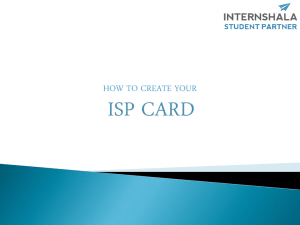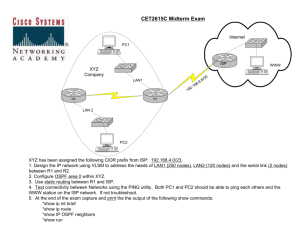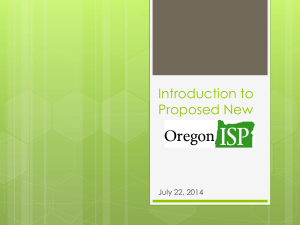Cisco 2—Week 2
advertisement
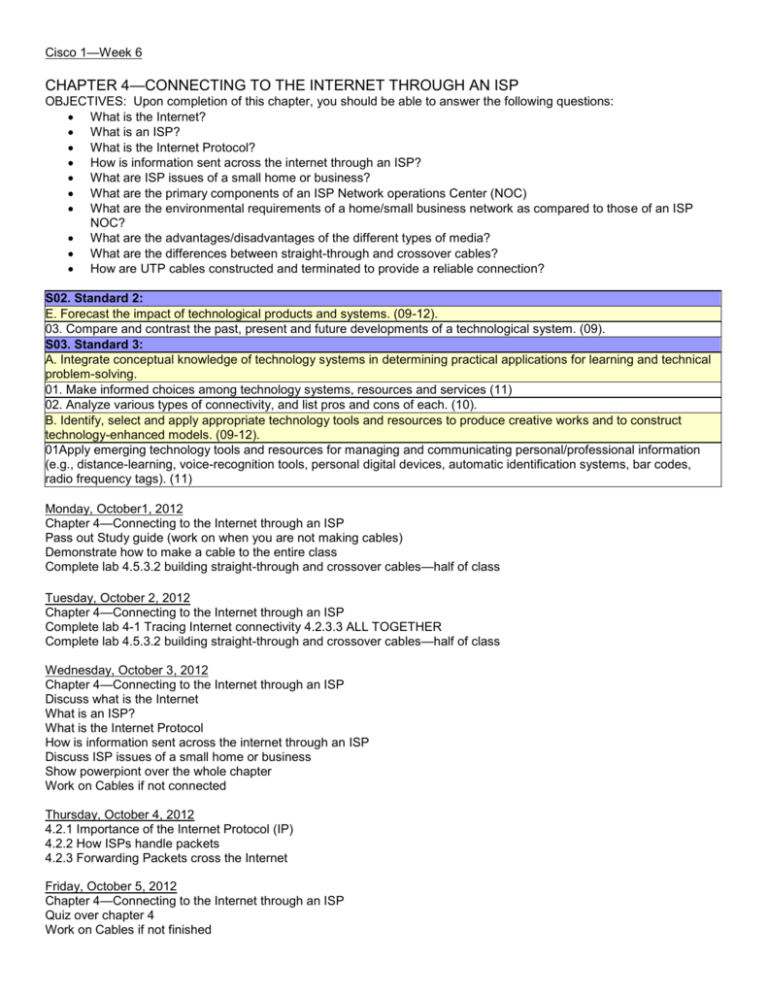
Cisco 1—Week 6 CHAPTER 4—CONNECTING TO THE INTERNET THROUGH AN ISP OBJECTIVES: Upon completion of this chapter, you should be able to answer the following questions: What is the Internet? What is an ISP? What is the Internet Protocol? How is information sent across the internet through an ISP? What are ISP issues of a small home or business? What are the primary components of an ISP Network operations Center (NOC) What are the environmental requirements of a home/small business network as compared to those of an ISP NOC? What are the advantages/disadvantages of the different types of media? What are the differences between straight-through and crossover cables? How are UTP cables constructed and terminated to provide a reliable connection? S02. Standard 2: E. Forecast the impact of technological products and systems. (09-12). 03. Compare and contrast the past, present and future developments of a technological system. (09). S03. Standard 3: A. Integrate conceptual knowledge of technology systems in determining practical applications for learning and technical problem-solving. 01. Make informed choices among technology systems, resources and services (11) 02. Analyze various types of connectivity, and list pros and cons of each. (10). B. Identify, select and apply appropriate technology tools and resources to produce creative works and to construct technology-enhanced models. (09-12). 01Apply emerging technology tools and resources for managing and communicating personal/professional information (e.g., distance-learning, voice-recognition tools, personal digital devices, automatic identification systems, bar codes, radio frequency tags). (11) Monday, October1, 2012 Chapter 4—Connecting to the Internet through an ISP Pass out Study guide (work on when you are not making cables) Demonstrate how to make a cable to the entire class Complete lab 4.5.3.2 building straight-through and crossover cables—half of class Tuesday, October 2, 2012 Chapter 4—Connecting to the Internet through an ISP Complete lab 4-1 Tracing Internet connectivity 4.2.3.3 ALL TOGETHER Complete lab 4.5.3.2 building straight-through and crossover cables—half of class Wednesday, October 3, 2012 Chapter 4—Connecting to the Internet through an ISP Discuss what is the Internet What is an ISP? What is the Internet Protocol How is information sent across the internet through an ISP Discuss ISP issues of a small home or business Show powerpiont over the whole chapter Work on Cables if not connected Thursday, October 4, 2012 4.2.1 Importance of the Internet Protocol (IP) 4.2.2 How ISPs handle packets 4.2.3 Forwarding Packets cross the Internet Friday, October 5, 2012 Chapter 4—Connecting to the Internet through an ISP Quiz over chapter 4 Work on Cables if not finished Cisco 2—Week 6 CHP 4—ADDRESSING IN AN ENTERPRISE NETWORK OBJECTIVES: Upon completion of this chapter, you should be able to answer the following questions: What are the features and benefits of a hierarchical IP addressing structure? How is a VLSM IP address scheme planned and implemented? How is classless routing and CIDR used in planning a network? How are static and dynamic NAT configured and verified? S02. Standard 2: E. Forecast the impact of technological products and systems. (09-12) 03Compare and contrast the past, present and future developments of a technological system. (09). S03. Standard 3: A. Integrate conceptual knowledge of technology systems in determining practical applications for learning and technical problem-solving. 03 Research technology systems, resources and services to solve technical problems. (11). B. Identify, select and apply appropriate technology tools and resources to produce creative works and to construct technology-enhanced models. (09-12). 01. Identify/recognize state-of-the-art technology tools for solving problems and managing personal/professional information. (10). S04. Standard 4: A. Apply appropriate communication design principles in published and presented projects. (09-12) 03. Adapt design concepts to emerging technologies. (11). Monday, October 1, 2012 Pass back chapter 3 quiz and discuss Take online test over chapter 3 online Tuesday, October 2, 2012 Pass out study guide for chapter 4—Addressing in an Enterprise Network Review subnetting Wednesday, October 3, 2012 Chapter 4—Addressing in an Enterprise Network Discuss Flat and Hierarchical Networks Discuss Using Subnetting to structure the network Discuss the use of VLSM Basic Subnetting Process Thursday, October 4, 2012 Chapter 4—Addressing in an Enterprise Network Complete lab 4.2.3 designing and applying an IP addressing scheme Implementing VLSM addressing Using Classless Routing and CIDR CIDR and Route Summarization Show Powerpoint over VLSM, CIDR and Route Summarization Friday, October 5, 2012 Chapter 4—Addressing in an Enterprise Network Discuss the Use of NAT and PAT Discuss Static NAT and Dynamic NAT Using PAT Complete lab 4.4.4 configuring and verifying PAT Web Design—Week 6 LESSON 1—FIREWORKS BITMAP EDITING OBJECTIVES: Upon completion of this chapter, you should be able to: Define the difference between bitmap and vector graphics Identify elements of the Fireworks interface Create and set up a new Fireworks document Make selections in Bitmap mode Edit bitmap images LESSON 2—WORKING WITH VECTOR GRAPHICS OBJECTIVES: Upon completion of this chapter, you should be able to: Combine simple shapes to create complex objects Select points and paths in vector graphics Use the ruler and guides for drawing Draw with the basic drawing tools Rotate objects Scale objects Use the eyedropper tool to sample color Trim the canvas and fit the canvas to your objects S04. Standard 4: A. Apply appropriate communication design principles in published and presented projects. 01. Format text, select color, insert graphics and include multimedia components in student-created media/communication products. B. Create, publish and present information, utilizing formats appropriate to the content and audience. 02. Use technology to publish information in electronic form (e.g., Web, multimedia, digital video, electronic portfolio). (09) S05. Standard 5: D. Evaluate choices of electronic resources and determine their strengths and limitations. (09-12). 01Choose a topic and identify appropriate electronic resources to use, citing the name and date of the resource database archive collection. (10) Monday, October 1, 2012 Study for test over Dreamweaver Take online test over DreamWeaver Tuesday, October 2, 2012 Start Fireworks LESSON 1 FIREWORKS pg. 17-23 Using the magic want tool Using the lasso tool Using the rubber stamp tool Using the brush tool Wednesday, October3, 2012 LESSON 2 FIREWORKS pg. 26-27 Working with a vector graphic Selecting a grouped object Selecting parts of a grouped object Selecting objects hidden behind other objects Displaying rulers and guides Pass out Photo Assignment Thursday, October 4, 2012 Work on photo assignment Friday, October 5, 2012 Finish the photo assignment (this is the last day)