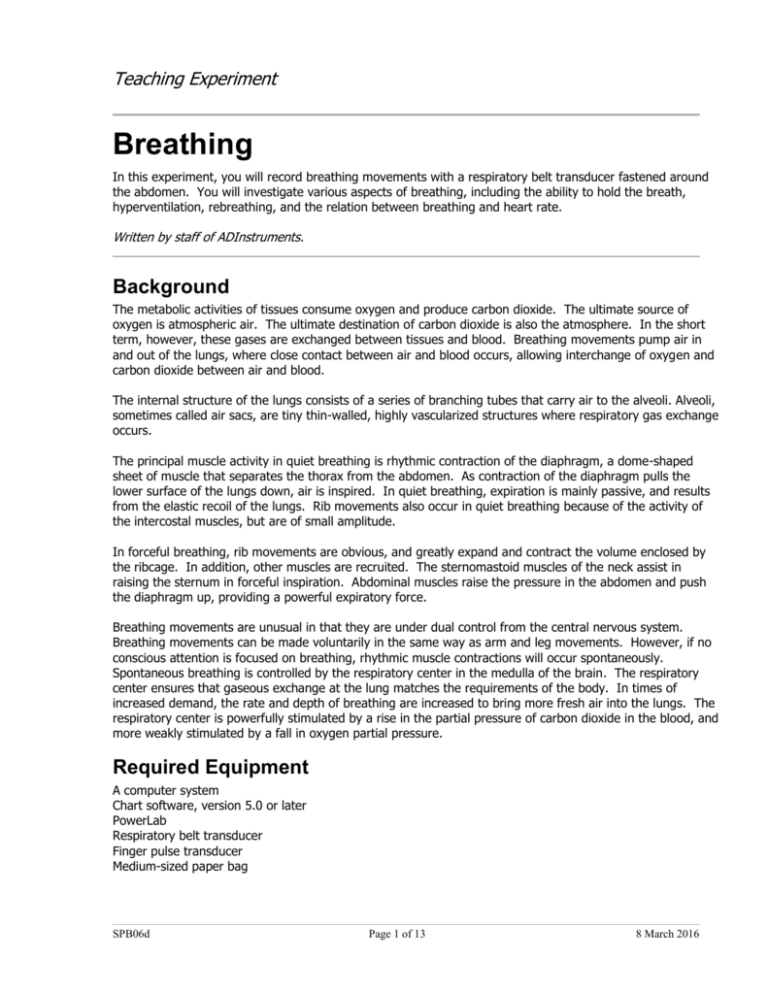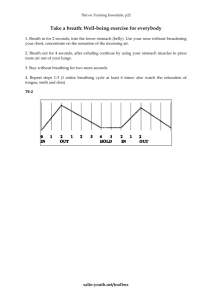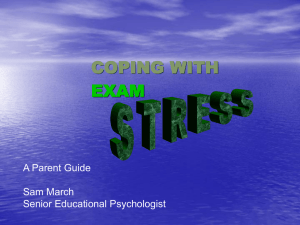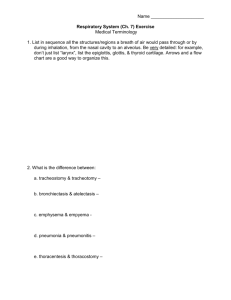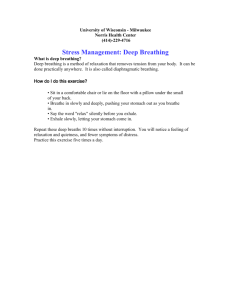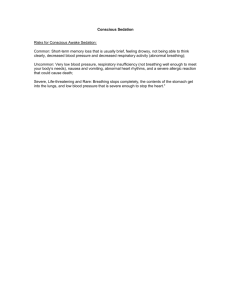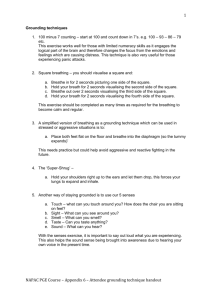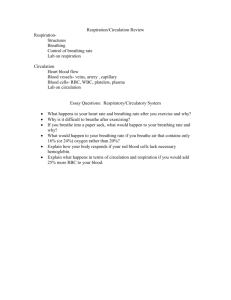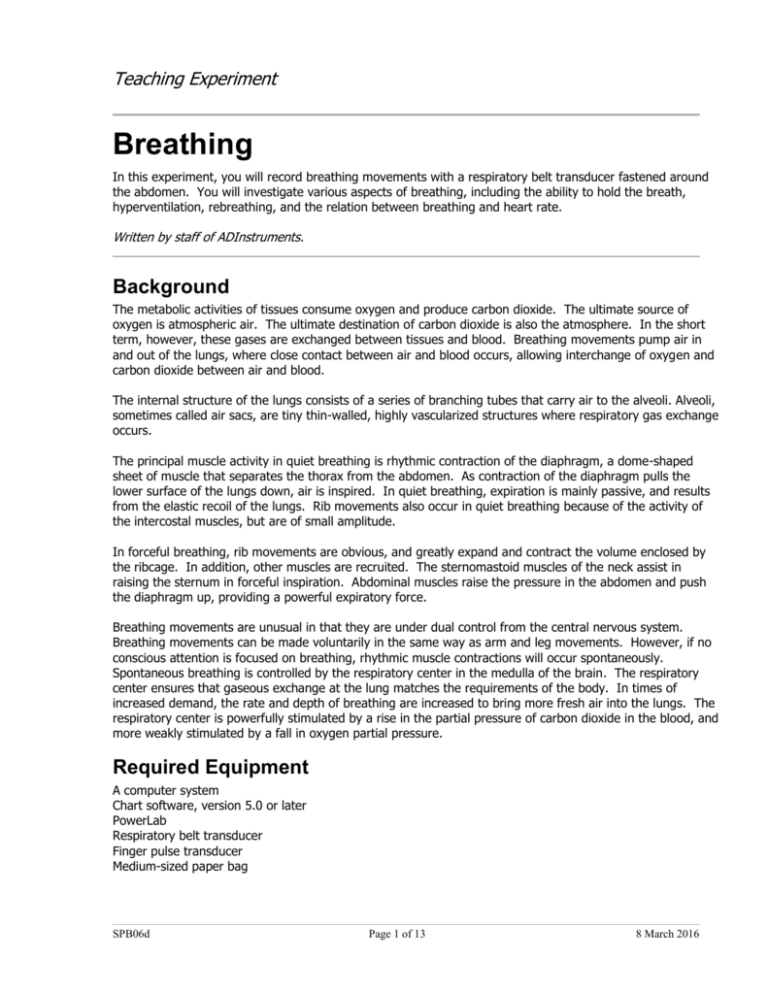
Teaching Experiment
Breathing
In this experiment, you will record breathing movements with a respiratory belt transducer fastened around
the abdomen. You will investigate various aspects of breathing, including the ability to hold the breath,
hyperventilation, rebreathing, and the relation between breathing and heart rate.
Written by staff of ADInstruments.
Background
The metabolic activities of tissues consume oxygen and produce carbon dioxide. The ultimate source of
oxygen is atmospheric air. The ultimate destination of carbon dioxide is also the atmosphere. In the short
term, however, these gases are exchanged between tissues and blood. Breathing movements pump air in
and out of the lungs, where close contact between air and blood occurs, allowing interchange of oxygen and
carbon dioxide between air and blood.
The internal structure of the lungs consists of a series of branching tubes that carry air to the alveoli. Alveoli,
sometimes called air sacs, are tiny thin-walled, highly vascularized structures where respiratory gas exchange
occurs.
The principal muscle activity in quiet breathing is rhythmic contraction of the diaphragm, a dome-shaped
sheet of muscle that separates the thorax from the abdomen. As contraction of the diaphragm pulls the
lower surface of the lungs down, air is inspired. In quiet breathing, expiration is mainly passive, and results
from the elastic recoil of the lungs. Rib movements also occur in quiet breathing because of the activity of
the intercostal muscles, but are of small amplitude.
In forceful breathing, rib movements are obvious, and greatly expand and contract the volume enclosed by
the ribcage. In addition, other muscles are recruited. The sternomastoid muscles of the neck assist in
raising the sternum in forceful inspiration. Abdominal muscles raise the pressure in the abdomen and push
the diaphragm up, providing a powerful expiratory force.
Breathing movements are unusual in that they are under dual control from the central nervous system.
Breathing movements can be made voluntarily in the same way as arm and leg movements. However, if no
conscious attention is focused on breathing, rhythmic muscle contractions will occur spontaneously.
Spontaneous breathing is controlled by the respiratory center in the medulla of the brain. The respiratory
center ensures that gaseous exchange at the lung matches the requirements of the body. In times of
increased demand, the rate and depth of breathing are increased to bring more fresh air into the lungs. The
respiratory center is powerfully stimulated by a rise in the partial pressure of carbon dioxide in the blood, and
more weakly stimulated by a fall in oxygen partial pressure.
Required Equipment
A computer system
Chart software, version 5.0 or later
PowerLab
Respiratory belt transducer
Finger pulse transducer
Medium-sized paper bag
SPB06d
Page 1 of 13
8 March 2016
Teaching Experiment
Procedures
A. Set up and calibration of equipment
1. Locate Chart on your computer and start the software.
2. From the Experiments Gallery dialog box, select “Breathing” from the left-hand list. Select the settings
file “Breathing Settings” from the right-hand list, and click the Open button to apply those settings. If
the Experiments Gallery dialog box does not appear in front of the Chart window, choose the
Experiments Gallery… command from the File menu.
3. The Chart window on the computer screen will now be set up for the first exercises. Two channels
should appear: Channel 1 should be named “Breath” and Channel 2 “Rate”. Channel 2 shows the
breathing rate (in breaths per minute, BPM), of the raw breath signal from the subject recorded in
Channel 1. The breathing rate calculation is most reliable when breaths are of large amplitude.
4. Fasten the respiratory belt around the upper abdomen of a volunteer, as shown in Figure 1. The
transducer should be at the front of the body, level with the navel, and the belt should fit snugly.
Note: The respiratory belt transducer can be used over clothing, and it doesn’t matter whether the volunteer
is sitting or standing, as long as they are comfortable (note that this is quite a long exercise). Because
everyone’s breathing patterns differ, you may need to change the position of the transducer to get the best
signal.
Connect to Input 1
Figure 1. Connecting the respiratory belt to the PowerLab.
5. Connect the BNC plug on the respiratory belt transducer cable to the BNC connector for Input 1 on the
front of the PowerLab (Figure 1).
SPB06d
Page 2 of 13
8 March 2016
Teaching Experiment
6. Choose the Input Amplifier… command from the Breath Channel Function pop-up menu.
7. Ask the volunteer to take deep, strong breaths and observe the signal in the Input Amplifier dialog box
(Figure 2).
Figure 2. The Input Amplifier dialog box for the “Breath” channel. The
Range has been adjusted so that the signal is the correct size, about
1/2 of the window height.
8. Adjust the Range pop-up menu of the Input Amplifier dialog box so that the breathing signal occupies
about a half to two thirds of full scale. Click OK to close the dialog box.
9. From the “Rate” Channel Function pop-up menu, select Computed Input. Have the subject breathe
normally and observe the left-hand window. The breathing peaks should exceed the threshold bar “T” in
the window. If not, click and drag the “T” so that the threshold line intersects the breathing trace.
similar to that shown in Figure 4.
10. It is important when recording normal respiration that the volunteer is facing away from the computer
screen, and is not consciously controlling breathing. The volunteer may have to stare out a window or
read a book to avoid conscious control of respiration.
Exercise 1: Normal respiration
Objectives
In this exercise, you will investigate the characteristics of normal respiration and your ability to hold your
breath after inspiration and expiration.
Procedure
1. Click Start to begin recording. Ask the volunteer to breathe rapidly for a few seconds, and then to
breathe slowly. Examine the rate signal in Channel 2; if the rate is not being displayed properly, return
to Step 9 in the set up procedures before continuing.
SPB06d
Page 3 of 13
8 March 2016
Teaching Experiment
2. Enter a comment called “Baseline 1” into your recording.
3. Record 2–3 minutes of normal, quiet breathing and observe the trace. Once you have recorded the
baseline signal, prepare a comment called “inhale, hold” but do not press the Return key.
4. Press the Return key to enter the comment, then immediately ask the volunteer to take a deep breath
and hold it in for as long as possible.
5. Prepare a comment called “breathe”, and when the volunteer begins to breathe again, press the Return
key to enter the comment.
6. Continue recording until a normal (baseline) pattern resumes. Let the volunteer rest and breathe
normally for another 2–3 minutes. Prepare a comment called “exhale, hold”.
7. Press the Return key to enter the comment, then immediately ask the volunteer to breathe out fully and
hold the breath for as long as possible.
8. Prepare another comment called “breathe”, and when the volunteer begins breathing press the Return
key to enter it.
9. Continue recording until a normal (baseline) pattern resumes, then click Stop. The volunteer can now
relax and breathe normally.
Exercise 2: Hyperventilation
Objectives
In this exercise, you will investigate the effect of hyperventilation on the respiratory pattern and the length
of time the breath can be held.
Procedure
Safety Note: Should the volunteer develop giddiness or dizziness while hyperventilating, stop the
procedure, but record the respiratory response. If the volunteer feels unwell, have them re-breathe
expired air by cupping hands over nose and mouth for a few minutes or breathing into the paper
bag provided for the next exercise.
1. Click the Start button to resume recording.
2. Enter a comment called “baseline 2”.
3. Record the subject’s normal respiration for 2–3 minutes. During this time, prepare a comment called
“hyperventilate” by typing in the comment field but not pressing the Return key.
4. Press the Return key to enter the comment, then immediately ask the volunteer to hyperventilate by
breathing as quickly and as deeply as possible for 30 seconds.
5. Prepare a comment called “breathe”, and after the 30 seconds of hyperventilation press the Return key
to enter the comment, then immediately tell the volunteer to begin breathing normally again.
6. Continue recording until a normal breathing pattern resumes. Let the volunteer rest and breathe
normally for another 2–3 minutes. Prepare a comment called “hyperventilate”.
SPB06d
Page 4 of 13
8 March 2016
Teaching Experiment
7. Press the Return key to enter the comment, then immediately ask the volunteer to hyperventilate by
breathing as quickly and as deeply as possible for 30 seconds.
8. Prepare a comment called “inhale, hold”, and after the 30 seconds of hyperventilation press the Return
key to enter it. Immediately ask the volunteer to take a deep breath and hold it in for as long as
possible.
9. Prepare a comment called “breathe”, and when the volunteer begins breathing press the Return key to
enter the comment.
10. Click Stop to end the recording. The volunteer can now relax and breathe normally.
Exercise 3: The effect of rebreathing
Objectives
In this exercise, you will examine the effect of rebreathing on respiratory patterns.
Procedure
1. Obtain a medium-sized paper bag.
2. Click Start to begin recording, and enter a comment called “baseline 3”.
3. Record the baseline for 2–3 minutes.
4. Enter a comment called “rebreathing”; immediately ask the volunteer to breathe into the paper bag.
The volunteer should place the paper bag over their nose and mouth, forming a seal to stop air escaping
to the atmosphere.
5. Prepare a comment called “breathe”. After 60 seconds of rebreathing, press the Return key to enter
the comment, then immediately ask the volunteer to remove the paper bag from their nose and mouth.
6. Continue recording for 60 seconds.
7. Click Stop to end your recording.
8. Choose Save from the File menu and save the recording with a suitable file name. Close the Chart
window, but do not remove the respiratory belt, as it is required for the next exercise.
SPB06d
Page 5 of 13
8 March 2016
Teaching Experiment
Exercise 4: Breathing and heart rate
Objectives
In this exercise, you will study variations in heart rate during breathing. The study of heart rate variability is
an area of rapidly growing interest with applications in clinical medicine and medical science.
Procedure
1. Note: The respiratory belt should still be fastened around the upper abdomen of the volunteer, as
described in the general setup, with the BNC plug on the respiratory belt transducer cable connected to
the Input 1 BNC on the PowerLab unit. The calibration of the signal for breath carries over to the new
settings.
2. Connect the BNC plug on one end of the finger pulse transducer’s cable to the BNC socket for Input 2.
Rotate the connecting ring of the transducer plug clockwise until it locks (Figure 3).
3. Place the pressure pad of the finger pulse transducer against the tip of the middle finger of either hand
of the volunteer. Use the Velcro strap to attach it firmly — neither loose nor tight. Ensure that the
volunteer sits quietly with their hands resting in their lap or on a bench to minimize transducer
movements.
4. Locate and open the Experiments Gallery and open the settings file “Breathing & HR Settings”. After a
short time, the Chart window on the computer screen should be set up, with three displayed channels.
From top to bottom these are:
Ch 1: “Breath” raw breathing signal from the respiratory belt
Ch 2: “Pulse”: raw signal from finger pulse transducer
Ch 3 : “Heart Rate” computed heart rate from the raw signal in Ch 2
Connect to Input 1
Connect to Input 2
Figure 3. The connections for Exercise 4: the finger pulse
transducer and the respiratory belt.
SPB06d
Page 6 of 13
8 March 2016
Teaching Experiment
5. Choose the Input Amplifier… command from the Pulse Channel Function pop-up menu. Adjust the
value in the Range pop-up menu of the dialog box that appears so that the signal occupies about a half
to two thirds of full scale when the volunteer has both hands in their lap. Click the OK button to close the
Input Amplifier dialog box.
6. Choose the Computed Input… command from the Heart Rate Channel Function pop-up menu. The
Computed Input dialog box has two data display areas: the raw data (pulse signal from Input 2) is on the
left, and the computed signal (heart rate) is on the right. Heart rate is displayed with units of BPM (beats
per minute).
7. If the Range was set correctly in step 4, you should not need to change it in the left-hand side of the
dialog box. The range for the Ratemeter computed function on the right-hand side is preset, and should
not need to be changed. The threshold control, however, will need adjustment for correct triggering of
the Ratemeter. The pulse signal must cross the threshold level (shown by a horizontal black band) in
order to register an event. If the threshold setting is too high, then no events will be registered; if it is
too low and captures smaller peaks in the signal, then the heart rate will appear to be much faster than it
really is.
8. Adjust the threshold, if necessary, by dragging the threshold control up or down so that the main peak of
the pulse signal passes through the threshold band, but smaller peaks do not, as shown in Figure 4.
Threshold control
Sensitivity control
Figure 4.
The Computed Input dialog box; the threshold is shown in the correct position for
measuring heart rate from the pulse trace.
9. A sensitivity control that adjusts how sensitive the trigger is to small signal fluctuations, is to the left of
the threshold control. Do not attempt to change the sensitivity settings. If you accidentally alter the
sensitivity, the black threshold band will widen considerably and the Ratemeter may not be triggered at
all. To correct this, drag the sensitivity control down level with the threshold control, to give a threshold
band of the smallest height.
10. When the threshold is set correctly, click the OK button to close the Computed Input dialog box.
SPB06d
Page 7 of 13
8 March 2016
Teaching Experiment
11. Click Start to begin recording.
12. Check that the heart rate trace shows the heart rate correctly (typically in the range 55–80 BPM). If not,
adjust the threshold settings for the computed input on the Heart Rate channel as described earlier.
13. Record a baseline heart rate and breathing pattern for five minutes. Variation in the heart rate is most
evident with slow, deep breathing.
14. After recording the baseline signals, type “inhale, hold” to prepare a comment. Press the Return key to
enter the comment, then immediately ask the volunteer to take a deep breath and hold it in for as long
as possible.
15. While the volunteer is holding their breath, prepare a comment called “breathe”, and when the
volunteer begins breathing, press the Return key to enter the comment.
16. Click Stop to end your recording. The volunteer can now relax and breathe normally.
17. Choose Save from the File menu to save your data. Your waveforms should look something like those in
Figure 5.
Figure 5. Typical Chart data file showing breathing and heart rate.
Analysis
Exercise 1: Normal breathing
1. Drag the Marker to the large peak following the comment “inhale, hold”. Move the Waveform Cursor
to the start of the first breath afterwards, also preceded by a comment. Record the duration breath was
held, as shown in the Rate/Time display (Figure 6), in Table 1 of your Data Notebook.
SPB06d
Page 8 of 13
8 March 2016
Teaching Experiment
2. Drag the Marker to the large (negative) peak straight after the comment “exhale, hold”. Move the
Waveform Cursor to the start of the first breath afterwards, also preceded by a comment. Record the
duration breath was held, as shown in the Rate/Time display, in Table 1 of your Data Notebook.
Rate/Time
display
Figure 6. Determining the duration of breath holding using the Marker and Waveform Cursor.
Exercise 2: Hyperventilation
1. Examine the rate trace and record the breathing rate before and during hyperventilation in Table 2 of
your Data Notebook.
2. Use the Marker and Waveform Cursor to work out the time that breath was held as you did in Exercise 1,
between the “inhale, hold” and “breathe” comments.
3. Write down the duration that breath was held from the Rate/Time display in Table 2 of your Data
Notebook.
Exercise 3: The effect of rebreathing
1. Describe the respiratory pattern during rebreathing in your Data Notebook.
Rebreathing from a closed bag results in arterial hypercapnia (raised partial pressure of carbon dioxide),
which stimulates respiration. How was this evident in this exercise? (That is, did the depth or rate or both
increase during rebreathing compared to normal breathing?)
Exercise 4: Breathing and heart rate
1. Heart rate variations within the breathing cycle should be seen best at a view of 5:1 to 20:1 — use the
View buttons to set the Time Scale compression appropriately.
2. Record the heart rate during breathing and breath holding in Table 3 of your Data Notebook.
SPB06d
Page 9 of 13
8 March 2016
Teaching Experiment
Data Notebook
Table 1. Breath holding duration during the respiratory cycle.
Condition
Breath hold duration (sec)
Breath hold after inhalation
Breath hold after exhalation
Table 2. The effect of hyperventilation on breathing rate and breath hold duration.
Condition
Breathing rate (breaths/min)
Duration of breath hold (sec)
Normal breathing
Hyperventilation
In the space below, describe the effects of rebreathing that you observed.
Table 3. Effect of breath holding on heart rate.
Condition
Heart Rate (Beats/min)
Normal breathing
Breath holding
SPB06d
Page 10 of 13
8 March 2016
Teaching Experiment
Study Questions
1.
Describe the normal respiratory movements. Note the characteristics of the trace such as the rate,
and the relative durations of inspiration (breathing in) and expiration (breathing out).
2.
In your own words, explain the effect of holding the breath on the respiratory pattern.
3.
During which phase of respiration can the breath be held the longest?
4.
After holding the breath, is the resulting urge to breathe expiratory or inspiratory?
5.
Did breathing recovery after holding the breath differ for expiratory and inspiratory phases?
SPB06d
Page 11 of 13
8 March 2016
Teaching Experiment
6.
Describe the change in the breathing pattern with hyperventilation.
7.
Is the breath held for a longer or shorter duration compared to holding the breath after normal
breathing?
8.
When would hyperventilation provide a significant advantage? (Athletic performance, for instance? If
so, how?)
9.
Rebreathing from a closed bag results in arterial hypercapnia (raised partial pressure of carbon
dioxide), which stimulates respiration. How was this evident in this exercise? (That is, did the depth or
rate or both increase during rebreathing compared to normal breathing?)
10.
In what way does the heart rate change during the breathing cycle?
SPB06d
Page 12 of 13
8 March 2016
Teaching Experiment
11.
What happened to the heart rate trace while the breath was held? Did this effect occur similarly in
other volunteers?
12.
Variations in heart rate during the breathing cycle are believed to be due to variations in activity in the
vagal nerve supply to the heart. What is the effect of the vagus nerve on the heart?
13.
What other nerves control heart rate?
Copyright © 2004 ADInstruments. All rights reserved.
MacLab and PowerLab are registered trademarks, and Chart and Scope are trademarks, of ADInstruments. Windows and the
Windows logo are either trademarks or registered trademarks of Microsoft Corporation. Macintosh and the Mac logo are either
trademarks or registered trademarks of Apple Computer, Inc. Other trademarks are the properties of their respective owners.
www.ADInstruments.com
SPB06d
Page 13 of 13
8 March 2016