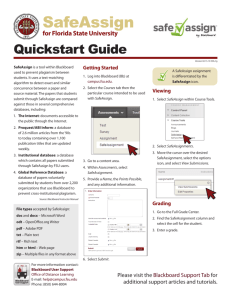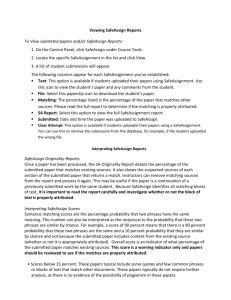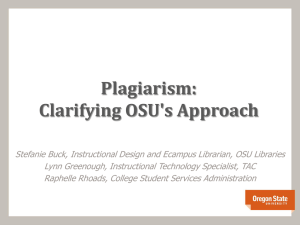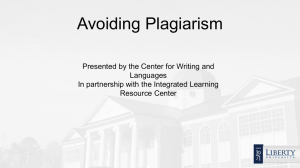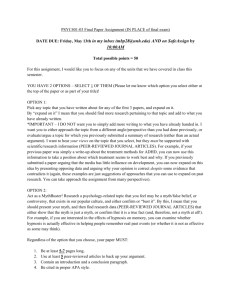Las Positas College BAS2 - Programming in Visual BASIC
advertisement
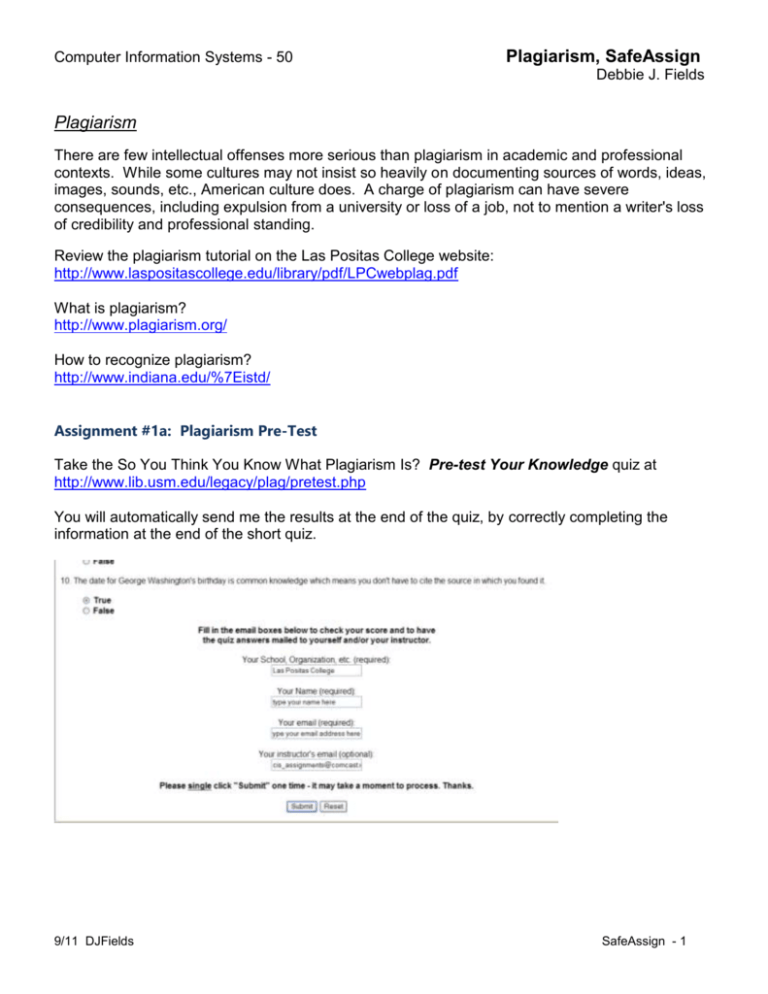
Computer Information Systems - 50 Plagiarism, SafeAssign Debbie J. Fields Plagiarism There are few intellectual offenses more serious than plagiarism in academic and professional contexts. While some cultures may not insist so heavily on documenting sources of words, ideas, images, sounds, etc., American culture does. A charge of plagiarism can have severe consequences, including expulsion from a university or loss of a job, not to mention a writer's loss of credibility and professional standing. Review the plagiarism tutorial on the Las Positas College website: http://www.laspositascollege.edu/library/pdf/LPCwebplag.pdf What is plagiarism? http://www.plagiarism.org/ How to recognize plagiarism? http://www.indiana.edu/%7Eistd/ Assignment #1a: Plagiarism Pre-Test Take the So You Think You Know What Plagiarism Is? Pre-test Your Knowledge quiz at http://www.lib.usm.edu/legacy/plag/pretest.php You will automatically send me the results at the end of the quiz, by correctly completing the information at the end of the short quiz. 9/11 DJFields SafeAssign - 1 Plagiarism Traffic School at Las Positas http://www.laspositascollege.edu/raw/documents/plagiarism_practices.pdf Turnitin.com, SafeAssign Turnitin (also known as Turnitin.com) is an Internet-based plagiarism-detection service. Students or instructors submit electronic versions of essays to Turnitin.com. Turnitin.com then produces an originality report. This report shows the instructor the results of Turnitin.com's comparison of the essay to content on the web, to Turnitin.com's database of student writing, and to some databases of common full-text journals. Because Las Positas utilizes Blackboard, instructors may use Blackboard’s SafeAssign. Read more about SafeAssign at: http://www.laspositascollege.edu/facultystaff/plagiarism.php and view the video on how to submit documents to SafeAssign: http://www.youtube.com/watch?v=BoHTnid2czw Assignment #1b: SafeAssign 1. You are going to create two documents; an original document and a plagiarized document, submit both documents to Blackboard’s SafeAssign, review what SafeAssign reveals about your documents, and write a summary of your results from SafeAssign 2. Using MSWord or Notepad you will create an original document. Your Name Today’s Date DJ Fields Title of Your Paper The paper must be at least 5 paragraphs of college level writing (a paragraph is at least 3 sentences). The topic of the paper is your choice. The file name of the document should be yourname_original.doc 9/11 DJFields SafeAssign - 2 3. Using MSWord or Notepad you will create a plagarized document. Your Name Today’s Date DJ Fields Title of Your Paper The paper must be at least 5 paragraphs of college level writing (a paragraph is at least 3 sentences). The topic of the paper is your choice. The content of the document MUST be from 3 DIFFERENT resources. The file name of the document should be yourname_plagarized.doc 4. View the video on how to submit documents to SafeAssign: http://www.youtube.com/watch?v=BoHTnid2czw Logon to the course on Blackboard, in the Assignments section you will see HW7a: Plagarized Document and HW7b: Original Document. Click View/Complete to upload your plagiarized and original document. 6. Review the Gradebook for HW7a, HW7b, click on the ! and View Grade Details, View User Activity, review the SA Report. Create an MSWord document called yourname_safeassign_summary.doc. Your Name Today’s Date DJ Fields Summary of SafeAssign Results In this document, write a half page summary of your results and your interpretation of your results of your submission of both documents to SafeAssign. Email me as an attachment the yourname_safeassign.doc 9/11 DJFields SafeAssign - 3