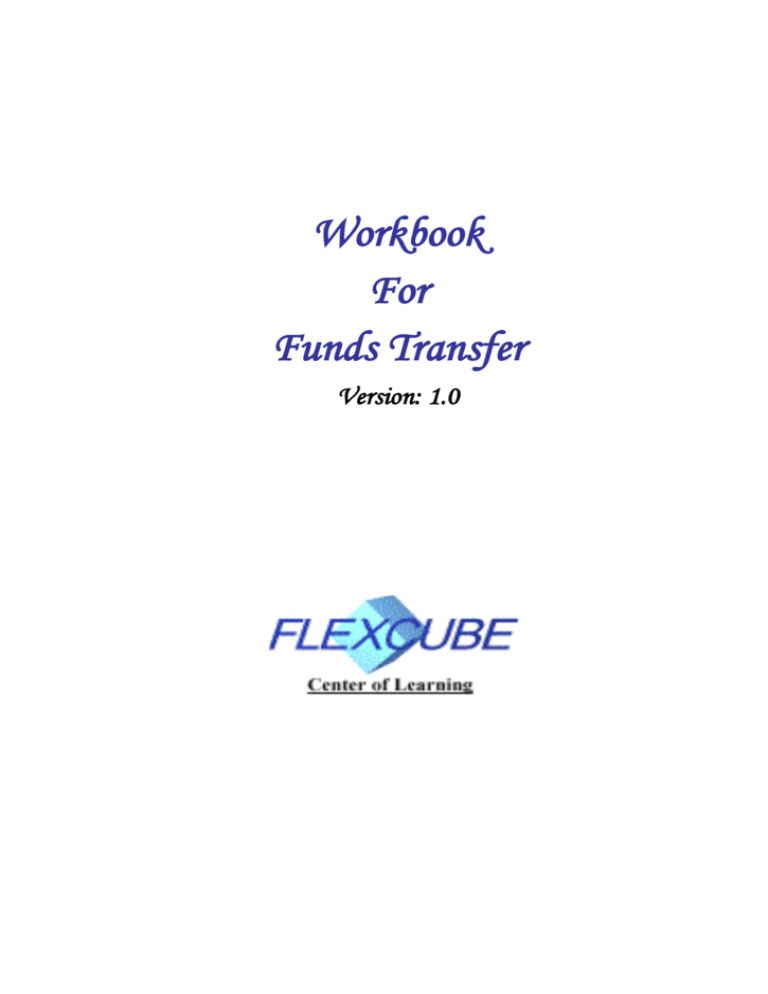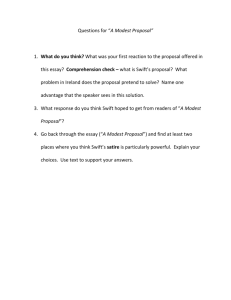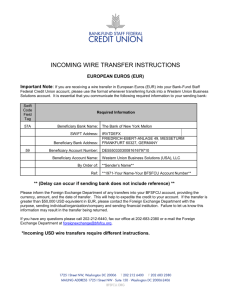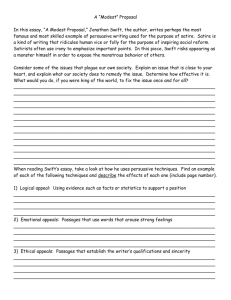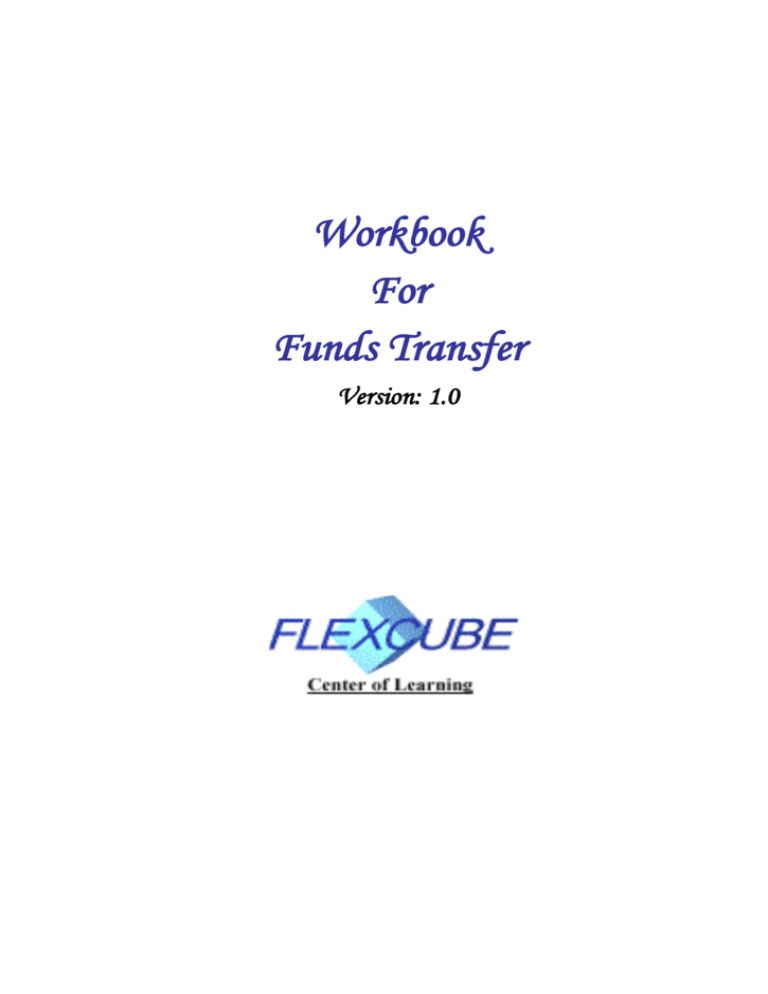
Workbook
For
Funds Transfer
Version: 1.0
© 2001 by i-flex solutions limited
All rights reserved. No part of this work may be reproduced, stored in a retrieval system,
adopted or transmitted in any form or by any means, electronic, mechanical,
photographic, graphic, optic recording or otherwise, translated in any language or
computer language, without the prior written permission of i-flex solutions limited (iflex).
Due care has been taken to make this workbook as accurate as possible. However, i-flex
makes no representation or warranties with respect to the contents hereof and shall not be
responsible for any loss or damage caused to the user by the direct or indirect use of this
workbook. Furthermore, i-flex reserves the right to alter, modify or otherwise change in
any manner the content hereof, without obligation of i-flex to notify any person of such
revision or changes.
All company and product names are trademarks of the respective companies with which
they are associated.
File Name
Creation Date: 07th Nov 2002
Review Date: 29th Jan 2003
Last Saved On: 30th August 2002
Workbook-Funds Transfer
By : Archana Naidu
By : Ravi Handigol
Group: FC-COL Banking Products Group
Table of Contents
iii
Table of Contents
Funds Transfer
Introduction
Types of funds transfers
Parties in a Funds Transfer
Funds Transfer in FLEXCUBE
Product Creation
Contract Input
Capturing Settlement Instructions
The Autobook Function
What is SWIFT?
SWIFT Interface Device (SID)
Message Types – MT for short
Distribution of messages to respective departments/branches
Typical SWIFT Messages for a Funds Transfer
3
3
3
4
7
7
8
10
13
14
14
14
15
15
_______________________________________________________________________________________
i-flex solutions ltd.
Workbook – Funds Transfer & SWIFT
3
Funds Transfer
Introduction
A Funds Transfer is a sequence of events that results in the movement of funds from the
sender / remitter to the receiver / beneficiary. It is also defined as the remittance of funds
from one party to itself or to another party through the banking system.
The Funds Transfer (FT) Module that constitutes a part of FLEXCUBE, is a front office
system that handles the processing of the transfer of funds (local and foreign) between
Financial Institutions. Financial institutions or banks can initiate these for themselves, or
on behalf of their customers.
The FT Module is a comprehensive transaction handling and management system, which
integrates with the overall system for settlement of payments, charges, commissions and
MIS. The system handles all the necessary activities during the life of a contract, once it
is booked. All the relevant account balances will be updated when Transfers are
processed.
Types of funds transfers
Funds Transfers can be classified as Incoming, Outgoing or Internal. Incoming or
Outgoing transfers are indicative of whether funds are coming in or going out of the
bank. Internal transfers indicate funds being transferred within the bank itself on behalf
of its customers. No other financial institution is involved in such transfers.
Therefore, a funds transfer could be:
Incoming - indicating that funds are coming into the bank.
Outgoing - indicating that funds are going out from the bank.
Internal - indicating that fund are transferred within the bank or between the
branches of the bank.
Broadly speaking, there are three types of funds transfers: a customer transfer, a bank
transfer and bank transfer for own account.
Customer Transfer: A customer transfer is a transfer made by the financial institution of
the ordering customer to the financial institution of the ultimate beneficiary. Here the
originator and the beneficiary of the transfer are not financial institutions.
______________________________________________________________________________________________
i-flex solutions ltd.
Workbook – Funds Transfer & SWIFT
Ordering
Customer
4
Sender
Receiver
Beneficiary
Customer
Bank Transfer: A bank transfer refers to the transfer of funds between the ordering
institution and beneficiary institution. Here the originator and beneficiary are financial
institutions.
Sender
Receiver
Account
With Institution
Bank Transfer for Own Account: A transfer initiated by a bank to transfer funds from
one Nostro account to another Nostro account.
Parties in a Funds Transfer
To affect a Funds Transfer, you may have to pass on funds through a series of banks
before it actually reaches the Ultimate Beneficiary.
Intermediary Reimbursement Institution
An ‘Intermediary Reimbursement Institution’ is the financial institution between the
Sender’s Correspondent and the Receiver’s Correspondent, through which the
reimbursement of the transfer will take place.
Intermediary
The ‘Intermediary’ in a transfer refers to the financial institution, between the ‘Receiver’
and the ‘Account With Institution’, through which the transfer must pass.
The Intermediary may be a branch or affiliate of the Receiver or the account with
Institution, or an entirely different financial institution.
Here you can enter either the:
ISO Bank Identifier Code of the bank or the
Name and address of the Bank.
Receiver’s Correspondent
The ‘Receiver’s Correspondent’ is the branch of the Receiver or another financial
institution at which the funds will be made available to the Receiver. You can enter one
of the following:
ISO Bank Identifier Code of the bank
The branch of the Receiver’s Correspondent
Name and address of the Receiver’s Correspondent.
______________________________________________________________________________________________
i-flex solutions ltd.
Workbook – Funds Transfer & SWIFT
5
Account With Institution
An ‘Account With Institution’ refers to the financial institution, at which the ordering
party requests the Beneficiary to be paid. The Account With Institution may be a branch
or affiliate of the Receiver, or of the Intermediary, or of the Beneficiary Institution, or an
entirely different financial institution.
You can enter one of the following:
ISO Bank Identifier Code of the bank.
The branch of the Receiver’s Correspondent.
Name and address of the Receiver’s Correspondent.
Other identification codes (for example, account number).
Ordering Institution
The ‘Ordering Institution’ is the financial institution, which is acting on behalf of itself, or
a customer, to initiate the transaction.
In this field you can enter one of the following:
The ISO Bank Identifier Code of the Ordering Institution.
The branch or city of the Ordering Institution.
The Name and address of the Bank.
Ordering Customer
The ‘Ordering Customer’ refers to the customer ordering the transfer. Here you can enter
the name and address or the account number of the Customer, ordering the transaction.
You will be allowed to enter details in this field only if you have initiated a customer
transfer (MT 100 and MT 202).
Beneficiary Institution
Here, you can enter details of the institution in favor of which the payment is made. It is
in reality the bank that services the account of the Ultimate Beneficiary.
You will be allowed to make entries into this field only for Bank Transfers (when the
remitter and beneficiary of the transfer are financial institutions — MT 100 or MT 202).
Here you can enter either:
The ISO Bank Identifier Code of the Beneficiary Institution or
The Name and Address of the Beneficiary Institution.
______________________________________________________________________________________________
i-flex solutions ltd.
Workbook – Funds Transfer & SWIFT
6
Ultimate Beneficiary
The Ultimate Beneficiary refers to the Customer to whom the transfer amount is to be
paid. You can make entries into this field only for a customer transfer (MT 100 and MT
202).
The number of banks involved between the remitter and the Ultimate Beneficiary
determines if the transfer is a one party, two party or a three party transfer. The number of
banks involved in the transfer would therefore depend on the:
Relationships and arrangements between the sending and receiving banks.
Customer instructions.
Location of parties.
The banking regulations of a country.
______________________________________________________________________________________________
i-flex solutions ltd.
Workbook – Funds Transfer & SWIFT
7
Funds Transfer in FLEXCUBE
Product Creation
You can define the following attributes for a product:
Define the General Ledger mapping for the applicable accounting items.
Choose an accounting entry scheme.
Indicate the advices to be generated for various events in the lifecycle of
contracts to which the product is associated.
State the branches that are allowed or disallowed to offer the product and the
currencies in which the product can be made available.
List the customers and customer categories that are allowed or disallowed from
using the product.
Define preferences for a product.
Specify the tax rules applicable to the product.
Define commissions and charges.
The attributes defined for the product are inherited by all the funds transfer contracts
involving the product. Yet you have room for flexibility. You can change the
inherited attributes to suit your requirement at the time of processing a transfer.
______________________________________________________________________________________________
i-flex solutions ltd.
Workbook – Funds Transfer & SWIFT
8
You can perform the following operations on a product:
Copy the attributes of an existing product onto a new product.
Delete a product.
Print the details of a product.
Authorize any operation on a product.
Amend an existing product.
Closing a product.
View the details of a product.
Contract Input
A Funds Transfer (FT) contract is an instruction wherein a customer requests the bank to
transfer funds from one bank account to another.
An FT Contract would therefore require information on:
Who is the remitter?
What is the transfer amount and currency?
Is it a cross currency transfer?
Are any intermediate banks involved in the transfer?
What route should the transfer follow before it actually reaches the beneficiary?
When is it to be settled?
Details of the beneficiary (name, account number etc.)
______________________________________________________________________________________________
i-flex solutions ltd.
Workbook – Funds Transfer & SWIFT
The mode of reimbursement.
The method of transfer.
The type of transfer (incoming, outgoing or internal).
9
You can choose to enter the details of a transfer either by:
Selecting a template that has been created earlier - If you do so, the details that
have been stored in the template will be displayed. You can change the values in
any of the fields except the Product Code.
Copying contract details from an existing contract and changing only the details
that are different for the contract you are entering.
Using the pick-lists that are available at the various fields to enter the details of
an FT afresh.
After saving the details of a transfer, the Settlement Route can be viewed from the
contract details screen. This facility provides you a quick means of verifying the
transfer route. If the route of the transfer is incorrect, you can delete or change the
contract suitably.
______________________________________________________________________________________________
i-flex solutions ltd.
Workbook – Funds Transfer & SWIFT
10
A Funds Transfer can be settled either in the form of an instrument (a Demand Draft, a
Manager’s Check or a Check) or a Message (a S.W.I.F.T, TELEX or Mail message to be
sent to the receiver). The details regarding the instrument or message have to be specified
in the Message Details screen.
Specifying message details
For a SWIFT message, you have to specify:
Whether a Cover has to be sent to the Reimbursement Bank, along with the payment
message to the receiver;
Bank to bank payment details, (these can be in the form of instructions or additional
information to any of the parties involved in the transfer); and
Information from the sender to the receiver.
Capturing Settlement Instructions
The Settlement Instructions are captured through four different screens. You can capture
the following information:
Account details (details about the accounts involved in the transfer that have to be
either debited or credited in your branch)
Message details (details about the output of the transfer -- instrument or message
details)
Party details (details about the various parties involved in the transfer)
______________________________________________________________________________________________
i-flex solutions ltd.
Workbook – Funds Transfer & SWIFT
11
Capturing account details
You would have specified the accounts to be debited and credited for the Transfer
Amount in the FT Contract Main Screen. For a foreign currency transaction, the local
currency equivalent of the Transfer Amount is called the ‘Amount Equivalent’. Amount
Equivalent is also the term used for the amount involved in the second leg of the
accounting entry for the transfer at your bank.
Thus, the accounts and amount involved in the Debit and Credit legs of the accounting
entry for the transfer amount will be displayed, as you have already entered them in the
FT Contract Main screen. These details cannot be changed. If a change is necessary, you
have to go back to the FT Contract Main screen and specify the change.
For the other components involved in a transfer, like charges, you have to specify the
account details in this screen. These details include the component, the currency in which
it is expressed, the payment account and its currency, the branch of your bank to which
the account belongs, the exchange rate (in the case of the component currency being
different from the account currency).
Capturing details of the transfer output
A Funds Transfer can be settled either in the form of an instrument (a Demand Draft, a
Manager’s Check or a Check) or a Message (a S.W.I.F.T, TELEX or Mail message to be
sent to the receiver). The details regarding the instrument or message have to be specified
in the Message Details screen.
______________________________________________________________________________________________
i-flex solutions ltd.
Workbook – Funds Transfer & SWIFT
12
The message details that you specify here are applicable only for S.W.I.F.T. The type of
S.W.I.F.T. message that is generated depends on the parties involved in the transfer.
Depending on the method in which you want to settle the Funds Transfer, you should
input either Instrument or Message details.
Capturing Party Details
To affect a Funds Transfer, you may have to pass on funds through a series of banks
before it actually reaches the Ultimate Beneficiary. Through the two ‘Parties’ screens you
can capture details of all the parties that will be involved in the transfer.
______________________________________________________________________________________________
i-flex solutions ltd.
Workbook – Funds Transfer & SWIFT
13
These screens contain fields that explore possible routes of the transfer. Depending on the
type of transfer you are initiating and on the number of banks involved in the transfer,
you can enter details of the parties involved in the transfer route.
The Autobook Function
The autobook function handles the processing of future valued contracts. A future valued
contract is one that has been stored with a value date in the future and may have rate
pickup specifications as of the day you defined for the contract.
The values that you enter in the ‘rate as of’ and ‘message as of’ fields will drive the
processing of a future dated contract. All authorized contracts that are due for initiation as
of a particular day are picked up and processed by this batch processing function at EOD
or BOD as the case may be.
In a nut shell the main functions of ‘Autobook’ is to:
Update the transfer amounts based on the Rate Pick up code or mark contracts as
needing a Rate Update on that day
Pass Accounting Entries
Generate settlement messages and advices based on the message code that you
specify
All transfers that have been processed by the Autobook Function will be marked as
‘Liquidated’ once the accounting entries for the transfers have been passed.
______________________________________________________________________________________________
i-flex solutions ltd.
Workbook – Funds Transfer & SWIFT
14
What is SWIFT?
SWIFT stands for Society for Worldwide Interbank Financial Telecommunications. This
is a non-profit organization owned by a group of bankers serving the needs of financial
institutions worldwide. This group is head quartered in Belgium. This is a private network
having main nodes in selected regions such as Asia, Europe, America, Far East and the
Middle East. Any bank wanting to become a member of this network needs to apply to
the Society and obtain an ID. Once the respective bank obtains the BIC, the bank can start
sending and receiving messages on this network. The ID of the bank wishing to become a
member of SWIFT is called Bank Identifier Code, BIC for short. BIC code is made up of
11 characters. The messages can only be exchanged between the members of SWIFT.
SWIFT Interface Device (SID)
The whole unit i.e. the hardware and the software once installed at the bank’s premises
becomes known as the SWIFT Interface Device, SID for short. Typically a bank can have
only one SID. This becomes the point of access to the SWIFT network. The software that
is installed at the SID will be generally used by the banks to key in messages on behalf of
its branches. In a normal scenario, there are operators working at the SID or the SWIFT
Centre of the bank receiving messages in the form of fax or email from their respective
branches to be keyed into the SID. Once these messages are keyed-in by the concerned
staff, these messages can be released on the SWIFT network.
Message Types – MT for short
In SWIFT a message type identifies each message. A message type is composed of three
digits, generally defined as Category, Group and Type. In other words, a three-digit
number identifies each message.
MT nnn where
First n = Category
Second n = Group
Third n = Type
The category usually describes at a general level, the underlying business function of the
message. E.g.: category 1 = Customer payments and cheques. There are currently 9
categories defined by SWIFT each pertaining to a specific business function.
The group describes the function of a message within a specified category. Eg: 11n =
Cheque payment messages in category one.
______________________________________________________________________________________________
i-flex solutions ltd.
Workbook – Funds Transfer & SWIFT
15
The type describes the specific function, e.g.: MT 112 Status of a request for stop
payment of a cheque under message category 1.
Distribution of messages to respective departments/branches
The SID is also a place where the bank receives messages from other banks. The
messages pertaining to various departments of the bank are received in one common
place. In situations where the bank has multiple branches, the messages may also be
belonging to other branches of the bank. In these situations, the staff working at the
SWIFT centre need to go through the individual messages and decide based on the
contents of the message as to the department to which the message belongs. The decision
can either be taken by looking at the contents of the message or the header where the
actual branch to which the message belongs to will be available. For eg: MT100 messages
are related to customer transfers, hence all MT100 messages will be directly sent to the
transfer department for further processing.
Typical SWIFT Messages for a Funds Transfer
The following SWIFT messages are supported for Funds Transfers:
Type of transfer
Message type
Customer Transfer
MT 100 / 103
Customer Transfer with Cover
MT100/ 103 and MT202
Bank Transfer
MT200
Bank Transfer with cover
MT 202
Bank Transfer for Own Account
MT200 and MT210
Notice to Receive
MT 210
Incoming Bank Transfer with MT 202 and MT 210
Notice to Receive
Confirmation of Debit
MT 900
______________________________________________________________________________________________
i-flex solutions ltd.