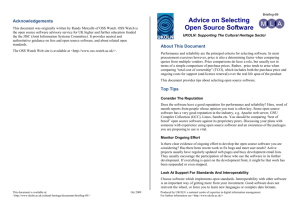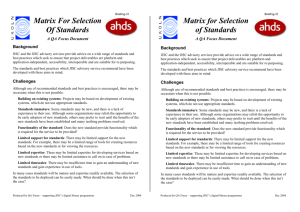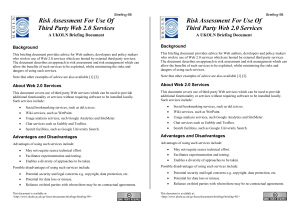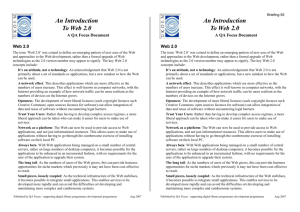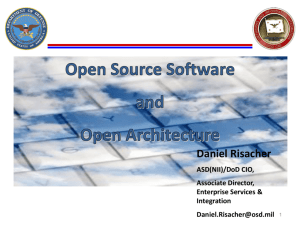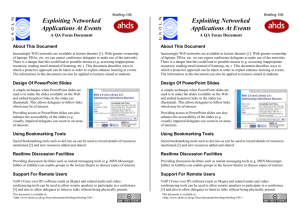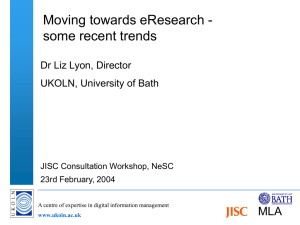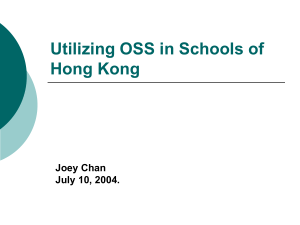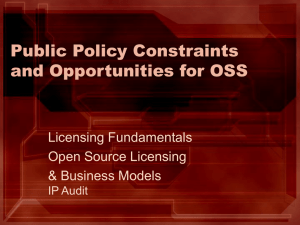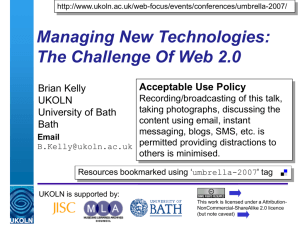Top Tips For Selecting Open Source Software
advertisement
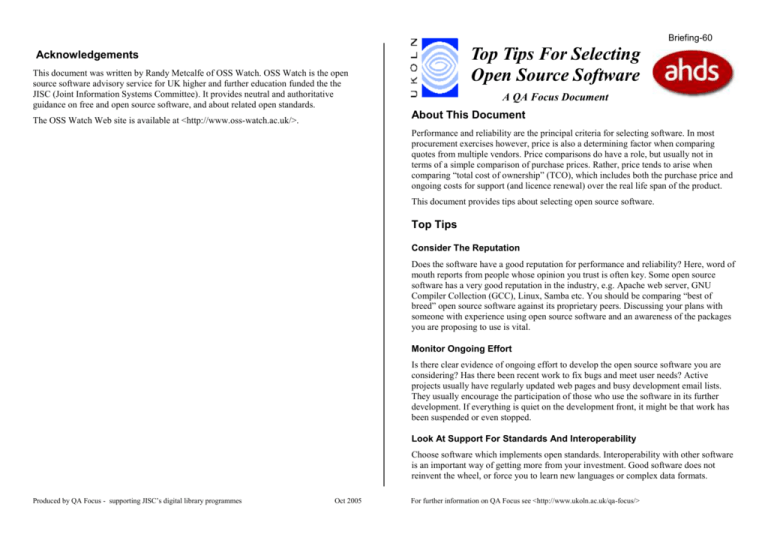
Briefing-60 Top Tips For Selecting Open Source Software Acknowledgements This document was written by Randy Metcalfe of OSS Watch. OSS Watch is the open source software advisory service for UK higher and further education funded the the JISC (Joint Information Systems Committee). It provides neutral and authoritative guidance on free and open source software, and about related open standards. A QA Focus Document About This Document The OSS Watch Web site is available at <http://www.oss-watch.ac.uk/>. Performance and reliability are the principal criteria for selecting software. In most procurement exercises however, price is also a determining factor when comparing quotes from multiple vendors. Price comparisons do have a role, but usually not in terms of a simple comparison of purchase prices. Rather, price tends to arise when comparing “total cost of ownership” (TCO), which includes both the purchase price and ongoing costs for support (and licence renewal) over the real life span of the product. This document provides tips about selecting open source software. Top Tips Consider The Reputation Does the software have a good reputation for performance and reliability? Here, word of mouth reports from people whose opinion you trust is often key. Some open source software has a very good reputation in the industry, e.g. Apache web server, GNU Compiler Collection (GCC), Linux, Samba etc. You should be comparing “best of breed” open source software against its proprietary peers. Discussing your plans with someone with experience using open source software and an awareness of the packages you are proposing to use is vital. Monitor Ongoing Effort Is there clear evidence of ongoing effort to develop the open source software you are considering? Has there been recent work to fix bugs and meet user needs? Active projects usually have regularly updated web pages and busy development email lists. They usually encourage the participation of those who use the software in its further development. If everything is quiet on the development front, it might be that work has been suspended or even stopped. Look At Support For Standards And Interoperability Choose software which implements open standards. Interoperability with other software is an important way of getting more from your investment. Good software does not reinvent the wheel, or force you to learn new languages or complex data formats. Produced by QA Focus - supporting JISC’s digital library programmes Oct 2005 For further information on QA Focus see <http://www.ukoln.ac.uk/qa-focus/> Is There Support From The User Community? Do You Have The Required Skill Set? Does the project have an active support community ready to answer your questions concerning deployment? Look at the project's mailing list archive, if available. If you post a message to the list and receive a reasonably prompt and helpful reply, this may be a sign that there is an active community of users out there ready to help. Good practice suggests that if you wish to avail yourself of such support, you should also be willing to provide support for other members of the community when you are able. Consider the skill set of yourself and your colleagues. Do you have the appropriate skills to deploy and maintain this software? If not, what training plan will you put in place to match your skills to the task? Remember, this is not simply true for open source software, but also for proprietary software. These training costs should be included when comparing TCOs for different products. What Licence Is Available? Is Commercial Support Available? Third party commercial support is available from a diversity of companies, ranging from large corporations such as IBM and Sun Microsystems, to specialist open source organizations such as Red Hat and MySQL, to local firms and independent contractors. Commercial support is most commonly available for more widely used products or from specialist companies who will support any product within their particular specialism. Arguably, open source software is as much about the license as it is about the development methodology. Read the license. Well-known licenses such as the General Public License (GPL) and the Lesser General Public License (LGPL) have well defined conditions for your contribution of code to the ongoing development of the software or the incorporation of the code into other packages. If you are not familiar with these licenses or with the one used by the software you are considering, take the time to clarify conditions of use. Check Versions When was the last stable version of the software released? Virtually no software, proprietary or open source, is completely bug free. If there is an active development community, newly discovered bugs will be fixed and patches to the software or a new version will be released. For enterprise use, you need the most recent stable release of the software, be aware that there may have been many more recent releases in the unstable branch of development. There is, of course, always the option of fixing bugs yourself, since the source code of the software will be available to you. But that rather depends on your (or your team's) skill set and time commitments. Think Carefully About Version 1.0 Open source projects usually follow the “release early and often” motto. While in development they may have very low version numbers. Typically a product needs to reach its 1.0 release prior to being considered for enterprise use. (This is not to say that many pre-”1.0” versions of software are not very good indeed, e.g. Mozilla's 0.8 release of its Firefox browser.) Check The Documentation What Functionality The Software Provide? Many open source products are generalist and must be specialised before use. Generally speaking the more effort required to specialise a product, the greater is its generality. A more narrowly focused product will reduce the effort require to deploy it, but may lack flexibility. An example of the former is GNU Compiler Collection (GCC), and an example of the latter might be Evolution email client, which works well “out of the box” but is only suitable for the narrow range of tasks for which it was intended. Useful URLs The Open Source Software Definition <http://www.opensource.org/docs/definition.php> which sets out the distribution terms for software to count as open source. The Free Software Definition <http://www.gnu.org/philosophy/free-sw.html> which clarifies the sense of “free” that relates to the freedom to run, distribute and change the software. The Cathedral and the Bazaar <http://www.catb.org/~esr/writings/cathedral-bazaar/> the classic text on open source development methodologies. Open source software projects may lag behind in their documentation for end users, but they are typically very good with their development documentation. You should be able to trace a clear history of bug fixes, feature changes, etc. This may provide the best insight into whether the product, at its current point in development, is fit for your purposes. Open Sources: Voices from the Open Source Revolution <http://www.oreilly.com/catalog/opensources/book/toc.html> with essays from many of the important figures in the free software and open source movements. For further information on QA Focus see < http://www.ukoln.ac.uk/qa-focus/> For further information on QA Focus see < http://www.ukoln.ac.uk/qa-focus/> SourceForge.net <http://sourceforge.net/> which is a repository of thousands of open source projects.