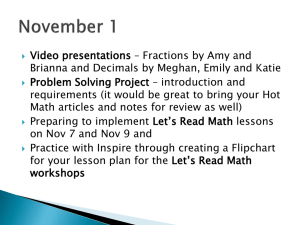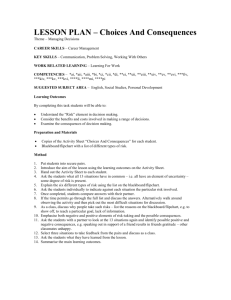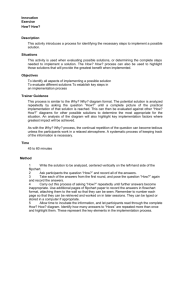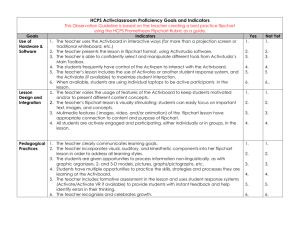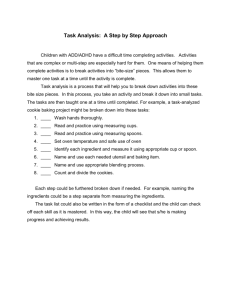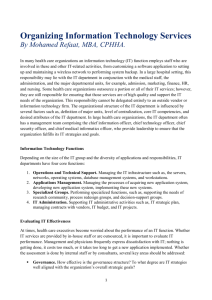ITC_Lesson_Plan_15
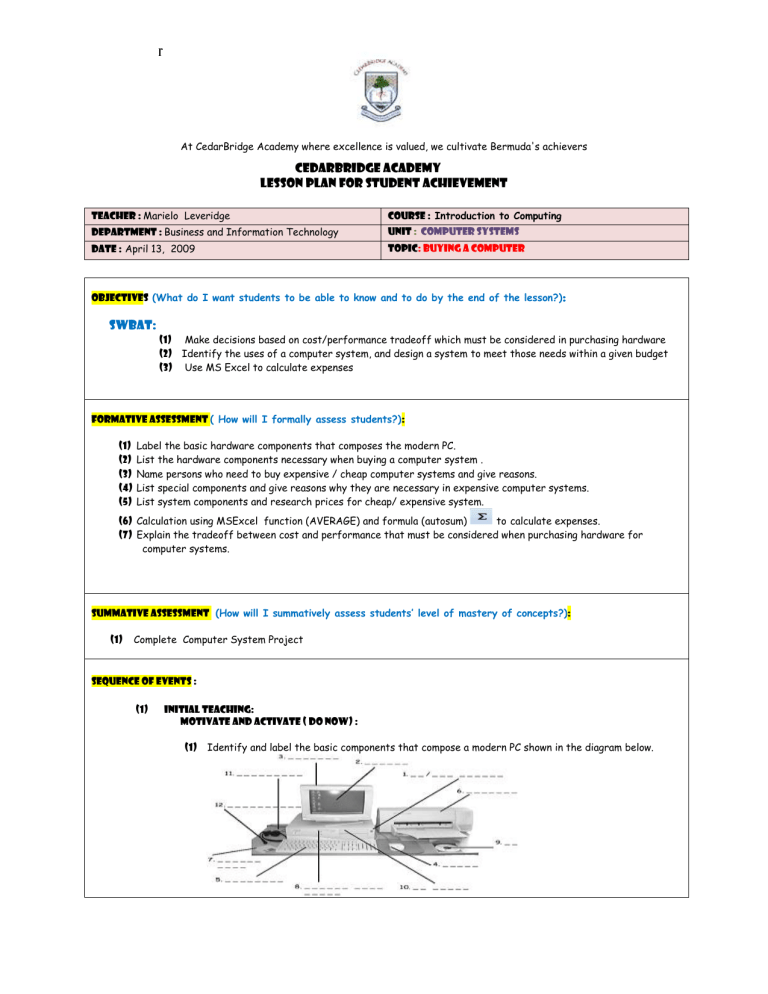
r
At CedarBridge Academy where excellence is valued, we cultivate Bermuda's achievers
CedarBridge Academy
Lesson Plan for Student Achievement
Course :
Introduction to Computing
Teacher :
Marielo Leveridge
Department :
Business and Information Technology
Date :
April 13, 2009
Unit : Computer Systems
Topic : Buying a computer
OBJECTIVES
(What do I want students to be able to know and to do by the end of the lesson?)
:
SWBAT:
(1)
Make decisions based on cost/performance tradeoff which must be considered in purchasing hardware
(2)
Identify the uses of a computer system, and design a system to meet those needs within a given budget
(3)
Use MS Excel to calculate expenses
FORMATIVE ASSESSMENT
( How will I formally assess students?)
:
(1)
Label the basic hardware components that composes the modern PC.
(2)
List the hardware components necessary when buying a computer system .
(3)
Name persons who need to buy expensive / cheap computer systems and give reasons.
(4)
List special components and give reasons why they are necessary in expensive computer systems.
(5)
List system components and research prices for cheap/ expensive system.
(6)
Calculation using MSExcel function (AVERAGE) and formula (autosum) to calculate expenses.
(7)
Explain the tradeoff between cost and performance that must be considered when purchasing hardware for computer systems.
Summative assessment
(How will I summatively assess students’ level of mastery of concepts?)
:
(1)
Complete Computer System Project
SEQUENCE OF EVENTS :
(1) Initial teaching:
Motivate and Activate ( Do now) :
(1)
Identify and label the basic components that compose a modern PC shown in the diagram below.
(2)
List all the hardware components that should be included on your rice list for both types of computers.
(3)
Give the name of a specialized component and its use in the expensive computer system.
(4)
Give the name of a specialized hardware/software component for a specific user.
(2) Guided Practice :
(i) Use flipchart diagram to review the list of basic hardware components that compose a modern PC.
(ii) Use flipchart to assist in discussion on understanding of Computer System discussion on understanding
Computer System Project Instructions.
(iii) Quick write the list of components necessary when buying a computer system.
(iv) Use WB Projection to compare the list of components necessary for a cheap system with those for an
expensive system.
(v) Identify persons who would need to buy an expensive or cheap system and give reasons.
(vi) Discuss the list all the hardware components that should be included on your price list for both
computers for understanding.
(vii) Continue to use flipchart to review understanding of the Computer System Project.
(viii) Do guided individual research for prices/components for project specifically for cheap and expensive
computer system.
(ix) Quick write on WB Projection researched prices for components for cheap system.
(x) Review the names of specialized components and their uses in expensive computer systems.
(xi) Continue to use flipchart to review understanding of the Computer System Project.
(xii) Continue research for prices/components for project specifically for cheap and expensive computer
system.
(xiii) Quick write on WB Projection prices for components for expensive system.
(xiv) Copy Computer System Project Template from K:/ and save it in your Computer System folder as
CSProject(name).
(xv) List ALL the hardware components included in YOUR price list in the column provided.
(xvi) Review the names of a specialized hardware/software component for specific users.
(xvii) Continue to use flipchart to review understanding of the Computer System Project Instructions.
(xviii) Use flipchart to quick review components for both cheap and expensive system.
(xix) Open CSProject(name) Excel document and list ALL your components.
(xx) Guide students as they Complete Computer System Project Activity spreadsheet questions 3 & 4.
(xxi) Quick peer discussion on totals and averages calculated.
(xxii) Record examples of totals and averages on color sheet provided.
(xxiii) Reinforce how to Email to mleveridge@cedarbridge.doe.bm
(xxiv) Quick write totals and average prices in table on WB.
(xxv) Discuss the trade off between cost and performance that must be considered when purchasing hardware for a computer system.
(i) independent practice :
.
(i) Label the diagram showing the components of a modern PC.
(ii) Write list all hardware components that should be included on your rice list for both types of computers.
(iii) Name specialized component and their uses in expensive computer systems.
(iv) Name of specialized hardware/software component for specific users.
(v) Complete the MSExcel Computer System Project Activity .
Adaptation :
(a) Corrective :
Individual students who are challenged were encouraged to participate in
discussion and were provided with additional assistance which enabled them to complete
their Computer Science Project.
(b)
Enrichment :
Gifted students were encourage :
(i) To do research to find additional hardware components that could be considered when purchasing
computers.
.
(ii) Closure :
(1)
Give examples and reasons for some special components that are used with expensive systems.
(2) Give examples of some prices for specialized components that will be included in the
expensive system
.
(3) Give additional names and prices for specialized components that will be included in the expensive system.
(4) Discuss the tradeoff between cost and performance that must considered when purchasing hardware for a computer system.
Homework :
1. Research: Continue to do research for prices/components for project specifically for cheap and
expensive computer system.
2. Start reviewing for your Computer System POST TEST Tuesday : April 21, 2009
Reflections :
( If someone was observing my class to give me ideas for improving teaching the lesson, what would I
want him or her to focus on during the lesson?)
Introduce lesson effectively
Activate prior knowledge
Maintain time-on-task
Provide for guided practice
Provide meaningful closure