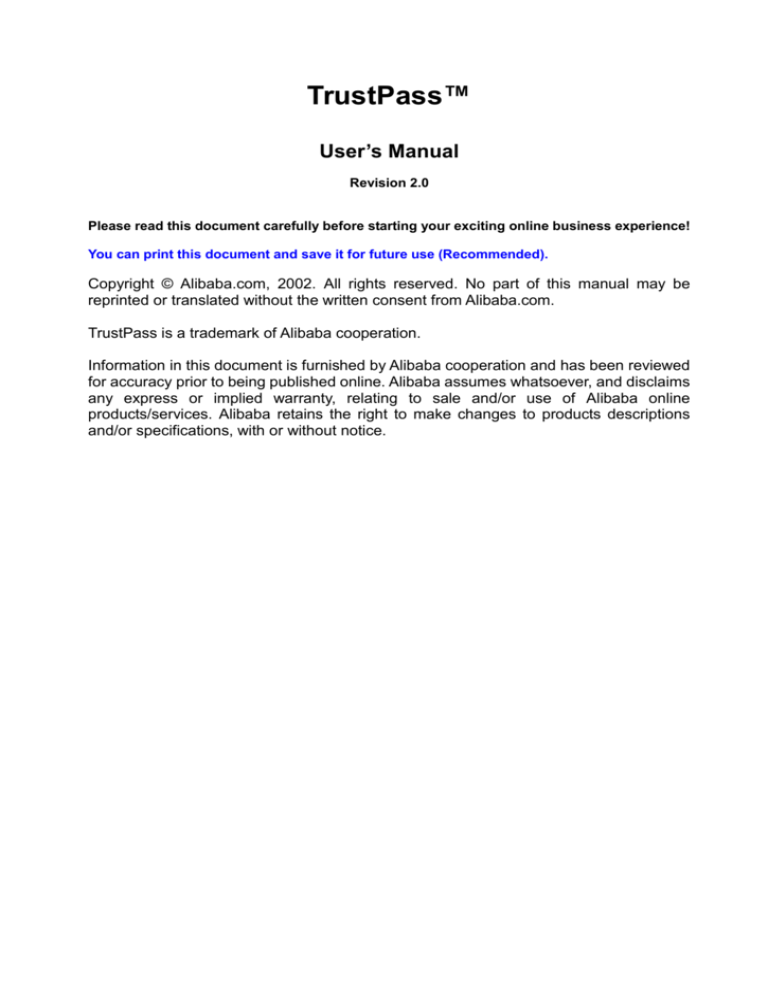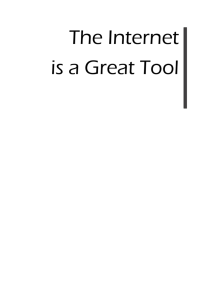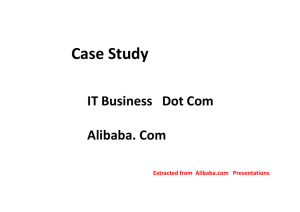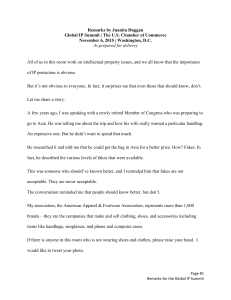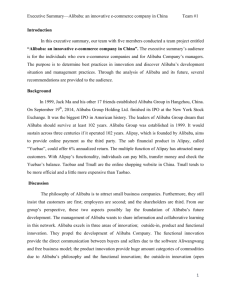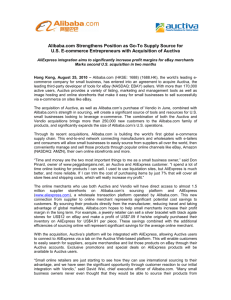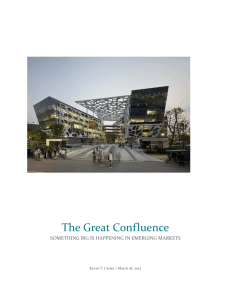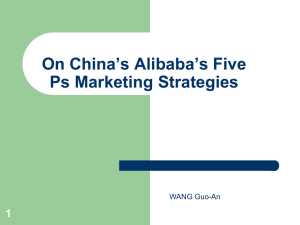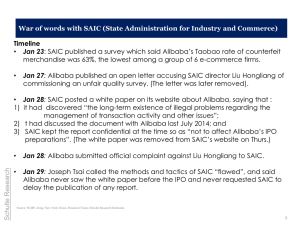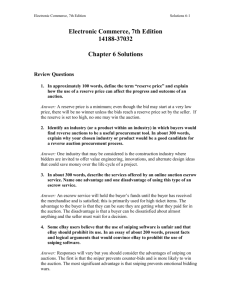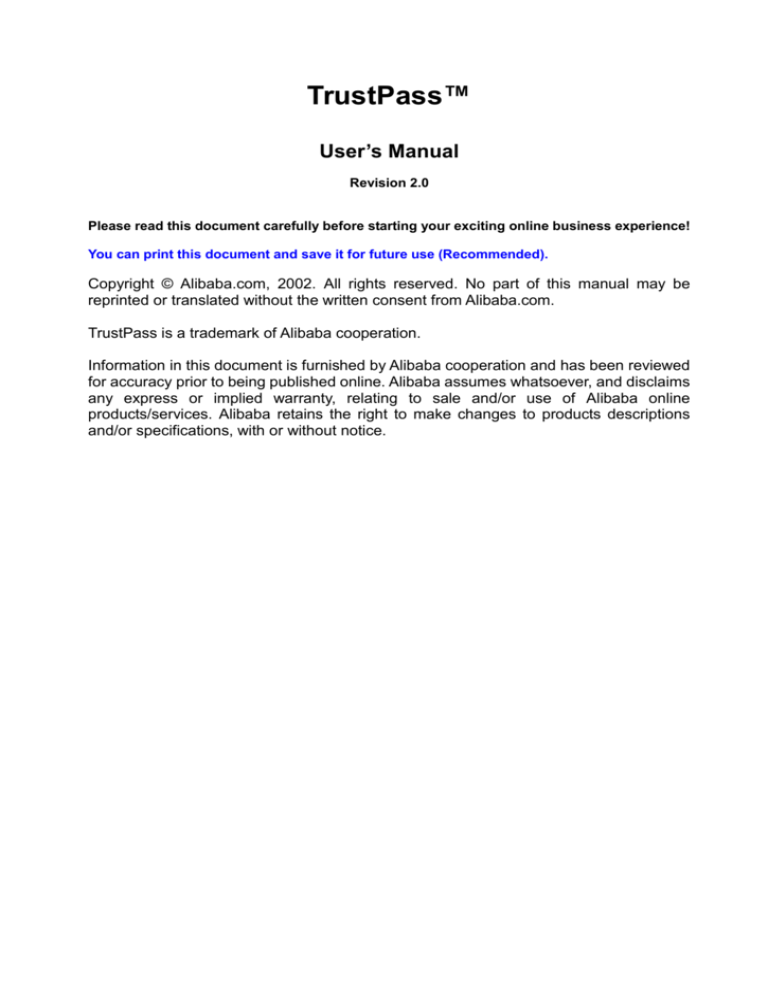
TrustPass™
User’s Manual
Revision 2.0
Please read this document carefully before starting your exciting online business experience!
You can print this document and save it for future use (Recommended).
Copyright © Alibaba.com, 2002. All rights reserved. No part of this manual may be
reprinted or translated without the written consent from Alibaba.com.
TrustPass is a trademark of Alibaba cooperation.
Information in this document is furnished by Alibaba cooperation and has been reviewed
for accuracy prior to being published online. Alibaba assumes whatsoever, and disclaims
any express or implied warranty, relating to sale and/or use of Alibaba online
products/services. Alibaba retains the right to make changes to products descriptions
and/or specifications, with or without notice.
Table of Contents
Chapter 1
Before you begin … ............................................................................. 2
1.1
What is TrustPass ....................................................................................... 2
1.2
Authentication & Verification (A&V) .......................................................... 2
1.3
A Suggested Working Flow ....................................................................... 3
Chapter 2
Using TrustPass Features ................................................................... 4
2.1
Manage all your activities at My Alibaba .................................................. 4
2.2
Product showroom™ (http://www.alibaba.com/bin/sample/cat/0.html) . 4
2.2.1
2.2.2
2.2.3
What is a Product Showroom .......................................................................... 4
Create your product showroom ....................................................................... 4
Edit, delete, and update your products ............................................................ 4
2.3
Your
Company
Homepage
(http://www.alibaba.com/bin/company/cat/0.html) ............................................... 5
2.3.1
Build company homepage and enjoy priority listing ......................................... 5
2.3.2
Update company homepage............................................................................ 5
If you want to edit or update your previously posted company profile, please go to My
Alibaba and select the corresponding functions. .............................................................. 5
2.4
2.4.1
2.4.2
2.5
2.5.1
2.6
2.7
2.8
2.9
2.9.1
2.9.2
Trade leads (http://www.alibaba.com/bin/offer/cat/0.html) ...................... 5
Post trade leads with priority listing ................................................................. 5
Edit, delete, and update trade leads ................................................................ 5
Trust Profile (http://yourID.trustpass.alibaba.com) ................................. 6
What is a Trust Profile ..................................................................................... 6
Upload Certificate and Awards .................................................................. 6
Trust References ........................................................................................ 6
Feedback Forum ......................................................................................... 6
Subscribing to Alibaba newsletters .......................................................... 7
Alibaba Trade Alerts ........................................................................................ 7
New Product Alert & E-catalog ........................................................................ 7
2.10
Renewal ....................................................................................................... 7
Chapter 3
Other Alibaba Features ........................................................................ 8
3.1 Communicate with other Alibaba members, through My Trade
Activity .................................................................................................................... 8
3.1.1
3.1.1 Send RFQ, Order and Reply Offers ........................................................ 8
3.2
Online Banner Advertisement ................................................................ 8
Chapter 4
Frequently Asked Questions ............................................................... 9
Chapter 5
Appendix I: Glossary ......................................................................... 11
1
Contact us: rose@alibaba-inc.com
Chapter 1 Before you begin …
1.1
What is TrustPass
Thank you for choosing TrustPass!
TrustPass is an interactive trust profile for businesspeople to build trust online. TrustPass is
designed to help businesspeople win trust, know their partners, display their credibility, and enjoy
other advanced Alibaba features online.
Each TrustPass profile displays third party reference information from trusted credit service
companies, customers and other Alibaba members. TrustPass also allows companies to post
customer references, certificates and awards to demonstrate their credibility to other members.
1.2
Authentication & Verification (A&V)
Once you have applied for a TrustPass subscription, your application will be validated by one of
Alibaba’s associated A&V credit agencies: Dun & Bradstreet (D&B), Asian Company Profiles (ACP)
and Huaxia Credit (Huaxia).
They will certify that your company is a legal entity and that you are a representative of your
company.
A normal A&V process will need 3 to 15 days.
2
Contact us: rose@alibaba-inc.com
1.3
A Suggested Working Flow
Since the Authentication & Verification Process will need several days to complete, it is
recommended that you first add your product photos (If you do not know how to make digital photos,
please contact your local computer hardware and/or software provider.) and list your company in our
Company Directory (Company List). After passing the A&V, you can post Trade Leads with TrustPass
logo and fully use the TrustPass Features.
Please go to the next page …
3
Contact us: rose@alibaba-inc.com
Chapter 2 Using TrustPass Features
2.1
Manage all your activities at My Alibaba
My Alibaba is the centralized location from which to manage all of
your business activities on Alibaba. You can find a link to My Alibaba
at the top right of every Alibaba page, or go to the URL:
http://www.alibaba.com/myalibaba directly.
Become A Spotlight TrustPass Member!
A Spotlight TrustPass Member is high-lighted at the homepage of the TrustPass Community
(http://www.alibaba.com/bin/servlet/page/static/trustpass/index), where other members would get easier
access to your TrustPass Profile as well as the trade information you posted at our website. (Read More…)
2.2
Product showroom™
(http://www.alibaba.com/bin/sample/cat/0.html)
2.2.1
2.2.1.1
What is a Product Showroom
A Product Showroom is a storefront of all your product photos at Alibaba. It is an exclusive
feature for TrustPass members. Unlike free members who can only display their products
separately, you can display 15 of your 100 products in the Showroom together, thus a great
feature to distinguish yourself.
When a buyer searches Alibaba Product Catalog, the postings from TrustPass members will
be listed on top of those from free members.
2.2.2
Create your product showroom
2.2.2.1
Step 1. Go to the “My Alibaba” and click on the “My Products Home”.
2.2.2.2
Step 2. Click on “Post My Products” to add your product info and photos.
2.2.2.3
Step 3. Fill in your product info and submit. It is recommended that you provide information
as detailed as possible to save buyers’ time.
2.2.2.4
After your application, you can instantly upload 50 products and display 5 of them online
separately. After you pass the A&V process and become a full-fledged TrustPass member,
the storage space will be expended to up to 100 product photos and display up to 15 in your
Product Showroom™.
2.2.3
Edit, delete, and update your products
To edit or update your previously posted company profile, please go to My Alibaba and select the
4
Contact us: rose@alibaba-inc.com
corresponding functions.
Digital Photo Processing Tips
You need to use a scanner to scan your photos into your computer before uploading it to your Product
Showroom; or use a digital camera to photograph your products and save them onto your computer.
The Alibaba Product Showroom only allows you to upload gif or jpg format images to be no larger than
200x200 pixels and the file size should not exceed 100KB. You can use image processing software, such as
Photoshop, ACDSee, to adjust your images to the right format and size.
2.3
Your Company Homepage
(http://www.alibaba.com/bin/company/cat/0.html)
2.3.1
Build company homepage and enjoy priority listing
An Alibaba TrustPass member can have a homepage of detailed company profile that provides
more exposure on the net. They are normally listed in a chronological order. However, premium
members including China Suppliers, Korean Suppliers, and TrustPass™ members enjoy the
exclusive Priority Listing advantage, which means their postings can be listed on top of that of
free/trial members’.
To add your company to our company directory (Company List), please select the corresponding
function in My Alibaba.
2.3.2
Update company homepage
If you want to edit or update your previously posted company profile, please go to My Alibaba and
select the corresponding functions.
2.4
Trade leads
(http://www.alibaba.com/bin/offer/cat/0.html)
2.4.1
Post trade leads with priority listing
Trade Leads are business offers posted by Alibaba members who seek trade and business
opportunities online. When a buyer searches in Trade Leads, he will also first see the postings from
TrustPass members first. Also the trade leads are displayed together with the TrustPass Logo, giving
them even more visibility.
To post your trade leads, simply click “Post Trade Leads” from the navigation bar on the homepage,
or select the corresponding functions in My Alibaba.
2.4.2
Repost, edit, delete, and update trade leads
If you want to repost, edit, update, or delete your previously posted trade leads, please go to My
Alibaba and select the corresponding functions.
5
Contact us: rose@alibaba-inc.com
2.5
Trust Profile
(http://yourID.trustpass.alibaba.com)
2.5.1
What is a Trust Profile
A TrustPass Profile is your authenticated and verified information, basic company and member info
(including company name, business address, name, department and position/job title) after
authenticated and verified.
It includes “Summary”, “Certificates and Awards”, “Posting History”,
“Trust References”, and “Feedback Forum”.
2.6
Upload
Awards
Certificate
and
To add your certificates or awards:
1. Prepare
photocopies
of
your
certificates and awards, with a short
description on the back of every page.
2. Go to “My Alibaba” and click on the
“Display My Certificates and Awards” link under the “TrustPass” title.
3. Finish the form and submit online, and you will receive a reference number.
4. Make a note of the reference number (as shown in the image to the right), and write it on the back
of your certificate photocopy, too. This reference number will help our service team to correctly
identify you.
5. Send your photocopies via mail to Alibaba’s Service Team.
We will add them to your “certificates and awards” profile as soon as possible.
2.7
Trust References
Add references from business partners and associates here, together
with their comments and contact information. Potential partners
consider references to be an important part in defining a company’s
credibility.
Click on “Manage My References” on the My Alibaba page, and select
the “Add A New Reference” button. Fill out the form with reference info, and submit. You can update,
or delete the reference anytime in the future.
2.8
Feedback Forum
6
Contact us: rose@alibaba-inc.com
Member with TrustPass can view and post feedback about other TrustPass members. To insure
credibility and accountability, the ID of the member posting feedback is openly displayed. If you want
to add your remark to another TrustPass member, simply open his/her trust profile and click “add
remark”.
2.9
2.9.1
Subscribing to Alibaba newsletters
Alibaba Trade Alerts
Trade Alert is a newsletter service that sends the newest industry-focused trade leads daily to your
email box. As a member with TrustPass, you can filter Trade Leads by offer type.
Click “Trade Leads” on the navigation bar and then click “Trade Alert” to subscribe.
2.9.2
New Product Alert & E-catalog
Akin to Trade Alert, New Product Alert sends the newest products information to your e-mailbox. It
is a free service for buyers.
2.10 Renewal
In order to provide the accurate and updated information of your company to your business
partners, TrustPass needs to be renewed each year. You will be notified via email prior to the date of
your renewal.
Please go to the next page …
7
Contact us: rose@alibaba-inc.com
Chapter 3 Other Alibaba Features
3.1 Communicate with other Alibaba members, through My Trade Activity
3.1.1
3.1.1 Send RFQ, Order and Reply Offers
To find the inquiries and feedbacks from other members, please select the “My Trade Activity”
link from the homepage navigation bar.
All the cases you handle as a seller are listed in the As Seller folder.
In the As Seller folder, you can send a Quote to a buyer, follow up on purchase orders, and
manage all documents you handle as a seller.
Quote is a seller’s statement of a product's price with corresponding terms of delivery, payment, and
specifications, etc.
All the cases you handle as a buyer are listed in the As Buyer folder.
You can send a RFQ (Request for Quote) to initiate a negotiation process, or issue Purchase
Orders here.
RFQ (Request for Quote) is a document by which a buyer requests product and service price quotes
from a seller.
Purchase Order (Order) is a document that a buyer sends to a seller to request some commodity to be
supplied.
3.2 Online Banner Advertisement
At our site, Banner Ads are a highly effective way to target potential customers and promote new
products to a larger audience.
They are of different types, sizes, formats, locations and prices to boot at our site. You may check the
details at http://www.alibaba.com/onlinesales/center/banners.html.
Please go to the next page …
8
Contact us: rose@alibaba-inc.com
Chapter 4 Frequently Asked Questions
What is Authentication and verification (A&V)?
In brief, A&V is a service provided by Alibaba in partnership with third-party credit companies to verify
whether the member's company is a legal entity and the member is a representative of the company.
A&V is a prerequisite to become a member with TrustPass.
Your basic company and member info (including company name, business address, name,
department and position/job title) will be authenticated and verified once you have completed your
TrustPass registration and payment process. Authenticated and verified information will be displayed
in your TrustPass section.
How long does A&V process normally take?
The process of A&V will take about 3-15 working days. The duration may vary according to different
areas.
What can I do while my A&V information is being verified?
When your A&V is under its way, you can browse, post and communicate with other members on
Alibaba as a free member. After the A&V is done, you will be upgraded to a TrustPass Member
immediately. You are recommended to build your company profile and product showroom during this
period.
What is my Trust Profile?
Your Trust Profile is a storefront to show your trust profile, including your Authentication & Verification
results, your Certificates and Awards (Need to be uploaded later), Posting History, Trust References,
and other members’ comments on you (Feedback Forum).
I have many certificates and awards, which can show my trust and the strength of my
company. How can show them to my potential customers?
You can upload your awards and certificates to your Trust Profile:
a. In “My Alibaba”, click “Display My Certificates And Awards”;
b. Download and fill in a certificate description form;
c. Type the certificate number on the back of each certificate copy, together with your member ID
and your company name and mail it (along with a downloaded certificate description form) to
Alibaba;
d. Alibaba's Customer Service team will add your info to your TrustPass section within one working
day upon receiving the forwarded certificates.
Can I add Trust Reference into Trust Profile?
The References section provides a space for a Member with TrustPass to showcase evaluations and
9
Contact us: rose@alibaba-inc.com
comments from various business partners and associates. Add up to 10 references to allow other
Alibaba companies and members to get to know your business. Add contact info from various contact
references to allow potential new business partners to contact them for more details concerning your
business relations.
Where can other members read my Trust Profile?
Your Trust Profile is at a unique domain name http://yourid.trustpass.alibaba.com and other members
can also access your company profile and product showroom from here.
How can I become a TrustPass Spotlight Member?
If you have already used all features of our TrustPass service, or in other words, if you have tried the
services fully and actively, we would be very pleased to offer you an opportunity to spotlight your
company and products on the homepage of the TrustPass community. In this way, we believe it is
useful for you to gain more business opportunities as the Spotlight section attracts thousands of
visitors everyday.
Who can I contact if I have further questions?
Please email to rose@alibaba-inc.com and we will reply to you as soon as possible.
Please go to the next page …
10
Contact us: rose@alibaba-inc.com
Chapter 5 Appendix I: Glossary
A&V: See “Authentication and Verification”
Authentication and Verification: Authentication and Verification (A&V) is a service provided by
Alibaba in partnership with third-party credit companies to verify whether the member's company is a
legal entity and the member is a representative of the company. A&V is a prerequisite to become a
member with TrustPass.
Certificate & Award: Third party certificates and awards of your company and product to be
displayed in your Trust Profile. For instance, you can upload your ISO9002 certificate to demonstrate
your company’s competitiveness.
Company Profile: A company profile is a web page of basic information about your company,
potential partners and customers. It will be listed in the Alibaba Company List.
Domain Name: A unique alpha-numeric designation to facilitate reference to the sets of numbers that
actually locate a particular computer connected to the global information network; any name
representing any record that exists within the Domain Name System (DNS).
Newsletter: A free email that provides its subscribers with industry-focused Alibaba updates. Alibaba
Newsletter has 3 newsletter services: New Product Alert (for buyers), E-catalog (for buyers), and
Trade Alert (see “Trade Alert”).
Priority Listing: The privilege to be listed on top of other members’ postings. Currently Alibaba
China Suppliers, Korea Suppliers and TrustPass members can enjoy it exclusively. It will help you
gain extra exposure to potential business partners in the Alibaba community.
Product Catalog: The pool of all products’ photos and information posted by Alibaba members.
Product Showroom: A storefront of all your product photos at Alibaba. It is an exclusive feature for
TrustPass members.
Renewal: A TrustPass subscription is 1 year. You have to re-subscribe before your TrustPass is
expired.
Spotlight Member: Featured TrustPass members being listed in the TrustPass community
homepage.
Trade Alert: Alibaba Newsletter that sends newly posted trade leads directly to your email account
every day.
Tread Leads: Offers to buy, sell, or cooperate and other related information posted by Alibaba
members.
Trust Profile: Your basic company and member info (including company name, business address,
name, department and position/job title) will be authenticated and verified once you have completed
your TrustPass registration and payment process. Your Trust Profile is a web page that displays your
authenticated and verified information.
Trust References: This section of your TrustPass Profile displays comments and references from up
to 10 satisfied business partners who can vouch your quality and professionalism.
TrustPass: TrustPass is an interactive trust profile that allows businesspeople to build trust online.
Your TrustPass profile contains third party Authentication and Verification. Your TrustPass also allows
you to display your credibility by allowing you to post customer references, certificates and awards.
11
Contact us: rose@alibaba-inc.com
End of TrustPass User’s Manual.
12
Contact us: rose@alibaba-inc.com