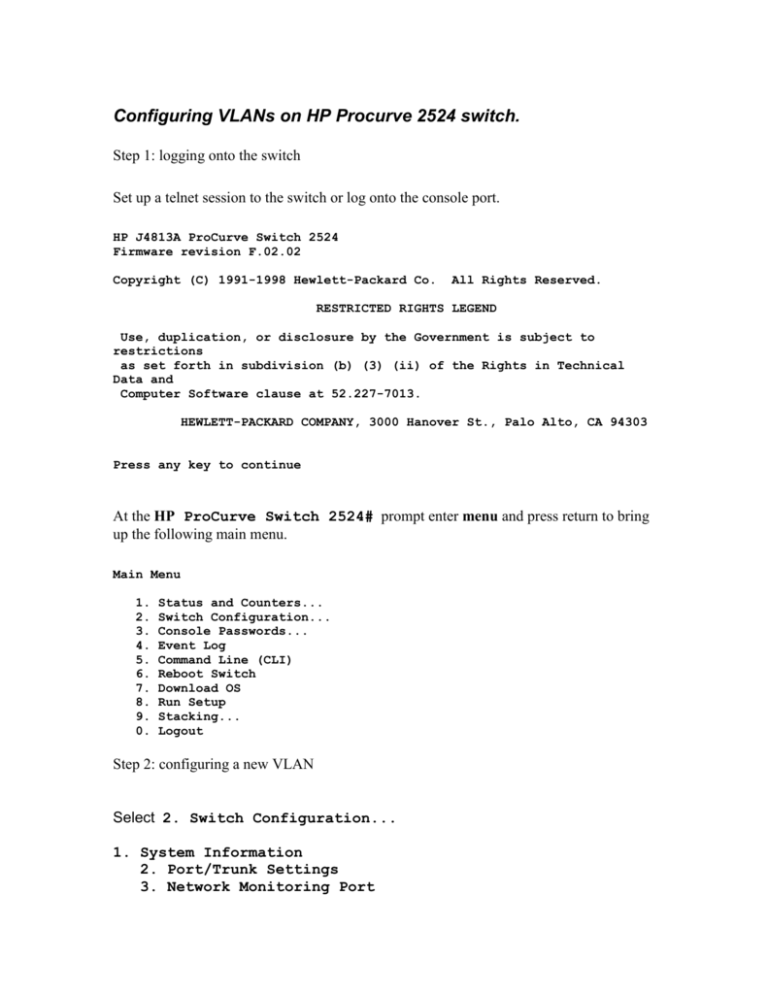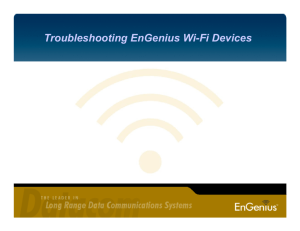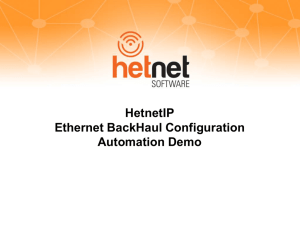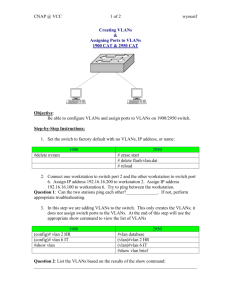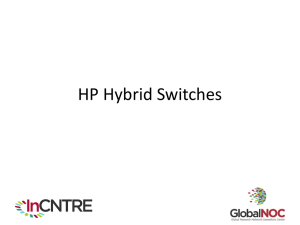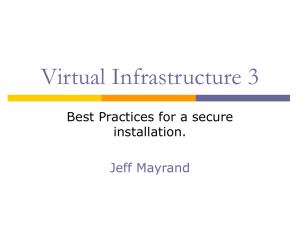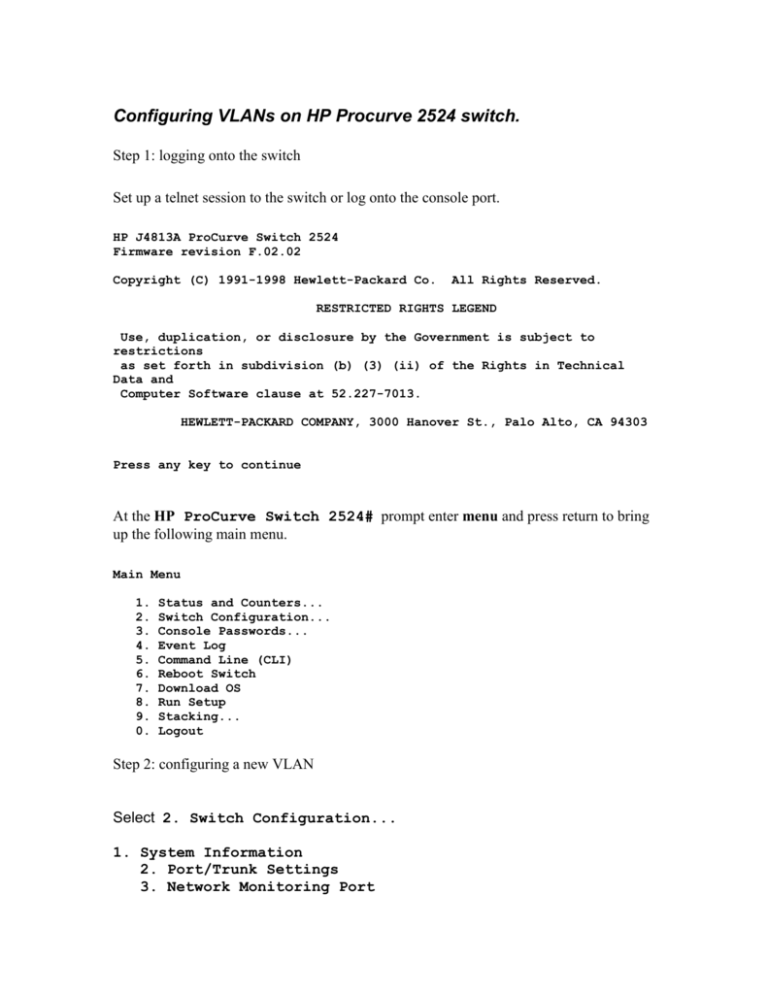
Configuring VLANs on HP Procurve 2524 switch.
Step 1: logging onto the switch
Set up a telnet session to the switch or log onto the console port.
HP J4813A ProCurve Switch 2524
Firmware revision F.02.02
Copyright (C) 1991-1998 Hewlett-Packard Co.
All Rights Reserved.
RESTRICTED RIGHTS LEGEND
Use, duplication, or disclosure by the Government is subject to
restrictions
as set forth in subdivision (b) (3) (ii) of the Rights in Technical
Data and
Computer Software clause at 52.227-7013.
HEWLETT-PACKARD COMPANY, 3000 Hanover St., Palo Alto, CA 94303
Press any key to continue
At the HP ProCurve Switch 2524# prompt enter menu and press return to bring
up the following main menu.
Main Menu
1.
2.
3.
4.
5.
6.
7.
8.
9.
0.
Status and Counters...
Switch Configuration...
Console Passwords...
Event Log
Command Line (CLI)
Reboot Switch
Download OS
Run Setup
Stacking...
Logout
Step 2: configuring a new VLAN
Select 2. Switch Configuration...
1. System Information
2. Port/Trunk Settings
3. Network Monitoring Port
4.
5.
6.
7.
8.
0.
Spanning Tree Operation
IP Configuration
SNMP Community Names
IP Authorized Managers
VLAN Menu...
Return to Main Menu...
Select 8. VLAN Menu...
1. VLAN Support
2. VLAN Names
3. VLAN Port Assignment
4. Return to Previous Menu...
0. Return to Main Menu...
Select 2. VLAN Names
802.1Q VLAN ID
-------------1
Name
-----------DEFAULT_VLAN
From the actions menu select Add and press return or use the A key to select Add.
Enter the new VLAN ID as 2 (or other value as required) and type in a relevant name.
802.1Q VLAN ID : 2
Name : voice_vlan
From the actions menu select S for save
Step 3: Adding ports to VLANs
From the VLAN menu select 3. VLAN Port Assignment.
Switch Configuration - VLAN - VLAN Port Assignment
Port
DEFAULT_VLAN
voice_VLAN
---- + -----------1
| Untagged
2
| Untagged
3
| Untagged
4
| Untagged
5
| Untagged
6
| Untagged
7
| Untagged
8
| Untagged
9
| Untagged
10
| Untagged
11
| Untagged
12
| Untagged
voice_VLAN
|
Port
-----------No
No
No
No
No
No
No
No
No
No
No
No
|
|
|
|
|
|
|
|
|
|
|
|
|
---14
15
16
17
18
19
20
21
22
23
24
25
DEFAULT_VLAN
+
|
|
|
|
|
|
|
|
|
|
|
|
-----------Untagged
Untagged
Untagged
Untagged
Untagged
Untagged
Untagged
Untagged
Untagged
Untagged
Untagged
Untagged
------No
No
No
No
No
No
No
No
No
No
No
No
Phone ports should show Tagged On the Voice VLAN and Untagged on the Default
VLAN
The 3300 ICP port should show Untagged in the voice_VLAN and No on the Default
VLAN.
The router port should show Tagged On the Voice VLAN and Untagged on the Default
VLAN
Any other data only ports should show Untagged on the Default VLAN No on the Voice
VLAN.
Switch Configuration - VLAN - VLAN Port Assignment
Port
---1
2
3
4
5
6
7
8
9
10
11
12
+
|
|
|
|
|
|
|
|
|
|
|
|
DEFAULT_VLAN
-----------Untagged
No
Untagged
Untagged
Untagged
Untagged
Untagged
Untagged
Untagged
Untagged
Untagged
Untagged
voice_VLAN
-----------Tagged
Untagged
No
Tagged
No
No
No
No
No
No
No
No
(Router port)
(3300 ICP port)
(data connection only)
(IP phone plus data)