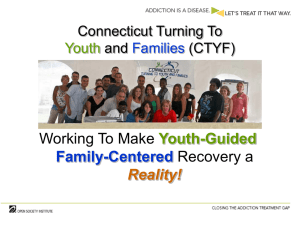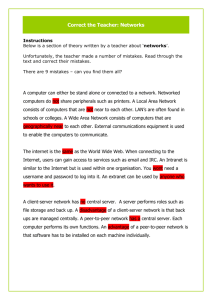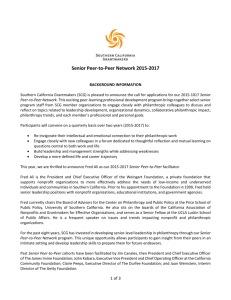Network Operating System
advertisement
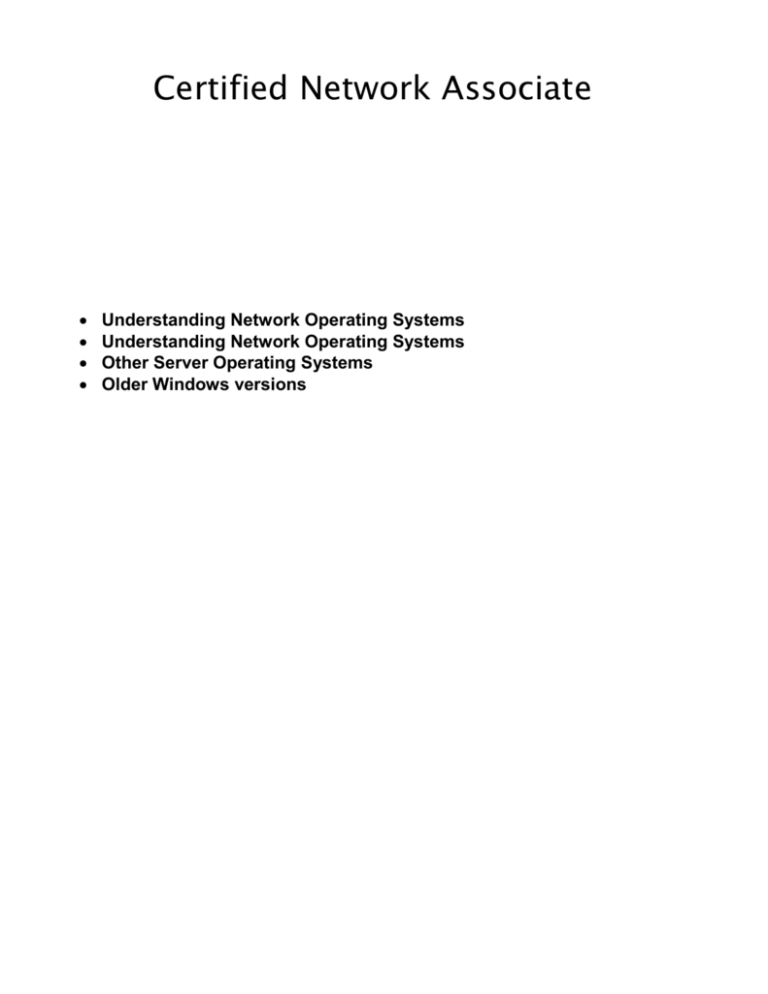
Certified Network Associate Understanding Network Operating Systems Understanding Network Operating Systems Other Server Operating Systems Older Windows versions Understanding Network Operating Systems File-sharing services One of the most important functions of a network operating system is to share resources with other network users. The most common resource that’s shared is the server’s file system — organized disk space that a network server must be able to share (in whole or in part) with other users. In effect, those users can treat the server’s disk space as an extension of their own computers’ disk space. Multitasking Only one user at a time uses a desktop computer; however, multiple users simultaneously use server computers. As a result, a network operating system must provide support for multiple users who access the server remotely via the network. At the heart of multiuser support is multitasking — a technique that slices processing time micro thin and juggles the pieces lighting-fast among running programs It’s how an operating system can execute more than one program (called a task or a process) at a time. Multitasking operating systems are like the guy that used to spin plates balanced on sticks on the old Ed Sullivan Show. He’d run from plate to plate, trying to keep them all spinning so they wouldn’t fall off the sticks. To make it challenging, he’d do it blindfolded or riding on a unicycle. Substitute programs for the plates and file management for the unicycle, and there you are. Although multitasking creates the appearance that two or more programs are executing on the computer at the same time, in reality, a computer with a single processor can execute only one program at a time. The operating system switches the CPU from one program to another to create the appearance that several programs are executing simultaneously, but at any given moment, only one of the programs is actually processing commands. The others are patiently waiting their turns. Directory services Directories are everywhere — and were, even in the days when they were all hard copy. When you needed to make a phone call, you looked up the number in a phone directory. When you needed to find the address of a client, you looked up him or her in your Rolodex. And then there were the non-book versions: when you needed to find the Sam Goody store at a shopping mall (for example), you looked for the mall directory — usually a lighted sign showing what was where. Networks have directories, too, providing information about the resources that are available on the network — such as users, computers, printers, shared folders, and files. Directories are an essential part of any network operating system. Understanding Network Operating Systems _ You can establish password policies, such as requiring that passwords have a minimum length and include a mix of letters and numerals. _ You can set passwords to expire after a certain number of days. Doing so forces network users to change their passwords frequently. _ You can encrypt network data. A data-encryption capability scrambles data before it is sent over the network or saved on disk, making unauthorized use a lot more difficult. Good encryption is the key to setting up a Virtual Private Network, or VPN, which enables network users to securely access a network from a remote location by using an Internet connection. _ You can issue digital certificates. These special codes are used to ensure that users are who they say they are and files are what they claim to be. Microsoft’s Server Operating Systems Microsoft currently supports three versions of its flagship server operating system: Windows NT Server 4, Windows 2000 Server, and Windows Server 2003. Windows Server 2003 is the newest version. It’s so new, in fact, that few people are using it. So Windows 2000 Server is the Windows server application you’re most likely to find in the field. Windows NT 4 Server Windows NT Server was the last in a long series of Windows server applications dubbed NT, which most likely stood for New Technology, though Microsoft never officially said so. The “new technology” that got everyone so excited about Windows NT in the first place was (drum roll, please) 32-bit processing — yep, the current standard that’s about to make way for 64-bit — at the time, a huge step up from the 16bit processing of earlier Windows versions. Windows NT was the first Microsoft operating system that was reliable enough to work as a network server on large networks. Version 4.0 shipped in July of 1996, so it is now more than 8 years old. That’s a lifetime in operating system years, which are kind of like dog years. Probably the most important feature of Windows NT is its directory model, which is based on the concept of domains. A domain is a group of computers that are managed by a single directory database. To access shared resources within a domain, you must have a valid user account within the domain and be granted rights to access the resources in which you’re interested. The domain system uses 15-character NetBIOS names to access individual computers within a domain and to name the domain itself. Here’s a summary of the other features of NT: _ Officially, Microsoft still claims that NT Server will run on any 486 processor with at least 16MB of memory. But I wouldn’t try it on anything less than a 200MHz Pentium with 64MB of RAM. Of course, these days, 200MHz Pentiums with 64MB of RAM are given away as prizes in Cracker Jack boxes. _ Windows NT 4 uses the same user interface that was designed for Windows 95. In fact, the main difference between NT 4 and its predecessor (Windows NT 3.51) was this new user interface. _ Some of the limitations of the NT file system are worth considering: • Max number of users: Unlimited (but you do have to make sure every one of them is covered under the software license) • Number of disk volumes: 25 • Max size of a volume: 17,000GB • Max hard drive space for server: 408,000GB • Largest file: 17 billion GB • Max amount of RAM in server: 4GB • Max number of open files: Unlimited Windows 2000 Server Although Windows Server 2003 is newer, Windows 2000 Server is currently the most popular server operating system from Microsoft. As a product, Windows 2000 Server built on the strengths of Windows NT Server 4, adding new features and becoming faster, easier to manage, more reliable, and easier to use — for large and small networks alike. The most significant new feature offered by Windows 2000 Server is called Active Directory, which provides a single directory of all network resources that program developers can incorporate into their programs. Active Directory drops the 15-character domain and computer names in favor of Internet-style DNS names, such as Marketing.MyCompany.com or Sales. YourCompany.com. (However, it still supports the old-style names for older client applications that don’t deal well with DNS names.) Windows 2000 Server comes in three versions: _ Windows 2000 Server is the basic server application, designed for small- to medium-sized networks. It includes all the basic server features, including file and printer sharing, and acts as a Web and e-mail server. _ Windows 2000 Advanced Server is the next step up, designed for larger networks. Advanced Server can support server computers that have up to 8GB of memory (not hard drive — RAM!) and four integrated processors instead of the single processor that desktop computers and most server computers have. _ Windows 2000 Datacenter Server is supports servers that have as many as 32 processors with up to 64GB of RAM. It’s specially designed for large database applications. For small networks with 50 or fewer computers, Microsoft offers a special bundle called the Small Business Server, which includes the following components for one low, low price: _ Windows 2000 Server, the operating system for your network server _ Exchange Server 2000, for e-mail and instant messaging _ Internet Security and Acceleration Server 2000, which provides improved security and performance for your Web applications _ SQL Server 2000, a database server _ FrontPage 2000, for building Web sites _ Outlook 2000, for reading and sending e-mail Windows Server 2003 By mid-2003, Microsoft had released a new version of Windows Server called Windows Server 2003. For several years prior to its release, this new version was called Windows .NET Server. (.NET is pronounced dot-net.) Windows Server 2003 builds on Windows 2000 Server, with many new features. Here are but a few of the additions: _ A new and improved version of Active Directory with tighter security, an easier-to-use interface, and better performance. _ A better and easier-to-use system-management interface called the Manage My Server window. On the flip side — for those who prefer bruteforce commands — Windows Server 2003 includes a more comprehensive set of command-line management tools than is offered by Windows 2000 Server. Of course, the familiar Microsoft Management Console tools from Windows 2000 Server are still there. _ A built-in Internet firewall to secure your Internet connection. _ A new version of the Microsoft Web server, Internet Information Services (IIS) 6.0. Like its predecessor, Windows Server 2003 comes in several versions. Four, to be specific: _ Windows Server 2003, Standard Edition: This is the basic version of Windows 2003. If you’re using Windows Server 2003 as a file server or to provide other basic network services, this is the version you’ll use. Standard Edition can support servers with up to four processors and 4GB of RAM. _ Windows Server 2003, Web Edition: A version of Windows 2003 optimized for use as a Web server. _ Windows Server 2003, Enterprise Edition: Designed for larger networks, this version can support servers with up to eight processors, 32GB of RAM, server clusters, and advanced features designed for high performance and reliability. _ Windows Server 2003, Datacenter Edition: The most powerful version of Windows 2003, with support for servers with 64 processors, 64GB of RAM, and server clusters, as well as advanced fault-tolerance features designed to keep the server running for mission-critical applications. Other Server Operating Systems Although NetWare and Windows NT/2000 Server are the most popular choices for network operating systems, they’re not the only available choices. The following sections briefly describe two other server choices: Linux and the Macintosh OS/X Server. Linux Perhaps the most interesting operating system available today is Linux. Linux is a free operating system that is based on Unix, a powerful network operating system often used on large networks. Linux was started by Linus Torvalds, who thought it would be fun to write a version of Unix in his free time — as a hobby. He enlisted help from hundreds of programmers throughout the world who volunteered their time and efforts via the Internet. Today, Linux is a fullfeatured version of Unix; its users consider it to be as good as or better than Windows. In fact, almost as many people now use Linux as use Macintosh computers. Linux offers the same networking benefits of Unix and can be an excellent choice as a server operating system. Peer-to-Peer Networking with Windows If you’re not up to the complexity of dedicated network operating systems, you may want to opt for a simple peer-to-peer network — in which the computers are linked but have no central server or hierarchical relationship — based on a desktop version of Windows. Advantages of peer-to-peer networks The main advantage of a peer-to-peer network is that it is easier to set up and use than a network with a dedicated server. Peer-to-peer networks rely on the limited network server features built into Windows, such as the ability to share files and printers. Recent versions of Windows, such as Windows XP, come with networking wizards that automatically configure a basic network for you so you don’t have to manually configure any network settings. Another advantage of peer-to-peer networks is that they can be less expensive than server-based networks. Here are some of the reasons that peer-to-peer networks (when appropriately set up) are inexpensive: _ Peer-to-peer networks don’t require you to use a dedicated server computer. Any computer on the network can function as both a network server and a user’s workstation. _ Peer-to-peer networks are easier to set up and use. That means you can spend less time figuring out how to make the network work and keep it working. Drawbacks of peer-to-peer networks Yes, peer-to-peer networks are easier to install and manage than NetWare or NT, but they do have their drawbacks: _ It’s all within Windows. Because peer-to-peer networks are Windows based, they’re subject to the inherent limitations of Windows. Windows is designed primarily to be an operating system for a single-user, desktop computer rather than function as part of a network, so Windows can’t manage a file or printer server as efficiently as a real network operating system. _ Functioning as a server eats up computer resources. If you don’t set up a dedicated network server, someone (hopefully, not you) may have to live with the inconvenience of sharing his or her computer with the network. With NetWare or Windows Server, the server computers are dedicated to network use so that no one has to put up with this inconvenience. _ Savings are relative. Although a peer-to-peer network may have a lower cost per computer for smaller networks, the cost difference between peer-to-peer networks and NetWare or Windows Server is less significant in larger networks. _ Larger networks are hard to manage without a dedicated server. Peer-to- peer networks don’t work well when your network starts to grow. Peer-to-peer servers just don’t have the security or performance features required for a growing network. Networking with Windows XP Multimedia features, such as a home movie editor called Windows Movie Maker and built-in support for CD-ROM burners, scanners, video cameras, and many other features. Windows XP Professional Edition is designed for users with more demanding network needs. Windows XP provides the following networking features: _ Built-in file and printer sharing allows you to share files and printers with other network users. _ A Network Setup Wizard that automatically sets the most common configuration options. The wizard eliminates the need to work through multiple Properties dialog boxes to configure network settings. _ An Internet Connection Sharing feature (ICS) that allows a Windows XP computer to share an Internet connection with other users. The ICS feature includes firewall features that protect your network from unauthorized access via the Internet connection. _ Simple user-account management that lets you create multiple users and assign passwords. _ Built-in support for wireless networking. _ A network bridge feature that lets you use a Windows XP computer to link two networks systematically. The computer must have two network adapters, one for each network. _ Advanced network diagnostics and troubleshooting tools help you to find and correct networking problems. Older Windows versions Previous versions of Windows also offered peer-to-peer networking features. The following list summarizes the networking features of the major Windows releases prior to Windows XP: _ Windows Me: Short for Windows Millennium Edition, this release was aimed at home users. It provided a Home Networking Wizard to simplify the task of configuring a network. It was the last version of Windows that was based on the old 16-bit MS-DOS code. _ Windows 2000 Professional: A desktop version of Windows 2000. It has powerful peer-to-peer networking features similar to those found in Windows XP, although they are a bit more difficult to set up. It was the first desktop version of Windows that integrated well with Active Directory. _ Windows 98 and Windows 98 Second Edition: These were popular upgrades to Windows 95 that enhanced its basic networking features. _ Windows 95: This was the first 32-bit version of Windows. However, it still relied internally on 16-bit MS-DOS code, so it wasn’t a true 32-bit operating system. It provided basic peer-to-peer network features, with built-in drivers for common network adapters and basic file and printer sharing features. _ Windows for Workgroups was the first version of Windows to support networking without requiring an add-on product. It simplified the task of creating NetBIOS-based networks for file and printer sharing. However, it had only weak support for TCP/IP, the dominant Internet protocol in use today.