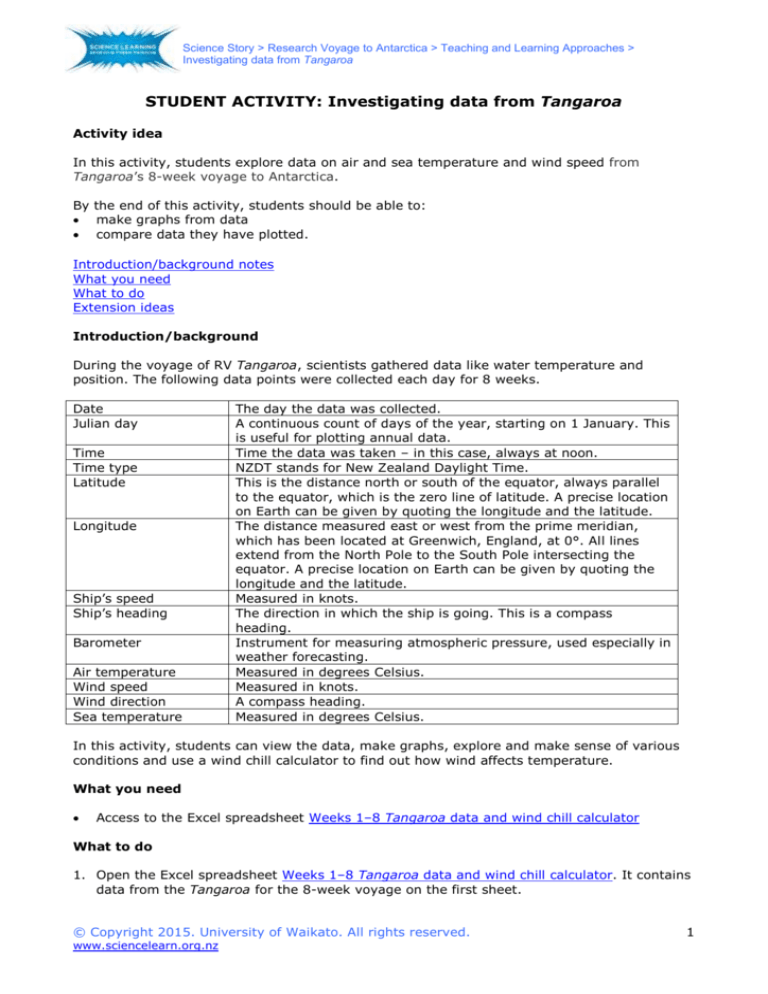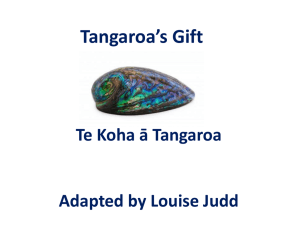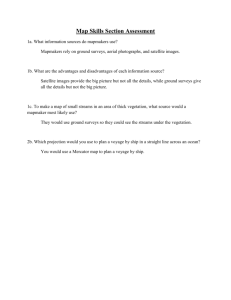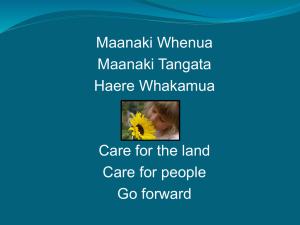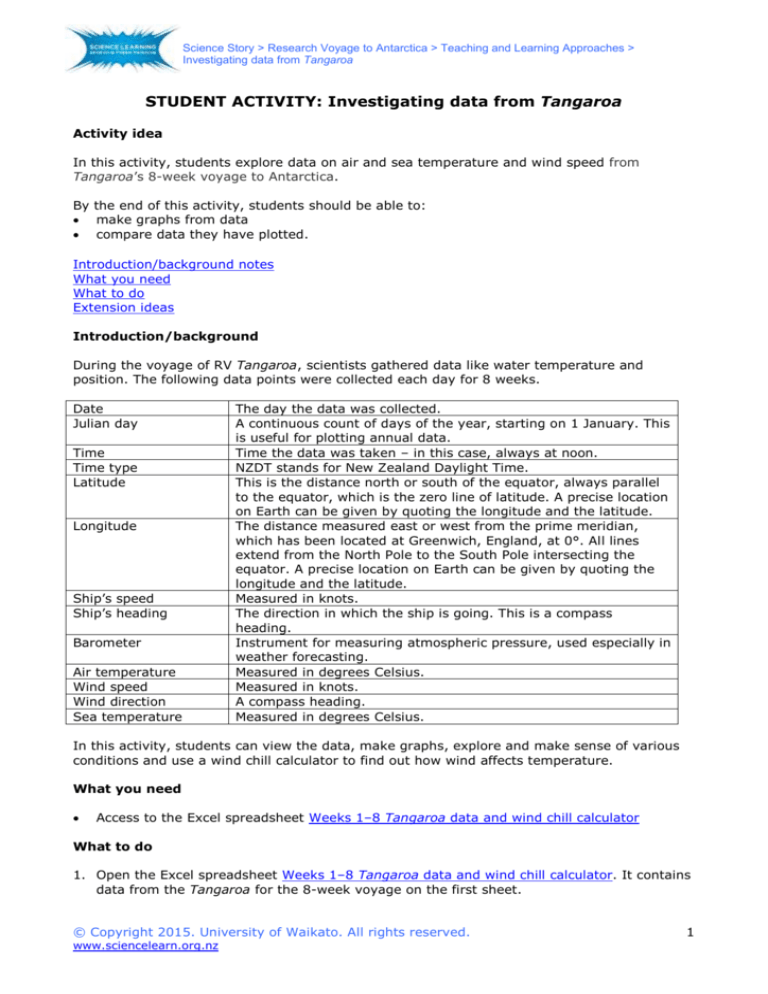
Science Story > Research Voyage to Antarctica > Teaching and Learning Approaches >
Investigating data from Tangaroa
STUDENT ACTIVITY: Investigating data from Tangaroa
Activity idea
In this activity, students explore data on air and sea temperature and wind speed from
Tangaroa’s 8-week voyage to Antarctica.
By the end of this activity, students should be able to:
make graphs from data
compare data they have plotted.
Introduction/background notes
What you need
What to do
Extension ideas
Introduction/background
During the voyage of RV Tangaroa, scientists gathered data like water temperature and
position. The following data points were collected each day for 8 weeks.
Date
Julian day
Time
Time type
Latitude
Longitude
Ship’s speed
Ship’s heading
Barometer
Air temperature
Wind speed
Wind direction
Sea temperature
The day the data was collected.
A continuous count of days of the year, starting on 1 January. This
is useful for plotting annual data.
Time the data was taken – in this case, always at noon.
NZDT stands for New Zealand Daylight Time.
This is the distance north or south of the equator, always parallel
to the equator, which is the zero line of latitude. A precise location
on Earth can be given by quoting the longitude and the latitude.
The distance measured east or west from the prime meridian,
which has been located at Greenwich, England, at 0°. All lines
extend from the North Pole to the South Pole intersecting the
equator. A precise location on Earth can be given by quoting the
longitude and the latitude.
Measured in knots.
The direction in which the ship is going. This is a compass
heading.
Instrument for measuring atmospheric pressure, used especially in
weather forecasting.
Measured in degrees Celsius.
Measured in knots.
A compass heading.
Measured in degrees Celsius.
In this activity, students can view the data, make graphs, explore and make sense of various
conditions and use a wind chill calculator to find out how wind affects temperature.
What you need
Access to the Excel spreadsheet Weeks 1–8 Tangaroa data and wind chill calculator
What to do
1. Open the Excel spreadsheet Weeks 1–8 Tangaroa data and wind chill calculator. It contains
data from the Tangaroa for the 8-week voyage on the first sheet.
© Copyright 2015. University of Waikato. All rights reserved.
www.sciencelearn.org.nz
1
Science Story > Research Voyage to Antarctica > Teaching and Learning Approaches >
Investigating data from Tangaroa
2. Have students plot data collected and make comparisons, for example, they could plot:
sea temperature to see how it changes the further south the Tangaroa travels
wind speed and compare it with the ship’s speed
air temperature and compare it with the location of the ship
plot the barometer reading and compare it with air temperature and sea temperature.
Extension ideas
Use the wind chill calculator (on the second sheet of the Excel spreadsheet Weeks 1–8
Tangaroa data and wind chill calculator) to find out how the wind affects the temperature.
Students could investigate how sea navigators measure a ship’s speed
(www.physlink.com/Education/AskExperts/ae400.cfm).
© Copyright 2015. University of Waikato. All rights reserved.
www.sciencelearn.org.nz
2