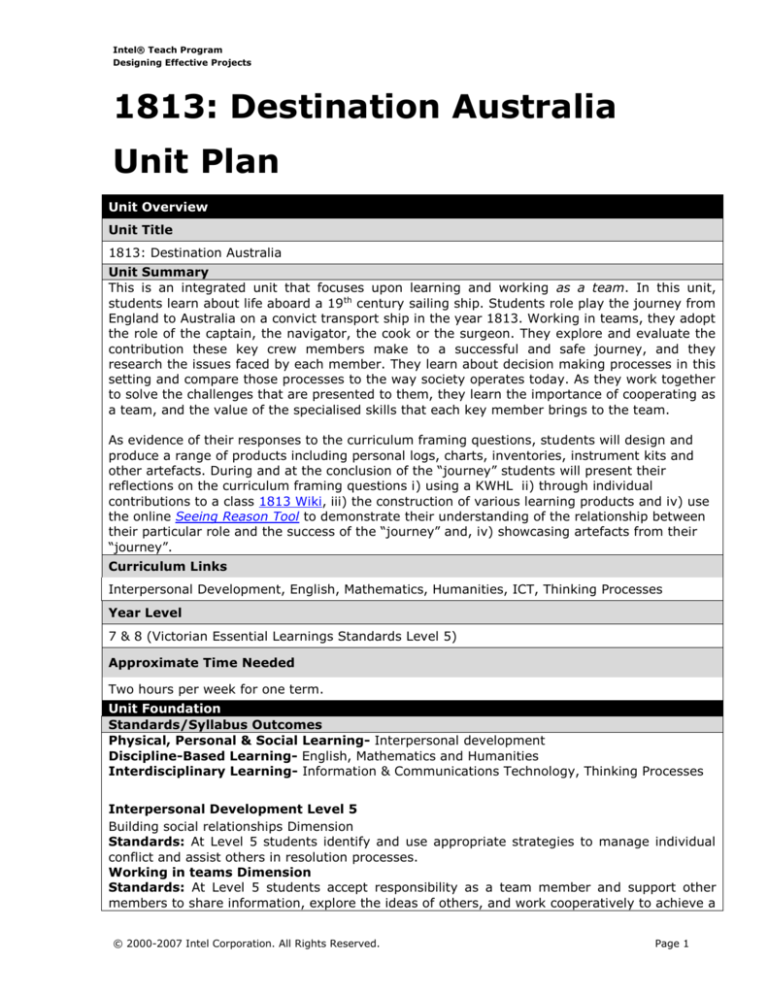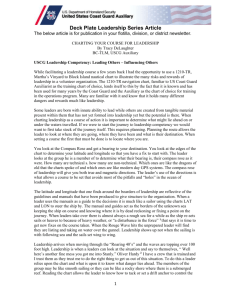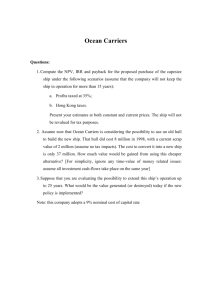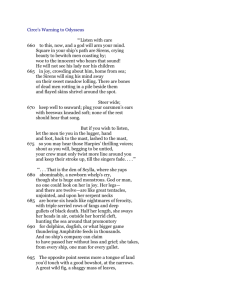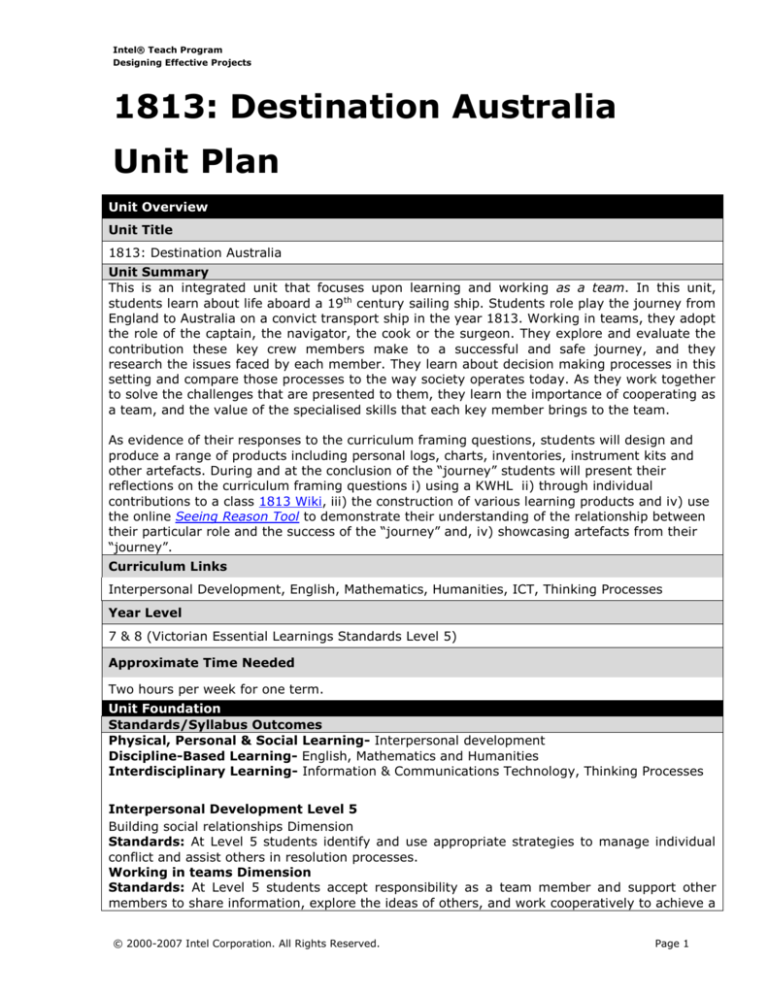
Intel® Teach Program
Designing Effective Projects
1813: Destination Australia
Unit Plan
Unit Overview
Unit Title
1813: Destination Australia
Unit Summary
This is an integrated unit that focuses upon learning and working as a team. In this unit,
students learn about life aboard a 19th century sailing ship. Students role play the journey from
England to Australia on a convict transport ship in the year 1813. Working in teams, they adopt
the role of the captain, the navigator, the cook or the surgeon. They explore and evaluate the
contribution these key crew members make to a successful and safe journey, and they
research the issues faced by each member. They learn about decision making processes in this
setting and compare those processes to the way society operates today. As they work together
to solve the challenges that are presented to them, they learn the importance of cooperating as
a team, and the value of the specialised skills that each key member brings to the team.
As evidence of their responses to the curriculum framing questions, students will design and
produce a range of products including personal logs, charts, inventories, instrument kits and
other artefacts. During and at the conclusion of the “journey” students will present their
reflections on the curriculum framing questions i) using a KWHL ii) through individual
contributions to a class 1813 Wiki, iii) the construction of various learning products and iv) use
the online Seeing Reason Tool to demonstrate their understanding of the relationship between
their particular role and the success of the “journey” and, iv) showcasing artefacts from their
“journey”.
Curriculum Links
Interpersonal Development, English, Mathematics, Humanities, ICT, Thinking Processes
Year Level
7 & 8 (Victorian Essential Learnings Standards Level 5)
Approximate Time Needed
Two hours per week for one term.
Unit Foundation
Standards/Syllabus Outcomes
Physical, Personal & Social Learning- Interpersonal development
Discipline-Based Learning- English, Mathematics and Humanities
Interdisciplinary Learning- Information & Communications Technology, Thinking Processes
Interpersonal Development Level 5
Building social relationships Dimension
Standards: At Level 5 students identify and use appropriate strategies to manage individual
conflict and assist others in resolution processes.
Working in teams Dimension
Standards: At Level 5 students accept responsibility as a team member and support other
members to share information, explore the ideas of others, and work cooperatively to achieve a
© 2000-2007 Intel Corporation. All Rights Reserved.
Page 1
Intel® Teach Program
Designing Effective Projects
shared purpose within a realistic time frame. They reflect on individual and team outcomes and
act to improve their own and the team's performance.
English Level 5
Reading Dimension
Standards: At Level 5, students infer meanings and messages in texts, analyse how social
values or attitudes are conveyed.
Writing Dimension
Standards: At Level 5 students write extended narratives or scripts with attention to
characterisation, consistency of viewpoint … They write arguments that state and justify a
personal viewpoint; reports incorporating challenging themes and issues; personal reflections
on, or evaluations of, texts presenting challenging themes and issues. Students improve the
accuracy and readability of their writing, developing confidence in the identification and use of
grammatical conventions and features of language and in their use of figurative language. They
use a range of punctuation accurately to support meaning, including the use of ellipses,
dashes, colons and semi-colons. They control tenses, and subject–verb and noun–pronoun
agreement. They accurately identify and use different parts of speech. They edit their writing
for clarity, coherence and consistency of style, and proofread and correct spelling, punctuation
and grammatical errors.
Speaking and Listening Dimension
Standards: At Level 5, students express creative and analytical responses to texts, themes
and issues. They identify main issues in a topic and provide supporting detail and evidence for
opinions. They critically evaluate the spoken language of others and select, prepare and
present spoken texts for specific audiences and purposes. They use a variety of multimodal
texts to support individual presentations in which they inform or persuade an audience. When
listening to others, students ask clarifying questions and build on the ideas of others. They
identify key ideas and take notes.
Mathematics Level 5
Working Mathematically Dimension
Standards: Working mathematically focuses on developing students’ sense of mathematical
inquiry: problem posing and problem solving, modelling and investigation. It involves students
in the application of principled reasoning in mathematics, in natural and symbolic language,
through the mathematical processes of conjecture, formulation, solution and communication;
and … the historical heritage of mathematics through the discourse of working mathematically.
Mental, by hand and technology-assisted methods provide complementary approaches to
working mathematically.
The Humanities: Geography Level 5
Geospatial skills Dimension
Standards: At Level 5, students collect geographical information from electronic and print
media, including satellite images and atlas maps, and analyse, evaluate and present it using a
range of forms. They construct overlay theme maps using map conventions of scale, legend,
title, and north point. They identify and gather geographical information from fieldwork and
organise, process and communicate it using a range of written, oral, visual and graphic forms.
Information and Communications Technology Level 5
ICT for visualising thinking Dimension
Standards: At Level 5, students select and apply ICT tools and editing functions that support
the filtering, classifying, representing, describing and organising of concepts, issues and ideas.
They use rule-using software to assist with problem solving and decision making. They
evaluate the strengths and weaknesses of their decisions and actions in the given situations.
© 2000-2007 Intel Corporation. All Rights Reserved.
Page 2
Intel® Teach Program
Designing Effective Projects
ICT for creating Dimension
Standards: At Level 5 students keep their bank of digital evidence up-to-date, and ensure it is
easy to navigate, complies with ICT presentation conventions and demonstrates a diversity of
ICT skills and knowledge.
ICT for communicating Dimension
Standards: At Level 5 students select the most appropriate search engines to locate
information on websites. They use complex search strategies to refine their searches. They
judge the integrity of the located information based on its credibility, accuracy, reliability and
comprehensiveness. Students share their ideas through their blog, website or other public
forums, which are correctly formatted, comply with ICT conventions and demonstrate an
awareness of the characteristics that contribute to products meeting their purpose.
Thinking Level 5
Reflecting, processing and metacognition Dimension
Standards: At Level 5 students explain the purpose of a range of thinking tools and use them
in appropriate contexts. They use specific language to describe their thinking and reflect on
their thinking processes during their investigations. They modify and evaluate their thinking
strategies. They describe and explain changes that may occur in their ideas and beliefs over
time.
Curriculum-Framing Questions
Why Take Risks?
Essential Question
Unit Questions
Content Questions
What does history tell us about the human spirit?
How do we decide what risks to take?
How does technology impact on human endeavour and personal
safety - then and now?
Who decides who lives and who dies?
What would life on the ship be like during the journey in 1813?
How do human rights in 1813 compare to today?
How did the navigator make decisions about which route to take?
What did people on board eat? How did they keep their food fresh?
What medical issues existed on board ships in 1813 and what
treatments were available?
What powers did the captain have and what skills did he need?
Assessment Plan
Assessment Timeline
Before learning activities
begin
While students work on
learning activities
After learning
activities end
Wiki evaluation
Rubrics
Presentation
feedback
Self assessment
Multimedia presentation
checklist
Final Seeing Reason
map
Newspaper checklist
Group evaluation –
presentation
Website checklist
Seeing Reason revisions
Teacher evaluation presentation
Wiki postings feedback
K-W-H-L Chart
Peer/teacher feedback
Questioning
Parent/adult feedback
Responsibilities Rubric
© 2000-2007 Intel Corporation. All Rights Reserved.
Page 3
Intel® Teach Program
Designing Effective Projects
Assessment Summary
Working in groups students receive verbal feedback from peers (Assessment for learning).
Students reflect on their own learning and receive regular feedback from their teacher through
the 1813 Wiki. (Assessment as learning). An assessment checklist will be provided for each
learning product (Assessment of learning). Students receive written feedback from peers
(Assessment for learning), and review their casual maps of the relationship between roles and
a successful journey. Teacher assesses final maps (Assessment of learning). Prior to
evaluations students will invite their peers from at least one other group to comment on their
work. Some additional time will then be provided for revisions. Groups evaluate their own final
presentation; teacher will also evaluate final presentation (Assessment of learning).
Assessment Tools
Multimedia Checklist
Newspaper Checklist
Responsibilities Rubric
Website Checklist
Student Wiki Evaluation
Group Evaluation – Presentation
Teacher Evaluation - Presentation
Unit Details
Prerequisite Skills
Students Prior
Knowledge
Students will begin a KWHL to explore their collective knowledge of
19th century long distance voyages by ship and life on board these
ships.
Students will work in groups of 4 (max of 5) which comprise the key
crew for each “ship”.
“Captains” will be coached in leadership and how to write a log by
the English teacher.
“Navigators” will be coached by the mathematics teacher who will
assist them with navigation techniques and how to keep accurate
navigation charts.
If possible “Surgeons” will be coached by a parent volunteer or
member of the community on medical procedures and keeping a log
of medical treatment. Often there are parents with nursing or other
medical experience willing to assist. Setting up an email address for
this purpose is an easy way for communication to take place if face
to face discussions are impractical.
“Cooks” will be coached by the food technology teacher who will
support them in exploring food preservation techniques (without
refrigeration), developing recipes with ingredients that would have
been available on board, and in keeping an inventory.
Students require regular access to the Internet and email.
Teachers’
Processional
Learning
Learning Team consisting of the teaching team involved in the
unit plus student representatives will work with the eLearning and
Professional Learning coordinators to develop skills in using Wikis,
social bookmarking, publication and multimedia presentation
applications. Review Bloom’s taxonomy as a group. This will occur
three weeks before the end of the term before the unit is
undertaken.
© 2000-2007 Intel Corporation. All Rights Reserved.
Page 4
Intel® Teach Program
Designing Effective Projects
Professional Reading:
Making Use of Information (Intel Education Website)
Considers learning within the context of decision making,
problem solving and experimental inquiry
Writing units in Multiple Intelligences at
http://www.huntington.edu/education/lessonplanning/Gardn
er.html
Review revised Bloom’s taxonomy (Intel Education website)
Copyright changes: What does it mean for your teaching?
http://www.copyrightaware.gov.au/pathways/teachers/mean
.html
Copyright changes: What does it mean for you? (Students)
http://www.copyrightaware.gov.au/pathways/students/mean
.html
Teaching and Learning Strategies
This unit incorporates
Higher order curriculum framing questions.
Graphic organisers (KWHL)
Tasks which are open ended.
Tasks which require collaboration between members of the group.
Individual reflection in class 1813 Wiki.
Online thinking tools. (Seeing Reason Tool)
Students using multimedia to present tasks in written, visual (charts and drawings) and oral
(sound recordings) formats.
Self and peer assessment at critical stages (assessment as learning).
Regular teacher feedback (assessment for learning)
Feedback from parents at key points in the project (assessment for learning)
An evaluation tool which will be provided for each task.
Mentoring by specialists (teachers and experts in the community)
Teaching and Learning Activities
© 2000-2007 Intel Corporation. All Rights Reserved.
Page 5
Intel® Teach Program
Designing Effective Projects
Describe teaching and learning activities and strategies in phases or activity-by-activity in order
to give an idea of sequence. Use headings like Setting the Scene or Introducing the Unit,
Learning Tasks or Checking for Understanding to divide the tasks or learning activities into
natural sections.
1.Preparation for the unit
A week before commencing this unit the teacher emails (or provides access through an
electronic forum) the following documents to each student:
Information Sources
Website Content Planner
Ask students to find out what they can about life aboard an early 19 th century sailing ship and
convict transportation and to bring their findings to class for the beginning of the unit.
2. Introduction to the unit (4 x 50 minute periods, Internet access required)
The teacher distributes a copy of a KWHL to each student. Students share their knowledge of
the convict transportation period and of life aboard an early 19th century sailing ship. Teacher
uses the Project Outline document to give an overview of the nature and scope of the tasks.
The roles that students will adopt is discussed by distributing the Choose Your Role handout.
Students discuss which role they each might be best qualified to undertake and form “ship
groups” comprising of a Captain, navigator, cook and surgeon. A Role Resource Pack will
assist in decision-making.
3. Working as a group (4 x 50 minute periods, Internet access required)
During the first two periods the “Navigators” will work with a mathematics teacher who will
assist them in understanding their role, research navigation methods, and support them in
developing the mathematical skills required of a 19 th century ship’s navigator. Likewise, all the
“surgeons”, “captains” and “cooks” will work with experts who will provide ongoing support
throughout the unit. They complete the How can we find out what we want to know? column
of their KWHLs. In the second two periods students work in their ship groups, clarifying their
roles to each other and making a start to planning their journey. They share and evaluate
their choices by comparing them with other “ship groups.” They complete the What did we
learn? column of their KWHLs.
4. Collaborating to solve problems as a group ( 2 periods per week over 10 weeks, or
1 period per week over 20 weeks if a “real time” journey is feasible, ICT access
required- individual and in ship groups)
Students begin their journeys. Each week they are presented with scenarios that are prepared
by teachers (or other interested individuals). These scenarios provide weather information,
incidents that occur that must be responded to, and problems that must be solved. Review the
Example Scenarios support document. In their personal logs, each student writes up each
day/week of the journey reporting events on board along with their solutions to the problems
that each must solve according to their role. During this period they will collaborate with each
other, research their problems to make the solutions reflect the resources and thinking of
people living in1813. They post in the 1813 Wiki their reflections on the question: What would
life on the ship be like during the journey? (CQ) and How do human rights in 1813
compare to today? (CQ)
© 2000-2007 Intel Corporation. All Rights Reserved.
Page 6
Intel® Teach Program
Designing Effective Projects
5. Learning Artefacts (if possible work with teachers across the curriculum, in
particular in Mathematics, Humanities, Technology and English. Encourage the
allocation of time for some of these tasks into these subject areas)
As evidence of their responses to the curriculum framing questions, students will design and
produce a range of learning artefacts including personal logs, charts, inventories and
instrument kits. Each group as a whole will be responsible for the research, design and
production of these artefacts. However, each member, in collaboration with the group, will take
the lead in researching and coordinating the production of each artefact according to their
particular role. These artefacts are as follows:
1. A captain’s log that reports all ship activity in detail and responds to the questions:
What powers did the captain have? What skills did he need? Why weren’t there
any female captains in 1813? (CQs) The log is to be prepared in Microsoft Word*
and prepared as a bound document when completed.
2. Navigators will research and assemble a “Navigator’s Kit” comprising models of the
instruments used by early 19th century navigators. They will also prepare and maintain
navigations charts throughout the journey. They will also keep a personal log in which
they will address the question: How did the navigator know where they were? Is
the shortest route the best route? Would travellers in the early 19th century get
some form of jetlag? (CQ)
3. Surgeons will research and assemble a “Surgeon’s Kit” comprising representations of
the instruments used by early 19th century surgeons. They will also keep a personal log
in which they will address the question: What medical issues existed on board
ships in 1813? How were these treated? (CQ)
Following this discussion students brainstorm their ideas on what they want to find out. They
complete the What do we Know? and What do we want to find out? columns of their KWHLs. A
poster of the curriculum framing questions is displayed in the classroom for student and
teacher reference throughout the unit.
4. Cooks will research and prepare ship biscuits as a sample of a common ship food. They
will also keep a running inventory of food and water supplies throughout the journey.
They will also keep a personal log in which they will address the question: What did
people on board eat? How did they keep their food fresh? (CQ)
5. A multimedia presentation that addresses the question: How do we decide what
risks to take? (UQ) Captain is to coordinate this task.
6. An article for publication in a newspaper on the return to England that addresses the
question: Who decides who lives and who dies? (UQ) Cook is to coordinate this
task.
7. A website which addresses the question: How does technology impact on human
endeavour and personal safety - then and now? (UQ) Navigator and surgeon are
to coordinate this task. After reading the support document Planning_a_Web_Site.doc,
students prepare a storyboard that will be used to create their website.
8. Using the online Seeing Reason Tool students will demonstrate their understanding of
the relationship between their particular role and the success of the “journey”. In their
groups students discuss the value of teams incorporating people with different skills and
reflect on the relationship between cooperation within a group and successful
achievement of group aims.
© 2000-2007 Intel Corporation. All Rights Reserved.
Page 7
Intel® Teach Program
Designing Effective Projects
Seeing Reason Elements
Seeing Reason Project Name
Exploring the importance of working in a professional team.
Project Description (for the Seeing Reason workspace)
Working in teams can significantly increase the likelihood of success and minimise risks. On a ship in
1813 the captain was in charge. However, he worked in a team that consisted of experts in different
fields. Arriving at their destination, and safely achieving the aims of the voyage, required the
cooperation of everyone. Each person, the captain, the navigator, the ship’s surgeon and the cook, all
contributed in different ways to the success of the voyage. Use the Seeing Reason Tool to create a causeeffect map that explores the contribution that each of these persons made to the success of the voyage.
For each role, list the skills they bring to the team and show how these increase or decrease the risks or
assure the success of the voyage. Be sure to add comments explaining why you think each factor is
important and include any links between your factors.
Research Question (For the Seeing Reason workspace)
How do we decide to take risks? (UQ)
Practice Map (For your future quick reference)
Teacher ID: athwaites
Password:
Practice Team ID 1: 1813A
Password: 1813A
Practice Team ID 2: 1813B
Password: 1813B
Practice Team ID 2: 1813C
Password: 1813C
Practice Team ID 2: 1813D
Password: 1813D
Practice Team ID 2: 1813E
Password: 1813E
(Students should work in their
ship teams for this activity.)
© 2000-2007 Intel Corporation. All Rights Reserved.
Page 8
Intel® Teach Program
Designing Effective Projects
Accommodations for Diverse Needs
Students
with Special
Needs
English as a
Second
Language
(ESL)
Students
Gifted
Students
Indigenous
Groups
Consideration will be given to the student abilities within the group and
appropriate supportive combinations arranged. Other support will be provided
through templates or partially completed storyboards/picture boards and
support through peer mentoring and teacher coaches.
Students are working in groups which will provide some support. More time will
be permitted if required and students may negotiate the size of the writing
tasks. If the language is translatable through Babel fish Internet translation tool
http://babelfish.altavista.com/ then students may write in their first language
and then use this tool to translate to English if preferred.
Students will work with the First Fleet Fellowship Inc. or other maritime
historical societies to create a database of the first fleet journey, demographics
of the crew and convicts, ships’ manifest, navigational issues and course
rationale
Tasks can be negotiated.
Others: Tasks can be negotiated.
Materials and Resources Required for Unit
Technology – Hardware (Click boxes of all equipment needed)
Camera
Laser Disk
Computer(s)
Printer
Digital Camera
Projection System
DVD Player
Scanner
Internet Connection
Television
VCR
Video Camera
Video Conferencing
Equip.
Other MP3 Player,
Interactive Whiteboard,
PDA Mobile Technologies
Technology – Software (Click boxes of all software needed.)
Database/Spreadsheet
Image Processing
Desktop Publishing
Internet Web Browser
E-mail Software
Multimedia
Encyclopedia on CD-ROM
© 2000-2007 Intel Corporation. All Rights Reserved.
Web Page
Development
Word Processing
Other Editing
software, Internet Web
Browser, Animation
Software, Digital learning
objects
Page 9
Intel® Teach Program
Designing Effective Projects
Printed Materials
textbooks, story books e.g. Pole to Pole by P. Freeman and P. Blyth,
manuals, reference materials etc.
Supplies
Internet Resources:
1813 Unit Wiki
http://1813-kambrya.wikispaces.com/
First Fleet Fellowship Incorporated Victoria
http://home.vicnet.net.au/~firstff/
Background graphic, pictures of Ships.
Astronomical Applications Department of the U.S. Naval Observatory.
http://aa.usno.navy.mil/faq/docs/world_tzones.html
Time zones map
Internet Resources/
Communication Tools
National Maritime Museum Greenwich England
http://www.nmm.ac.uk/
The Old Bailey Records
http://www.oldbaileyonline.org/
Nautical Language
http://www.mariner.org/educationalad/ageofex/vocab.php
Others: Excursion on the Tall Ship Enterprise
(http://www.enterprize.com.au/). The schooner Enterprise is a replica
of the ship that brought the first settlers to Melbourne. This excursion
involves a tour of the ship followed by a 90 minute sail on Port Phillip
Bay. The excursion is scheduled to take place after students have
chosen their roles but before their ships commence the voyage. The
experience will assist students to better understand the conditions on a
19th century sailing ship, which will assist them in their role play.
Other Resources
Credit
Alan Thwaites participated in the Intel Teach Program, which resulted in this idea for a
classroom project. A team of teachers expanded the plan into the example you see here.
© State of Victoria 2007
Alan Thwaites attended an Intel® Teach Essentials Course and provided the idea for this portfolio.
Copyright is owned by the Crown in right of the State of Victoria. It may be reproduced in whole or in part
for study or training purposes, subject to the inclusion of an acknowledgment of the source and no
commercial usage or sale. Reproduction for the purposes other than those indicated above requires the
written permission of the Department of Education and Training. Requests and enquiries concerning
reproduction and copyright should be addressed to the Liability Management Manager, Department of
Education and Training, 2 Treasury Place, Melbourne, VIC, 3002
The State of Victoria accepts no responsibility for the accuracy of any part of this material and bears no
responsibility for any modifications made.
* Other names and brands may be claimed as the property of others.
© 2000-2007 Intel Corporation. All Rights Reserved.
Page 10