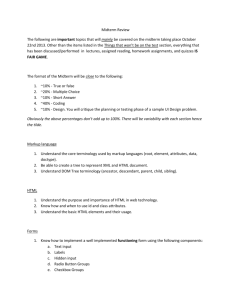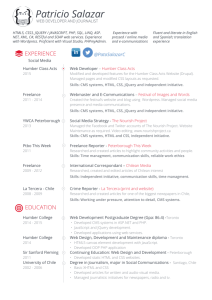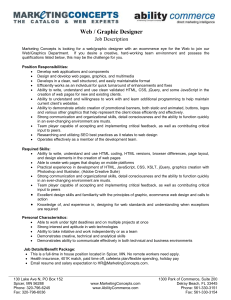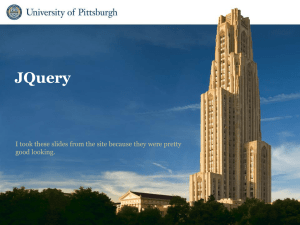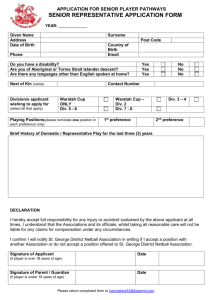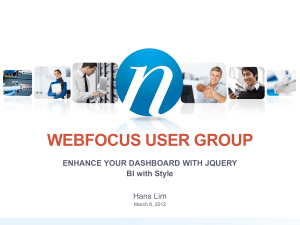jQuery Cheat Sheet Functionality (use jquery
advertisement
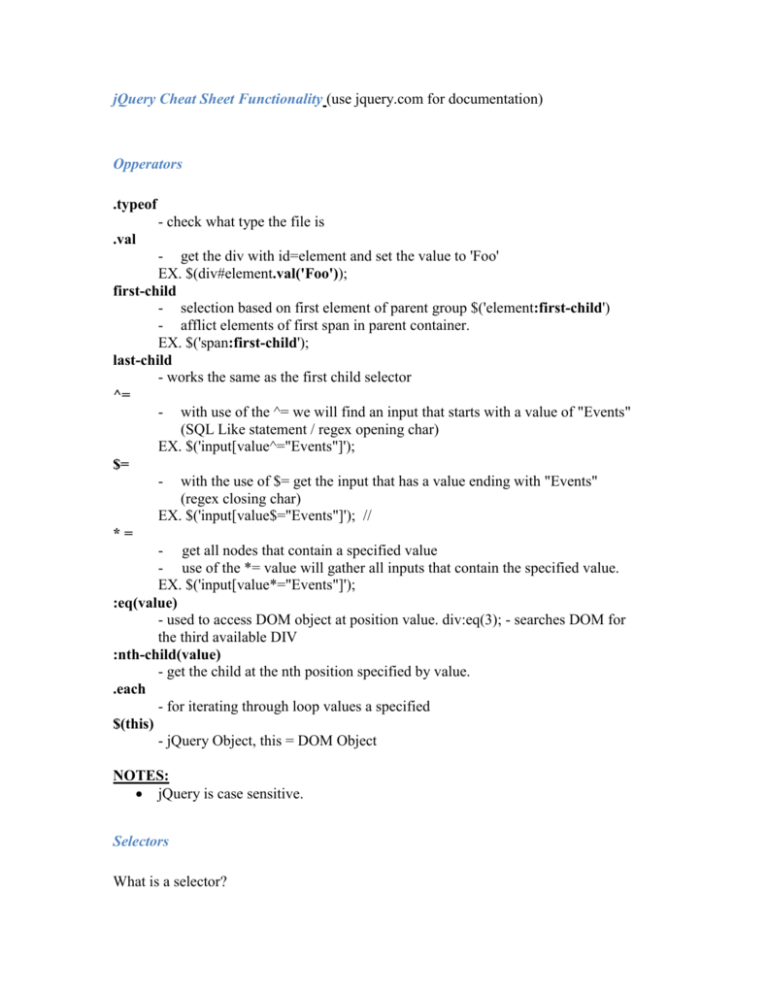
jQuery Cheat Sheet Functionality (use jquery.com for documentation)
Opperators
.typeof
- check what type the file is
.val
- get the div with id=element and set the value to 'Foo'
EX. $(div#element.val('Foo'));
first-child
- selection based on first element of parent group $('element:first-child')
- afflict elements of first span in parent container.
EX. $('span:first-child');
last-child
- works the same as the first child selector
^=
- with use of the ^= we will find an input that starts with a value of "Events"
(SQL Like statement / regex opening char)
EX. $('input[value^="Events"]');
$=
- with the use of $= get the input that has a value ending with "Events"
(regex closing char)
EX. $('input[value$="Events"]'); //
*=
- get all nodes that contain a specified value
- use of the *= value will gather all inputs that contain the specified value.
EX. $('input[value*="Events"]');
:eq(value)
- used to access DOM object at position value. div:eq(3); - searches DOM for
the third available DIV
:nth-child(value)
- get the child at the nth position specified by value.
.each
- for iterating through loop values a specified
$(this)
- jQuery Object, this = DOM Object
NOTES:
jQuery is case sensitive.
Selectors
What is a selector?
A way to select a node (tag, element) from the DOM for control,
A selector can select single or multiple at the same time.
Selector syntax
- $(selectorExpression) or jQuery(selectorExpression)
Selecting nodes bassed on tag Name
javascript - document.getElementById('idValue');
jQuery - $('p') gets all p tags, $('a') selects all anchor tags
Selecting multiple tags
jQuery - $('p, a, span') select all of these tags in the DOM.
Selecting Descendants
$('ancestor descendant') selects all descendants of the anchor
ex. $('table tr') - gets all the table row(tr) references of a table
SELECTING ELEMENTS BY ID
# = look through DOM and find the ID specified
$('#IDtoFind')
SELECTING ELEMENTS BY CLASS NAME
. = look through DOM and find all class ID matching
$('.ClassToFind');
- select a single
$('.firstClass, .secondClass); - select multiples
access a particular value of a class
$('div.ClassToFind') locates only the div values.
$('span.ClassToFind') locates only the span with the class value
SELECTING NODES BY ATTRIBUTE VALUE
Find a specified node that has a value set to it use the [] within the selector
[] = where. EX. $(jquery)('a(get Anchor)[(where)value='setValue']');
NOTE: single = when evaluating with jQuery.
ex. $('a[valueToFind]');
// This says get the anchor tag with the value attached
$('a[title='testAnchor']);
// gets the anchor tag with the title attribute set to
'testAnchor'
$('input[type="hidden"]'); // get all the input boxes where the type is hidden
SELECTING INPUT NODES
: = select input elements on page ( form elements, images, textboxes, select, input etc )
var imputs = $(':input'); selects all input tags
$(inputs[1]).val(); gets the value of the selected input box
// get all values from a form simply through looping in jQuery
$(':input').each( // check for each input type object (including images, text, select, etc)
function() { // start the inner (annonymous) function
var element = $(this); // get the current node being parsed
// once the element is selected the jQuery library is now available
element.css('color', 'White');
// direct access to values
without a jQuery wrapper
});
Using Selector specifications
:contains = locate a specified value and select that node.
// locate the div that has within its tags a value matching "TEST Value", Case must
match.
EX. $('div:contains("TEST Value")');
// working with tables ( lmao )
EX. $('tr:odd') - gets the odd table rows ( to adjust color, mouseover, size, alternating )
EX. $('tr:even') - gets the even table rows
CSS styles with jQuery
// locate all the divs and give them a style of background-color
$('div').css('background-color', 'Green');
// setting a html value to a selected div
$('div').each(function() {
// use the this key word to access the current value in the each loop of divs
alert($(this).html());
});
Accessing the DOM with jQuery
Simple each loop example:
$('div').each(
// declairing a function with a (index) value will set it to iteration grabbing.
function(index) {
// Use of index can be used now to gather data from value
// EX. if(index = "value") {
// do some task on the item
}// End if
// create a variable of the value being iterated through.
// use the $() with "this" to grab the current value of loop
var testable = index + " " + $(this).text();
}
);
Medium each loop example:
var html = '';
// get all divs from the DOM and loop each
$('div').each(
// start the function to affect each of the values being set up
function(index, elem(optional)) {
html += 'Value at ' + index + ": " is $(this).text();
}// End function
// append the values to the current element
$(#elementById).html(html);
);
AFFECT ATTRIBUTES
var value = $('#mydiv').attr('title');
// get the title value
$('img').attr('title', 'My Image Title'); // set image title
JSON ( java script object notation )
-----------------------------------A JSON object has a stadard setup. Attribute, seperator, value (attr:'value')
$('img').attr({
title:'My Image Title',
style:'border:2px solid Red;color:Blue; background-color:Green',
value:'new Image'
});
Object
{ // open JSON object
FirstName:'Nick',
LastName:'Bennett',
Address: {
// nested inner JSON object
street:'Elgin S',
streetNum:'402'
} // End of inner object
}// End of outter object
JSON object using css
$('div').css ({
// quoted or unquoted value in css
'color':'#ccc',
'font-weight':'bold'
(no trailing comma will cause IE crash)
});
CHAINING
Javascript chaining allows for multiple values to be set through the jQuery object
$('div.newDiv').attr (
{
// attribute values set here
}// End the attr
)
// Start chainging the css values to the attr
.css('background-color', 'Red')
.css('color', 'Black')
.css('font-size', '2em');
ALTERNATIVE CHAINING
$('div.newDiv').attr({
title:'new Title'
}).css ({
'color':'white',
'background-color':'green')
});
Adding/Removing Nodes
.append() - add to bottom
.appendto()
.prepend - add to top
.prependto()
.remove() - remove from DOM
// get the jQuery object and append(bottom) it to the class (.)phone
$('<span>(office)</span>').appendTo('.phone');
// get the class (.)phone and append it with the new jQuery Object
$('.phone').append('<span>(office)</span>);
.wrap()
- wrap a child node with a new parent node
// get the object with class .state and wrap it with the new div
$('.state').wrap('<div class="US_State"></div>');
.remove()
// locate the classes .phone and .location and remove them from the DOM
// removes the parent and also all the children (caution)
$('div.tester').remove();
$('.phone, .location').remove();
Manipulating CSS classes
.addClass() - checks for existing class, adds if class doesn't exist. adds a space between
existing class if does
.hasClass() - check to see if the selected DOM object has a class (boolean)
.removeClass() - check and remove a class from a DOM object
.toggleClass() - turn a class on and off if it exists.
.addClass
$('p').addClass('classOne');
$('p').addClass('classOne classTwo');
.hasClass
if($('p').hasClass('testerClass')) {
// checking of class and manipulate that class
}// End if
.removeClass
$('p').removeClass('classOne');
// remove all classes in a p tag
$('p').removeClass();
.toggleClass
$('#details').toggleClass('hightlight');
from #details
// CSS class
<style type="text/css">
.hightlight { background:yellow; }
</style>
// find and remove classOne
// locate the CSS class and add or remove
** TEST ME OUT **
/* add to the html an onfucus='focusBlur(this)' and onblur='focusBlur(this)' event handler
in the main script add the function. each time the function is called it will execute the
toggle command and set the values.
focusBlur(element) {
$(element).toggleClass('hightlight');
};
*/