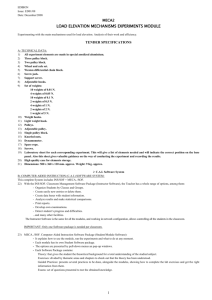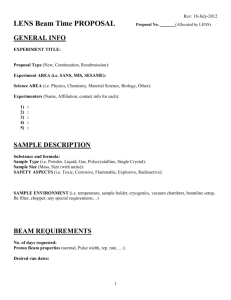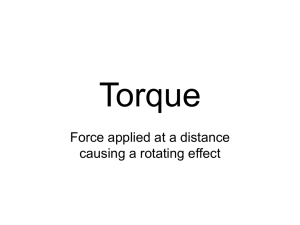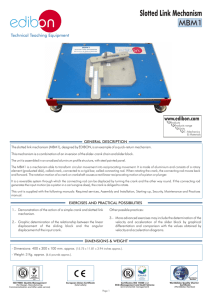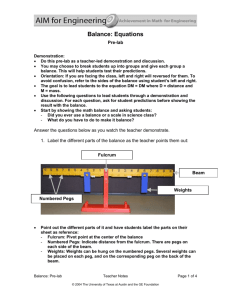MECA1
advertisement
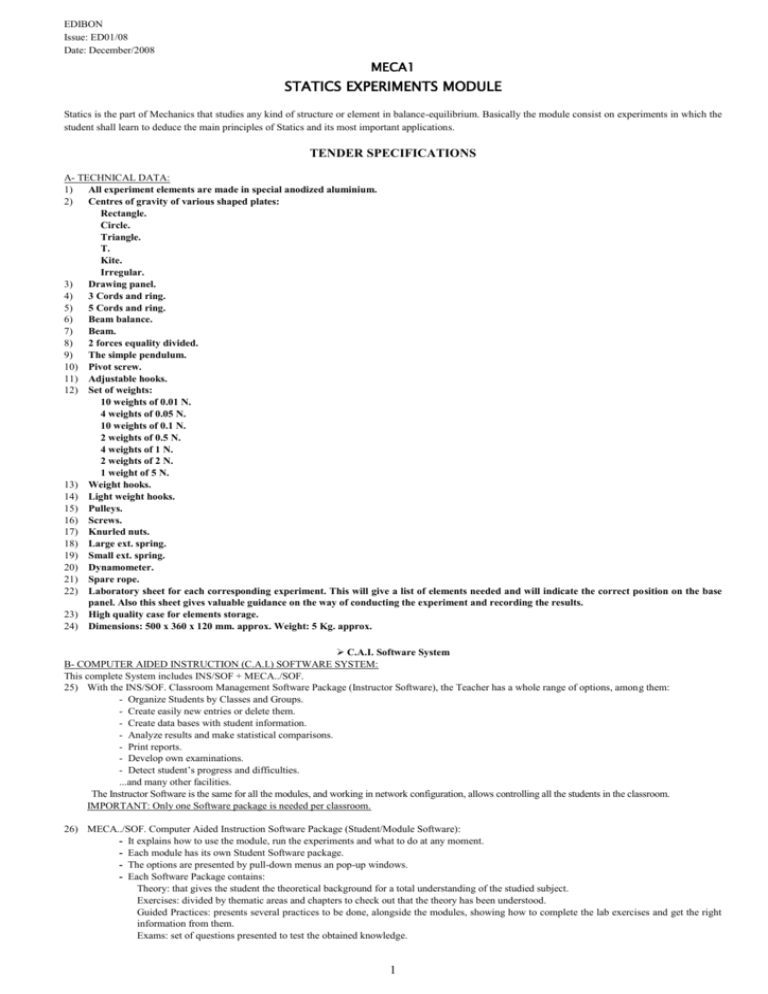
EDIBON Issue: ED01/08 Date: December/2008 MECA1 STATICS EXPERIMENTS MODULE Statics is the part of Mechanics that studies any kind of structure or element in balance-equilibrium. Basically the module consist on experiments in which the student shall learn to deduce the main principles of Statics and its most important applications. TENDER SPECIFICATIONS A- TECHNICAL DATA: 1) All experiment elements are made in special anodized aluminium. 2) Centres of gravity of various shaped plates: Rectangle. Circle. Triangle. T. Kite. Irregular. 3) Drawing panel. 4) 3 Cords and ring. 5) 5 Cords and ring. 6) Beam balance. 7) Beam. 8) 2 forces equality divided. 9) The simple pendulum. 10) Pivot screw. 11) Adjustable hooks. 12) Set of weights: 10 weights of 0.01 N. 4 weights of 0.05 N. 10 weights of 0.1 N. 2 weights of 0.5 N. 4 weights of 1 N. 2 weights of 2 N. 1 weight of 5 N. 13) Weight hooks. 14) Light weight hooks. 15) Pulleys. 16) Screws. 17) Knurled nuts. 18) Large ext. spring. 19) Small ext. spring. 20) Dynamometer. 21) Spare rope. 22) Laboratory sheet for each corresponding experiment. This will give a list of elements needed and will indicate the correct position on the base panel. Also this sheet gives valuable guidance on the way of conducting the experiment and recording the results. 23) High quality case for elements storage. 24) Dimensions: 500 x 360 x 120 mm. approx. Weight: 5 Kg. approx. C.A.I. Software System B- COMPUTER AIDED INSTRUCTION (C.A.I.) SOFTWARE SYSTEM: This complete System includes INS/SOF + MECA../SOF. 25) With the INS/SOF. Classroom Management Software Package (Instructor Software), the Teacher has a whole range of options, among them: - Organize Students by Classes and Groups. - Create easily new entries or delete them. - Create data bases with student information. - Analyze results and make statistical comparisons. - Print reports. - Develop own examinations. - Detect student’s progress and difficulties. ...and many other facilities. The Instructor Software is the same for all the modules, and working in network configuration, allows controlling all the students in the classroom. IMPORTANT: Only one Software package is needed per classroom. 26) MECA../SOF. Computer Aided Instruction Software Package (Student/Module Software): - It explains how to use the module, run the experiments and what to do at any moment. - Each module has its own Student Software package. - The options are presented by pull-down menus an pop-up windows. - Each Software Package contains: Theory: that gives the student the theoretical background for a total understanding of the studied subject. Exercises: divided by thematic areas and chapters to check out that the theory has been understood. Guided Practices: presents several practices to be done, alongside the modules, showing how to complete the lab exercises and get the right information from them. Exams: set of questions presented to test the obtained knowledge. 1 EDIBON Issue: ED01/08 Date: December/2008 MECA1 STATICS EXPERIMENTS MODULE LIMEBA/CAL. Software C- COMPUTER AIDED LEARNING SOFTWARE (RESULTS CALCULATION AND ANALYSIS): 27) LIMEBA/CAL. Computer Aided Learning Software (Results Calculation and Analysis): This computer Aided Learning Software is a Windows based software, simple and very easy to use specifically developed by EDIBON. CAL is a class assistant that helps in making the necessary calculations to extract the right conclusions from data obtained during the experimental practices. With a single click, CAL computes the value of all the variables involved. Also, CAL gives the option of plotting and printing the results. Simply insert the experimental data, with a single click CAL will perform the calculations. Once the Area of study is selected, the right module can be chosen among a wide range, each one with its own set of lab exercises. Between the plotting options, any variable can be represented against any other. And there exist a great range of different plotting displays. Among the given choices, an additional help button can be found, which offers a wide range of information, such as constant values, unit conversion factors and integral and derivative tables. D- MANUALS: This module will be supplied with the following manuals: 1. Required services manual. 2. Assembly and installation manual. 3. Interface and control software manual (if it is necessary). 4. Starting-up manual. 5. Safety manual. 6. Maintenance manual. 7. Calibration manual (if it is necessary). 8. Practices manual. E- PRACTICES POSSIBILITIES: This module is designed to be able to do the following practices: 1.- Centres of gravity (Centres of gravity (I) and Centres of gravity (II)): Specification of the centre of gravity of plates of different shapes using the simple pendulum and graphical methods. 2.- Triangle of forces. To test that three non-parallel forces in equilibrium acting in the same plane can be represented by a Triangle of forces. 3.- Parallelogram of forces. When three non-parallel forces in the same plane are in equilibrium, their lines of action meet at a point, and hence to show that the resultant of two forces can be found using the Parallelogram of forces. 4.- Polygon of forces. Verification of the fact that four or more forces in equilibrium acting on the same point, can be represented by a Polygon of forces. 5.- Principle of moments. Verification of the principle of moments for parallel and non parallel forces. 6.- The Pivot or beam balance. To demonstrate that the action of weighing with a beam balance or slide balance is based upon the principle of moments. 7.- Levers: To determine the mechanical advantage of various types of levers using the ratio resistance/power (W/P) and to verify that this is the same as the ratio between distances. 8.- Beam reaction forces. Verification of the fact that a distributed load applied over a beam may be considered as an equivalent concentrated load applied at the centre of gravity of the distributed load. Reactions located at supports due to the load acting on the simply supported beam may be calculated using the momentum principle, independent of the position of these beam supports. 2