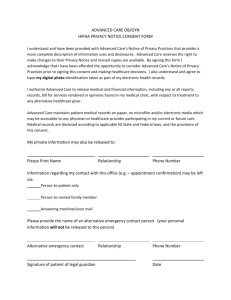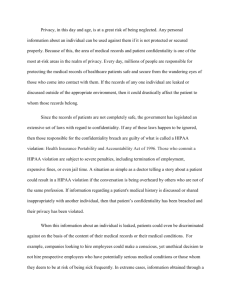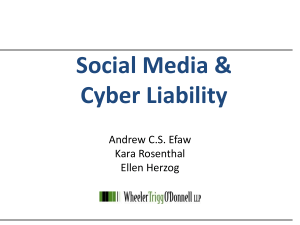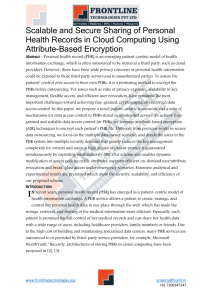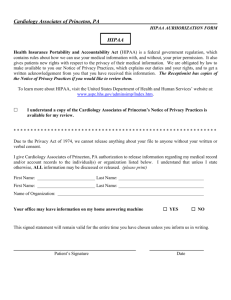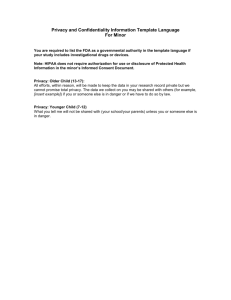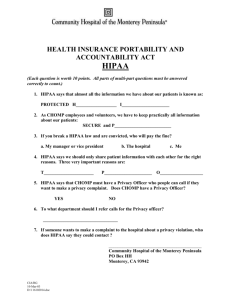Health Information Technology Resource Toolkit for Nurses as
advertisement
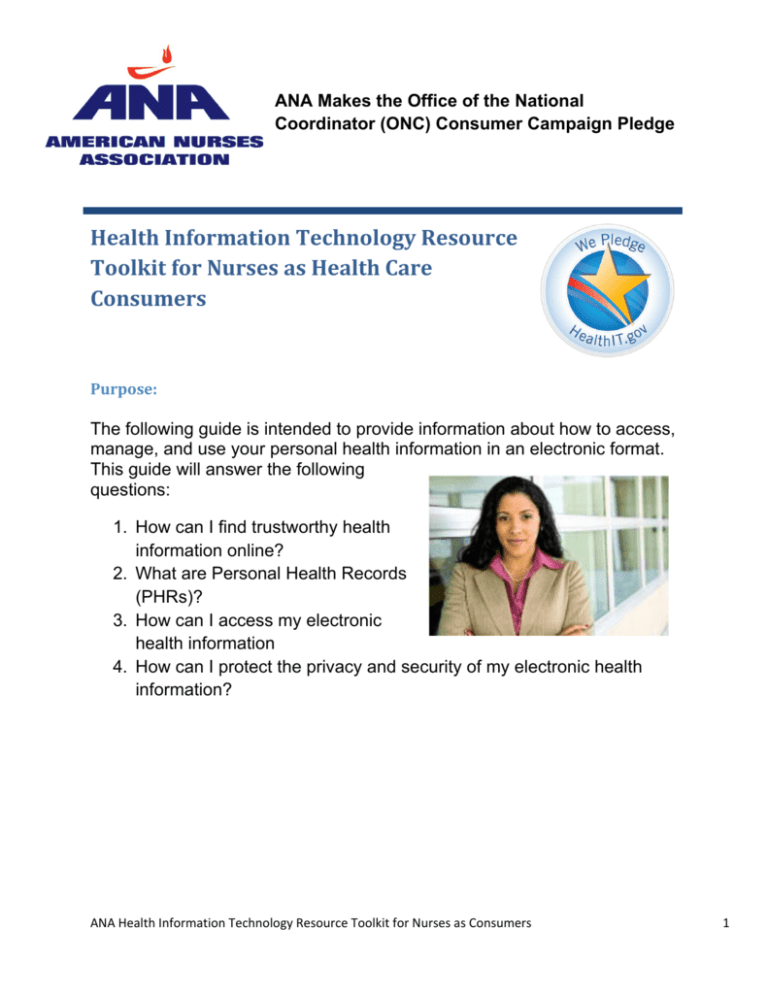
ANA Makes the Office of the National Coordinator (ONC) Consumer Campaign Pledge Health Information Technology Resource Toolkit for Nurses as Health Care Consumers Purpose: The following guide is intended to provide information about how to access, manage, and use your personal health information in an electronic format. This guide will answer the following questions: 1. How can I find trustworthy health information online? 2. What are Personal Health Records (PHRs)? 3. How can I access my electronic health information 4. How can I protect the privacy and security of my electronic health information? ANA Health Information Technology Resource Toolkit for Nurses as Consumers 1 Table of Contents Resource Toolkit for Nurses as Health Care Consumers ................................................ 3 Managing Your Health Information Online ................................................................... 3 Technology You and other Health Care Providers Use ............................................... 3 Technology You Use .................................................................................................... 4 How to Find Trustworthy Health Information Online ..................................................... 5 Four good websites to start an internet search .......................................................... 10 A list with more websites ........................................................................................ 10 Tips for finding and using health information.............................................................. 11 REFERENCES .......................................................................................................... 12 Appendix A: More information on PHRs ........................................................................ 13 Appendix B: How to Access your Health Information .................................................... 16 Identify access to your health information .................................................................. 16 Making your request .................................................................................................. 17 Quick Guide to Creating a Personal Health Record (PHR) ........................................... 18 Additional References ................................................................................................... 18 ANA Resource Toolkit for Nurses as Consumers 2 Resource Toolkit for Nurses as Health Care Consumers Managing Your Health Information Online As nurses, you spend a lot of time documenting patient care into electronic health records (EHRs). Many of you help your patients to navigate and update their personal health records (PHRs), as well. These tools give nurses and their patients access to orders, notes, flowsheets, laboratory and radiology reports, and many other resources. As useful as these tools might be for patient care, nurses rarely think about how useful they could be to improve their own health care. The information in this toolkit will help you to create, understand, and use your personal health information in a convenient and secure format to improve your recordkeeping and your health. There is a large national effort underway to encourage adoption of electronic health records. This effort intends to make your health information available for your use to review and share with the doctors, nurse practitioner,s or other licensed health care providers that you visit to meet your personal health needs. EHRs and PHRs are health information technology (health IT) systems that health care professionals and consumers use to store, share, and analyze health information. Health IT tools let you manage your health information, improve how you communicate with your health care providers, and improve the quality and coordination of your health care. Some health IT tools—like EHRs—are designed for health care providers, while others—like PHRs—are made for health care consumers. While the two types of tools are similar, it is important to understand the differences in how and by whom electronic health information is accessed and used is these tools. In general, your use of the information as a nurse will differ from how you might use the information as a health care consumer. Most health care consumers want to find a trusted and convenient place to organize, store, and share their health information in order to facilitate their ability to self-manage their health. First, let's review the electronic health information you uses as nurses, and then what you might use as a health care consumer. Technology You and other Health Care Providers Use The two common health IT tools used by providers are EHRs and electronic prescribing systems. Electronic Health Records (EHRs) An EHR is a safe and confidential record of care that nurses, doctors, nurse practitioners, other health care provider, and clinical office staff use to manage and document health care assessments, interventions, and treatments. EHRs allow providers to securely access, maintain, and share current information about conditions, treatments, tests, and prescriptions. EHRs help cut down on healthcare-related errors, ANA Resource Toolkit for Nurses as Consumers 3 limit duplication of tests, monitor treatment effectiveness, and track changes between visits. Electronic Prescribing Nurses often work with electronic prescribing (ePrescribing) for their patients. As healthcare consumers, ePrescribing offers you many advantages. It gives prescribers the ability to write and instantly send prescriptions directly to your pharmacy without the limitations and errors of paper prescription, such as legibility, allergy, duplication, and other problems. Many of these systems even include the ability to check whether your insurance covers the prescribed drug, and even recommends substitutes. Other advantages of ePrescribing include: Since your prescriber sends the prescription directly to your pharmacy, you don't have to drop it off and wait for it. It might be ready when you arrive. Electronic prescriptions are easier for the pharmacist to read than handwritten prescriptions, so there's less chance you'll get the wrong drug or dose. Prescribers and pharmacists have secure access to your prescription history, so they can be alerted to refill dates, as well as warnings about drug potential interactions, allergies, and other problems. Technology You Use In addition to EHRs and ePrescribing, you have access to two important health IT resources for managing your electronic information: Online Health Information Each year, over 160 million Americans use the Internet to look up health information, meaning that there is a strong demand for online health information. Unfortunately, most of the information on the Internet is inaccurate or misleading. Consumers have to be careful to consider the source of the health information to determine whether the source is trustworthy. As registered nurses, your friends, family, and patients might ask you about whether an online information source can be trusted, is reliable, and is safe. The next couple of pages in this toolkit will assist you in determining whether a source is trustworthy. Personal Health Records (PHRs) Like an EHR, a personal health record (PHR) is a record of information about your health. Where PHRs and EHRs differ is that you control the health information in your PHR and you can get to it anywhere at any time through the Internet. PHRs use secure technology to protect your information from unauthorized use. Access to PHRs requires you to set up a unique user ID and password. Once you log in, you determine who can see your information. You can use a PHR to keep track of information from your ANA Resource Toolkit for Nurses as Consumers 4 healthcare visits, prescription and over-the-counter drug use and refills, health promotion activities—such as exercise and diet routines, as well as track your personal health goals and priorities. A Note about Privacy and Security of Online Health Information All of these electronic systems provide security for your health information by limiting access to people you have authorized to read it. The Health Insurance Portability and Accountability Act (HIPAA) protects information on PHRs that you access through your health insurance company, healthcare provider, clinic, or hospital. HIPAA does not cover information you enter into PHRs provided by third party vendors, such as myPHR or WebMD Health Manager (link to HIPAA information on PHRs). The information in this guide is designed to help you determine how to find accurate and reliable health information online, and then how to access, manage, and update your own personal health information so that you can manage your health more effectively. How to Find Trustworthy Health Information Online When you need health information, web searches provide immediate access to a lot of information from many resources sites. Using some basic guidelines, you can find reliable, accurate consumer health information that is supported by solid research. Most of the health information on the Internet is not reliable or accurate. Since the Internet is not regulated, people can and do create websites with poor quality, deceptive, or inaccurate health information. To find trustworthy health information, you must pick your websites carefully. Features you should look for To evaluate a website, start by looking for the features that are listed below. When you find these features, you can feel more confident about trusting the website. ANA Resource Toolkit for Nurses as Consumers 5 To find out who is responsible for the site, look for links on the home page that say about us, about this site, or contact us. Check the bottom of the home page for a copyright notice. Look for other links with names such as our sponsors, privacy policy, or editorial board. If you can’t find out who runs the site, you should be suspicious. A website should make it easy for you to get in touch with the webmaster or the organization that sponsors the website. It should give a phone number, email address, or other contact information. To find the most trustworthy health information, look for websites run by non-profit educational or health organizations or government agencies. Usually, these types of sites provide information as a service. You can often tell these sites by the ending of their name: .gov for government .edu for educational institutions .org for non-profit organizations such as health foundations and health associations Be cautious, even these sites can post inaccurate health information. Be wary of websites that sell products or services. You can often tell these sites by the ending of their name: .com for commercial Some commercial sites provide trustworthy information. Other commercial websites focus mainly on information that supports what they are selling, and the health information they give can be misleading or false. ANA Resource Toolkit for Nurses as Consumers 6 Sometimes websites want you to give information about yourself. Some websites have strict safeguards to protect your information, but others do not. Some websites even sell your personal information to other organizations. Before you give a website any personal information, find the website’s privacy policy. Usually there is a link for it on the home page, often at the bottom. Read the privacy policy carefully and decide whether it gives you the protection you want. If you have any doubts or concerns, do not give out any personal information to the website. The most trustworthy health information is based on reliable and valid research. Evidence from research studies on patient care tells which types of health care work best for particular health conditions. Look for health information that discusses the results from research. There should be references to articles in health research journals or other sources to back it up. Here's an example that you can check out for yourself. Review ANA's Healthy Nurse webpage for the features that are listed above. Go to http://www.nursingworld.org/MainMenuCategories/Workpl aceSafety/Healthy-Nurse Is the information referenced to reputable sources? Is the website trying to inform you or sell you something? Does the website list contact information? ANA Resource Toolkit for Nurses as Consumers 7 Sometimes websites have health information that has been written specifically for the website. Other times, the information comes from a different source. The website should always identify the information source. If you are not able to tell where the information comes from, be cautious about using it. A website should say something about the people who wrote the health information it offers. You can feel more confident about trusting the information if you know it was written by well-qualified health professionals. Before health information is put on a website, it should be checked carefully to be sure it is accurate and up-to-date. Ideally, the information should be reviewed and approved by healthcare experts before it is put on the website. Look for descriptions on the home page or links to advisory board, editorial board, reviewers, or review policies. Some websites give information that compares the quality of care provided by hospitals, nursing homes, provider groups, or other health care providers. These websites should explain where the information comes from, what it means, and how it is checked for accuracy. When you find health information on a website, it should be easy for you to tell which parts of the information are based on solid research evidence and which are opinions. You can feel more confident about using health information when it includes and discusses different points of view, mentions limitations of the information, and ANA Resource Toolkit for Nurses as Consumers 8 gives cautions about its use. When opinions are given, they should be backed up with reasons. Be very careful about using information that seems biased, too subjective, or imbalanced, such as information that seems to push a particular point of view. Health information for consumers should sound professional and be easy to understand. Terms that are unfamiliar or technical should be clearly explained. When information is poorly written or too complicated, it is easy to misinterpret. A website should include dates that tell you when the health information was prepared and when the site has been reviewed and updated. Trust your instincts about the health information you find on websites. If it doesn’t seem reasonable and believable, then don’t use it. When you see your healthcare provider or other health professionals, you can talk about the health information you have found on websites. You may want to take a copy with you to your healthcare visit and ask questions about it. Here's another exercise. Review the following website that is designed to prepare consumers for visits to their healthcare provider at http://www.ahrq.gov/questions/ Does the information seem reasonable and believable? Does the information seem unbiased? Be sure to scroll to the bottom of the page to see the references that were reviewed above such as the source of information, how to contact if questions, site feedback, and so forth. ANA Resource Toolkit for Nurses as Consumers 9 Four good websites to start an internet search The four government websites listed below have information that is reliable and up-todate. Each of these websites has links that will lead you to many other websites that also provide trustworthy health information. www.medlineplus.gov Run by the National Library of Medicine, this website includes a medical encyclopedia and detailed information on health conditions, prescription drugs, and other herbs and supplements. This site gives you access to Medline, which has publications and summaries from all major health journals published in the English language. www.cdc.gov This consumer-friendly website is run by the federal Centers for Disease Control and Prevention (the CDC). It includes information on hundreds of diseases and health conditions, including conditions that are common at different stages of life, or for specific groups of people. It has health-related information and advice for international travelers. www.healthfinder.gov Health Finder is run by the U.S. Office of Disease Prevention and Health Promotion. It includes an on-line health library that tells about treatments for hundreds of different health conditions. There are many links to help you find healthcare providers, depending on your needs. www.ahrq.gov This website is run by the federal Agency for Healthcare Research and Quality (AHRQ). It focuses on healthcare research to help improve safety and quality of health care. The consumer part of this website has detailed and practical guides to help you get quality care. The website includes tips on questions to ask about your health care treatments. A list with more websites The four government websites listed above are good places to start, but there are many other websites that also have reliable and accurate health information. ANA Resource Toolkit for Nurses as Consumers 10 Tips for finding and using health information Visit more than one website and compare what you find. In general, information is more trustworthy when you find the same type of information on more than one website. Collect health information from other sources besides websites. For example, you could ask your primary care provider and other health professionals, your health plan, and libraries. Talk to your local or regional medical librarian about good sources of information. You can learn more about medical library resources at http://www.mlanet.org/resources/userguide.html Learn more about how to find healthcare quality at the Your Guide to Choosing Quality Health Care (www.ahrq.gov/consumer/qntool.htm) Did you know that there is a certification code that health-related websites receive called the HONcode? This is similar to the "Good Housekeeping Seal of Approval" for a healthrelated website. The HONcode certification is an ethical standard aimed at offering quality health information. It demonstrates the intent of a website to publish transparent information. The transparency of the website will improve the usefulness and objectivity of the information and the publication of correct information. You can learn more about the HONcode at http://www.hon.ch/HONcode/Conduct.html. Check out the government websites that can be used to compare the quality of care within a state, county, city or zip code. The purpose of these websites is to help people use information about quality to make good decisions about their health care. “Information about health care quality: what it is and where to find it.” o o o For hospital care: www.hospitalcompare.hhs.gov For nursing home care: www.medicare.gov/NHCompare For home health care www.medicare.gov/HHCompare ANA Resource Toolkit for Nurses as Consumers 11 o For kidney dialysis facilities: www.medicare.gov/dialysis Talk with your health care team about health information you find on your own. Consider bringing the information with you to your next visit with your primary care provider. You may want to ask questions about it, especially if it disagrees with something you’ve been told. One of the best resources to develop questions about your health to ask your healthcare provider is the "Questions are the Answer" website developed by the federal Agency for Healthcare Research and Quality available at http://www.ahrq.gov/questions/. REFERENCES Most of the information in the "How to Find Trustworthy Health Information Online" was obtained from the Communication Toolkit: Using Information to Get High Quality Care by the American Institutes for Research (AIR) and available for download from their website at http://www.air.org. Other tips in this handout are based in part on the following sources: Health Information on the Web: Finding Reliable Information by the American Academy of Family Physicians (www.familydoctor.org/online/famdocen/home/healthy/safety/safety/783.html) MedlinePlus Guide to Healthy Web Surfing by the National Library of Medicine (www.nlm.nih.gov/ medlineplus/healthywebsurfing.html) A User's Guide to Finding and Evaluating Health Information on the Web by the Medical Library Association (www.mlanet.org/resources/userguide.html#1) Online Health Information: Can You Trust It? by the National Institute on Aging (www.nia.nih.gov/HealthInformation/publications/onlinehealth.html) Evaluating Health Information on the Internet by the National Cancer Institute (www.cancer.gov/cancertopics/factsheet/Information/internet) Questions are the Answer by the Agency for Healthcare Research and Quality (http://www.ahrq.gov/questions/) HONcode: The commitment to reliable health information on the internet (http://www.hon.ch/HONcode/Conduct.html) ANA Resource Toolkit for Nurses as Consumers 12 Appendix A More information on PHRs NOTE: Most of the resource material about PHRs was obtained from the American Health Information Management's website at http://www.myPHR.com. Why use PHRs? Who offers PHRs? Is my health information private and secure in a PHR? What should I keep in a PHR? What should I ask when choosing a PHR? Can a caregiver use a PHR to help manage their loved one's care? What other PHR resources are available? A personal health record (PHR) is a record with information about your health that you or someone helping you keeps for easy reference using a computer. You control the health information in your PHR and can get to it anywhere at any time with Internet access. PHRs use secure technology to protect your information from being seen without permission. You'll get a unique user ID and password. You control who can see your information Why use PHRs? You keep all your health information in one place, making it easier to find information about your recent health services and conditions and share it with your providers, caregivers and family members. PHRs help providers get the information they need to treat you in an emergency by quickly sharing information on your medications, allergies, and emergency contacts. You can let others have access to your PHR for just this situation. PHRs help you avoid getting duplicate procedures or tests, saving you both time and money. ANA Resource Toolkit for Nurses as Consumers 13 If you have Internet access, you can update your PHR and keep your personal information current. Some PHRs let you refill prescriptions, schedule appointments, email your primary care provider, and learn more about your condition and medications. Some independent companies create and maintain PHRs for you. If you give them permission, they may be able to get your health information from your primary care provider or health plan. Who offers PHRs? PHRs are often offered by providers, health plans, and private companies. Some are free, while others charge fees. Some independent companies create and maintain PHRs for you. If you give them permission, they may be able to get your health information from your primary care provider or health plan. If your primary care provider or health plan doesn't offer a PHR, check what's available from other companies at myPHR.com. If you are a veteran, you can access your health records at myHealtheVet.com. Is my health information private and secure in a PHR? Special permissions or passwords let you choose who can access your PHR so others can get your critical information quickly. When you use a PHR, make sure it's on a secure Web site. With a secure Web site, you usually have to create a unique user ID and password, and the information you type is encrypted (put in code) so other people can't read it. You should be able to indicate what other individuals (e.g., family members, caregivers, or providers) that you will allow to access your records. What should I keep in a PHR? Personal information-like your name, birth date, and current address Names and phone numbers of people to contact in an emergency Names, addresses and phone numbers of your professional care providers, including specialists and dentists Health insurance information, like the name of your insurance company and key phone numbers for service) Current medications and dosages Allergies (to foods, drugs and other substances) Important events, dates, and hereditary conditions in your family history A list and dates of significant illnesses and surgical procedures Results from recent primary care visits Important tests results; eye and dental records, immunization records ANA Resource Toolkit for Nurses as Consumers 14 Any information you want to include about your health-such as your exercise regimen, any over-the-counter or herbal medications you take, and any counseling you may get What should I ask when choosing a PHR? What kind of information can I store? Will it let me keep information on my health conditions (diagnoses), procedures, allergies, and medications? Can I use it to import my claims or health information from my health plan and/or healthcare providers? Does it offer features such as the ability to print a list of my medications or conditions? Can I allow my healthcare providers or family members to look at my PHR for me? Does it offer links to health education information? If a healthcare provider offers a PHR, can I use it to refill my prescriptions or make appointments? Do I have to pay a monthly or annual fee? Do I have to pay for the features I want? What happens to my PHR information if I leave a health plan or change healthcare providers? What happens to my information if the company that offers the PHR goes out of business or becomes part of another company? What are the PHR's privacy and security policies? There are Federal and state laws that protect the privacy and security of your information. PHRs that aren't sponsored or maintained by health plans or health care providers may not have privacy rules. Can a caregiver use a PHR to help manage a loved one's care? If you help make health care decisions for a loved one, you do not automatically have a right to see or use their health information, even though you may need it in order to make sure their care is coordinated. By law, only the patient has the right to their own health information, even if you are an immediate family member or if you help set up their PHR. Here's how to get permission to access a loved one's PHR: The patient needs to submit a written authorization to their healthcare providers, healthcare facilities, and health plan for caregivers to get access to their health care information. You may already have filed an authorization with the individuals' provider or health plan for this type of access under the HIPAA privacy rule. Caregiver authorization needs to be complete and comprehensive-it needs to give the provider (nurse practitioner, doctor, or hospital) permission to release all information regarding treatment and care to the patient and/or anyone else designated. ANA Resource Toolkit for Nurses as Consumers 15 Some PHR home pages let an individual give permission to other people to use the tool. That person will then get their own User ID and password. What other PHR resources are available? Register for MyMedicare.gov to download your information to your own computer. The American Health Information Management Association (AHIMA) offers myPHR as a free public service. The Veterans Administration offers MyHealtheVet to VA patients. American Heart Association's Blood Pressure Management Center lets you track your health information online to help manage your risk for heart disease and stroke. Arizona Health e-Connection is offered to Arizona consumers, insurers, and providers Blue Button is a feature on MyMedicare.gov that lets Medicare patients download their Original Medicare claims to their computer (MyMedicare.gov is an Internet portal that lets people with Medicare see their claims, enrollment, deductibles and current address information.) Why use Blue Button? Blue Button lets you add personal health information, such as your emergency contacts, names of pharmacies and providers, self-reported allergies, health conditions, and prescription drugs, that you can share with health care providers, caregivers, and family members. Blue Button is safe, secure, reliable, and easy to use. Getting access to information from your claims and recording your personal health information can help you and your health care providers better understand your health history. You can import your Blue Button data into some other health management tools. To find a PHR that can upload your blue button file, visit www.myphr.com How to Access your Health Information Identify access to your health information (Retrieved from http://www.myphr.com/resources/choose.aspx) You have the right to access your health records. You may view or receive copies of your records, or instead request a summary of the information. Ask for an “authorization ANA Resource Toolkit for Nurses as Consumers 16 for the release of information” form. Complete the form and return it to the facility as directed. Most facilities do charge for copies. The fee can only include the cost of copying (including supplies and labor), as well as postage if you request the copy to be mailed. It can take up to 60 days to receive your health records, so ask when you can expect to receive the information you requested. Be sure to ask your provider if the information is available in an electronic format. You also have the right to request that changes be made to your health record. If you believe that information in your record is incomplete or incorrect, you can request an amendment. Amendments can be requested by either contacting the person who made the entry (such as your healthcare provider) or by contacting your healthcare organization’s health information management professional. If your request for an amendment is denied you may still request that your request for a change be kept with the record and given to anyone who requests a copy of your health information. Also, you may choose to include the amended information in your PHR. Finally, in some limited circumstances, your healthcare provider may refuse to comply with your request. In such cases, they must supply an explanation in writing. Making your request For each provider from whom you wish to receive records, prepare to make your request by writing down what information you want and how you would like to receive it. Think about the following questions: Are you looking for all the information your provider has about you, or for specific information about, for example, a particular condition or office visit? What type of information are you looking for? You can ask for any or all types of information in your health records, including: o o o o o o o summary of the office visit, diagnoses, healthcare providers' notes, laboratory results, medication information, images (X-rays, MRIs, etc.); and account and billing information. Do you want your records on paper or electronically (if available)? If you want them electronically, how do you want to receive them (via the web, on a flash drive, on a CD, etc.)? Note that your provider may not be able to support your preferred format. ANA Resource Toolkit for Nurses as Consumers 17 Once you know what you're looking for, contact your health care provider's office to find out how to submit your request. In some cases, your healthcare provider may provide instructions for requesting your records on his or her practice web site or in a handout about privacy policies. If you do not receive your information in a timely manner, follow up with your provider's office. If you feel your request is still not being handled properly, you can register a complaint with the U.S. Department of Health and Human Services' Office of Civil Rights. Quick Guide to Creating a Personal Health Record (PHR) Retrieved from http://www.myphr.com/StartaPHR/quick_guide.aspx To start your personal health record, you will need to request a copy of your health records from all of your healthcare providers, including your general practitioner, plus your eye doctor, dentist, and any other specialist you have seen. Don’t feel that you must gather all of your health information at once. If you like, the next time you visit the healthcare provider, simply ask for recent records, and do so each time you visit a healthcare provider. Below are steps for creating a complete personal health record (PHR), but feel free to create your PHR at your own pace. STEP 1: Contact your primary care providers' offices or the health information management (HIM) or health records staff at each facility where you have received treatment. Find out if your provider has his or her own plan for helping patients to create PHRs. Ask if your records are in an electronic format that you can access or if you need to request copies. Also, ask your primary care provider or the HIM professional to help you determine which parts of your record you need. If you want health records kept by your health plan, contact the organization’s customer service department. STEP 2: Ask for an “authorization for the release of information” form. Complete the form and return it to the facility as directed. Most facilities charge for copies. The fee can only include the cost of copying (including supplies and labor), as well as postage if you request the copy to be mailed. It can take up to 60 days to receive your health records, so ask when you can expect to receive the information you requested. STEP 3: Once you’ve gathered the information you are seeking, there are a few different ways to maintain your PHR. To get started, you can simply gather your information and place it in a file folder. Since not all information may be available to you in an electronic format, an old-fashioned file folder or three-ring binder may be the easiest and most inclusive format for now. You can divide the binder into sections by ANA Resource Toolkit for Nurses as Consumers 18 family members. Then within each family member’s section, divide information by year or illness. STEP 4: There are many great PHR tools and services to help you get organized. You can transfer electronic information to a storage device, and carry that with you. Also, portable devices are available that allow you to carry information on a USB or flash drive, which plugs into most computers. Then there are Internet-based services you can access from your home computer where you can store and retrieve your health information. Some services can even help you collect the information you need from your primary care provider and other healthcare providers. Some PHR tools are available free of charge and others are products you purchase or pay a subscription fee to use. You’ll need to research PHR options and decide which method is best for you. STEP 5: Bring your PHR to all visits so you have the information with you and remember to keep adding and updating it with entries from providers, yourself, or your family member. STEP 6: Create and carry a card that has vital information on it—such as medication needs or allergies—with you at all times. You may not always have your complete PHR with you. STEP 7: Remember, this is your private information, so protect it and maintain confidentiality. Let trusted family members know that you are compiling it, and where you keep it, but beyond that, keep it safe and protected. ANA Resource Toolkit for Nurses as Consumers 19 Appendix B Protecting the Privacy and Security of Your Health Information The privacy and security of patient health information is a top priority for patients and their families, health care providers and professionals, and the government. Federal laws require many of the key persons and organizations that handle health information to have policies and security safeguards in place to protect your health information — whether it is stored on paper or electronically. The Health Insurance Portability and Accountability Act of 1996 (HIPAA) Privacy, Security, and Breach Notification Rules are the main Federal laws that protect your health information. The Privacy Rule gives you rights with respect to your health information. The Privacy Rule also sets limits on how your health information can be used and shared with others. The Security Rule sets rules for how your health information must be kept secure with administrative, technical, and physical safeguards. You may have additional protections and health information rights under your State's laws. There are also Federal laws that protect specific types of health information, such as information related to Federally funded alcohol and substance abuse treatment. Your Health Information Privacy The Health Insurance Portability and Accountability Act of 1996 (HIPAA) Privacy Rule establishes Federal protections for your health information by placing some limits on how it may be used and shared. You play an important role in controlling who has access to your health information in many situations. What information is protected by the HIPAA Privacy Rule? Privacy protections apply to your "individually identifiable health information," which means: Information that relates to the individual's past, present, or future physical or mental health or condition; to the provision of health care to an individual; or to past, present, or future payment for the provision of health care to the individual Information that identifies the individual, or for which there is a reasonable basis to believe it can be used to identify the individual ANA Resource Toolkit for Nurses as Consumers 20 Who has to follow the HIPAA Privacy Rule regarding the use and sharing of my health information? Most healthcare providers, nurses, pharmacies, hospitals, clinics, nursing homes, and many other health care providers. Health insurance companies, Health Maintenance Organizations (HMOs), most employer group health plans. Certain government programs that pay for health care, such as Medicare and Medicaid. If a provider, insurer, or government program has arrangements with business associates (third parties) that involve sharing health information, these third parties must also follow most of the restrictions in the HIPAA Privacy Rule. The HIPAA Rules require the business associate to agree in writing to appropriately safeguard your health information. What are some of the ways that my health care information may be used and shared? To make sure that your health information privacy is protected without interfering with your health care, the HIPAA Privacy Rule allows your information to be used and shared in the following ways: For your treatment and care coordination. For example, your healthcare providers can see what tests you have had and their results, so tests do not have to be repeated With healthcare providers and hospitals that provide you care, to provide payment for their services To make sure healthcare providers and other health care professionals give good care For protection of the public's health, such as to report when the flu is in your area Your health care provider or health plan does not have to ask you whether they can use or share your health information for these purposes. Can I control who sees or uses my health information? In many circumstances other than those discussed above, you have the right to control who sees or uses your health information. Some examples are: ANA Resource Toolkit for Nurses as Consumers 21 In general, your health information cannot be given to your employer, used or shared for things like sales calls or advertising, or used or shared for many other purposes unless you give your permission by signing an authorization form. This authorization form must tell you who will get your information and what your information will be used for. This is a different form than the document that your provider may ask you to sign on your first visit that tells you how they may use and share your health information and how you can exercise your rights. Providers generally may not share private notes about mental health counseling sessions unless you give them permission to do so. You can ask your provider or health insurer not to share your health information with certain people, groups, or companies. For example, if you go to a clinic, you could ask the healthcare provider not to share your health record with other healthcare providers or nurses in the clinic. However, the clinic does not always have to agree to do what you ask. In some cases, for instance, your healthcare provider may need to share your information to ensure proper treatment and coordination of care between healthcare providers in the clinic. Learn more about the collection, use, and disclosure limitation on your health information [PDF – 173.4 KB]. Do I have the ability to control how information related to behavioral health treatment is used and shared? There are Federal laws other than HIPAA that protect information related to alcohol and substance abuse treatment that is received at Federally-supported treatment centers. For information and guidance about the confidentiality of behavioral health information and the HIPAA Privacy Rule, please see 42 CFR Part 2 and the Substance Abuse and Mental Health Services Administration (SAMHSA). What do I need to understand about the HIPAA Notice I get from my healthcare provider and health insurance company? Most of your health care providers and your health insurance company must give you a Notice that tells you how they may legally use and share your health information and how you can exercise your health information privacy rights. The provider or health insurance company cannot use or disclose information in a way that is not consistent with its notice. For more information about the Notice, see the HHS Office for Civil Rights information about the Notice. ANA Resource Toolkit for Nurses as Consumers 22 To learn more about your rights [PDF – 1.4 MB] and how your health information may be used and shared, please visit the U.S. Department of Health and Humans Services, Guidance on the collection, use, and disclosure limitation on your health information [PDF – 173.4 KB]. Your Health Information Security The Health Insurance Portability and Accountability Act of 1996 (HIPAA) Privacy and Security Rules establish Federal requirements for keeping your health information secure. The HIPAA Privacy Rule generally requires health care providers and health plans to safeguard your health information. This requirement applies to both paper and electronic records. The HIPAA Security Rule more specifically details the steps your health care providers and others must take to keep your electronic protected health information secure. Is all of my health information protected by HIPAA? Privacy protections apply to your "individually identifiable health information," which means: Information that relates to your past, present, or future physical or mental health or condition; to the provision of health care to you; or to past, present, or future payment for the provision of health care to you. Information that identifies you or for which there is a reasonable basis to believe it can be used to identify you. This information can include: Information your healthcare providers, nurses, and other health care providers put in your health record Conversations your healthcare provider has about your care or treatment with nurses and others Information about you in your health insurer's computer system Billing information about you at your clinic Information used by companies or individuals that provide data, billing, or other services to healthcare providers, hospitals, health insurers, and other health care organizations. This includes computer and data services providers, accountants, and other professional services firms. ANA Resource Toolkit for Nurses as Consumers 23 When this information is held by an individual or organization that must follow HIPAA, it is called "protected health information." The HIPAA Security Rule protections apply to electronic protected health information. There are organizations that may have health information about you but do not have to follow the HIPAA Rules. For example, life insurers, employers, and workers' compensation carriers are not required to follow these Rules. However, privacy protections may be required through other laws they have to follow. The same is true for many schools and school districts, State agencies such as child protective service agencies, law enforcement agencies, and municipal offices. How is my health information protected by HIPAA? The people and organizations required to follow the HIPAA Privacy and Security Rules must: Follow the Rules about who can look at, receive, and share your health information Reasonably limit uses and sharing to the minimum necessary amount needed to accomplish their intended purpose. However, providers may disclose more than the minimum necessary when they are sharing information for treatment purposes. Have agreements in place with their service providers to ensure that they only use and share your health information according to the law Have procedures in place to limit who can access your health information as well as implement training programs for employees about how to protect your health information Put in place administrative, technical, and physical safeguards to protect your health information What are some of the technical safeguards my providers use to protect my health information when it is stored in an electronic health record? The HIPAA Security Rule requires providers to assess the security of their electronic health record systems. The Rule sets technical safeguards for protecting electronic health records against the risks that are identified in the assessment. Some of the steps that may be taken to reduce the risks include: Access controls such as passwords or PIN numbers that limit access to your information to authorized individuals, like your healthcare providers or nurses ANA Resource Toolkit for Nurses as Consumers 24 Encryption of your information, which means your health information cannot be read or understood except by someone who can "decrypt" it, using a "key" made available only to authorized individuals Audit trails, which record who accessed your information, what changes were made, and when they were made, provide an additional layer of security Workstation security, which ensures that computer terminals that can access your health records cannot be used by unauthorized persons Your providers must have risk management policies and procedures in place — to assess security risks, and to ensure that known risks are addressed and prevented. Learn more about the types of safeguards that are in the HIPAA Security Rule. What happens if there is a breach of my health information? The HIPAA Breach Notification Rule requires most healthcare providers, hospitals, other health care providers, and health insurance companies to notify you of a "breach" if unsecured information about you is seen by someone who is not supposed to see it. This Federal law also requires health care providers and insurance companies to promptly notify the Secretary of the U.S. Department of Health and Human Services if there is any breach of unsecured protected health information and notify the media and public if the breach affects more than 500 people. This requirement helps patients know if unsecured protected health information has been breached and helps keep providers accountable for the protection of your health information. Health information that has been encrypted so that people cannot read it is considered to be secure. Health care providers do not have to report if someone who is not authorized attempts to access encrypted information. What about personal health records? Some websites offer a place to store your health records online. These are often called "personal health records." Some personal health records are offered by health care providers and health plans and are covered by the HIPAA Privacy, Security, and Breach Notification Rules. Other personal health records (PHRs) are offered by stand-alone companies. If these PHR companies are not covered by HIPAA, they must follow the Federal Trade Commission's Health Breach Notification Rule and notify you if there is a breach of your information. What You Can Do to Protect Your Health Information Health care professionals and the federal government take your health information privacy seriously. You should too. ANA Resource Toolkit for Nurses as Consumers 25 Take Control. Protect Your Health Information. HIPAA protects your health information when it is held by most health care providers, health insurers, and other organizations operating on behalf of your health care provider or health plan. However, it's also important to protect health information that you control. If you store health information on your personal computer or mobile device, exchange emails about it, or participate in health-related online communities, here are a few things you should know: While the HIPAA Privacy and Security Rules are in place to protect and secure your health information when it is held by your health care provider (such as your nurse practitioner, doctor, or hospital) or health insurance company, those laws do not apply if you share your health information with an organization that is not covered by HIPAA. For example, if you post that information online yourself — such as on a message board about a health condition, it is not protected by HIPAA. Never post anything online that you don't want made public. Your healthcare provider uses tools to protect and secure your health information at his or her office. You can do the same at home. If you have health information stored on your home computer or mobile device — or if you discuss your health information over email — simple tools like passwords can help keep your health information secure if your computer is lost or stolen. There are health identity thieves that could try to use your personal and health insurance information to get health treatment, prescription drugs, or surgery. The best way to protect yourself against this possibility is to make sure you verify the source before sharing your personal or health information. Safeguard your health and health insurance information and shred any insurance forms, prescriptions, or physician statements. For more information about health identity theft, visit the Federal Trade Commission (FTC) website to learn how to protect yourself. If you store your health information online, you should be sure to read the website's privacy policy and terms of service. For practical additional tips to help you protect and secure your health information online, visit: OnGuardOnline.gov. How can I file a complaint? If you believe your information was used or shared in a way that is not allowed under the HIPAA Rules, or if you were not able to exercise your rights, you can file a complaint with your provider or health insurer. The notice of privacy practices you receive from them will tell you how to file a complaint. You can also file a complaint with the U.S. ANA Resource Toolkit for Nurses as Consumers 26 Department of Health and Human Services (HHS) Office for Civil Rights or your State's Attorneys General Office. If you believe that an online company that is not covered by HIPAA, such as a message board, has shared your health information in a way that conflicts with their privacy policy on their website, you can file a complaint with the Federal Trade Commission. REFERENCES Tips in this handout are based in part on the following sources: American Health Information Management Association (AHIMA) website at http://www.myPHR.com American Institutes for Research (AIR) website at http://www.air.org Medicare website at www.medicare.gov Office of the National Coordinator for Health IT (ONC) website at http://www.healthit.gov/patients-families ANA Resource Toolkit for Nurses as Consumers 27