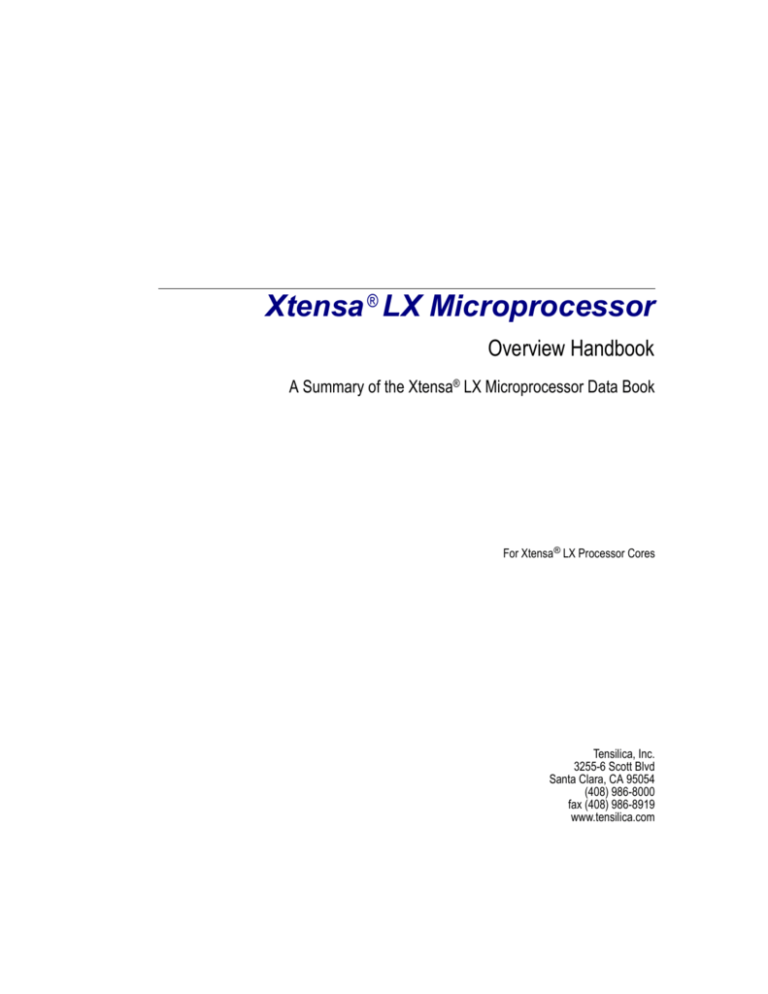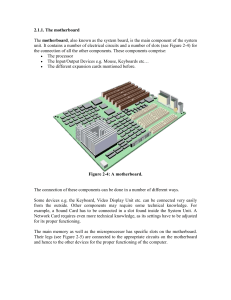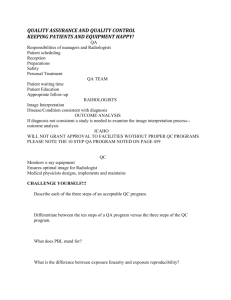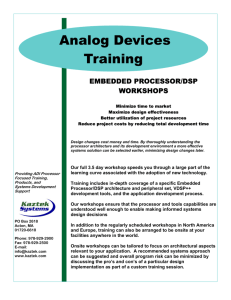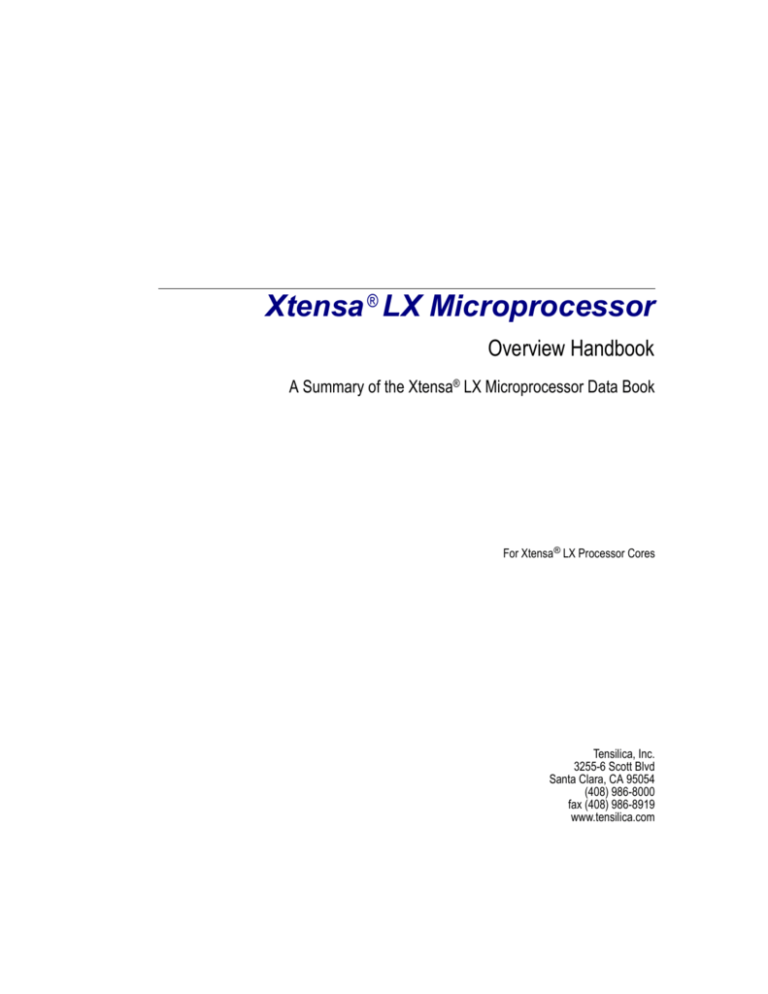
Xtensa ® LX Microprocessor
Overview Handbook
A Summary of the Xtensa® LX Microprocessor Data Book
For Xtensa® LX Processor Cores
Tensilica, Inc.
3255-6 Scott Blvd
Santa Clara, CA 95054
(408) 986-8000
fax (408) 986-8919
www.tensilica.com
© 2004 Tensilica, Inc.
Printed in the United States of America
All Rights Reserved
This publication is provided “AS IS.” Tensilica, Inc. (hereafter “Tensilica”) does not make any warranty of any kind, either expressed or implied, including, but not limited to, the implied warranties of merchantability and fitness for a particular purpose.
Information in this document is provided solely to enable system and software developers to use Tensilica processors. Unless
specifically set forth herein, there are no express or implied patent, copyright or any other intellectual property rights or licenses granted hereunder to design or fabricate Tensilica integrated circuits or integrated circuits based on the information in this
document. Tensilica does not warrant that the contents of this publication, whether individually or as one or more groups,
meets your requirements or that the publication is error-free. This publication could include technical inaccuracies or typographical errors. Changes may be made to the information herein, and these changes may be incorporated in new editions of
this publication.
Tensilica and Xtensa are registered trademarks of Tensilica, Inc. The following terms are trademarks of Tensilica, Inc.: FLIX,
OSKit, Sea of Processors, Vectra, Xplorer, and XPRES. All other trademarks and registered trademarks are the property of
their respective companies.
Issue Date: 9/2004
PD-04-2508-10-00
Tensilica, Inc.
3255-6 Scott Blvd
Santa Clara, CA 95054
(408) 986-8000
fax (408) 986-8919
www.tensilica.com
Contents
Contents
Introducing the Xtensa LX Processor Generator ................................................................ xv
Introduction to Configurable and Extensible Processor Cores ................................................. xv
Using Microprocessor Cores in SOC Design .......................................................................... xvii
Benefitting from Microprocessor Extensibility......................................................................... xviii
How the Use of Microprocessor Cores for SOC Design Differs in Board-Level Designs ........ xxi
1.
Introduction to Xtensa LX Technology .............................................................................. 1
1.1 Ease of Configuration with the Xtensa Processor Generator .......................................... 3
1.1.1 Xtensa LX Processor Performance Summary ..................................................... 4
1.1.2 Feature Summary ............................................................................................ 5
1.1.3 Architectural Building Blocks ............................................................................. 7
1.1.4 Creating a Single Configuration Database with the Xtensa Processor Generator ........ 9
1.1.5 Area, Power, and Timing Estimator .................................................................. 10
1.2 Ease of Integration .................................................................................................. 11
1.2.1 Currently Supported EDA Tools ....................................................................... 11
1.3 Specification Highlights ............................................................................................ 12
1.4 Processor Performance and the Choice of Memory Subsystem ................................... 13
1.5 Code Density.......................................................................................................... 14
1.6 FLIX (Flexible Length Instruction Xtensions) .............................................................. 15
2.
Xtensa Instruction Set Architecture Highlights ................................................................ 17
2.1 Registers ............................................................................................................... 17
2.2 Memory Addressing ................................................................................................ 21
2.3 Memory References ................................................................................................ 21
2.4 Program Counter .................................................................................................... 22
2.5 Core Instruction Summary ....................................................................................... 22
2.5.1 Load/Store Instructions ................................................................................... 25
2.5.2 Jump and Call Instructions .............................................................................. 25
2.5.3 Conditional Branch Instructions ....................................................................... 26
2.5.4 Move Instructions .......................................................................................... 27
2.5.5 Arithmetic Instructions .................................................................................... 27
2.5.6 Bitwise Logical Instructions ............................................................................. 28
2.5.7 Shift Instructions ............................................................................................ 29
2.5.8 Reading and Writing the Special Registers ....................................................... 30
2.6 A Word About Optional Architectural Extensions ........................................................ 30
2.7 Zero-Overhead Loop Option..................................................................................... 31
2.7.1 LCOUNT/LBEG/LEND Registers ..................................................................... 31
2.7.2 Loop Instruction Alignment.............................................................................. 32
2.7.3 Loops Disabled During Exceptions .................................................................. 32
2.7.4 Loopback Semantics ...................................................................................... 33
2.8 Extended L32R Option ............................................................................................ 33
2.8.1 Extended L32R Architectural Additions ............................................................ 33
2.8.2 The Extended L32R Literal Base Register ........................................................ 34
2.9 16-bit Integer Multiply Option .................................................................................... 34
2.9.1 16-bit Integer Multiply Architectural Additions .................................................... 34
Xtensa LX Microprocessor Overview Handbook
iii
Contents
2.10 MAC16 Option ...................................................................................................... 35
2.10.1 MAC16 Architectural Additions ...................................................................... 35
2.10.2 MAC16 Use With the CLAMPS Instruction ...................................................... 36
2.11 32-bit Integer Multiply Option .................................................................................. 37
2.11.1 32-bit Integer Multiply Architectural Additions .................................................. 37
2.11.2 Sharing of Integer-Multiplier Hardware............................................................ 37
2.12 Miscellaneous Operations Option............................................................................ 38
2.12.1 Miscellaneous Operations Architectural Additions ............................................ 38
2.13 Boolean Option ..................................................................................................... 39
2.13.1 Boolean Architectural Additions ..................................................................... 40
2.13.2 Boolean Registers........................................................................................ 40
2.14 Coprocessor Option .............................................................................................. 41
2.14.1 Coprocessor Option Architectural Additions .................................................... 42
2.14.2 Coprocessor Context Switch ......................................................................... 42
2.14.3 System-Specific TIE Instructions.................................................................... 42
2.14.4 Coprocessor Load/Store Addressing Modes ................................................... 43
2.15 Floating-Point Coprocessor Option.......................................................................... 43
2.15.1 Floating-Point State Additions........................................................................ 43
2.15.2 Floating-Point Instructions and Data Types ..................................................... 45
2.15.3 Floating-Point Exceptions ............................................................................. 47
2.15.4 Floating-Point Instructions............................................................................. 47
2.16 Vectra LX Vector DSP Engine Option ...................................................................... 49
2.16.1 Vectra LX State ............................................................................................ 50
2.16.2 Vectra LX Data Types ................................................................................... 51
2.16.3 Vectra LX Load and Store Instructions ............................................................ 52
2.16.4 Vectra LX MAC Instructions .......................................................................... 56
2.16.5 Vectra LX ALU and Shift Instructions .............................................................. 57
2.16.6 Other Vectra LX Instructions.......................................................................... 58
2.16.7 Vectra LX Instruction List – Grouped by Function ............................................ 60
2.16.8 Vectra LX Load Instructions .......................................................................... 61
2.16.9 Vectra LX Store Instructions .......................................................................... 63
2.16.10 Vectra LX ALU and Shift Instructions ............................................................ 65
2.16.11 Vectra LX Multiply/Accumulate Instructions ................................................... 67
2.17 Xtensa Application Binary Interface (ABI)................................................................. 69
2.17.1 Data Types and Alignment ............................................................................ 69
2.17.2 Stack Frame Layout ..................................................................................... 70
2.17.3 Calling Convention ....................................................................................... 70
3.
Exception-Processing States and Options ...................................................................... 73
3.1 Exception Architecture ............................................................................................. 73
3.1.1 XEA2 Exceptions ........................................................................................... 73
3.1.2 Unaligned Exception Option ............................................................................ 74
3.1.3 Interrupt Option ............................................................................................. 74
3.1.4 High-Priority Interrupt Option ........................................................................... 74
3.1.5 Timer Interrupt Option .................................................................................... 74
4.
Memory-Management Model Types and Options.............................................................. 75
4.1 Region Protection ................................................................................................... 75
4.2 Access Modes ........................................................................................................ 75
4.3 Protections ............................................................................................................. 77
iv
Xtensa LX Microprocessor Overview Handbook
Contents
5.
Multiple Processor (MP) Features and Options ................................................................ 79
5.1 Processor ID Register ............................................................................................. 79
5.2 Multiple Processor On-Chip Debug with Break-in/Break-out......................................... 79
5.3 Multiprocessor Synchronization Option ...................................................................... 80
5.3.1 Memory-Access Ordering ............................................................................... 81
5.3.2 Architectural Additions .................................................................................... 82
5.3.3 Inter-Processor Communication with the L32AI and S32RI Instructions ............. 82
5.4 Conditional Store Option .......................................................................................... 83
5.4.1 Architectural Additions .................................................................................... 84
5.4.2 Exclusive Access with the S32C1I Instruction .................................................. 84
5.4.3 Memory Ordering and the S32C1I Instruction ................................................... 85
5.5 Inbound Processor Interface (PIF) Operations............................................................ 85
5.5.1 Simultaneous Memory-Access and Inbound-PIF Operations .............................. 86
6.
Xtensa Software Development Tools and Environment .................................................... 87
6.1 Xtensa Xplorer IDE ................................................................................................. 87
6.2 Xtensa C and C++ Compiler (XCC) ........................................................................... 88
6.2.1 Profiling Feedback ......................................................................................... 89
6.2.2 Interprocedural Analysis (IPA) ......................................................................... 89
6.3 GNU Software Development Tools ............................................................................ 89
6.3.1 Assembler..................................................................................................... 90
6.3.2 Linker ........................................................................................................... 90
6.3.3 Debugger ...................................................................................................... 91
6.3.4 Binary Utilities ............................................................................................... 91
6.3.5 Profiler.......................................................................................................... 91
6.3.6 Standard Libraries.......................................................................................... 92
6.4 The xt-trace Tool ..................................................................................................... 93
6.5 Instruction Set Simulator (ISS) and Xtensa Modeling Protocol (XTMP) Environment ...... 93
6.6 On-Chip Debug OCD Features ................................................................................. 95
6.6.1 Functional Description of the OCD Module ....................................................... 95
6.6.2 Uses of the OCD Module ................................................................................ 96
6.6.3 Xtensa OCD Daemon..................................................................................... 96
6.6.4 Multiple Processor On-Chip Debug with Break-in/Break-out ............................... 96
6.7 The Xtensa Microprocessor Emulation Kit –XT2000-X Development Board ................... 97
6.8 RTOS Support and the OSKit™ Targeting Environment .............................................. 99
7.
TIE for Software Developers ........................................................................................ 101
7.1 Adapting the Processor to the Task ......................................................................... 101
7.2 TIE Development Flow .......................................................................................... 101
7.3 Improving Application Performance Using TIE.......................................................... 104
7.3.1 Fusion ........................................................................................................ 104
7.3.2 SIMD/Vector Transformation ......................................................................... 105
7.3.3 FLIX ........................................................................................................... 106
7.4 TIE Queues and Ports ........................................................................................... 110
8.
Performance Programming Tips for the Software Developer ........................................... 113
8.1 Diagnosing Performance Problems ......................................................................... 113
8.2 Types of Performance Problems ............................................................................. 113
8.3 Choosing Algorithms ............................................................................................. 114
8.4 Configuration ........................................................................................................ 114
Xtensa LX Microprocessor Overview Handbook
v
Contents
8.5 Memory System .................................................................................................... 115
8.6 Microarchitectural Description ................................................................................ 117
8.7 Compiled Code Quality .......................................................................................... 119
8.7.1 Choosing Compiler Flags ............................................................................. 119
8.7.2 Aliasing ...................................................................................................... 119
8.7.3 Short Datatypes ........................................................................................... 120
8.7.4 Use of Globals Instead of Locals ................................................................... 121
8.7.5 Use of Pointers Instead of Arrays .................................................................. 122
9.
Hardware Overview and Block Diagram ........................................................................ 123
9.1 The Xtensa LX CPU .............................................................................................. 123
9.2 Optional ALU Functions and Coprocessors .............................................................. 126
9.3 Local Memories .................................................................................................... 127
9.3.1 Caches ....................................................................................................... 127
9.3.2 RAM/ROM/XLMI Ports ................................................................................. 128
9.4 Buses .................................................................................................................. 128
10. Configurable Hardware Features .................................................................................. 129
10.1 Core Instruction Options ...................................................................................... 129
10.2 Coprocessor Options ........................................................................................... 131
10.3 Exception and Interrupt Options ............................................................................ 131
10.4 Memory Management Features ............................................................................ 132
10.5 Cache and Cache Port Options ............................................................................ 133
10.6 RAM Port Options ............................................................................................... 133
10.7 ROM Port Options ............................................................................................... 134
10.8 Xtensa Local Memory Interface (XLMI) Port Options ............................................... 135
10.9 System Memory Options ...................................................................................... 135
10.10 Processor Interface (PIF) Options ....................................................................... 136
10.11 TIE Module Options ........................................................................................... 137
10.12 Test and Debug Options ..................................................................................... 137
10.13 Power Management Options and Features .......................................................... 137
10.14 Additional Configuration Options ......................................................................... 138
11. Bus and Signal Descriptions ....................................................................................... 139
11.1 Xtensa LX Signal Names and Short Descriptions .................................................... 141
12. Processor Interface (PIF) ............................................................................................. 153
12.1 PIF-Based Systems ............................................................................................. 153
12.2 Xtensa LX Processor Interface Features................................................................ 154
12.2.1 Synchronous and Pipelined......................................................................... 154
12.2.2 Unidirectional PIF Signals ........................................................................... 154
12.2.3 Single Data Transactions ............................................................................ 154
12.2.4 Block Transactions ..................................................................................... 154
12.2.5 Read Conditional Write Transaction ............................................................. 155
12.2.6 Multiple Outstanding Requests .................................................................... 155
12.2.7 Flexible Arbitration for System Bus .............................................................. 155
12.2.8 Full Handshake-Based Protocol .................................................................. 155
12.2.9 Narrow-Width Peripheral/Memory Support .................................................... 156
12.2.10 Write Buffer ............................................................................................. 156
12.2.11 Inbound-PIF Option .................................................................................. 156
12.2.12 No-PIF Configuration ................................................................................ 156
vi
Xtensa LX Microprocessor Overview Handbook
Contents
12.3 PIF Configuration Options .................................................................................... 157
12.4 PIF Signal Descriptions........................................................................................ 159
13. Xtensa LX System Signals and Interfaces ..................................................................... 165
13.1 Xtensa LX Configuration Options .......................................................................... 165
13.2 Xtensa LX System Signals ................................................................................... 166
13.2.1 CLK .......................................................................................................... 166
13.2.2 Reset........................................................................................................ 166
13.2.3 Wait Mode ................................................................................................. 167
13.2.4 Run/Stall ................................................................................................... 167
13.2.5 Processor ID Option ................................................................................... 169
13.3 Debug and Status Signals .................................................................................... 169
13.4 Test Access Port Interface .................................................................................... 170
13.4.1 Trace Port ................................................................................................. 171
13.5 Interrupt Features ............................................................................................... 171
13.5.1 Level-Triggered Interrupt Support ................................................................ 171
13.5.2 Edge-Triggered Interrupt Support ................................................................ 172
13.5.3 NMI Interrupt Support ................................................................................. 172
13.5.4 Example Core to External Interrupt Mapping ................................................. 172
13.6 Interrupt Handling ............................................................................................... 173
14. Local-Memory Usage and Options ............................................................................... 175
14.1 Cache Organization ............................................................................................. 175
14.1.1 Organization of Instruction Cache ................................................................ 175
14.1.2 Organization of Data Cache ...................................................................... 176
14.2 Region Protection Unit (RPU) ............................................................................... 176
14.3 Address Translation and Virtual Addressing ........................................................... 176
14.4 RAM, ROM, and XLMI organization....................................................................... 177
14.5 Memory Combinations, Initialization, and Sharing ................................................... 177
14.5.1 Combinations of Cache, RAM, ROM, and the XLMI port................................. 177
14.6 Memory-Access Restrictions and Exceptions ......................................................... 178
15. TIE for Hardware Developers ....................................................................................... 179
15.1 Programmable Processors as RTL Replacement .................................................... 179
15.2 A Simple Hardware Extension .............................................................................. 179
15.3 Creating new Registers........................................................................................ 180
15.4 Multi-cycle Instructions ........................................................................................ 181
15.5 Wide Data Paths and Execution Units ................................................................... 182
15.6 TIE Functions ..................................................................................................... 183
15.7 FLIX - Flexible-Length Instruction Xtensions .......................................................... 184
15.8 TIE Ports and Queues ......................................................................................... 185
16. System Design Using TIE Ports and TIE Queues ........................................................... 189
16.1 TIE Ports: State Export and Import Wires ............................................................... 189
16.1.1 TIE State Export ......................................................................................... 189
16.1.2 TIE Import Wires ........................................................................................ 190
16.1.3 A Simple Multiple Processor System Communicating via TIE Ports ................. 190
16.2 TIE Queues ........................................................................................................ 191
16.2.1 TIE Input Queues ....................................................................................... 191
16.2.2 TIE Output Queues .................................................................................... 193
16.2.3 TIE Queue Interface Recommendations ....................................................... 194
Xtensa LX Microprocessor Overview Handbook
vii
Contents
16.2.4 TIE Queues Compared to the XLMI Port ...................................................... 195
17. Xtensa LX EDA Development Environment and Hardware Implementation....................... 197
17.1 Design Environment ............................................................................................ 197
17.2 Logic Synthesis................................................................................................... 200
17.3 Physical Synthesis and Routing ............................................................................ 200
17.4 Placement and Routing........................................................................................ 201
17.5 Parasitic Extraction ............................................................................................. 201
17.6 Timing Verification ............................................................................................... 201
17.7 Signal Analysis, Noise-Failure Repair, and Sign-off ................................................. 201
17.8 Power Characterization and Optimization .............................................................. 202
17.9 Hard Macros ....................................................................................................... 202
17.10 Diagnostics and Verification ................................................................................ 202
17.10.1 Xtensa LX Processor Core Verification ....................................................... 202
17.10.2 Designer-Defined TIE Verification .............................................................. 203
17.10.3 SOC Pre-silicon Verification ...................................................................... 203
17.10.4 SOC Post-silicon Verification ..................................................................... 203
18. Xtensa LX System Designer’s Guide ............................................................................ 205
18.1 System Simulation Glossary ................................................................................. 206
18.2 Xtensa LX System Models ................................................................................... 206
18.3 Cycle Accuracy ................................................................................................... 207
19. Xtensa Modeling Protocol (XTMP) Environment ............................................................ 209
19.1 Xtensa LX Co-Simulation Model for Mentor Graphics Seamless ............................... 210
20. Hardware Emulation and the XT2000 Emulation Kit ....................................................... 213
20.1 XT2000 Emulation Kit Overview ........................................................................... 213
20.2 Features ............................................................................................................ 215
21. Using the XPRES Instruction-Set-Extension Compiler for Improved Design Productivity .. 217
22. Low-Power SOC Design Using Xtensa LX ..................................................................... 221
22.1 Saving Power Through Clock Gating ..................................................................... 221
22.2 Wait Mode .......................................................................................................... 222
22.3 Global Run/Stall Signal ........................................................................................ 222
viii
Xtensa LX Microprocessor Overview Handbook
List of Figures
List of Figures
Figure 1.
Figure 2.
Figure 3.
Figure 4.
Figure 5.
Figure 6.
Figure 7.
Figure 8.
Figure 9.
Figure 10.
Figure 11.
Figure 12.
Figure 13.
Figure 14.
Figure 15.
Figure 16.
Figure 17.
Figure 18.
Figure 19.
Figure 20.
Figure 21.
Figure 22.
Figure 23.
Figure 24.
Figure 25.
Figure 26.
Figure 27.
Figure 28.
Figure 29.
Figure 30.
Figure 31.
Figure 32.
Figure 33.
Figure 34.
Figure 35.
Figure 36.
Figure 37.
Figure 38.
Figure 39.
Figure 40.
Figure 41.
Figure 42.
Figure 43.
Xtensa LX Processor Architectural Block Diagram ...............................................xxi
Programmable Function: Data Path + Processor + Firmware ............................... xxiii
Multiplication Hardware Available as an Xtensa Processor Option .........................xxv
Viterbi Butterfly Pipeline Hardware ..................................................................xxvi
A SIMD SAD Computational Engine Reduces the Computational Load by 46x ....... xxvii
The Xtensa LX Architecture: Designed for Configurability and Extensibility ................. 1
Designer-Defined Extensions and Impact on System Performance ........................... 3
The Processor Optimization Flow ........................................................................ 9
Register Windows .......................................................................................... 18
Big- and Little-Endian Byte Ordering .................................................................. 21
Byte Offsets for Zero-Overhead-Loop Instruction Alignments ................................. 32
LITBASE Register Format ............................................................................... 34
Single-Precision Floating-Point Representation Format ......................................... 46
Vectra LX Engine Instruction Word Format (Little-Endian Configuration) .................. 50
Stack Frame Layout ........................................................................................ 70
Designer-Defined On-Chip Debug Topology for Selective Break ............................. 80
Instruction Set Simulator Sample Output ............................................................ 95
Designer-Defined On-Chip Debug Topology for Selective Break ............................. 97
XT2000 Emulation Kit Block Diagram ................................................................ 99
Typical TIE Development Cycle ...................................................................... 103
Adding a Floating-Point Unit to a Configuration.................................................. 115
Cache Explorer ............................................................................................ 116
Example Pipeline Delays ............................................................................... 117
Branch Directions ......................................................................................... 118
Aliased Parameters ...................................................................................... 120
Short Temporaries ........................................................................................ 120
Short Temporaries Assembly File .................................................................... 121
Globals....................................................................................................... 121
Replacing Globals with Locals ........................................................................ 121
Pointers for Arrays ....................................................................................... 122
Arrays Instead of Pointers.............................................................................. 122
Configurable and Extensible Xtensa System ..................................................... 123
Local Memory Options .................................................................................. 127
Xtensa LX Block Diagram Showing All Possible Ports ......................................... 140
Examples of System Bus Interfaces Linked to Xtensa LX Processor Interface ......... 153
PIF Master and PIF Slave Block Diagram ......................................................... 160
PIF Master/Slave Block Diagram..................................................................... 161
RunStall Behavior and Timing ......................................................................... 168
Exported State Block Diagram ........................................................................ 189
Example System Connected through Export State and Import Wires ..................... 190
Interface Signals for TIE Queues .................................................................... 191
Xtensa LX Processor Implementation Flows ..................................................... 199
A Simple System Built with XTMP ................................................................... 209
Xtensa LX Microprocessor Overview Handbook
ix
List of Figures
Figure 44.
Figure 45.
x
Mixed XTMP and RTL Simulation Using the Xtensa LX CSM ............................... 210
XT2000-X Emulation Board............................................................................ 214
Xtensa LX Microprocessor Overview Handbook
List of Tables
List of Tables
Table 1.
Table 2.
Table 3.
Table 4.
Table 5.
Table 6.
Table 7.
Table 8.
Table 9.
Table 10.
Table 11.
Table 12.
Table 13.
Table 14.
Table 15.
Table 16.
Table 17.
Table 18.
Table 19.
Table 20.
Table 21.
Table 22.
Table 23.
Table 24.
Table 25.
Table 26.
Table 27.
Table 28.
Table 29.
Table 30.
Table 31.
Table 32.
Table 33.
Table 34.
Table 35.
Table 36.
Table 37.
Table 38.
Table 39.
Table 40.
Table 41.
Table 42.
Table 43.
Table 44.
Configurable and Extensible Processor Features ............................................. xx
Example Xtensa LX Core Configurations ......................................................... 12
Example Base Xtensa LX Configuration Specifications for Physical Synthesis Flow ... 13
Example Small Xtensa LX Configuration for Physical Synthesis Flow ................. 13
Alphabetical List of Xtensa LX Registers ......................................................... 19
Core Instruction Summary ............................................................................. 22
Core Architecture Instructions ........................................................................ 23
Load Instructions .......................................................................................... 25
Store Instructions .......................................................................................... 25
Jump and Call Instructions ............................................................................. 26
Conditional Branch Instructions ...................................................................... 26
Move Instructions.......................................................................................... 27
Arithmetic Instructions ................................................................................... 27
Bitwise Logical Instructions ............................................................................ 28
Shift Instructions ........................................................................................... 29
Reading and Writing Special Registers ............................................................ 30
Loop Option Processor-State Additions ........................................................... 31
Loop Option Instruction Additions ................................................................... 31
Extended L32R Option Processor-State Additions ............................................ 33
16-bit Integer Multiply Option Instruction Additions............................................ 34
MAC16 Option Processor-State Additions ........................................................ 35
MAC16 Option Instruction Additions ................................................................ 36
32-bit Integer Multiply Option Processor-Configuration Additions ........................ 37
32-bit Integer Multiply Instruction Additions ...................................................... 37
Multiplier Hardware Sharing Among Xtensa LX Configuration Options ................ 38
Miscellaneous Operations Option Processor-Configuration Additions ................. 38
Miscellaneous Operations Instructions ............................................................ 39
Boolean Option Processor-State Additions....................................................... 40
Boolean Option Instruction Additions ............................................................... 40
Coprocessor Option Processor-State Additions ................................................ 42
Coprocessor Option Load/Store Addressing Modes .......................................... 43
FCR fields .................................................................................................... 44
FSR fields .................................................................................................... 44
Floating-Point Instructions, Operations, and Data Types ................................... 45
Floating-Point Coprocessor Option Load/Store Instructions ............................... 47
Floating-Point Coprocessor Option Operation Instructions ................................. 48
Vectra LX Engine State .................................................................................. 51
Vectra LX Addressing Modes ......................................................................... 53
Vectra LX Selection Control Values ................................................................. 59
Vectra LX Assembly-Language Instruction Notation .......................................... 60
Vectra LX Aligned Vector Load Instructions ...................................................... 61
Vectra LX Unaligned Vector Load Instructions .................................................. 61
Vectra LX Scalar Load Instructions ................................................................. 62
Vectra LX Special Load Instructions ................................................................ 62
Xtensa LX Microprocessor Overview Handbook
xi
List of Tables
Table 45.
Table 46.
Table 47.
Table 48.
Table 49.
Table 50.
Table 51.
Table 52.
Table 53.
Table 54.
Table 55.
Table 56.
Table 57.
Table 58.
Table 59.
Table 60.
Table 61.
Table 62.
Table 63.
Table 64.
Table 65.
Table 66.
Table 67.
Table 68.
Table 69.
Table 70.
Table 71.
Table 72.
Table 73.
Table 74.
Table 75.
Table 76.
Table 77.
Table 78.
Table 79.
Table 80.
Table 81.
Table 82.
Table 83.
Table 84.
Table 85.
Table 86.
Table 87.
Table 88.
Table 89.
Table 90.
Table 91.
Table 92.
xii
Vectra LX Aligned Vector Store Instructions ..................................................... 63
Vectra LX Unaligned Vector Store Instructions ................................................. 63
Vectra LX Scalar Store Instructions ................................................................. 64
Vectra LX Special Store Instructions................................................................ 64
Vectra LX Arithmetic Instructions .................................................................... 65
Vectra LX Logical Instructions ........................................................................ 65
Vectra LX Compare Instructions (with Boolean register update) ......................... 65
Vectra LX Special ALU Instructions ................................................................. 66
Vectra LX Shift Instructions ............................................................................ 66
Vectra LX Real-Number Vector Multiplication Instructions .................................. 67
Vectra LX Complex-Number Multiplication Instructions...................................... 67
Vectra LX Move Instructions ........................................................................... 68
Vectra LX Miscellaneous Instructions .............................................................. 68
Vectra LX State Read and Write Instructions .................................................... 69
Data Types and Alignment ............................................................................. 69
General-Purpose Register Use ....................................................................... 71
Memory Map for Region Protection Option ...................................................... 75
Access Modes with Region Protection ............................................................. 76
Cache Access Mode Descriptions................................................................... 77
Multiprocessor Synchronization Option Instruction Additions ............................. 82
Conditional Store Option Processor-State Additions .......................................... 84
Conditional Store Option Instruction Additions .................................................. 84
Instruction Set Simulator Performance Comparisons with Other Tools ................ 94
Performance Tuning with Fusion, SIMD, and FLIX Instruction Extensions ......... 108
Xtensa LX Data-Memory Port Types and Quantities ....................................... 124
Xtensa LX Instruction-Memory Port Types and Quantities ............................... 125
Clock and Control Interface Signals .............................................................. 141
Test and On-Chip Debug Interface Signals .................................................... 141
Instruction RAM Interface Port Signals .......................................................... 142
Data RAM Interface Port Signals .................................................................. 143
Instruction ROM Interface Port Signals .......................................................... 144
Data ROM Interface Port Signals .................................................................. 145
Instruction Cache Interface Port Signals ........................................................ 145
Data Cache Interface Port Signals ................................................................ 147
PIF Master Signals...................................................................................... 148
PIF Slave Signals ....................................................................................... 149
XLMI (Xtensa Local Memory Interface) Port Signals ....................................... 150
TIE Input Queue Signals (per Input Queue instantiation) ................................. 151
TIE Input Signals (Import Wire, per Wire) ...................................................... 151
TIE Output Queue Signals (per Output Queue instantiation) ............................ 151
TIE Output (Export State, per Exported State) ................................................ 152
PIF Master Interface Signals ........................................................................ 163
PIF Slave Interface Signals .......................................................................... 164
System Signals ........................................................................................... 166
Debug Status Signals .................................................................................. 170
Example Core to PIF External Interrupt Mapping ............................................ 173
Summary of Xtensa LX Development Tools ................................................... 205
Xtensa LX System Modeling Environments .................................................... 207
Xtensa LX Microprocessor Overview Handbook
Preface
Preface
Notation
italic_name indicates a program or file name, document title, or term being defined.
$ represents your shell prompt, in user-session examples.
literal_input indicates literal command-line input.
variable indicates a user parameter.
literal_keyword (in text paragraphs) indicates a literal command keyword.
literal_output indicates literal program output.
... output ... indicates unspecified program output.
[optional-variable] indicates an optional parameter.
[variable] indicates a parameter within literal square-braces.
{variable} indicates a parameter within literal curly-braces.
(variable) indicates a parameter within literal parentheses.
| means OR.
(var1 | var2) indicates a required choice between one of multiple parameters.
[var1 | var2] indicates an optional choice between one of multiple parameters.
var1 [, varn]* indicates a list of 1 or more parameters (0 or more repetitions).
4'b0010 is a 4-bit value specified in binary.
12'o7016 is a 12-bit value specified in octal.
10'd4839 is a 10-bit value specified in decimal.
32'hff2a or 32'HFF2A is a 32-bit value specified in hexadecimal.
Terms
0x at the beginning of a value indicates a hexadecimal value.
b means bit.
B means byte.
flush is deprecated due to potential ambiguity (it may mean write-back or discard).
Mb means megabit.
MB means megabyte.
PC means program counter.
word means 4 bytes.
Xtensa LX Microprocessor Overview Handbook
xiii
Preface
Related Tensilica Documents
GNU Assembler User’s Guide
GNU Binary Utilities User’s Guide
GNU Debugger User’s Guide
GNU Linker User’s Guide
GNU Profiler User’s Guide
On-Chip Debugging Guide
Red Hat newlib C Library Reference Manual
Red Hat newlib C Math Library Reference Manual
Tensilica Instruction Extension (TIE) Language Reference Manual
Tensilica Instruction Extension (TIE) Language User’s Guide
Vectra™ LX DSP Engine Guide
Xtensa® Bus Designer’s Toolkit Guide
Xtensa® Bus Interface User’s Guide
Xtensa® C and C++ Compiler User’s Guide
Xtensa ® LX Co-Simulation Model for Mentor Graphics Seamless® User’s Guide
Xtensa® Development Tools Installation Guide
Xtensa® LX Hardware Implementation and Verification Guide
Xtensa® Instruction Set Architecture (ISA) Reference Manual
Xtensa® Instruction Set Simulator (ISS) User’s Guide
Xtensa® Linker Support Packages (LSPs) Reference Manual
Xtensa® LX Microprocessor Data Book
Xtensa® Microprocessor Emulation Kit–XT2000-X User’s Guide
Xtensa® LX Microprocessor Overview Handbook
Xtensa® Microprocessor Programmer’s Guide
Xtensa® OSKit™ Guide
Xtensa® Processor Extensions Synthesis (XPRES™) Compiler User’s Guide
Xtensa® Processor Interface Protocol Reference Manual
Xtensa® Software Development Toolkit User's Guide
Xtensa® System Software Reference Manual
xiv
Xtensa LX Microprocessor Overview Handbook
Introducing the Xtensa LX Processor Generator
Introduction to Configurable and Extensible Processor Cores
Tensilica's Xtensa technology provides SOC (system-on-chip) designers with the world's
first configurable and extensible processor core supported by automatic hardware and
software generation. The Xtensa line is the first microprocessor core family designed
specifically to meet the wide range of performance requirements in today’s SOC designs. Xtensa processors allow SOC designers to apply programmable processing power to multiple SOC application challenges through individually tailored processor implementations. Because it is unlike a conventional embedded processor core, Xtensa
processors change the rules of the SOC game.
A few characteristics of typical deep-sub-micron IC design illustrate the challenge facing
SOC design teams:
In a typical 0.13-micron standard-cell foundry process, silicon density routinely exceeds
100K usable gates per mm2. Consequently, a low-cost chip (a 50mm2 die) can carry 5M
gates of logic. Simply because it's possible, a system designer somewhere will find
ways to exploit this potential in any given market. The designer faces a set of daunting
challenges, however:
Design effort: In the past, silicon capacity and design-automation tools limited the
practical size of an RTL block to no more than 100K gates. Improved logic-synthesis, place-and-route, and verification tools are raising that ceiling. Blocks of 500K
gates are now within the capacity of these tools, but existing design methods are not
keeping pace with silicon fabrication capacity, which now puts millions of gates on
an SOC.
Verification difficulty: The internal complexity of a typical logic block—hence the
number of potential bugs—grows much more rapidly than does its gate count. System complexity increases much more rapidly than the number of constituent blocks.
Similarly, verification complexity has grown disproportionately. Many teams that
have recently developed real-world designs report that they now spend as much as
90% of their development effort on block- or system-level verification.
Cost of fixing bugs: The cost of a design bug is going up. Much is made of the rising
cost of deep-sub-micron IC masks—the cost of a full mask set is approaching $1M.
However, mask costs are just the tip of the iceberg. The larger teams required by
complex SOC designs, higher staff costs, bigger NRE fees, and lost profitability and
market share make show-stopper design bugs intolerable. Design methods that reduce the occurrence of—or permit painless workarounds for—such show-stoppers
pay for themselves rapidly.
Xtensa LX Microprocessor Overview Handbook
xv
Introduction to Configurable
Microprocessors
Introducing the Xtensa LX Processor Generator
Introducing the Xtensa LX Processor Generator
Introduction to Configurable
Microprocessors
Late hardware/software integration: All embedded systems now contain significant
amounts of software or firmware. Software integration is typically the last step in the
system-development process and routinely bears the blame for program delays.
Late hardware/software validation is widely viewed as a critical risk for new productdevelopment projects.
Complexity and changes in standards: Standard communication protocols are growing rapidly in complexity. The need to conserve scarce communications spectrum
plus the inventiveness of modern protocol designers has resulted in complex new
protocol standards (for example: IPv6 Internet Protocol packet forwarding, G.729
voice coding, JPEG2000 image compression, MPEG4 video, Rjindael AES encryption). These new standards demand much greater computational throughput than
their predecessors because they are far more complex.
Although general-purpose embedded processors can handle many tasks, they often
lack the bandwidth needed to perform complex, high-bandwidth data-processing tasks
such as network packet processing, video processing, and digital cryptography. Chip designers have long turned to hardwired logic (blocks of RTL) to implement these key
functions. As the complexity and bandwidth requirements of electronic systems increase, the total amount of on-chip logic rises steadily.
Even as designers wrestle with the growing resource demands of advanced chip design,
they face two additional worries:
1. How do design teams ensure that the SOC specification really satisfies customer
needs?
2. How do design teams ensure that the SOC’s design really meets those specifications?
Further, a good design team will anticipate future needs of current customers and potential future customers—they have a built-in road map.
If the design team fails on the first criterion, the SOC may work perfectly, but it may have
inadequate sales to justify the design and manufacturing effort. Changes in requirements may be driven by demands of specific key customers, or they may reflect overall
market trends such as the emergence of new data formats, new protocol standards, or
new feature expectations across an entire product category. While most SOC designs
include some form of embedded control processor, the limited performance of these
fixed-ISA (instruction-set architecture) processors often precludes them from being used
for essential data processing tasks. Consequently, RTL blocks are designed to handle
these high-performance tasks and therefore, software usually cannot be used to add or
change fundamental new features after the SOC is designed and fabricated.
If the design team fails on the second criterion, additional time and resources must go
towards changing or fixing the design. This resource drain delays market entry and
causes companies to miss key customer commitments. Failure is most often realized as
a program delay. This delay may come in the form of missed integration or verification
xvi
Xtensa LX Microprocessor Overview Handbook
Introducing the Xtensa LX Processor Generator
Using Microprocessor Cores in SOC Design
System developers are trying to solve two closely related problems. One problem is the
need to significantly reduce the resource levels required to develop systems by making
it easier to design the chips in those systems. The second problem is the need to make
SOCs sufficiently flexible so that every new system design doesn't require a new SOC
design.
The way to solve these two problems is to make the SOC sufficiently flexible so that one
chip design will efficiently serve 10, 100, or 1000 different system designs while giving
up none or perhaps just a few of the benefits of SOC integration. Solving these problems
means creating chips that can satisfy the requirements of current system designs and
next-generation designs, which amortizes SOC-development costs over a larger number of systems.
The specialized nature of individual embedded applications creates two issues for general-purpose processors in data-intensive embedded applications. First, there is a poor
match between the critical functions needed by many embedded applications (for example, image, audio, and protocol processing) and a fixed-ISA processor's basic integer instruction set and register file. As a result of this mismatch, these critical embedded applications require an excessive number of computation cycles when run on generalpurpose processors. In other words, general-purpose processors are too slow for many
of these critical tasks. Second, narrowly focused, low-cost embedded devices (such as
music players, printers, digital cameras, or electronic games) cannot take full advantage
of a general-purpose processor's broad capabilities. Consequently, expensive silicon resources built into the processor are wasted in these applications because they're not
needed by the specific embedded tasks assigned to the processor.
Many embedded systems interact closely with the real world or communicate complex
data (like compressed video) at high rates. These data-intensive tasks could be performed by some hypothetical general-purpose microprocessor running at sky-high clock
rates. For many embedded tasks, however, there’s no processor fast enough to serve
as a practical alternative.
Xtensa LX Microprocessor Overview Handbook
xvii
Introduction to Configurable
Microprocessors
milestones, or it may come in the form of hardware bugs—explicit logic errors that are
not caught by the limited verification that is typical of hardware simulation. The underlying cause of failure might a subtle error in a single design element or it might be a miscommunication of requirements—subtle differences in assumptions between hardware
and software teams, between design and verification teams, or between the SOC designers and the SOC library or foundry supplier. In any case, the design team may often
be forced to jump into an urgent cycle of re-design, re-verification, and re-fabrication (respinning) of the chip. These design "spins" rarely take less than less than six months,
which significantly disrupts product and business plans.
Introduction to Configurable
Microprocessors
Introducing the Xtensa LX Processor Generator
Even if there are processors with sufficiently high clock rates, the fastest available processors are typically too expensive and dissipate too much power (by orders of magnitude) to meet embedded-system design goals. Consequently, designers have traditionally turned to hard-wired circuits to perform these data-intensive functions.
In the past ten years, wide availability of logic synthesis and ASIC design tools has
made RTL design the standard for hardware developers. RTL-based design is reasonably efficient (compared to custom, transistor-level circuit design) and can effectively exploit the intrinsic parallelism of many data-intensive problems. RTL design methods can
often achieve tens or hundreds of times the performance achieved by a general-purpose
processor running application firmware, often at lower power.
Like RTL-based design using logic synthesis, extensible-processor technology enables
the design of high-speed logic blocks tailored to the assigned task. The key difference is
that RTL state machines are realized in hardware and logic blocks based on extensible
processors realize their state machines with firmware, which is better at dealing with
complex algorithms and much easier to change if market requirements or protocol
standards change.
Benefitting from Microprocessor Extensibility
A fully featured configurable and extensible processor consists of a base or foundation
processor design and a design-tool environment that permits significant adaptation of
that base processor by allowing system designers to change major processor functions,
thus tuning the processor for specific applications. Typical forms of configurability include additions, deletions, and modifications to memories, to external-bus widths and
handshake protocols, and to commonly used processor peripherals. An important superset of configurable processors is the extensible processor—a processor whose functions, especially its instruction set, can be extended by the application developer to include features never considered or imagined by designers of the original processor.
Changing the processor's instruction set, memories, and interfaces can make a significant difference in its efficiency and performance, particularly for the data-intensive applications that represent the "heavy lifting" of many embedded systems. These features
might be too narrowly used to justify inclusion in a general-purpose instruction set and
hand-designed processor hardware. All general-purpose processors are compromise
designs, where features that provide modest benefits to all customers supersede features that provide dramatic benefits to a few. Design compromises are necessary because the historic costs and the difficulty of manual processor design mandate that only
a few different processor designs can be built. Automatic processor generation dramatically reduces processor-development cost and development time so that inclusion of application-specific features to meet performance goals and deletion of unused features to
meet cost goals suddenly becomes a very attractive alternative for system designers.
xviii
Xtensa LX Microprocessor Overview Handbook
Introducing the Xtensa LX Processor Generator
For both configurable and extensible processors, the usefulness of configurablity and
extensibility is strongly tied to the automatic availability of both hardware implementation
and software environment supporting all configurability and extensibility aspects. Automated software support for extended features is especially important. Configuration or
extension of the hardware without complementary enhancement of the compiler, assembler, simulator, debugger, real-time operating systems, and other software-development
tools essentially leave the promises of performance and flexibility unfulfilled because the
newly created processor can’t be programmed.
Extensibility's goal is to allow features to be added or adapted in any form that optimizes
the processor’s cost, power, and application performance. In practice, the configurable
and extensible features break down into four categories, as shown in Table 1.
Xtensa LX Microprocessor Overview Handbook
xix
Introduction to Configurable
Microprocessors
A configurable processor is a processor whose features can be pruned or augmented by
parametric selection. Configurable processors may be implemented in many different
hardware forms, ranging from ASICs with hardware implementation times of many
weeks to FPGAs with implementation times of minutes. Extensible processors constitute
an important superset of configurable processors. Extensible processors can be extended by the application developer to include instructions, execution units, registers, and
other features that were never considered by the original processor designers.
Introduction to Configurable
Microprocessors
Introducing the Xtensa LX Processor Generator
Table 1. Configurable and Extensible Processor Features
Instruction Set
Extensions to ALU
functions using general
registers (e.g. population
count instruction)
Coprocessors supporting
application-specific data
types (e.g. network
packets, pixel blocks),
including new registers
and register files
High-performance
arithmetic and DSP (e.g.
compound DSP
instructions,
vector/SIMD, floating
point), often with wide
execution units and
registers
Selection among
function unit
implementations (e.g.
small iterative multiplier
vs. pipelined array
multiplier)
Memory System
Instruction-cache size,
associativity, and line
size
Data-cache size,
associativity, line size,
and write policy
Memory protection and
translation (by segment,
by page)
Instruction and data
RAM/ROM size and
address range
Interface
External bus interface
width, protocol, and
address decoding
Direct connection of
system control registers
to internal registers and
data ports
Mapping of specialpurpose memories
(queues, multi-ported
memories) into the
address space of the
processor
TIE queues and ports
State-visibility trace
ports and JTAG-based
debug ports
Processor Peripherals
Timers
Interrupt controller:
number, priority, type,
fast switching registers
Exception vectors
addresses
Remote debug and
breakpoint controls
A block diagram for Tensilica's configurable, extensible Xtensa LX processor appears in
Figure 1. The figure identifies baseline instruction-set architecture features, scalable
register files, memories and interfaces, optional and configurable processor peripherals,
selectable floating-point and DSP coprocessors, and facilities to integrate designerdefined instruction set extensions.
xx
Xtensa LX Microprocessor Overview Handbook
Introducing the Xtensa LX Processor Generator
Trace Port
JTAG
JTAG Tap Control
Introduction to Configurable
Microprocessors
Instruction RAM
Processor Controls
Trace
Instruction Fetch / Decode
Instruction ROM
Instruction
Base ISA
Designer-Defined FLIX parallel
execution pipelines - "N" wide Execution Pipeline
On-Chip Debug
Dispatch
Inst. Memory
Management &
Protection
Instruction
Cache
Exception Support
Instruction Address Watch
Registers
Interrupts
Timers
Interrupt Control
Designer-Defined
Queues and Ports
Designer-Defined Execution Units,
Register Files, and Interfaces
Data Address
Watch Registers
Designer-Defined Execution Units,
Register Files, and Interfaces
Exception Handling
Registers
Base Register File
External Interface
Base ALU
Xtensa LX
Processor Interface
Control
MAC 16 DSP
PIF
MUL 16/32
Floating Point
Designer-Defined
Execution Units
Data Memory
Management & Data Cache
Protection
Vectra LX DSP Engine
Base ISA Feature
Configurable Function
Optional Function
Designer-Defined Data
Load/Store Unit
Write Buffer
Data
Load/Store
Unit
Data ROMs
Data RAMs
Optional & Configurable
Designer-Defined Features (TIE)
Xtensa
Local
Memory
Interface
Figure 1. Xtensa LX Processor Architectural Block Diagram
Processor extensibility serves as a particularly potent form of configurability because it
handles a much wider range of applications and is easily usable by designers with a
wide range of skills. Processor extensibility allows a system designer or application expert to directly incorporate proprietary insight about the application's functional and
performance needs directly into instruction-set and register extensions.
How the Use of Microprocessor Cores for SOC Design Differs in
Board-Level Designs
Hardwired RTL design has many attractive characteristics: small area, low power, and
high throughput. With the advent of megagate SOCs, RTL’s liabilities—difficult design,
slow verification, and poor scalability for increasingly complex problems—are starting to
dominate. A design methodology that retains most of RTL’s benefits while reducing design time and risk has a natural appeal. The use of application-specific processors as an
alternative to complex RTL design fits this need.
Xtensa LX Microprocessor Overview Handbook
xxi
Introduction to Configurable
Microprocessors
Introducing the Xtensa LX Processor Generator
Application-specific processors can implement data-path operations that closely match
those of RTL functions. The functional equivalents of RTL logic blocks are implemented
using application-specific processors by adding execution units to the processor’s existing integer pipeline, additional registers and register files to the processor’s state,
additional I/O ports, and other functions as needed by the specific application.
The Tensilica Instruction Extension (TIE) language, which resembles Verilog, is optimized for high-level specification of data-path functions in the form of instruction semantics and encoding. A TIE description is much more concise than RTL because it omits all
sequential logic (including state machine descriptions), pipeline registers, and initialization sequences. The custom, designer-defined processor instructions and registers described in TIE become part of the processor’s programming model. These are therefore
available to the firmware programmer using the same compiler and assembler that use
the processor's base instructions and register set.
All operational sequencing within the processor's data path is controlled by firmware
through the processor's pre-existing instruction-fetch, decode, and execution mechanisms. The firmware can be written in a high-level language such as C or C++, and the
compiler will exploit the new processor features to accelerate the code execution speed.
Extended processors used as alternatives to RTL blocks routinely use the same structures as traditional RTL blocks: deep pipelines, parallel execution units, task-specific
state registers, and wide data paths to local and global memories. These extended processors sustain the same high computational throughput and support the same lowlevel data interfaces as the RTL designs.
Control of the extended-processor data paths is very different, however. Cycle-by-cycle
control of the processor's data paths is not embodied in hardwired state transitions. Instead, the operation sequences are realized through firmware running on the processor
(shown in Figure 2). Control-flow decisions are made explicitly in branches; memory references are explicit in load and store operations; sequences of computations are explicit
sequences of general-purpose and application-specific computational operations.
xxii
Xtensa LX Microprocessor Overview Handbook
Introducing the Xtensa LX Processor Generator
Introduction to Configurable
Microprocessors
Data Ram
x
+ -
+ -
Processor
Decoder
Control
Firmware
(C/C++)
+
Figure 2. Programmable Function: Data Path + Processor + Firmware
The design migration from hard-wired state machine to firmware control program has
important implications:
Flexibility: Chip developers, system builders, and end-users (when appropriate) can
change the block's function or add new functions just by changing the firmware.
Software-based development: Developers can use sophisticated, low-cost software
development methods to develop and debug most chip features.
Faster, more complete system modeling: RTL simulation is slow. For a 10-milliongate design, even the fastest software-based logic simulator may not exceed a few
cycles per second. By contrast, firmware simulations of extended processors running on instruction-set simulators operate at hundreds of thousands of cycles per
second.
Xtensa LX Microprocessor Overview Handbook
xxiii
Introducing the Xtensa LX Processor Generator
Introduction to Configurable
Microprocessors
Unification of control and data: No modern system consists solely of hard-wired logic. There is always a processor and some software or firmware somewhere in the
system, if only to handle slower control and user-interface tasks. Consequently,
there are always design decisions to be made about how a task should be implemented: RTL hardware or firmware. Moving most functions previously handled by
RTL into processors removes the artificial distinction between control and data processing.
Time-to-market: Moving critical functions from RTL into application-specific processors simplifies the SOC design, accelerates system modeling, and pulls in the hardware-finalization date.
Mid-project changes: Firmware-based state machines easily accommodate changes
to standards and market requirements because implementation details are not "cast
in stone."
Designer productivity: Most importantly, perhaps, migration from RTL-based design
to the use of application-specific processors boosts the engineering team's productivity by reducing both the engineering manpower needed for RTL development and
for verification. A processor-based SOC design approach sharply cuts risks of fatal
logic bugs and permits graceful recovery when a bug is discovered.
Three examples, ranging from simple to complex, illustrate how data-path extensions allow extensible processors to replace RTL hardware in a wide variety of situations.
The first example, from the cellular telephone world, involves the GSM audio codec
used in cell phones. Like many standards-based algorithms, the codec code is written in
C. Profiling the codec code using an unaugmented general-purpose RISC processor revealed that 80% of the more than 200 million processor cycles needed to execute the
code were devoted to executing multiplications. The simple addition of a hardware multiplier would therefore substantially accelerate this software. Tensilica's Xtensa LX processor offers a multiplier as a configuration option. That means that a designer can add
a hardware multiplier to the processor's database and multiplication instructions to the
processor's instruction set simply by checking a box in a configuration page of the Xtensa Processor Generator. The hardware added by checking this configuration box
appears in Figure 3.
xxiv
Xtensa LX Microprocessor Overview Handbook
Introducing the Xtensa LX Processor Generator
MR [0] - MR [1]
AR [0] - AR [15]
MR [2] - MR [3]
32b
32b
32b
q selects high or low 16
bits of AR or MR registers
Introduction to Configurable
Microprocessors
Data
Storage
32b
q
q
16b
16b
X
40b
32b
+
40-bit register as the
accumulation destination
Figure 3. Multiplication Hardware Available as an Xtensa Processor Option
The addition of a hardware multiplier reduces the number of cycles needed to execute
the GSM audio codec code from 204 million cycles to 28 million cycles, a 7x improvement in execution time. Adding a few more gates to the processor pipeline by selecting
a multiplier/accumulator instead of a multiplier further reduces the number of cycles
needed to execute the audio codec code reduced to 17.9 million cycles. Configuration
options coupled with code profiling allow an SOC designer to rapidly explore a design
space and to make informed cost/benefit decisions for various design approaches.
A more complex example, Viterbi decoding, also comes from GSM cellular telephony.
GSM employs Viterbi decoding to pull information symbols out of a noisy transmission
channel. This decoding scheme employs "butterfly" operations consisting of 8 logical
operations (4 additions, 2 comparisons, and 2 selections) and uses 8 butterfly operations to decode each symbol in the received digital information stream. Typically, RISC
processors need 50 to 80 instruction cycles to execute one Viterbi butterfly. A high-end
VLIW DSP (TI's 320C64xx) requires only 1.75 cycles per Viterbi butterfly but it uses a lot
of power to achieve this performance level. The TIE language allows a designer to add a
Viterbi butterfly instruction to the Xtensa ISA. The extension added for this example
uses the processor's configurable 128-bit memory bus to load the data for 8 symbols at
a time. The extensions also add the pipeline hardware shown in Figure 4. The result is
an average butterfly execution time of 0.16 cycles per Viterbi butterfly. An unaugmented
Xtensa LX processor executes Viterbi butterflies in 42 cycles, so the butterfly hardware
(approximately 11,000 gates) achieves a 250x speed improvement over the stock,
unaugmented Xtensa LX processor.
Xtensa LX Microprocessor Overview Handbook
xxv
Introduction to Configurable
Microprocessors
Introducing the Xtensa LX Processor Generator
Figure 4. Viterbi Butterfly Pipeline Hardware
The third example, MPEG4, is from the video world. One of the most difficult parts of encoding MPEG4 video data is motion estimation, which requires the ability to search adjacent video frames for similar pixel blocks. The search algorithm employs a SAD (sum of
absolute differences) operation that consists of a subtraction, an absolute value, and the
addition of the resulting value with the previously computed value. For a QCIF (quarter
common image format) image frame and a 15-frame/sec. image rate, the SAD operation
requires slightly more than 641 million operations/sec. As shown in Figure 5, it's possible to add SIMD (single instruction, multiple data) SAD hardware capable of executing
16 pixel-wide SAD instructions per cycle to an Xtensa LX processor using TIE.
Note: Configuring the processor's bus width to 128 bits allows the processor to load 16
pixels worth of data in one instruction.
The combination of executing all three SAD component operations in one cycle and the
SIMD operation that computes the values for 16 pixels in one clock cycle reduces the
641 million operations/sec. requirement to 14 million operations/sec., a 98% reduction in
cycle time.
Further optimization is possible with the addition of dedicated input and output ports that
completely eliminate the load/store overhead associated with formatting the data to a
memory-mapped address space. The choice between using dedicated I/O ports and
general-purpose memory-mapped I/O is a system-specific architectural decision.
xxvi
Xtensa LX Microprocessor Overview Handbook
Introducing the Xtensa LX Processor Generator
Introduction to Configurable
Microprocessors
16 Pixels F-1
16 Pixels F-0
128 Bits
ABS
+
Accumulator
Figure 5. A SIMD SAD Computational Engine Reduces the Computational Load by 46x
Three cases where application-specific processors are not the right choice for a block's
design stand out:
Small, fixed state machines: Some logic tasks are too trivial to warrant a processor.
For example, bit-serial engines such as simple UARTs fall into this category.
Simple data buffering: Similarly, some logic tasks amount to no more than storage
control. Although a processor can emulate a FIFO controller using a RAM and some
wrapper logic, a hardware FIFO is faster and simpler.
Very deep pipelines: Some computation problems have so much regularity and so
little state-machine control, that one deep pipeline is the ideal implementation. The
common examples—3D graphics and magnetic-disk read-channel chips—sometimes have pipelines hundreds of clock stages deep. Application-specific processors
can be used to control such deep pipelines, but the benefits of instruction-byinstruction control is of less help in these applications.
Xtensa LX Microprocessor Overview Handbook
xxvii
Introduction to Configurable
Microprocessors
Introducing the Xtensa LX Processor Generator
The migration of functions from hard-wired logic to software over time is a well-known
phenomenon. During the 1970s and 1980s, microprocessors replaced most complex
state-machine logic in a wide range of system designs. During early design exploration
of pre-release protocol standards, processor-based implementations are common even
for simple standards that clearly are more efficient when implemented with hard-wired
logic, because software is an easier to use medium for design experimentation. Some
common protocol standards that have followed this path include popular video codecs
such as MPEG2, 3G wireless protocols such as W-CDMA, and cryptography and security algorithms such as SSL and triple-DES. The speed of this migration, however, has
been limited by the large performance gap between software algorithms running on
general-purpose processors and RTL-based designs.
The emergence of configurable and extensible application-specific processors creates a
new design path that is quick and easy enough for development and refinement of new
protocols and standards, fast enough to meet the application’s performance demands,
and efficient enough in silicon area and power to permit very high volume deployment.
xxviii
Xtensa LX Microprocessor Overview Handbook
Chapter 1. Introduction to Xtensa LX Technology
1.
Introduction to Xtensa LX Technology
Members of the Xtensa processor family are unlike other conventional embedded processor cores—they change the rules of the SOC game. Using Xtensa technology, the
system designer molds each processor to fit its assigned tasks on the SOC by selecting
and configuring predefined architectural elements and by inventing completely new instructions and hardware execution units that can deliver application-specific performance levels that are orders of magnitude faster than alternative solutions. In addition to
the processor core, the Xtensa Processor Generator also automatically generates a
complete, optimized software-development environment that includes customized operating system support for each processor configuration. The power and flexibility of the
configurable Xtensa processor family make it the ideal choice for complex SOC designs.
Instruction RAM
Processor Controls
Instruction Fetch / Decode
Trace
Trace Port
JTAG
JTAG Tap Control
Instruction ROM
Instruction
Base ISA
Designer-Defined FLIX parallel
execution pipelines - "N" wide Execution Pipeline
On-Chip Debug
Dispatch
Inst. Memory
Management &
Protection
Instruction
Cache
Exception Support
Instruction Address Watch
Registers
Interrupts
Timers
Interrupt Control
Designer-Defined
Queues and Ports
Designer-Defined Execution Units,
Register Files, and Interfaces
Data Address
Watch Registers
Designer-Defined Execution Units,
Register Files, and Interfaces
Exception Handling
Registers
Base Register File
External Interface
Base ALU
Xtensa LX
Processor Interface
Control
MAC 16 DSP
PIF
MUL 16/32
Floating Point
Designer-Defined
Execution Units
Data Memory
Management & Data Cache
Protection
Vectra LX DSP Engine
Base ISA Feature
Configurable Function
Optional Function
Designer-Defined Data
Load/Store Unit
Write Buffer
Data
Load/Store
Unit
Data ROMs
Data RAMs
Optional & Configurable
Designer-Defined Features (TIE)
Xtensa
Local
Memory
Interface
Figure 6. The Xtensa LX Architecture: Designed for Configurability and Extensibility
Xtensa LX Microprocessor Overview Handbook
1
Xtensa LX Microprocessor
Overview
The Xtensa LX synthesizable microprocessor core is based on Tensilica’s Xtensa technology, the first configurable and extensible microprocessor architecture designed specifically to address embedded System-On-Chip (SOC) applications. The Xtensa architecture was designed from the start to be configurable, which allows designers to
precisely tailor each processor implementation to match the target SOC’s application
requirements.
Chapter 1. Introduction to Xtensa LX Technology
Xtensa LX Microprocessor
Overview
As shown in Figure 6, the Xtensa LX architecture consists of various standard and configurable building blocks. Configurable function blocks are elements parameterized by
the system designer. Optional function blocks indicate elements available to accelerate
specific applications. The optional and configurable blocks have optional elements (such
as timer interrupts and interrupt levels) that can be individually scaled to fit specific applications. SOC hardware and firmware designers can add advanced functions to the
Xtensa LX architecture in the form of hardware execution units and registers to accelerate specific algorithms. Common in all configurations is the Xtensa base instruction set
architecture (ISA).
Tensilica delivers five technologies to help designers build SOCs for embedded
applications:
2
The Xtensa LX processor architecture: a highly configurable, extensible, and synthesizable 32-bit processor. Many designer-defined, application-specific families of
processors can be built around the base Xtensa ISA to optimize factors such as
code size, die size, application performance, and power dissipation. Designers define new processor instructions, execution units, and registers using the Tensilica
Instruction Extension (TIE) language.
A generated software tool suite to match the configured processor architecture. This
tool suite includes the Xtensa C/C++ compiler (XCC), a macro assembler, linker,
debugger, diagnostics, reference test benches, and a basic software library. XCC
provides C++ capabilities equivalent to the GNU C++ compiler version 2.96. It improves code performance relative to GCC in many cases and provides vectorizing
DSP compiler support for the Vectra LX DSP Engine and for TIE processor
extensions generated by Tensilica’s XPRES compiler.
Xtensa Xplorer, which serves as a cockpit for single- and multiple-processor SOC
hardware and software design. Xtensa Xplorer integrates software development,
processor optimization and multiple-processor SOC architecture tools into one common design environment. It also integrates SOC simulation and analysis tools.
Xtensa Xplorer is a visual environment with a host of automation tools that makes
creating Xtensa processor-based SOC hardware and software much easier. Xplorer
serves as a cockpit for basic design management, invocation of Tensilica processor
configuration tools (the Xtensa Processor Generator and the TIE compiler), and
software development tools. Xtensa Xplorer is particularly useful for the development of TIE instructions that maximize performance for a particular application. Different Xtensa processor and TIE configurations can be saved, profiled against the
target C/C++ software, and compared. Xtensa Xplorer includes automated graphing
tools that create spreadsheet-style comparison charts of performance.
A multiple processor (MP)-capable instruction set simulator (ISS) and basic
simulation library.
The XPRES compiler: a software tool capable of automatically generating performance-boosting processor extensions based on the analysis of target C or C++ application source code. The XPRES compiler sets a new benchmark for the automaXtensa LX Microprocessor Overview Handbook
Chapter 1. Introduction to Xtensa LX Technology
tion of processor design and vastly improved designer productivity. This tool
analyzes the target software source code, quickly generates thousands or millions
of alternative processor designs, evaluates these designs for performance and gate
count, selects the optimal design based on designer-defined criteria, and finally produces a description of the selected processor in TIE, which is then submitted to the
Xtensa Processor Generator.
The TIE language is used to describe designer-defined instructions, new registers, and
execution units that are then automatically added to the Xtensa processor by the Xtensa
Processor Generator. As shown in Figure 7, aggressive use of parallelism and other
techniques can often deliver 10X, 100X or even greater performance increases using
the new TIE instructions.
JPEG (cameras)
W-CDMA (wireless base station)
Lifting / Wavelet Transform (JPEG2000)
Example Applications
FIR Filter (telecom)
IP Packet
Forwarding/Routing
H.263
Codec
IP Packet Forwarding / Routing
DES Encryption (IPSEC, SSH)
MPEG4 QCIF
Turbo Coding (MaxLogMap)
Motion Estimation (video)
GSM Viterbi Decoding (butterfly)
Conventional 32-bit
general-purpose
CPU equivalent
1x
2x
3x
4x
6x
8x
10x
50x
100x
250x
Improvement -vs- General-Purpose 32-bit and 64-bit RISC cores
Figure 7. Designer-Defined Extensions and Impact on System Performance
1.1
Ease of Configuration with the Xtensa Processor Generator
The Xtensa Processor Generator assists designers in creating application-specific embedded processors rapidly and reliably. By combining the Xtensa processor foundation
architecture with electronic design automation (EDA) and embedded software development technology, the Xtensa Processor Generator allows developers to use the unique
characteristics of their application to shape application-specific processor architecture.
Xtensa LX Microprocessor Overview Handbook
3
Xtensa LX Microprocessor
Overview
All development tools are automatically built to match the exact configuration specified
in the Xtensa Processor Generator. Together, these technologies establish an improved
method for rapid design, verification, and integration of application-specific hardware
and software.
Chapter 1. Introduction to Xtensa LX Technology
Even developers with no processor design experience can use the Xtensa Processor
Generator to develop highly tuned, application-specific processors for SOC designs.
Xtensa LX Microprocessor
Overview
The generator allows for easy selection and implementation of many processor features
to match the target application. For example, a designer can define processor attributes
such as exception configurations, interrupt-level settings, memory hierarchy, processor
interface size, write-buffer size, on-chip RAM and ROM size, cache configurations,
cache attributes, register-set size, and optional DSP functions. Additionally, designerdefined instructions can be quickly incorporated to maximize application performance
and reduce code size.
1.1.1
Xtensa LX Processor Performance Summary
Tensilica’s Xtensa LX processor core is specifically designed for embedded designs and
it is extremely configurable, which allows designers the freedom to match the processor’s capabilities to the application requirements of the target SOC. Here are some
architectural details:
Processor Architecture:
5- or 7-stage pipeline, high performance, 32-bit RISC
Instruction Set:
Xtensa ISA with compact 16-bit and 24-bit encoding (no mode
switching). Optional 32- or 64-bit FLIX instruction extensions.
Performance
SOC developers using the Xtensa architecture have achieved
5X, 10X, and even 100X+ performance increases for selected
algorithms by extending the processor with TIE.
Clock Speed
(130 nm):
350 MHz in a 130nm process, (worst-case condition, physicalsynthesis flow), base configuration
Size
(130 nm):
0.26 mm2 core area, base configuration
Power
(130 nm):
76 µW/MHz (physical synthesis flow), base configuration
0.16 mm2 core area, small configuration
38 µW/MHz (physical synthesis flow), small configuration
WAITI (stand) Power
(130 nm)
4 µW/MHz (all synthesis flows), tiny configuration plus timer/interrupt configuration options
7 µW/MHz (all synthesis flows), base configuration plus timer/interrupt configuration options
Notes:
• Clock speed, core gate count, core power and total area vary with configuration, target Xtensa Processor Generator options, and choice of implementation technology.
• Core area size shown is with the Xtensa Processor Generator set for synthesis prioritization to optimize area and frequency at 200MHz.
• Use the Processor Generator estimator to estimate speed, power, and die size for your specific configuration.
• Actual power dissipation will depend on the cell libraries and process technology used to implement the processor.
4
Xtensa LX Microprocessor Overview Handbook
Chapter 1. Introduction to Xtensa LX Technology
1.1.2
Feature Summary
The Xtensa LX processor offers complete and robust development tools, system
building blocks, and packages to develop the target embedded system-on-chip solution:
Xtensa Processor Generator
-
Tensilica Instruction Extension (TIE) language
-
Designer-defined instructions are easy to construct and are automatically
integrated with the base processor.
-
The Xtensa LX processor is the first member of the Xtensa processor family to
feature FLIX (flexible-length instruction extensions) technology, which allows
designers to create architectural additions with wide instruction words (32 or 64
bits) that have multiple instruction slots. These multiple instruction slots can contain instructions that drive the Xtensa foundation ISA as well as multiple
execution units and multiple load/store units added through designer-defined
TIE descriptions. FLIX instructions can be freely and modelessly intermixed in
the processor’s instruction stream with the Xtensa LX processor’s native 24and 16-bit instructions.
-
The Xtensa LX processor is also the first member of the Xtensa processor family to feature TIE ports and queues, which allow designers to create high-speed
I/O channels that communicate directly with TIE-based execution units within
the processor.
Optional units to fit each application
-
Multipliers, 16-bit MAC, FPU, and SIMD and FLIX Vectra LX DSP Engine blocks
Region-based memory protection
Configurable processor attributes to fit the application
-
Big- or little-endian byte ordering
-
5- or 7-stage pipeline to accommodate different memory speeds
-
Exceptions: non-maskable interrupt (NMI), as many as 32 external interrupts, as
many as 6 interrupt priority levels, and as many as three 32-bit timer interrupts
-
32- or 64-entry register file
-
Write Buffer: 0 (No PIF) or 4/8/16/32 entries
Xtensa LX Microprocessor Overview Handbook
5
Xtensa LX Microprocessor
Overview
Automatic and rapid generation of RTL, companion software development tools,
and simulation models.
Chapter 1. Introduction to Xtensa LX Technology
Xtensa LX Microprocessor
Overview
6
Configurable Interfaces
-
32/64/128-bit Processor Interface (PIF) width to main system memory or to an
on-chip system bus. Tensilica provides a complete Vera-based tool kit for PIF
bridge implementation and verification
-
“No PIF” configuration option
-
Optional high-speed Xtensa Local Memory Interface (XLMI)
-
Inbound-PIF requests allow external access to the processor’s local memory
buses (the XLMI and local instruction- and data-RAM buses)
-
TIE ports and queues
On-Chip Memory Architecture
-
Optional 1, 2, 3, and 4-way set-associative caches
-
Write-through or write-back cache-write policy
-
Cache locking per line for set-associative cache
-
Size of instruction cache:
0/1/2/4/8/16/32 kbytes (for 1, 2, or 4-way set associative)
0/1.5/3/6/12/24 kbytes (for 3-way set associative)
-
Instruction cache line size: 16, 32, or 64 bytes
-
Size of data cache:
0/1/2/4/8/16/32 kbytes (for 1, 2, or 4-way set associative)
0/1.5/3/6/12/24 kbytes (for 3-way set associative)
-
Data cache line size: 16, 32, or 64 bytes
-
Optional data RAMs and ROM and optional instruction RAMs and ROM
Maximum memory quantities: 2 data RAMs, 2 instruction RAMs, one data ROM,
and one instruction ROM
-
Size of data RAM or ROM:
0/0.5/1/2/4/8/16/32/64/128/256 kbytes
-
Size of instruction RAM or ROM:
0/0.5/1/2/4/8/16/32/64/128/256 kbytes
-
Optional busy signals for all local memory ports and the XLMI port
Xtensa LX Microprocessor Overview Handbook
Chapter 1. Introduction to Xtensa LX Technology
-
MP synchronization instructions (L32AI, S32RI, and S32C1I)
-
MP capable, C/C++ callable instruction-set simulator (ISS)
-
System modeling capability via the Xtensa Modeling Protocol (XTMP)
environment, which is compatible with System C
-
MP on-chip debug (OCD) capability: Trace and instruction/data breakpoint support (1 or 2 hardware-assisted instruction breakpoints and 1 or 2 hardwareassisted data breakpoints)
-
Special processor ID (PRID) register
-
GDB debugger support
-
ISS and co-simulation model (CSM) support for Mentor Graphics® Seamless™
Co-verification Environment
Software development tools (automatically generated)
-
Robust EDA environment support
-
High-performance Xtensa C/C++ compiler (XCC) and companion GNU tool
chain
Standard and physical synthesis design flow
Verification support
-
Comprehensive diagnostics for the Xtensa core and designer-defined TIE
verification
Clock-cycle-accurate, pipeline-modeled instruction-set simulator (ISS)
OSKit overlays for supported real-time operating systems
-
Nucleus from Accelerated Technology®, the Embedded Systems Division of
Mentor Graphics Corporation
-
WindRiver® Systems’ VxWorks® for Tornado®
Xtensa Bus Designer’s Toolkit (aka PIF kit) for bus-bridge design help
1.1.3
Architectural Building Blocks
Optional and configurable blocks are elements that are optional or scalable to fit the
application.
MUL16 and MAC16
The MUL16 option adds a 16x16-bit multiplier to the Xtensa LX processor. Source
operands are drawn from the processor’s main register file and the result is stored
back into the same register file. The MAC16 option adds a 16x16-bit multiplier and a
40-bit accumulator, eight 16-bit operand registers (separate from the main register
file), special load instructions for the operand registers, and a set of compound
instructions that combine multiply, accumulate, operand load and address-update
Xtensa LX Microprocessor Overview Handbook
7
Xtensa LX Microprocessor
Overview
Multiple-processor (MP) development and debug capabilities
Chapter 1. Introduction to Xtensa LX Technology
operations. The MAC16 operand registers can be loaded with pairs of 16-bit values
from memory in parallel with MAC16 operations and the MAC16 can sustain
algorithms with two loads per multiply/accumulate.
Xtensa LX Microprocessor
Overview
8
32-bit Multiply
The MUL32 option adds to the library of existing MAC16 (16x16-bit multiply with 40bit accumulator) and MUL16 options. This option provides instructions that perform
32x32-bit multiplication, producing a 64-bit result.
Multiple-processor-capable on-chip debug
The on-chip debug (OCD) module is used to access the internal, software-visible
processor state through a JTAG port. MP on-chip debug capabilities are accomplished using a serial connection to the Xtensa LX processor’s TAP controllers or to
custom TAP controllers. The Xtensa LX processor’s OCD support includes: MP-centric break-in/break-out, debug-mode entry through exception generation, access to
all program-visible registers and memory locations, execution of any instruction that
the processor is configured to execute, modification of the program counter to jump
to a desired code location, real-time debug, and a utility for returning to normal
operating mode.
RAM and ROM Options
The RAM and ROM options provide internal memory ports with address ranges
within the processor’s address space and accessed with the same timing as cache.
There are two RAM options: instruction RAM and data RAM. There are two ROM
options: instruction ROM and data ROM.
Timer Interrupt Option
This option adds as many as three timer interrupts. The option creates one 32-bit
read/write CCOUNT register that increments every clock cycle and as many as three
32-bit comparison registers that can generate level-1 interrupts or high-priority
interrupts when they match CCOUNT.
Optional Floating-point unit (FPU)
The Xtensa LX FPU is an optional, 32-bit, single-precision, floating-point coprocessor optimized for printing, graphics, and audio applications. This IEEE Std 754-compatible coprocessor provides the programming ease and headroom of floating-point
computations with fast execution speed equal to that of fixed-point processing.
Optional Vectra LX DSP engine
The optional Vectra LX DSP Engine is optimized to handle high-performance digital
signal processing applications using fixed-point arithmetic. This SIMD (single-instruction, multiple-data) DSP option is ideal for communications, audio, and imaging
applications employing a highly efficient and easy-to-program vector architecture.
The Vectra LX DSP engine provides higher data throughput, lower power dissipation, and better DSP performance per watt and per area than any other processor
core. The Xtensa LX processor with the Vectra LX option offers, for the first time, a
single core architecture that can be rapidly configured to satisfy the specific requirements of any embedded application including control, protocol, signal, and image
Xtensa LX Microprocessor Overview Handbook
Chapter 1. Introduction to Xtensa LX Technology
processing. Like all Xtensa LX processor options, the Vectra LX DSP engine is fullysupported by software-development tools including the vectorizing Xtensa C and
C++ Compiler, assemblers, simulators, RTOSes, and optimized DSP libraries.
Xtensa Local Memory Interface
The optional Xtensa Local Memory Interface (XLMI) port provides an extra set of address/data/control lines as a fast, alternate port. The XLMI port can be used to connect the processor to fast local memories, peripherals, and on-chip communications
links. The Xtensa LX instruction-set simulator (ISS) and co-simulation model fully
support the Xtensa LX XLMI port option.
Creating a Single Configuration Database with the Xtensa Processor
Generator
The Xtensa Processor Generator uses the designer’s inputs to create a processorconfiguration database, as shown in Figure 8. The generator uses this database to configure the software tools, the ISS, and the processor HDL. It also uses this database to
estimate the processor’s area, power dissipation, and timing. These generator outputs
can be used for simulation, software debugging and profiling, logic synthesis, placement
and routing, timing verification, and hardware profiling.
Processor
Configuration
Inputs
TIE:
Designer-Defined
Instructions
Processor
Optimization Loop
Xtensa Processor Generator
XPRES Compiler
Processor Generator Outputs
System Modeling / Design
Methodology Support
Hardware
EDA
Scripts
Application
Source Code
RTL
Instruction
Set
Simulator
XTMP:
System
Simulation
Environment
Synthesis
Co-Simulation Model
Block
Place &
Route
XT2000 Emulation Kit
Verification
Co-verification
Tools
Software Tools
Software Toolkit
(Assembler,
Linker, Debugger,
Profiler )
Xtensa C/C++
Compiler (XCC)
Compile
Executable
Profile
Using ISS
C Software Libraries
OSKit Operating
System Overlay
Develop New
Extensions or
Choose New
Configuration
Chip
Integration
To Fab
Software
Development
Figure 8. The Processor Optimization Flow
Xtensa LX Microprocessor Overview Handbook
9
Xtensa LX Microprocessor
Overview
1.1.4
Chapter 1. Introduction to Xtensa LX Technology
1.1.5
Area, Power, and Timing Estimator
Xtensa LX Microprocessor
Overview
An interactive, on-line processor estimator for area, power dissipation, and timing
guides the processor-definition process. Tensilica has created a comprehensive processor database based on hundreds of post-place-and-route results using a variety of commercial cell libraries and fabrication processes. The system designer selects the target
ASIC technology (130 or 180 nm), and the estimator generates and displays a real-time
report with estimates of the processor area in gates, the maximum clock rate in MHz,
and the power dissipation in mW.
Note: The area information displayed by the estimator is an indication of the equivalent
gates necessary to build the processor. This estimate does not include the size of the
various memory subsystems. The designer is free to choose any available memory generator in the target technology. Tensilica does not provide memory blocks.
The estimated gate counts reported are derived from post-synthesis design databases generated by the Synopsys Design Compiler, which reports cell area for a
given netlist expressed in physical area units (square microns). Design Compiler
computes the cell-area value from the total physical area for all instances of all cells
in the subject netlist using the cell area listed in the selected cell library. Tensilica’s
estimator reports the estimated gate count for representative standard-cell technologies in each fabrication process technology. The data reported is a blended average
of a number of different process technologies spanning multiple wafer foundries and
cell library vendors.
Design Compiler’s cell area figure is converted to gates using the following formula:
[reported cell area]/[area of a 2-input NAND gate with 2X drive strength]=estimated gate count
The estimated maximum clock frequency is derived from post-layout design data.
Tensilica completed more than 200 different physical implementations of the Xtensa
LX processor and performed 3D extraction to calculate actual performance in creating the database. The reported data is a blended average of collected data points,
extrapolated or interpolated for the specific configuration features selected.
The reported estimated power dissipation is derived from numerous simulation runs using typical and worst-case conditions and netlists synthesized at wc/wc. The reported
data is a blended average of the different collected data points, extrapolated or
interpolated for the specific configuration features selected.
The Xtensa Processor Generator gives real-time estimates of area, power, and timing of
the target application-specific processor.
10
Xtensa LX Microprocessor Overview Handbook
Chapter 1. Introduction to Xtensa LX Technology
1.2
Ease of Integration
To facilitate SOC development, the Xtensa Processor Generator automatically generates the following outputs: the RTL simulation model, netlist, static-timing model, hardware-design interface, configured software tool chain, profiler, initialization and self-test
code, customized instruction-set simulator, customized co-simulation model (CSM) binaries for third-party co-verification tools, third-party RTOS support, and a validation
diagnostic suite. Tensilica supports the major EDA vendor tools used in industrystandard semiconductor design flows.
Simulation
-
Synopsys VCS
-
Cadence Verilog XL
-
Cadence NC-Verilog
-
Mentor Graphics MTI/VHDL
Synthesis
-
-
Cadence Silicon Ensemble
-
Synopsys Apollo
-
Cadence Fire & Ice
Unified synthesis and place & route (physical synthesis) flow
-
Synopsys Physical Compiler
-
Cadence PKS
Static timing verification
Synopsys Power Compiler, Design Power
Hardware/Software Co-Verification
-
Synopsys VERA, DFT Compiler
Power
-
Synopsys PrimeTime
Verification
-
Synopsys Design Compiler and DC Ultra
Place & Route
Xtensa LX Microprocessor
Overview
Currently Supported EDA Tools
1.2.1
Mentor Graphics Seamless
Test
-
Synopsys DFT Compiler
-
Synopsys TetraMAX ATPG
Xtensa LX Microprocessor Overview Handbook
11
Chapter 1. Introduction to Xtensa LX Technology
1.3
Specification Highlights
Xtensa LX Microprocessor
Overview
The Xtensa Processor Generator is used to create tailored versions of the Xtensa LX
processor core for target applications. When creating these tailored processors, designers must account for several factors such as target libraries, process technologies, and
memory compilers. They must also keep in mind their specific performance, gate count,
and power dissipation goals for the final processor cores.
The configurations shown in Table 2 are examples that illustrate the relative performance, gate counts, and power dissipation of two processor configurations. The intent
of Table 2 is to show how the Xtensa LX processor attributes vary with the different configuration options. Table 3 and Table 4 highlight the performance, gate count, and power
dissipation for the “base Xtensa LX configuration” and the “small Xtensa LX configuration” for standard EDA or physical synthesis flows. Although the examples shown in the
following tables call the processors “base” and “small,” you should not infer anything
about the processors’ abilities to run code based on those names.
Table 2. Example Xtensa LX Core Configurations
Base Xtensa LX
Configuration
Small Xtensa LX
Configuration
Execute base ISA
Small engine to execute task code
Processor Interface
32-bit
No PIF Option
Full 16/24-bit ISA
Yes
No Loop Option
No 16-bit Code
Clock Gating
Yes
Yes
Registers
32
32
Register type
Latches
Latches
Memory subsystem
1KB I-cache
1KB D-cache
4KB I-RAM,
512 B D-RAM
Optional Blocks
No MAC16
No MUL32
No MAC16
No MUL32
Vectra
No
No
TIE
No
No
Interrupts
No
No
Timers
No
No
Misc Reg
No
No
Xtensa Exception Architecture 2 (XEA2)
Region protection
Region protection
OCD
No
No
Byte Order
Little Endian
Little Endian
FPU
No
No
Processor Attributes
12
Xtensa LX Microprocessor Overview Handbook
Chapter 1. Introduction to Xtensa LX Technology
Table 3. Example Base Xtensa LX Configuration Specifications for Physical
Synthesis Flow
130 nm, low threshold voltage (LV), worst-case process
Parameter
Min
Frequency of Operation
Power Dissipation
Gate Count
27.5
Max
Unit
350
MHz
76
µW/MHz
36.5
K Gates
130 nm, low threshold voltage (LV), worst-case process
Parameter
Min
Frequency of Operation
Power Dissipation
Gate Count
9
Max
Unit
390
MHz
38
µW/MHz
25
K Gates
Notes for Tables 2 through 4:
Frequency of operation specification is for worst case condition; the Xtensa Processor Generator is optimized for speed.
Power dissipation is measured at typical conditions, on a netlist synthesized at worst-case condition/worst-case process.
The performance data shown above is representative of commodity silicon processes for a wide range of Xtensa configurations. Actual performance
may be faster or slower and will vary based upon choice of std-cell library, silicon process, design flow integration, physical implementation methodology and processor configuration.
1.4
Processor Performance and the Choice of Memory Subsystem
A large component of the overall SOC performance will depend on the Xtensa LX core
and the memory subsystem chosen for the chip. The system designer’s choices for the
memory compiler vendor, memory size, memory attributes, and fabrication technology
will determine if the resultant memory subsystem specification is a match for the set-up
and hold specifications for the Xtensa LX core memory interfaces.
Memory compiler vendors provide a wide variety of choices for SOC designers. Memory
types can range from SRAM to register-file class. Memory product families range from
high-speed to high-density offerings. There are dual-port and single-port memories.
There are many specific memory attributes for a particular memory size such as the
number of bits, the number of words, and the column-multiplexing factor. All of these attributes affect important memory specifications such as address set-up time (Tac) and
clock-to-Q output time (Tcq). The system designer must determine if these memory
specifications meet the Xtensa LX processor’s memory-interface timing requirements.
Xtensa LX Microprocessor Overview Handbook
13
Xtensa LX Microprocessor
Overview
Table 4. Example Small Xtensa LX Configuration for Physical Synthesis Flow
Chapter 1. Introduction to Xtensa LX Technology
The Xtensa LX processor provides a pipeline-depth configuration option to accommodate slower memories. The processor’s 5-stage pipeline accesses memory during two
stages. Each of these stages can be optionally extended by one clock, producing a
7-stage processor. These extra two stages provide more time for memory accesses. By
using this option, the designer may be able to run the processor at higher clock rates
while using slower memories, thus improving overall system performance.
Xtensa LX Microprocessor
Overview
1.5
Code Density
A 24/16-bit instruction set with a rich set of operations greatly reduces the size of Xtensa
LX application code compared to conventional 32-bit RISC code. This is an especially
important attribute of the Xtensa LX processor core because most of the processor
cores on an SOC have on-chip memory. So small code size helps to reduce on-chip
memory requirements. The Xtensa ISA optimizes the size of the program instructions by
minimizing both the static number of instructions (the instructions that constitute the application program) and the average number of bits per instruction. The use of 24- and
16-bit instruction words, the use of compound instructions, the richness of the comparison and bit-testing instructions, zero-overhead-loop instructions, register windowing,
and the use of encoded immediate values all contribute to the Xtensa LX processor’s
small code size.
The Xtensa ISA seamlessly and modelessly incorporates 16-bit instruction words that
can be freely intermixed with 24-bit instructions to achieve higher code density without
compromising application performance. The 16-bit instructions provide a compact encoding of the most frequently used 24-bit instructions so they are far more capable than
the instructions available with today’s 16-bit, fixed-ISA processors. The Xtensa LX processor’s instruction stream yields an average of 20 bits per machine instruction because
more than 50% of the typical static instruction mix can use the 16-bit instruction format.
The Xtensa LX processor also has several compound instructions that reduce the instruction count required to encode and execute a program. Compare-and-branch instructions (for example, branch to PC+offset if the first register is less than the second
register) constitute the most important class of compound instructions. By itself, the
compare-and-branch compound-instruction class reduces code size by at least a 5%.
Other compound Xtensa LX instructions include shift (by 1–3 places), add/subtract, and
shift-and-mask.
The Xtensa LX processor’s compare instructions are richer than similar instructions
found in most other processor ISAs. Included are operations such as branch if two registers are nonzero (branch if any bit set), branch if a specific bit (given by a bit number in
a register or by an immediate value) is set or clear. Shift and mask further extends the
bit-handling capability of the Xtensa ISA.
14
Xtensa LX Microprocessor Overview Handbook
Chapter 1. Introduction to Xtensa LX Technology
The Xtensa LX processor employs a feature common to DSPs but not on general-purpose architectures: zero-overhead loops—the ability to iterate a series of instructions
without a branch at the end to loop back. With this feature, the Xtensa LX processor can
execute loops without stalls caused by branch mis-predictions or the need for extra instructions to decrement and test the loop counter. Reducing loop overhead improves
performances and reduces code size.
Many of the constant operands (immediate values) specified in the Xtensa LX instruction word are encoded to provide the most popular values. For example, the ADDI.N instruction (a 16-bit add with a 4-bit immediate value encoded in the instruction) provides
for constants –1 and 1..15. (Note that the unneeded value of zero is replaced by the very
important value of -1 in the encoding of the immediate value.) The compare-and-branchimmediate instructions similarly provide tests for the most common constants. Load and
store instructions shift the constant offset appropriately for the load or store operand
size.
The Xtensa ISA delivers highly efficient code that is as much as 50% smaller than
today’s popular RISC and CISC architectures.
1.6
FLIX (Flexible Length Instruction Xtensions)
All Xtensa processors share a common base of 16/24-bit instructions and the ability to
extend the processor’s ISA. The Xtensa LX processor adds FLIX (Flexible Length Instruction Xtensions) technology, which allows modeless blending of designer-defined,
VLIW-style 32- or 64-bit instructions. FLIX technology allows designer-defined instructions to issue multiple operations per instruction, which increases the processor’s
parallel-execution abilities and further boosts application performance.
Xtensa LX Microprocessor Overview Handbook
15
Xtensa LX Microprocessor
Overview
The Xtensa LX processor employs register windows to reduce the number of instruction
bits needed to specify a register. Because most instructions specify three registers (two
source register and one destination register for the result), register windowing results in
substantial savings in code size. Xtensa register windows support a variable window increment size to allow call levels to completely fit into the Xtensa LX processor’s 32- or
64-entry general-purpose AR register file, thus minimizing the number of stack operations required to save and restore registers around call sites. The Xtensa LX processor
delays window overflow until absolutely necessary, creating fewer register-spill traps
and smaller code size compared to other register-window architectures. It also means
lower memory traffic and smaller code size than other non-register window
architectures.
Xtensa LX Microprocessor
Overview
Chapter 1. Introduction to Xtensa LX Technology
16
Xtensa LX Microprocessor Overview Handbook
Chapter 2. Xtensa Instruction Set Architecture Highlights
2.
Xtensa Instruction Set Architecture Highlights
The Xtensa core ISA is implemented as a set of 24-bit instructions that perform 32-bit
operations. The instruction width was chosen primarily with code-size economy in mind.
The instructions themselves were selected for their utility in a wide range of embedded
applications. The core ISA has many powerful features, such as compound operation instructions that enhance its fit to embedded applications, but it avoids features that would
benefit some applications at the expense of cost or power on others (for example, features that require extra register-file ports). Such features can be implemented in the
Xtensa architecture using options and coprocessors specifically targeted at a particular
application area.
The Xtensa ISA is organized as a core set of instructions with various optional packages
that extend the functionality for specific application areas. This allows the designer to include only the required functionality in the processor core, maximizing the efficiency of
the solution. The core ISA provides the functionality required for general control applications, and excels at decision-making and bit and byte manipulation. The core also provides a target for third-party software, and for this reason deletions from the core are not
supported. On the other hand, numeric computing applications such as Digital Signal
Processing are best done with optional ISA packages appropriate for specific application areas, such as the MAC16 option for integer filters, or the Floating-Point
Coprocessor option for high-end audio processing.
2.1
Registers
The Xtensa LX processor contains a variety of registers and register files:
32-bit general-purpose register file with register windows
32-bit program counter (PC)
Various special registers (see Table 5) including a shift-amount register (SAR)
Additional designer-defined registers
16 optional 1-bit Boolean registers
16 optional 32-bit floating-point registers
Xtensa LX Microprocessor Overview Handbook
17
Xtensa LX Microprocessor
Overview
The Xtensa instruction set is the product of extensive research into the right balance of
features to best address the needs of the embedded processor market. It borrows the
best features of established RISC architectures and adds new Instruction Set
Architecture (ISA) developments of its own. While the Xtensa ISA derives most of its
features from RISC, it has targeted areas in which older CISC architectures have been
strongest, such as compact code.
Chapter 2. Xtensa Instruction Set Architecture Highlights
4 optional 32-bit MAC16 data registers
Optional Vectra LX DSP register files
Xtensa LX Microprocessor
Overview
The Xtensa ISA defines a general-purpose AR register file consisting of 32 or 64 registers. Instructions have access to this register file through a sliding “window” of 16 registers. (Register operand encoding for source and destination registers is 4 bits.) A function call can rotate the window by 4, 8, or 12 registers, where the amount of rotation is
determined by the call opcode. Figure 9 illustrates a window that has been rotated by 8
registers. There is always some overlap with the previous window, so that function arguments and return values can be passed in the overlapping registers.
64-entry
Register File
a0
Previous
Window
16
24
a0
32
a15
Current
Window
40
a15
Figure 9. Register Windows
After rotating to a new window, the code has access to a new set of registers that can be
freely used without having to save and restore the previous contents at function-call
boundaries. Thus, the primary benefit of register windows is to reduce code size by eliminating the need for instructions to save and restore register values while limiting the
number of bits used to encode the register addresses, which reduces the overall instruction size, saving code space and improving execution performance.
18
Xtensa LX Microprocessor Overview Handbook
Chapter 2. Xtensa Instruction Set Architecture Highlights
Eventually, the register window overflows when it rotates to a position in the AR register
file that already holds the contents of a previous window. This overflow generates a window-overflow exception, and the exception handler spills the contents of the older window to a preallocated spill area on the stack. When returning from a function call and rotating back to a window that has been spilled, a window-underflow exception occurs.
The underflow exception handler copies the register values from the stack back into the
register file.
In addition to the general-purpose AR register file, the Xtensa LX processor has a number of other architectural and special-purpose registers, listed in Table 5. Special registers are accessed with dedicated “read special register” (RSR), “write special register”
(WSR), and “exchange special register” (XSR) instructions. Coprocessor registers and
user registers (created with the TIE processor-extension language) are accessed with
dedicated “read user register” (RUR), “write user register” (WUR) instructions. Note that
special registers and coprocessor/user registers are numbered and these numbers may
overlap in some cases, although this overlap does not cause a problem because these
two sets of registers are accessed with different instructions.
Table 5. Alphabetical List of Xtensa LX Registers
Name1
Description
Package (Core or Option)
Special
Register
Number
ACCHI
Accumulator high bits
MAC16 option
17
ACCLO
Accumulator low
MAC16 option
16
AR
General-purpose register file
Core architecture
n/a
BR
Boolean registers
Boolean option
4
CCOMPARE0..3
Cycle number to generate interrupt
Timer Interrupt option
240-243
CCOUNT
Cycle count
Timer Interrupt option
234
CPENABLE
Coprocessor enable bits
Coprocessor option
224
DBREAKA0..15
Data break address
Debug option
144-159
DBREAKC0..15
Data break control
Debug option
160-175
DEBUGCAUSE
Cause of last debug exception
Debug option
233
DDR
Debug data register
Debug option
104
DEPC
Double exception PC
Exception option
192
EPC1
Level-1 exception PC
Exception option
177
EPC2..15
High-level exception PC
High Priority Interrupt option
178-191
EPS2..15
High-level exception PS
High Priority Interrupt option
194-207
Xtensa LX Microprocessor Overview Handbook
19
Xtensa LX Microprocessor
Overview
Only the general-purpose AR register file employs register windows. Additional register
files added through Xtensa LX configuration options and register files created through
Tensilica’s TIE extension language do not employ register windowing.
Chapter 2. Xtensa Instruction Set Architecture Highlights
Xtensa LX Microprocessor
Overview
Table 5. Alphabetical List of Xtensa LX Registers (continued)
Special
Register
Number
Name1
Description
EXCCAUSE
Cause of last exception/level-1 interrupt Exception option
232
EXCSAVE1
Level-1 exception save location
Exception option
209
EXCSAVE2..15
High-level exception save location
High Priority Interrupt option
210-223
EXCVADDR
Exception virtual address
Exception option
238
FCR
Floating-point control register
Floating-Point Coprocessor option
User 2 232
FR
Floating-point registers
Floating-Point Coprocessor option
n/a
FSR
Floating-point status register
Floating-Point Coprocessor option
User2 233
IBREAKA0..15
Instruction break address
Debug option
128-143
IBREAKENABLE
Instruction break enable bits
Debug option
96
ICOUNT
Instruction count
Debug option
236
ICOUNTLEVEL
Instruction count level
Debug option
237
INTENABLE
Interrupt enable bits
Interrupt option
228
INTCLEAR
Clear request bits in INTERRUPT
Interrupt option
227
Interrupt option
226
INTERRUPT
Package (Core or Option)
3
Read interrupt request bits
3
INTSET
Set request bits in INTERRUPT
Interrupt option
226
LBEG
Loop-begin address
Loop option
0
LCOUNT
Loop count
Loop option
2
LEND
Loop-end address
Loop option
1
LITBASE
Literal base
Extended L32R option
5
MISC0..3
Misc register 0-3
Miscellaneous Special Registers option
244-247
M0..3
MAC16 data registers
MAC16 option
32-35
PC
Program counter
Core Architecture
n/a
PRID
Processor ID
Processor ID option
235
PS
Processor state
Various
230
SAR
Shift-amount register
Core Architecture
3
SAV
Shift-amount valid
Speculation option
11
SCOMPARE1
Expected data value for S32C1I
Multiprocessor Synchronization option
12
WindowBase
Base of current AR window
Windowed Register option
72
WindowStart
Call-window start bits
Windowed Register option
73
1
Used in RSR, WSR, and XSR instructions.
2
FCR and FSR are User Registers where most are System Registers. These names are used in RUR and WUR instructions.
3
The INTERRUPT and INTSET registers share special register number 226. An RSR instruction directed at register 226 reads the INTERRUPT
register, and a WSR instruction directed at register 226 writes to the INTSET register. Do not use the XSR instruction with special register 226.
20
Xtensa LX Microprocessor Overview Handbook
Chapter 2. Xtensa Instruction Set Architecture Highlights
2.2
Memory Addressing
The Xtensa ISA employs 32-bit memory addressing (a 232 or 4Gbyte address space).
Load and store instructions can access the entire 32-bit memory space. The Xtensa LX
program counter (PC) also holds a 32-bit address and can address instructions throughout the entire 4Gbyte memory space. However, the register-window call and return instructions cannot cross 1Gbyte address boundaries because register-window call instructions only store the lower 30 bits of the return address and register-window return
instructions leave the high two bits of the PC unchanged.
Big-Endian Byte Order
Least
Significant
Most
Significant
Higher Address
Lower Address
8
9
10
11
4
5
6
7
0
1
2
3
Little-Endian Byte Order
Least
Significant
Most
Significant
Higher Address
Lower Address
11
10
9
8
7
6
5
4
3
2
1
0
Figure 10. Big- and Little-Endian Byte Ordering
2.3
Memory References
The Xtensa LX processor accesses memory as bytes (8 bits), half-words (16 bits) and
words (32 bits). In addition, designer-defined 64- and 128-bit memory references can be
added using the Tensilica Instruction Extension (TIE) language.
Xtensa LX Microprocessor Overview Handbook
21
Xtensa LX Microprocessor
Overview
Xtensa LX processors can be configured for either little-endian (PC-style) or big-endian
(internet-style) byte order. Figure 10 illustrates these two different byte orderings. With
big-endian byte ordering, the most significant byte in a 32-bit value resides at the lowest
address. With little-endian ordering, the least significant byte in a 32-bit value resides at
the lowest address.
Chapter 2. Xtensa Instruction Set Architecture Highlights
All memory references must be aligned using an alignment equal to the size of the data.
For example, words must be aligned to 4-byte boundaries and half-words to 2-byte
boundaries. The processor does not load or store misaligned data, but there is a configuration option to trigger an exception when a misaligned load or store operation is attempted, so that misaligned memory references can be trapped to an exception routine
that emulates misaligned-load instructions in software.
Xtensa LX Microprocessor
Overview
2.4
Program Counter
The program counter (PC) holds a 32-bit byte address and can address 4 Gbytes of virtual memory for instructions. However, the register-window call instructions only store
the low 30 bits of the return address. Register-window return instructions leave the two
most-significant bits of the PC unchanged. Therefore, subroutines called using register
window instructions must be placed in the same 1Gbyte address region as the call.
2.5
Core Instruction Summary
Table 6 summarizes the core instructions included in all versions of the Xtensa LX
architecture and Table 7 describes these instructions in more detail.
Table 6. Core Instruction Summary
Instruction
Category
Instructions
Load
L8UI, L16SI, L16UI, L32I, L32R
Store
S8I, S16I, S32I
Memory Ordering
MEMW, EXTW
Jump, Call
CALL0, CALLX0, RET
J, JX
Conditional Branch BALL, BNALL, BANY, BNONE
BBC, BBCI, BBS, BBSI
BEQ, BEQI, BEQZ
BNE, BNEI, BNEZ
BGE, BGEI, BGEU, BGEUI, BGEZ
BLT, BLTI, BLTU, BLTUI, BLTZ
Move
MOVI, MOVEQZ, MOVGEZ, MOVLTZ, MOVNEZ
Arithmetic
ADDI, ADDMI,
ADD, ADDX2, ADDX4, ADDX8,
SUB, SUBX2, SUBX4, SUBX8, NEG, ABS
Bitwise Logical
AND, OR, XOR
22
Xtensa LX Microprocessor Overview Handbook
Chapter 2. Xtensa Instruction Set Architecture Highlights
Table 6. Core Instruction Summary (continued)
Instruction
Category
Instructions
Shift
EXTUI, SRLI, SRAI, SLLI
SRC, SLL, SRL, SRA
SSL, SSR, SSAI, SSA8B, SSA8L
Processor Control
RSR, WSR, XSR, RUR, WUR, ISYNC, RSYNC, ESYNC, DSYNC
Xtensa LX Microprocessor
Overview
Table 7. Core Architecture Instructions
Instruction
Definition
ABS
Absolute value
ADD
Add two registers
ADDI
Add a register and an 8-bit immediate
ADDMI
Add a register and a shifted 8-bit immediate
ADDX2/4/8
Add two registers with one of them shifted left by one/two/three
AND
Bitwise AND of two registers
BALL/BANY
Branch if all/any bits specified by a mask in one register are set in another register
BBC/BBS
Branch if the bit specified by another register is clear/set
BBCI/BBSI
Branch if the bit specified by an immediate is clear/set
BEQ/BEQI
Branch if a register equals another register/encoded constant
BEQZ
Branch if a register equals Zero
BGE/BGEI
Branch if one register is Greater than or Equal to a register/encoded constant
BGEU/BGEUI
Branch if one register is Greater than or Equal to a register/encoded constant as unsigned
BGEZ
Branch if a register is Greater than or Equal to Zero
BLT/BLTI
Branch if one register is Less than a register/encoded constant
BLTU/BLTUI
Branch if one register is Less than a register/encoded constant as unsigned
BLTZ
Branch if a register is Less than Zero
BNALL/BNONE
Branch if some/all bits specified by a mask in a register are clear in another register
BNE/BNEI
Branch if a register does not equal a register/encoded constant
BNEZ
Branch if a register does not equal Zero
CALL0
Call subroutine at PC plus offset, place return address in A0
CALLX0
Call subroutine register specified location, place return address in A0
DSYNC/ESYNC
Wait for data memory/execution related changes to resolve
EXTUI
Extract field specified by immediates from a register
ISYNC
Wait for Instruction-Fetch-related changes to resolve
J
Jump to PC plus offset
Xtensa LX Microprocessor Overview Handbook
23
Chapter 2. Xtensa Instruction Set Architecture Highlights
Xtensa LX Microprocessor
Overview
Table 7. Core Architecture Instructions (continued)
Instruction
Definition
JX
Jump to register-specified location
L8UI
Load zero-extended byte
L16SI/L16UI
Load sign/zero-extended 16-bit quantity
L32I
Load 32-bit quantity
L32R
Load literal at offset from PC
MEMW
Wait for any possible memory ordering requirement
EXTW
Wait for any possible external ordering requirement
MOVEQZ
Move register if the contents of a register are Equal to Zero
MOVGEZ
Move register if the contents of a register are Greater than or Equal to Zero
MOVI
Move a 12-bit immediate to a register
MOVLTZ
Move register if the contents of a register are Less than Zero
MOVNEZ
Move register if the contents of a register are not Zero
NEG
Negate a register
OR
Bitwise OR two registers
RET
Subroutine Return through A0
RSR.*
Read a Special Register
RSYNC
Wait for dispatch related changes to resolve
S8I/S16I/S32I
Store byte/16-bit quantity/32-bit quantity
SLL/SLLI
Shift Left/Right Logical by SAR/Immediate
SRA/SRAI
Shift Right Arithmetic by SAR/Immediate
SRC
Shift Right Combined by SAR with two registers as input and one as output
SRL/SRLI
Shift Right Logical by SAR/Immediate
SSA8B/SSA8L
Use low 2-bits of address register to prepare SAR for SRC assuming big/little endian
SSAI
Set SAR to Immediate Value
SSL/SSL
Set SAR from register for Left/Right Shift
SUB
Subtract two registers
SUBX2/4/8
Subtract two registers with the un-negated one shifted left by one/two/three
WSR
Write a Special Register
XOR
Bitwise XOR two registers
XSR
Read and write a Special Register in an exchange
24
Xtensa LX Microprocessor Overview Handbook
Chapter 2. Xtensa Instruction Set Architecture Highlights
2.5.1
Load/Store Instructions
Only the load instructions L32I, L32I.N, and L32R may access instruction RAM and
instruction ROM locations.
Table 8. Load Instructions
Instruction
Definition
L8UI
8-bit unsigned load (8-bit offset)
L16SI
16-bit signed load (8-bit shifted offset)
L16UI
16-bit unsigned load (8-bit shifted offset)
L32I
32-bit load (8-bit shifted offset)
L32R
32-bit load PC-relative (16-bit negative word offset)
Store instructions (listed in Table 9) are similar to load instructions in address formation.
Store memory errors are not synchronous exceptions; it is expected that the memory
system will use an interrupt to indicate an error on a store.
Only the store instructions S32I and S32I.N may access instruction RAM and
instruction ROM.
Table 9. Store Instructions
Instruction
2.5.2
Definition
S8I
8-bit store (8-bit offset)
S16I
16-bit store (8-bit shifted offset)
S32I
32-bit store (8-bit shifted offset)
Jump and Call Instructions
The unconditional branch instruction, J, has a longer range (PC-relative) than conditional branches. Calls have slightly longer range because they target 32-bit aligned addresses. In addition, jump and call indirect instructions (listed in Table 10) provide
support for case dispatch, function variables, and dynamic linking.
Xtensa LX Microprocessor Overview Handbook
25
Xtensa LX Microprocessor
Overview
Xtensa LX load instructions (listed in Table 8) form an address by adding a base register
and an 8-bit unsigned offset. The address is then used to access the memory system
(sometimes through a cache). The memory system returns a data item (either 32, 64, or
128 bits, depending on the configuration). The load instructions then extract the referenced data from that memory item and either zero-extend or sign-extend the result to be
written into a register. Unless the Unaligned Exception option is enabled, the processor
does not handle misaligned data or trap when a misaligned address is used; instead, it
simply loads the aligned data item at the computed address. This feature allows the
funnel shifter to be used with a pair of loads to reference data on any byte address.
Chapter 2. Xtensa Instruction Set Architecture Highlights
Table 10. Jump and Call Instructions
Instruction
CALL0
Call subroutine, PC-relative
CALLX0
Call subroutine, address in register
J
Unconditional jump, PC-relative
JX
Unconditional jump, address in register
Xtensa LX Microprocessor
Overview
RET
2.5.3
Definition
Subroutine return—jump to return address. Used to return from a routine
called by CALL0/CALLX0.
Conditional Branch Instructions
Conditional branch instructions (listed in Table 11) compare a register operand against
zero, an immediate, or a second register value and conditionally branch based on the
result of the comparison. Compound compare and branch instructions improve code
density and performance compared to other ISAs. All branches are PC-relative; the immediate field contains the difference between the target PC plus 4 and the current PC.
The use of a PC-relative offset of -3 to 0 is illegal and reserved for future use.
Table 11. Conditional Branch Instructions
Instruction
BEQZ
Branch if Equal to Zero
BNEZ
Branch if Not Equal to Zero
BGEZ
Branch if Greater than or Equal to Zero
BLTZ
Branch if Less than Zero
BEQI
Branch if Equal Immediate
BNEI
Branch if Not Equal Immediate
BGEI
Branch if Greater than or Equal Immediate
BLTI
Branch if Less than Immediate
BGEUI
Branch if Greater than or Equal Unsigned Immediate
BLTUI
Branch if Less than Unsigned Immediate
BBCI
Branch if Bit Clear Immediate
BBSI
Branch if Bit Set Immediate
BEQ
Branch if Equal
BNE
Branch if Not Equal
BGE
Branch if Greater than or Equal
BLT
Branch if Less than
BGEU
26
Definition
Branch if Greater than or Equal Unsigned
Xtensa LX Microprocessor Overview Handbook
Chapter 2. Xtensa Instruction Set Architecture Highlights
Table 11. Conditional Branch Instructions (continued)
Instruction
BLTU
Branch if Less than Unsigned
BANY
Branch if Any of Masked Bits Set
BNONE
BALL
BNALL
Branch if None of Masked Bits Set (All Clear)
Branch if All of Masked Bits Set
Branch if Not All of Masked Bits Set
BBC
Branch if Bit Clear
BBS
Branch if Bit Set
Move Instructions
MOVI sets a register to a constant encoded in the instruction. The conditional move
instructions (listed in Table 12) are used for branch avoidance.
Table 12. Move Instructions
Instruction
MOVI
2.5.5
Definition
Load register with 12-bit signed constant
MOVEQZ
Conditional move if Zero
MOVNEZ
Conditional move if non-Zero
MOVLTZ
Conditional move if Less than Zero
MOVGEZ
Conditional move if Greater than or Equal to Zero
Arithmetic Instructions
The arithmetic instructions (listed in Table 13) include add and subtract with a small shift
for address calculations and for synthesizing constant multiplies. The ADDMI instruction
is used to extend the range of load and store instructions.
Table 13. Arithmetic Instructions
Instruction
ADD
Definition
Add two registers
AR[r] ← AR[s] + AR[t]
ADDX2
Add register to register shifted by 1
AR[r] ← (AR[s]30..0 || 0) + AR[t]
ADDX4
Add register to register shifted by 2
AR[r] ← (AR[s]29..0 || 02) + AR[t]
ADDX8
Add register to register shifted by 3
AR[r] ← (AR[s]28..0 || 03) + AR[t]
Xtensa LX Microprocessor Overview Handbook
27
Xtensa LX Microprocessor
Overview
2.5.4
Definition
Chapter 2. Xtensa Instruction Set Architecture Highlights
Table 13. Arithmetic Instructions (continued)
Instruction
Xtensa LX Microprocessor
Overview
SUB
Subtract two registers
AR[r] ← AR[s] − AR[t]
SUBX2
Subtract register from register shifted by 1
AR[r] ← (AR[s]30..0 || 0) − AR[t]
SUBX4
Subtract register from register shifted by 2
AR[r] ← (AR[s]29..0 || 02) − AR[t]
SUBX8
Subtract register from register shifted by 3
AR[r] ← (AR[s]28..0 || 03) − AR[t]
NEG
Negate
AR[r] ← 0 − AR[t]
ABS
Absolute Value
AR[r] ← if AR[s]31 then 0 − AR[s]
else AR[s]
ADDI
Add signed constant to register
AR[t] ← AR[s] + (imm8724||imm8)
ADDMI
2.5.6
Definition
Add signed constant shifted by 8 to register
AR[t] ← AR[s] + (imm8716||imm8||08)
Bitwise Logical Instructions
The bitwise logical instructions (listed in Table 14) provide a core set of instructions from
which other logical instructions can be synthesized. There are no immediate forms of
these instructions, because the immediate value would be limited to four bits as a result
of the Xtensa LX core’s compact 24/16-bit instruction word.
Table 14. Bitwise Logical Instructions
Instruction
Definition
AND
Bitwise logical AND
AR[r] ← AR[s] and AR[t]
OR
Bitwise logical OR
AR[r] ← AR[s] or AR[t]
XOR
Bitwise logical exclusive OR
AR[r] ← AR[s] xor AR[t]
Note that the Extract Unsigned Immediate instruction (EXTUI) can perform many of the
most commonly used bitwise-AND operations.
28
Xtensa LX Microprocessor Overview Handbook
Chapter 2. Xtensa Instruction Set Architecture Highlights
2.5.7
Shift Instructions
To facilitate unsigned bit-field extraction, the EXTUI instructions take a 4-bit mask field
that specifies the number of mask bits to use on the shift result. The 4-bit field specifies
masks of 1 to 16 ones. The SRLI instruction provides shifting without a mask.
The legal range of values for the 6-bit SAR is 0 to 32, not 0 to 31. The use of SRC, SRA,
SLL, or SRL when SAR > 32 is undefined.
The contents of the SAR are undefined after processor reset and should be initialized by
the reset exception-vector code.
The Xtensa LX shift instructions (listed in Table 15) provide a rich set of operations while
avoiding critical timing paths to keep clock frequencies high.
Table 15. Shift Instructions
Instruction
EXTUI
Definition
Extract Unsigned field Immediate
Shifts right by 0..31 and ANDs with a mask of 1..16 ones
The operation of this instruction when the number of mask bits exceeds the number of
significant bits remaining after the shift is undefined and reserved for future use.
SLLI
Shift Left Logical Immediate by 1..31 bit positions
SRLI
Shift Right Logical Immediate by 0..15 bit positions
There is no SRLI for shifts ≥ 16; use EXTUI instead.
SRAI
Shift Right Arithmetic Immediate by 0..31 bit positions
SRC
Shift Right Combined (a funnel shift with shift amount from SAR)
The two source registers are catenated, shifted, and the least significant 32 bits returned.
SRA
Shift Right Arithmetic (shift amount from SAR)
SLL
Shift Left Logical
(Funnel shift AR[s] and 0 by shift amount from SAR)
SRL
Shift Right Logical
(Funnel shift 0 and AR[s] by shift amount from SAR)
Xtensa LX Microprocessor Overview Handbook
29
Xtensa LX Microprocessor
Overview
The Xtensa ISA provides conventional immediate shifts (logical left, logical right, and
arithmetic right), but it does not provide single-instruction shifts in which the shift amount
is a register operand. Taking the shift amount from a general register can create critical
timing paths that might limit the processor’s maximum clock frequency. Also, simple
shifts do not extend efficiently to larger widths. Funnel shifts (where two data values are
catenated on input to the shifter) solve this problem, but require too many operands. The
Xtensa LX architecture solves both of these problems by providing a funnel shift in
which the shift amount is taken from the SAR (shift amount) register. Variable shifts are
synthesized by the Xtensa XCC compiler using an instruction to compute SAR from the
shift amount in a general register, followed by a funnel shift.
Chapter 2. Xtensa Instruction Set Architecture Highlights
Table 15. Shift Instructions (continued)
Instruction
Definition
SSA8B
Set Shift Amount Register (SAR) for big-endian byte align
The t field must be zero.
Xtensa LX Microprocessor
Overview
SSA8L
2.5.8
Set Shift Amount Register (SAR) for little-endian byte align
SSR
Set Shift Amount Register (SAR) for Shift Right Logical
This instruction differs from WSR to SAR in that only the four least significant bits of the
register are used.
SSL
Set Shift Amount Register (SAR) for Shift Left Logical
SSAI
Set Shift Amount Register (SAR) Immediate
Reading and Writing the Special Registers
The SAR register is part of the Non-Privileged Special Register set in the Xtensa ISA (the
other registers in this set are associated with the architectural options). The contents of
the special register in the core architecture can be read and written to and from the AR
registers with the Read Special Register (RSR.SAR), Write Special Register (WSR.SAR),
and Exchange Special Register (XSR.SAR) instructions, as shown in Table 16.
Table 16. Reading and Writing Special Registers
Register
Name
Special
Register
Number
RSR.* Instruction
WSR .* Instruction
SAR
3
AR[t] ← 026||SAR
SAR ← AR[t]5..0
The RSR.*, WSR.*, and XSR.* instructions are used to read, write, and exchange special registers for both the core architecture and the architectural options. They are used
for saving and restoring context, processing interrupts and exceptions, and controlling
address translation and attributes. The XSR.* instruction reads and writes both the special register, and AR[t]. It combines the RSR.* and WSR.* operations to exchange the
special register with AR[t].
2.6
A Word About Optional Architectural Extensions
Section 2.7 through Section 2.16 describe optional extensions to the base Xtensa LX
processor architecture. Thinking about and designing configurable, extensible processors is not quite like thinking about or designing processors with fixed ISAs. Configurable processors cover a wider range of applications by making some features optional
so that only applications that require the optional features need to implement these
features. This attribute of configurable processors saves gates and reduces power.
30
Xtensa LX Microprocessor Overview Handbook
Chapter 2. Xtensa Instruction Set Architecture Highlights
2.7
Zero-Overhead Loop Option
The Zero-Overhead Loop option adds the ability for the Xtensa LX processor to execute
a zero-overhead loop where the number of iterations (not counting an early exit) can be
determined prior to entering the loop. The capability is often used for while loops and for
DSP applications where branch overhead in a heavily used loop is unacceptable. A
single loop instruction defines both the beginning and end of a loop as well as a loop
count that sets the number of times the loop executes.
LCOUNT/LBEG/LEND Registers
The LCOUNT/LBEG/LEND registers and the LOOP, LOOPNEZ, and LOOPGTZ instructions
are used to control zero-overhead loops.
Table 17 and Table 18 show the loop option’s architectural additions.
Table 17. Loop Option Processor-State Additions
Register
Mnemonic
Quantity
Width (bits)
Register Name
R/W
Special
Register
Number1
LBEG
1
32
Loop Begin
R/W
0
LEND
1
32
Loop End
R/W
1
LCOUNT
1
32
Loop Count
R/W
2
1.
Registers with a Special Register assignment are read and/or written with the RSR, WSR, and XSR instructions.
LBEG and LEND are undefined after processor reset. LCOUNT is initialized to zero after
processor reset to prevent spurious loopbacks in the reset exception vector code.
Table 18. Loop Option Instruction Additions
Instruction
Definition
LOOP
Set up a zero-overhead loop by setting LBEG, LEND, and
LCOUNT special registers.
LOOPGTZ
Set up a zero-overhead loop by setting LBEG, LEND, and
LCOUNT special registers. Skip loop if LCOUNT is not
positive.
LOOPNEZ
Set up a zero-overhead loop by setting LBEG, LEND, and
LCOUNT special registers. Skip loop if LCOUNT is zero.
Xtensa LX Microprocessor Overview Handbook
31
Xtensa LX Microprocessor
Overview
2.7.1
Chapter 2. Xtensa Instruction Set Architecture Highlights
2.7.2
Loop Instruction Alignment
Xtensa LX Microprocessor
Overview
There are restrictions on the alignment of the first instruction in a loop body (the instruction pointed to by the LBEG register) with respect to a 32-bit word (or a 64-bit double
word for Xtensa LX configurations with 64-bit instruction extensions). For configurations
with no wide (32- or 64-bit) instructions defined, a 16-bit instruction as the first
instruction of a loop body must start at a byte offset of 0, 1, or 2 within a 32-bit word.
(Note: Figure 11 shows byte offsets within 32- and 64-bit words.) If the first loop-body instruction is a 24-bit instruction, it must start at byte offsets 0 or 1 within a 32-bit word. If
32-bit instructions are defined, the loop instruction-alignment rules for 16- and 24-bit
instructions are unchanged and a 32-bit instruction used as the first instruction of a loop
body must start at byte offset 0 within the 32-bit word.
If 64-bit instructions are defined, the instruction-alignment rules are more relaxed for the
first instruction of a loop body. If 64-bit instructions are defined, 16-bit instructions can
be aligned to byte offsets 0 through 6 and 24-bit instructions can be aligned at byte offsets 0 through 5 within a 64-bit double word. If a 64-bit instruction is used as the first
instruction in a loop body, it must begin at byte offset 0 of a 64-bit word.
32-bit Word (Little Endian)
Byte Offset 3
Byte Offset 2
Byte Offset 1
Byte Offset 0
Byte Offset 2
Byte Offset 1
Byte Offset 0
64-bit Word (Little Endian)
Byte Offset 7
Byte Offset 6
Byte Offset 5
Byte Offset 4
Byte Offset 3
Figure 11. Byte Offsets for Zero-Overhead-Loop Instruction Alignments
The last instruction of the loop must not be a call, ISYNC, WAITI, or RSR.LCOUNT. A
taken branch should not be used to iterate within a zero-overhead loop, because the value of LCOUNT is undefined if the branch is the last instruction in the loop. However, a
branch instruction may be used to exit the zero-overhead loop (because the value of
LCOUNT is irrelevant in this situation).
2.7.3
Loops Disabled During Exceptions
Loops are disabled when PS.EXCM is set (indicating that an exception has occurred).
This mechanism prevents program code from maliciously or accidentally setting LEND to
an address in an exception handler and then causing the exception, which would then
cause the exception handler to misexecute.
32
Xtensa LX Microprocessor Overview Handbook
Chapter 2. Xtensa Instruction Set Architecture Highlights
2.7.4
Loopback Semantics
The LX processor’s design includes the following to compute the PC of the next
instruction:
if LCOUNT ≠ 0 and CLOOPENABLE and nextPC = LEND then
LCOUNT ← LCOUNT − 1
nextPC ← LBEG
endif
2.8
Extended L32R Option
The Extended L32R option increases the reach of the standard L32R instruction by adding a base register for access to literal data. The standard, PC-relative L32R instruction
has an offset that reaches as far as 256 kbytes below the current PC. When an instruction RAM approaches or exceeds 256 kbytes, accessing literals becomes more difficult.
The Extended L32R option eases access to distant literal data by replacing the PCrelative operation of the L32R instruction with a similar function based on the address in
the literal-base register.
2.8.1
Extended L32R Architectural Additions
Table 19 shows the Extended L32R option’s architectural additions.
Table 19. Extended L32R Option Processor-State Additions
Register
Mnemonic
Quantity
LITBASE
1
1.
Width
(bits)
21
Register Name
R/W
Special
Register
Number1
Literal Base
R/W
5
Registers with a Special Register assignment are read and/or written with the RSR, WSR, and XSR instructions.
Xtensa LX Microprocessor Overview Handbook
33
Xtensa LX Microprocessor
Overview
The semantics above have some non-obvious consequences. A taken branch to the address in LEND does not cause a transfer to LBEG. Thus, a taken branch to the LEND instruction can be used to exit the loop prematurely. To conditionally begin the next loop
iteration, a branch to a NOP before LEND may be used.
Chapter 2. Xtensa Instruction Set Architecture Highlights
2.8.2
The Extended L32R Literal Base Register
The Literal Base (LITBASE) register (shown in Figure 12) contains one enable bit (En)
and 20 upper bits that define the location of the literal base. When the enable bit is clear,
the L32R instruction loads a literal at a negative offset from the PC. When the enable bit
is set, the L32R instruction loads a literal at a positive offset from the address formed by
the 20 upper bits of Literal Base and 12 lower bits of 12’h000.
Xtensa LX Microprocessor
Overview
31
12 11
1 0
Literal Base Address
reserved
En
20
11
1
Figure 12. LITBASE Register Format
2.9
16-bit Integer Multiply Option
The MUL16 option provides two instructions that perform 16×16 multiplication, producing a 32-bit result. It is typically useful for Digital Signal Processing (DSP) algorithms
that require 16 bits or less of input precision (32 bits of input precision is provided by the
32-bit Integer Multiply option) and do not require more than 32-bit accumulation (as provided by the MAC16 option). A 16×16 multiplier consumes one fourth the area of a
32×32 multiplier, so the MUL16 option is less costly (in terms of gates or silicon) than the
32-bit Integer Multiply MUL32 option. Because it lacks an accumulator and data
registers, the MUL16 option is also less costly than the MAC16 option.
2.9.1
16-bit Integer Multiply Architectural Additions
Table 20 shows the MUL16 option’s architectural additions. There are no configuration
parameters associated with the MUL16 option and no processor state is added.
Table 20. 16-bit Integer Multiply Option Instruction Additions
Instruction
34
Definition
MUL16S
Signed 16×16 multiplication of the least-significant 16 bits of AR[s] and AR[t], with the
32-bit product written to AR[r]
MUL16U
Unsigned 16×16 multiplication of the least-significant 16 bits of AR[s] and AR[t], with the
32-bit product written to AR[r]
Xtensa LX Microprocessor Overview Handbook
Chapter 2. Xtensa Instruction Set Architecture Highlights
2.10
MAC16 Option
The MAC16 option adds multiply-accumulate functions that are useful in DSP and other
media-processing operations. This option adds a 40-bit Accumulator (ACC), four 32-bit
Data Registers (m0 through m3), and 72 instructions.
The multiplier operates on two 16-bit source operands from either the AR registers or
MAC16 (MR) registers.
Each operand may be taken from either the low or high half of a 32-bit register. The result of the operation is placed in the 40-bit accumulator. The RSR, WSR, and XSR instructions are used to read from and write to the MR registers and the ACC accumulator (either
the lower 32 bits or the upper 8 bits). MR[0] and MR[1] can be used as the first multiplier input, and MR[2] and MR[3] can be used as the second multiplier input. Four of the
72 added instructions can overlap 32-bit MR register loads with multiply-accumulate
operations.
The accumulator (ACC) and data registers (MR) are undefined after Reset.
2.10.1
MAC16 Architectural Additions
Table 21 and Table 22 show the MAC16 option’s architectural additions.
Table 21. MAC16 Option Processor-State Additions
Register Mnemonic
Quantity
ACC
1
m0
Width
(bits)
Register Name
R/W
40
Accumulator
R/W
1
32
MAC16 Register 0
(m0 in assembler, debugger, etc.)
R/W
m1
1
32
MAC16 Register 1
(m1 in assembler, debugger, etc.)
R/W
m2
1
32
MAC16 Register 2
(m2 in assembler, debugger, etc.)
R/W
m3
1
32
MAC16 Register 3
(m3 in assembler, debugger, etc.)
R/W
Xtensa LX Microprocessor Overview Handbook
35
Xtensa LX Microprocessor
Overview
Note: Each entry in the MAC16 MR register file has a unique assembly mnemonic of m0
through m3.
Chapter 2. Xtensa Instruction Set Architecture Highlights
Xtensa LX Microprocessor
Overview
Table 22. MAC16 Option Instruction Additions
Opcode1
Definition2
LDDEC
Load MAC16 data register (MR) with autodecrement
LDINC
Load MAC16 data register (MR) with autoincrement
UMUL.AA.**
Unsigned multiply of two address registers
MUL.AA.**
Signed multiply of two address registers
MUL.AD.**
Signed multiply of an address register and a MAC16 data register
MUL.DA.**
Signed multiply of a MAC16 data register and an address register
MUL.DD.**
Signed multiply of two MAC16 data registers
MULA.AA.**
Signed multiply-accumulate of two address registers
MULA.AD.**
Signed multiply-accumulate of an address register and a MAC16 data register
MULA.DA.**
Signed multiply-accumulate of a MAC16 data register and an address register
MULA.DD.**
Signed multiply-accumulate of two MAC16 data registers
MULS.AA.**
Signed multiply/subtract of two address registers
MULS.AD.**
Signed multiply/subtract of an address register and a MAC16 data register
MULS.DA.**
Signed multiply/subtract of a MAC16 data register and an address register
MULS.DD.**
Signed multiply/subtract of two MAC16 data registers
MULA.DA.**.LDDEC
Signed multiply-accumulate of a MAC16 data register and an address register, and Load a
MAC16 data register with autodecrement
MULA.DA.**.LDINC
Signed multiply-accumulate of a MAC16 data register and an address register, and Load a
MAC16 data register with autoincrement
MULA.DD.**.LDDEC
Signed multiply-accumulate of two MAC16 data registers, and Load a MAC16 data register
with autodecrement
MULA.DD.**.LDINC
Signed multiply-accumulate of two MAC16 data registers, and Load a MAC16 data register
with autoincrement
1.
The * opcode parameter indicates whether the operands are taken from the Low or High 16-bit half of the AR or MR registers. The first * represents the location of the first operand; the second * represents the location of the second operand.
2.
The destination for all product and accumulate results is the MAC16 accumulator.
2.10.2
MAC16 Use With the CLAMPS Instruction
The CLAMPS instruction, implemented with the Miscellaneous Operations Architectural
Additions (see below), can be used in conjunction with the MAC16 option. This
instruction can be used to clamp results to 16 bits before they are stored to memory.
36
Xtensa LX Microprocessor Overview Handbook
Chapter 2. Xtensa Instruction Set Architecture Highlights
2.11
32-bit Integer Multiply Option
This option provides instructions that implement 32-bit integer multiplication, providing
single instruction targets for the multiplication operators of high-level programming languages such as C. Without this option, the Xtensa XCC compiler implement’s 32-bit integer multiplication with subroutine calls, which use the 16-bit multiplier or multiplier/accumulator if available.
2.11.1
32-bit Integer Multiply Architectural Additions
Table 23 and Table 24 show this option’s architectural additions. This option adds no
new processor state.
Table 23. 32-bit Integer Multiply Option Processor-Configuration Additions
Parameter
Description
Valid Values
Mul32High
Determines whether the MULSH and MULUH instructions
are included
0 or 1
MulAlgorithm
Determines the multiplication algorithm employed
Implementation-dependent
Table 24. 32-bit Integer Multiply Instruction Additions
Instruction
2.11.2
Definition
MULL
Multiply Low
(return least-significant 32 bits of product)
MULUH
Multiply Unsigned High
(return most-significant 32 bits of product)
MULSH
Multiply Signed High
(return most-significant 32 bits of product)
Sharing of Integer-Multiplier Hardware
If the MUL32 and MUL16 options are both selected, the MUL16 instruction will use the
MUL32 option’s 32-bit integer multiplier instead of adding another multiplier to the configuration. Similarly, the MAC16 and MUL16 options share the 16-bit multiplier/accumulator hardware block if both options are selected. However, the MAC16 option cannot
share the MUL32 option’s multiplier, so if both MAC16 and MUL32 options are selected,
Xtensa LX Microprocessor Overview Handbook
37
Xtensa LX Microprocessor
Overview
There is one sub-option within this option, called Mul32High, which controls whether the
MULSH and MULUH instructions are included or not. For some implementations of the
Xtensa LX processor, generating the high 32 bits of the product requires additional
hardware, so disabling this sub-option may reduce cost.
Chapter 2. Xtensa Instruction Set Architecture Highlights
the configuration will have separate 16- and 32-bit multipliers. Table 25 lists all of the
Xtensa LX configuration options that employ multipliers and illustrates how hardware is
shared among them.
Table 25. Multiplier Hardware Sharing Among Xtensa LX Configuration Options
Configuration Option
Selected?
Xtensa LX Microprocessor
Overview
MUL16
MAC16
Shared
Multiplier?
Comments
MUL32
Yes
No
No
No
Only 1 option selected, so no sharing
No
Yes
No
No
Only 1 option selected, so no sharing
No
No
Yes
No
Only 1 option selected, so no sharing
Yes
Yes
No
Yes
MUL16 and MAC16 options share a 16-bit multiplier
Yes
No
Yes
Yes
MUL16 and MUL32 options share a 32-bit multiplier
No
Yes
Yes
No
This configuration requires separate 16- and 32-bit multipliers
Yes
Yes
Yes
Yes
This configuration requires separate 16- and 32-bit multipliers
Also note that the floating-point unit (FPU) and Vectra LX configuration options add multipliers of their own and do not share any multiplier hardware with the MUL16, MAC16,
or MUL32 configuration options.
2.12
Miscellaneous Operations Option
Miscellaneous instructions are enabled in groups. Each group provides the
computational capabilities required by a specific set of applications.
2.12.1
Miscellaneous Operations Architectural Additions
Table 26 and Table 27 show the miscellaneous operations instruction-group options.
Table 26. Miscellaneous Operations Option Processor-Configuration Additions
Instruction Group
NSA
MINMAX
CLAMPS
SEXT
38
Description
Valid Values
Enable the normalization shift amount instructions: NSA, NSAU 0 or 1
Enable the minimum and maximum value instructions: MIN,
MAX, MINU, MAXU
0 or 1
Enable the signed clamp instruction: CLAMPS
0 or 1
Enable the sign extend instruction: SEXT
0 or 1
Xtensa LX Microprocessor Overview Handbook
Chapter 2. Xtensa Instruction Set Architecture Highlights
Table 27. Miscellaneous Operations Instructions
Definition
NSAU
Normalization Shift Amount Unsigned
AR[r] ← NSA(0, AR[s])
NSAU returns the number of contiguous bits in the most significant end of AR[s], or 32 if
AR[s]= 0. The result may be used as a left-shift amount such that the result of SLL on AR[s]
will have bit 31 ≠ 0 (if AR[s]≠ 0).
NSA
Normalization Shift Amount signed
AR[r] ← NSA(AR[s]31, AR[s])
NSA returns the number of contiguous bits in the most significant end of AR[s] that are equal to
the sign bit (not counting the sign bit itself), or 31 if AR[s] = 0 or -1. The result may be used as a
left-shift amount such that the result of SLL on AR[s] will have bit 31 ≠ bit 30 (if AR[s]≠ 0).
MIN
Minimum Value Signed
AR[r] ← if AR[s] < AR[t] then AR[s] else AR[t]
MAX
Maximum Value Signed
AR[r] ← if AR[s] < AR[t] then AR[t] else AR[s]
MINU
Minimum Value Unsigned
AR[r] ← if (0||AR[s]) < (0||AR[t])
then AR[s]
else AR[t]
MAXU
Maximum Value Unsigned
AR[r] ← if (0||AR[s]) < (0||AR[t])
then AR[t]
else AR[s]
CLAMPS
SEXT
2.13
Xtensa LX Microprocessor
Overview
Instruction
Clamp to Signed Power of Two Range
sign ← AR[s]31
AR[r] ← if AR[s]30..(t+7) = sign24−t
then AR[s]
else sign(25−t) || (not sign)t+7
Sign Extend
sign ← AR[s]t+7
AR[r] ← sign(23−t) || AR[s]t+7..0
Boolean Option
The Boolean option makes available a set of Boolean registers along with branches and
other operations which refer to them. These Boolean architectural additions can be used
by coprocessors such as the Tensilica-designed floating-point coprocessor, the
Vectra LX DSP extension, and other designer-defined TIE language extensions.
Xtensa LX Microprocessor Overview Handbook
39
Chapter 2. Xtensa Instruction Set Architecture Highlights
2.13.1
Boolean Architectural Additions
Table 28 and Table 29 show this option’s architectural additions.
Table 28. Boolean Option Processor-State Additions
Register
Mnemonic
Quantity
Width
(bits)
Register Name
R/W
Special Register
Number1
BR
16
1
Boolean Registers
R/W
4
Registers with a Special Register assignment are read and/or written with the RSR, WSR, and XSR instructions.
Xtensa LX Microprocessor
Overview
1.
Table 29. Boolean Option Instruction Additions
2.13.2
Instruction
Definition
BF
Branch if Boolean False
BT
Branch if Boolean True
MOVF
Conditional move if False
MOVT
Conditional move if True
ANDB
Boolean And
ANDBC
Boolean And with Complement
ORB
Boolean Or
ORBC
Boolean Or with Complement
XORB
Boolean Exclusive Or
ANY4
4-Boolean Or Reduction
(result is 1 if any of the 4 booleans is true)
ALL4
4-Boolean And Reduction
(result is 1 if all of the 4 booleans are true)
ANY8
8-Boolean Or Reduction
(result is 1 if any of the 8 booleans is true)
ALL8
8-Boolean And Reduction
(result is 1 if all of the 8 booleans are true)
Boolean Registers
The Boolean option provides 16 single-bit Boolean registers for storing the results of
TIE-instruction and coprocessor comparison operations. The results of these operations
can be subsequently tested by conditional-move and branch instructions. Note that the
core Xtensa LX instructions do not use these optional Boolean registers (because they
are optional).
40
Xtensa LX Microprocessor Overview Handbook
Chapter 2. Xtensa Instruction Set Architecture Highlights
Compared to condition codes used by other ISAs, these Boolean registers eliminate the
common bottleneck of having only one place to store comparison results. It is possible,
for example, to make multiple, iterative comparisons before using the comparison results. For Single-Instruction Multiple-Data (SIMD) operations, these Boolean registers
provide storage for as many as 16 simultaneous comparison results and conditionals.
Note: ANY2 and ALL2 instructions are implemented by the ANDB and ORB instructions
using bs+0 and bs+1 as arguments.
The Boolean registers are undefined after Reset.
The Boolean registers are accessible from C using the xtbool, xtbool2, xtbool4,
xtbool8, and xtbool16 data types.
2.14
Coprocessor Option
The Xtensa LX coprocessor option allows for the grouping of processor state for the purpose of lazy context switching. A lazy context switch allows the program to defer the
saving of coprocessor registers until those registers are used. Therefore, if the registers
are not used by another context, they need not be saved. Multithreaded operating systems such as Wind River’s VxWorks and ATI/Mentor Graphics’ Nucleus must normally
save and restore every processor register for each context switch. The Xtensa LX
coprocessor option allows the designer to designate certain registers as coprocessor
registers that need not always be saved and restored during context switches (some
contexts will not use these registers, so the save and restore operations are not
needed). Designating a coprocessor creates a bit in a special coprocessor enable
register. When that bit is set, any access to the coprocessor’s registers causes an
exception. The associated exception-handling routine can then save the state of the
coprocessor’s registers before they’re used, for example, in a new context.
The coprocessor option must be selected before specific coprocessors, such as the
floating-point coprocessor option, can be added.
Xtensa LX Microprocessor Overview Handbook
41
Xtensa LX Microprocessor
Overview
Instructions that produce Boolean values generate only one sense of the condition (for
example, = but not ≠), but all Boolean-register uses allow for complementing of the Boolean results, and conditional branches that use the Boolean results (bt and bf) can
branch on the true or false result condition. Logical operations on the Boolean registers
can replace spaghetti-branch code in many situations. One Boolean value can be computed from multiple Boolean results using the ANY4, ALL4, etc. instructions. This feature
is useful, for example, for using one instruction to test the results of a SIMD comparison
to determine if any or all of the elements satisfy a test such as testing if any byte of a
word is zero.
Chapter 2. Xtensa Instruction Set Architecture Highlights
2.14.1
Coprocessor Option Architectural Additions
Table 30 shows the coprocessor option’s architectural additions.
Table 30. Coprocessor Option Processor-State Additions
Register
Mnemonic
CPENABLE
Xtensa LX Microprocessor
Overview
1.
Quantity
1
Width
(bits)
Register Name
R/W
Special Register
Number1
8
Coprocessor Enable Bits
R/W
224
Registers with a Special Register assignment are read and/or written with the RSR, WSR, and XSR instructions.
2.14.2
Coprocessor Context Switch
The TIE compiler generates, for each coprocessor, the assembly code to save the state
associated with a coprocessor to memory and to restore coprocessor state from memory using the TIE-generated RUR and WUR instructions. A series of RUR and S32I instructions saves the coprocessor state and a series of L32I and WUR instructions restores
that state.
Note: The RUR and WUR instructions are used only for individual state registers and not
for register files.
Coprocessors are enabled and disabled through the setting and clearing of bits in a
CPENABLE register. The CPENABLE register allows “lazy” or conditional context switch of
coprocessor state. Any instruction that references the state of coprocessor n (not including the shared Boolean registers) when that coprocessor’s enable bit (bit n) is clear
causes a CoprocessornDisabled exception. CPENABLE can be cleared on a context
switch. If the current task attempts to use the coprocessor thus generating a
CoprocessornDisabled exception, the exception handler can unload the previous
task’s coprocessor state and load the current task’s. The appropriate CPENABLE bit is
then set by the exception handler, which then returns to execute the coprocessor
instruction.
Note: An RSYNC instruction must be executed after writing CPENABLE and before executing any instruction that references state controlled by the changed bits of CPENABLE.
The CPENABLE register is undefined after Reset.
2.14.3
System-Specific TIE Instructions
System-specific coprocessor instructions can be added using the TIE language. TIE instructions become part of the Xtensa LX instruction stream. The LSCI and LSCX intermediate opcodes are reserved for implementing subopcodes for coprocessor loads and
stores.
42
Xtensa LX Microprocessor Overview Handbook
Chapter 2. Xtensa Instruction Set Architecture Highlights
2.14.4
Coprocessor Load/Store Addressing Modes
Coprocessors define their own set of loads to coprocessor registers and stores from
those registers. The processor can form a coprocessor load/store address using any of
the Xtensa LX addressing modes (listed in Table 31), but the following addressing
modes are used automatically by the XCC compiler. (Note: x is a configurable
per-instruction shift of 0 to 3.)
Table 31. Coprocessor Option Load/Store Addressing Modes
Typical
Mnemonic Suffix
Definition
Immediate
I
vAddr ← AR[s] + (024−x||imm8||0x)
Immediate with
Update
IU
vAddr ← AR[s] + (024−x||imm8||0x)
AR[s] ← vAddr
Indexed
X
vAddr ← AR[s] + (032−x||AR[t]||0x)
Indexed with
Update
XU
vAddr ← AR[s] + (032−x||AR[t]||0x)
AR[s] ← vAddr
2.15
Xtensa LX Microprocessor
Overview
Name
Floating-Point Coprocessor Option
The floating-point coprocessor option is a Tensilica-designed coprocessor. It uses the
prerequisite coprocessor and Boolean options and adds the logic and architectural components needed to execute IEEE754 single-precision floating-point operations. These
operations are useful, for example, for DSP algorithms that require better than 16 bits of
precision, such as high-quality audio compression and decompression. Also, DSP algorithms operating on less precise data are more easily coded using floating-point
(because of the wide dynamic range), and floating-point operations boost the
performance of many programs written in high-level programming in languages such as
C. If the floating-point coprocessor option is not selected, the compiler emulates the
floating-point operations in software.
2.15.1
Floating-Point State Additions
Table 32 summarizes the processor state added by the floating-point coprocessor. The
FR register file consists of 16 registers of 32 bits each and is used for all data computation. Load and store instructions transfer data between the FR’s and memory. The FV
bits provide per-register valid bits similar to the AV’s when the Speculation option is also
enabled. The FCR has several fields that may be changed at run-time to control the
operation of various instructions. The format of FCR is:
Xtensa LX Microprocessor Overview Handbook
43
Chapter 2. Xtensa Instruction Set Architecture Highlights
31
7 6 5 4 3 2 1 0
reserved
ignore
V Z O U I
RM
20
5
1 1 1 1 1
2
Xtensa LX Microprocessor
Overview
Table 32. FCR fields
FCR Field
Meaning
RM
Rounding Mode
0 → round to nearest
1 → round toward 0 (TRUNC)
2 → round toward +∞ (CEIL)
3 → round toward −∞ (FLOOR)
I
Inexact exception enable (0 → disabled, 1 → enabled)
U
Underflow exception enable (0 → disabled, 1 → enabled)
O
Overflow exception enable (0 → disabled, 1 → enabled)
Z
Divide-by-zero exception enable (0 → disabled, 1 → enabled)
V
Invalid exception enable (0 → disabled, 1 → enabled)
ignore
Reads as 0, ignored on write
reserved
Reads back last value written. Non-zero values cause a Floating Point Exception on any
floating-point operation.
The FSR (fields listed in Table 33) provides the status flags required by the IEEE-754
standard. Any operation that raises a non-enabled exception sets these flags. Enabled
exceptions abort the operation with a floating-point exception and do not set the flags.
31
12 11 10 9 8 7 6
0
reserved
V Z O U I
ignore
20
1 1 1 1 1
7
Table 33. FSR fields
FSR Field
Meaning
I
Inexact exception flag
U
Underflow exception flag
O
Overflow exception flag
Z
Divide-by-zero flag
44
Xtensa LX Microprocessor Overview Handbook
Chapter 2. Xtensa Instruction Set Architecture Highlights
Table 33. FSR fields (continued)
FSR Field
Meaning
V
Invalid exception flag
ignore
Reads as 0, ignored on write
reserved
Reads back last value written. Non-zero values cause a Floating Point Exception on any
floating-point operation.
2.15.2
Floating-Point Instructions and Data Types
Table 34 shows the floating-point instructions, operations, and associated data types.
Table 34. Floating-Point Instructions, Operations, and Data Types
Instruction
Operation and Data Type
LSI
Load Single-Precision Immediate
LSIU
Load Single-Precision Immediate with Base Update
SSI
Store Single-Precision Immediate
SSIU
Store Single-Precision Immediate with Base Update
LSX
Load Single-Precision
LSXU
Load Single-Precision with Base Update
SSX
Store Single-Precision
SSXU
Store Single-Precision with Base Update
ADD.S
Single-Precision Add
SUB.S
Single-Precision Subtract
MUL.S
Single-Precision Multiply
MADD.S
Single-Precision Multiply-Add
MSUB.S
Single-Precision Multiply-Subtract
FLOAT.S
Single-Precision Signed Integer to Floating-Point Conversion
UFLOAT.S
Single-Precision Unsigned Integer to Floating-Point Conversion
ROUND.S
Single-Precision Floating-Point to Signed Integer Conversion with Round to Nearest
TRUNC.S
Single-Precision Signed Integer to Floating-Point Conversion with Round to 0
UTRUNC.S
Single-Precision Unsigned Integer to Floating-Point Conversion with Round to 0
FLOOR.S
Single-Precision Signed Integer to Floating-Point Conversion with Round to -∞
Xtensa LX Microprocessor Overview Handbook
45
Xtensa LX Microprocessor
Overview
The Xtensa LX processor’s FCR may be read and written without waiting for the results
of pending floating-point operations. Writes to FCR affect subsequent floating point operations, but there is usually little performance degradation from this dependency. Only
reads of FSR, because FSR depends on all previous floating-point operations, need
cause a significant pipeline interlock.
Chapter 2. Xtensa Instruction Set Architecture Highlights
Xtensa LX Microprocessor
Overview
Table 34. Floating-Point Instructions, Operations, and Data Types (continued)
Instruction
Operation and Data Type
CEIL.S
Single-Precision Signed Integer to Floating-Point Conversion with Round to +∞
MOV.S
Single-Precision Move
NEG.S
Single-Precision Negate
ABS.S
Single-Precision Absolute Value
MOVEQZ.S
Single-Precision Move If Equal to Zero
MOVNEZ.S
Single-Precision Move If Not Equal to Zero
MOVLTZ.S
Single-Precision Move If less than Zero
MOVGEZ.S
Single-Precision Move If Greater than or Equal to Zero
MOVF.S
Single-Precision Move If Boolean Condition False
MOVT.S
Single-Precision Move If Boolean Condition True
cond.S
Single-Precision Compare with Boolean result
RFR
Read Floating-Point Register (FR to AR)
WFR
Write Floating-Point Register (AR to FR)
RFCR
Read Floating-Point Control Register (to AR)
WFCR
Write Floating-Point Control Register (from AR)
The primary floating-point data type is IEEE-754 single-precision, as shown in
Figure 13.
31 30
23 22
0
s
exp
fraction
1
8
23
Figure 13. Single-Precision Floating-Point Representation Format
The other floating-point data format is a signed, 32-bit integer used by the FLOAT.S,
TRUNC.S, ROUND.S, FLOOR.S, and CEIL.S instructions.
The IEEE-754 floating-point standard uses a sign-magnitude format, with a 1-bit sign, an
8-bit exponent with bias 127, and a 24-bit significand formed from 23 explicit, stored bits
representing the binary digits to the right of the binary point, and an implicit bit to the left
of the binary point (0 if exponent is zero, 1 if exponent is non-zero). Thus, the value of
the number is:
(−1)s × 2exp−127 × implicit.fraction
46
Xtensa LX Microprocessor Overview Handbook
Chapter 2. Xtensa Instruction Set Architecture Highlights
Thus, the representation for 1.0 is 0x3F800000, with a sign of 0, exp of 127, a zero
fraction, and an implicit 1 to the left of the binary point.
The Xtensa ISA includes IEEE-754 signed-zero, infinity, quiet NaN, and sub-normal representations and processing rules. The ISA does not include IEEE-754 signaling NaNs
or exceptions. Conversions between integer and floating-point representations use a
binary scale factor to make conversion into and out of fixed-point formats faster.
2.15.3
Floating-Point Exceptions
On implementations with precise exceptions, the Floating-Point Exception aborts the instruction raising the condition and no Floating-Point state (FR or FSR) is modified. When
imprecise exceptions are in use, FR and FSR are written as if the exception were not
enabled, and the exception occurs on a later instruction.
Software must look at the instruction that caused the exception and its operands to
determine the cause of a floating-point exception. There is no floating-point equivalent
of XCCAUSE.
2.15.4
Floating-Point Instructions
The Xtensa LX floating-point instructions are defined in Table 35 and Table 36. The instructions operate on data in the floating-point register file, which consists of 16 32-bit
registers.
Table 35. Floating-Point Coprocessor Option Load/Store Instructions
Instruction
Definition
LSI
Load Single-Precision Immediate
vAddr ← AR[s] + (022||imm8||02)
FR[t] ← Load32(vAddr)
LSIU
Load Single-Precision Immediate with Base Update
vAddr ← AR[s] + (022||imm8||02)
FR[t] ← Load32(vAddr)
AR[s] ← vAddr
SSI
Store Single-Precision Immediate
vAddr ← AR[s] + (022||imm8||02)
Store32 (vAddr, FR[t])
Xtensa LX Microprocessor Overview Handbook
47
Xtensa LX Microprocessor
Overview
Xtensa Floating-Point exceptions are caused by the execution of a floating-point instruction opcode not implemented by the processor hardware, or by an operation executed in
hardware that attempts to raise an enabled (as determined by the FCR) IEEE754 exception. Disabled IEEE-754 exceptions simply set the corresponding flag bit in the FSR and
write the IEEE-754-defined value into the result register.
Chapter 2. Xtensa Instruction Set Architecture Highlights
Xtensa LX Microprocessor
Overview
Table 35. Floating-Point Coprocessor Option Load/Store Instructions (continued)
Instruction
Definition
SSIU
Store Single-Precision Immediate with Base Update
vAddr ← AR[s] + (022||imm8||02)
Store32 (vAddr, FR[t])
AR[s] ← vAddr
LSX
Load Single-Precision
vAddr ← AR[s] + AR[t]
FR[t] ← Load32(vAddr)
LSXU
Load Single-Precision with Base Update
vAddr ← AR[s] + AR[t]
FR[t] ← Load32(vAddr)
AR[s] ← vAddr
SSX
Store Single-Precision
vAddr ← AR[s] + AR[t]
Store32 (vAddr, FR[r])
SSXU
Store Single-Precision with Base Update
vAddr ← AR[s] + AR[t]
Store32 (vAddr, FR[r])
AR[s] ← vAddr
Table 36. Floating-Point Coprocessor Option Operation Instructions
Instruction
Definition
ADD.S
Single-Precision Add
FR[r] ← FR[s] +s FR[t]
SUB.S
Single-Precision Subtract
FR[r] ← FR[s] −s FR[t]
MUL.S
Single-Precision Multiply
FR[r] ← FR[s] ×s FR[t]
MADD.S
MSUB.S
48
Single-Precision Multiply/Add
FR[r] ← FR[r] +s (FR[s] ×s FR[t])
Single-Precision Multiply/Subtract
FR[r] ← FR[r] −s (FR[s] ×s FR[t])
FLOAT.S
Convert Integer to Single-Precision and scale
FR[r] ← floats(FR[s]) ×s 2.0t−16
ROUND.S
Scale and Convert Single-Precision to Integer, round to nearest
FR[r] ← rounds(FR[s] ×s 2.0t+16)
TRUNC.S
Scale and Convert Single-Precision to Integer, round to 0
FR[r] ← truncs(FR[s] ×s 2.0t+16)
FLOOR.S
Scale and Convert Single-Precision to Integer, round to −∞
FR[r] ← floors(FR[s] ×s 2.0t+16)
Xtensa LX Microprocessor Overview Handbook
Chapter 2. Xtensa Instruction Set Architecture Highlights
Table 36. Floating-Point Coprocessor Option Operation Instructions (continued)
Definition
CEIL.S
Scale and Convert Single-Precision to Integer, round to +∞
FR[r] ← ceils(FR[s] ×s 2.0t-16)
MOV.S
Single-Precision Move
FR[r] ← FR[s]
ABS.S
Single-Precision Absolute Value
FR[r] ← abss(FR[s])
MOVEQZ.S
Single-Precision Conditional Move if Equal to Zero
if AR[t] = 032 then FR[r] ← FR[s] endif
MOVNEZ.S
Single-Precision Conditional Move if Not Equal to Zero
if AR[t] ≠ 032 then FR[r] ← FR[s] endif
MOVLTZ.S
Single-Precision Conditional Move if less than Zero
if AR[t]31 < 0 then FR[r] ← FR[s] endif
MOVGEZ.S
Single-Precision Conditional Move if Greater than or Equal to Zero
if AR[t]31 >= 0 then FR[r] ← FR[s] endif
MOVF.S
Single-Precision Conditional Move if False
if BRt = 0 then FR[r] ← FR[s] endif
MOVT.S
Single-Precision Conditional Move if True
if BRt ≠ 0 then FR[r] ← FR[s] endif
cond.S
Single-Precision Compare
BRr ← FR[s] conds FR[t]
cond = unordered, ordered and equal, unequal,
ordered and less than, unordered and less
than, ordered and less than or equal,
unordered and less than or equal.
RFR
Move from FR to AR
AR[r] ← FR[s]
WFR
Move from AR to FR
FR[r] ← AR[s]
Xtensa LX Microprocessor
Overview
2.16
Instruction
Vectra LX Vector DSP Engine Option
The Vectra LX option adds an entire FLIX-based (Flexible Length Instruction Xtensions)
vector DSP engine to the Xtensa LX architecture. The basic Xtensa LX architecture, implements a single-issue processor with 24/16-bit instruction encoding and one
load/store unit. (A second load/store unit is a configuration option for the Xtensa LX processor.) An Xtensa LX processor configured with the Vectra LX DSP engine option is
also a single-issue machine, but Vectra LX instructions are encoded in 64 bits. These instructions can be freely intermixed with the processor’s 24- and 16-bit instructions. Each
Vectra LX instruction contains three independent operations.
Xtensa LX Microprocessor Overview Handbook
49
Chapter 2. Xtensa Instruction Set Architecture Highlights
The Vectra LX configuration option uses both the standard and optional Xtensa LX
load/store units. This dual-load/store ability allows the Xtensa LX with the Vectra LX
DSP engine to perform XY memory operations, permitting very high performance
execution of many DSP algorithms.
The Vectra LX instruction-word format (little-endian version) appears in Figure 14 below.
63
46 45
Xtensa LX Microprocessor
Overview
ALU/2
nd
LDST
18
28 27
4 3
0
MAC
Xtensa LX/Vectra LX LDST
1 1 1 0
18
24
4
Figure 14. Vectra LX Engine Instruction Word Format (Little-Endian Configuration)
The right-most four bits of the Vectra LX instruction format take the decimal value 14.
These four bits in an Xtensa instruction word determine the instruction’s length and format. Tensilica has defined the Vectra LX instructions within the Xtensa LX processor’s
FLIX framework using the 4-bit value of 14. The remaining bits of the 64-bit instruction
word are interpreted as follows:
Bits [27:4] define the first Vectra LX instruction slot, which contains either an
Xtensa LX core instruction or a Vectra LX load or store instruction.
Bits [45:28] define the second Vectra LX instruction slot, which contains either a
multiply-accumulate (MAC) instruction or a select instruction.
Bits [63:46] define the third Vectra LX instruction slot, which contains ALU and shift
instructions or a load or store instruction for the second Vectra LX load/store unit.
2.16.1
Vectra LX State
The Vectra LX state consists of four state registers and three register files as
summarized below in Table 37.
The VSAR state register is a 5-bit register, similar to the Xtensa core SAR shift amount
register in that it specifies the shift amount for variable shift operations. This state
register is used in conjunction with the shift and “pack” instructions of Vectra LX.
The ROUND state register stores a rounding value typically added to a data element
stored in a high-precision format before it is converted into a lower precision format. This
state register is used in conjunction with the Vectra LX engine’s multiply accumulate
instructions.
The CBEGIN and CEND store the beginning and ending addresses of a memory-resident
circular buffer. These registers are used in conjunction with special Vectra LX load and
store instructions that provide automatic address wrap-around for the circular buffer.
50
Xtensa LX Microprocessor Overview Handbook
Chapter 2. Xtensa Instruction Set Architecture Highlights
The Vectra LX engine’s vec general-purpose register file consists of sixteen 160-bit registers that hold the operands for all Vectra LX data processing. Vectra LX load and store
instructions load data into these registers and store the contents of these registers into
memory.
The vsel register file is a special-purpose register file used in conjunction with the select (SEL) instruction. This instruction rearranges data from the source vector registers
into the destination vector register. The select register file specifies the selection control
values for this rearrangement. There are eight 32-bit registers in this file.
Table 37. Vectra LX Engine State
Register
Mnemonic
Quantity
Width
(bits)
VSAR
1
5
Vector Shift Amount Register
R/W
ROUND
1
40
Rounding Value
R/W
CBEGIN, CEND
1 each
32
Virtual Address Registers for Circular-Buffer Support
R/W
V (vec)
16
160
General-Purpose Vectra LX Register File
R/W
U (valign)
4
128
Register File to Accelerate Unaligned Loads and Stores R/W
S (vsel)
8
32
Vector SEL control values
2.16.2
Register Name
R/W
R/W
Vectra LX Data Types
The Vectra LX DSP engine processes fixed-point data. The basic data element is 16 bits
wide and a vector consists of 8 such 16-bit elements. Thus, an input vector in memory is
128-bits wide. The Vectra LX engine also supports a wider 32-bit data element with four
such elements in a 128-bit vector. This double-width data type is typically generated as
the result of multiply or multiply/accumulate operations on 16-bit data elements.
Note: Selecting the Vectra LX option in an Xtensa LX configuration automatically selects
the 128-bit PIF (processor interface) option.
When a 128-bit vector is loaded from memory into a Vectra LX register, the Vectra LX
engine automatically expands the vector to 160-bits by adding guard bits. The extra
guard bits provide higher precision for intermediate computations. During a load operation, the Vectra LX engine expands 16-bit scalar values to 20 bits and it expands 32-bit
Xtensa LX Microprocessor Overview Handbook
51
Xtensa LX Microprocessor
Overview
The valign register file is a special-purpose register file that accelerates the loading or
storing of unaligned data to or from the general-purpose vec register file. There are four
128-bit registers in the valign register file. Of the 128 bits in each valign register, 112
bits are used to store data for unaligned load/store operations. One flag bit indicates the
status of the alignment register for unaligned store operations. While architecturally the
flag needs to be a single bit, it is implemented as the remaining 16 bits of the alignment
register for ease of coding.
Chapter 2. Xtensa Instruction Set Architecture Highlights
scalar values to 40-bits. The Vectra LX engine supports both signed and unsigned data
types and provides a symmetrical set of load and store instructions for both these data
types. For signed data, a load results in sign extension from 16 to 20 (or 32 to 40) bits.
For unsigned data, loads result in zero extension.
Xtensa LX Microprocessor
Overview
During memory stores, the Vectra LX automatically compresses the expanded data elements back to their original size. Vectra LX store operations result in saturation of data if
the data-element value held in the Vectra LX register exceeds the capacity of the data
element’s width as stored in memory (16 or 32 bits).
Because of the presence of guard bits and the semantics of the Vectra LX load and
store instructions, the Vectra LX data-processing instructions (such as the ALU and
MAC instructions) come in only one variety – they treat the data as signed. This convention allows the Vectra LX to correctly process unsigned data as long as there is no overflow into the most significant bit of the elements in a vector register. Software must ensure that the input data is scaled appropriately to prevent such an overflow when
processing unsigned numbers. Note that this problem is no different than the general
problem of preventing overflows when running code on any fixed-point processor.
2.16.3
Vectra LX Load and Store Instructions
The Vectra LX engine provides a rich set of load and store instructions for loading both
vector and scalar operands. These instructions support a number of different addressing
modes and provide great flexibility to the programmer. The different types of load/store
instructions (along with their addressing mode) are briefly described in this section.
Vectra LX Load and Store Addressing Modes
All Vectra LX addressing modes involve a base address and an offset. The base address is always specified by a value stored in an Xtensa LX AR register. The offset can
be either an immediate value or specified by a value in another AR register. Immediate
offsets are typically biased to provide a small negative and a large positive range. When
an AR register provides the offset value, it is treated as a signed, 32-bit offset. All Vectra
LX address calculations pre-increment the base address with the offset.
Note: Because the address offset can be negative, the actual address may be incremented or decremented. For simplicity in this explanation, we use the term increment to
refer to both.
For some instructions, the address offset equals the vector size (unit stride), so it is not
encoded as part of the instruction. This is true for the priming and flush instructions that
load and store unaligned vectors from and to memory. It is also true for the circular-buffer load and store instructions. Table 38 summarizes the addressing modes and shows
the notation used to refer to them.
52
Xtensa LX Microprocessor Overview Handbook
Chapter 2. Xtensa Instruction Set Architecture Highlights
Table 38. Vectra LX Addressing Modes
Notation
Description
Immediate
.I
Offset specified as a biased immediate operand
Immediate
with
Update
.IU
Offset specified as a biased immediate operand. Base address updated with the
incremented address.
Index
.X
Offset specified as a signed, 32-bit value from an AR register.
Index with
Update
.XU
Offset specified as a signed, 32-bit value from an AR register. Base address
updated with the incremented address.
Aligned Vector Load and Store Instructions
The aligned vector load and store instructions move 128-bit vectors between the
Vectra LX registers and memory addresses aligned to 128-bit boundaries. The least significant 4 bits of the byte address are ignored when generating the physical memory
address. These instructions support all four addressing modes.
Unaligned Vector Load and Store Instructions
The unaligned vector load and store instructions move 128-bit vectors between the
Vectra LX registers and memory addresses that may or may not be aligned to 128-bit
boundaries. If the address is aligned, these instructions perform the same operation as
aligned load and store instructions. For unaligned addresses, these instructions use the
Vectra LX alignment register file to provide a throughput of one unaligned load or store
operation per instruction. The unaligned vector load and store instructions rely on two
mechanisms to do this. One mechanism is the rotation of load and store data based on
the least significant address bits of the virtual address. The other mechanism is the
appropriate merging of the vector data with the contents of the alignment register.
A special priming instruction is used to begin the process of loading an array of unaligned data. This instruction conditionally loads the alignment register if the target address is unaligned. If the memory address is not aligned to a 128-bit boundary, this load
initializes the contents of the alignment register. The subsequent unaligned load instruction pre-increments the load target address and then merges data loaded from the target
location with the appropriate data bytes already residing in the alignment register to form
the completed vector, which is then written to the vector register. Data from this load
then overwrites the alignment register, priming it for the next load. Subsequent load
instructions provide a throughput of one unaligned load per instruction.
The design of the priming load and unaligned load instructions is such that they can be
used in situations where the alignment of the address is unknown. If the address is
aligned to a 128-bit boundary, the priming load instruction does nothing. Subsequent
Xtensa LX Microprocessor Overview Handbook
53
Xtensa LX Microprocessor
Overview
Name
Chapter 2. Xtensa Instruction Set Architecture Highlights
Xtensa LX Microprocessor
Overview
unaligned load instructions will not use the alignment register and will directly load the
memory data into the vector register. Thus, the load sequence works whether the starting address is aligned or not.
Unaligned stores operate in a slightly different manner. Each unaligned store instruction
is sensitive to the value of the flag bit in the alignment register. If the flag bit is 1, appropriate bytes of the alignment register are combined with appropriate bytes of the vector
register to form the 128-bit store data written to memory. On the other hand, if the flag bit
is 0, then the store is a partial store and only the relevant bytes of the vector register are
written to memory. Data from the alignment register is not used. No data will be written
to one or more bytes starting at the 128-bit aligned address. This store will only write
data starting from the byte corresponding to the memory address of the store.
Each unaligned store instruction (independent of the value of the flag bit) will also update the appropriate bytes in the alignment register, priming it for the next store instruction. Every unaligned store instruction also sets the alignment register’s flag bit to 1.
When the last unaligned store instruction executes, some data may be left in the alignment register, which must be flushed to memory. A special flush instruction copies this
data from the alignment register to memory if needed.
Start with the ZALIGN instruction to store an array of vectors beginning at an unaligned
memory address. This instruction initializes the alignment register’s contents and clears
the flag bit. A series of unaligned stores following the ZALIGN instruction will store one
vector to memory per instruction. Note that the first store instruction of this series will
perform a partial store because the flag bit was cleared by the ZALIGN instruction. Each
subsequent store will perform a full 128-bit store because the first (and subsequent)
store instructions set the flag bit. Finally, a flush instruction flushes out the last remaining
bytes in the alignment register.
Once again, the design of the unaligned store and flush instructions allows them to work
even if the memory address is aligned to a 128-bit boundary. Specifically, if the address
is aligned, the store instructions store data only from the vector register. The alignment
register is not used if the addresses are aligned. Similarly, if the addresses are aligned,
the flush instruction does nothing.
Note that these instructions move data between memory and the Vectra LX registers if
the memory addresses are not aligned to a vector boundary. However, these instructions do assume that the addresses are aligned to 16-bit scalar boundaries. If these instructions are used with addresses that are not aligned to 16-bit boundaries, the result is
undefined. There are also 32-bit versions of these store and flush instructions that
assume 32-bit scalar alignment.
The priming and flush instructions support only the immediate addressing mode, while
the other instructions support all four addressing modes.
54
Xtensa LX Microprocessor Overview Handbook
Chapter 2. Xtensa Instruction Set Architecture Highlights
Circular Buffer Load and Store Instructions
The Vectra LX engine provides a special set of load and store instructions to operate a
circular memory buffer. These instructions only support a unit-stride-offset-with-update
addressing mode. The base address is “wrapped around” to the beginning of the buffer
whenever the incremented address goes past the end of the circular buffer. Circularbuffer operations are supported for both aligned and unaligned vectors in memory.
The operation for a circular buffer load can be defined as follows:
Xtensa LX Microprocessor
Overview
ReadData = Memory[BasePointer + 16];
if (BasePointer >= CEND) {
BasePointer = BasePointer – CEND + CBEGIN;
} else {
BasePointer = BasePointer + 16;
}
Note from the above code that the base pointer is always pre-incremented by 16 bytes
(a unit stride) to form the data load address. However, CEND is compared to the base
pointer, not to the incremented value. This detail prevents a critical timing path in the address-update logic. Consequently, the state register CEND must be initialized to a value
that is 32 bytes less than the data buffer’s end address. Similarly, the state register
CBEGIN must be initialized to a value that is 16 bytes less than the data buffer’s start address. Circular-buffer stores operate in a similar manner and the same rules and
considerations apply to their operation.
Scalar Vectra LX Load and Store Instructions
Scalar loads fetch a scalar data element from memory and replicate it into a vector register. Scalar store instructions write the right-most element of a vector register into
memory. Scalar load and store instructions support all four Vectra LX addressing
modes.
The Vectra LX provides a special instruction to reduce the number of scalar loads executed by certain DSP kernels. This instruction, REP20, replicates any one of the eight
20-bit scalar elements (selected by a 3-bit immediate operand) in the input vector register into all eight scalar elements in the output vector register. Vectra LX also has a
REP40 instruction that replicates a selected 40-bit scalar element four times in the
output vector register.
Xtensa LX Microprocessor Overview Handbook
55
Chapter 2. Xtensa Instruction Set Architecture Highlights
Special Vectra LX Load and Store Instructions
A special set of load and store instructions is provided to save and restore the Vectra LX
vector registers to and from memory. The XCC compiler uses these instructions to save
and restore Vectra LX registers when managing register allocation. Further, the compiler
saves and restores the 160-bit-wide vector register file without extension/saturation.
Xtensa LX Microprocessor
Overview
Also included in this special class are instructions to load and store the Vectra LX
alignment and select registers.
Second Load/Store Unit
The Vectra LX engine incorporates two load/store units that can be used simultaneously.
The “primary” load/store unit is associated with bits [27:4] of the Vectra LX instruction
word (the Xtensa/Vectra LDST instruction slot as depicted in Figure 14). This load/store
unit is referred to as the primary load/store unit because it supports all the Vectra LX
load and store instructions in addition to the core Xtensa LX load and store instructions.
The second Vectra LX load/store unit is associated with bits [63:46] of the instruction
word (the ALU/2nd LDST instruction slot as depicted in Figure 19). This instruction slot
only supports eight of the most commonly used Vectra LX load and store instructions.
Further, this second load/store unit does not support any of the core Xtensa LX load or
store instructions.
The primary reason to restrict the number of load/store instructions available to the second Vectra LX load/store unit is the limited opcode space available in this slot. Of the
eight instructions available in this slot, four are load instructions and the other four are
store instructions. These include updating and non-updating vector loads and stores,
scalar loads and stores, and circular-buffer loads and stores.
2.16.4
Vectra LX MAC Instructions
The Vectra LX engine supports real and complex multiplication. The Vectra LX MAC instructions include four different accumulation options: no accumulation (multiply only),
multiply/add, multiply/subtract, and multiply and add ROUND register. The MAC hardware
consists of four 18-bit multipliers, which each generate a 36-bit product that is
accumulated in a 40-bit accumulator.
Real-number multiplication results in the multiplication of corresponding elements of the
input-vector operands. Because there are four hardware multipliers, a pair of multiply instructions is needed to multiply all eight input operands. The MUL.0 instructions multiply
the even elements of the input vectors and the MUL.1 instructions multiply the odd elements of the input vectors. This 2-step process splits the even and odd products into
separate registers.
56
Xtensa LX Microprocessor Overview Handbook
Chapter 2. Xtensa Instruction Set Architecture Highlights
Complex-number multiplication involves the multiplication of the real part and the imaginary part of the operands. The Vectra LX engine provides an instruction to accumulate
the real part of a complex product into a vector of real elements and another instruction
to accumulate the imaginary part of a complex product into a vector of imaginary
elements.
The Vectra LX complex-number multiplication instructions operate in an iterative fashion, performing eight multiplications using the four hardware multipliers over three clock
cycles.
The complex-number-multiplication instructions do not have “.0” and “.1” versions. It is
possible to use the iterative instruction feature for the complex-multiplication instructions
because the eight multiplication operations produce only four 40-bit values, which can
be stored in one vector register. For the real-multiplication instructions, performing eight
multiplications using the iterative multiply feature does not help because the result produces eight 40-bit values, which require two vector registers to store the result. Thus,
the real-number multiplication instructions are split into the odd and even pairs.
Both the real- and complex-number multiplication instructions result in the accumulator
results being de-interleaved into two separate registers. The PACK instruction, described
later, interleaves this data back into its original format.
2.16.5
Vectra LX ALU and Shift Instructions
The Vectra LX engine provides a number of different ALU and shift instructions. Most of
these instructions come in two varieties – one that operates on 20-bit narrow registers
and the other that operates on 40-bit wide registers.
Arithmetic Instructions
Add, subtract, minimum, and maximum are the three types of three-operand arithmetic
instructions supported. Two-operand arithmetic instructions that generate the absolute
value and the negated value of the input vector are also supported.
Logical Instructions
The Vectra LX instruction set contains logical AND, NAND, OR, and Exclusive-OR
operations. Because these instructions operate on a bit-wise basis (as opposed to a
scalar- element basis), each of these logical instructions only has one version.
Xtensa LX Microprocessor Overview Handbook
57
Xtensa LX Microprocessor
Overview
Note: the Vectra LX multipliers are fully pipelined, so a new complex-number
multiplication operation can be initiated every two clock cycles.
Chapter 2. Xtensa Instruction Set Architecture Highlights
Compare Instructions
The Vectra LX compare instructions compare the contents of two vector registers and
update the Xtensa LX Boolean registers based on the comparison result. The operators
provided are “less than,” “less than or equal,” and “equal to.”
Xtensa LX Microprocessor
Overview
Special ALU Instructions
The Vectra LX engine provides special ALU instructions to accelerate the performance
of many DSP kernels on a vector processor. One such operation is reduction add, which
adds all the elements of an input-vector operand to produce a scalar sum. The scalar
sum is then replicated into all the elements of the result vector. Another set of instructions is an extension of the minimum and maximum instructions mentioned above. In addition to placing the minimum (or maximum) values into the result vector register, this
instruction also sets the Xtensa LX Boolean registers to indicate which of the (two) inputvector elements was selected.
The “multiply sign” instruction is another special Vectra LX instruction. It is modeled after
the “copy sign” operation used in floating-point data manipulations. The scalar operation
corresponding to this instruction is illustrated by the following pseudo-code:
if (input0 > 0) { // input operand 0 is positive
result = input1;
} else if (input0 < 0) { // input operand 0 is negative
result = -input1;
} else { // input operand 0 is zero
result = 0;
}
Vectra LX Shift Instructions
The Vectra LX shift instructions come in two formats: one specifies the shift amount as a
5-bit immediate operand and the other uses the state register VSAR to specify the shift
amount. This class of instructions performs left-shift and arithmetic right-shift operations.
A special saturating left-shift instruction is also included in the Vectra LX instruction set.
The shift amount for this instruction is specified through the VSAR register (an immediate
shift amount is not available for this instruction).
2.16.6
Other Vectra LX Instructions
This section lists a few other instructions that do not specifically belong to the
Load/Store, ALU, or MAC class of instructions.
58
Xtensa LX Microprocessor Overview Handbook
Chapter 2. Xtensa Instruction Set Architecture Highlights
Vectra LX Move Instructions
Vectra LX move instructions move data from one vector register to another or between
the Vectra LX registers and the Xtensa LX core registers. Conditional-move instructions
move data based on the status of the Boolean registers. A move from the core AR register to a vector register replicates the data, while a move from the vector register to the
AR register transfers only element 0 of the vector.
Vectra LX Select Instructions
The Vectra LX select instructions (SEL and SELI) rearrange data in a vector register.
Each element of the result vector register can be independently specified from any of
the sixteen elements in the two input vector registers. Selection-control information is
specified either as an immediate operand (for the SELI instruction) or by the value
stored in the select register file (for the SEL instruction). The select register file allows
arbitrary selection of data, whereas the immediate format provides eight common selection-control values. The immediate format avoids the need to load the select register file.
Table 39 below lists the immediate selection control values available with the SELI
instructions.
Table 39. Vectra LX Selection Control Values
Immediate
Operand
Equivalent SEL
Value
Description
0
32'h87654321
Shift right by one element
1
32'h98765432
Shift right by two elements
2
32'hedcba987
Shift left by one element
3
32'hdcba9876
Shift left by two elements
4
32'h6f4d2b09
Even/Odd elements interleaved
5
32'hba987654
Middle eight elements
6
32'hba983210
Lower four elements of each vector
7
32'hfedc7654
Upper four elements of each vector
The Vectra LX engine also provides a special type of select instruction called ESHFT20,
which is available in the ALU instruction slot. The SEL and SELI instructions are available in the MAC slot of the Vectra LX instruction packet. The ESHFT20 instruction provides a shift by one 20-bit element, a common operation in the coding of many filter
Xtensa LX Microprocessor Overview Handbook
59
Xtensa LX Microprocessor
Overview
The Vectra LX engine also provides instructions to move the contents of Boolean registers to AR registers and vice-versa. These instructions are useful for saving and restoring the Boolean registers in kernels that use these registers heavily.
Chapter 2. Xtensa Instruction Set Architecture Highlights
algorithms. Its presence allows the programmer to issue a MAC and select instruction in
the same instruction packet, which eases the coding of many algorithms. Vectra LX also
has an ESHFT40 instruction for shifting 40-bit elements.
Xtensa LX Microprocessor
Overview
Pack Instruction
The PACK instruction converts the accumulator contents back to the original, 20-bit-scalar data format. This instruction operates on two vector registers, assumes that each
contains four 40-bit scalar values, converts these values, and places them into one vector register containing eight 20-bit scalar values. The 40-bit data format is typically generated as a result of multiply-accumulate operations on 20-bit input data. Note also that
the multiplication instructions de-interleave data into two accumulator registers as explained earlier. The PACK instruction shifts each 40-bit element to the right by the
amount specified in the VSAR register. It then saturates this shifted value to 20-bits, interleaves the data from the two input registers, and finally writes this value to the result
register.
2.16.7
Vectra LX Instruction List – Grouped by Function
The following tables list all Vectra LX instructions, grouped by their functional class. The
instructions are listed in assembly language format, along with comments describing
their function. The assembly-language instruction format uses the notation shown in
Table 40.
Table 40. Vectra LX Assembly-Language Instruction Notation
Designation
60
Description
vr, vs, vt
General purpose Vectra II registers indexed by the r, s, and t instruction fields respectively.
ars, art
Xtensa core address registers indexed by the s and t fields respectively.
ba8, ba4
Xtensa core Boolean registers indexed by the a8 and a4 fields respectively.
bb8, bb4
Xtensa core Boolean registers indexed by the b8 and b4 fields respectively.
br8, br4
Xtensa core Boolean registers indexed by the r field.
bs8, bs4
Xtensa core Boolean registers indexed by the s field.
bt8, bt4
Xtensa core Boolean registers indexed by the t field.
imm<n>
An n-bit immediate field.
uu
Alignment register indexed by the u field.
uur
Alignment register indexed by the ur field.
uut
Alignment register indexed by the ut field.
se
Select register indexed by the e field.
Xtensa LX Microprocessor Overview Handbook
Chapter 2. Xtensa Instruction Set Architecture Highlights
Table 40. Vectra LX Assembly-Language Instruction Notation (continued)
Designation
ser
Select register indexed by the er field.
set
Select register indexed by the et field.
repsel
2.16.8
Description
Immediate field for selecting the element to be replicated.
Vectra LX Load Instructions
Table 41. Vectra LX Aligned Vector Load Instructions
Instruction
Operands
LV{S,U}16.I
vr, ars, imm8
LV{S,U}32.I
vr, ars, imm8
LV{S,U}16.IU
vr, ars, imm8
LV{S,U}32.IU
vr, ars, imm8
LV{S,U}16.X
vr, ars, art
LV{S,U}32.X
vr, ars, art
LV{S,U}16.XU
vr, ars, art
LV{S,U}32.XU
vr, ars, art
LV{S,U}16.CU
vr, ars
LV{S,U}32.CU
vr, ars
Description
Load Vector (base + immediate)
Load Vector (base + immediate with update)
Load Vector (base + index)
Load Vector (base + index with update)
Load Vector Circular, unit stride with update
Table 42. Vectra LX Unaligned Vector Load Instructions
Instruction
Operands
LVA.P
uu, ars
LV{S,U}16A.I
vr, uu, ars, imm4
LV{S,U}32A.I
vr, uu, ars, imm4
LV{S,U}16A.IU
vr, uu, ars, imm4
LV{S,U}32A.IU
vr, uu, ars, imm4
LV{S,U}16A.X
vr, uu, ars, art
Xtensa LX Microprocessor Overview Handbook
Description
Prime Align for vector load
Load Vector Align (base + immediate)
Load Vector Align (base + immediate with update)
Load Vector Align (base + index)
61
Xtensa LX Microprocessor
Overview
Most Vectra LX load instructions have a signed and an unsigned version, illustrated in
Table 41 and Table 42 by the syntax LV{S,U}16 where LVS16 refers to a signed load
and LVU16 refers to an unsigned load. Note that the priming and flush instructions for
unaligned loads and the special load instructions do not distinguish between signed and
unsigned operations.
Chapter 2. Xtensa Instruction Set Architecture Highlights
Xtensa LX Microprocessor
Overview
Table 42. Vectra LX Unaligned Vector Load Instructions (continued)
Instruction
Operands
LV{S,U}32A.X
vr, uu, ars, art
LV{S,U}16A.XU
vr, uu, ars, art
LV{S,U}32A.XU
vr, uu, ars, art
LVA.CP
uu, ars
LV{S,U}16A.CU
vr, uu, ars
LV{S,U}32A.CU
vr, uu, ars
Description
Load Vector (base + index with update)
Prime Align for Circular Vector Load
Load Vector Align Circular, unit stride with update
Table 43. Vectra LX Scalar Load Instructions
Instruction
Operands
LS{S,U}16.I
vr, ars, imm8
LS{S,U}32.I
vr, ars, imm8
LS{S,U}16.IU
vr, ars, imm8
LS{S,U}32.IU
vr, ars, imm8
LS{S,U}16.X
vr, ars, art
LS{S,U}32.X
vr, ars, art
LS{S,U}16.XU
vr, ars, art
LS{S,U}32.XU
vr, ars, art
Description
Load Scalar (base + immediate)
Load Scalar (base + immediate with update)
Load Scalar (base + index)
Load Scalar (base + index with update)
Table 44. Vectra LX Special Load Instructions
Instruction
62
Operands
Description
LVH.I
vr, ars, imm10
Load Vector High (base + immediate)
LALIGN.I
uu, ars, imm8
Load Align Register (base + immediate)
LSEL.I
se, ars, imm8
Load Select Register (base + immediate)
Xtensa LX Microprocessor Overview Handbook
Chapter 2. Xtensa Instruction Set Architecture Highlights
2.16.9
Vectra LX Store Instructions
Most Vectra LX store instructions (Tables 45 - 48) have a signed and an unsigned version, illustrated below by the syntax SV{S,U}16 where SVS16 refers to a signed load
and SVU16 refers to an unsigned load. Note that the priming and flush instructions for
unaligned stores and the special store instructions do not distinguish between signed
and unsigned operations.
Table 45. Vectra LX Aligned Vector Store Instructions
Operands
SV{S,U}16.I
vr, ars, imm8
SV{S,U}32.I
vr, ars, imm8
SV{S,U}16.IU
vr, ars, imm8
SV{S,U}32.IU
vr, ars, imm8
SV{S,U}16.X
vr, ars, art
SV{S,U}32.X
vr, ars, art
SV{S,U}16.XU
vr, ars, art
SV{S,U}32.XU
vr, ars, art
SV{S,U}16.CU
vr, ars
SV{S,U}32.CU
vr, ars
Description
Xtensa LX Microprocessor
Overview
Instruction
Store Vector (base + immediate)
Store Vector (base + immediate with update)
Store Vector (base + index)
Store Vector (base + index with update)
Store Vector Circular, unit stride with update
Table 46. Vectra LX Unaligned Vector Store Instructions
Instruction
Operands
SVA.F
uu, ars
SV{S,U}16A.I
vr, uu, ars, imm4
SV{S,U}32A.I
vr, uu, ars, imm4
SV{S,U}16A.IU
vr, uu, ars, imm4
SV{S,U}32A.IU
vr, uu, ars, imm4
SV{S,U}16A.X
vr, uu, ars, art
SV{S,U}32A.X
vr, uu, ars, art
SV{S,U}16A.XU
vr, uu, ars, art
SV{S,U}32A.XU
vr, uu, ars, art
SV{S,U}16A.CU
vr, uu, ars
SV{S,U}32A.CU
vr, uu, ars
Description
Store Vector Align Flush
Store Vector Align (base + immediate)
Store Vector Align (base + immediate with update)
Store Vector Align (base + index)
Store Vector (base + index with update)
Store Vector Align Circular, unit stride with update
Xtensa LX Microprocessor Overview Handbook
63
Chapter 2. Xtensa Instruction Set Architecture Highlights
Table 47. Vectra LX Scalar Store Instructions
Xtensa LX Microprocessor
Overview
Instruction
Operands
Description
SS{S,U}16.I
vr, ars, imm8
SS{S,U}32.I
vr, ars, imm8
SS{S,U}16.IU
vr, ars, imm8
SS{S,U}32.IU
vr, ars, imm8
SS{S,U}16.X
vr, ars, art
SS{S,U}32.X
vr, ars, art
SS{S,U}16.XU
vr, ars, art
SS{S,U}32.XU
vr, ars, art
Store Scalar (base + immediate)
Store Scalar (base + immediate with update)
Store Scalar (base + index)
Store Scalar (base + index with update)
Table 48. Vectra LX Special Store Instructions
Instruction
64
Operands
Description
SVH.I
vr, ars, imm10
Store Vector High (base + immediate)
SVL.I
vr, ars, imm8
Store Vector Low (base + immediate)
SALIGN.I
uu, ars, imm8
Store Align Register (base + immediate)
SSEL.I
se, ars, imm8
Store Select Register (base + immediate)
Xtensa LX Microprocessor Overview Handbook
Chapter 2. Xtensa Instruction Set Architecture Highlights
2.16.10 Vectra LX ALU and Shift Instructions
Table 49. Vectra LX Arithmetic Instructions
Instruction
Operands
Description
vt, vs, vr
Addition
ADD40
vt, vs, vr
Addition
SUB20
vt, vs, vr
Subtraction
SUB40
vt, vs, vr
Subtraction
MIN20
vt, vs, vr
Minimum (no Boolean register update)
MIN40
vt, vs, vr
Minimum (no Boolean register update)
MAX20
vt, vs, vr
Maximum (no Boolean register update)
MAX40
vt, vs, vr
Maximum (no Boolean register update)
ABS20
vt, vr
Absolute value
ABS40
vt, vr
Absolute value
NEG20
vt, vr
Negate
NEG40
vt, vr
Negate
Xtensa LX Microprocessor
Overview
ADD20
Table 50. Vectra LX Logical Instructions
Instruction
Operands
Description
AND160
vt, vs, vr
Logical AND
NAND160
vt, vs, vr
Logical NAND
OR160
vt, vs, vr
Logical OR
XOR160
vt, vs, vr
Logical Exclusive OR
Table 51. Vectra LX Compare Instructions (with Boolean register update)
Instruction
Operands
Description
LT20
bb8, vs, vr
Less than
LT40
bb8, vs, vr
Less than
LE20
bb8, vs, vr
Less than or Equal
LE40
bb8, vs, vr
Less than or Equal
EQ20
bb8, vs, vr
Equal to
EQ40
bb8, vs, vr
Equal to
Xtensa LX Microprocessor Overview Handbook
65
Chapter 2. Xtensa Instruction Set Architecture Highlights
Table 52. Vectra LX Special ALU Instructions
Xtensa LX Microprocessor
Overview
Instruction
Operands
Description
MINB20
vt, vs, vr, ba8
Minimum with Boolean register update
MINB40
vt, vs, vr, ba4
Minimum with Boolean register update
MAXB20
vt, vs, vr, ba8
Maximum with Boolean register update
MAXB40
vt, vs, vr, ba8
Maximum with Boolean register update
RADD20
vt, vr
Reduction Add
RADD40
vt, vr
Reduction Add
MULSGN20
vt, vs, vr
Multiply Sign
MULSGN40
vt, vs, vr
Multiply Sign
Table 53. Vectra LX Shift Instructions
Instruction
66
Operands
Description
SLLI20
vt, vr, imm5
Shift Left Logical Immediate
SLLI40
vt, vs, imm5
Shift Left Logical Immediate
SLL20
vt, vr
Shift Left Logical (using VSAR)
SLL40
vt, vr
Shift Left Logical (using VSAR)
SRAI20
vt, vr, imm5
Shift Right Arithmetic Immediate
SRAI40
vt, vr
Shift Right Arithmetic Immediate
SRA20
vt, vr
Shift Right Arithmetic (using VSAR)
SRA40
vt, vr
Shift Right Arithmetic (using VSAR)
SLS20
vt, vr
Shift Left Saturate (using VSAR)
SLS40
vt, vr
Shift Left Saturate (using VSAR)
Xtensa LX Microprocessor Overview Handbook
Chapter 2. Xtensa Instruction Set Architecture Highlights
2.16.11 Vectra LX Multiply/Accumulate Instructions
Table 54. Vectra LX Real-Number Vector Multiplication Instructions
Instruction
Operands
Description
vt, vs, vr
Multiply, no accumulate, even
MUL18.1
vt, vs, vr
Multiply, no accumulate, odd
MULA18.0
vt, vs, vr
Multiply and Accumulate, even
MULA18.1
vt, vs, vr
Multiply and Accumulate, odd
MULS18.0
vt, vs, vr
Multiply and Subtract, even
MULS18.1
vt, vs, vr
Multiply and Subtract, odd
MULR18.0
vt, vs, vr
Multiply and Round, even
MULR18.1
vt, vs, vr
Multiply and Round, odd
Xtensa LX Microprocessor
Overview
MUL18.0
Table 55. Vectra LX Complex-Number Multiplication Instructions
Instruction
Operands
Description
RMUL18
vt, vs, vr
Real part of complex multiply, no accumulate
IMUL18
vt, vs, vr
Imaginary part of complex multiply, no accumulate
RMULA18
vt, vs, vr
Real part of complex multiply with accumulate
IMULA18
vt, vs, vr
Imaginary part of complex multiply with accumulate
RMULS18
vt, vs, vr
Real part of complex multiply with subtraction
IMULS18
vt, vs, vr
Imaginary part of complex multiply with subtraction
RMULR18
vt, vs, vr
Real part of complex multiply with rounding
IMULR18
vt, vs, vr
Complex part of multiply with rounding
Xtensa LX Microprocessor Overview Handbook
67
Chapter 2. Xtensa Instruction Set Architecture Highlights
Table 56. Vectra LX Move Instructions
Xtensa LX Microprocessor
Overview
Instruction
Operands
Description
MOVF20
vt, vs, br8
Move if (Boolean register) = false
MOVF40
vt, vs, br4
Move if (Boolean register) = false
MOVT20
vt, vs, br8
Move if (Boolean register) = true
MOVT40
vt, vs, br4
Move if (Boolean register) = true
MOV160
vt, vr
Move (unconditional)
MOVAR16
art, vr
Move element 0 of vector register to AR
MOVAR32
art, vr
Move element 0 of vector register to AR
MOVVR20
vr, art
Move AR to vector register
MOVVR40
vr, art
Move AR to vector register
MOVAB4
bt4, ars
Move 4 bits of AR to BR
MOVAB8
bt8, ars
Move 8 bits of AR to BR
MOVBA4
art, bs4
Move 4 bits of BR to AR
MOVBA8
art, bs8
Move 8 bits of BR to AR
MALIGN
uur, uut
Move alignment register to alignment register
MSEL
ser, set
Move select register to select register
Table 57. Vectra LX Miscellaneous Instructions
Instruction
68
Operands
Description
PACK40
vt, vs, vr
Pack signed 40-bit value into 20 bits
SEL
vt, vs, vr, se
SELI
vt, vs, vr, imm3
ESHFT20
vt, vs, vr
Shift vector register by one 20-bit element
ESHFT40
vt, vs, vr
Shift vector register by one 40-bit element
REP20
vt, vr, repsel
Replicate 20-bit scalar element 8 times
REP40
vt, vr, repsel
Replicate 40-bit scalar element 4 times
ZALIGN
uur
Select
Select with immediate
Zero out alignment register
Xtensa LX Microprocessor Overview Handbook
Chapter 2. Xtensa Instruction Set Architecture Highlights
Table 58. Vectra LX State Read and Write Instructions
Instruction
RUR.CBEGIN
RUR.CEND
Description
Read contents of CBEGIN state and save them to an AR register.
Read contents of CEND state and save them to an AR register.
RUR.ROUND_HI
Read bits [39:32] of the ROUND state and save them to an AR register.
RUR.ROUND_LO
Read bits [31:0] of the ROUND state and save them to an AR register.
RUR.VSAR
WUR.CEND
WUR.ROUND_HI
Write contents of an AR register to the CBEGIN state.
Xtensa LX Microprocessor
Overview
WUR.CBEGIN
Read contents of VSAR state and save them to an AR register.
Write contents of an AR register to the CEND state.
Write contents of an AR register to bits [39:32] of the ROUND state
WUR.ROUND_LO Write contents of an AR register to bits [31:0] of the ROUND state
WUR.VSAR
2.17
Write contents of an AR register to the VSAR state.
Xtensa Application Binary Interface (ABI)
The Application Binary Interface (ABI) for Xtensa processors specifies the software conventions required for Xtensa code to interoperate. This section describes some
highlights of the Xtensa ABI.
2.17.1
Data Types and Alignment
Table 59 shows the size and alignment for the standard C and C++ data types. Note that
the char type is unsigned by default.
Table 59. Data Types and Alignment
Data Type
Size and Alignment
char
1 byte
short
2 bytes
int
4 bytes
long
4 bytes
long long
8 bytes
float
4 bytes
double
8 bytes
long double
8 bytes
pointer
4 bytes
Xtensa LX Microprocessor Overview Handbook
69
Chapter 2. Xtensa Instruction Set Architecture Highlights
2.17.2
Stack Frame Layout
The stack grows down from high to low addresses. The stack pointer must always be
aligned to a 16-byte boundary. Every stack frame contains at least 16 bytes of register
window save area. If a function call has arguments that do not fit in registers, they are
passed on the stack beginning at the stack-pointer address. Figure 15 illustrates this
stack-frame layout.
Xtensa LX Microprocessor
Overview
Increasing
Addresses
Register Window
Save Area
Local Variables
Dynamically
Allocated Storage
Outgoing Arguments
sp
Figure 15. Stack Frame Layout
The frame-pointer register is only required when storage is dynamically allocated on the
stack, for example, with the alloca instruction or for variable-sized local arrays. When
a frame pointer is used, it is set to the value of the stack pointer before any stack space
is dynamically allocated.
2.17.3
Calling Convention
The Xtensa windowed register calling convention is designed to efficiently pass arguments and return values in AR registers (see Table 60). The register windows for the
caller and the callee are not the same, but they partially overlap. As many as six words
of arguments can be passed from the caller to the callee in these overlapping registers,
and as many as four words of a return value can be returned in the same registers. If all
the arguments do not fit in registers, the rest are passed on the stack. Similarly, if the return value needs more than four words, the value is returned on the stack instead of the
AR registers.
70
Xtensa LX Microprocessor Overview Handbook
Chapter 2. Xtensa Instruction Set Architecture Highlights
Table 60. General-Purpose Register Use
Register
Use
a0
Return Address
a1 (sp)
Stack Pointer
a2 – a7
Incoming Arguments
a7
Optional Frame Pointer
Xtensa LX Microprocessor
Overview
Example 1
int proc1 (int x, short y, char z) {
// a2 = x
// a3 = y
// a4 = z
// return value goes in a2
}
The registers that the caller uses for arguments and return values are determined by the
size of the register window. The window size must be added to the register numbers
seen by the callee. For example, if the caller uses a CALL8 instruction, the window size
is 8 and “x = proc1 (1, 2, 3)” translates to:
movi.n
movi.n
movi.n
call8
s32i
a10, 1
a11, 2
a12, 3
proc1
a10, sp, x_offset
Double-precision floating-point values and long long integers require two registers for
storage. The calling convention requires that these registers be even/odd register pairs.
Example 2
double proc2 (int x, long long y) {
// a2 = x
// a3 = unused
// a4,a5 = y
// return value goes in a2/a3
}
Xtensa LX Microprocessor Overview Handbook
71
Xtensa LX Microprocessor
Overview
Chapter 2. Xtensa Instruction Set Architecture Highlights
72
Xtensa LX Microprocessor Overview Handbook
Chapter 3. Exception-Processing States and Options
3.
Exception-Processing States and Options
The Xtensa LX interrupt option implements Level-1 interrupts, which are asynchronous
exceptions triggered by processor input signals or software exceptions. Level-1 interrupts have the lowest priority of all interrupts and are handled differently than high-priority interrupts, which occur at priority levels 2 through 15. The interrupt option is a
prerequisite for the high-priority-interrupt, peripheral-timer, and debug options.
The high-priority-interrupt option implements a configurable number of interrupt levels
(2 through 15). In addition, an optional non-maskable interrupt (NMI) has an implicit
infinite priority level. Like Level-1 interrupts, high-priority interrupts can be external or
software exceptions. Unlike Level-1 interrupts, each high-priority interrupt level has its
own interrupt vector and dedicated registers for saving processor state. These separate
interrupt vectors and special registers permit the creation of very efficient handler mechanisms that may need only a few lines of assembler code, avoiding the need for a
subroutine call.
3.1
Exception Architecture
The Xtensa LX processor supports one exception model, Xtensa Exception Architecture
2 (XEA2).
3.1.1
XEA2 Exceptions
XEA2 exceptions share the use of two exception vectors. These two vector addresses,
UserExceptionVector and KernelExceptionVector are both configuration options. The exception-handling process saves the address of the instruction causing the
exception into special register EPC[1] and the cause code for the exception into special
register EXCCAUSE. Interrupts and exceptions are precise, so that on returning from the
exception handler, program execution can continue exactly where it left off. (Note: Of
necessity, write bus-error exceptions are not precise.)
Xtensa LX Microprocessor Overview Handbook
73
Xtensa LX Microprocessor
Overview
The Xtensa LX processor implements basic functions needed to manage both synchronous exceptions and asynchronous exceptions (interrupts). However, the baseline processor configuration only supports synchronous exceptions, for example, those caused
by illegal instructions, system calls, instruction-fetch errors, and load/store errors. Asynchronous exceptions are supported by processor configurations built with the interrupt,
high-priority interrupt, and timer options.
Chapter 3. Exception-Processing States and Options
3.1.2
Unaligned Exception Option
This option allows an exception to be raised upon any unaligned memory access whether it is generated by core processor memory instructions, by optional instructions, or by
designer-defined TIE instructions. With the cooperation of system software, occasional
unaligned accesses can be handled correctly.
Xtensa LX Microprocessor
Overview
Note that instructions that deal with the cache lines such as prefetch and cachemanagement instructions will not cause unaligned exceptions.
3.1.3
Interrupt Option
The Xtensa LX exception option implements Level-1 interrupts. The processor configuration process allows for a variable number of interrupts to be defined. External interrupt
inputs can be level-sensitive or edge-triggered. The processor can test the state of
these interrupt inputs at any time by reading the INTERRUPT register. An arbitrary number of software interrupts (up to a total of 32 for all types of interrupts) that are not tied to
an external signal can also be configured. These interrupts use the general
exception/interrupt handler. Software can then manipulate the bits of interrupt enable
fields to prioritize the exceptions. The processor accepts an interrupt when an
interrupt signal is asserted and the proper interrupt enable bits are set in the
INTENABLE register and in the INTLEVEL field of the PS register.
3.1.4
High-Priority Interrupt Option
A configured Xtensa LX processor can have as many as 6 level-sensitive or edge-triggered high-priority interrupts. One NMI or non-maskable interrupt can also be configured. The processor can have as many as six high-priority interrupt levels and each
high-priority interrupt level has its own interrupt vector. Each high-priority interrupt level
also has its own dedicated set of three special registers (EPC, EPS, and EXCSAVE) used
to save the processor state.
3.1.5
Timer Interrupt Option
The Timer Interrupt Option creates one to three hardware timers that can be used to
generate periodic interrupts. The timers can be configured to generate either level-one
or high-level interrupts. Software manages the timers through one special register that
contains the processor core’s current clock count (which increments each clock cycle)
and additional special registers (one for each of the three optional timers) for setting
match-count values that determine when the next timer interrupt will occur.
74
Xtensa LX Microprocessor Overview Handbook
Chapter 4. Memory-Management Model Types and Options
4.
Memory-Management Model Types and Options
The Xtensa LX processor core supports one memory-management configuration: region
protection. This function is implemented by a block called the Region Protection
Unit (RPU).
Region Protection
As shown in Table 61, the Region Protection Unit (RPU) divides the processor’s memory
space into eight memory regions. The RPU maintains separate protection settings for instruction and data memory accesses. The access modes of each memory region can be
changed by issuing the appropriate WITLB or WDTLB instruction.
Table 61. Memory Map for Region Protection Option
4.2
Protected Region Number
Protected Region Starting Address
0
0x0000 0000
1
0x2000 0000
2
0x4000 0000
3
0x6000 0000
4
0x8000 0000
5
0xa000 0000
6
0xc000 0000
7
0xe000 0000
Access Modes
Table 62 lists and describes the supported access mode settings for instruction and data
regions.
Xtensa LX Microprocessor Overview Handbook
75
Xtensa LX Microprocessor
Overview
4.1
Chapter 4. Memory-Management Model Types and Options
Table 62. Access Modes with Region Protection
Access
Mode Name
Value
0000
No allocate
Instruction
Load Behavior
Fetch
Behavior
Exception
Store Behavior
No allocate
Write-through/No write
allocate
(InstFetch
Prohibited
Xtensa LX Microprocessor
Overview
Cause)
0001
Write-through/No write
allocate
Allocate
Allocate
Write-through/No write
allocate
0010
Bypass
Bypass
Bypass
Bypass
0011*
Mode not supported
Undefined
0100
0101 1101
Exception
Exception
(LoadProhibitedCause)
(StoreProhibitedCause)
Write-back mapped region
with Write-back cache
option
Allocate
Allocate
Write-back/Write allocate
Write-back mapped region
without Write-back cache
option
Allocate
Allocate
Write-through/No write
allocate
Exception
Exception
Exception
(InstFetch
(LoadProhibitedCause)
(StoreProhibitedCause)
Direct processor access to
the memory cache
Direct processor access to
the memory cache
Exception
Exception
Exception
(InstFetch
(LoadProhibitedCause)
(StoreProhibitedCause)
Reserved
Prohibited
Cause)
1110
Isolate
Exception
(InstFetch
Prohibited
Cause)
1111
Illegal
Prohibited
Cause)
Notes:
RESET VALUE: 0010 (Bypass) for all regions.
* Access Mode 3 is not supported in the Xtensa LX core.
When an access mode attribute is set to a reserved or illegal value, memory accesses to
that region cause an exception, as listed in the table above.
76
Xtensa LX Microprocessor Overview Handbook
Chapter 4. Memory-Management Model Types and Options
4.3
Protections
Each address and data memory segment is protected through the access modes (listed
in Table 63) written into the RPU.
Table 63. Cache Access Mode Descriptions
Description
Uncached
Used for devices such as memory-mapped I/O devices whose memory addresses
should never be cached.
No allocate
Do not allocate a line in the cache for this address. However, if the target address is
already cached, use the cached value. If there is a cache line allocated for this
address already but the value is not already in the cache, fetch the value from memory
and load it into the cache.
Bypass
Do not use the cache.
Write-back
Write the value to the cache. The cached value is written to the appropriate memory
address only when the corresponding cache line is evicted from the cache or when the
processor forces the line to be written from the cache.
Write-through
Write the value to the cache and to the target memory address simultaneously.
Isolate
This mode permits direct load/store access to the cache memory and is used for
manufacturing-test purposes.
Illegal
Access to an address marked as illegal causes an exception. This access mode can
be used as a mechanism for protecting memory blocks.
Xtensa LX Microprocessor Overview Handbook
77
Xtensa LX Microprocessor
Overview
Access Mode
Xtensa LX Microprocessor
Overview
Chapter 4. Memory-Management Model Types and Options
78
Xtensa LX Microprocessor Overview Handbook
Chapter 5. Multiple Processor (MP) Features and Options
5.
Multiple Processor (MP) Features and Options
5.1
Processor ID Register
Some SOC designs use multiple Xtensa LX processors that execute from the same
instruction space. The processor ID option helps software distinguish one processor
from another via a PRID special register.
5.2
Multiple Processor On-Chip Debug with Break-in/Break-out
Placing multiple processors on the same IC die introduces significant complexity in SOC
software debugging. A simplified method of debugging multiple-processor designs is
available for those customers who have purchased the System Modeling and MultipleProcessor Support option. This capability enables one Xtensa processor to selectively
communicate a Break to other Xtensa processors in a multiple-processor system. Two
signals and one register have been introduced to achieve this ability.
The XOCDModePulse signal is a one-cycle OCD output pulse (Break-out) used to communicate a break command to other processors when the processor has entered
OCDHaltMode. The TDebugInterrupt signal (Break-in), when asserted, will cause
the processor core to take a debug interrupt if the break-in feature is enabled.
Xtensa LX Microprocessor Overview Handbook
79
Xtensa LX Microprocessor
Overview
A multiple-processor (MP) option for the Xtensa LX architecture adds a processor ID
register, break-in/break-out capabilities to the processor hardware, and optional
instructions for MP synchronization. The Xtensa LX MP option also adds MP capability
to the Xtensa LX instruction-set simulator (ISS) through the addition of the XTMP
(Xtensa Modeling Protocol) simulation APIs. All versions of the Xtensa LX processor
have certain optional PIF operations that enhance support for MP systems.
Chapter 5. Multiple Processor (MP) Features and Options
T D e b u g In te rru p t
X te n s a 0
Xtensa LX Microprocessor
Overview
X O C D M o d e P u ls e
T D e b u g In te rru p t
T D e b u g In te rru p t
X te n s a 1
X te n s a 2
X O C D M o d e P u ls e
X O C D M o d e P u ls e
" o r"
Figure 16. Designer-Defined On-Chip Debug Topology for Selective Break
For example, in Figure 16, the system designer adds logic (in this example, this could be
as simple as an “OR” gate), the XOCDModePulse signal (break-out), and the
TDebugInterrupt signal (break-in) to orchestrate the break sequence during on-chip
debugging of a 3-processor core design.
The Debug Control Register (DCR) controls the break-in and break-out signals. The
DCR contains two fields that control the break-in/break-out function. The
XOCDModePulseEn bit controls whether the current processor will assert the
XOCDModePulse signal when a break occurs in OCDHaltMode. The extDbgIntEn bit
determines whether the current processor will enter OCDHaltMode when the
TDebugInterupt signal is received. The behavior of these OCD signals depends on
whether OCD has been enabled. For example, if OCD is disabled, the XOCDModePulse
signal will not be asserted and the TDebugInterupt signal will be ignored. SOC
designers will generally develop special logic that works with the Xtensa LX
break-in/break-out signals to achieve the desired multiple-processor break sequence.
5.3
Multiprocessor Synchronization Option
When multiple processors are used in a system, some sort of communication and synchronization between processors is required. (Note that multiprocessor synchronization
is distinct from pipeline synchronization between instructions as represented by the
ISYNC, RSYNC, ESYNC, and DSYNC instructions, despite the name similarity.) In some
cases, self-synchronizing communication structures such as input and output queues
are used. In other cases, a shared-memory model is used for communication. Sharedmemory communication protocols require instruction-set support for synchronization because shared memory does not provide the required semantics. The Xtensa LX
Multiprocessor Synchronization Option provides instruction-set support for sharedmemory communication protocols.
80
Xtensa LX Microprocessor Overview Handbook
Chapter 5. Multiple Processor (MP) Features and Options
5.3.1
Memory-Access Ordering
The Xtensa ISA requires that valid programs follow a simplified version of the Release
Consistency model of memory-access ordering. The Xtensa version of Release
Consistency is adapted from Memory Consistency and Event Ordering in Scalable
Shared-Memory Multiprocessors by Gharachorlo et. al. in the Proceedings of the 17th
Annual International Symposium on Computer Architecture, 1990, from which the
following three definitions are directly borrowed:
A store by processor i is considered performed with respect to processor k at a point
in time when an issued load to the same address by processor k returns the value
defined by this store (or a subsequent store to the same location).
An access is performed when it is performed with respect to all processors.
Using these definitions, the Xtensa LX processor places the following requirements on
memory access:
Before an ordinary load or store access is allowed to perform with respect to any
other processor, all previous acquire accesses must be performed, and
Before a release access is allowed to perform with respect to any other processor,
all previous ordinary load, store, acquire, and release accesses must be performed,
and
Before an acquire is allowed to perform with respect to any other processor, all
previous acquire accesses must be performed.
Future Xtensa processor implementations may adopt stricter memory orderings for simplicity. Software programs, however, should not rely on any stricter memory ordering
semantics than those specified here.
Xtensa LX Microprocessor Overview Handbook
81
Xtensa LX Microprocessor
Overview
A load by processor i is considered performed with respect to processor k at a point
in time when the issuing of a store to the same address by processor k cannot affect
the value returned by the load.
Chapter 5. Multiple Processor (MP) Features and Options
5.3.2
Architectural Additions
Table 64 shows the Multiprocessor Synchronization option’s architectural additions.
Xtensa LX Microprocessor
Overview
Table 64. Multiprocessor Synchronization Option Instruction Additions
Instruction
Format
Definition
L32AI
RRI8
Load 32-bit Acquire (8-bit shifted offset)
This non-speculative load will perform before any subsequent loads, stores, or
acquires are performed. It is typically used to test the synchronization variable
protecting a mutual-exclusion region (for example, to acquire a lock).
S32RI
RRI8
Store 32-bit Release (8-bit shifted offset)
All prior loads, stores, acquires, and releases will be performed before this
store is performed. It is typically used to write a synchronization variable to
indicate that this processor is no longer in a mutual-exclusion region (for
example, to release a lock).
5.3.3
Inter-Processor Communication with the L32AI and S32RI Instructions
The 32-bit load and store instructions L32AI and S32RI add acquire and release semantics to the Xtensa LX processor. These instructions are useful for controlling the ordering of memory references in multiprocessor systems, where different memory locations can be used for synchronization and data and precise ordering between
synchronization references must be maintained. Other Xtensa LX load and store instructions may be executed by processor implementations in any order that produces the
same uniprocessor result.
L32AI is used to load a synchronization variable. This load will be performed before any
subsequent load, store, acquire, or release is begun. This characteristic ensures that
subsequent loads and stores do not see or modify data that is protected by the
synchronization variable.
S32RI is used to store to a synchronization variable. This store will not begin until all
previous loads, stores, acquires, or releases are performed. This characteristic ensures
that any loads of the synchronization variable that see the new value will also find all
protected data available as well.
82
Xtensa LX Microprocessor Overview Handbook
Chapter 5. Multiple Processor (MP) Features and Options
Consider the following example:
//
//
//
//
produce next datum
wait for room
put data in buffer
signal data is ready
//
//
//
//
wait for data
read next datum
signal data read
use datum
Xtensa LX Microprocessor
Overview
volatile uint incount = 0;
volatile uint outcount = 0;
const uint bsize = 8;
data_t buffer[bsize];
void producer (uint n)
{
for (uint i = 0; i < n; i += 1) {
data_t d = newdata();
while (outcount == i - bsize);
buffer[i % bsize] = d;
incount = i+1;
}
}
void consumer (uint n)
{
for (uint i = 0; i < n; i += 1) {
while (incount == i);
data_t d = buffer[i % bsize];
outcount = i+1;
usedata (d);
}
}
Here, incount and outcount are synchronization variables, and buffer is a shared
data variable. producer’s writes to incount and consumer’s writes to outcount
must use S32RI and producer’s reads of outcount and consumer’s reads of
incount must use L32AI. If producer’s write to incount were performed with a simple S32I, the processor or memory system might reorder the write to buffer after the
write to incount, thereby allowing consumer to see the wrong data. Similarly, if consumer’s read of incount were done with a simple L32I, the processor or memory
system might reorder the read to buffer before the read of incount, also causing
consumer to see the wrong data.
5.4
Conditional Store Option
In addition to the memory ordering needs satisfied by the Multiprocessor Synchronization Option (page 79), a multiprocessor system can require mutual exclusion, which cannot easily be programmed using the Multiprocessor Synchronization Option. The Conditional Store Option is intended to add that capability. It does so by adding a single
instruction (S32C1I) that atomically stores to a memory location only if its current value
is the expected one. A state register (SCOMPARE1) is also added to provide the
additional operand required.
Note: The Conditional Store option requires that the bus between the Xtensa LX processor and shared memory and the shared memory itself be able to handle atomic
read-compare-write operations.
Xtensa LX Microprocessor Overview Handbook
83
Chapter 5. Multiple Processor (MP) Features and Options
5.4.1
Architectural Additions
Table 65 and Table 66 show the Conditional Store option’s architectural additions.
Table 65. Conditional Store Option Processor-State Additions1
Register
Mnemonic
Quantity
Width
(bits)
Register Name
R/W
Special
Register
Number1
SCOMPARE1
1
32
Expected Data Value for S32C1I Instruction
R/W
12
Xtensa LX Microprocessor
Overview
1.
Registers with a Special Register assignment are read and/or written with the RSR, WSR, and XSR instructions. .
Table 66. Conditional Store Option Instruction Additions
Instruction
Format
Definition
S32C1I
RRI8
Store 32-Bit Compare Conditional
Stores to a location only if the location contains the value in the SCOMPARE1
register. The comparison of the old value and the store, if equal, is atomic. The
instruction also returns the old value of the memory location.
5.4.2
Exclusive Access with the S32C1I Instruction
L32AI and S32RI allow inter-processor communication, as in the producer-consumer
example in Section 5.3.3 on page 82 (barrier synchronization is another example), but
they are not efficient for guaranteeing exclusive access to data (for example, locks).
Some systems may provide efficient, tailored, application-specific exclusion support.
When this is not appropriate, the ISA provides another general-purpose mechanism for
atomic updates of memory-based synchronization variables that can be used for exclusion algorithms. The S32C1I instruction stores to a location if the location contains the
value in the SCOMPARE1 register. The comparison of the old value and the store, if
equal, are atomic. S32C1I also returns the old value of the memory location, so it looks
like both a load and a store; this allows the program to determine whether the store succeeded, and if not it can use the new value as the comparison for the next S32C1I. For
example, an atomic increment could be done as follows:
l32ai
a3, a2, 0
// current value of memory
wsr
mov
addi
s32c1i
a3,
a4,
a3,
a3,
bne
a3, a4, loop
//
//
//
//
//
//
loop:
84
scompare1
a3
a3, 1
a2, 0
put current value in SCOMPARE1
save for comparison
increment value
store new value if memory
still contains SCOMPARE1
if value changed, try again
Xtensa LX Microprocessor Overview Handbook
Chapter 5. Multiple Processor (MP) Features and Options
Semaphores and other exclusion operations are equally simple to create using S32C1I.
S32C1I may be used only on cache bypass memory locations for which old and new
data are sent to memory for the compare and possible write. It may not be used on
cacheable memory locations, DataRAM/DataROM addresses, instruction addresses, or
XLMI addresses.
Note: The SCOMPARE1 register is undefined after Reset.
5.4.3
Memory Ordering and the S32C1I Instruction
With regard to the memory ordering defined for L32AI and S32RI in Section 5.3.1 on
page 81, S32C1I plays the role of both acquire and release. That is, before the atomic
pair of memory accesses can perform, all ordinary loads, stores, acquires, and releases
must have performed. In addition, before any following ordinary load, store, acquire, or
release can be allowed to perform, the atomic pair of the S32C1I must have performed.
This allows the Conditional Store to make atomic changes to variables with ordering
requirements, such as the counts discussed in the example in Section 5.3.3 on page 82.
5.5
Inbound Processor Interface (PIF) Operations
An Xtensa LX core can optionally accept inbound requests from the PIF that access the
local memories or the XLMI port. The processor must have a PIF for the inbound-PIF
Request option to be enabled. The processor must also have at least one instruction
RAM, data RAM, or an XLMI port to be compatible with this option. Inbound-PIF
requests are configured separately for each configured local memory or XLMI port.
Using inbound-PIF operations, Xtensa LX processors can write into and read from each
other’s local memories if the processors PIFs are connected to a common bus, a feature
that can be used for relatively “glue-less” MP communications.
Inbound-PIF operations directed at local data memories use the Xtensa LX processor’s
load/store unit to effect the requested transfers. Inbound-PIF operations directed at local
instruction memories do not use the Xtensa LX processor’s load/store unit.
If the Xtensa LX configuration includes the optional second load/store unit, inbound-PIF
operations will attempt to use that second unit for transfers.
Xtensa LX Microprocessor Overview Handbook
85
Xtensa LX Microprocessor
Overview
There are many possible atomic memory primitives. S32C1I was chosen for the Xtensa
ISA because it can easily synthesize all other primitives that operate on a single memory
location. Many other primitives (for example, test and set, or fetch and add) are not as
universal. Only primitives that operate on multiple memory locations are more powerful
than S32C1I.
Chapter 5. Multiple Processor (MP) Features and Options
5.5.1
Simultaneous Memory-Access and Inbound-PIF Operations
Xtensa LX Microprocessor
Overview
Core processor instructions and inbound-PIF transfers can both use the Xtensa LX processor’s first load/store unit simultaneously. This feature can be used to significantly
boost system performance. The bandwidth allocated by the processor to inbound-PIF
operations can be allocated under program control.
86
Xtensa LX Microprocessor Overview Handbook
Chapter 6. Xtensa Software Development Tools and Environment
6.
Xtensa Software Development Tools and Environment
Xtensa processors are supported by industry-leading software development tools including a complete C development tool chain, integrated development environment, and
other debugging and development tooling. Using the Xtensa software development
tools, you can compile, run and debug your C/C++ and assembly application on the
single-processor Instruction Set Simulator (ISS), multiple-processor XTMP simulation
environment, or real Xtensa hardware. You can model your own system using XTMP
and you can view performance of your application. Xtensa processors have full support
from leading Real Time Operating System vendors, including automatic support for each
unique Xtensa processor configuration.
6.1
Xtensa Xplorer IDE
Xtensa Xplorer is particularly useful for the development of TIE instructions that maximize performance for a particular application. Different Xtensa processor and TIE configurations can be saved, profiled against the target C/C++ software, and compared.
Xtensa Xplorer even includes automated graphing tools that create spreadsheet-style
comparison charts of performance.
Xtensa Xplorer dramatically accelerates the processor optimization cycle by providing
an automated, visual means of profiling and comparing different processor configurations. With Xtensa Xplorer, it takes only a few minutes to try out a new instruction and
get valuable feedback, right at the designer’s desktop. Then, after all the instructions are
evaluated, it takes only about an hour for the Xtensa Processor Generator to create a
new, customized version of the Xtensa processor, including all of the custom instructions
plus the associated software environment. This makes it easy for designers to try many
different options.
Xtensa Xplorer helps bridge the hardware-software design gap for extended instructions
by providing a context-sensitive TIE code editor, a TIE-instruction-aware debugger, and
a gate-count estimator. The gate-count estimator gives real-time feedback to software
designers unfamiliar with hardware development, allowing them to explore various embedded processor instruction set architectures while receiving immediate feedback on
the cost implications of their extended-instruction choices.
Xtensa LX Microprocessor Overview Handbook
87
Software Developer’s Guide
Xtensa Xplorer serves as a cockpit for multiple-processor SOC hardware and software
design. Xtensa Xplorer integrates software development, processor optimization, and
multiple-processor SOC architecture tools into one common design environment. It also
integrates SOC simulation and analysis tools. Xtensa Xplorer is a visual environment
with a host of automation tools that makes creating Xtensa processor-based SOC
hardware and software much easier.
Chapter 6. Xtensa Software Development Tools and Environment
Xtensa Xplorer, while extremely useful for designs with only one Xtensa processor, is
ideally targeted to multiple-processor SOC (MPSOC) designs. It facilitates MPSOC development with tools for build management; profiling; batch building; system memory
map assignment; and integrated multiple-processor simulation, creation, and debugging
using Tensilica’s Xtensa Modeling Protocol (XTMP).
Xtensa Xplorer also provides a unified environment for:
C/C++ application software development
C/C++ program debugging
Code profiling and visualization
SOC configuration management (using multiple Xtensa processors in a system)
Software Developer’s Guide
Xtensa Xplorer automatically generates and manages makefiles for single and multiple
processor systems of configured processors. It provides a graphical debugger and extensive performance visualization tools. It also has system-construction tools that
generate XTMP simulator source code from simple, tabular system descriptions.
Xtensa Xplorer can automatically drive designer-directed exploration of different processor configurations including analysis of application performance under different cache
configurations as well as analysis of different instruction sets generated by the XPRES
compiler. Xplorer, which is based on the Eclipse universal tool platform, has plug-ins
available from third parties that support automatic integration with most source-code
management systems.
The configuration capabilities of previous releases of the Xtensa Processor Generator
(a Web-based application) are now integrated into the Xtensa Xplorer (an application
that runs locally on the designer’s PC or workstation). Xtensa Xplorer integrates all of
the processor-configuration steps (configure, build, download, install, and iterate) into
one seamless design environment.
6.2
Xtensa C and C++ Compiler (XCC)
The Xtensa C and C++ Compiler (XCC) is an optimized compiler for the Tensilica Xtensa processor. Operation of XCC is similar to operation of standard GNU C and C++
compilers (GCC). XCC provides superior code execution performance and reduced
code size compared to GCC through improved optimization and code generation
technology. XCC delivers enormous benefits to users of Tensilica’s XPRES Compiler
and users of the Vectra LX DSP Engine through automated vectorization of C and C++
source code.
88
Xtensa LX Microprocessor Overview Handbook
Chapter 6. Xtensa Software Development Tools and Environment
6.2.1
Profiling Feedback
The Xtensa Tools Version 6 release of XCC adds the ability to use run-time statistics to
improve the results delivered by XCC. Many tradeoffs made by a compiler in optimizing
code are affected by the direction of branches and the relative execution frequency of
different source functions. Profiling information allows XCC to make much better
estimates of code behavior.
To use this feature, you first compile your application using a compiler flag that directs
the compiler to instrument your application so that you can generate profiling statistics.
Then you run your application using a representative data set or data sets to generate
the statistics. The closer the data set or sets match the data expected by your actual application, the better the compiler will do. Your application can be run in the ISS or any
hardware system that supports a basic file system. After generating the feedback files
with the profiling statistics, you recompile your application using another compiler flag
that optimizes the code using the profiling information. The other compiler-optimization
flags and the source code should not be changed without regenerating the feedback
files. If you attempt to use obsolete feedback files, the compiler will warn you.
6.2.2
Interprocedural Analysis (IPA)
Interprocedural analysis (IPA) allows the compiler to evaluate multiple C or C++ source
files together as a group during optimization and thus allows the compiler to improve
performance when compiling for speed and to reduce code size when compiling for size.
To invoke IPA, you simply use the -ipa flag during both the compile and link steps.
Individual source files can still be compiled separately. Behind the scenes, IPA delays
optimization until the link step.
6.3
GNU Software Development Tools
Many of the Xtensa version 6 software development tools are built around the Free
Software Foundation’s GNU tools. The following components are included in the
Xtensa LX software-development tool suite:
Assembler
Linker
Symbolic debugger
Xtensa LX Microprocessor Overview Handbook
89
Software Developer’s Guide
Feedback can significantly improve run-time performance, but can have an even greater
effect on code size because it allows the compiler to decide which regions of code to
compile for speed and which regions to compile for compactness.
Chapter 6. Xtensa Software Development Tools and Environment
Binary utilities
Profiler
Standard libraries
6.3.1
Assembler
The GNU assembler translates Xtensa assembly source files into machine code using a
standard ELF object file format. Besides the standard features of the GNU assembler,
including a rich set of directives and a built-in macro processor, there are a number of
special assembler features for Xtensa processors. For example, the assembler can:
automatically align branch targets to improve performance
translate pseudo-instructions into configuration-specific opcodes
Software Developer’s Guide
automatically convert instructions with out-of-range immediate operands into
equivalent sequences of valid instructions
use its scheduler to rearrange code and to bundle FLIX operations
Tensilica’s version of the GNU assembler also includes a dynamic plug-in capability to
make it easy to add designer-defined TIE instructions or switch Xtensa processor
configurations.
6.3.2
Linker
The GNU linker combines object files and libraries into executable programs. Its behavior is controlled by linker scripts that give you flexible control over where the code and
data are placed into memory. The Xtensa version of the GNU linker can also remove
redundant literal values and optimize calls across object files.
Tensilica has introduced the concept of linker support packages (LSPs) as a way of organizing the linker scripts and runtime libraries associated with different target environments. During development, embedded software is often run using a variety of environments—functional testing with simulation, hardware verification, emulation boards,
etc.—and these environments may require different memory layouts and runtime libraries. LSPs provide an easy way to organize support for these different runtime
environments.
Besides providing several default LSPs, Tensilica supplies a tool to simplify the process
of creating new linker scripts. This tool allows you to specify a system memory map in a
simple format without needing to learn how to write linker scripts directly. Of course, if
you need the full power and control of custom linker scripts, you can also create new
LSPs with your own linker scripts.
90
Xtensa LX Microprocessor Overview Handbook
Chapter 6. Xtensa Software Development Tools and Environment
6.3.3
Debugger
The GNU debugger (GDB) provides sophisticated symbolic debugging for C, C++, and
assembly-language programs. You can access GDB directly with a command-line interface, or you can control GDB via the Xtensa Xplorer integrated development environment (IDE). GDB provides many features to control the execution of a program and to
analyze its behavior. These features include:
Breakpoints (with or without conditions)
Watchpoints (to stop whenever the value of an expression changes)
Single-stepping (by either source lines or machine instructions)
Stack backtracing
Examining memory (in terms of either raw values or high-level data structures)
Viewing processor registers and other processor state
Integrated disassembler
6.3.4
Binary Utilities
The GNU binary utilities are a set of various tools that manipulate and analyze binary
object files. These tools are an essential part of the software development environment.
They include tools for:
Building and modifying archive libraries of object files
Transforming object files in various ways, such as stripping debugging information
or translating to a different binary format (for example, S-records)
Extracting information from object files, including symbol tables, size information,
ELF headers, and disassembled code
6.3.5
Profiler
Profiling allows you to tune the performance of a program by locating the portions that
consume the most execution time, so that you can focus your optimization effort where it
matters most. You can tune Xtensa LX code using the traditional approach to software
tuning (by optimizing the C, C++, and assembly language code) or with TIE. Tuning with
TIE is likely to produce much faster code.
The GNU profiler uses information collected during the program’s execution and summarizes it for analysis. Several output forms are available. The flat profile output shows
the number of invocations and time spent in every function. The call graph output shows
Xtensa LX Microprocessor Overview Handbook
91
Software Developer’s Guide
Tensilica’s version of GDB supports debugging on various target systems, including the
Xtensa Instruction Set Simulator (ISS), emulation boards (e.g, XT2000) via either a
serial cable or a network connection, and Xtensa on-chip debug (OCD) targets.
Chapter 6. Xtensa Software Development Tools and Environment
the number of times a function is invoked from various call sites, the number of times it
calls other functions, and estimates of the execution time attributable to each function
and its descendants.
On other systems, the GNU profiler relies on statistical approximations, but Tensilica
uses a customized approach that avoids these inaccuracies. Instead of the usual statistical sampling, Tensilica uses the Xtensa Instruction Set Simulator (ISS) to collect profile
data as every instruction is executed.
Besides profiling execution time, the Xtensa ISS collects information about other events
such as cache misses and pipeline interlocks. The GNU profiler can then analyze these
events. This feature provides you with an additional level of detail to better understand a
program’s performance.
6.3.6
Standard Libraries
Software Developer’s Guide
Tensilica’s software-development environment includes a complete set of standard libraries for use with your application programs.
Standard C++ Library
This is the same library used by the popular
GNU C++ compiler.
C Library (libc)
Red Hat’s “newlib” C library, which is designed specifically for use in embedded
systems.
Math Library (libm)
A complete set of standard mathematical
functions, also from Red Hat’s “newlib”
package.
Compiler Support Library (libgcc)
Runtime support functions for use by the
compiler. This library comes from the GNU
compiler, but Tensilica has added hand-optimized, configuration-specific implementations of the integer multiply and divide functions. The floating-point emulation functions
are from the “SoftFloat” package, which provides very efficient implementations of the
standard IEEE floating-point operations.
Note that some third-party operating systems may provide their own implementations of
the above libraries.
92
Xtensa LX Microprocessor Overview Handbook
Chapter 6. Xtensa Software Development Tools and Environment
6.4
The xt-trace Tool
The Xtensa LX trace port is a hardware configuration option. Its signals reflect the processor’s internal state during operation. The xt-trace software tool converts raw trace information from the trace port into a stream of assembly instructions. It also provides
varying levels of information about the processor’s state.
6.5
Instruction Set Simulator (ISS) and Xtensa Modeling Protocol
(XTMP) Environment
The XTMP environment allows system designers to create a customized, multi-threaded
simulator to model complicated systems. Designers can instantiate multiple Xtensa
cores and use XTMP to connect them to designer-defined peripherals and interconnects. The Xtensa cores and peripherals can accurately communicate using a cycle-accurate, split-transaction simulation model. XTMP can be used for simulating homogeneous or heterogeneous multiple-processor systems as well as complex uni-processor
system architectures. The ISS/XTMP environment allows system designers to create,
debug, profile, and verify their combined SOC and software architecture early in the design process.
The standalone Xtensa ISS is a component of the Xtensa software tool suite and is used
with the accompanying profiling tool for application tuning and processor configuration. The
ISS is available in library form accessible either through the Xtensa co-simulation model or
through the ISS/XTMP environment.
The Xtensa ISS is a software application that models the behavior of the Xtensa instruction set. While the ISS directly models the Xtensa pipeline and is thus quite accurate,
unlike its counterpart processor hardware model (Verilog or VHDL code), the ISS abstracts the CPU during its instruction execution to speed simulation. As a result, there
may be small differences in reported cycle counts between the ISS and actual hardware
in special circumstances such as during inbound-PIF operations, which can disturb the
normal pipeline operation. An ISS can run much faster than hardware simulation because it does not have to model every signal transition for every gate and register in the
complete processor design.
Xtensa LX Microprocessor Overview Handbook
93
Software Developer’s Guide
Tensilica’s advanced Instruction Set Simulator (ISS) and Xtensa Modeling Protocol
(XTMP) environment enable fast and accurate simulation of system-on-chip designs incorporating one or more processor cores. Running up to 100x faster than RTL simulators, the ISS/XTMP environment is a powerful tool for software development and SOC
design. The ISS is also flexible: it can serve as a back end for the debugger, generate
profiling data for Tensilica’s gprof profiler, or operate as a system-simulation component using the XTMP environment or third-party co-simulation products such as Mentor
Graphics Seamless Co-Verification Environment.
Chapter 6. Xtensa Software Development Tools and Environment
The ISS executes programs generated for the Xtensa processor on a host computer. It
accurately reproduces the processor’s reset and interrupt behavior allowing low-level
programs (for example, device drivers and initialization code) to be developed. This
technique is particularly useful when porting native code to an embedded application,
because the ISS can be used to unfold potential problems (architectural assumptions,
memory ordering considerations, etc.) without having to download the actual code to
real embedded target hardware.
Table 67 compares the speed of various simulation options you have when you design
with the Xtensa LX processor, and shows the relatively high performance of the
ISS/XTMP combination.
Table 67. Instruction Set Simulator Performance Comparisons with Other Tools
Simulation speed
(cycles/seconds)
200K to 400K*1, *2
Modeling Tool
ISS/XTMP
Benefits
Software Developer’s Guide
200K to 400K*1
Standalone ISS
2K to 10K
*1
RTL Simulation
10 to 100
∗1
Gate-level Simulation
*1
Multiple processor subsystem modeling
Pipeline-cycle accurate
Software verification
Pipeline-cycle accurate
High flexibility
Functional verification
Pipeline-cycle accurate
High visibility and accuracy
Timing verification
Pipeline-cycle accurate
High visibility and accuracy
Simulation speed is an estimate, and is dependant on the computer. These estimates are based on a 2-GHz host PC running Linux.
*2 Simulation
speed is an estimate for one ISS in the XTMP environment.
Figure 17 shows an example output from the instruction set simulator (ISS).
94
Xtensa LX Microprocessor Overview Handbook
Chapter 6. Xtensa Software Development Tools and Environment
Summary of
Configuration
Instruction
Count
Instruction
Cache Miss
Data Cache
Miss
Software Developer’s Guide
Figure 17. Instruction Set Simulator Sample Output
6.6
On-Chip Debug OCD Features
On-chip debug (OCD) is a useful method for developing and integrating application code
and for SOC debug and validation. The Xtensa LX processor offers an optional OCD
module that provides comprehensive debug support through a variety of features.
6.6.1
Functional Description of the OCD Module
The optional Xtensa LX on-chip debug module (OCD) provides external access to the
internal, software-visible processor state through a narrow port connected directly to the
processor core. The Xtensa LX OCD module uses the IEEE 1149.1 (JTAG) TAP port for
communications with an external probe. Tensilica provides an example TAP controller to
control the OCD module from a 5-pin JTAG TAP port. The OCD module incorporates
several TAP registers that can be manipulated using OCD-specific TAP instructions.
Using this 5-pin JTAG port, it is possible to do all of the following:
Xtensa LX Microprocessor Overview Handbook
95
Chapter 6. Xtensa Software Development Tools and Environment
1. Generate an interrupt to put the processor in the debug mode
2. Read any program-visible register or memory location
3. Modify any program-visible register or memory location
4. Modify the processor’s PC to jump to a desired code location
5. Return to normal operating mode
A host system (PC or Workstation) can be connected to the JTAG port through an intermediate board that converts host commands into JTAG commands and formats.
6.6.2
Uses of the OCD Module
OCD provides a powerful visibility tool into processor state. This tool can be used for
various tasks such as debugging and profiling. The Xtensa software development environment supports the use of the OCD module with the GDB debugger with one of the
Xtensa Microprocessor Emulation Kits.
Software Developer’s Guide
6.6.3
Xtensa OCD Daemon
XOCD (the Xtensa OCD daemon) is a version of Macraigor's OCDemon® for Windows
provided by Tensilica for the Xtensa processor architecture. It allows direct control over
processor cores connected through the OCD (On-Chip Debug) port and does not
require a stub running on the target. The target core can be stopped at any time to examine the state of the core, memory, and program. XOCD provides greater target visibility than monitor-based target debuggers and allows debugging of reset sequences, interrupts, and exceptions. XOCD implements a GDB-compatible stub interface and works
with any debugger that supports the GDB remote protocol over a TCP/IP connection.
6.6.4
Multiple Processor On-Chip Debug with Break-in/Break-out
Placing multiple processors on the same IC die introduces significant complexity in SOC
software debugging. A simplified method of debugging multiple-processor designs is
available for those customers who have purchased the System Modeling and MultipleProcessor Support option. This capability enables one Xtensa processor to selectively
communicate a Break to other Xtensa processors in a multiple-processor system. Two
signals and one register have been introduced to achieve this ability.
The XOCDModePulse signal is a one-cycle OCD output pulse (Break-out) used to communicate a break command to other processors when the processor has entered
OCDHaltMode. The TDebugInterrupt signal (Break-in), when asserted, will cause
the processor core to take a debug interrupt if the break-in feature is enabled.
96
Xtensa LX Microprocessor Overview Handbook
Chapter 6. Xtensa Software Development Tools and Environment
T D e b u g In te rru p t
T D e b u g In te rru p t
X te n s a 0
X O C D M o d e P u ls e
T D e b u g In te rru p t
X te n s a 1
X O C D M o d e P u ls e
X te n s a 2
X O C D M o d e P u ls e
" o r"
Figure 18. Designer-Defined On-Chip Debug Topology for Selective Break
For example, in Figure 18, the system designer adds logic (in this example, this could be
as simple as an “OR” gate), the XOCDModePulse signal (break-out), and the
TDebugInterrupt signal (break-in) to orchestrate the break sequence during on-chip
debugging of a 3-processor core design.
6.7
The Xtensa Microprocessor Emulation Kit –XT2000-X
Development Board
The Xtensa LX processor is supplied with a full complement of tools for working with the
emulation kit and XT2000-X board. These tools include the Xtensa monitor program, the
Xtensa OCD daemon, board-configuration documentation, and an FPGA programming
guide. The Xtensa Processor Generator also includes a build option that generates bitstream files for the FPGAs on the XT2000-X development board, providing automated
support for reconfiguring the processor emulation on the XT2000-X board.
The XT2000 Emulation Kit uses complex FPGAs to emulate an Xtensa LX core processor configuration. This product allows a designer to evaluate various processor configuration options in a system environment and start software development and debug early
in the design cycle. The FPGA on the XT2000 can easily accommodate the Vectra LX
Xtensa LX Microprocessor Overview Handbook
97
Software Developer’s Guide
The Debug Control Register (DCR) controls the break-in and break-out signals. The
DCR contains two fields that control the break-in/break-out function. The
XOCDModePulseEn bit controls whether the current processor will assert the
XOCDModePulse signal when a break occurs in OCDHaltMode. The extDbgIntEn bit
determines whether the current processor will enter OCDHaltMode when the
TDebugInterupt signal is received. The behavior of these OCD signals depends on
whether OCD has been enabled. For example, if OCD is disabled, the XOCDModePulse
signal will not be asserted and the TDebugInterupt signal will be ignored. SOC designers will generally develop special logic that works with the Xtensa LX
break-in/break-out signals to achieve the desired multiple-processor break sequence.
Chapter 6. Xtensa Software Development Tools and Environment
DSP engine along with the Xtensa LX processor core. The XT2000 also offers additional
expansion through PCI and Compact PCI connectors, as well as a large memory capacity through several on-board RAM and ROM sockets.
Software Developer’s Guide
XT2000 Features:
Programmable logic-based CPU Core emulation
15 to 33 MHz emulation frequency
256 Mbytes of SDRAM
3 PCI Slots
Compact PCI slot
4 Mbytes of EPROM
1 Mbyte of SRAM
32 Mbytes of Flash memory, expandable to 64 Mbytes
2 Mbytes of Synchronous SRAM
On-board Ethernet (10 base T)
Two RS232 serial channels
Battery backed-up real time clock
Debug support
Real-time trace function
8 character alpha-numeric LED
Expansion connector
Power supply
Tensilica’s XT2000 Emulation Kit is a complete emulation, evaluation, and development
kit for the Xtensa configurable core. The Tensilica Processor Generator is used to configure the core, which is then compiled with FPGA design tools to produce the FPGA
configuration data. The FPGA configuration data is downloaded to the FPGA device residing on the emulation board. A predefined external bus interface connects the processor core through the processor core interface to the emulation board system resources.
The XT2000 also includes Red Hat’s Redboot embedded bootstrap environment, which
provides communications and debug facilities. An RS-232 serial port provides a communications link to a UNIX or PC host for downloading and debugging application programs
under control of a host resident debugger.
The emulation kit is shipped with a default configuration that is useful for training and
benchmarking. Figure 19 shows the XT2000 Emulation Kit’s block diagram.
98
Xtensa LX Microprocessor Overview Handbook
Chapter 6. Xtensa Software Development Tools and Environment
3x200 pin Connector
1 MB
SRAM
Configuration
Port
Xtensa
FPGA
FPGA
XC2V6000
20K1500E
3V
4 MB
EPROM
Real-Time
Clock
4K Serial
EEprom
Port 1
16552
UART
V3/320 PCI
Bridge
Port 2
Software Developer’s Guide
Trace Port
5V
Bus Logic
FPGA
XC2V1000
512K
EPROM
Configuration
Memory
32/64 MB
FLASH Module
Expansion Connector
JTAG Port
2 MB
Synch SRAM
256 MB
SDRAM
Ethernet
10 BaseT
1.8 Volt
Regulator
PCI Slots (3)
PCI Slots (3)
HP LED
Display
Figure 19. XT2000 Emulation Kit Block Diagram
6.8
RTOS Support and the OSKit™ Targeting Environment
Linker support packages and an OSKit RTOS targeting environment are available for
Xtensa LX processors. The linker support package includes linker scripts, exception
handler examples, and C runtime examples to allow the user to initiate fundamental kernel-development work. Xtensa LX RTOS support consists of a generic HAL (a hardware-abstraction layer consisting of configured header and library files), which is used
by the Nucleus RTOS from Mentor Graphics/Accelerated Technology to support various
configurations of the Xtensa LX processor, and a configured overlay for the VxWorks
RTOS for Tornado from WindRiver Systems, which is included in the OSKit environment. This overlay includes hardware-abstraction layers and board-support packages
for the ISS and the Xtensa Microprocessor Emulation Kit–XT2000.
Xtensa LX Microprocessor Overview Handbook
99
Software Developer’s Guide
Chapter 6. Xtensa Software Development Tools and Environment
100
Xtensa LX Microprocessor Overview Handbook
Chapter 7. TIE for Software Developers
7.
TIE for Software Developers
This chapter introduces the Tensilica Instruction Extension (TIE) language and its features.
7.1
Adapting the Processor to the Task
Processors have traditionally been extremely difficult to design and modify. As a result,
most systems contain processors that were designed and verified once for general-purpose use, and then embedded into multiple applications over time. It then becomes the
software developer’s responsibility to tune the application code to run well on this processor. Optimizing code to run efficiently on a general-purpose processor is a labor intensive process, with the developer spending countless hours trying out various techniques to make the code run faster. Would it not be better instead to have a processor
whose instruction set can be customized for a specific application or class of
applications?
7.2
TIE Development Flow
Instruction-set extensions are typically used to accelerate both compute- and I/O-intensive functions, or “hot spots,” in a particular piece of application code. Because a hot
spot is a region of code that is exercised heavily by the program, the efficiency of its implementation can have a significant effect on the efficiency of the whole program. It is
possible to increase the performance of an application by a factor of 2, 5, and sometimes by an order of magnitude or more by adding a few carefully selected instructions
to the processor.
TIE can be used in two ways: through the Xtensa Processor Generator and locally,
through the TIE compiler. Local use of the TIE compiler allows developers to rapidly experiment with new instructions to quickly tune and optimize application code using ISA
Xtensa LX Microprocessor Overview Handbook
101
Software Developer’s Guide
The Tensilica Instruction Extension (TIE) language provides the software developer with
a concise way of extending the Xtensa processor’s architecture and instruction set. In
most cases, the developer simply describes the semantics of a set of desired custom instructions. From this description, the Xtensa Processor Generator and the TIE compiler
automatically generate the hardware that decodes the new instructions and integrates
their execution semantics into the Xtensa pipeline. In addition, the Xtensa Processor
Generator and the TIE compiler generate a complete set of software tools including a
compiler, assembler, simulator, and debugger that are each customized for the
generated processor core.
Chapter 7. TIE for Software Developers
extensions. Locally developed TIE then serves as an input to the Xtensa Processor
Generator, which generates a processor with the ISA extensions and verifies the
complete configuration.
Software Developer’s Guide
Using the profiling tools available in the Xtensa Xplorer environment or using the
xt-gprof utility together with the instruction set simulator (ISS), you can easily find an
application’s performance-critical code sections. Performance tuning is often an iterative
process as illustrated in Figure 20. You can look at a region of code and experiment with
different TIE instructions. After you have identified a critical code segment that can benefit from the addition of a TIE instruction, you describe the instruction in TIE and invoke
the TIE compiler.
The TIE compiler generates a set of files that are used to configure all the software
development tools so that they recognize your TIE extensions. The TIE compiler also
provides a preliminary estimate of the hardware size of your new instruction to help you
evaluate your new instruction. You now modify your application code as described in the
next section to take advantage of the new instruction and simulate using the ISS to verify correct operation. You can look at the generated assembly code and rerun the profiler
to evaluate performance. At this point you can decide if the performance improvement
warrants the additional hardware cost and whether you should keep, remove, or modify
the instruction. The turnaround time for this process is very short, because the software
tools are automatically reconfigured for your new TIE.
102
Xtensa LX Microprocessor Overview Handbook
Chapter 7. TIE for Software Developers
Develop application in C/C++
Profile and Analyze
Identify potential TIE instructions
Implement TIE instructions
Recompile source with the new
TIE instructions
Run cycle accurate ISS simulation
No
Functionally
correct?
Yes
Software Developer’s Guide
Profile and Analyze
No
Acceptable
performance?
Yes
Acceptable
hardware
cost?
No
Yes
Build processor
Figure 20. Typical TIE Development Cycle
Typically, a TIE instruction is first implemented with a direct, simple ISA description (instructions plus registers) using the TIE operation construct. After you are satisfied that
the instructions you create are correct and that your performance goals are being met,
you can optimize the TIE descriptions for a more efficient hardware implementation and
to share hardware with other instructions using the TIE semantic construct. The
hardware implementation can be verified against the simple ISA implementation using
formal techniques, if desired.
Xtensa LX Microprocessor Overview Handbook
103
Chapter 7. TIE for Software Developers
7.3
Improving Application Performance Using TIE
TIE allows you to improve the performance of your application by enabling you to create
one TIE instruction that does the work of multiple instructions of a general-purpose processor. There are several different techniques that you can use to combine multiple operations into one. Three common techniques available through TIE are fusion,
SIMD/vector transformation, and FLIX. To illustrate these three techniques, consider a
simple example where profiling indicates that most of your execution time is spent in the
following loop, computing the average of two arrays.
unsigned short *a, *b, *c;
...
for (i=0; i<n; i++)
c[i] = (a[i] + b[i]) >> 1;
Software Developer’s Guide
7.3.1
Fusion
In the above piece of C code, you can see that in every iteration of the loop, two short
data items are being added together and the result is being shifted right by one bit. Two
Xtensa LX core instructions are required for the computation, not counting the instructions required for loading and storing the data. These two operations can be fused into a
single TIE instruction, which can be fully described as follows.
operation AVERAGE{out AR res, in AR input0, in AR input1} {} {
wire [16:0] tmp = input0[15:0] + input1[15:0];
assign res = tmp[16:1];
}
The instruction takes two input values (input0 and input1) from the Xtensa core AR
register file to compute the output value (res). The result is then put into the AR register
file. The semantics of the instruction, an add feeding a shift, are described using standard Verilog-like syntax. To use the instruction in C or C++, simply modify the original
example code as follows.
#include <xtensa/tie/average.h>
unsigned short *a, *b, *c;
...
for (i=0; i<n; i++)
c[i] = AVERAGE(a[i], b[i]);
The AVERAGE instruction can also be used directly in assembly code. The entire software toolchain recognizes AVERAGE as a valid instruction for this processor. The TIE
compiler implements this instruction in a manner consistent with the Xtensa processor’s
pipeline. Thus, the TIE compiler automates the task of implementing instruction
104
Xtensa LX Microprocessor Overview Handbook
Chapter 7. TIE for Software Developers
extensions, both in hardware as well as in software. This allows the software developer
to focus on the semantics of their instruction extensions, without worrying about the
implementation details.
Fused instructions are not necessarily as expensive in hardware as the sum of their constituent parts. Often they are significantly cheaper because they operate on restricted
data sets. In this example, the addition inside AVERAGE is just a 16-bit addition, while
the Xtensa instruction set implements 32-bit additions. Further, because the data is shifted by a fixed amount (right shift by 1), the shift operation is essentially free of hardware
cost because the fixed 1-bit shift operation can be performed by simply extracting the
appropriate bits from the result of the addition.
7.3.2
SIMD/Vector Transformation
In the example of fusion shown above, consecutive add and shift operations are combined into one instruction. Other types of instruction combinations can also improve performance. For example, in every iteration of the loop, the example code performs the
same computation on new data. You can use SIMD (single-instruction, multiple-data) instructions (also called vector instructions) to compute multiple iterations of a computation using one instruction. You can also combine fusion and SIMD techniques. Consider,
for example, the case where you would like to compute four averages in one instruction.
This can be done using the following TIE description:
regfile VEC 64 8 v
operation VAVERAGE{out VEC res, in VEC input0, in VEC input1} {} {
wire [67:0] tmp = {input0[63:48] + input1[63:48],
input0[47:32] + input1[47:32],
input0[31:16] + input1[31:16],
input0[15:0] + input1{15:0]};
assign res = {tmp[67:52], tmp[50:35], tmp[33:18], tmp[16:1]};
}
Xtensa LX Microprocessor Overview Handbook
105
Software Developer’s Guide
The AVERAGE instruction requires very few gates and easily executes in one cycle.
However, TIE instructions need not execute in a single cycle. The TIE schedule construct allows you to create instructions with computations that span multiple clock cycles. Such instructions can be fully pipelined (multiple instances of the instruction can be
issued back to back) or they may be iterative. Fully pipelined instructions may achieve
higher performance because they can be issued back-to-back, but they may also require extra implementation hardware. An iterative instruction spanning multiple clock
cycles uses the same set of hardware, over two or more clock cycles. This design
approach saves hardware but if the application attempts to issue back-to-back iterative
instructions during adjacent cycles, the processor will stall until the first dispatch of the
instruction completes its computation (stops using the shared resource).
Chapter 7. TIE for Software Developers
Note that computing four 16-bit averages requires that each data vector be 64 bits (4x
16 bits) and the Xtensa AR register file is only 32 bits. Therefore, we create a new register file, called VEC, with eight 64-bit registers to hold the 64-bit data vectors for the new
SIMD instruction. This new instruction, VAVERAGE, takes two operands from the VEC
register file, computes four averages with the 1-bit shift, and saves the 64-bit vector result in the VEC register file. To use the instruction in C/C++, simply modify the original
example as follows.
#include <xtensa/tie/average.h>
VEC *a, *b, *c;
...
for (i=0; i<n; i+=4) {
c[i] = VAVERAGE(a[i], b[i]);
Software Developer’s Guide
The automatically generated Xtensa LX compiler recognizes a new 64-bit C/C++
datatype VEC, corresponding to the new register file. In addition to VAVERAGE, the TIE
compiler automatically creates new load and store instructions to move 64-bit vectors
between the VEC register file and memory. The C compiler uses these instructions to
load and store the 64-bit arrays of type VEC.
Note that the Xtensa processor must be configured with a PIF (the main processor bus)
width of at least 64 bits to move 64-bit data between external memory and the new
64-bit VEC register file.
Compared to the fused instruction AVERAGE, the vector-fused instruction VAVERAGE requires significantly more hardware because it performs four 16-bit additions in parallel
(in addition to the four 1-bit shifts, which do not require any additional gates). However,
the performance improvement from combining vectorization and fusion is significantly
larger than the performance improvement from fusion alone.
7.3.3
FLIX
A third technique to perform multiple operations in a single instruction is to use the Flexible Length Instruction Xtensions (FLIX) capabilities of the Xtensa LX processor. Fusion
allows you to combine dependent operations in a single instruction. SIMD/vector transformation allows you to replicate the same operation multiple times in one instruction. In
contrast, FLIX allows you to combine unrelated operations in one instruction word.
A SIMD/vector operation has no more operands than the original scalar instruction. Because intermediate results and operands in fused instruction never go into or out of the
register file, a fused instruction typically has a similar number of operands as the original
instructions being fused. In contrast, when combining unrelated operations into one instruction word, the number of operands grows in proportion to the number of operations
106
Xtensa LX Microprocessor Overview Handbook
Chapter 7. TIE for Software Developers
being combined. If many or all of these operands reside in one register file, this operand
growth caused by the increase in the number of parallel operations may affect the
number of read and write ports required on that register file.
Xtensa LX core instructions are either 16 or 24 bits wide. It is very difficult to combine
even two unrelated operations into one instruction and encode all the required operands
in just 24 bits. Therefore, in addition to 24-bit TIE instructions, the Xtensa LX processor
allows TIE instructions to be either 32 or 64 bits wide. Instructions of different sizes can
be freely intermixed without setting any “mode bit.” In fact, the Xtensa LX processor has
no mode setting for instruction size. The instruction size is encoded into the instruction
word itself. The Xtensa LX processor identifies, decodes, and executes any mix of 16-,
24-, and 32- or 64-bit instructions from the incoming instruction stream. The 32-bit or
64-bit instruction can be divided into slots, with independent operations placed in either,
all, or some of the slots. The slots need not be equally sized, which is why this feature is
called Flexible Length Instruction Xtensions (FLIX). Any combination of the operations
allowed in each slot can occupy a single FLIX instruction word.
format flix3 64 {slot0, slot1, slot2}
slot_opcodes slot0 {L16I, S16I}
slot_opcodes slot1 {ADDI}
slot_opcodes slot2 {ADD, SRAI}
The first declaration creates a 64-bit instruction and define an instruction format with
three opcode slots. The last three lines of code list the instructions available in each opcode slot defined for this FLIX configuration. Note that all the instructions specified are
predefined, core processor instructions, so their definition need not be provided in the
TIE code, because the TIE compiler already knows about all core Xtensa LX
instructions.
For this example, no changes are needed to the C/C++ program. The generated C/C++
compiler will compile the original source code, taking advantage of FLIX automatically.
For example, the generated assembly code for this processor implementation would
look like this:
Xtensa LX Microprocessor Overview Handbook
107
Software Developer’s Guide
Consider again our AVERAGE example. On a base Xtensa LX processor, the inner loop
would contain the ADD and SRAI instruction to do the actual computation, and two L16I
load instructions and one S16I store instruction as well as three ADDI instruction to update the address pointers used by the loads and stores. To accelerate this code, you
could create a 64-bit FLIX instruction format with one slot for the load and store instructions, one slot for the computation instructions, and one slot for address-update
instructions. This can be done using the following TIE description:
Chapter 7. TIE for Software Developers
loop:
{addi a9,a9,4;
{addi a11,a11,4;
{addi a13,a13,4;
add a12,a10,a8;
srai a12,a12,1;
nop;
l16i a8,a9,0
}
l16i a10,a11,0 }
s16i a12,a13,0 }
Thus, a computation that would have taken eight cycles per iteration on a base
Xtensa LX processor is now accomplished in just 3 cycles per iteration. It took only five
lines of TIE code to specify a complex FLIX configuration format with three instruction
slots using existing Xtensa LX opcodes, as shown in Table 68.
Table 68. Performance Tuning with Fusion, SIMD, and FLIX Instruction
Extensions
Software Developer’s Guide
Number of Cycles Per Iteration of
“AVERAGE” Function
Base Processor
8
Processor with Fused Instructions
7
Processor with SIMD Instructions
7
Processor with FLIX Instructions
3
This simple example illustrates how to replicate Xtensa LX core instructions into multiple
instruction slots. It is equally easy to create a FLIX configuration with slots that contain a
mix of Xtensa core instructions and designer-defined TIE instructions.
FLIX has several advantages compared to the other techniques. No changes to the
C/C++ source are required when you use FLIX to replicate Xtensa core instructions in
multiple instruction slots. A particular FLIX implementation is more likely to apply to a
wider range of C/C++ programs than a TIE implementation using fusion or SIMD/vector
transformation.
However, the other techniques also have advantages. Fusion often adds just a small
amount of hardware. SIMD instructions tend to give larger performance improvements.
Which technique you use depends on your goals, budget, and application. Of course, all
the techniques can be combined. Because Tensilica’s processor generator is very fast,
it’s easy to experiment with different approaches to find the fastest, most efficient
Xtensa LX processor architecture for a target application.
Note that even without FLIX and its 32- or 64-bit instructions, it is possible to combine independent operations into a single instruction. It is not possible to fit two operations,
each referring to three register operands, into a 24-bit instruction because of the number
of bits needed to encode the register-file-address operands. However, TIE allows you to
create STATE registers that are implicitly addressed so they do not take any instructionword bits for operand-source or result-destination encoding. Using the generated assembly from the previous FLIX example as a template, you could create three separate
108
Xtensa LX Microprocessor Overview Handbook
Chapter 7. TIE for Software Developers
TIE instructions operating on six pieces of state, labelled state8 through state13.
The first instruction, for example, would increment state9 by four, set state12 to the
sum of state10 and state8, and load from the contents of state9 into state8. Because each instruction always reads or writes a specific set of states rather than one of
many register-file entries, not many bits are required to encode the instruction. A full TIE
description of this example appears below:
state
state
state
state
state
state
state8 16 add_read_write
state9 32 add_read_write
state10 16 add_read_write
state11 32 add_read_write
state12 16 add_read_write
state13 32 add_read_write
operation inst3{}{inout state13, in state12,
out VAddr, out MemDataOut32} {
assign VAddr = state13;
assign state13 = state13 + 32’d4;
assign MemDataOut32 = state12;
}
In addition to using TIE state, this example requires custom load and store instructions.
By setting the VAddr interface, the core load/store unit is instructed to perform a load or
store operation from or to the programmer-defined address. The data from a load operation is returned to the TIE execution unit via the MemDataIn32 interface. Data to be
stored is assigned via the TIE execution unit to the MemDataOut32 interface. When a TIE
state is declared with the attribute add_read_write, the TIE compiler automatically creates instructions to move the state to and from the general-purpose AR register file. The
read instruction has the mnemonic RUR.<state name> and the write instruction has
the mnemonic WUR.<state name>.
To use these instructions in C/C++, modify the original example as follows.
Xtensa LX Microprocessor Overview Handbook
109
Software Developer’s Guide
operation inst1{}{inout state9, out state12, in state10, inout state8,
out VAddr, in MemDataIn32} {
assign VAddr = state9;
assign state9 = state9 + 32’d4;
assign state12 = state10 + state8;
assign state8 = MemDataIn32;
}
operation inst2{}{inout state11, inout state12, out state10,
out VAddr, in MemDataIn32} {
assign VAddr = state11;
assign state11 = state11 + 32’d4;
assign state12 = {1’d0, state12[15:1]};
assign state10 = MemDataIn32;
}
Chapter 7. TIE for Software Developers
#include <xtensa/tie/average.h>
unsigned short *a, *b, *c;
...
WUR.state9(a);
WUR.state11(b);
WUR.state13(c);
for (i=0; i<n; i++) {
inst1();
inst2();
inst3();
}
Software Developer’s Guide
The first three instructions initialize the state registers to the addresses of the arrays. Inside the loop, the three instructions cycle through the computation. Note that none of
these instructions take any arguments because they operate only on TIE state, and they
allocate no bits to specify a register-file address or immediate operands.
This style of combining independent operations can provide performance gains similar
to FLIX with more modest hardware costs. However, this type of TIE tends to be less
flexible and more difficult to program. If a different application needs to perform adds,
shifts, and loads in parallel, but data for these operations comes from or results go to different states, the instructions created by the original TIE would not be general enough to
meet these requirements. The FLIX approach is more appropriate in this situation.
7.4
TIE Queues and Ports
The TIE features described so far communicate to the world outside of the processor
only through the processor’s memory and PIF bus interfaces. In many embedded applications, the processor must communicate with other devices in the system in addition to
the memories. It might also need access to local storage at a much wider bandwidth
than is provided by the processor’s existing memory interfaces. The system design may
require direct processor-to-processor communications without the overhead of shared
memory. The TIE language provides two convenient and flexible ways for the processor
to communicate with one or more external devices: TIE queues and ports.
A queue is commonly used to communicate between different devices in a System-OnChip (SOC) design. The TIE language provides constructs that allow the Xtensa LX processor to directly interface with input or output queues. Designer-defined instructions
can “pop” an entry from an input queue and use the incoming data for a computation or
for flow control. Similarly, the results of a computation (or alternately, a command packet
for another device) can be “pushed” onto an output queue. After a queue is defined in
TIE, the TIE compiler automatically generates all the interface signals for the additional
port needed to connect to the queue. The logic to stall the processor when it wants to
read an empty input queue or write to a full output queue is also automatically
generated.
110
Xtensa LX Microprocessor Overview Handbook
Chapter 7. TIE for Software Developers
The TIE language for the Xtensa LX processor also supports an “import-wire” construct
that the processor uses to directly sample the value of an external signal and an “exportstate” construct that the processor uses to drive the value of any TIE state on external
signals. These input and output signals are collectively called TIE ports.
Note: For details on these features, see Chapter 15. System design aspects of TIE
ports and queues are also described in Chapter 16.
Software Developer’s Guide
Xtensa LX Microprocessor Overview Handbook
111
Software Developer’s Guide
Chapter 7. TIE for Software Developers
112
Xtensa LX Microprocessor Overview Handbook
Chapter 8. Performance Programming Tips for the Software Developer
8.
Performance Programming Tips for the Software
Developer
Through TIE, Tensilica gives you the ability to tailor your processor to your application,
potentially giving you performance levels not possible with traditional processors. However, even without TIE, there is much you can do to help maximize your application’s
performance, and Tensilica provides several tools to help. Furthermore, cleaning and
tuning your code can often make it even more amenable to TIE acceleration, particularly
when using TIE through automated tools such as the XPRES compiler.
8.1
Diagnosing Performance Problems
There are two classes of tools, both available through simulation, that can help you diagnose software-performance problems. Profiling, available through Xtensa Xplorer as
well as through xt-gprof, shows you where your application code is spending the most
time, either at the function level or at the source-line or assembly-line level. You should
of course concentrate your efforts on regions that consume a significant portion of the
processor’s or task’s time. In addition, the simulator is able to break down the time spent
executing an application event-by-event. For example, the simulator can tell you how
much time is spent globally servicing cache misses or accessing uncached memory.
This information helps you know whether to concentrate your efforts on generated code
sequences or on your memory subsystem. Profiling and simulation data can also be
combined. You can profile code based on cache misses, for example, to see which
portions of a program cause the largest number of cache misses.
8.2
Types of Performance Problems
When you know where to start, you can begin to tune your code. There are several aspects to performance including algorithmic, configuration, memory system,
microarchitectural, and compiler code quality. We will discuss each in turn.
Xtensa LX Microprocessor Overview Handbook
113
Software Developer’s Guide
Without tools, it can be difficult to know where your performance problems are or what
you can do to solve them. For example, a floating-point multiplication using software
emulation might take approximately 100 cycles. If 1% of the operations in your application are floating-point multiplies, the multiplication routine represents significant computational overhead. If 0.01% of the operations are floating-point multiplies, the overhead
might be negligible.
Chapter 8. Performance Programming Tips for the Software Developer
8.3
Choosing Algorithms
Choice of algorithm has a first-order effect on performance. A radix-4 FFT fundamentally
has fewer multiplies than a radix-2 FFT. A heap sort fundamentally requires fewer compares than an insertion sort. Algorithm choice is mostly independent of processor architecture, and there are few tools to help select among alternative algorithms. However,
there is some connection between algorithm and processor or system architecture.
For example, a radix-4 FFT requires fewer multiplies than a radix-2, and a radix-8 FFT
requires fewer multiplies than either of the other two types. However, as you increase
the FFT radix, you increase the operation complexity and the number of registers required. At sufficiently high radix, performance becomes dominated by overhead and
data shuffling. A typical Xtensa LX processor configuration tends to handle radix-4 better than radix-8. Be mindful of your architecture when choosing algorithms and, for the
Xtensa LX processor, be mindful of your algorithm when tuning the architecture.
Software Developer’s Guide
8.4
Configuration
The choice of processor configuration can greatly affect performance. As previously described, the use of TIE can increase performance by many factors, but configuration
parameters and choice of memory subsystem can also make a substantial difference.
There are two basic techniques that can be used to improve your choice of core processor configuration. Using the first technique, profile your application and take a closer
look at the hotspots. If profiling shows, for example, that much time is spent in integer
multiplication emulation, adding a multiplier to your configuration will probably help. Using the second technique, build multiple configurations and see how performance of
your application varies across configurations. Xtensa Xplorer allows you to manage multiple configurations and graphically compare performance of your application using
different configurations.
In Figure 21, we use Xtensa Xplorer to compare performance of an application performing floating-point multiplies using two configurations; one with the Xtensa LX floatingpoint unit (FPU) and one without. The figure shows two sets of bars. The left-hand set of
three bars shows software cycle counts for a processor configuration with an FPU. The
right-hand set of bars shows a processor configuration without an FPU. Within each set
of three bars, the first bar shows the total cycle count for the software routine, the second bar shows the branch delays, and the third bar shows the interlock cycles. As
shown in Figure 21, the floating-point unit greatly improves performance.
114
Xtensa LX Microprocessor Overview Handbook
Chapter 8. Performance Programming Tips for the Software Developer
Software Developer’s Guide
Figure 21. Adding a Floating-Point Unit to a Configuration
8.5
Memory System
In modern embedded systems, how fast you get data into and out of the processor can
often be the most critical aspect of performance. The Xtensa LX processor gives you a
lot of freedom in designing external interfaces. Communication can be through local
memory ports, the Xtensa Local Memory Interface (XLMI), the PIF, caches, TIE queues
and ports, or interrupt lines. Each of these Xtensa LX interface types can be tailored for
the application. You can, for example, choose the width of the PIF, the size of caches (if
any), and the number of memory units.
Tensilica provides several tools to measure and analyze memory-system performance.
The standalone ISS simulator accurately models caches and the interactions between
the memory system and the pipeline for a fixed-latency/fixed-bandwidth memory system. XTMP allows you to accurately model more complicated memory systems
including DMA, TIE queues and ports, and custom devices and interconnects.
Xtensa LX Microprocessor Overview Handbook
115
Chapter 8. Performance Programming Tips for the Software Developer
The profiler, either through xt-gprof or through Xtensa Xplorer, allows you to profile your
application code based on cache misses, allowing you to see which regions of your
code suffer the most cache misses or spend the most time handling cache misses.
Software Developer’s Guide
As with other aspects of configuration, Xtensa Xplorer allows you to easily compare performance of an application using multiple memory systems. In addition, the Cache Explorer feature of Xtensa Xplorer, shown in Figure 22, allows you to graphically select a
range of cache parameters and have the system automatically simulate and compare
performance for all selected configurations.
Figure 22. Cache Explorer
When tuning your memory subsystem, it is important to model a system and application
similar to the one you actually will use. For example, on a system with local memories,
DMA might significantly improve performance for some applications. Simulating such
applications without modeling DMA might lead one to incorrect conclusions about the
required cache parameters.
116
Xtensa LX Microprocessor Overview Handbook
Chapter 8. Performance Programming Tips for the Software Developer
By default, the stand-alone ISS does not simulate the memory subsystem; it assumes
zero delay cycles on all loads and stores. This policy allows you to tune the other aspects of performance independently of your memory subsystem. Particularly with caches, small changes that improve microarchitectural performance might randomly hurt
memory-system performance as they change data or instruction layout. Nonetheless, all
these small changes in aggregate will probably improve performance. Simulations with
an ideal memory system allow you to ignore these effects until you are ready to tune
your memory system. After architectural tuning of the processor is finished, you can add
a memory model to the stand-alone ISS simulation, or use the XTMP simulation
environment to add non-zero memory-delay characteristics to the simulation.
8.6
Microarchitectural Description
Cycles: total = 17893893
Committed instructions
Taken branches
Source interlocks
Icache misses
Dcache misses
Exceptions
Uncached ifetches
Uncached loads
Sync replays
Special instructions
Loop start overhead
Reset
15313272
1948514
106274
480983
5246
835
7493
31
3696
415
27129
5
(
(
(
(
(
(
(
(
(
(
(
(
CPI
1.0000
0.1272
0.0069
0.0314
0.0003
0.0001
0.0005
0.0000
0.0002
0.0000
0.0018
0.0000
Summed
CPI
1.0000
1.1272
1.1342
1.1656
1.1659
1.1660
1.1665
1.1665
1.1667
1.1667
1.1685
1.1685
|
|% Cycle
| 85.58
| 10.89
|
0.59
|
2.69
|
0.03
|
0.00
|
0.04
|
0.00
|
0.02
|
0.00
|
0.15
|
0.00
Summed
% Cycle
85.58
96.47
97.06
99.75
99.78
99.78
99.83
99.83
99.85
99.85
100.00
100.00
)
)
)
)
)
)
)
)
)
)
)
)
Figure 23. Example Pipeline Delays
In addition, the profiler allows you to create profiles based on events, such as branch
penalties. This feature allows you, for example, to identify functions, lines, or
instructions in your program that suffer the most from branch penalties.
Because Xtensa LX pipeline delays are small, pipeline interlocks often do not seriously
degrade performance. Interlocks that do exist are often hard to avoid. As in the example
in Figure 24, branch penalties are often larger. Except for zero-overhead loops, every
aligned branch taken in the 5-stage version of the Xtensa LX pipeline suffers a 2-cycle
branch penalty. One additional penalty cycle is required for unaligned branch targets
Xtensa LX Microprocessor Overview Handbook
117
Software Developer’s Guide
At full speed, the Xtensa LX pipeline can execute one instruction every cycle. However,
various situations can stall the pipeline. The most common reasons for stalling the processor are memory delays, branch delays, and pipeline interlocks. The ISS summarizes
the number of cycles stalled for different reasons. An example output is shown in
Figure 23.
Chapter 8. Performance Programming Tips for the Software Developer
(the instruction at the branch target address is not aligned so that the entire instruction
fits in a single, aligned-fetch boundary, 32 or 64 bits depending on processor configuration). A 7-stage version of the Xtensa LX pipeline adds one additional branch-penalty
cycle.
Note: If the branch is not taken, there are no branch-penalty cycles.
Software Developer’s Guide
The Xtensa C/C++ compiler (XCC) reduces branch penalties in two different ways. First,
it inlines functions into their caller to avoid call and return branch delays. Note that when
compiling with only the -O2 or -O3 compiler flags, the compiler can only inline functions
when both the caller and the callee are in the same compilation unit or file. If you compile with the -ipa (interprocedural analysis) compiler flag, the compiler can inline any
direct call regardless of file boundaries. Second, the compiler tries to lay out code so
that the most frequent code traces become straight lines. Consider the example in
Figure 24.
Statement 1;
if (cond) {
Statement 2;
}
Statement 3;
Statement 1
cond branch to L
Statement 2
L: Statement 3
Statement 1
cond branch to L
L3: Statement 3
...
L: Statement 2
jump to L3:
Figure 24. Branch Directions
The compiler can choose to generate code that conditionally jumps around Statement 2,
as shown in the center example. Alternatively, the compiler can generate code that
jumps to someplace else that contains Statement 2 followed by a jump back to
Statement 3 as shown in the rightmost example. The code in the center example will
suffer a taken branch penalty whenever cond is not true but no penalty whenever cond
is true. The code in the rightmost example will suffer two taken branch penalties whenever cond is true but none whenever cond is not true. The best choice depends on how
often cond is true during program execution.
By default, the compiler guesses branch frequencies. You can help the compiler in two
ways. First, the compiler supports a pragma, #pragma frequency_hint, with values of
FREQUENT or NEVER to that tell the compiler when you know that a branch is very
likely or very unlikely. Second, the compiler accepts feedback from the profiler, which
gives it actual run-time statistics about all code branches.
118
Xtensa LX Microprocessor Overview Handbook
Chapter 8. Performance Programming Tips for the Software Developer
8.7
Compiled Code Quality
Looking at your code, you often have expectations about the code that the compiler will
generate. When tuning code, it is often helpful to take a close look at generated assembly code to see if it is as tight as you expect. There are many reasons why code quality
might not be as good as expected. We will discuss some of the more common ones.
8.7.1
Choosing Compiler Flags
The compiler has many options to control the amount and types of optimizations it
performs. Choosing the right options can significantly increase performance.
By default, the compiler compiles a file with -O0 (no optimization). The compiler makes
no effort to optimize the code either for space or performance. The main goals for
unoptimized code generation are fast compilation and ease of debugging.
By default, the compiler optimizes one file at a time. The compiler is also capable of performing interprocedural analysis, which optimizes the entire application program across
multiple source files. To use interprocedural analysis, add the -ipa flag to both the compiler and linker command lines. Behind the scenes, the compiler will delay optimization
until the link step. The -ipa option can be used with or without -Os. The -Os works very
well together with -ipa because interprocedural analysis allows the compiler to delete
functions that are never used.
The compiler can make use of profile data during the compilation process through use of
the compiler flags -fb_create and -fb_opt. As mentioned in Section 8.6, the use of feedback enables the compiler to mitigate branch delays. In addition, the use of feedback allows the compiler to inline just the more frequently called functions and to place register
spills in infrequent regions of code. The use of feedback allows the compiler to optimize
for speed in the important portions of your application while optimizing for space
everywhere else.
8.7.2
Aliasing
Consider the code in Figure 25. You might assume that the compiler will generate code
that loads *a into a register before the loop and contains an inner loop that loads b[i] into
a register and adds it into the register containing *a in every iteration.
Xtensa LX Microprocessor Overview Handbook
119
Software Developer’s Guide
The lowest-level compiler optimization flag is -O2. The -O3 compiler flag enables additional optimizations that are mostly (but not exclusively) useful for DSP-like code. Orthogonal to the use of -O2 or -O3, the -Os tells the compiler to optimize for space rather
than speed. The flag -Os can be used with either -O2 or -O3; if neither is given, the
compiler assumes -O2.
Chapter 8. Performance Programming Tips for the Software Developer
void foo(int *a, int *b)
{
int i;
for (i=0; i<100; i++) {
*a += b[i];
}
}
Figure 25. Aliased Parameters
In fact, you will find that the compiler generates code that stores *a into memory on every iteration. The reason is that a and b might be aliased; *a might be one element in the
b array. While it is very unlikely in this example that the variables will be aliased, the
compiler cannot be sure.
Software Developer’s Guide
There are several techniques to help the compiler optimize better in the presence of
aliasing. You can compile using -ipa, you can use globals instead of parameters, you
can compile with special flags, or you can annotate a variable declaration with the
__restrict attribute.
8.7.3
Short Datatypes
Most Xtensa instructions operate on 32-bit data. There are no 16-bit addition instructions. The system emulates 16-bit addition using 32-bit arithmetic and this sometimes
forces the system to extend the sign of a 16-bit result to the upper bits of a register. Consider the example in Figure 26. You might expect that the routine would use a single add
instruction to add a and b and place the result in the return register. However, C
semantics say that if the result of a+b overflows 16 bits, the compiler must set c to the
sign-extended value of the result’s lower 16 bits, leading to the code in Figure 27.
int foo(short a, short b)
{
short c;
c = a+b;
return c;
}
Figure 26. Short Temporaries
120
Xtensa LX Microprocessor Overview Handbook
Chapter 8. Performance Programming Tips for the Software Developer
entry a1,32
add.n a2, a2, a3
slli a2, a2, 16
srai a2, a2, 16
retw.n
Figure 27. Short Temporaries Assembly File
Much more efficient code would be generated if c was declared to be an int. In general,
avoid using short and char for temporaries and loop variables. Try to limit their use to
memory-resident data. An exception to this rule is multiplication. If you have 16-bit multipliers and no 32-bit multipliers, make sure that the multiplicands’ data types are short.
8.7.4
Use of Globals Instead of Locals
int g;
void foo()
{
int i;
for (i=0; i<100; i++){
fred(i,g);
}
}
Figure 28. Globals
Ideally, g would be loaded once outside of the loop, and its value would be passed in a
register into the function fred. However, the compiler does not know that fred does
not modify the value of g. If fred does not modify g, you should rewrite the code using
a local variable as shown in Figure 29. Doing so saves a load of g into a register on
every loop iteration.
int g;
void foo()
{
int i, local_g=g;
for (i=0; i<100; i++){
fred(i,local_g);
}
}
Figure 29. Replacing Globals with Locals
Xtensa LX Microprocessor Overview Handbook
121
Software Developer’s Guide
Global variables carry their values throughout the life of a program. The compiler must
assume that the value of a global might be used by calls or by pointer dereferences.
Consider the example in Figure 28.
Chapter 8. Performance Programming Tips for the Software Developer
8.7.5
Use of Pointers Instead of Arrays
Consider a piece of code that accesses an array through a pointer such as in Figure 30.
for (i=0; i<100; i++)
*p++ = ...
Figure 30. Pointers for Arrays
Software Developer’s Guide
In every iteration of the loop, *p is being assigned, but so is the pointer p. Depending on
circumstances, the assignment to the pointer can hinder optimization. In some cases it
is possible that the assignment to *p changes the value of the pointer itself, forcing the
compiler to generate code to reload and increment the pointer during each iteration. In
other cases, the compiler cannot prove that the pointer is not used outside the loop, and
the compiler must therefore generate code after the loop to update the pointer with its incremented value. To avoid these types of problems, it is better to use arrays rather than
pointers as shown in Figure 31.
for (i=0; i<100; i++)
p[i] = ...
Figure 31. Arrays Instead of Pointers
122
Xtensa LX Microprocessor Overview Handbook
Chapter 9. Hardware Overview and Block Diagram
9.
Hardware Overview and Block Diagram
Figure 32 shows a block diagram of the Xtensa LX microprocessor with its major blocks
and its external connections. Most blocks have a number of configurable options allowing the Xtensa LX core to be tailored to a specific application. The type and size of local
instruction and data memories, as well as the Xtensa Processor Interface (PIF) are also
configurable. The designer can make application-specific extensions to the processors
defining new register files and instructions using the TIE language. The following
sections give details on the different configuration options, as well as details on the
interfaces and protocols between the Xtensa LX core and the outside world.
Xtensa LX Core
Processor Interface (PIF)
Bus
(optional and
configurable)
System Bus
Interface
Instruction Fetch /
Program Counter Unit /
ITLB
Data Cache
Data ROM
Instruction ROM
Instruction RAMs
Configurable
Options
Configurable Options
Data RAMs
Instruction Cache
Load / Store Units /
DTLB
XLMI
Configurable Options
Register File /
Special Registers /
ALUs
FP / MP / Vectra LX
Configurable Options
Configurable Options
Designer-Defined TIE
Register File
Execution Units
Trace and Debug
Inputs/Outputs
Trace / Debug
Options
Control
TIE Ports and Queues
(optional and configurable)
Hardware Developer’s Guide
Configurable
Options
Control Inputs/Outputs
Configurable
Options
Figure 32. Configurable and Extensible Xtensa System
9.1
The Xtensa LX CPU
The Xtensa LX processor core consists of a number of main blocks, including the core
register files and execution units, the load/store units, the program-counter unit (PC unit)
and instruction-fetch unit, the external interface unit, trace and debug units, and a
processor-control unit. Each unit offers a number of options that allow SOC designers to
tailor them for a specific application and to meet area, power, and performance goals.
Xtensa LX Microprocessor Overview Handbook
123
Chapter 9. Hardware Overview and Block Diagram
The register files and execution unit together implement the processor’s generalpurpose AR registers, special processor registers, and most of the instructions in the
core instruction set architecture (ISA). The AR register file can be configured to have either 32 or 64 registers. The Xtensa ISA employs a technique called “register windowing”
to create a compact, efficient instruction-encoding scheme while maintaining the good
execution performance that results from having a large available register file. The AR
register file typically has two read ports and one write port, but additional read and write
ports may be added if required for designer-defined TIE (Tensilica Instruction Extension
language) extensions. The set of special registers present in a specific instance of the
Xtensa LX processor core depends on the configuration options chosen.
Additional processor instructions can be added to the core architecture by including one
of a number of predefined coprocessors and execution units (see Section 10.2), or designer-defined coprocessors and execution units using the TIE language. Optional and
designer-defined coprocessors and execution units can use the existing general-purpose AR register file and can also define and use special, dedicated register files.
Load/store units implement the Xtensa LX load and store instructions. An Xtensa LX
processor can have one or two load/store units. All core processor instructions use the
first load/store unit. The optional second load/store unit is used by TIE-based instruction
extensions. The second load/store unit can also be used by the inbound-PIF feature,
which allows core processor instructions to perform loads and stores at the same time
that inbound-PIF (DMA) transfers are occurring.
The load/store units connect to one of four types of local data memories. These local
memories can include any of those listed in Table 69:
Hardware Developer’s Guide
Table 69. Xtensa LX Data-Memory Port Types and Quantities
Data-Memory Port
Type
Minimum
Maximum
Description
Number per Core Number Per Core
Data Cache Ways
0
4
Data caches may be direct-mapped or have
2, 3, or 4 ways
Data RAM
0
2
Local data read/write memories
Data ROM
0
1
Local data read-only memory
XLMI Port
0
1
High-speed local data/memory port
4
Total, all types of data memory ports
All
If a data cache is configured, the load/store unit manages the data cache based on either a write-through or write-back policy. The Xtensa LX processor core can be configured with one or two load/store units, allowing as many as two load/store operations to
occur in one instruction. The optional second load/store unit is only available in conjunction with local-memory options (Data RAM, Data ROM, and the XLMI port) and only with
Xtensa LX processor configurations that have no caches. Each load/store unit has a
124
Xtensa LX Microprocessor Overview Handbook
Chapter 9. Hardware Overview and Block Diagram
separate interface port to each local memory and both ports must be connected to each
configured local memory. (In other words, these ports cannot be left unconnected.) Consequently, each local memory must be designed to interface to two processor ports for
Xtensa LX configurations with two load/store units, either through a memory-port arbiter
or through the use of a true dual-ported memory design.
The PC and instruction-fetch units control the fetching of instructions. The PC unit provides addresses to as many as four local instruction memories. The number and types
of instruction memories are listed in Table 70:
Table 70. Xtensa LX Instruction-Memory Port Types and Quantities
Instruction-Memory
Port Type
Minimum
Maximum
Description
Number per Core Number Per Core
Instruction Cache Ways
0
4
Instruction caches may be direct-mapped
or have 2, 3, or 4 ways
Instruction RAM
0
2
Local instruction read/write memories
Instruction ROM
0
1
Local instruction read-only memory
4
Total, all types of instruction-memory
port
All
The instruction-fetch unit controls instruction-cache loading and feeds instructions to the
execution unit. The basic Xtensa instruction size is 24-bits, and there is a configuration
option that adds a fully compatible set of 16-bit instructions for improved code density.
The 16- and 24-bit instructions can be freely intermixed.
The external-interface unit provides an interface to the external processor interface bus
(PIF). The PIF can be configured to different widths (32, 64, or 128 bits), and consists of
separate, unidirectional input and output buses. The external interface unit manages
data transfers between the PIF and the processor’s local instruction-memory ports,
data-memory ports, and the XLMI port. In particular, this unit manages data and instruction cache-line requests and provides inbound-PIF (external PIF master) capabilities to
the processor’s local instruction and data RAMs.
The control unit controls global operations such as reset, interrupts, and exception
prioritization.
Xtensa LX Microprocessor Overview Handbook
125
Hardware Developer’s Guide
FLIX (Flexible-Length Instruction Xtensions) technology makes it possible to add
designer-defined 32- or 64-bit instructions to the Xtensa ISA. These wide-word options
allow designers to create more complex, compound machine instructions to improve
code and application performance. The 32- or 64-bit instructions can be freely intermixed with the 24- and 16-bit Xtensa instructions. (Note that an Xtensa LX configuration
may have either 32- or 64-bit FLIX instructions, but not both.)
Chapter 9. Hardware Overview and Block Diagram
Finally, the Xtensa LX processor’s On-Chip Debug (OCD) unit can be interfaced to a
separate JTAG module (also provided by Tensilica) for chip debug and test. The OCD
module provides access to software-visible processor state. In addition, a separate trace
port gives visibility into the Xtensa LX processor during real-time program execution.
9.2
Optional ALU Functions and Coprocessors
The Xtensa LX processor provides a number of Coprocessor options, ranging from simple additions of ALU type units and instructions, to full fledged DSP engines, and
designer-specified TIE coprocessors. Options include:
Hardware Developer’s Guide
126
MAC16
The MAC16 option adds a 16-bit multiplier and a 40-bit accumulator (ACC), eight
16-bit operand registers (or four 32-bit operand registers), load instructions for operand registers, and a set of compound instructions that combine multiply, accumulate, operand load and address update operations. The operand registers can be
loaded with pairs of 16-bit values from memory in parallel with MAC16 operations.
MAC16 can sustain algorithms with two loads per multiply/accumulate.
32-bit Multiply
The MUL32 option adds to the library of existing MAC16 (16x16 Multiply with 40-bit
accumulator) and MUL16 options. This option provides instructions that perform
32x32 multiplication, producing a 64-bit result.
IEEE754 Floating-point Unit (FPU)
This 32-bit single precision floating point coprocessor option is optimized for printing, graphics, and audio applications. An IEEE754 compatible FPU, this coprocessor provides the programming ease of floating-point arithmetic with the
execution speed of fixed-point processing.
Vectra LX DSP Engine
The Vectra LX DSP Engine is optimized to handle high-performance digital signal
processing applications using fixed-point arithmetic. As such, this SIMD (single
instruction multiple data) DSP option is ideal for communications, audio and imaging
applications employing a highly efficient and easy-to-program vector architecture.
Designer-Defined Coprocessors
The designer can define a coprocessor using the TIE language. Generic operations
common to all coprocessors such as moving data to and from user-defined registers, or branch instructions that branch on the result of a coprocessor operation, are
generated for these coprocessors by the Xtensa Processor Generator.
Xtensa LX Microprocessor Overview Handbook
Chapter 9. Hardware Overview and Block Diagram
9.3
Local Memories
The Xtensa LX processor has a number of local memory options that allow fast access
to instructions and data over a wide range of different applications. The four memory options provided are: the cache interface, the RAM interface, the ROM interface, and the
Xtensa Local Memory Interface (XLMI). Local instruction memories can have a total of 4
arrays consisting of zero to four instruction cache ways, zero to two instruction RAMs,
and zero or one instruction ROM. Local data memories can have a total of four arrays
consisting of zero to four cache ways, zero to two data RAMs, zero or one data ROM,
and zero or one XLMI interface.
Data, Address, Control
Instruction Cache
(0 to 4 ways)
Instruction RAM
(0 to 2)
Instruction ROM
(0 to 1)
(up to 4 instruction arrays)
Load / Store
and
Instruction Fetch
Unit
...
Data Cache
(0 to 4 ways)
Data RAM
(0 to 2)
Data ROM
(0 to 1)
(up to 4 data arrays)
XLMI - Xtensa
- Local Memory Interface
(memory mapped hardware registers, buffers, RAMs, FIFO...)
(0 or 1)
Figure 33. Local Memory Options
9.3.1
Caches
The Xtensa LX processor can be configured to have separate data and instruction caches to significantly improve processor performance. Each cache can be configured to
have different sizes (up to 32KB), different line sizes (16, 32 or 64 bytes), and different
associativities (1-4 ways) depending on the application requirements. The data cache
can also be configured to be write-through or write-back. A cache-locking option allows
cache lines to be fetched and locked down in the cache to avoid cache misses in critical
code.
Note: This option requires 2 or more ways of associativity.
Xtensa LX Microprocessor Overview Handbook
127
Hardware Developer’s Guide
Xtensa Processor Interface (PIF)
Chapter 9. Hardware Overview and Block Diagram
The Xtensa ISA as implemented on the Xtensa LX processor ISA provides instructions
that allow the application code to manage and test the caches. These instructions allow
the code to invalidate cache lines, directly read and write the cache arrays, and lock
cache lines in the cache.
Each cache way actually consists of two memory arrays: one array for the data and one
for the cache tag. The Xtensa LX processor’s data cache has a store-tag buffer with a 4entry hardware structure that queues clean-to-dirty transitions to the data cache’s tag array. This structure only exists in Xtensa LX processor configurations with the write-back
cache option. The store tag buffer enhances the performance of dirty stores to the data
caches.
9.3.2
RAM/ROM/XLMI Ports
Hardware Developer’s Guide
The Xtensa LX processor can be configured to have dedicated memory ports for one or
several local instruction memories (instruction RAM, instruction ROM), several data
memories (data RAM, data ROM), and the special-purpose Xtensa Local Memory
Interface (XLMI). Local Xtensa LX memories do not incur the same overhead as a cache
way, because they lack tag arrays and data is not dynamically brought into and cast out
of the local memories as it is with a cache. As many as two instruction-RAM and one instruction-ROM port can be configured. As many as two data-RAM ports, one data-ROM
port, and one XLMI port can be configured. The base addresses for the local-memory
and XLMI ports are configurable, and the address blocks reserved for these memories
must not overlap.
Each RAM, ROM, and XLMI port has a configurable busy signal that can be used to indicate that the memory is being used by some logic external to the processor and that
the memory or port is not available to the processor for a load or store transaction. This
signal can be used to, among other things, share a single RAM or ROM between
multiple processors, or to allow external logic to load the local memory.
Inbound-PIF operations to local RAM can also be configured to allow read and write
transfers directly from the PIF to the local memories or the XLMI port.
9.4
Buses
The Xtensa LX Processor Interface (PIF) is an optional and configurable interface port
for the Xtensa LX CPU core. It provides separate input and output data/address ports,
configurable address and bus widths, configurable burst transfer sizes, and an inbound
PIF request option. It allows single data transactions (less than or equal to the size of
the data buses) as well as block transactions where several data bus widths of data are
input or output using multiple bus cycles. It supports a split-transaction protocol with
multiple outstanding requests. The PIF protocol does not dictate any arbitration protocol,
and is easily adaptable to a variety of on-chip communication schemes.
128
Xtensa LX Microprocessor Overview Handbook
Chapter 10. Configurable Hardware Features
10. Configurable Hardware Features
The Xtensa LX processor core provides designers with a very wide range of configuration options and extensions. These configurable features allow SOC developers to mold
the abilities and performance of the processor cores used on the SOC to precisely fit the
requirements of the various application tasks performed by the SOC. The Xtensa LX
processor’s configurable options include:
Core Microarchitecture Options
5- or 7-stage pipeline
A 5-stage pipeline corresponds to a memory-access latency of one cycle. A 7-stage
pipeline corresponds to a memory-access latency of two cycles. The default Xtensa
LX pipeline has five stages: instruction fetch, register access, execute, data-memory
access, and register writeback. This is a typical 5-stage RISC pipeline and it is sufficient for many uses on an SOC. However, as memories get larger and logic gets
faster, slow local memories are becoming a growing problem for SOCs that use the
most advanced IC processes.
SOC designers using the Xtensa LX processor can compensate for those mismatches by using this configuration option to extend the default 5-stage pipeline to seven
stages, which adds an extra instruction-fetch stage and an extra memory-access
stage. The extra stages can effectively double or triple the available memory-access
time at high clock frequencies.
Number of Load/Store Units
1 or 2
Configurable Big- or Little-Endian Operation
Unaligned Load/Store Action
An unaligned load or store operation can either force an alignment by ignoring the
lower bits of the address, or cause an exception.
10.1
Core Instruction Options
Code Density
The basic Xtensa LX instructions are encoded in either 16 or 24 bits for optimal
code density. The 16- and 24-bit instructions can be freely intermixed in the instruction stream. The 16-bit instructions can be optionally deleted to save processor
hardware at the expense of code density.
Xtensa LX Microprocessor Overview Handbook
129
Hardware Developer’s Guide
Number of registers
32 or 64
Chapter 10. Configurable Hardware Features
Hardware Developer’s Guide
130
Compound, Wide Instructions (FLIX)
Compound 32- or 64-bit FLIX (Flexible Length Instruction Xtensions) instructions
can be defined in TIE by the designer and added to the Xtensa LX instruction set.
The 32- or 64-bit instructions can be freely intermixed with 24- and 16-bit
instructions.
Note: An Xtensa LX processor configuration can have 32- or 64-bit FLIX
instructions, but not both.
Zero Overhead Loop
The zero-overhead-loop instructions and logic can be removed to save area.
Note: Removing the zero-overhead-loop instructions may cause binary code incompatibility with certain commercial 3rd-party software such as real-time operating
systems.
MAC16
This option adds a 16x16-bit multiplier and a 40-bit accumulator, eight 16-bit (or four
32-bit) operand registers, load instructions for the additional operand registers, and
a set of compound instructions that combine multiply, accumulate, load, and
automatically update operand addresses.
MUL16
This option adds a 16x16-bit multiplier that produces a 32-bit result.
MUL32
This option adds a 32x32-bit multiplier that produces a 64-bit result. The Mul32High
option controls whether the upper 32-bits of the 64-bit result are made available to
the software.
EXTL32R
This option increases the effective range of the L32R (Load 32-bit Relative) instructions by allowing the memory reference to be relative to a base special register
instead of PC-relative.
Synchronization
This option implements load-acquire and store-release instructions that permit the
management of load/store operation ordering.
Conditional Store Synchronization
This option implements the store conditional instruction, S32C1I, which is used for
updating synchronization variables in memory shared by multiple interrupt handlers,
multiple processes, or multiple processors.
Miscellaneous Instructions
These options implement miscellaneous instructions including Normalization Shift
Amount instructions (NSAU, NSA), the Count One Bits instruction (POPC), the
Cyclic Redundancy Check Instruction (CRC8), Minimum and Maximum Value
instructions (MIN, MAX, MINU, MAXU), the Clamp instruction (CLAMP), and the
Sign Extend instruction (SEXT).
Xtensa LX Microprocessor Overview Handbook
Chapter 10. Configurable Hardware Features
10.2
Coprocessor Options
Coprocessor
This option adds state (processor registers) and instructions common to all
coprocessors.
IEEE754 Floating-Point Unit (FPU)
This 32-bit single precision floating point coprocessor option is optimized for printing, graphics, and audio applications. An IEEE754 compatible FPU, this coprocessor provides the programming ease of floating-point arithmetic with the execution
speed of fixed-point processing.
Note: For best performance results, Xtensa LX configurations incorporating the FPU
should be synthesized using Synopsys’ DC Ultra.
Vectra LX DSP Engine
The Vectra LX DSP Engine is optimized to handle high-performance digital signal
processing applications using fixed-point arithmetic. This SIMD (single-instruction,
multiple-data) DSP option is ideal for communications, audio, and imaging
applications employing a highly efficient and easy-to-program architecture.
Note: Full best performance results, Xtensa LX configurations incorporating the
Vectra LX DSP engine should be synthesized using Synopsys’ DC Ultra.
Designer-Defined Coprocessors
Designers can define additional, application-specific coprocessors using the TIE
language. Generic operations common to all coprocessors, such as moving data to
and from designer-defined registers, or branch instructions that branch on the result
of a coprocessor operation, are automatically provided by the generic Coprocessor
Option.
Exception and Interrupt Options
The Xtensa LX processor supports the Xtensa Exception Architecture 2 (XEA2), which
implements ring protection and adds flexibility for register-window handlers. The
following exception options are available:
Interrupt Option
This option adds the ability to handle as many as 32 asynchronous exceptions generated from external and certain internal sources. The interrupt option on its own implements Level-1 interrupts, which are the lowest priority interrupts. Level-1
interrupts share one user- and one supervisor-level interrupt vector.
Number of Interrupts
Configurable, 1 to 32. The total number interrupts is equal to the number of Level-1
interrupts plus the number of high-priority, non-maskable, and timer interrupts. Note
that interrupts caused by instruction exceptions are decoupled from the option that
sets the number of available interrupts and are not a factor in the 32-interrupt limit.
Xtensa LX Microprocessor Overview Handbook
131
Hardware Developer’s Guide
10.3
Chapter 10. Configurable Hardware Features
Interrupt Types
-
External Level—Level-sensitive input interrupt signal to the processor.
-
External Edge—Edge-triggered input interrupt signal to the processor.
-
Internal—An interrupt generated by internal processor logic (for example: timer
and debug interrupts).
-
Software—An interrupt generated by software manipulation of read/write bits in
the processor’s INTERRUPT register.
-
Non-maskable (NMI)—External, edge-triggered interrupt input signal to the
processor with an implicitly infinite priority level.
High-Priority Interrupts and Non-Maskable Interrupt
These options implement a configurable number of interrupt levels between levels 2
and 15, and an optional non-maskable interrupt (NMI). Each of the optional highpriority interrupts and the one optional non-maskable interrupt have individual
interrupt vectors.
C-callable Interrupts
The EXCMLEVEL parameter, part of the high-priority interrupt option, allows the
designer to designate the number of high-priority interrupts that are C-callable.
Note: Level-1 interrupt handlers may always be written in C.
Hardware Developer’s Guide
Timer Interrupts
This option implements from one to three internally-generated timer interrupts based
on special registers that contain interrupt-trigger values. The processor compares
the values in these registers with a 32-bit counter that is incremented each processor clock cycle. Interrupts occur when the values in the comparison and counter
registers match.
Write-Error Interrupt
This option creates an interrupt source that generates an interrupt for a writeresponse error.
Note: This option requires the PIF Write Response Option to be configured.
Interrupt Vectors
High-Priority and Non-Maskable Interrupts have individual interrupt vectors.
10.4
Memory Management Features
Region Protection
All Xtensa LX processors have an instruction TLB (ITLB) and a data TLB (DTLB)
that divide the processor’s address space into eight memory regions. These TLBs
provide region protection for memory. The access modes of each memory region
can be changed by writing to the appropriate TLB entries.
Note: The Xtensa LX TLBs do not translate addresses (memory addresses are
always identity mapped through the Xtensa LX TLBs).
132
Xtensa LX Microprocessor Overview Handbook
Chapter 10. Configurable Hardware Features
10.5
Cache and Cache Port Options
The Xtensa LX processor core offers the following instruction- and data-cache options:
Data Cache
0, 1, 2, 4, 8, 16, and 32 Kbytes (direct-mapped, 2- or 4-way set-associative cache)
0, 1.5, 3, 6, 12, and 24 Kbytes (3-way set-associative cache)
Instruction Cache
0, 1, 2, 4, 8, 16, 32 Kbytes (direct-mapped, 2- or 4-way set-associative cache)
0, 1.5, 3, 6, 12, 24 Kbytes (for 3-way set-associative cache)
Cache Line Size
16, 32, or 64 bytes
Cache Access Width
The Xtensa LX processor’s PIF bus width can be configured to be 32, 64, or 128 bits
wide. The access width of instruction and data cache memories matches the width
of the PIF read interface. For example, if the PIF read width is set to 128-bits, the
cache interface is also 128-bits.
Note: Xtensa LX processors configured with caches must be configured with a PIF
to service cache refill and castout operations.
Associativity and Cache-Line Refill Method
Direct-mapped or 2, 3, or 4-way set-associative cache
Least-recently-filled (LRF) per cache-line index refill algorithm
Data-Cache Write Policies
Write-Through
Write-Back
Hardware Developer’s Guide
Cache-Memory Access Latency
1 or 2 cycle access latency for 5-stage and 7-stage pipelines respectively.
Cache-Line Locking (for 2, 3, or 4-way set-associative caches)
Cache Test Instructions
Instructions to read and write data and tag arrays directly for testing purposes
10.6
RAM Port Options
The Xtensa LX processor core offers the following RAM port options:
0, 1, or 2 Data RAMs
sizes of 0.5, 1, 2, 4, 8, 16, 32, 64, 128, and 256 Kbytes
0, 1, or 2 Instruction RAMs
sizes of 0.5, 1, 2, 4, 8, 16, 32, 64, 128, and 256 Kbytes
Note: Instruction RAM sizes beyond 128 Kbytes require the ExtL32R option.
Xtensa LX Microprocessor Overview Handbook
133
Chapter 10. Configurable Hardware Features
RAM Access Width
The RAM ports can be configured to be 32, 64, or 128 bits wide. The access width of
the data RAM interface matches the processor’s read/write data-bus width. The
access width of the instruction RAM interface is fixed at either 32 bits (if there are no
64-bit wide instructions) or 64 bits (if there are 64-bit instructions). For No-PIF processor configurations, the data-access width is directly specified instead of being
inferred from the configured PIF width.
RAM Port Latency
1- or 2-cycle access latency for 5-stage and 7-stage pipelines respectively.
RAM Busy
Data- and instruction-RAM ports have optional busy inputs that allow these local
memories to be shared among multiple processors or initialized externally.
Inbound-PIF Operations to RAM
Both data- and instruction-RAM ports optionally permit inbound-PIF read and write
operations to the attached local RAMs.
Base Physical Address
The starting physical address for each RAM is configurable. The starting address
must be aligned to the RAM size.
10.7
ROM Port Options
The Xtensa LX processor core offers the following ROM port options:
Hardware Developer’s Guide
0 or 1 Data ROM
0.5, 1, 2, 4, 8, 16, 32, 64, 128, and 256 Kbytes
0 or 1 Instruction ROM
0.5, 1, 2, 4, 8, 16, 32, 64, 128, and 256 Kbytes
Note: Instruction ROM sizes beyond 128 Kbytes require the ExtL32R option.
134
ROM Port Access Width
The ROM ports can be configured to be 32, 64, or 128 bits wide. The access width
of the Data ROM interface matches the processor read/write data bus width. The
access width of the Instruction ROM interface is fixed at either 32 bits (if there are no
64-bit instructions) or 64 bits (if there are 64-bit wide instructions). For No-PIF processor configurations, the data access width is directly specified in the configuration
generator instead of being inferred from the configured PIF width.
ROM Latency
1- or 2-cycle access latency for 5-stage and 7-stage pipelines respectively.
ROM Busy
Both data- and instruction-ROM ports have optional busy inputs that allow these
local memories to be shared among multiple processors or initialized externally.
Xtensa LX Microprocessor Overview Handbook
Chapter 10. Configurable Hardware Features
Base Physical Address
The starting physical address for each ROM is configurable. The starting address
must be aligned to the ROM size.
10.8
Xtensa Local Memory Interface (XLMI) Port Options
The Xtensa LX processor core offers the following XLMI port options:
XLMI Port Access Width
The access width of the XLMI port matches that of the PIF and can be 32, 64, or 128
bits wide. For No-PIF processor configurations, the XLMI port width is directly
specified in the configuration generator instead of being inferred from the configured
PIF width.
XLMI Port Latency
1- or 2-cycle access latency for 5-stage and 7-stage pipelines respectively.
XLMI Busy
The XLMI port has an optional busy input that allows local memory or other devices
attached to this port to be shared among multiple processors or initialized externally.
Inbound-PIF to XLMI Port Operations
The XLMI port optionally supports inbound-PIF operations.
Base Physical Address
The starting physical address for the XLMI port is configurable. The starting address
must be aligned to the size of the address space allotted to the XLMI ports.
Handling speculative loads
Unlike the other Xtensa LX local-memory ports, the XLMI port is designed to connect to blocks and devices other than memory. While RAM and ROM blocks do not
suffer from speculative-read effects, other blocks such as FIFO memories and most
I/O devices do. Consequently, the XLMI port has signals to indicate when a load has
been retired to help ensure that speculative-read effects do not cause improper
operation of devices attached to the XLMI port.
10.9
System Memory Options
System ROM Option
One System ROM can be optionally configured. A size and base physical address
must be specified.
System RAM Option
One System RAM can be optionally configured. A size and base physical address
must be specified.
Xtensa LX Microprocessor Overview Handbook
135
Hardware Developer’s Guide
One optional XLMI port, mapped to an address space of size:
0.5, 1, 2, 4, 8, 16, 32, 64, 128, and 256 Kbytes.
Chapter 10. Configurable Hardware Features
The Xtensa LX processor generator uses the System ROM and RAM options to set up a
default memory map, which affects the software-linker and hardware-diagnostic scripts
automatically created by the generator. Defining the size and base addresses for the
system memories also creates a default memory map that can run out-of-the-box C
applications.
10.10 Processor Interface (PIF) Options
No-PIF configuration
The designer can eliminate the processor interface (PIF) using a configuration
option to reduce gate count. A processor configured without a PIF must operate entirely out of local memory.
Note: Because Xtensa LX processor cache-line fills and castouts will use the PIF to
communicate with system memory, a processor configured without a PIF cannot
support and therefore may not have cache memories.
Hardware Developer’s Guide
PIF Width Option
The PIF can be configured to be 32, 64, or 128 bits wide. The PIF read and write
data buses are the same width.
Inbound-PIF Request Option
Supports inbound-PIF requests to instruction RAM, data RAM, and the XLMI port so
that external logic including other processors and DMA controllers can access the
Xtensa LX processor’s local-memory ports via the PIF.
Inbound-PIF-Request Buffer Size
Sets the size of the inbound-PIF request buffer. The buffer size must be equal to or
larger than the largest inbound-PIF block request size.
Write-Buffer Entry Capacity
The write buffer size can be configured to hold 4, 8, 16, or 32 entries.
Write Response Option
The Xtensa LX processor can be configured to count write responses for memory
ordering or to aid in the use of synchronization primitives. When write responses are
configured, 16 unique IDs are allocated to write requests. As many as 16 write
requests can be outstanding at any time.
Inbound-PIF Write-Response Option
This configuration option causes the PIF to send write responses to external devices
that issue inbound-PIF write requests.
Note: If the inbound-PIF option is configured, the Xtensa LX processor will return write
responses for incoming write requests.
136
Xtensa LX Microprocessor Overview Handbook
Chapter 10. Configurable Hardware Features
10.11 TIE Module Options
TIE Arbitrary-Byte-Enable Option
Allows TIE-based load/store instructions to initiate bus operations with arbitrary
byte-enable patterns.
TIE Use-Wide-Store Option
Allows TIE-based store instructions to use the full PIF width for store operations.
This option affects the write-buffer width, which can be 32, 64, or 128 bits. Without
this option, TIE-based loads can still use the full PIF width for transactions, but
stores are restricted to 32-bit transactions.
10.12 Test and Debug Options
Scan Option
Implements scan chains for SOC testability.
Debug Option
Implements instruction counting and breakpoint exceptions for debugging software
or for other external-hardware uses. This option requires the high-priority interrupt
option, requires the setting of a debug interrupt level, and requires the selection of
the number of instruction breakpoint registers (0, 1, or 2) and the number of data
breakpoint registers (0, 1, or 2).
On-Chip Debug (OCD) Option
Enables hardware access to software-visible processor state through an IEEE
1149.1 test-access port (TAP).
10.13 Power Management Options and Features
WAITI Option
Allows the processor to suspend operation until an interrupt occurs by executing the
optional WAITI instruction.
Note: This option is part of the interrupt option.
Global Clock-Gating Option
Allows the processor generator to add clock gating to the main processor clock,
which is routed to large portions of the processor’s internal logic. This option can be
used in conjunction with the functional clock-gating option.
Xtensa LX Microprocessor Overview Handbook
137
Hardware Developer’s Guide
Trace Port Option
Creates status outputs that reflect the processor’s internal state during normal operation. The option’s data-trace sub-option parameter allows the trace port to report
additional information about register and load/store values.
Chapter 10. Configurable Hardware Features
Functional Clock-Gating Option
Allows the processor generator to add clock gating to the processor’s registers so
that register clocking is based on register usage. This option can be used in conjunction with the global clock-gating option.
External Run/Stall Control Signal
This processor input allows external logic to stall large portions of the processor’s
pipeline by shutting off the clock to much of the processor’s logic to reduce operating power when the Xtensa LX processor’s computational capabilities are not immediately needed by the system.
Note: Using the WAITI instruction to power down the Xtensa LX processor will save
more power than use of the external run/stall signal because the WAITI instruction
will disable more of the internal processor clocks.
10.14 Additional Configuration Options
Processor ID option
Creates a processor ID (PRID) register that latches the state of the 16-bit PRID
processor input bus during reset. The PRID register option is available to Xtensa LX
licensees who have purchased the System Modeling and Multiprocessor Support
package.
Hardware Developer’s Guide
Miscellaneous Special Register Option
As many as four optional scratch registers can be configured. Software accesses
these registers using the RSR, WSR, and XSR special-register instructions.
138
Xtensa LX Microprocessor Overview Handbook
Chapter 11. Bus and Signal Descriptions
11. Bus and Signal Descriptions
Figure 34 shows all of the configurable ports going into and out of Xtensa LX. Which
ports are actually present, as well as the width of many of the buses, depends on the
specific configuration. Short descriptions of these ports appear in Tables 71 through 85
in the sections that follow.
Hardware Developer’s Guide
Xtensa LX Microprocessor Overview Handbook
139
Chapter 11. Bus and Signal Descriptions
Instruction Cache
Interface
(up to 4 ways)
ICache{ABCD}En
ICache{ABCD}Wr
ICacheAddr
ICacheWrData
ICache{ABCD}Data
ITag{ABCD}En
ITag{ABCD}Wr
ITagAddr
ITagWrData
ITag{ABCD}Data
Instruction RAM
Interface
(up to 2 IRAMs)
IRam{01}En
IRam{01}Wr
IRam{01}WordEn
IRam{01}LoadStore
IRam{01}Addr
IRam{01}WrData
IRam{01}Busy
IRam{01}Data
Instruction ROM
Interface
(up to 1 IROM)
IRom0En
IRom0WordEn
IRom0Load
IRom0Addr
IRom0Busy
IRom0Data
DCache{ABCD}En0
DCache{ABCD}Wr0
DCacheByteEn0
DCacheAddr0
DCacheWrData0
DCache{ABCD}Data0
DTag{ABCD}En0
DTag{ABCD}Wr0
DTagAddr0
DTagWrData0
DTag{ABCD}Data0
DRam{01}En{01}
DRam{01}Wr{01}
DRam{01}ByteEn{01}
DRam{01}Addr{01}
DRam{01}WrData{01}
DRam{01}Busy{01}
DRam{01}Data{01}
Xtensa
LX
DRom0En{01}
DRom0ByteEn{01}
DRom0Addr{01}
DRom0Busy{01}
DRom0Data{01}
POReqValid
POReqCntl
POReqAdrs
POReqData
POReqDataBE
POReqPriority
POReqId
PORespRdy
Hardware Developer’s Guide
Processor
Interface
(PIF)
DPort0En{01}
DPort0Wr{01}
DPort0ByteEn{01}
DPort0Load{01}
DPort0LoadRetired{01}
DPort0RetireFlush{01}
DPort0Addr{01}
DPort0WrData{01}
DPort0Busy{01}
DPort0Data{01}
PIRespValid
PIRespCntl
PIRespData
PIRespPriority
PIRespId
PIReqRdy
TMode
TResetB
TClockDR
TUpdateDR
TShiftDR
JTDI
JTCK
TInst
TUpdateIR
XTDO
XTDV
XOCDMode
TDebugInterrupt
XOCDModePulse
PORespValid
PORespCntl
PORespData
PORespPriority
PORespId
POReqRdy
PIReqValid
PIReqCntl
PIReqAdrs
PIReqData
PIReqDataBE
PIReqPriority
PIReqId
PIRespRdy
TIE Input/Outputs
Data Cache Interface
(up to 4 ways)
TIE_StateExport
TIE_ImportWire
TIE_InQ_Empty
PopReq
TIE_InQ
TIE_OutQ_Full
PushReq
TIE_OutQ
Data RAM Interface
(up to 2 DRAMs each
connected to 1 or 2
Load/Store Units)
Data ROM Interface
(up to 1 DROM connected to
1 or 2 Load/Store Units)
XLMI Interface
(connected to 1 or 2
Load/Store Units)
Test and On-Chip Debug
Interface
PStatus
PDebugData
Traceport Interface
CLK
BReset
BInterrupt
PRID
RunStall
PWaitMode
Clock and Control
Interface
= single bit
= 1 or more bits
Figure 34. Xtensa LX Block Diagram Showing All Possible Ports
140
Xtensa LX Microprocessor Overview Handbook
Chapter 11. Bus and Signal Descriptions
11.1
Xtensa LX Signal Names and Short Descriptions
Table 71. Clock and Control Interface Signals
Name
Direction
Config
Option
CLK
Input
Any
Clock input to the processor (50% duty cycle required). Note: CLK
is used to generate the internal processor clock signal PCLK.
BReset
Input
Any
Reset input to the processor. This signal may be asserted
asynchronously, but must be negated synchronously with PCLK.
The reset signal is registered for two cycles before it is used
internally. BReset is active high. A minimum of 50 PCLKs are
required to reset the Xtensa LX processor.
PWaitMode
Output
Interrupt
Indicates that the processor is in sleep mode. The processor
asserts this signal when it has executed a WAITI instruction and
is waiting for an interrupt. Any asserted interrupt that is not disabled
will wake the processor, which will then jump to the appropriate
designer-configured interrupt vector.
RunStall
Input
Any
This external signal stalls the processor. This signal is registered
within the Xtensa LX processor before it is used.
PRID[15:0]
Input
PRID
Input to the processor, latched at reset into the low-order bits of the
PRID (processor ID) special register. The PRID register option is
available to Xtensa LX licensees who have purchased the System
Modeling and Multiprocessor Support package.
BInterrupt
[number of
interrupts-1:0]
input
Interrupt
External processor interrupts. As many as 32 interrupt inputs can
be configured. Each interrupt input can be configured to be level- or
edge-triggered. If the processor is not busy, assertion of an
interrupt input causes code execution to jump to the appropriate
interrupt handler routine at a specified vector location. One of the
interrupt bits can be configured by the designer to be a nonmaskable interrupt (NMI).
Note: Certain conditions can delay interrupts.
Description
Name
(configured width)
Direction
Config
Option
Description
JTCK
Input
OCD
Standard 1149.1 JTAG TAP clock.
JTDI
Input
OCD
Standard 1149.1 JTAG TAP port serial data in.
TResetB
Input
OCD
Reset signal from TAP Controller. (Asserted LOW).
TShiftDR
Input
OCD
TAP state machine in Shift-DR state.
TClockDR
Input
OCD
Standard 1149.1 JTAG TCK when the TAP state
machine in Capture-DR or Shift-DR state.
Xtensa LX Microprocessor Overview Handbook
141
Hardware Developer’s Guide
Table 72. Test and On-Chip Debug Interface Signals
Chapter 11. Bus and Signal Descriptions
Table 72. Test and On-Chip Debug Interface Signals (continued)
Name
(configured width)
Direction
Config
Option
Description
TUpdateDR
Input
OCD
TAP state machine in Update-DR state.
TUpdateIR
Input
OCD
TAP state machine in Update-IR state.
TInst[4:0]
Input
OCD
Instruction inputs into the TAP Instruction Register.
XTDO
Output
OCD
Test Data Output from the processor’s JTAG Data
Registers.
XTDV
Output
OCD
Indicates that the Test Data Output (XTDO) from the
processor is valid.
XOCDMode
Output
OCD
Indicates that the processor is in OCD halt mode.
XOCDModePulse
Output
OCD
A 1-cycle pulse from the processor indicating that it
has entered OCD halt mode.
TDebugInterrupt
Input
OCD
External debug interrupt.
PStatus
[pstatuswidth-1:0]1
Output
Traceport
Processor debug status during W stage.
PDebugData
[pdebugwidth-1:0]2
Output
Traceport
Processor debug data during W stage.
TMode
Input
Scan
Special test mode signal for scan testing.
Notes:
1. pstatuswidth = 8 if only address trace is configured and 16 if data trace is configured
2. pdebugwidth = 32 if only address trace is configured and 64 if data trace is configured
Hardware Developer’s Guide
Table 73. Instruction RAM Interface Port Signals
Name
(configured width)
Direction
IRamnAddr
[irambyteaddrwidth1:isize]1,2,3
output
IRamnBusy1
input
IRamnData
[iramwidth-1:0]1,4
input
Input data lines from instruction RAM.
IRamnEn1
output
Instruction RAM enable.
142
Config
Options
Description
Instruction RAM address lines.
IRamBusy
Instruction RAM memory unavailable
during the previous cycle. Note: There
are combinational paths from
IRamnBusy to all memory address,
data, and control outputs.
Xtensa LX Microprocessor Overview Handbook
Chapter 11. Bus and Signal Descriptions
Table 73. Instruction RAM Interface Port Signals (continued)
Name
(configured width)
Direction
Config
Options
IRamnWordEn
[1:0]1
output
64-bit-wide
instructions
IRamnLoadStore1
output
Load or store is occurring from/to
instruction RAM.
IRamnWr1
output
Instruction RAM write line.
IRamnWrData
[iramwidth-1:0]1,4
output
Data to be written to instruction RAM.
Description
Word enables for 64-bit-wide instruction
RAMs. Instruction RAM loads and
stores are always 32 bits.
Notes:
1. n is the number of the associated instruction RAM (n = 0 if there is one RAM and n = {0, 1} if there are two RAMs.)
2. isize = 3 if 64-bit FLIX instructions are configured, 2 otherwise
3. irambyteaddrwidth = log2(IRam size [in bytes])
4. iramwidth = IRam access width [in bits]
Table 74. Data RAM Interface Port Signals
Name
(configured width)
Direction
Config
Option
DRamnAddrm
[drambyteaddrwidth1:dramaccessoffset]1,2,3,6
output
Data RAM address lines.
DRamnByteEnm
[drambytes-1:0]1,2,5
output
Data RAM byte enables.
DRamnDatam
[dramwidth-1:0]1,2,4
input
Input data lines from data RAM.
DRamnEnm1,2
output
Data RAM enable.
Description
Hardware Developer’s Guide
Notes:
1. n is the number of the associated data RAM (n=0 if the configuration has one data RAM. n={0, 1} if the configuration has two data RAMs.)
2. m is the number of the associated load/store unit
3. drambyteaddrwidth = log2(DRam size [in bytes])
4. dramwidth = DRam access width [in bits]
5. drambytes = dramwidth / 8
6. dramaccessoffset = log2(drambytes)
Xtensa LX Microprocessor Overview Handbook
143
Chapter 11. Bus and Signal Descriptions
Table 74. Data RAM Interface Port Signals (continued)
Name
(configured width)
Direction
Config
Option
DRamnBusym1,2
input
DRamBusy
DRamnWrm1,2
output
Data RAM write line.
DRamnWrDatam
[dramwidth-1:0]1,2,4
output
Data to be written to data RAM.
Description
Data RAM memory unavailable during the
previous cycle. Note: There are
combinational paths from DRamnBusy to
all memory address, data, and control
outputs.
Notes:
1. n is the number of the associated data RAM (n=0 if the configuration has one data RAM. n={0, 1} if the configuration has two data RAMs.)
2. m is the number of the associated load/store unit
3. drambyteaddrwidth = log2(DRam size [in bytes])
4. dramwidth = DRam access width [in bits]
5. drambytes = dramwidth / 8
6. dramaccessoffset = log2(drambytes)
Table 75. Instruction ROM Interface Port Signals
Name
(configured width)
Hardware Developer’s Guide
IRom0Addr
[irombyteaddrwidth1:isize]1,2
Direction
Config
Options
output
input
Description
Instruction ROM address lines.
IRomBusy
IRom0Busy
Instruction ROM memory unavailable
during the previous cycle. Note: There
are combinational paths from
IRomnBusy to all memory address,
data, and control outputs.
IRom0Data[iromwidth-1:0]3
input
Input data lines from instruction ROM.
IRom0En
output
Instruction ROM enable.
output
IRom0WordEn[1:0]
IRom0Load
output
64-bit wide
instructions
Word enables for 64-bit-wide instruction
ROMs. Instruction ROM loads are
always 32 bits.
Load is occurring from instruction ROM.
Notes:
1. isize = 3 if 64-bit FLIX instructions are configured, 2 otherwise
2. irombyteaddrwidth = log2(IRom size [in bytes])
3. iromwidth = IRom access width [in bits]
144
Xtensa LX Microprocessor Overview Handbook
Chapter 11. Bus and Signal Descriptions
Table 76. Data ROM Interface Port Signals
Name
(configured width)
Direction
Config
Options
Description
DRom0Addrm
[drombyteaddrwidth1:dromaccessoffset]1,2,4
output
Data ROM address lines.
DRom0Datam
[dromwidth-1:0]1,3
input
Input data from data ROM.
DRom0Enm1
output
input
Data ROM enable.
DRomBusy
DRom0Busym1
Data ROM memory unavailable during
previous cycle. Note: There are
combinational paths from DRomnBusy to
all memory address, data, and control
outputs.
Note:
1. m is the number of the associated load/store unit
2. drombyteaddrwidth = log2(DRom size [in bytes])
3. dromwidth = DRom access width [in bits]
4. dromaccessoffset = log2(dromwidth / 8)
Table 77. Instruction Cache Interface Port Signals
Name
(configured width)
Direction
Config
Option
Description
input
Input data from instruction cache array
(per way).
ICache<way>En
output
Instruction cache array enable (per way).
ICache<way>Wr
output
Instruction cache write enable (per way) —
valid during refills and special cache
instructions.
ICacheAddr
[icsetawidth+icwordoffset-1:
icwordoffset]2,3
output
Instruction cache array address lines.
ICacheWrData
[icwidth-1:0]5
output
Output data to be written to instruction
cache array.
ITag<way>Data
[itwidth-1:0]4
input
Data read from instruction cache tag array
(per way).
ITag<way>En
output
Instruction cache tag array enable (per
way).
Xtensa LX Microprocessor Overview Handbook
145
Hardware Developer’s Guide
ICache<way>Data
[icwidth-1:0]5
Chapter 11. Bus and Signal Descriptions
Table 77. Instruction Cache Interface Port Signals (continued)
Name
(configured width)
Direction
Config
Option
ITag<way>Wr
output
Instruction cache tag array write enable
(per way).
ITagAddr
[icsetbyteaddrwidth-1:
iclineoffset]1,8
output
Instruction cache tag array address lines.
ITagWrData
[itwidth-1:0]4
output
Output data to be written to instructioncache tag array.
Description
Notes:
1. icsetbyteaddrwidth= log2(ICache size [in bytes]/ways)
2. icsetawidth = log2((Icache size/4)/ways)
3. icwordoffset = log2(icwidth/8)
4. itwidth = ITag access width [in bits]
5. icwidth = ICache access width [in bits]
6. icbytes = icwidth / 8
7. icaccessoffset = log2(icbytes)
Hardware Developer’s Guide
8. iclineoffset = log2(ICache line size [in bytes])
146
Xtensa LX Microprocessor Overview Handbook
Chapter 11. Bus and Signal Descriptions
Table 78. Data Cache Interface Port Signals
Name
(configured width)
Direction
Config
Description
Option
DCache<way>Data
[dcwidth-1:0]3
input
Input data from data cache array (per way).
DCache<way>En
output
Data cache array enable (per way).
DCache<way>Wr
output
Data cache write-enable (per way).
output
DCacheAddr
[dcsetbyteaddrwidth-1:
dcaccessoffset]1,5
Data cache array address lines.
DCacheByteEn
[dcbytes-1:0]4
output
Data cache byte enables.
DCacheWrData
[dcwidth-1:0]3
output
Output data to be written to data cache
array.
DTag<way>Data
[dtwidth-1:0]2
input
Input data read from data cache tag array
(per way).
DTag<way>En
output
Data cache tag array enable (per way).
DTag<way>Wr
output
Data cache tag array write enable (per
way).
output
DTagAddr
[dcsetbyteaddrwidth-1:
dclineoffset]1,6
DTagWrData
[dtwidth-1:0]2
output
Data cache tag array address lines.
Data to be written to data cache tag array.
Hardware Developer’s Guide
Notes:
1. dcsetbyteaddrwidth= log2(DCache size [in bytes]/ways)
2. dtwidth = DTag access width [in bits]
3. dcwidth = DCache access width [in bits]
4. dcbytes = dcwidth / 8
5. dcaccessoffset = log2(dcbytes)
6. dclineoffset = log2(DCache line size[in bytes])
Xtensa LX Microprocessor Overview Handbook
147
Chapter 11. Bus and Signal Descriptions
Table 79. PIF Master Signals
Name
(configured width)
Output
Indicates that there is a valid bus-transaction output request. All
other signals prefixed with POReq are qualified by POReqValid.
Output
Encodes bus-transaction request type and block size for block
requests.
POReqAdrs[31:0]
Output
Transaction request address. Address is aligned to the transfer size.
POReqData
[pifwidth-1:0]
Output
Data lines used by requests that require data during the request
phase. Requests include single data write, block write, and readconditional-write requests. The data bus is configurable to 32, 64 or
128-bits, to provide the target bandwidth required by a system or
application.
POReqDataBE
[pifwidth/8-1:0]
Output
Byte enables indicating valid lanes during requests that use
POReqData, or byte lanes expected to be valid during responses
that use PIRespData.
POReqId[5:0]
Output
Request ID. Responses are expected to be tagged with the same ID
as the request on PIRespId. IDs support multiple outstanding
load and store requests. No restrictions or orderings are placed on
the usage or uniqueness of IDs.
POReqPriority[1:0]
Output
Request priority allows PIF slaves and interconnection networks to
make priority judgments when arbitrating bus-transaction requests.
0x0 is low-priority, and 0x3 is high-priority.
PIReqRdy
Input
Indicates that the PIF slave is ready to accept requests. A request
transfer completes if PIReqRdy and POReqValid are both
asserted during the same cycle.
PIRespValid
Input
Indicates that there is a valid response. All other signals prefixed
with PIResp are qualified by PIRespValid.
PIRespCntl[7:0]
Input
Encodes response type and any error status for transaction
requests.
PIRespData
[pifwidth-1:0]
Input
Response data. The data bus is configurable to 32, 64, or 128-bits
and is equal in width to the request data bus.
PIRespId[5:0]
Input
Response ID. Matches the ID of the corresponding request.
PIRespPriority[1:0]
Input
Response priority. Matches the priority of the corresponding request.
PORespRdy
Output
Indicates that the PIF master is ready to accept responses. A
response transfer completes when PIRespValid and
PORespRdy are asserted during the same cycle.
POReqValid
POReqCntl[7:0]
Hardware Developer’s Guide
Direction Description
Note:
1. pifwdith = configured PIF width, one of 32, 64, or 128-bits.
148
Xtensa LX Microprocessor Overview Handbook
Chapter 11. Bus and Signal Descriptions
Table 80. PIF Slave Signals
Name
(configured width)
Description
Input
Indicates that there is a valid bus-transaction input request. All
other signals prefixed with PIReq are qualified by
PIReqValid.
Input
Encodes the bus-transaction request type and block size for block
requests.
Input
Transaction-request address. Address is aligned to the transfer
size.
PIReqData
[pifwidth-1:0]
Input
Data lines used by requests that require data during the request
phase. These requests include single data write, block write, and
read-conditional-write requests. The data bus is configurable to 32,
64, or 128-bits.
PIReqDataBE
[pifwidth/8-1:0]
Input
Indicates valid bytes lanes during requests that use
PIReqData, or byte lanes expected to be valid during
responses that use PORespData.
PIReqId[5:0]
Input
Request ID. Responses are expected to be tagged with the same
ID as the request on PORespId. IDs support multiple
outstanding requests. No restrictions or orderings are placed on
the usage or uniqueness of IDs.
PIReqPriority[1:0]
Input
Request priority allows PIF slaves and interconnection networks to
make priority judgments when arbitrating bus-transaction requests.
0x0 is low-priority, and 0x3 is high-priority.
POReqRdy
Output
Indicates that the slave is ready to accept requests. A request
transfer completes if POReqRdy and PIReqValid are both
asserted during the same cycle.
PORespValid
Output
Indicates that there is a valid response. All other signals prefixed
with POResp are qualified by PORespValid.
PORespCntl[7:0]
Output
Encodes the response type and any error status on requests.
PORespData
[pifwidth-1:0]
Output
Response data. The data bus is configurable to 32, 64, or 128-bits
and is equal in width to the request data bus.
PORespId[5:0]
Output
Response ID. Matches the ID of the corresponding request.
PORespPriority[1:0]
Output
Response priority. Matches the priority of the corresponding
request.
PIRespRdy
Input
Indicates that the master is ready to accept responses. A response
transfer completes when PORespValid and PIRespRdy
are asserted during the same cycle.
PIReqValid
PIReqCntl[7:0]
PIReqAdrs[31:0]
Note:
1. pifwdith = configured PIF width, one of 32, 64, or 128-bits.
Xtensa LX Microprocessor Overview Handbook
149
Hardware Developer’s Guide
Direction
Chapter 11. Bus and Signal Descriptions
Hardware Developer’s Guide
Table 81. XLMI (Xtensa Local Memory Interface) Port Signals
Name
(configuration width)
Direction
DPort0Enm2
Config
Option
Assertion
Timing7, 8, 9
Description
output
NEn
XLMI port n enable.
DPort0Addrm
[awidth-1:0] 3
output
NEn
Virtual address to XLMI port n - only
bits [awidth-1:dportaccessoffset] are
used
DPort0ByteEnm
[dportbytes-1:0] 2, 5
output
NEn
XLMI port n byte enables.
DPort0Wrm2
output
NEn
XLMI port n write enable.
DPort0WrDatam
[dportwidth-1:0] 2,4
output
NEn
Data to be written to XLMI port n.
DPort0Busym2
input
NEn + 1
Load or Store transaction not accepted
by XLMI port n (present only if Busy
option selected).
Note: There are combinational paths
from DPort0Busym to all memory
address, data, and control outputs.
DPort0Loadm2
output
NEn + 1
Load transaction to XLMI port n has
begun.
DPort0Datam
[dportwidth-1:0] 2, 4
input
NEn + NAccess
Input data from XLMI port n.
DPort0LoadRetiredm2
output
NEn + NAccess
+ NStall
Oldest outstanding load from XLMI port
n committed.
DPort0RetireFlushm2
output
NEn + NAccess
+ NStall
All outstanding loads from XLMI port n
will not commit.
DPortBusy
Notes:
1. The assertion-timing column describes the cycle-time relationship between the signals. Nen is the cycle at which DPortnEnm is asserted. Nen+1 for
DPortnBusym means that the busy signal is always expected one cycle after the assertion of the enable.
2. m = number of the associated load/store unit (0 or 1).
3. awidth = virtual address width
4. dportwidth = data access width of DPortn
5. dportbytes = dportwidth/8
6. dportaccessoffset = log2(dportbytes)
7. NEn = cycle that DPortnEnm is asserted
8. NAccess = memory access latency i.e. 1 for a 5-stage pipeline or 2 for a 7-stage pipeline.
9. NStall = arbitrary number of stall cycles
150
Xtensa LX Microprocessor Overview Handbook
Chapter 11. Bus and Signal Descriptions
Table 82. TIE Input Queue Signals (per Input Queue instantiation)
Name
(configured width)
Direction
Description
TIE_<name>
[iqwidth-1:0]
Input
Input data bus (or wire if 1-bit width) connected to the output of the
external queue. The data is registered in the Xtensa LX processor
before it is used by any instruction semantics.
TIE_<name>_PopReq
Output
Indicates that the Xtensa LX processor is ready to read data from
the input queue. This request is made independently of the Empty
signal. The attached queue must ignore this signal if the queue is
empty.
TIE_<name>_Empty
Input
Indicates the external queue is empty and cannot be popped.
Note:
There is one set of these three interfaces per input queue instantiation.
TIE code: queue <name> <iqwifth> in
Table 83. TIE Input Signals (Import Wire, per Wire)
Name
(configured width)
TIE_<name>
[wirewidth-1:0]
Direction
Description
Input
A data value that is available for use in any TIE instruction.
Note:
There is one interface per imported wire.
TIE code: import_wire <name> <wirewidth>
Name
(configured width)
Direction
Description
TIE_<name>
[oqwidth-1:0]
Output
Output data bus (or wire if 1-bit width) connected to the input of the
external queue. The data is registered in the Xtensa LX processor
before it is sent to the external queue.
TIE_<name>_PushReq
Output
Indicates that the Xtensa LX processor is ready to write data to the
output queue. This request is made independent of the status of
the full signal and the attached queue is expected to ignore this
signal if the queue is full.
TIE_<name>_Full
Input
Indicates the external queue is full and cannot be written to.
Note:
There is one set of these three interfaces per output queue instantiation.
TIE code: queue <name> <oqwifth> out
Xtensa LX Microprocessor Overview Handbook
151
Hardware Developer’s Guide
Table 84. TIE Output Queue Signals (per Output Queue instantiation)
Chapter 11. Bus and Signal Descriptions
Table 85. TIE Output (Export State, per Exported State)
Name
(configured width)
TIE_<name>
[statewidth-1:0]
Direction
Description
Output
Exported state data bus (or wire if 1-bit width). The architectural
copy of the state is exported on these wires.
Note:
There is one interface per state that is exported
Hardware Developer’s Guide
TIE code: state <name> <statewidth> export
152
Xtensa LX Microprocessor Overview Handbook
Chapter 12. Processor Interface (PIF)
12. Processor Interface (PIF)
The Processor Interface (PIF) is a configurable, multi-master interface for the Xtensa LX
microprocessor core. It is a versatile, high performance interface with the flexible features necessary to connect the Xtensa LX processor through a system-specific external
agent or bus interface module to a wide variety of standard or proprietary buses.
The Xtensa LX processor can be configured to have a master PIF or a master and a
slave PIF. A master PIF is used for outbound requests, and a slave PIF is used for
inbound requests. All instruction and data cache misses and castouts are serviced
through the outbound PIF, in addition to uncached and cache-bypass requests. An
Xtensa LX processor can be configured with an inbound, slave PIF (inbound-PIF
Request option) to handle inbound transaction requests to its local data-memory ports
(the instruction-RAM, data-RAM, and XLMI ports).
12.1
PIF-Based Systems
Figure 35 illustrates two different ways that a system can be organized to connect
Xtensa LX processors to memories, peripherals, and other processors through the PIF.
Xtensa
CPU
Xtensa
CPU
Xtensa
CPU
Xtensa
CPU
PIF
Bus
Bridge
Hardware Developer’s Guide
Bus
Bridge
PIF Interconnect
DMA
Bus
Bridge
PCI/
USB
3rd-party bus
PCI/
USB
sdram
3rd-party bus
Figure 35. Examples of System Bus Interfaces Linked to Xtensa LX Processor Interface
Xtensa LX Microprocessor Overview Handbook
153
Chapter 12. Processor Interface (PIF)
12.2
Xtensa LX Processor Interface Features
This section gives an overview of the Xtensa LX PIF features. Other components
incorporating PIFs may have similar features.
12.2.1
Synchronous and Pipelined
CLK is the input to the Xtensa LX processor core. PCLK, an internal Xtensa LX signal
derived from CLK, represents a typical leaf node of the non-gated clock distribution tree
within the core.
Input signals are sampled on the rising edge of PCLK, with some input delay and setup
time requirement. Output signals are driven directly from registers on the rising edge of
PCLK, with only clock-to-Q and routing output delay. This clocking scheme imposes a
1-cycle pipeline delay between every acknowledgement and response.
12.2.2
Unidirectional PIF Signals
All PIF signals are unidirectional.
Hardware Developer’s Guide
12.2.3
Single Data Transactions
Read and write transactions smaller than or equal to the data-bus width require only one
data-transfer cycle and are called single data transactions. Byte enables indicate which
bytes should be read or written. The PIF can be configured with an optional write-response handshake mechanism to aid in reporting of transaction errors and for multi-processor synchronization. The Xtensa LX processor issues single data transaction requests for uncached and cache-bypass requests, and for cache misses when a cache
line fits within the configured PIF data-bus width.
12.2.4
Block Transactions
Block-read and -write transactions allow block data transfers that use multiple full-width
PIF transaction cycles. The Xtensa LX processor issues block requests for cache misses and castouts when the cache line is larger than the configured PIF data-bus width.
Block sizes of 2, 4, 8, and 16 transfers are allowed. The PIF can be configured with an
optional write-response handshake mechanism to aid in reporting of transaction errors
and for multi-processor synchronization.
154
Xtensa LX Microprocessor Overview Handbook
Chapter 12. Processor Interface (PIF)
12.2.5
Read Conditional Write Transaction
Read-conditional-write transactions perform an atomic update of a memory location and
are used to implement synchronization primitives for inter-processor or inter-process
communication by providing mutually-exclusive access to data (for example, locks).
Note: These operations only occur if the Xtensa LX synchronization option is
configured.
12.2.6
Multiple Outstanding Requests
Multiple transaction requests may be outstanding on the PIF. Transaction responses
may be returned out of order and dynamic flow-control mechanisms are available to
control the number of requests that are outstanding at any time. Six bits of transaction ID
are available for each transaction request and these bits can be used by the requester in
any fashion without restriction.
Note: A system need not handle multiple transactions. The number of outstanding transactions can be kept to one by not asserting the PIF ready lines.
12.2.7
Flexible Arbitration for System Bus
The processor interface protocol does not dictate a specific arbitration protocol and is
easily adaptable to a variety of schemes through an external agent. Priority bits are defined for every transaction and can be used for arbitrating transaction requests from
multiple sources.
Full Handshake-Based Protocol
A PIF master begins a transaction by issuing a valid request assertion, and a PIF slave
indicates that it is ready to accept requests by asserting a request ready signal. A request transfer completes when valid request and request-ready signals are both asserted during the same cycle. The flow of each transfer within a block transaction can be
controlled with this handshake mechanism.
Similarly, a PIF slave completes a transaction by issuing a valid response to the PIF
master’s request. The master accepts the response by asserting a response ready signal. A response transfer completes when valid response and response-ready signals
are both asserted during the same cycle. The flow of each transfer within a block
response can be controlled with this handshake mechanism.
Xtensa LX Microprocessor Overview Handbook
155
Hardware Developer’s Guide
12.2.8
Chapter 12. Processor Interface (PIF)
These per-transfer handshake mechanisms permit more flexible component design and
arbitration schemes. A PIF master can throttle its outbound request stream and its incoming response stream to match data bandwidth to available buffering. Similarly, a PIF
slave can throttle its outbound response stream and its incoming request stream to
match data bandwidth to available buffering.
12.2.9
Narrow-Width Peripheral/Memory Support
There is no special support for I/O transactions to devices narrower than the PIF data
buses. Xtensa LX cores will align loads and stores within the appropriate data bus as
described in Section 13.7 “PIF Addresses and Byte Enables” on page 177.
Consequently, a byte-wide peripheral device requires an 8:1 mux to receive its data from
any byte lane of 64-bit PIF data bus during a write transaction, and the peripheral device
must drive its byte-wide data to the specified byte lane during a PIF read transaction.
A bus interface or external bus bridge, aware of the external peripheral/device requirements (endianness and data width), is needed to align data between the PIF and an
external bus.
12.2.10 Write Buffer
The Xtensa LX processor implements a configurable-depth write buffer to queue store
requests and cache-line castouts. The depth of the write buffer can be tuned to the PIF
bandwidth available to a configured processor during the development process.
Hardware Developer’s Guide
12.2.11 Inbound-PIF Option
A slave PIF may be configured to handle inbound requests to the Xtensa LX processor
local memories, which include instruction and data RAMs and the XLMI port.
12.2.12 No-PIF Configuration
An Xtensa LX processor can be configured without a PIF for SOC designs that require
the lowest possible gate count or for deeply embedded uses that do not require access
to a global memory structure. Xtensa LX processors configured without a PIF must
operate entirely from local memory and do not support cache memory.
156
Xtensa LX Microprocessor Overview Handbook
Chapter 12. Processor Interface (PIF)
12.3
PIF Configuration Options
The following configuration options are available:
No-PIF option:
The Xtensa LX processor interface is optional.
Note: Xtensa LX processors configured with caches must be configured with a PIF
to service cache refill and castout operations.
Cache Block-Transfer Size:
The PIF supports multi-cycle block-read transactions for cache refills and multi-cycle
block-write transactions for castouts. Xtensa LX cores can be configured with different cache-line sizes (and block read/write sizes) for instruction or data caches. A
cache refill or castout may require 1, 2, 4, 8, or 16 data-bus-width transfers, depending on the PIF data bus width and the cache line size.
Block-Read Request:
Block-read requests are only issued for cached line refills when the cache line is
larger than a PIF data-bus width. The smallest block size that encompasses an entire cache line is used for each cache-miss request. The instruction and data cache
may have different block sizes.
Block-Write Request:
Xtensa LX processors only issue block-write requests for dirty-line castouts when
they are configured with a writeback cache and their cache line is larger than the
PIF data-bus width.
Write-Buffer Depth:
A write buffer of 4, 8, 16 or 32 entries is used to mask PIF latency during large
bursts of writes, data-cache dirty-line castouts, and register spills.
Write Responses:
The Xtensa LX processor can be configured to count write responses for memoryordering or synchronization purposes. When the write-response configuration option
is selected, 16 unique IDs are allocated to write requests, and no more than 16 write
requests can be outstanding at any time. In addition, store-release, memory-wait,
and exception-wait instructions will wait for all pending write responses to return before those instructions commit. The Xtensa LX processor ignores any write response with a response ID set to a value that does not correspond to an outstanding
write request. Consequently, only responses with a matching ID can complete a
write transaction waiting on a response.
When the Xtensa LX processor is not configured to count write responses, all write
requests will be issued with the same ID, and store-release, memory-wait, and
Xtensa LX Microprocessor Overview Handbook
157
Hardware Developer’s Guide
Processor Data Bus Width:
All request and response data buses in a PIF must be the same width and can be
32, 64, or 128 bits wide.
Chapter 12. Processor Interface (PIF)
exception-wait instructions will not wait for write responses before committing. A PIF
slave can still send write responses to an Xtensa LX processor, even if write responses were not configured for that processor. An Xtensa LX processor configured
without write responses will accept and ignore these responses. Designers may
want to design their bridges to always issue write responses for compatibility across
multiple processor configurations.
Hardware Developer’s Guide
158
Write-Bus-Error Interrupt:
Address and data bus errors reported in write responses do not generate precise
exceptions, because the instruction that initiated the store operation would generally
have committed in the processor’s pipeline by the time a write response could be returned to the processor. Instead, bus errors reported in write responses generate an
internal interrupt. This interrupt is maskable by both the interrupt level and interruptenable register, and may be configured as a high-priority or level-1 interrupt. The
exception virtual address is not available for write-bus errors.
Read-Conditional-Write Transaction:
The read-conditional-write transaction implements the optional store-32-bit-compare-conditional instruction (S32C1I). The S32C1I instruction is a conditional store
instruction intended for updating synchronization variables in memory shared
among multiple processors or among multiple interrupt handlers. The read-conditional-write request is generated by the Xtensa LX processor for each S32C1I
instruction. The actual atomic-access mechanism required by the S32C1I instruction must be implemented by the PIF slave or the external memory controller.
Inbound-PIF Request:
An Xtensa LX core may optionally accept inbound requests from the PIF that accesses the local instruction RAMs, data RAMs, or the XLMI port. The processor
must have a PIF for the inbound-PIF Request option to be enabled. The processor
must also have at least one instruction RAM, data RAM, or an XLMI port to be compatible with this option. Inbound-PIF requests are configured separately for each
configured local memory or XLMI port.
Inbound-PIF Request Buffer Size:
When the inbound-PIF request option is enabled, an inbound-PIF request buffer is
added to the processor. The depth of the inbound-PIF request buffer limits the maximum block-read or -write request that the Xtensa LX processor can handle. Therefore, the inbound-PIF request buffer size should be configured to be greater than or
equal to the largest possible inbound-PIF block-request size. The Xtensa LX processor will not process block requests that are larger than the inbound-PIF request
buffer, and will generate an error for inbound-PIF reads or writes that exceed the
size of the inbound-PIF request buffer. Note that PIF request and response widths
must match for the Xtensa LX PIF implementation.
Xtensa LX Microprocessor Overview Handbook
Chapter 12. Processor Interface (PIF)
12.4
PIF Signal Descriptions
All PIF port names are prefixed to indicate the port direction, as well as their role during
a request or response transaction. A PIF signal name is constructed by concatenating
the port direction, the request or response indicator, and a description of the signal’s
function. The rules for naming PIF signals are:
PO indicates that a signal is an output of the agent, while PI indicates that a signal is
an input of an agent.
Req indicates that a signal is involved in the request phase of a transaction, while
Resp indicates that a signal is involved in the response phase of a transaction.
Thus, all port names follow the scheme: <PO|PI><Req|Resp><Description>.
The wire-naming convention used in the Xtensa LX processor test bench is to drop the
<PO|PI> prefix on the wire names, and prefix the wires with the instance name of the
driver of a signal. Request wires are prefixed with the master’s instance name, and response wires are prefixed with the slave’s instance name. In the following two figures,
the <p> and <b> notation represents two different instance names.
Figure 36 shows an example system consisting of a PIF master and a PIF slave. The
diagram illustrates the signal and port naming conventions.
Hardware Developer’s Guide
Xtensa LX Microprocessor Overview Handbook
159
Chapter 12. Processor Interface (PIF)
<p>Xtensa
<b>BusInterface
POReqValid
PIReqRdy
POReqCntl
POReqAdrs
POReqDataBE
POReqData
Master
Interface
POReqId
POReqPriority
PIRespValid
PORespRdy
PIRespCntl
PIRespData
PIRespId
PIRespPriority
<p>ReqValid
<b>ReqRdy
<p>ReqCntl
<p>ReqAdrs
<p>ReqDataBE
<p>ReqData
<p>ReqId
<p>ReqPriority
<b>RespValid
<p>RespRdy
<b>RespCntl
<b>RespData
<b>RespId
<b>RespPriority
PIReqValid
POReqRdy
PIReqCntl
PIReqAdrs
PIReqDataBE
PIReqData
PIReqId
PIReqPriority
Slave
Interface
PORespValid
PIRespRdy
PORespCntl
PORespData
PORespId
PORespPriority
Hardware Developer’s Guide
Figure 36. PIF Master and PIF Slave Block Diagram
Figure 37 shows an example system consisting of two PIF master/slaves. A
master/slave has a separate master PIF for outbound requests and a slave PIF for
inbound requests.
160
Xtensa LX Microprocessor Overview Handbook
Chapter 12. Processor Interface (PIF)
<p>Xtensa
<b>BusInterface
POReqValid
PIReqRdy
POReqCntl
POReqAdrs
POReqDataBE
POReqData
Master
Interface
POReqId
POReqPriority
PIRespValid
PORespRdy
PIRespCntl
PIRespData
PIRespId
PIRespPriority
PIReqValid
POReqRdy
PIReqCntl
PIReqDataBE
Slave
Interface
PIReqData
PIReqId
PIReqPriority
PORespValid
PIRespRdy
PORespCntl
PORespData
PORespId
PORespPriority
<b>ReqRdy
<p>ReqCntl
<p>ReqAdrs
<p>ReqDataBE
<p>ReqData
<p>ReqId
<p>ReqPriority
<b>RespValid
<p>RespRdy
<b>RespCntl
<b>RespData
<b>RespId
<b>RespPriority
<b>ReqValid
<p>ReqRdy
<b>ReqCntl
<b>ReqAdrs
<b>ReqDataBE
<b>ReqData
<b>ReqId
<b>ReqPriority
<p>RespValid
<b>RespRdy
<p>RespCntl
<p>RespData
<p>RespId
<p>RespPriority
PIReqValid
POReqRdy
PIReqCntl
PIReqAdrs
PIReqDataBE
PIReqData
PIReqId
PIReqPriority
Slave
Interface
PORespValid
PIRespRdy
PORespCntl
PORespData
PORespId
PORespPriority
POReqValid
PIReqRdy
POReqCntl
POReqAdrs
Hardware Developer’s Guide
PIReqAdrs
<p>ReqValid
POReqDataBE
POReqData
POReqId
POReqPriority
Master
Interface
PIRespValid
PORespRdy
PIRespCntl
PIRespData
PIRespId
PIRespPriority
Figure 37. PIF Master/Slave Block Diagram
Xtensa LX Microprocessor Overview Handbook
161
Chapter 12. Processor Interface (PIF)
Hardware Developer’s Guide
Table 86 and Table 87 list and describe the PIF interface signals. Components with PIF
are categorized as masters, slaves or master/slaves. Table 86 lists the interface signals
for a PIF master and Table 87 lists the interface signals for a PIF slave. A PIF
master/slave has both sets of interface signals.
162
Xtensa LX Microprocessor Overview Handbook
Chapter 12. Processor Interface (PIF)
Table 86. PIF Master Interface Signals
Name
(configured width)
Description
Output
Indicates that there is a valid bus-transaction output request. All other
signals prefixed with POReq are qualified by POReqValid.
Output
Encodes the bus-transaction request type and block size for block
requests.
POReqAdrs[31:0]
Output
Transaction request address. Address is aligned to the transfer size.
POReqData
[pifwidth-1:0]
Output
Data lines used by requests that require data during the request
phase. These requests include single data write, block write, and
read-conditional-write requests. The data bus is configurable to 32,
64 or 128-bits, to provide the necessary bandwidth for a given
system or application.
POReqDataBE
[pifwidth/8-1:0]
Output
Byte enables indicating valid lanes during requests that use
POReqData, or byte lanes expected to be valid during responses
that use PIRespData.
POReqId[5:0]
Output
Request ID. Responses are expected to be tagged with the same ID
as the request on PIRespId. IDs support multiple outstanding
load and store requests. No restrictions or orderings are placed on
the usage or uniqueness of IDs.
POReqPriority[1:0]
Output
Request priority allows PIF slaves and interconnection networks to
make priority judgments when arbitrating bus-transaction requests.
0x0 is low-priority, and 0x3 is high-priority. Xtensa LX processors
issue all transactions at priority level 0x2.
PIReqRdy
Input
Indicates that the PIF slave is ready to accept requests. A request
transfer completes if PIReqRdy and POReqValid are both
asserted during the same cycle.
PIRespValid
Input
Indicates that there is a valid response. All other signals prefixed with
PIResp are qualified by PIRespValid.
PIRespCntl[7:0]
Input
Encodes the response type and any error status for transaction
requests.
PIRespData
[pifwidth-1:0]
Input
Response data. The data bus is configurable to 32, 64, or 128-bits
and is equal in width to the request data bus.
PIRespId[5:0]
Input
Response ID. Matches the ID of the corresponding request.
PIRespPriority[1:0
]
Input
Response priority. Matches the priority of the corresponding request.
Ignored by Xtensa LX processors.
PORespRdy
Output
Indicates that the PIF master is ready to accept responses. A
response transfer completes when PIRespValid and
PORespRdy are asserted during the same cycle.
POReqValid
POReqCntl[7:0]
Note:
pifwdith = configured PIF width, one of 32, 64, or 128-bits.
Xtensa LX Microprocessor Overview Handbook
163
Hardware Developer’s Guide
Direction
Chapter 12. Processor Interface (PIF)
Table 87. PIF Slave Interface Signals
Name
(configured width)
Direction
Description
Input
Indicates that there is a valid bus-transaction input request. All other
signals prefixed with PIReq are qualified by PIReqValid.
Input
Encodes the bus-transaction request type and block size for block
requests.
PIReqAdrs[31:0]
Input
Transaction-request address. Address is aligned to the transfer size.
PIReqData
[pifwidth-1:0]
Input
Data lines used by requests that require data during the request
phase. These requests include single data write, block write, and
read-conditional-write requests. The data bus is configurable to 32,
64, or 128-bits.
PIReqDataBE
[pifwidth/8-1:0]
Input
Indicates valid byte lanes during requests that use PIReqData, or
byte lanes expected to be valid during responses that use
PORespData.
PIReqId[5:0]
Input
Request ID. Responses are expected to be tagged with the same ID
as the request on PORespId. IDs support multiple outstanding
requests. No restrictions or orderings are placed on the usage or
uniqueness of IDs.
PIReqPriority[1:0]
Input
Request priority allows PIF slaves and interconnection networks to
make priority judgments when arbitrating bus-transaction requests.
0x0 is low-priority, and 0x3 is high-priority. Xtensa LX processors
issue requests at priority level 0x2.
POReqRdy
Output
Indicates that the slave is ready to accept requests. A request
transfer completes if POReqRdy and PIReqValid are both
asserted during the same cycle.
PORespValid
Output
Indicates that there is a valid response. All other signals prefixed
with POResp are qualified by PORespValid.
PORespCntl[7:0]
Output
Encodes the response type and any error status on requests.
PORespData
[pifwidth-1:0]
Output
Response data. The data bus is configurable to 32, 64, or 128-bits
and is equal in width to the request data bus.
PORespId[5:0]
Output
Response ID. Matches the ID of the corresponding request.
PORespPriority[1:0
]
Output
Response priority. Matches the priority of the corresponding request.
Ignored by Xtensa LX processors.
PIRespRdy
Input
Indicates that the master is ready to accept responses. A response
transfer completes when PORespValid and PIRespRdy are
asserted during the same cycle.
PIReqValid
Hardware Developer’s Guide
PIReqCntl[7:0]
Note:
pifwdith = configured PIF width, one of 32, 64, or 128-bits.
164
Xtensa LX Microprocessor Overview Handbook
Chapter 13. Xtensa LX System Signals and Interfaces
13. Xtensa LX System Signals and Interfaces
This section describes additional Xtensa LX signals and interfaces:
System-level signals (see Section 13.2 on page 166)
-
clock
-
reset
-
wait mode
-
run/stall
-
processor ID signals
On-chip debug (see Section 13.3 on page 169)
-
Test access and trace port (see Section 13.4 on page 170)
-
interface to JTAG TAP controller
status and instruction data output
Interrupt signals (see Section 13.5 on page 171)
-
interrupt pins
-
interrupt options
13.1
Xtensa LX Configuration Options
The following configuration options are covered by this section:
Processor ID:
Optional 16-bit input to give the processor a unique ID for multi-processor systems.
The Processor ID option is available to Xtensa LX licensees who have purchased
the System Modeling and Multiprocessor Support package.
Interrupts and High-Priority Interrupts:
The Xtensa LX processor can have as many as 32 interrupt signals from external
sources. Each interrupt line can be configured as level- or edge-triggered.
Non-maskable Interrupt:
The Xtensa LX processor can have one Non-Maskable Interrupt (NMI) signal.
On-Chip Debug:
An Xtensa LX core may optionally include an On-Chip Debug (OCD) module to
interface with a JTAG TAP controller.
Trace Port:
The Xtensa LX processor can output status and instruction data on a separate,
optional trace bus.
Xtensa LX Microprocessor Overview Handbook
165
Hardware Developer’s Guide
Chapter 13. Xtensa LX System Signals and Interfaces
13.2
Xtensa LX System Signals
Table 88 provides a description of the Xtensa LX system signals.
Hardware Developer’s Guide
Table 88. System Signals
Name
Direction
Config
Option
CLK
Input
Any
Clock input to the processor (duty cycle must fall between the
ratios of 60/40 and 40/60). Note: CLK is used to generate the
internal processor clock signal PCLK.
BReset
Input
Any
Reset input to the processor. This signal may be asserted
asynchronously, but must be negated synchronously with
PCLK. The reset signal is registered for two cycles before it is
used internally. BReset is active high. A minimum of 50
PCLKs are required to reset the Xtensa LX processor.
PWaitMode
Output
Interrupt
Indicates that the processor is in sleep mode. The processor
asserts this signal when it has executed a WAITI instruction
and is waiting for an interrupt. Any asserted interrupt that is not
disabled will wake the processor, which will then jump to the
appropriate designer-configured interrupt vector.
RunStall
Input
Any
This external signal stalls the processor. This signal passes
through a flip-flop within the Xtensa LX processor before it is
used.
PRID[15:0]
Input
PRID
Input to the processor, latched at reset into the low-order bits of
the PRID (processor ID) special register. The PRID register
option is available to Xtensa LX licensees who have purchased
the System Modeling and Multiprocessor Support package.
13.2.1
Description
CLK
The CLK signal is the input clock to the Xtensa LX processor. This clock is gated and
distributed throughout the Xtensa LX core. The Xtensa LX clock tree generates PCLK,
which represents a leaf node of the non-gated clock-distribution tree.
13.2.2
Reset
The Xtensa LX processor registers the BReset signal for two clock cycles, which incurs
a reset latency. The system design must take this 2-cycle reset delay into account to
synchronize processor resets with the rest of the system logic. The reset signal must be
asserted continuously for at least 50 clock cycles.
166
Xtensa LX Microprocessor Overview Handbook
Chapter 13. Xtensa LX System Signals and Interfaces
Note that all busy signals from the instruction-RAM, data-RAM, and XLMI ports as well
as the run/stall signal (see Section 13.2.4 on page 167) can be active during and immediately following the assertion of reset. This feature can be useful for initializing RAMs at
reset time.
The reset input to the processor can be asserted asynchronously, but must be negated
synchronously with PCLK. The reset signal is registered for two cycles before it is used
internally. BReset is active high. A minimum of 50 PCLKs are required to reset the
Xtensa LX processor.
13.2.3
Wait Mode
The wait mode option adds the PWaitMode port and WAITI instruction to the processor
core. Wait mode is always enabled as part of the interrupt option. When the WAITI instruction completes, it sets the interrupt level in the processor’s PS.INTLEVEL register
to the value encoded in the instruction, waits for all of the processor memory interfaces
to become idle, and causes the processor to assert the PWaitMode signal. Processor
operations suspend until a non-masked interrupt occurs.
If the global clock-gating option is enabled, then the processor generator will add gating
to the majority of the clocks in the processor. Clock gating saves power while
PWaitMode is asserted. If global clock gating is not enabled, then processor operations
will be suspended while PWaitMode is asserted, but no power-saving mechanism will
be active inside the Xtensa LX processor.
13.2.4
Run/Stall
The RunStall signal allows an external agent to stall the processor and shut off much
of the clock tree to save operating power.
Global Run/Stall Behavior
The RunStall input allows external logic to stall the Xtensa LX processor’s internal
pipeline. Any in-progress PIF activity such as instruction- or data-cache line fills will
complete after the assertion of the RunStall input line and inbound-PIF requests to the
local instruction and data RAMs, and the XLMI port will still function even though the
pipeline has stalled.
The RunStall input has two intended uses:
Xtensa LX Microprocessor Overview Handbook
167
Hardware Developer’s Guide
Inbound-PIF requests are not considered processor operations and continue while the
processor is in wait mode. The inbound-PIF-request logic’s clock network is gated by a
separate set of conditions from most of the other Xtensa LX processor logic, to allow
inbound-PIF requests to continue functioning while the processor is in wait mode.
Chapter 13. Xtensa LX System Signals and Interfaces
It can be used as a mechanism to initialize local instruction and data RAMs using inbound-PIF requests after a reset. If the RunStall input is asserted during reset and
remains asserted after the reset is removed, the processor will be in a stalled state.
However inbound-PIF requests to local instruction and data RAMs and the XLMI
port can still occur. The Instruction and data RAMs can be initialized using inboundPIF requests and after these RAMs have been initialized, the RunStall can be released, allowing the processor to start code execution. This mechanism allows the
processor’s reset vector to point to an address in local instruction RAM, and the reset code can be written to the instruction RAM by an external agent using inboundPIF write requests before the processor starts executing code.
The RunStall input can be asserted at any time during processor operation to
freeze the internal pipeline. Assertion of RunStall reduces the processor’s active
power dissipation without using or requiring interrupts and the WAITI option. However, the power savings resulting from use of the RunStall signal will not be as
great as for those using WAITI, because the RunStall logic allows some portions
of the processor to be active even though the pipeline is stalled. (See Chapter 22,
“Low-Power SOC Design Using Xtensa LX” on page 221 for more information on
low-power design using the Xtensa LX processor.)
RunStall signal timing appears in Figure 38. The processor synchronizes the RunStall input internally so that the pipeline stalls one cycle after RunStall is asserted.
The GlobalStall signal shown in the diagram is an internal processor signal that
gates much of the processor’s clock tree. The resulting gated clock appears as G1SCLK
in the figure. The Xtensa LX pipeline restarts two clock cycles after RunStall is
negated.
Hardware Developer’s Guide
1
2
3
4
5
6
7
PCLK
RunStall
GlobalStall(internal)
G1SCLK
Figure 38. RunStall Behavior and Timing
The extra stall cycle following the negation of the RunStall input allows reactivation of
the local-memory enables. To save power, memory enables are deactivated during
RunStall-initiated pipeline stalls unless one of these two conditions exists:
A cache-line fill was in progress when RunStall is asserted.
Inbound-PIF requests are being made to local instruction or data RAMs.
168
Xtensa LX Microprocessor Overview Handbook
Chapter 13. Xtensa LX System Signals and Interfaces
13.2.5
Processor ID Option
Some applications employ multiple Xtensa LX processors that execute from the same
instruction memory so there is often a need to distinguish one processor from another in
these situations. The processor ID (PRID) option allows the system logic to provide
each Xtensa LX processor with a unique identity by adding a 16-bit input bus, PRID, as
an input to the Xtensa LX core. When the processor comes out of reset, this input is
latched into the low 16-bits of special register 235, which can be read by an RSR.PRID
instruction.
The PRID port is not a dynamic input. The Xtensa LX processor only latches the value
of the PRID port when BReset is negated and the processor exits the reset state. The
PRID inputs must be stable for 10 clock cycles before and 10 clock cycles following the
negation of BReset. Changing the PRID inputs within that 20-clock period produces unpredictable results. Changing the PRID input more than 10 cycles after the negation of
reset has no effect on the PRID register.
Notes:
The PRID register option is available to Xtensa LX licensees who have purchased
the System Modeling and Multiprocessor Support package.
Future Xtensa LX implementations may have wider or narrower PRID input ports.
13.3
Debug and Status Signals
Xtensa LX Microprocessor Overview Handbook
169
Hardware Developer’s Guide
The signals in this section comprise the debug interface of the Xtensa LX processor.
Section 13.4 “Test Access Port Interface” on page 170 describes the debug functionality.
Table 89 lists and describes the debug and status signals.
Chapter 13. Xtensa LX System Signals and Interfaces
Hardware Developer’s Guide
Table 89. Debug Status Signals
Name
(configured width)
Direction
Config Option
Description
JTCK
Input
OCD
Standard 1149.1 JTAG TAP clock.
JTDI
Input
OCD
Standard 1149.1 JTAG TAP port serial data in.
TResetB
Input
OCD
Reset signal from TAP Controller. (Asserted LOW).
TShiftDR
Input
OCD
TAP state machine in Shift-DR state.
TClockDR
Input
OCD
Standard 1149.1 JTAG TCK when the TAP state
machine is in Capture-DR or Shift-DR state.
TUpdateDR
Input
OCD
TAP state machine in Update-DR state.
TUpdateIR
Input
OCD
TAP state machine in Update-IR state.
TInst
[4:0]
Input
OCD
Instruction inputs into the TAP Instruction Register.
XTDO
Output
OCD
Test Data Output from the processor’s JTAG Data
Registers.
XTDV
Output
OCD
Indicates that the Test Data Output (XTDO) from the
processor is valid.
XOCDMode
Output
OCD
Indicates that the processor is in OCD halt mode.
XOCDModePulse
Output
OCD
A 1-cycle pulse from the processor indicating that it
has entered OCD halt mode.
TDebugInterrupt
Input
OCD
External debug interrupt.
PStatus
[pstatuswidth-1:0]
(See notes)
Output
Traceport
Processor debug status during W stage.
PDebugData
[pdebugwidth-1:0]
(See notes)
Output
Traceport
Processor debug data during W stage.
TMode
Input
Scan
Special test mode signal for scan testing.
Notes:
pstatuswidth =8 if only address trace is configured and 16 if data trace is configured
pdebugwidth= 32 if only address trace is configured and 64 if data trace is configured
13.4
Test Access Port Interface
If the OCD configuration option is selected, the Xtensa LX processor incorporates an
on-chip debug module that interfaces directly to an IEEE 1149.1-compliant, TAPcontroller interface, which was designed and is supplied by Tensilica as part of the
Xtensa LX support package.
170
Xtensa LX Microprocessor Overview Handbook
Chapter 13. Xtensa LX System Signals and Interfaces
13.4.1
Trace Port
The Xtensa LX processor optionally provides status outputs that reflect the processor's
internal state during normal operation. This trace port’s main function is to enable program tracing. Optionally, it is possible to trace the flow of data for all Xtensa LX core
instructions using the trace port.
Note: The trace port provides only minimal visibility for designer-defined TIE
instructions.
The PDebugData and PStatus signals comprise the trace port.
PDebugData:
This port provides information on instructions, data and loop-begin virtual addresses,
Xtensa LX AR register file write data, and additional operation details for certain pipeline
bubbles.
Notes:
Writes to TIE register files are not traced.
Writes made by long-latency TIE instructions to the processor’s AR register file that
occur after the W stage are also not traced.
If the AR register file is configured with multiple write ports, only the port that performs writes for core processor instructions is traced.
For configurations with multiple load-store units, only the unit that performs loads
and stores for core instructions is traced.
PStatus indicates the status of the instruction currently in the processor’s W stage (or it
indicates that there is no instruction in the W stage) and the cause of a pipeline bubble.
13.5
Interrupt Features
13.5.1
Level-Triggered Interrupt Support
Level-triggered interrupts are set and cleared by the external source of the interrupt. The
time required for the processor to take an interrupt varies widely and depends on many
factors. Therefore, external logic that generates level-triggered interrupts should assert
and hold the interrupt line active until the interrupt is serviced by the software.
Note: The Xtensa LX interrupt-vector model is such that many interrupts can share the
same interrupt vector and service handler.
Xtensa LX Microprocessor Overview Handbook
171
Hardware Developer’s Guide
PStatus:
Chapter 13. Xtensa LX System Signals and Interfaces
13.5.2
Edge-Triggered Interrupt Support
A single-cycle pulse synchronous to PCLK on an interrupt line from an external source
signals an edge-triggered interrupt. The processor latches the interrupt on the rising
edge of PCLK. The edge-triggered interrupt condition is cleared by writing to a special
register.
13.5.3
NMI Interrupt Support
One interrupt input can be designated as the non-maskable interrupt. This interrupt is
sampled like an edge-triggered interrupt as described above but it cannot be masked
and has a separate interrupt vector (as do high-priority interrupts).
Because the Xtensa LX processor does not mask the NMI, the time period between successive assertions of NMI should not be so short as to interrupt the processor while it is
saving state from a previous NMI. Such an occurrence will prevent the processor from
being able to return to the user code that was executing when the first NMI was triggered. When calculating the amount of time the processor needs to save its state prior
to starting an NMI service routine, the designer should include memory-system latencies, which will affect the time required to store processor-state values. For processes or
events that will generate frequent interrupts, the designer should use a high-level interrupt instead of the NMI and should assure that the interrupt is properly unmasked as
soon as the absolute required state has been saved.
Hardware Developer’s Guide
13.5.4
Example Core to External Interrupt Mapping
An example of Xtensa LX core-to-external interrupt signal mapping is illustrated in
Table 90. BInterrupt[0] is associated with the lowest order bit of the interrupt register that is configured as an external interrupt (an edge-triggered interrupt, level-triggered
interrupt, or a non-maskable edge-triggered interrupt). For the example shown below, bit
1 is the lowest-order bit in the interrupt register to be associated with an external interrupt because bit 0 has been configured as a software interrupt. BInterrupt input lines
with increasingly higher numbers are associated with increasingly significant bits in the
interrupt register, if those bits are configured for external interrupts.
In this example, bit 2 of the interrupt register is assigned to one of the Xtensa LX processor’s internal timers, so the BInterrupt[1] interrupt input is associated with the nextmost significant bit assigned to an external interrupt, which in this example is bit 3 of the
interrupt register. Similarly, the BInterrupt[2] interrupt input is associated with bit 4
of the interrupt register.
Note: Numerous other interrupt mappings are possible. Table 90 merely shows one
possible configuration as an illustration.
172
Xtensa LX Microprocessor Overview Handbook
Chapter 13. Xtensa LX System Signals and Interfaces
Table 90. Example Core to PIF External Interrupt Mapping
Interrupt/Enable Bit
13.6
Interrupt Type
BInterrupt Bit
0
Software
1
External Edge
2
Timer
3
External Level
BInterrupt[1]
4
External Edge
BInterrupt[2]
5
Software
BInterrupt[0]
Interrupt Handling
The Xtensa LX processor can have as many as 32 level- or edge-triggered interrupt
sources. The states of these interrupt sources are latched in a special 32-bit register,
named the INTERRUPT register. Each INTERRUPT register bit can be independently
configured to indicate external, software, or Internal interrupt classes.
External interrupts are connected to the BInterrupt input pins and can be configured
to be of three types:
Level-sensitive
Edge-triggered
NMI (edge-triggered non-maskable interrupt)
Note: Only one NMI interrupt signal is allowed.
Internal interrupt bits are set by processor hardware (that is, timer logic) and can only be
read by software, which can clear the interrupt indirectly by writing to the associated
source of the interrupt (that is, a timer control register).
Note: See Section 15.10 for information about Xtensa LX bus errors and associated exception behavior.
External logic that generates interrupts should be synchronized with PCLK (the internal
processor clock) so that they meet the setup-time requirements.
Level-sensitive interrupt inputs are latched directly in the INTERRUPT register. The processor will continue taking the associated interrupt exception as long as a BInterrupt
level-sensitive input is asserted. Like the internal interrupts, external level-sensitive interrupts must be cleared at the source.
Xtensa LX Microprocessor Overview Handbook
173
Hardware Developer’s Guide
Software interrupt bits are readable and writable by software, which uses the INTERRUPT register address to read, set, and clear a software interrupt.
Chapter 13. Xtensa LX System Signals and Interfaces
Edge-triggered and NMI interrupt inputs are synchronized by an internal processor register, clocked by PCLK, and processed by edge-detector logic that detects low-to-high
signal level changes. Edge-triggered interrupt inputs must be asserted for at least one
one processor clock cycle to ensure detection. After the corresponding interrupt bit is
set, it will remain set even when the external signal is negated. Software can read these
edge-triggered interrupt indicator bits by reading the INTERRUPT register and can clear
these bits by writing to the INTCLEAR register (special register 227).
Note: Software cannot set external interrupt bits in the INTERRUPT register.
Interrupt-enable bits are defined by another special register, named the INTENABLE
Register, which is readable and writable. The INTERRUPT register bits are bitwise
AND’ed with the corresponding bits of the INTENABLE register. The resulting bits are
then all OR’ed together to form an internal interrupt signal that can cause an Xtensa LX
interrupt exception.
To reiterate, edge-triggered, internal, and software interrupt sources can set the associated interrupt bits in the INTERRUPT register, but only software can clear these bits using the INTCLEAR register. Level-sensitive interrupt sources directly set and clear the
associated interrupt bits in the INTERRUPT register.
Hardware Developer’s Guide
Designers can also configure any of the interrupt signals to be a NMI (non-maskable
interrupt). A bit in the INTERRUPT register designated as the NMI bit will not be masked
by the corresponding INTENABLE register bit.
174
Xtensa LX Microprocessor Overview Handbook
Chapter 14. Local-Memory Usage and Options
14. Local-Memory Usage and Options
Local memory for the Xtensa LX processor consists of caches, local data memory, and
local instruction memory. The processor also has a fast local memory port (XLMI) that
can be used to connect the Xtensa LX processor to additional local memories or fast,
memory-mapped peripheral blocks.
14.1
Cache Organization
Caches are fast and small memories that are used to buffer the processor from slower
and larger memories located external to the SOC. The Xtensa LX core’s caches store
the data and instructions that a program is currently using, while the rest of the data resides in slower main memory external to the Xtensa LX core. In general, the Xtensa LX
processor can access the separate instruction and data caches simultaneously to
maximize cache-memory bandwidth.
The Xtensa LX processor accesses cache information when there is a hit in the cache
look-up sequence. Xtensa LX caches are physically tagged. A hit occurs when there is a
match between one of the cache’s physical-address tags and the physical target address. A miss occurs when the physical address tags of the cache do not match the
physical target address. A miss means that the target instruction or data is not present in
the cache and that the cache line must be retrieved from the slower external memory.
When there is a cache hit, the Xtensa LX processor fetches the target instruction or data
from the appropriate cache and the operation continues. A read cache miss initiates a
cache-line refill sequence involving a pipeline replay and the generation of a request for
new data from external memory before the operation can continue.
14.1.1
Organization of Instruction Cache
The instruction cache has the following configurable characteristics:
cache size
cache-line size
set-associativity
virtually indexed
checked with a physical tag
Xtensa LX Microprocessor Overview Handbook
175
Hardware Developer’s Guide
A cache line is one entry in the cache (per way for set-associative caches). For example, each way of a 4-way set associative cache has its own cache line, which is indexed
and used if hit and refilled if a load or store causes a cache miss.
Chapter 14. Local-Memory Usage and Options
lockable on a per-line basis
The instruction-cache tag-array width depends on the configured data-array size, the
choice of set associativity (line replacement algorithm bit appears depending on configuration), and the presence or absence of line locking.
Note: Although the instruction-cache data array actually holds instructions, the array is
referred to as a data array to distinguish it from the instruction cache’s tag-field array.
14.1.2
Organization of Data Cache
The data cache has the following configurable characteristics:
cache size
cache-line size
set associativity
write-through or write-back cache write policy
virtual address indexing
checked with a physical tag
lockable on a per-line basis
Hardware Developer’s Guide
The data-cache tag array width depends on the configured data array size, the choice of
set associativity (the line-replacement-algorithm bit appears or disappears depending
on configuration), the cache write-policy choice (a dirty bit is present when write-back is
configured), and the presence or absence of line locking.
14.2
Region Protection Unit (RPU)
The Xtensa LX processor implements a simple region-protection scheme that provides
access protection for eight evenly sized 512-Mbyte regions in the processor’s address
space. The region-protection field in the Region Protection Unit (RPU) can allow or deny
access to a region, turns caching for the region on or off, and sets the region’s caching
type (write-through or write-back). The processor accesses the RPU in parallel with its
local memories and the RPU generates any protection exceptions that may occur.
14.3
Address Translation and Virtual Addressing
The Xtensa LX processor does not incorporate a memory-address translation unit.
There is no virtual-address capability.
176
Xtensa LX Microprocessor Overview Handbook
Chapter 14. Local-Memory Usage and Options
14.4
RAM, ROM, and XLMI organization
If configured, each instruction RAM or ROM, each data RAM or ROM, and the XLMI port
are assigned a physical base address at configuration time. This physical base address
must be aligned to a multiple of the size of the RAM, ROM, or XLMI port. The processor
uses these base addresses to detect when a specific access falls within a memory
space of one of the local memories, or the XLMI port.
There can be no overlap among the local memories or the XLMI port.
As described earlier, the Xtensa LX processor can have one or two load/store units.
Each load/store unit can independently perform loads or stores. Each data RAM, data
ROM, and XLMI port must be connected to all configured load/store units. The base addresses of the local memories and the XLMI port are the same for all configured
load/store units.
Data memories connected to two load/store units must be able to deal with access requests from both load/store units by being multi-ported, for example. The same is true
for the XLMI port.
14.5
Memory Combinations, Initialization, and Sharing
14.5.1
Combinations of Cache, RAM, ROM, and the XLMI port
Local instruction-memory interfaces include the instruction-RAM ports, the instructionROM port, and one way of an instruction cache. There can be at most two instructionRAM ports and two data-RAM ports. There can be at most one instruction-ROM port,
one data-ROM port, and one XLMI port.
For each cache, the number of interfaces—and the number of data/tag memory array
pairs—depends on the configured associativity. The maximum allowed cache associativity is four, therefore, the number of cache interfaces (for the data/tag array pairs) can
be any integer from zero to four.
Xtensa LX Microprocessor Overview Handbook
177
Hardware Developer’s Guide
The Xtensa LX processor can be configured with a maximum of four local data-memory
and four local instruction-memory ports. Local data-memory ports include the data-RAM
ports, the data-ROM port, the XLMI port, and ports for data-cache ways. Because each
way of the data cache requires a separate interface port (each of the cache’s ways is a
separate data array), a three-way data cache, for example, consumes three of the four
available local data ports and therefore allows configuration of only one additional local
data memory. Xtensa LX configurations with two load/store units cannot have a data
cache, but can have a data RAM, a data ROM, and an XLMI port.
Chapter 14. Local-Memory Usage and Options
Note: The Xtensa LX processor must be configured with at least one local data-memory
interface and one local instruction-memory interface.
14.6
Memory-Access Restrictions and Exceptions
Hardware Developer’s Guide
The local memory interfaces are optimized for either data memories or instruction memories. Instruction memory interfaces include the instruction RAM and ROM ports. The instruction memory interface is designed for fast instruction fetches, but is not optimized
for load or store operations. If a 32-bit load operation accesses an instruction memory,
the Xtensa LX processor will flush its pipeline and will replay the load. If a 32-bit store
operation accesses an instruction memory, the Xtensa LX processor will flush its pipeline and replay the instruction following the store. Consequently, firmware literals should
be placed in data memory—not instruction memory—to avoid significant performance
reduction.
178
Xtensa LX Microprocessor Overview Handbook
Chapter 15. TIE for Hardware Developers
15. TIE for Hardware Developers
15.1
Programmable Processors as RTL Replacement
Most System-On-a-Chip (SOC) designs consist of one or more programmable processors, multiple memory cores, and numerous RTL modules. In a typical design, the performance-critical functions are implemented in RTL, whereas control-oriented functions
that need more flexibility are coded in software running on a programmable processor.
In many situations, designers need both the performance of custom RTL design and the
flexibility of a programmable solution. Creating application-specific extensions to the
Xtensa LX microprocessor core using the TIE language may provide a very attractive
solution for such designs.
The TIE language allows you to create new register files, computational units, and custom data paths that significantly enhance the Xtensa LX processor’s computational
bandwidth. The Xtensa LX processor offers the traditional memory and bus interfaces
offered by most processors, but the TIE language allows you to create new, custom interfaces between the processor and other pieces of SOC hardware. The TIE design
methodology allows you to develop a design solution using correct-by-construction design techniques that has both the flexibility of a programmable processor and the
performance of a custom RTL implementation.
The following sections provide an overview of some of the major capabilities of the TIE
language.
15.2
A Simple Hardware Extension
Consider a simple computation that calculates the average of two 16-bit numbers. On
most general-purpose programmable processors, this computation can be performed by
executing two instructions: an “add” and a “shift right” of the sum by 1. For a hardware
designer implementing such an operation in RTL, it is easy to see that the “shift right by
1” is essentially a free operation (it requires no gates, only wires), and thus the entire
Xtensa LX Microprocessor Overview Handbook
179
Hardware Developer’s Guide
This methodology thus allows you to use processors in many design situations where
custom RTL design was previously the only practical approach. The advantage of this
approach is that, by using a configurable processor and the TIE language, you can develop these solutions using a pre-verified IP core as a foundation and add custom extensions through correct-by-construction design techniques. This design approach significantly reduces the need for the long verification times required when designing custom
RTL.
Chapter 15. TIE for Hardware Developers
computation can be performed in about the same amount of time as the addition, and
with the same number of gates. Using TIE, you can create a new instruction (a hardware
execution unit) that performs this computation as follows:
operation AVERAGE {out AR res, in AR input0, in AR input1} {} {
wire [16:0] tmp = input0[15:0] + input1[15:0];
assign res = tmp[16:1];
}
The above instruction takes two input values (input0 and input1) from the Xtensa LX
processor’s AR register file to compute its output, res. This result is then put back into
the AR register file. The semantics of the instruction, an add followed by a right shift, are
described using standard Verilog-like syntax. This 3-line description is all you need to
create a new processor instruction that computes the average of two 16-bit numbers.
From this description, the TIE compiler automatically generates the data path, pipeline
and control hardware necessary for the processor to execute this instruction.
15.3
Creating new Registers
Hardware Developer’s Guide
The above example illustrates an instruction that operates on values stored in the
Xtensa LX processor’s AR register file, which is a 32-bit-wide register file. Now consider
the problem of implementing a multiply/accumulate operation that multiplies two 16-bit
numbers to generate a 32-bit product, which must be accumulated in a 40-bit accumulator. You need a 40-bit register for the accumulator, but most general-purpose 32-bit processors lack such wide registers. TIE allows you to create new registers (or “state” as
they are referred to in the TIE language) that can then be used to store input or output
operands of designer-defined instructions. The following piece of code implements the
multiply-accumulate instruction as described above.
state ACCUM 40 add_read_write
operation MAC {in AR m0, in AR m1} {inout ACCUM} {
assign ACCUM = TIEmac(m0[15:0], m1[15:0], ACCUM, 1’b1, 1’b0);
}
The first line of code declares a new 40-bit state (or register) named ACCUM. The
add_read_write flag is optional and, if present, generates instructions that move data
between the AR register file and the new state register. These instructions can be used
to initialize the new accumulator, or to copy the accumulator contents into an AR register.
The MAC instruction takes two inputs (m0 and m1) from the AR register file and generates
an output that is stored in the ACCUM state register. TIEmac is a built-in TIE module that
takes five arguments. The first two are the multiplier and multiplicand, respectively. The
third argument is the accumulator. The fourth argument is a 1-bit flag that indicates
whether the multiplication is signed or unsigned, and the fifth argument is a flag that
180
Xtensa LX Microprocessor Overview Handbook
Chapter 15. TIE for Hardware Developers
indicates whether the product is to be added to the accumulator, or subtracted from it.
Thus, TIEmac provides a convenient, short-hand notation for specifying a multiply/accumulate operation with different options.
15.4
Multi-cycle Instructions
The MAC example above implements data path hardware that performs 16-bit multiplication with 40-bit accumulation. For designs that have an aggressive clock-frequency goal,
it is possible that this computation may not complete in one processor clock cycle because multipliers are generally slower than other sorts of logic constructs used in processor pipeline stages. To prevent slower operations from degrading the processor’s
maximum clock speed, the TIE language allows you to spread computations over multiple clock cycles using the schedule construct.
The schedule construct specifies the pipeline stage in which the input operands of the
computation are used (use) and output operands defined (def). Instructions with all operands having the same use/def stage are single-cycle instructions. Their input operands are available to the processor’s data path logic at the beginning of the specified
cycle, and their result is expected by the end of the same cycle. Instructions with one or
more output operands that have a def stage later than one or more of the input operands
are multi-cycle instructions. For example, the following schedule for the MAC instruction
makes it a 2-cycle instruction:
sch_mac {MAC} {
m0 1;
m1 1;
ACCUM 2;
ACCUM 2;
The above schedule specifies that the multiplier (m0) and multiplicand (m1) are used in
stage 1, whereas the accumulator (ACCUM) is used and defined in stage 2. The hardware thus has two clock cycles to perform the computation, which should be an
adequate amount of time for most SOC designs.
From the operation and schedule description of the MAC instruction, the TIE compiler
implements all the hardware necessary for the multiply/accumulate data path, as well as
control logic to interface this database to the processor’s pipeline. The data path is implemented in a fully pipelined manner, which means that it’s possible to issue a MAC
instruction every cycle even though it requires two cycles for it to compute the result.
Xtensa LX Microprocessor Overview Handbook
181
Hardware Developer’s Guide
schedule
use
use
use
def
}
Chapter 15. TIE for Hardware Developers
Previous releases of the TIE compiler required use of the behavioral retiming feature of
synthesis tools to synthesize multi-cycle TIE instructions. The Xtensa LX version of the
TIE compiler allows the designer more control over multi-cycle TIE instruction implementations. This enhancement to the TIE compiler may alleviate the need for behavioral
retiming by allowing the designer to schedule wire usage.
15.5
Wide Data Paths and Execution Units
The base Xtensa processor contains a 32-bit register file and a 32-bit memory interface.
Many computational tasks require processing data whose native size is not 32-bits.
Some tasks require a wider memory interface because of the sheer bandwidth requirement of the application. Processing such data on generic 32-bit processors is cumbersome and time consuming, because each native data transfer and computation must be
decomposed into 32-bit chunks.
The TIE language allows you to create wide register files and a wide memory interface.
It also allows you to create execution units that directly operate on the values stored in
these wide register files.
Consider the problem of processing 8-bit video or pixel data. Assume that you need to
process eight pixels in one cycle to meet your overall system-throughput goals. An
example piece of TIE code for designing such hardware is as follows:
regfile VR 64 8 v
Hardware Developer’s Guide
operation
wire
wire
wire
wire
wire
wire
wire
wire
VADD {out VR
[7:0] sum0 =
[7:0] sum1 =
[7:0] sum2 =
[7:0] sum3 =
[7:0] sum4 =
[7:0] sum5 =
[7:0] sum6 =
[7:0] sum7 =
sum, in VR
in0[ 7: 0]
in0[15: 8]
in0[23:16]
in0[31:24]
in0[39:32]
in0[47:40]
in0[55:48]
in0[63:56]
in0, in VR in1} {} {
+ in1[ 7: 0];
+ in1[15: 8];
+ in1[23:16];
+ in1[31:24];
+ in1[39:32];
+ in1[47:40];
+ in1[55:48];
+ in1[63:56];
assign sum = {sum7, sum6, sum5, sum4, sum3, sum2, sum1, sum0};
}
The regfile construct defines a new register file that is 64 bits wide and has eight entries.
Each of these entries can be viewed as a vector consisting of eight 8-bit pixels. The
VADD operation creates an execution unit that performs eight 8-bit additions in parallel.
Additional vector instructions can be defined in a similar manner to create a vectorprocessing engine that is capable of performing a variety of operations on eight pixels in
one instruction. Such machines are commonly referred to as Single Instruction Multiple
Data (SIMD) machines.
182
Xtensa LX Microprocessor Overview Handbook
Chapter 15. TIE for Hardware Developers
Because the VR register file is 64 bits wide, it is also appropriate to configure the Xtensa
processor to have a 64-bit-wide memory interface. This wider memory interface lets the
processor load and store entire 64-bit vectors in one memory access, thus doubling the
memory bandwidth compared to a standard 32-bit memory interface. Note that the
Xtensa LX processor’s memory interface can be configured to be 32, 64, or 128 bits
wide.
15.6
TIE Functions
A TIE function is similar to a function in Verilog. It encapsulates some computation,
which can then be used in different places in a TIE description. TIE functions can be
used to make the code modular, by providing one description of a computation that gets
instantiated in multiple places. It can also be used to share hardware between multiple
semantic blocks by declaring the function to be shared. The following piece of TIE code
provides an alternative implementation of the ADD16/SUB16 example of Section 25.6 of
the Xtensa LX Microprocessor Data Book:
function [15:0] as16 ([15:0] a, [15:0] b, add) {
wire [15:0] tmp = add ? b : ~b;
wire carry_in = add ? 1'b0 : 1'b1;
Hardware Developer’s Guide
assign as16 = TIEadd(a, tmp, carry_in);
}
function [15:0] addsub0 ([15:0] a, [15:0] b, add) shared {
assign addsub0 = as16(a, b, add);
}
function [15:0] addsub1 ([15:0] a, [15:0] b, add) shared {
assign addsub1 = as16(a, b, add);
}
semantic add16 {ADD16} {
wire [15:0] sum0 = addsub0(in0[15: 0], in1[15: 0], 1'b1);
wire [15:0] sum1 = addsub1(in0[31:16], in1[31:16], 1'b1);
assign res = {sum1, sum0};
}
semantic sub16 {SUB16} {
wire [15:0] diff0 = addsub0(in0[15: 0], in1[15: 0], 1'b0);
wire [15:0] diff1 = addsub1(in0[31:16], in1[31:16], 1'b0);
assign res = {diff1, diff0};
}
Xtensa LX Microprocessor Overview Handbook
183
Chapter 15. TIE for Hardware Developers
In this example, as16 is a function that performs a 16-bit addition or subtraction based
on the 1-bit function argument add. The primary purpose of this function is to encapsulate the hardware that performs the addition and subtraction. Every instantiation of this
function will result in a new and unique copy of the hardware that implements the
function.
Functions addsub0 and addsub1 are defined as shared functions. There is only one
instance of the hardware corresponding to this function and it is shared by all instantiations of the function. These functions are used in the semantic description for both the
ADD16 and SUB16 instructions. The TIE compiler automatically generates the data path
and control logic to share the addsub0 and addsub1 hardware between the ADD16 and
SUB16 instructions.
The semantic descriptions of this section look very similar to the operation descriptions
in Section 25.6 of the Xtensa LX Microprocessor Data Book. Hardware sharing is expressed through the use of shared functions instead of writing a common semantic for
the two instructions and explicitly specifying the operand multiplexing inside this semantic. Thus, shared functions simplify the specification of instructions that share hardware.
15.7
FLIX - Flexible-Length Instruction Xtensions
Hardware Developer’s Guide
FLIX (Flexible-Length Instruction Xtensions) is a powerful TIE feature that allows you to
create multiple execution units that operate in parallel and instruction formats with multiple opcode slots. Each opcode slot can hold a combination of existing Xtensa LX instructions and new, designer-defined instructions. FLIX instruction formats can be either
32- or 64-bits wide.
Long instructions allow more encoding freedom, where a large number of subinstruction or operation slots can be defined (although three to six independent slots are
typical) depending on the operational richness required in each slot. The operation slots
need not be equally sized. Big slots (20-30 bits) accommodate a wide variety of opcodes, relatively deep register files (16-32 entries), and three or four register-operand
specifiers. Developers should consider creating processors with big operation slots for
applications with modest degrees of parallelism but a strong need for flexibility and
generality within the application domain.
Small slots (8-16 bits) lend themselves to direct specification of movement among small
register sets and allow a large number of independent slots to be packed into a long
instruction word. Each of the larger number of slots offers a more limited range of operations, fewer specifiers (or more implied operands), and shallower register files. Developers should consider creating processors with many small slots for applications with a
high degree parallelism among many specialized function units.
184
Xtensa LX Microprocessor Overview Handbook
Chapter 15. TIE for Hardware Developers
The following TIE code is a short but complete example of a very simple long-instruction
word processor described in TIE with FLIX technology. It relies entirely on built-in definitions of 32-bit integer operations, and defines no new operations. It creates a processor
with a high degree of potential parallelism even for applications written purely in terms of
standard C integer operations and data-types. The first of three slots supports all the
commonly used integer operations, including ALU operations, loads, stores, jumps and
branches. The second slot offers loads and stores, plus the most common ALU operations. The third slot offers a full complement of ALU operations, but no loads and stores.
format format1 64 {base_slot, ldst_slot, alu_slot}
slot_opcodes base_slot {ADD.N, ADDX2, ADDX4, SUB, SUBX2, SUBX4,
ADDI.N, AND, OR, XOR, BEQZ.N, BNEZ.N, BGEZ, BEQI, BNEI, BGEI, BNEI,
BLTI, BEQ, BNE, BGE, BLT, BGEU, BLTU, L32I.N, L32R, L16UI, L16SI, L8UI,
S32I.N, S16I, S8I, SLLI, SRLI, SRAI, J, JX, MOVI.N }
slot_opcodes ldst_slot { ADD.N, SUB, ADDI.N, L32I.N, L32R, L16UI,
L16SI, L8UI, S32I.N, S16I, S8I, MOVI.N }
slot_opcodes alu_slot {ADD.N, ADDX2, ADDX4, SUB, SUBX2, SUBX4, ADDI.N,
AND, OR, XOR, SLLI, SRLI, SRAI, MOVI.N }
The first line of the example declares a new 64-bit-wide FLIX instruction format containing three operation slots: the base_slot, the ldst_slot, and the alu_slot. The second line
lists all the instructions that can be packed into the first of those slots: base_slot. In this
example, all the instructions happen to be pre-defined Xtensa LX instructions. However,
new TIE instructions can also be included in this slot.
Thus FLIX allows the generation of multiple execution units that can operate in parallel,
resulting in higher computational throughput. FLIX technology may be especially useful
when using the Xtensa LX processor to implement algorithms and tasks that previously
could only be performed by hard-wired RTL blocks.
15.8
TIE Ports and Queues
General-purpose microprocessors communicate with external devices using a set of interface signals collectively referred to as a bus. A typical bus interface allows the microprocessor to communicate with other devices using a “request/response” protocol. Us-
Xtensa LX Microprocessor Overview Handbook
185
Hardware Developer’s Guide
The processor generator automatically creates a NOP (no operation) for each FLIX operation slot, so the software tools can always create complete FLIX instructions, even
when no other operations for an operation slot are available for packing into a long instruction. The last two lines of the example designate the subset of instructions that can
go into the other two operation slots.
Chapter 15. TIE for Hardware Developers
ing a microprocessor for high-speed control or data processing in an SOC requires a
more flexible communication model. The TIE language allows you to create direct interfaces to other SOC blocks through the use of TIE ports, as illustrated below.
As explained earlier, you can create additional registers using the TIE state construct.
Each designer-defined state can also be “exported” outside of the Xtensa LX processor
using the export keyword in the state declaration. Exporting the state creates a new,
dedicated output port. This output port can then be connected to other components on
the SOC that need quick access to the value of the exported state.
The TIE language also supports an import_wire construct that defines a new input
port to the Xtensa LX processor. This input port directly transports values into the
processor and these values can be directly used by designer-defined TIE instructions.
An import_wire is declared and used as follows:
import_wire EXT_STATUS 4
Hardware Developer’s Guide
operation READ_EXTSTAT {out AR stat} {in EXT_STATUS} {
assign stat = EXT_STATUS;
}
The import_wire declaration above creates a 4-bit input bus named EXT_STATUS at
the boundary of the Xtensa core that can be connected to any other SOC block in the
system. This bus is connected to the SOC block that provides this information to the
Xtensa LX processor. Inside the processor, EXT_STATUS can be used directly as an input operand to any designer-defined TIE instruction as illustrated with the instruction
READ_EXTSTAT. This instruction reads the value of EXT_STATUS and assigns it to an
Xtensa LX core AR register. Subsequently, any of the Xtensa core instructions can be
used to process this value. Note that the imported state EXT_STATUS can also be
directly used as an input operand in a computation without first moving it into an
intermediate state register or a register file.
Reads from an import_wire should not have any effect on the other system blocks,
that is, this wire (or bus) can be read multiple times by instructions executed by the
Xtensa LX processor without creating side effects. The Xtensa LX processor generates
no output that indicates to external logic when the imported wire (or bus) is being read.
The import_wire construct is often used to poll the status of a device or of another
processor on the SOC.
A third type of designer-defined port, in addition to the exported state and imported wire,
is the queue construct, which automatically masks the speculative nature of the
import_wire construct. A queue is commonly used in hardware design to communicate between two modules. The module that generates the data pushes data onto the
queue, and the module that consumes the data pops data from the queue at a later time
when it is ready to process that data. The TIE language makes it easy to create new interfaces that communicate with input and output queues. The following example
186
Xtensa LX Microprocessor Overview Handbook
Chapter 15. TIE for Hardware Developers
describes a TIE instruction that reads from an input queue, adds a value to it, and writes
the result to an output queue.
queue InQ 32 in
queue OutQ 32 out
operation MQ {in AR val} {in InQ, out OutQ} {
assign OutQ = InQ + val;
}
The first two statements declare an input queue named InQ that is 32 bits wide and an
output queue named OutQ that is also 32 bits wide. Input queues can be used like any
other input operand to an instruction and output queues can be assigned values just like
any other output operand.
The TIE compiler translates the queue declaration above into a set of interface signals
at the boundary of the Xtensa LX processor. The input queue declaration translates to
an input signal named TIE_InQ_Empty, a 32-bit input bus named TIE_InQ, and an
output signal named TIE_InQ_PopReq. Note that the actual hardware queue is outside
the Xtensa LX processor and these signals interface to the “read” end of the hardware
queue.
In the simplest case, the Xtensa LX processor asserts the TIE_InQ_PopReq following
the execution of an MQ instruction, indicating its desire to read from the input queue. The
data on the bus TIE_InQ is read, assuming that there is data in the queue to be read
(TIE_InQ_Empty is false). If the input queue is asserting its empty signal (indicating
that the input queue is empty), the MQ instruction will stall until the queue is no longer
empty.
The TIE compiler translates the output queue declaration into an input signal named
TIE_OutQ_Full, a 32-bit output bus named TIE_QutQ, and an output signal named
TIE_OutQ_PushReq. When the MQ instruction executes, it makes the result of the computation available on the TIE_OutQ data bus, and asserts TIE_OutQ_PushReq. If the
TIE_OutQ_Full signal is deasserted, the data is assumed to have been written to the
queue. On the other hand, the processor stalls if the output queue is full (the
TIE_OutQ_Full signal is true). Output queues are only written after the instruction has
gone past the commit stage of the processor pipeline, so queue-write operations are
never killed.
Xtensa LX Microprocessor Overview Handbook
187
Hardware Developer’s Guide
Complications to this simple case arise when the MQ instruction is killed in the processor’s pipeline (by an exception, for example) because processor reads from TIE queues
and TIE ports are speculative. If the MQ instruction reaches the pipeline’s E stage before
it’s killed, the processor will initiate the input-queue read operation. If the MQ instruction
is subsequently killed, then the data obtained from the subsequently completed inputqueue operation will be stored in a buffer inside the Xtensa LX processor and is used by
the next MQ instruction that reads from the queue.
Chapter 15. TIE for Hardware Developers
TIE ports and queues allow the hardware designer to create custom interfaces between
modules, in much the same way that such interfaces are created during the design of
logic blocks using RTL descriptions. Thus the Xtensa LX processor is not limited to the
fixed interfaces, interface protocols, and limited bandwidth of traditional processor bus
interfaces.
Hardware Developer’s Guide
The TIE compiler automatically generates all of the logic necessary to generate the control signals that interface to the queue, the logic to detect the stalls, and the buffering of
the speculative reads in the case of an input queue, based on the simple declaration of
an input or output queue. TIE ports and queues can be simulated using the Xtensa
Instruction-set simulator (ISS) in the XTMP simulation environment.
188
Xtensa LX Microprocessor Overview Handbook
Chapter 16. System Design Using TIE Ports and TIE Queues
16. System Design Using TIE Ports and TIE Queues
Most TIE constructs result in the generation of data path and control logic internal to the
Xtensa LX microprocessor. All the interface signals to and from these TIE modules are
already connected to the appropriate interfaces of the baseline Xtensa LX microprocessor core. However, TIE ports and TIE queues result in new interfaces at the boundary of
the Xtensa LX microprocessor. The designer is then responsible for connecting these
interface signals to appropriate modules in their design.
This chapter provides general information on connecting these interfaces correctly.
Timing diagrams are also provided to help the system designer understand the behavior
of these interface signals.
16.1
TIE Ports: State Export and Import Wires
Designers can create their own top-level Xtensa LX processor interfaces with the TIE
state export and import wire constructs. These interfaces can be used for many purposes, including multi-processor synchronization, device control, and status reporting.
16.1.1
TIE State Export
If a state is exported, the architectural copy (committed state) is visible to the top-level
pin named TIE_<name>, as shown in Figure 39.
Xtensa LX Processor
Export State
(per exported state)
TIE_<name>
Logic
Figure 39. Exported State Block Diagram
Xtensa LX Microprocessor Overview Handbook
189
Hardware Developer’s Guide
The TIE state export construct allows designer-defined state to be visible to hardware
external to the Xtensa LX processor, via top-level pins. The exporting of designerdefined state may be a useful system-design tool for efficiently exposing status and
control information between multiple Xtensa LX processors and devices.
Chapter 16. System Design Using TIE Ports and TIE Queues
16.1.2
TIE Import Wires
Import wires allow designer-defined TIE instructions to read inputs from designerdefined, top-level pins of the Xtensa LX processor. These interfaces can be connected
to external hardware, including other Xtensa LX processors and hardware devices. For
example, an import wire can be used to read the exported state of another Xtensa LX
processor.
Import wires are always registered in the Xtensa LX processor before they become
available for use in instruction semantics. Registering of import wires allows external
logic to have late timing on the input wire, while giving instruction semantics an early
timing.
Import wires are available for use in the E-stage of TIE instructions. Thus, such reads
are speculative, because the instruction may be killed before it reaches the commit
stage of the processor pipeline. If the instruction is killed, the read value is simply discarded. It is also assumed that the value on the import wire is always available to be
read; there is no way to stall the processor on the read of an import wire. No “handshake” is involved in the reading of an import wire. Thus, the external logic does not
receive any acknowledgement of when the input wire was read.
16.1.3
A Simple Multiple Processor System Communicating via TIE Ports
Hardware Developer’s Guide
In the example system block diagram below, a master processor called Xtensa LX processor 1 can force a slave processor, called Xtensa LX processor 3, into a stalled state
via the RunStall port with an export state, TIE_StallProc. The master processor can then
cause another processor, Xtensa LX processor 2 (which is serving as a DMA engine) to
initialize the instruction memory of processor 3.
Xtensa LX Processor 1
Export State
Xtensa LX Processor 2
TIE_Status
Import Wire
PIF
Xtensa LX Processor 3
Export State
TIE_StallProc
Runstall
Figure 40. Example System Connected through Export State and Import Wires
190
Xtensa LX Microprocessor Overview Handbook
Chapter 16. System Design Using TIE Ports and TIE Queues
Many other systems and uses of exported states and import wires are possible.
16.2
TIE Queues
TIE queues allow Xtensa LX processors to directly interface to external queues that
have standard push- and pop-type interfaces and with full-and-empty flow control. Designer-defined instructions can push data from the processor onto external queues, pop
data from external queues into processor state registers or register files, or use the
information from input queues directly in computations.
The queue interface should be connected to synchronous, First-In, First-Out (FIFO) type
devices only. The Xtensa LX queue interface is synchronous in the sense that the data
transfer between the Xtensa LX processor and the external queue occurs on the rising
edge of the clock signal.
Figure 41 shows the interfaces that are available for TIE queues.
Xtensa LX Processor
TIE_<output>
Output Queue
Interface
(per output queue)
TIE_<output>_PushReq
TIE_<output>_Full
TIE_<input>
Queue
Hardware Developer’s Guide
Input Queue
Interface
(per input queue)
Queue
TIE_<input>_PopReq
TIE_<input>_Empty
<input> and <output> refer to the respective <name> of the queues.
Figure 41. Interface Signals for TIE Queues
16.2.1
TIE Input Queues
A TIE input queue is used to read data from an external queue. Queue data is available
for use in instruction semantics in the processor pipeline’s M stage. The queue data is
registered within the processor and is therefore read at least one cycle before the data is
needed by an instruction in the M stage.
Xtensa LX Microprocessor Overview Handbook
191
Chapter 16. System Design Using TIE Ports and TIE Queues
When a TIE input queue is defined, a PopReq-and-Empty interface is automatically created along with the queue’s data interface. The Xtensa LX processor asserts the associated PopReq (pop request or read enable) signal whenever it wants to read data from
an input queue. If PopReq is asserted and Empty is not, the Xtensa LX processor latches the data on the data interface and the read operation is completed. The external
queue is expected to present valid data on the data interface whenever the empty signal
is not asserted.
If the Empty signal is also asserted in a cycle when the Xtensa LX processor asserts
PopReq, no data transfer takes place. In this situation, the Xtensa LX processor may
keep the PopReq asserted in the next cycle, or it may remove the request. The pop request may be removed for a variety of reasons, such as the occurrence of an interrupt.
Thus, the TIE input queue’s data-transfer protocol is a cycle-by-cycle based protocol,
with each cycle being independent of the previous cycle(s).
If the queue’s Empty signal is asserted when the Xtensa LX processor wants to read
data from an input queue and instruction execution cannot continue without the data, the
processor’s pipeline will stall and wait until the Empty signal is no longer asserted. This
behavior is called a blocking-queue behavior. Note that the Xtensa LX processor may
keep its pop-request signal asserted when the external queue is empty. The queue design should be such that this does not cause the queue to underflow; instead, it must ignore the processor’s pop request when the queue is empty.
Hardware Developer’s Guide
As with many read operations, the Xtensa LX processor can perform speculative reads
on TIE input queues. The external queue is read before an instruction’s commit stage,
so there is a possibility that the instruction using the popped queue data may not commit
due to a control-flow change or an exception. The processor handles the speculative
nature of external queue reads by internally buffering all queue reads.
TIE queue reads are always speculative, because an external queue may be popped
and the instruction that popped the queue may not commit its write to any architectural
state. The processor buffers the queue data internally until the next queue-read instruction executes. That instruction will read the value saved in the processor’s internal buffer
rather than a new value from the external queue. There can an arbitrary amount of time
between when an external queue is popped and when the popped data is consumed by
an instruction executing in the processor.
The TIE input queue interface serves as a decoupling mechanism between the external
queue and the Xtensa LX processor pipeline. It provides sufficient buffering to allow data
to be popped from the external queue every cycle to allow sustained, high-bandwidth
data transfers from the external queue.
The following TIE code example and subsequent timing diagrams illustrate the various
aspects of an input queue interface. The example instantiates an input queue named
QIN, an exported state named LAST_READ, and an instruction that reads the QIN input
queue and writes that value to the LAST_READ state.
192
Xtensa LX Microprocessor Overview Handbook
Chapter 16. System Design Using TIE Ports and TIE Queues
queue QIN 32 in
state LAST_READ 32 32’b0 add_read_write export
operation READQ {} {out LAST_READ, in QIN} [
assign LAST_READ = QIN;
}
schedule READQ {READQ} { def LAST_READ 2; }
16.2.2
TIE Output Queues
The Xtensa LX processor uses TIE output queues to write data to external queues. Instructions that write to an output queue must have the data available in their M stage.
Data written to an output queue is always internally registered before reaching the
Xtensa LX processor’s output pin, maximizing the amount of time within a clock cycle
that logic external to the processor has to operate on the output-queue data. This means
that the data is first available to the external queue in the instruction’s W stage. If the instruction writing to the output queue does not commit, then the processor will kill the
output queue write before it attempts to write to the external queue. Thus, the Xtensa LX
processor never performs speculative writes to external output queues.
Defining a TIE output queue automatically creates a PushReq-and-Full interface along
with the data interface to the external queue. The PushReq (push-request or writeenable) signal is asserted whenever the Xtensa LX processor wishes to write data to the
output queue. When the processor asserts PushReq, it also presents valid write data on
the queue’s data interface. If PushReq is asserted and Full is not, the Xtensa LX processor assumes that the external queue has latched the data and that the write
transaction is complete.
The Xtensa LX processor is able to commit and buffer two queue-write instructions
made to a full queue without stalling the processor. A third queue write to a full queue
will stall the processor. This buffering ensures that instructions that write to a TIE queue
can be issued in a fully pipelined manner. The buffered data is subsequently written to
the external queue when it is no longer full.
If the Xtensa LX processor is interrupted during an output-queue access, all committed
output-queue writes will still be performed without data loss.
Xtensa LX Microprocessor Overview Handbook
193
Hardware Developer’s Guide
If the Full signal is also asserted in a cycle when the Xtensa LX processor asserts
PushReq, no data transfer takes place. In this situation, the Xtensa LX processor may
continue to assert PushReq during the next cycle, or it may remove the request. Thus,
the output-queue transfer protocol is cycle-based, like the input-queue transfer protocol.
Each transfer cycle is independent of the previous cycle(s). Note that the Xtensa LX processor may keep its push-request signal asserted when the external queue is full. The
external queue should be designed so that this state does not cause the external queue
to overflow; the external queue must ignore the push request when the queue is full.
Chapter 16. System Design Using TIE Ports and TIE Queues
The following TIE code illustrates the previous points. It instantiates an output queue
called QOUT, and an instruction, WRITEQ, that writes to the queue.
queue QOUT 32 out
operation WRITEQ {in AR art} {out QOUT} [
assign QOUT = art;
}
16.2.3
TIE Queue Interface Recommendations
The TIE input- and output-queue interfaces have been designed to mate directly to
synchronous FIFO devices. The TIE queue interfaces are synchronous in that all data
transfers between the Xtensa LX processor and the external queues occur on the rising
edge of the clock signal. There should be no combinational paths from PopReq to
Empty in input-queue interface logic and from PushReq to Full in output-queue interface logic. Thus, if an input queue becomes empty as a result of a pop request from the
Xtensa LX processor, the queue should assert its Empty signal in the next clock cycle,
following the clock edge marking the data transfer. Similarly, if an output queue becomes
full as a result of a push request, it should assert its Full signal in the next clock cycle
after the clock edge, when it accepts the data from the processor.
Hardware Developer’s Guide
The Xtensa LX processor may assert its pop request signal when an input queue is
empty, or it may assert its push request signal when an output queue is full. External
queue designs must protect the queues against input-queue underflows and outputqueue overflows by ignoring the processor’s requests when an input queue is empty or
when an output queue is full.
The Xtensa LX processor should be the only device connected to the read port of an input queue or the write port of an output queue. TIE queue interfaces are not designed to
connect to external queues that are shared between multiple clients. During normal
queue operation, the status of an input queue must change from “not empty” to “empty”
only in response to a pop request from the Xtensa LX processor. Similarly, the status of
an output queue must change from “not full” to “full” only in response to a push request
from the Xtensa LX processor. The only situation where it may be appropriate to violate
this particular restriction (for both input and output queues) is during a system flush.
Such a flush might occur, for example, before data processing begins on a new stream
of data.
System designers must ensure that the Xtensa LX TIE queue interfaces are used in a
manner consistent with the recommendations outlined in this section. Not doing so may
result in unexpected or incorrect queue behavior.
194
Xtensa LX Microprocessor Overview Handbook
Chapter 16. System Design Using TIE Ports and TIE Queues
16.2.4
TIE Queues Compared to the XLMI Port
External queues can also be connected to the Xtensa LX through its XLMI port. To
choose between the XLMI port and TIE queues to connect to external queues, consider
the following points (in addition to other system constraints):
An Xtensa LX processor configuration cannot have more than one XLMI port, but it
can have any number of TIE queues. If a FIFO queue is attached to the XLMI port, it
must share that port with any other XLMI-attached devices, which may result in
bandwidth issues. TIE queue interfaces are not shared, and therefore an external
queue attached to a TIE queue interface receives the full bandwidth of that interface.
If the processor tries to read from an input queue when it’s empty, an XLMI-attached
FIFO queue will stall the I/O operation. The stalled I/O read will stall the processor’s
pipeline as well. This stalled state is not interruptible. TIE queues can stall the
processor’s pipeline but interrupts can still occur when a TIE queue is stalled.
If the processor executes a store to the XLMI port immediately followed by a load
from an XLMI-attached FIFO queue, the store is buffered and the load occurs first. If
this load causes an I/O stall because the addressed FIFO queue is empty, a
resource deadlock will freeze the processor’s pipeline. The XLMI load cannot
complete because the FIFO queue is empty and the store to the FIFO queue cannot
take place because the pipeline is stalled.
All XLMI-attached devices including FIFO queues must handle speculative reads
over the XLMI port. To do this, XLMI-attached devices must observe and use the
processor control signals that indicate whether a read has committed or flushed.
The Xtensa LX processor automatically handles speculative reads for TIE inputqueues.
For Xtensa LX processor configurations with a PIF, the XLMI port width will be the
same width as the PIF (32, 64, or 128 bits wide). For Xtensa LX processor configurations without a PIF, the XLMI port can be 32, 64, or 128 bits wide. TIE queues can
be of any width from 1 to 1024 bits and different queues on the same processor
configuration can have different widths.
Xtensa LX Microprocessor Overview Handbook
195
Hardware Developer’s Guide
FIFO queues connected to the XLMI port are accessed via memory-mapped load
and store instructions, which can be either standard Xtensa LX instructions or designer-defined TIE instructions. External queues attached to the processor through
TIE queues must employ designer-defined push and pop instructions, because the
TIE queue interfaces do not exist within the processor’s address space. The designer should consider whether memory-mapped or TIE queue push and pop operations
are the more appropriate usage model. The processor can transfer data to or from
only one XLMI-attached queue during any given cycle (because there’s only one
XLMI port), but it can transfer data to and from several TIE queues during each
clock cycle. XLMI-attached queues require no additional I/O lines other than the
XLMI port but each additional TIE queue interface adds I/O lines to the processor.
For some system designs, the interface choice won’t matter.
Hardware Developer’s Guide
Chapter 16. System Design Using TIE Ports and TIE Queues
196
Xtensa LX Microprocessor Overview Handbook
Chapter 17. Xtensa LX EDA Development Environment and Hardware Implementation
17. Xtensa LX EDA Development Environment and
Hardware Implementation
This chapter describes the EDA development environment for implementing SOCs
using the Xtensa LX processor.
17.1
Design Environment
The Xtensa LX processor core ships with a complete set of implementation scripts that
drive the various synthesis, verification, layout, and test tools through all the steps necessary to ensure a design with high quality, high performance, and fast time-to-market.
The Xtensa LX configuration environment directly supports the choice of design targets,
EDA tools, and flows used in a particular project. Along with the Xtensa LX processor itself, the configuration system automatically generates optimized scripts based on the
configuration choices. These scripts can be used as provided or as starting-point templates for script customization to achieve better quality results. In addition, the configuration system is fully automated, permitting easy design customization as well as design
exploration. These characteristics significantly improve design turn-around time.
The next step is for the designer to download the automatically generated files and
begin the implementation and verification process. After customizing a simple configuration file, the designer can simulate the processor RTL; synthesize it; simulate the
resulting post-synthesis, gate-level netlist; and perform physical design and timing verification. These automated steps give the designer a quick and accurate view of the
timing, power, and area achievable in the designer’s tool environment.
The configuration file also allows the designer to explore the implementation space and
make trade-offs by altering the set-up variables. A makefile helps automate design exploration. The net result is that within few hours or a few days, depending on the design
size and constraints, the designer can develop highly accurate timing, area, and power
numbers in the chosen IC-implementation technology. After the system design is finalized and all Xtensa LX configuration options and TIE extensions have been selected,
Xtensa LX Microprocessor Overview Handbook
197
Hardware Developer’s Guide
The designer begins by selecting configuration parameters in the Xtensa configuration
editor in Xtensa Xplorer. These parameters include information about the design’s performance, area and power targets, and the development team’s EDA tools and flows.
After the configuration data is submitted, the processor generator creates the appropriate scripts for the selected EDA tools. These scripts are tuned according to the specified
design targets and selected hardware configuration options.
Chapter 17. Xtensa LX EDA Development Environment and Hardware Implementation
the hardware design team downloads a production version of the processor RTL from
the Xtensa LX Processor Generator and proceeds with the final chip assembly,
integration, and verification with full confidence.
Figure 42 illustrates the Tensilica processor implementation flows. There are two main
flows to choose from: the physical-synthesis flow and the more traditional place-androute (P&R) flow. The design team should choose the implementation methods based
on their design needs and EDA tool availability.
The physical-synthesis flow effectively solves the timing-correlation problem between
logic synthesis and the placement-and-routing step that typically appears for the traditional flow. Therefore, the physical-synthesis flow greatly reduces or removes the need
for repetitive iteration between logic and physical design. This flow is most suitable for
large designs with high-performance targets, but it requires use of a physical-synthesis
tool such as Synopsys’s Physical Compiler or Cadence’s PKS.
Hardware Developer’s Guide
The traditional P&R flow is more suitable if design goals emphasize area optimization
and performance is not as high a priority. For the traditional flow, we advise the designer
to create a custom wire-load model to aid the first attempt at placement and routing and
to use this wire-load model in subsequent logic-synthesis runs. A custom wire-load
model helps to correlate timing between logic and physical design and helps reduce the
iteration between them. Wire-load models are especially needed when the chip design
is larger than 50k gates using nanometer IC-fabrication technology, and nearly any
processor-based IC design using advanced IC lithography will be far larger than 50k
gates. An additional power-optimization step will also be useful if the design’s power
consumption is critical.
198
Xtensa LX Microprocessor Overview Handbook
Chapter 17. Xtensa LX EDA Development Environment and Hardware Implementation
Constraints
RTL
Synthesis
Netlist
(Physical Synthesis Flow)
ATPG
and
Coverage
Analysis
(Traditional Flow)
Physical Synthesis
Wireload
Model
Generation
Place and Route
Route
Toggle
Routed
Database
Fault
Coverage
Power Analysis and
Optimization
Parasitics Extraction
Hardware Developer’s Guide
SPEF
Power
Reports
Timing Verification
Timing Reports
SI Verification
Timing and
SI Reports
Figure 42. Xtensa LX Processor Implementation Flows
Xtensa LX Microprocessor Overview Handbook
199
Chapter 17. Xtensa LX EDA Development Environment and Hardware Implementation
17.2
Logic Synthesis
Xtensa LX processor RTL is synthesized using Synopsys’ Design Compiler to generate
a timing- or area-optimized gate-level netlist. Tensilica provides a set of Design Compiler reference scripts that are optimized for the Xtensa LX processor core. The Xtensa LX
scripting infrastructure allows designers to specify any standard-cell library, design
constraints, and optimization switches.
The default I/O constraints for the Xtensa LX processor are generated automatically.
The PIF timing defaults are based on AC timing specifications. Memory-port timing
defaults are derived using industry-standard memory compilers. For optimum results,
the designer should adjust the provided default time budgets to reflect specific memory
and system requirements.
The generated scripts implement a bottom-up compilation strategy with multiple passes
at the processor level. Optimization switches allow developers to perform speed, area,
and turnaround-time trade-offs. The scripts can automatically identify and implement
register rebalancing for TIE semantic modules (designer-defined processor execution
units) that require multiple pipeline stages.
Hardware Developer’s Guide
The scripts use a path-grouping technique to ensure that flop-to-flop paths are optimized
independently of I/O paths within the processor RTL. This technique produces optimal
solutions for internal paths in the Xtensa LX processor, even in presence of approximate
timing budgets that might evolve during the design process to suit changing system
requirements.
The Xtensa LX processor design aggressively gates the clock to minimize dynamic
operating power. During synthesis, the scripts model buffering delays from the output of
a gated clock to the registers by specifying maximum delay constraints to the enable
pins of the gated clock.
The scripts also optionally support single-pass, design-for-testability (DFT) scan
synthesis.
17.3
Physical Synthesis and Routing
For 180nm and smaller IC-fabrication technologies, wire delay is a significant percentage of the total path delay. Use of fanout-based wire-load models leads to timingconvergence issues and potentially suboptimal results. The EDA industry has
addressed this issue by combining the logic-synthesis and placement steps together in
physical synthesis.
Tensilica’s Processor Generator creates scripts for Synopsys’ Physical Compiler (PC)
physical-synthesis tool. The generated scripting infrastructure includes optimization
switches to manage timing, congestion, and cell area when using PC. The generated
200
Xtensa LX Microprocessor Overview Handbook
Chapter 17. Xtensa LX EDA Development Environment and Hardware Implementation
PC scripts also perform scan-chain deletion and restitching to avoid scan-path wiring
jumbles resulting from placement. Scripts are provided to complete clock-tree synthesis,
timing optimization, and routing using either Cadence’s Silicon Ensemble or Synopsys’
Apollo tools. The processor generator also creates a script for a Tensilica-proprietary
tool (the XT floorplan initializer) that creates the initial floorplan required by PC. In addition, the processor generator creates scripts for Cadence’s Physically Knowledgeable
Synthesis (PKS) product.
17.4
Placement and Routing
The P&R step takes a gate-level netlist and performs floor planning, placement, clocktree synthesis, timing optimization, and routing to produce a finished design. The processor generator creates P&R scripts for both Synopsys’ Apollo and Cadence’s Silicon
Ensemble tool suites.
An option is provided to create a custom wire-load model based on the routed design,
which is typically used for the first pass P&R. For subsequent design iterations, the
generated custom wire-load model can be used for logic synthesis to improve the timing
correlation between logic synthesis and the P&R step.
17.5
Parasitic Extraction
Parasitic extraction takes a routed design database, performs 3D RC extraction, and
produces parasitic data in a SPEF file format. The supported vendor tool is Cadence’s
Fire&Ice.
17.6
Timing Verification
The timing-verification step takes a routed netlist, timing constraints, and the extracted
SPEF file and then performs min-max timing analysis and generates delay and timing
report files. The supported vendor tool is Synopsys’ PrimeTime.
17.7
Signal Analysis, Noise-Failure Repair, and Sign-off
Cadence’s Celtic signal integrity (SI) analysis and repair scripts are provided to generate
SI ECO fix information for cross-talk noise glitches and to perform SI-aware timing signoff. The SI analysis and repair flow takes generic form SPEF with coupled-RC data
generated by Fire&Ice, iterates between Celtic and PrimeTime, and creates converged
Xtensa LX Microprocessor Overview Handbook
201
Hardware Developer’s Guide
Depending on the designer’s verification needs, an option to extract cross-coupling data
and perform signal-integrity analysis is provided.
Chapter 17. Xtensa LX EDA Development Environment and Hardware Implementation
timing windows and incremental SDF for the final static timing analysis. Celtic also
generates a new Verilog or DEF ECO file for the P&R tools, depending on which file was
provided to the Celtic run deck to fix noise failures.
17.8
Power Characterization and Optimization
Tensilica provides scripts to perform gate-level power analysis on the Xtensa LX core.
The same diagnostics used to perform functional verification also generate toggle activity for the core. This toggle file, in conjunction with a gate-level netlist and loading
information, is used to analyze a processor design’s total power consumption. These
power numbers are reported in terms of gate, net, and leakage components. Other provided scripts perform power optimization on a netlist, which is achieved primarily by
downsizing gates along non-critical paths. Both power analysis and optimization are
performed within Design Compiler and require a Power Compiler license.
17.9
Hard Macros
Hardware Developer’s Guide
Using hard macros for certain components within the Xtensa LX processor may improve
timing performance, reduce the die size, or alleviate wiring congestion. The scripting infrastructure allows developers to easily use hard macros for the Xtensa LX processor’s
register file, write buffer, and integrated clock-gating cell. A file containing placeholder
modules is provided to allow easy insertion of any of the hard macros listed above. The
designer can also replace a TIE register file with a hard macro. The supplied scripting infrastructure automatically incorporates hard macros in the Xtensa LX design hierarchy
during synthesis. The gate-level netlist with hard macros can then be taken through the
rest of the layout flow.
17.10 Diagnostics and Verification
Several diagnostic and verification tools are included in the Xtensa LX processor
package.
17.10.1 Xtensa LX Processor Core Verification
In the creation of the Xtensa LX processor, Tensilica has executed trillions of cycles of
architecture-verification diagnostic tests (to verify the execution of instructions specified
in the Xtensa ISA), micro-architecture-verification diagnostic tests (to test for events that
break the general pipeline flow such as exceptions, interrupts, or cache misses and to
test for specific configuration options that operate independently of the Xtensa LX data
path) and random diagnostic tests (to trigger complex interactions across different parts
202
Xtensa LX Microprocessor Overview Handbook
Chapter 17. Xtensa LX EDA Development Environment and Hardware Implementation
of the processor core). Moreover, Tensilica continuously runs co-simulation regression
tests to correlate RTL and ISS (instruction-set simulator) simulation results. This
exhaustive testing produces a processor core that is highly verified and robust.
17.10.2 Designer-Defined TIE Verification
Correct-by-construction verification of designer-defined TIE implementations is performed by using test vectors written into the designer-written TIE source code to generate architectural verification diagnostics. The processor generator also generates additional micro-architecture diagnostics to verify the processor-core-to-TIE interface. These
steps ensure that the designer-defined TIE instructions are implemented in the
generated RTL exactly as the designer described them.
The Xtensa LX verification environment also supports formal verification (using Incisive
Conformal) to ensure that the designer-defined TIE references and semantics are logically equivalent.
17.10.3 SOC Pre-silicon Verification
Tensilica also provides VERA monitors to check for violations of interface protocol during simulation. Verifying SOC connectivity to the Xtensa LX processor(s) is an important
phase in pre-silicon SOC verification. These monitors aid the verification and debugging
of logic that interfaces to the Xtensa LX Processor(s), either through the PIF or through
the local memory interfaces or the XLMI port. The monitors also provide immediate verification feedback if the system violates the interface specifications. Consequently, the
verification engineer need not write diagnostics for the Xtensa LX interfaces and can instead spend more time on system-level testing.
17.10.4 SOC Post-silicon Verification
The Xtensa LX core is a fully synchronous design that is completely compatible with
JTAG full-scan and partial-scan manufacturing test methodologies. Tensilica uses the
check_test feature of Synopsys’ Design Compiler to ensure that the resulting processor
Xtensa LX Microprocessor Overview Handbook
203
Hardware Developer’s Guide
A system-on-a-chip (SOC) design may consist of various intellectual property (IP)
blocks integrated with one or several Xtensa LX processors. Pre-silicon SOC verification
at the top level is accomplished using various methods. These methods include the
Xtensa LX processor’s instruction set simulator (ISS) used with the Xtensa Modeling
Protocol (XTMP) API environment, RTL simulation, FPGA-based emulation using the
XT2000 Emulation Kit, and hardware/software co-verification using third party tools such
as Mentor’s Seamless with Xtensa LX processor’s ISS and co-simulation model. It is left
up to the SOC design team to individually verify that IP blocks other than the Xtensa LX
processor(s) function as specified.
Chapter 17. Xtensa LX EDA Development Environment and Hardware Implementation
design complies with JTAG scan requirements during the implementation process. This
feature is very conservative on the types of logic it considers testable. Consequently, the
scan-insertion and ATPG flow is fully compatible with all of the industry-standard tools
currently in use. Tensilica has exercised and tested these flows during its own silicon
prototype verification efforts.
Hardware Developer’s Guide
The Xtensa LX processor implements the special Xtensa ISA instructions that directly
read and write the cache data and tag RAM arrays. These instructions can be used to
implement manufacturing memory tests and a power-on self-test (POST).
204
Xtensa LX Microprocessor Overview Handbook
Chapter 18. Xtensa LX System Designer’s Guide
18. Xtensa LX System Designer’s Guide
The Xtensa LX Processor Generator creates processor RTL in Verilog or VHDL, along
with test benches and monitors for hardware simulation. However, the Xtensa LX processor is more than a hardware design. The processor generator also creates a
complete software design environment tailored to the configured Xtensa LX processor.
This environment includes tools for writing applications, for debugging and profiling
programs, and for managing processor configurations. Table 91 summarizes the
development tools provided with the Xtensa LX processor RTL.
The tools include the Xtensa instruction set simulator (ISS) and several processor
simulation models. System designers may use these models to simulate their entire
system at different levels of precision.
Table 91. Summary of Xtensa LX Development Tools
Tool
Description
Application development:
xt-xcc
Xtensa C Compiler
xt-xc++
Xtensa C++ Compiler
xt-ld
GNU Linker
xt-as
GNU Assembler
Xplorer
Xtensa Xplorer Development Environment - Standard Edition
Application simulation:
Xplorer
Xtensa Xplorer Development Environment - Standard Edition
xt-run
Xtensa Instruction Set Simulator
xt-gdb
GNU Debugger
xt-gprof
GNU Profiler
Configuration management:
Xplorer
Xtensa Xplorer Development Environment - Processor Developer’s Edition
System simulation models:
Xtensa Modeling Protocol
CVE CSM
Xtensa Co-Simulation Model for Mentor Graphics Seamless
Xtensa LX Microprocessor Overview Handbook
System Designer’s Guide
XTMP API
205
Chapter 18. Xtensa LX System Designer’s Guide
18.1
System Simulation Glossary
Note: The following definitions are generic in nature and are not specific to any
solutions provided by Tensilica.
Hardware (HDL) Simulator:
A simulator for a hardware design language, such as VHDL or Verilog. HDL
simulation is slow but very accurate.
Instruction Set Simulator (ISS):
A high-performance, software-only processor model and simulator. An ISS runs
programs compiled for the actual processor, executes all instructions, and produces
the same results as the processor. ISS models are very fast, but may not produce
cycle-count timing results as accurately as HDL simulations. Some ISS models simulate only at the instruction level (they do not model the pipeline) and provide only
approximate cycle counts.
Processor Co-Simulation Model (CSM):
A model of a processor's external interface that performs all of the processor's bus
transactions. Some CSMs are simple, script-driven models. Others are controlled by
an ISS and can run any processor program.
Hardware/Software Co-Simulation:
An environment in which a software model of a processor drives a CSM, which
connects to other HDL components in a hardware simulator. Co-simulation can be
much faster than simulating the entire system with an HDL simulator. Also known as
hardware/software co-verification.
Bus transaction-level model:
A model of a processor bus in which all operations are represented by high-level
transactions, rather than values on bus signals.
Bus signal-level model:
A model of a processor bus that accurately models all of the bus-interface signals.
System Designer’s Guide
18.2
Xtensa LX System Models
Tensilica provides several models for the Xtensa LX processor that can be used for
system simulation. These simulation models range from high-level software simulations
of the Xtensa LX processor to the synthesizable Verilog or VHDL that defines the
processor. While it is possible to simulate a large multiple-processor system entirely in
Verilog or VHDL, the simulation would run very slowly. Developing and debugging software is also harder using hardware simulation. Table 92 lists system-modeling
alternatives for designs based on Xtensa LX processors and the relative speeds of
these alternatives.
206
Xtensa LX Microprocessor Overview Handbook
Chapter 18. Xtensa LX System Designer’s Guide
Table 92. Xtensa LX System Modeling Environments
Simulation speed
(cycles/second)
200K to 400K *1, *2
Modeling Tool
ISS-XTMP API
Benefits
4K to 50K
*1, *2
ISS-CSM for Mentor
Graphics Seamless
50 to 200 *1, *2
Behavioral & RTL
hardware simulation
*1
Multiple processor system modeling
Cycle accurate pipeline
System architecture exploration
System hardware modeling
Cycle accurate pipeline
Vary performance vs. accuracy
Functional verification
Logically equivalent to final hardware
High visibility and accuracy
Simulation performance is an estimate, and is dependant on the host computer. These estimates are based on a 2-GHz host PC
running Linux.
*2 Simulation
speed for a single Xtensa LX processor and memory subsystem.
Reviewed below are two different system-simulation models for the Xtensa LX
processor. Both are based on the Xtensa Instruction Set Simulator. The Xtensa ISS is a
fast, cycle-accurate model and processor simulator. By itself, the ISS allows developers
to run and debug Xtensa LX processor programs. Two simulation packages add
interfaces and libraries to the ISS to enable a designer to simulate a full system:
Xtensa Modeling Protocol (XTMP):
A programming interface (API) and library for the Xtensa ISS. XTMP allows
developers to write their own C or C++ models of components that connect to
Xtensa LX processors. XTMP provides a very efficient simulation environment,
suitable for multi-processor system simulations.
Xtensa LX Co-Simulation Model (CSM) for Mentor Graphics’ Seamless:
A co-simulation model for the Mentor Graphics’ Seamless Co-verification
Environment (CVE). This package adds a signal interface to the Xtensa LX XTMP
model. It drives Xtensa LX I/O signals in a hardware simulation and can connect to
other RTL system components.
18.3
Cycle Accuracy
The Xtensa LX XTMP API, and CSM models are all built on the ISS for the Xtensa LX
processor. The ISS is a cycle-accurate model and simulator for the Xtensa LX
processor. It accurately models the processor pipeline and simulates the interaction of
Xtensa LX Microprocessor Overview Handbook
207
System Designer’s Guide
Note: The XTMP API and the Xtensa LX CSM are provided only to Tensilica licensees
who have purchased the system simulation and multiprocessor support option for the
Xtensa LX processor.
Chapter 18. Xtensa LX System Designer’s Guide
the several instructions that occupy the processor’s pipeline at any time. The ISS models caches, pipeline stalls, and resource contention. Used with the XTMP API, the ISS
can interact with cycle-accurate models of memory or other system devices to help
predict the performance of an entire system.
System Designer’s Guide
In almost every case, the ISS reproduces the cycle timing of the Xtensa LX processor
hardware. The only known causes of inaccuracy are pipeline stalls related to the
store-tag buffer (in Xtensa LX configurations with a write-back data cache), and
arbitration for the load/store unit between inbound-PIF and internal memory requests.
208
Xtensa LX Microprocessor Overview Handbook
Chapter 19. Xtensa Modeling Protocol (XTMP) Environment
19. Xtensa Modeling Protocol (XTMP) Environment
Tensilica’s advanced Instruction Set Simulator (ISS) and Xtensa Modeling Protocol
(XTMP) environment perform fast and accurate simulation of SOC designs incorporating
one or more processor cores. Running orders of magnitude faster than RTL simulators,
the ISS/XTMP environment is a powerful tool for software development and SOC
design.
The XTMP environment allows system designers to create customized, multi-threaded
simulations to model more complicated systems. SOC designers can instantiate multiple
Xtensa and Xtensa LX cores and use XTMP to connect these processor cores to
designer-defined peripherals and interconnects. XTMP can be used for simulating
homogeneous or heterogeneous multiple-processor subsystems as well as complex
uni-processor architectures. Figure 43 shows a simple system simulation built with
XTMP.
Core1
System RAM
PIF
PIF connect
XTMP_memory
XTMP_core
DataRAM
XTMP_connector
System ROM
Data RAM
XTMP_memory
XTMP_memory
Figure 43. A Simple System Built with XTMP
A module written using the XTMP API is a transaction-level model. It represents bus and
memory accesses using high-level transactions rather than by wiggling bus signals. A
designer can write XTMP device and memory modules as cycle-accurate models or as
untimed functional blocks.
Xtensa LX Microprocessor Overview Handbook
209
System Designer’s Guide
The ISS/XTMP environment allows system designers to create, debug, profile, and
verify their integrated SOC and software architecture early in the design process instead
of waiting until the end of a design project to integrate the hardware and the software.
Because XTMP device models are written in C and C++, the XTMP simulation runs faster than an HDL simulator running RTL models. XTMP device models are also much
easier to modify and update than hardware prototypes.
Chapter 19. Xtensa Modeling Protocol (XTMP) Environment
19.1
Xtensa LX Co-Simulation Model for Mentor Graphics Seamless
The Xtensa LX Co-Simulation Model (CSM) for the Mentor Graphics® Seamless
Co-Verification Environment (CVE) links a software XTMP model of the Xtensa LX processor to a hardware simulation of the rest of the system. Rather than driving signals
with an RTL model of the Xtensa LX processor, the CSM uses the Xtensa instruction-set
simulator (ISS) to drive hardware signals. This mixed-mode simulation allows designers
to run and debug their system software and hardware much faster than a full RTL
simulation.
Each co-simulation instance connects the Xtensa LX ISS to a cycle-accurate bus model
of an Xtensa LX processor running in a Verilog or VHDL simulator. This bus model
drives the Xtensa LX core’s output signals and samples the Xtensa LX processor inputs
in the simulation. System developers can connect those signals to other HDL models in
the hardware simulation. Figure 44 shows a system simulation built with both XTMP and
CSM models.
Core1
XTMP_core
XLMI
XLMI
PIF
PIF
DataRAM
CSM1
xt_bfm1
XTMP_cve
RTL
CSM2
xt_bfm2
XTMP_cve
RTL
XLMI
PIF
XTMP Simulation 1
Core2
XTMP_core
XLMI
XLMI
PIF
PIF
DataRAM
XLMI
PIF
Data RAM 2
XTMP_memory
Hardware
Simulation
Data RAM 3
XTMP_memory
System Designer’s Guide
Core3
DataRAM
PIF connect
System RAM
XTMP_connector
XTMP_memory
PIF
XTMP_core
XTMP Simulation 2
Figure 44. Mixed XTMP and RTL Simulation Using the Xtensa LX CSM
210
Xtensa LX Microprocessor Overview Handbook
Chapter 19. Xtensa Modeling Protocol (XTMP) Environment
This figure shows a three-processor system simulation, in which two of the processor
cores (core1 and core2) are connected to CSM models (CSM1 and CSM2), and one
processor (core3) only connects to XTMP devices. In a CSM for Seamless simulation,
each CSM processor model runs in a different instance of the ISS. The two ISS processes are completely separate. The CSM processor models can only communicate through
signals and shared memory in the hardware simulation. However, each ISS instance
can also contain other XTMP cores, devices and memories, which do not use CSM
models.
The CSM does not drive all of the Xtensa LX I/O signals. The CSM models the following
interfaces and ports:
Xtensa LX system signals
Interrupt signals
PIF Master signals
PIF Slave signals
XLMI (Xtensa Local Memory Interface) Port signals
TIE Input and Output Queues
TIE state-export signals
TIE import wires
The CSM controls all of the above ports in the simulation, if they exist in a processor
configuration. The CSM drives output signals and samples input signals in the hardware
simulation. Processor ports that are connected to a CSM model cannot be connected to
other XTMP devices. The developer cannot specify, for example, that the CSM should
model a processor’s PIF interface but not its XTMP interface.
The CSM does not model:
Instruction-RAM or -ROM interface signals
Data-RAM or -ROM interface signals
Instruction-cache interface signals
Data-cache interface signals
Debug and status signals
The speed of an Xtensa LX processor co-simulation ranges between that of a full RTL
hardware simulation and a pure XTMP software simulation. The actual simulation performance depends on the number of processors in the simulated system and the
Xtensa LX Microprocessor Overview Handbook
211
System Designer’s Guide
Local-memory RAM and ROM interfaces, which the CSM does not model, can be connected to XTMP memory models and devices. Cache interface ports and the debug and
status signals do not have corresponding XTMP API calls, so these ports cannot be
modeled through XTMP.
Chapter 19. Xtensa Modeling Protocol (XTMP) Environment
System Designer’s Guide
amount of other logic in the hardware simulation. Developers can increase the simulation’s speed (and reduce its accuracy) by optimizing memory accesses. An optimized
memory access reads or writes directly from a software memory model and does not
cause bus cycles in the hardware simulator. Refer to the Mentor Graphics® Seamless
User’s and Reference Manual (version 5.2) for a description of optimized memory
accesses.
212
Xtensa LX Microprocessor Overview Handbook
Chapter 20. Hardware Emulation and the XT2000 Emulation Kit
20. Hardware Emulation and the XT2000 Emulation Kit
The Xtensa Microprocessor Emulation Kit–XT2000 includes a complete emulation, evaluation, and development tool set for Tensilica's configurable Xtensa LX processor.
These products enable the designer to evaluate various processor configuration options
by developing and debugging software on prototype FPGA-based hardware very early
in the design cycle. The XT2000, used in conjunction with the Xtensa LX Processor
Generator, allows new Xtensa LX processors to be specified, implemented, and
benchmarked in a day.
The XT2000-X emulation kit board uses a Xilinx FPGA for hardware emulation of
Xtensa LX processor configurations. Tensilica’s processor generator automatically performs the synthesis, placement, and routing of the designer-configured processor core
and an appropriate bus interface. The resulting FPGA configuration files are subsequently loaded by the designer into the XT2000’s FPGA from a host through a
programming adapter cable.
There are three methods available for XT2000 board communication and control:
RS-232 serial port
The RS-232 serial port provides a communications link to a Sun or Windows NT
workstation host for downloading and debugging software. The serial port works in
concert with RedBoot, a resident debug monitor program.
On-chip-debug (OCD) module
For processor configurations with the optional OCD module, a JTAG port allows the
processor to be viewed and controlled precisely via a Macraigor Systems Wiggler
and the associated OCD daemon.
10base-T Ethernet port
Debug and control via Ethernet can be done either via RedBoot or a third-party
RTOS that provides Ethernet driver support.
The XT2000 is shipped with a baseline processor configuration loaded into the board.
20.1
XT2000 Emulation Kit Overview
XT2000 Emulation Board with a default processor configuration and the RedBoot
monitor installed
ATX Power Supply with low-current-load capability
Macraigor Systems Wiggler JTAG debugger with IEEE 1284 parallel cable
FPGA download cable
Xtensa LX Microprocessor Overview Handbook
213
System Designer’s Guide
The XT2000 Emulation Kit consists of the following hardware and software components:
Chapter 20. Hardware Emulation and the XT2000 Emulation Kit
Null-modem RS-232 cable to connect the XT2000 board to the serial port of a host
PC or terminal
XT2000 CDROM containing Solaris and Windows NT software tools, configuration
files, and documentation
Figure 45 shows a block diagram of the XT2000-X emulation board.
3x200 pin Connector
1 MB
SRAM
Configuration
Port
Xtensa
FPGA
FPGA
XC2V6000
20K1500E
3V
Trace Port
5V
Bus Logic
FPGA
XC2V1000
512K
EPROM
Configuration
Memory
32/64 MB
FLASH Module
4 MB
EPROM
Real-Time
Clock
4K Serial
EEprom
Expansion Connector
JTAG Port
2 MB
Synch SRAM
Port 1
16552
UART
V3/320 PCI
Bridge
Port 2
256 MB
SDRAM
Ethernet
10 BaseT
1.8 Volt
Regulator
PCI Slots (3)
PCI Slots (3)
HP LED
Display
System Designer’s Guide
Figure 45. XT2000-X Emulation Board
214
Xtensa LX Microprocessor Overview Handbook
Chapter 20. Hardware Emulation and the XT2000 Emulation Kit
20.2
Features
The XT2000 emulation board features include:
A complete hardware emulation system for an Xtensa LX processor core
Large FPGA to which you can download an Xtensa LX processor, bus logic, and
peripherals
256Mbyte SDRAM
4Mbyte EPROM (two 16-bit devices)
512Kbyte PROM/EPROM (one 8-bit device)
2Mbyte synchronous SRAM (expandable to 8 Mbytes)
1Mbyte asynchronous SRAM
32Mbyte socketed Flash Module (socket expandable to 64 Mbytes)
4K-bit I2C serial EEPROM (24C04A) for storing configuration information, Ethernet
MAC address, etc.
Three standard PCI slots (uses V3 V320USC PCI controller chip)
-
PCI I/O byte read operations are not supported
-
PCI-lock, atomic bus accesses are not supported
8-segment alphanumeric LED display
Real-time clock (Dallas Semiconductor DS1672)
10BaseT (10Mbps) Ethernet (SONIC DP83934-CVUL)
Two serial ports (PC16552 DUART)
120-pin expansion connector
Debug support via either the Macraigor Systems Wiggler and the OCD daemon, the
serial port and the RedBoot debug monitor, or the Ethernet port and the RedBoot
debug monitor
Real-time trace
Power supply
XLMI expansion headers
System Designer’s Guide
Xtensa LX Microprocessor Overview Handbook
215
System Designer’s Guide
Chapter 20. Hardware Emulation and the XT2000 Emulation Kit
216
Xtensa LX Microprocessor Overview Handbook
Chapter 21. Using the XPRES Instruction-Set-Extension Compiler for Improved Design Productivity
The XPRES instruction-set-extension compiler creates a custom processor specifically
designed to optimize the performance of a target C or C++ application or a set of target
applications using automatically generated TIE extensions. Based on the target application(s), XPRES extends a base Xtensa LX processor with new instructions, operations,
and register files specifically tailored to the application(s).
The new instructions, operations, and register files are described using TIE, so they are
automatically recognized and exploited by the entire Xtensa LX software tool chain, including the C/C++ compiler. Thus, to take advantage of the custom processor, the
designer need not make any changes to the target application’s source code or perform
any assembly language coding. The designer simply recompiles the target
application(s), and the C/C++ compiler automatically exploits the new instructions,
operations, and register files to accelerate application performance.
XPRES uses the Xtensa C/C++ compiler to analyze each target application and, based
on this analysis and hardware-estimation techniques, XPRES automatically generates
and evaluates thousands—or even millions—of possible custom processor extensions
to accelerate the target application(s). For a range of hardware costs, XPRES then
chooses the custom processor or processors that provide the maximum performance
improvement.
For example, for a radix-4 FFT, XPRES automatically evaluates more than 34,000 custom extensions with estimated hardware costs ranging from 7800 gates to 128,000
gates. From these 34,000 possible extensions, XPRES selects 31 custom prototype
processors that accelerate performance by factors of 1.12 to 11.3 compared to a base
Xtensa LX processor. After XPRES has generated a set of custom prototype processors, the designer can simply choose the processor that most closely matches the
design’s performance and hardware-cost requirements. Because each custom
processor is described using TIE, the designer can change the XPRES-generated TIE
to add or remove operations, change register-file sizes, rename operations and register
files, and otherwise refine the logic implementing the custom operations.
The XPRES Compiler offers the designer two methods for verifying the correctness of
XPRES-generated operations. First, formal verification (using Cadence Incisive Conformal ASIC) can be used to ensure that the TIE reference and semantic created for each
XPRES-generated operation are logically equivalent. Second, the XPRES Compiler
creates a diagnostic that allows the designer to verify the architectural correctness of
each XPRES-generated operation using instruction-set, RTL, or gate-level simulation.
Xtensa LX Microprocessor Overview Handbook
217
Optimizing Xtensa LX Designs
21. Using the XPRES Instruction-Set-Extension Compiler for
Improved Design Productivity
Optimizing Xtensa LX Designs
Chapter 21. Using the XPRES Instruction-Set-Extension Compiler for Improved Design Productivity
XPRES uses several techniques to generate custom processor extensions, each of
which has different trade-offs between potential performance improvement and hardware cost. These techniques include FLIX (Flexible Length Instruction Xtensions), vector (SIMD) operations, and operation fusion, which are discussed elsewhere in this data
book.
FLIX allows one instruction to contain multiple independent operations. A FLIX-format
instruction is partitioned into a number of slots, each of which may contain a set of operations. If XPRES designs the custom processor using FLIX, the Xtensa C/C++ (XCC)
compiler will use software-pipelining and instruction-scheduling techniques to automatically pack multiple operations into a FLIX instruction, which can significantly increase
performance compared to a single-instruction-issue Xtensa LX processor. However,
designing a custom processor using FLIX increases gate count, because a FLIX
instruction requires additional logic to issue and execute multiple independent
operations in parallel.
The vector-operations extension technique increases performance by creating
operations that work on more than one data element at a time. Vector operations are
also referred to as Single Instruction Multiple Data, or SIMD, operations. A vector
operation is characterized by the operation it performs on each data element, and by the
number of data elements that it operates on in parallel.
For example, a four-wide vector integer addition operation sums two input vectors, each
containing four integers, and produces a single result vector consisting of four integers.
If XPRES designs a custom processor to use vector operations, the xt-xcc compiler will
use automatic parallelization and vectorization techniques to significantly increase the
performance of application loops, if they can be vectorized. As with FLIX, using vector
operations increases gate count, because the vector operations require additional
execution logic to perform operations on multiple data elements in parallel. Also, the
vector operations require a vector register file capable of holding data-element vectors.
The operation-fusion technique creates operations composed of several simpler operations. Using the fused operation in place of simpler operations reduces code size and
instruction-issue bandwidth, and may also reduce register-file port requirements. Also,
the latency of the fused operation may be less than the combined latency of the simple
constituent operations.
An example of a fused operation is the add-with-shift-by-1 operation present in
Tensilica’s Xtensa LX base architecture. The add-with-shift-by-1 instruction shifts a
value left by one bit and then adds it to another value. This instruction fuses a left-shiftby-a-constant operation and an add operation. One fused add-with-shift-by-1 operation
replaces the two simpler operations, but it executes in one cycle.
218
Xtensa LX Microprocessor Overview Handbook
Chapter 21. Using the XPRES Instruction-Set-Extension Compiler for Improved Design Productivity
To realize the maximum performance improvement for a given gate count, XPRES considers custom processors that contain all combinations of vector operations, fused operations, and operations that combine those techniques (for example, a single operation
that performs four parallel multiply-by-three-accumulate computations on two vectors of
four integers, producing a result vector of four integers). In addition, XPRES uses FLIX
to allow multiple independent operations to be issued and executed in parallel.
Xtensa LX Microprocessor Overview Handbook
219
Optimizing Xtensa LX Designs
Using fused operations may increase gate count if the fused operation requires
additional logic, or if the fused operation requires additional register-file ports to access
operands. However, fused operations that have constant inputs often have low incremental gate counts (the shift-by-1 in the above example is effectively free) while
potentially providing significant performance benefits.
Optimizing Xtensa LX Designs
Chapter 21. Using the XPRES Instruction-Set-Extension Compiler for Improved Design Productivity
220
Xtensa LX Microprocessor Overview Handbook
Chapter 22. Low-Power SOC Design Using Xtensa LX
The Xtensa LX processor has been designed with numerous features to minimize power
consumption. The principal mechanism for saving power is the use of clock gating,
which disables register clocks when the individual registers are not active. This scheme
saves switching power in the clock tree, in the registers, and in any logic driven by the
registers.
The Xtensa LX processor uses another technique to save memory power by often disabling memories when they are not needed, as long as performance is not sacrificed.
Both instruction and data memories are disabled whenever possible.
Finally, the designer can minimize power by making judicious configuration choices. For
instance, the designer may choose smaller and fewer memories, the designer may
avoid configuration options that require large amounts of logic that are not needed for an
application, and the designer may configure extra instructions or design TIE instructions
that more effectively execute an application so that the processor can spend more time
in sleep mode. The best choices for power vary with the application.
22.1
Saving Power Through Clock Gating
The Xtensa LX processor allows two levels of clock gating. The first level of clock gating
is based on global conditions. For instance, the WAITI option allows the processor to enter a sleep mode that turns off the clocks to almost all of the registers in the design.
WAITI requires interrupts to be configured, because an interrupt wakes the processor
from sleep mode. If interrupts are not configured, the RunStall signal can still be used
to save power by allowing external logic to stall the processor pipeline and turn off the
clock to many of the processor’s registers. WAITI and RunStall are described in more
detail in the following sections.
Other global conditions that allow the first level of clock gating to save power include
instruction-cache line fills, and various conditions in the load/store units.
The second level of clock gating is functional clock gating, which is much more local to
specific registers in the design. In many cases specific register clocks can be gated
based on local conditions in the processor. Even though the processor as a whole is
active, portions of the design can be deactivated and reactivated as needed to save
power using this method. Choosing functional clock gating creates many smaller
branches in the clock tree that are activated by individual enable signals. The Xtensa LX
processor employs extensive clock gating for hardware added through designer-defined
TIE constructs, which makes such extensions extremely power efficient.
Xtensa LX Microprocessor Overview Handbook
221
Optimizing Xtensa LX Designs
22. Low-Power SOC Design Using Xtensa LX
Optimizing Xtensa LX Designs
Chapter 22. Low-Power SOC Design Using Xtensa LX
For maximum power savings, both levels of clock gating should be enabled. However, if
the designer only desires one level of clock gating due to design-flow restrictions, then
just one (or neither) of the clock gating levels can be chosen. In general, if the processor
will have long periods of inactivity, then the WAITI or RunStall options will save the
most power. If the processor is mostly active, then the functional clock gating will save
the most power. The designer must make choices based on the target application(s).
22.2
Wait Mode
The Xtensa LX processor’s interrupt option adds the PWaitMode port and WAITI
instruction to the Xtensa LX processor. When the WAITI instruction completes, it
causes the processor to set the interrupt level in the PS.INTLEVEL register to the value
encoded in the WAITI instruction. The processor then waits for all of the processor
memory interfaces to become idle. After all of its memory interfaces become idle, the
processor asserts PWaitMode and suspends operations until a non-masked interrupt
occurs.
If the global clock gating option is enabled, then the majority of the clocks in the
processor will be switched off while PWaitMode is asserted. If global clock gating is not
enabled, then processor operations will still be suspended while PWaitMode is
asserted, but there will be no power savings inside the Xtensa LX processor.
Inbound-PIF requests are not considered processor operations and can continue while
the processor is in wait mode. The clock network to the inbound-PIF logic is gated by a
separate set of conditions to allow the inbound-PIF logic to continue functioning while
the processor is in wait mode.
22.3
Global Run/Stall Signal
The RunStall signal can be used to save power when there are no interrupts configured. RunStall shuts off most—but not all—of the processor’s clock network, assuming first-level clock gating is configured. In particular, the clock to the PIF logic will not be
gated off, nor will the clocks to some internal logic needed to complete any cache-line
fills that are in progress. In general, local-memory enables will be deactivated, except
when cache-line fills are completing or when inbound-PIF requests to instruction or data
RAMs or the XLMI port are active. Because the RunStall signal switches off fewer
clocks than in the WAITI interrupt-based power-saving scheme, power savings in
general will be less. However, this technique does not require the use of interrupts.
RunStall can be activated at any time, but activating this signal stalls the internal
processor pipeline. Thus, the designer is responsible for determining when it is
appropriate to activate the external RunStall signal.
222
Xtensa LX Microprocessor Overview Handbook
Index
Index
Numerics
10base-T Ethernet port................................ 213
16-bit Integer Multiply Option......................... 34
16x16 multiplication, performing .................... 34
32-bit integer
multiplication .............................................. 37
Multiply Option ........................................... 37
B
Base physical address
RAM port options ..................................... 134
ROM port options ..................................... 135
Xtensa LX Microprocessor Overview Handbook
C
Cache
access width.............................................133
block-transfer size, PIF ............................157
definition...................................................175
hit .............................................................175
interface ...................................................127
line size ....................................................133
line, definition ...........................................175
memory access latency............................133
miss, definition .........................................175
organization..............................................175
organization of data cache .......................176
organization of instruction cache..............175
test instructions ........................................133
Cache Explorer feature................................116
Cache-locking option ...................................127
Cadence
Celtic Signal Integrity (SI).........................201
Fire&Ice....................................................201
Incisive Conformal ASIC ..................203, 217
Physically Knowledgeable Synthesis (PKS) ..
201
Silicon Ensemble......................................201
Silicon Ensemble tool suite ......................201
223
Index
A
Access
mode settings............................................. 75
protection for address space.................... 176
restrictions................................................ 178
Adding
base register to access literal data............. 33
instructions to Xtensa ISA ........................ 125
multiply-accumulate functions .................... 35
system-specific coprocessor instructions... 42
Address space
access protection ..................................... 176
Addressing modes, Vectra LX ....................... 52
Algorithms and performance........................ 114
Aliasing and performance ............................ 119
Aligned vector load and store instructions ..... 53
Alignment
loop instruction ........................................... 32
of memory references ................................ 22
register ....................................................... 53
Alleviating wiring congestion........................ 202
Application Binary Interface (ABI).................. 69
data types and alignment ........................... 69
stack frame and layout ............................... 70
Application performance, improving with TIE ....
104
AR registers, general-purpose..................... 124
Architectural extensions, optional .................. 30
Arithmetic instructions.............................. 27, 57
Assembler, GNU............................................ 90
Asynchronous exceptions.............................. 73
Atomic memory accesses.............................. 83
AVERAGE instruction .................................... 105
XLMI port options .....................................135
Big-endian byte ordering................................21
Binary utilities, GNU.......................................91
Bitwise instructions ........................................28
Block transactions........................................154
Block-read
request, PIF..............................................157
Block-write
request, PIF..............................................157
Boolean
option .........................................................39
registers .....................................................40
Boosting system performance .......................86
Buffer load and store instructions ..................55
Bus
interface, purpose ....................................185
signal-level model ....................................206
transaction-level model ............................206
Byte ordering, big- and little-endian ...............21
Index
Index
Calling convention, Xtensa register................70
CBEGIN register ............................................50
C-callable interrupts .....................................132
CEND register ................................................50
check_test, Synopsis Design Compiler ...203
Circular
buffer load ..................................................55
memory buffer ............................................55
CLAMPS instruction and MAC16.....................36
CLK signal ....................................................166
Clock
gating, saving power.................................221
Code density ................................................129
Communicating between two modules ........186
Compare instructions .....................................58
Compiler
code quality and performance ..................119
flags and performance..............................119
improving performance...............................89
reducing code size......................................89
XPRES instruction-set-extension .............217
Xtensa C/C++ ...........................................217
Conditional branch instructions ......................26
Conditional Store Option ................................83
Conditional Store Synchronization option ....130
Configuration
and performance ......................................114
default.......................................................213
options, Xtensa LX ...................................165
system, optimized scripts .........................197
Consistency, memory.....................................80
Controlling
ordering of memory references ..................82
Coprocessor options ......................41, 126, 131
Coprocessor state
conditional context switch of.......................42
Coprocessors
context switch .............................................42
designer-defined.......................................131
floating-point instructions............................47
instructions, system-specific.......................42
load/store addressing modes .....................43
optional floating-point .................................43
Core
microarchitecture options .........................129
verification ................................................202
Core ISA
features ......................................................17
functionality ................................................17
224
options ..................................................... 129
summary.................................................... 22
CPENABLE register ........................................ 42
CPU, Xtensa LX .......................................... 123
Creating
new registers ........................................... 180
wide register files..................................... 182
Cycle accuracy............................................ 207
D
Data cache
interface port signals ............................... 147
managing................................................. 124
option....................................................... 133
organization of ......................................... 176
write policies ............................................ 133
Data RAM
initializing ................................................. 168
interface port signals ............................... 143
Data regions, access mode settings ............. 75
Data ROM interface port signals ................. 145
Data types
and alignment ............................................ 69
Vectra LX................................................... 51
Data-memory ports, local ............................ 177
Debug
options ..................................................... 137
signals ............................................. 141, 170
Debug Control Register (DCR) ............... 80, 97
Debugger, GNU ............................................ 91
Debugging, On-chip Debug (OCD) ............... 95
Defining operation slots............................... 184
Definitions
Notations ................................................... xiii
Terms ........................................................ xiii
Design productivity, improving .................... 217
Designer-defined
coprocessors ........................................... 131
TIE verification ......................................... 203
Design-for-testability (DFT) scan synthesis 200
Determining if store succeeded, S32C1I ...... 84
Development tools
assembler .................................................. 90
binary utilities............................................. 91
debugger ................................................... 91
linker .......................................................... 90
profiler........................................................ 91
standard libraries ....................................... 92
summary.................................................. 205
Diagnosing performance problems ............. 113
Xtensa LX Microprocessor Overview Handbook
Index
Die size, reducing ........................................202
Digital Signal Processing (DSP) algorithms...34
E
Edge-triggered
interrupt inputs .........................................174
interrupt support .......................................172
Exception architecture ...................................73
Exceptions
asynchronous .............................................73
memory access ........................................178
synchronous...............................................73
XEA2 ..........................................................73
Exchange Special Register............................30
Exclusive access with S32C1I instruction.....84
Extended L32R Option ..................................33
architectural additions ................................33
literal base register .....................................34
EXTL32R option ..........................................130
G
Gate-level power analysis............................202
General-purpose AR registers .....................124
Global Clock-Gating option ..........................137
Global variables and performance ...............121
GNU
assembler...................................................90
binary utilities .............................................91
Xtensa LX Microprocessor Overview Handbook
H
Hard macros ................................................202
Hardware
(HDL) Simulator, definition .......................206
and software co-simulation.......................206
emulation, Xilinx FPGA ............................213
High-priority
Interrupt option .....................................73, 74
interrupts ..................................................132
I
IEEE 1149.1 (JTAG) TAP port .......................95
IEEE754
Floating-point Unit ....................................126
FPU option ...............................................131
import_wire construct..............................186
Improving
application performance, TIE ...................104
design productivity....................................217
run-time performance .................................89
timing performance...................................202
Inbound-PIF
operations...................................................85
option........................................................156
request .....................................................158
request buffer size....................................158
request logic clock network ......................167
requests,wait mode ..................................222
Initializing local instruction and data RAMs..168
Input clock, Xtensa LX .................................166
Instruction
regions, access mode settings ...................75
Instruction cache
interface port signals ................................145
option........................................................133
organization of..........................................175
Instruction RAM
interface port signals ................................142
Instruction ROM interface port signals.........144
Instruction Set Simulator (ISS)...............93, 209
definition ...................................................206
performance ...............................................94
Instructions
aligned vector load and store .....................53
225
Index
F
Flexible Length Instruction Xtensions (FLIX) 49,
106, 184, 218
adding instructions to Xtensa ISA ............125
format instruction......................................218
instructions ...............................................130
FLIX-based DSP engine ................................49
Floating-point
coprocessor................................................43
coprocessor option .....................................43
instructions .................................................47
instructions and data types ........................45
state additions ............................................43
Flows
physical-synthesis ....................................198
place-and-route (P&R) .............................198
processor implementation ........................198
Functional Clock-Gating option....................138
Funnel shifts ..................................................29
Fused instructions........................................105
Fused operation, example ...........................218
Fusion ..........................................................104
debugger ....................................................91
linker...........................................................90
profiler ........................................................91
standard libraries........................................92
Guard bits, Vectra LX engine.........................51
Index
Index
ALU and shift ..............................................57
arithmetic ..............................................27, 57
AVERAGE instruction .................................105
bitwise ........................................................28
circular buffer load and store ......................55
CLAMP .........................................................36
code density .............................................129
compare .....................................................58
conditional branch ......................................26
core instruction summary ...........................22
Extended L32R Option ...............................33
FLIX ..........................................................130
funnel shifts ................................................29
fused.........................................................105
implementation in Xtensa ISA ....................17
jump and call ..............................................25
load.............................................................25
load and store instructions..........................56
logical .........................................................57
loop instruction alignment...........................32
loopback semantics ....................................33
MAC and Vectra LX....................................56
miscellaneous...........................................130
move...........................................................27
optional zero-overhead loop .......................31
shift .............................................................29
SIMD ........................................................105
special ALU ................................................58
store ...........................................................25
system-specific coprocessor instructions ...42
unaligned vector load and store .................53
variable shifts..............................................29
Vectra LX....................................................50
Vectra LX load ............................................61
Vectra LX move ..........................................59
Vectra LX PACK .........................................60
Vectra LX select .........................................59
Vectra LX shift ............................................58
Vectra LX store...........................................63
ZALIGN ......................................................54
zero-overhead loop...................................130
Interface port signals....................................162
Internal interrupt bits, setting........................173
Interprocedural analysis (IPA)........................89
Interrupt
features ....................................................171
handling ....................................................173
option............................................73, 74, 131
types .........................................................132
226
vectors ..................................................... 132
wait mode option ..................................... 222
WAITI ...................................................... 137
Interrupt bits
internal..................................................... 173
software ................................................... 173
INTERRUPT register.................................... 173
Interrupt-enable bits .................................... 174
Interrupts
C-callable................................................. 132
edge-triggered interrupt ................... 172, 174
high-priority.............................................. 132
Interrupt option ........................................ 131
level-sensitive .................................. 171, 173
NMI interrupt.................................... 172, 174
non-maskable (NMI) ........................ 132, 174
RunStall signal ..................................... 222
timer......................................................... 132
types ........................................................ 132
write-error ................................................ 132
J
Jump and call instructions............................. 25
L
Level-sensitive interrupt inputs............ 171, 173
Linker, GNU .................................................. 90
Little-endian byte ordering............................. 21
Load
instructions .......................................... 25, 61
Load and store instructions
aligned vector ............................................ 53
circular buffer load ..................................... 55
scalar Vectra LX ........................................ 55
special Vectra LX....................................... 56
unaligned vector ........................................ 53
Vectra LX................................................... 52
Load/store units
Vectra LX................................................... 56
Loading
synch variable using L32AI ...................... 82
Local
data-memory ports .................................. 177
memory options ....................................... 127
Logical instructions........................................ 57
Loop instruction alignment ............................ 32
Loopback semantics ..................................... 33
M
MAC16 option ............................... 35, 126, 130
and CLAMPS instruction ............................. 36
Xtensa LX Microprocessor Overview Handbook
Index
N
Non-maskable (NMI)
interrupt ....................................132, 172, 174
NOP (no operation)......................................185
No-PIF
option .......................................................156
Xtensa LX Microprocessor Overview Handbook
O
OCD
configuration option ..................................170
daemon ......................................................96
status signals............................................170
On-chip debug
OCD module.............................................213
On-chip Debug (OCD) option.................95, 137
Opcode slots ................................................184
Operation
construct, TIE ...........................................103
fusion........................................................218
slots ..........................................................184
Optimized compiler, Xtensa processor ..........88
Optimized scripts .........................................197
Optional
architectural extensions..............................30
floating-point coprocessor ..........................43
PIF operations ............................................79
Vectra LX vector DSP engine.....................49
Zero-Overhead Loop Instructions...............31
Options
Boolean ......................................................39
cache-locking ...........................................127
Conditional Store........................................83
Conditional Store Synchronization ...........130
Coprocessor .......................................41, 131
core instruction .........................................129
core microarchitecture..............................129
data cache................................................133
debug .......................................................137
Extended L32R...........................................33
EXTL32R ..................................................130
Floating-point Coprocessor ........................43
Functional Clock-gating............................138
Global Clock-gating ..................................137
High-priority Interrupt..................................74
IEEE754 FPU ...........................................131
Inbound-PIF..............................................156
inbound-PIF request .................................136
instruction cache ......................................133
Interrupt ..............................................74, 131
local memory ............................................127
MAC16 .......................................35, 126, 130
Miscellaneous Operations ..........................38
Miscellaneous Special Register ...............138
MUL16......................................................130
MUL32..............................................126, 130
Multiprocessor Synchronization .................80
227
Index
Macraigor's OCDemon® for Windows ...........96
Macros, hard ................................................202
Makefiles, generating and managing .............88
Managing data cache ..................................124
Mapping
Xtensa LX core to external interrupt signal ....
172
Master PIF ...................................................153
Master signals, PIF ......................................163
Memory
access, restrictions and exceptions..........178
addressing..................................................21
addressing, byte ordering...........................21
map, Region Protection option ...................75
ordering and S32C1I instruction................85
ports .........................................................128
power, saving ...........................................221
references ..................................................21
region protection ......................................132
regions .......................................................75
system and performance..........................115
Memory access
ordering ......................................................80
requirements ..............................................81
Memory consistency ......................................80
Mentor Seamless verification.......................203
Microarchitecture and performance .............117
Miscellaneous instructions ...........................130
Miscellaneous Operations Option ..................38
Miscellaneous Special Register option ........138
Modules, communicating between...............186
Monitor program, Xtensa ...............................97
Move instructions .....................................27, 59
MUL16 option ..............................................130
MUL32 option ......................................126, 130
Multiple
opcode slots .............................................184
Multiple processors
on-chip debugging................................79, 96
Multiple-processor SOC (MPSOC) designs...88
Multiply-accumulate functions........................35
Multiprocessor Synchronization Option .........80
Mutex .............................................................83
Index
Index
No-PIF ..............................................136, 156
OCD Configuration ...................................170
on-chip debug (OCD) ...............................137
PIF ....................................................136, 157
power management..................................137
Processor ID.............................................138
Processor ID (PRID).................................169
RAM port ..................................................133
ROM port ..................................................134
scan ..........................................................137
synchronization.........................................130
system memory ........................................135
system RAM .............................................135
system ROM.............................................135
test............................................................137
TIE arbitrary-byte-enable..........................137
TIE module ...............................................137
TIE use-wide-store ...................................137
Timer Interrupt ............................................74
trace port ..................................................137
Unaligned Exception.............................25, 74
WAITI .......................................................137
write response ..........................................136
XLMI port ..................................................135
Ordering memory accesses ...........................80
P
PACK instruction ............................................60
PDebugData port .........................................171
Performance problems
algorithmic ................................................114
aliasing .....................................................119
compiler code quality................................119
compiler flags ...........................................119
configuration .............................................114
diagnosing ................................................113
global variables.........................................121
memory system ........................................115
microarchitectural .....................................117
pointers.....................................................122
short datatypes .........................................120
types of .....................................................113
Performance tuning......................................108
Performing
16x16 multiplication ....................................34
gate-level power analysis .........................202
Physical-synthesis flow ................................198
PIF
block-read.................................................157
block-write ................................................157
228
cache block-transfer size ......................... 157
configuration options ............................... 157
data buses ............................................... 156
inbound-PIF ............................................. 158
master...................................................... 153
master and slave block diagram.............. 160
master signals ................................. 148, 163
memory support....................................... 156
multiple outstanding requests.................. 155
operations.................................................. 85
optional operations .................................... 79
options ..................................................... 136
processor data bus width......................... 157
read-conditional-write .............................. 158
signal descriptions ................................... 159
slave ........................................ 149, 153, 164
width option ............................................. 136
write buffer ............................................... 156
write-buffer depth..................................... 157
write-bus-error interrupt ........................... 158
Pipeline
bubbles, PDebugData port ...................... 171
delays ...................................................... 117
Place-and-route (P&R) flow ........................ 198
Pointers and performance........................... 122
Port
combinations ........................................... 177
Ports
and queues, TIE ...................................... 110
PDebugData ............................................ 171
PStatus .................................................... 171
TIE ........................................................... 185
trace......................................................... 171
Power management options ....................... 137
Power-on self-test (POST) .......................... 204
Preface.......................................................... xiii
PRID port, processor unique identity .......... 169
Processor
Co-Simulation Model (CSM), definition ... 206
data bus width, PIF.................................. 157
ID (PRID) option .............................. 138, 169
implementation flows ............................... 198
state, Coprocessor Option......................... 41
Processor synchronization
Multiprocessor Synchronization Option ..... 80
Profiler, GNU ................................................. 91
Profiling statistics .......................................... 89
Program counter ........................................... 22
PStatus port ................................................ 171
Xtensa LX Microprocessor Overview Handbook
Index
Q
Queue
construct...................................................186
Queues, TIE.........................................110, 185
Xtensa LX Microprocessor Overview Handbook
S
S32C1I instruction
and exclusive access .................................84
and memory ordering .................................85
Saving memory power .................................221
Saving power ...............................................222
Scalar Vectra LX
load and store instructions .........................55
Scan option ..................................................137
Schedule construct ......................................181
TIE............................................................105
SCOMPARE1 special register ..........................84
Scripts, automatic generation of ..................197
Select instructions..........................................59
Semantic construct, TIE...............................103
Semantics of loopbacks .................................33
Shared functions ..........................................184
Shift instructions.......................................29, 58
Short datatypes and performance................120
SI ECO fix information .................................201
Signals
CLK ...........................................................166
data cache interface port..........................147
data RAM interface port ...........................143
data ROM interface port ...........................145
debug ...............................................141, 170
instruction cache interface port ................145
instruction RAM interface port ..................142
229
Index
R
RAM
access width.............................................134
busy..........................................................134
interface ...................................................127
organization..............................................177
port latency...............................................134
port options ..............................................133
Read cache miss .........................................175
Read Special Register ...................................30
Read-conditional-write
transactions ......................................155, 158
Reading and writing special registers ............30
Red Hat embedded bootstrap environment ...98
Reducing die size ........................................202
Regfile construct ..........................................182
Region Protection Unit (RPU) ................75, 176
Register files
valign..........................................................51
vec..............................................................51
vsel .............................................................51
Register windows...........................................18
Registers
alignment register.......................................53
AR register file ............................................18
boolean ................................................39, 40
CBEGIN state.............................................50
CEND state ................................................50
coprocessor load/store addressing modes.43
CPENABLE ..................................................42
creating new .............................................180
Exchange Special Register ........................30
general-purpose AR register file .........18, 124
INTERRUPT ..............................................173
LCOUNT/LBEG/LEND ...............................31
Read Special Register ...............................30
reading and writing special registers ..........30
ROUND state .............................................50
special-purpose ..........................................19
STATE ......................................................108
vector register ............................................53
VSAR state.................................................50
Write Special Register................................30
Xtensa ISA .................................................17
Regression tests ..........................................203
Release consistency ......................................80
Release consistency model ...........................81
Request
ready signal ..............................................155
Requirements for memory access .................81
Reset signal .................................................166
Restrictions, memory access .......................178
ROM
interface....................................................127
latency ......................................................134
organization..............................................177
ROM port
access width.............................................134
options......................................................134
ROUND state register ....................................50
RS-232 serial port ..................................98, 213
RTL replacement .........................................179
RTOS support ................................................99
RunStall
signal ...............................................167, 222
Run-time performance, improving..................89
Index
Index
instruction ROM interface port..................144
names.......................................................141
OCD status ...............................................170
PIF master ................................................148
PIF slave ..................................................149
request ready ...........................................155
reset .........................................................166
RunStall, saving power .........................222
status ........................................................141
system ......................................................141
unidirectional PIF......................................154
XLMI port ..................................................150
Xtensa LX system signals ........................166
SIMD
instructions ...............................................105
operations.................................................218
Simulation
Instruction Set Simulator (ISS) ...................93
Instruction Set Simulator performance .......94
Modeling Protocol (XTMP) environment.....93
models ......................................................206
of SOC designs ........................................209
Single-data, transactions..............................154
Single-Instruction Multiple Data operations..218
Slave PIF .....................................................153
Slave signals, PIF ........................................164
SOC
designs, simulation of ...............................209
post-silicon verification .............................203
pre-silicon verification ...............................203
Software
conventions for Xtensa code ......................69
interrupt bits..............................................173
Special ALU instructions ................................58
Special registers
SCOMPARE1 ................................................84
Stack frame and layout ..................................70
Standard libraries, GNU .................................92
STATE registers............................................108
State, Vectra LX .............................................50
Statistics, run-time..........................................89
Status signals...............................................141
Store instructions .....................................25, 63
Storing synch variable with S32RI.................82
Supported access mode settings ...................75
Synchronization........................................80, 83
option........................................................130
Synchronization between processors
Multiprocessor Synchronization Option ......80
230
Synchronization variables
loading with L32AI .................................... 82
storing with S32RI ..................................... 82
Synchronous
exceptions ................................................. 73
Synopsys
Apollo tools .............................................. 201
Apollo tools suite ..................................... 201
Design Compiler ...................................... 203
Physical Compiler physical-synthesis tool200
PrimeTime ............................................... 201
System
memory options ....................................... 135
modeling environments ........................... 207
RAM option .............................................. 135
ROM option ............................................. 135
System signals ............................................ 141
RunStall signal ..................................... 167
wait mode option ..................................... 167
Xtensa LX ................................................ 166
System-on-a-chip (SOC) design . 110, 179, 203
T
Tensilica Instruction Extension (TIE)
language.................................................... 42
Test
options ..................................................... 137
vectors ..................................................... 203
TIE
and Xtensa Xplorer.................................... 87
Arbitrary-Byte-Enable option ................... 137
benefits .................................................... 101
compiler ................................................... 101
compiler output ........................................ 188
designer-defined TIE verification ............. 203
development flow..................................... 101
export state.............................................. 152
extensions ....................................... 102, 124
functions .................................................. 183
fusion ....................................................... 104
import wire ............................................... 151
import_wire construct ................... 186
improving application performance.......... 104
input queues ............................................ 151
instructions .............................................. 103
language, purpose and features........ 21, 179
module options ........................................ 137
operation construct .................................. 103
output queues.......................................... 151
ports......................................................... 185
Xtensa LX Microprocessor Overview Handbook
Index
queues .....................................................185
queues and ports .....................................110
schedule construct ...................................105
semantic construct ...................................103
use-wide-store option ...............................137
wide register files and memory interface..182
Timer Interrupt option ....................................74
Timer interrupts............................................132
Timing
performance, improving............................202
Tornado from WindRiver Systems .................99
Trace port ....................................................171
Trace Port option .........................................137
Transactions
block .........................................................154
read-conditional-write ...............................155
single data ................................................154
U
Unaligned
vector load and store instructions...............53
Unaligned Exception option ...........................74
load/store instructions ................................25
Unidirectional PIF signals ............................154
Xtensa LX Microprocessor Overview Handbook
W
Wait mode option .........................................222
system signals..........................................167
WAITI option ...............................................137
clock gating ..............................................221
Wide memory interface, creating .................182
Wide register files, creating..........................182
Windowed register .........................................70
WindRiver Systems, Tornado ........................99
Wiring congestion, alleviating ......................202
Write
response option........................................136
Write buffer ..................................................156
depth, PIF.................................................157
Write Special Register ...................................30
Write-bus-error interrupt, PIF .......................158
Write-error interrupt......................................132
X
XEA2 exceptions............................................73
Xilinx FPGA for hardware emulation ............213
XLMI
organization..............................................177
XLMI port
access width.............................................135
latency ......................................................135
options......................................................135
signals ......................................................150
XPRES instruction-set-extension compiler ..217
XT floorplan initializer...................................201
XT2000
board communication and control ............213
emulation board................................214, 215
Emulation Kit ..............................98, 203, 213
hardware and software components ........213
XT2000-X
development board.....................................97
Emulation Kit ..............................................98
Xtensa LX Emulation Kit...................203, 213
231
Index
V
Variable shifts ................................................29
Vector
(SIMD) operations ....................................218
operation, how characterized ...................218
register .......................................................53
Vectra LX
addressing modes ......................................52
ALU and shift instructions ..........................57
data types...................................................51
DSP Engine......................................126, 131
instruction format........................................50
instruction list grouped by function .............60
load and store instructions .............52, 55, 56
load instructions .........................................61
load/store units ...........................................56
MAC instructions ........................................56
move instructions .......................................59
multipication instructions ............................57
PACK instruction ........................................60
select instructions.......................................59
shift instructions .........................................58
state ...........................................................50
store instructions ........................................63
vector DSP engine .....................................49
VERA monitors ............................................203
Verification
designer-defined TIE ................................203
SOC post-silicon.......................................203
SOC pre-silicon ........................................203
Verplex .....................................................203
Verifying SOC connectivity ..........................203
Verplex.................................................203, 217
Violations of interface protocol.....................203
VSAR state register .......................................50
Index
Index
Xtensa
Application Binary Interface (ABI)...............69
C and C++ Compiler (XCC)........................88
C/C++ compiler.........................................217
calling convention .......................................70
core-to-external interrupt signal mapping .172
Exception Architecture 2 (XEA2) ................73
Instruction Set Simulator ..........................207
Local Memory Interface (XLMI) ................127
microprocessor emulation kit......................97
Modeling Protocol (XTMP) .........93, 203, 207
Modeling Protocol (XTMP) environment...209
monitor program .........................................97
OCD daemon..............................................96
Processor Interface (PIF) .........................123
processor, optimized compiler....................88
software conventions..................................69
windowed register.......................................70
Xplorer and TIE ..........................................87
Xplorer IDE .................................................87
Xplorer, performance and memory systems...
116
Xtensa ISA
AR register file.............................................18
arithmetic instructions.................................27
bitwise instructions .....................................28
conditional branch instructions ...................26
core instruction summary ...........................22
general-purpose AR register file .................18
instruction implementation..........................17
jump and call instructions ...........................25
load instructions..........................................25
memory addressing ....................................21
memory references.....................................21
move instructions........................................27
program counter .........................................22
registers and register files ..........................17
shift instructions..........................................29
special-purpose registers ...........................19
store instructions ........................................25
Xtensa LX
configuration options ................................165
core ..........................................................123
core to external interrupt signal mapping .172
Co-Simulation Model (CSM).....................207
development tools summary.....................205
giving each processor unique identity ......169
high-priority-interrupt option........................73
input clock ................................................166
232
interrupt handling..................................... 173
interrupt option........................................... 73
pipeline delays......................................... 117
processor core verification....................... 202
processor implementation flows .............. 199
Processor Interface (PIF) ........................ 128
processor RTL synthesization ................. 200
processors executing from same inst.
memory.................................................... 169
reset signal .............................................. 166
system modeling environments ............... 207
system signals ......................................... 166
XTMP API transaction-level model ............. 209
Z
ZALIGN instruction........................................ 54
Zero-overhead-loop instructions ........... 31, 130
Xtensa LX Microprocessor Overview Handbook