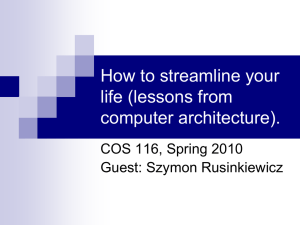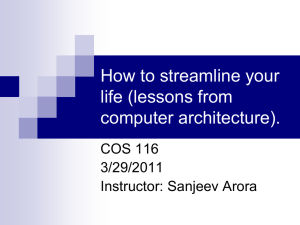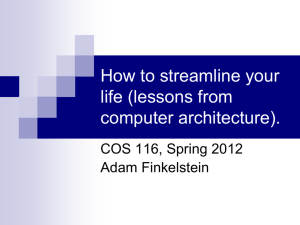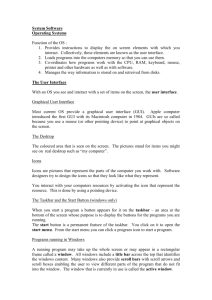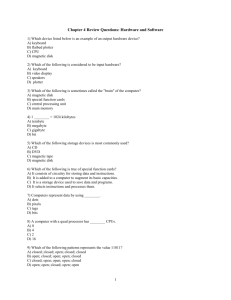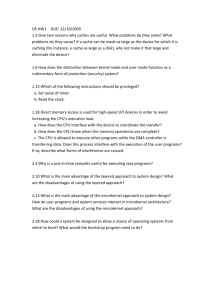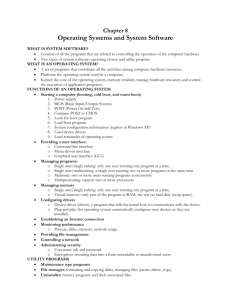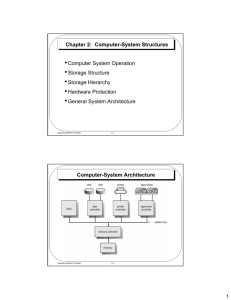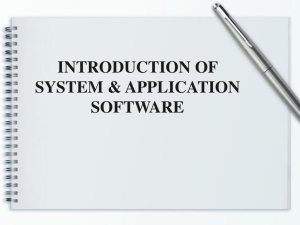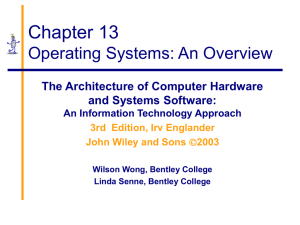OS & Architecture: Abstraction, Caching, Virtual Memory
advertisement
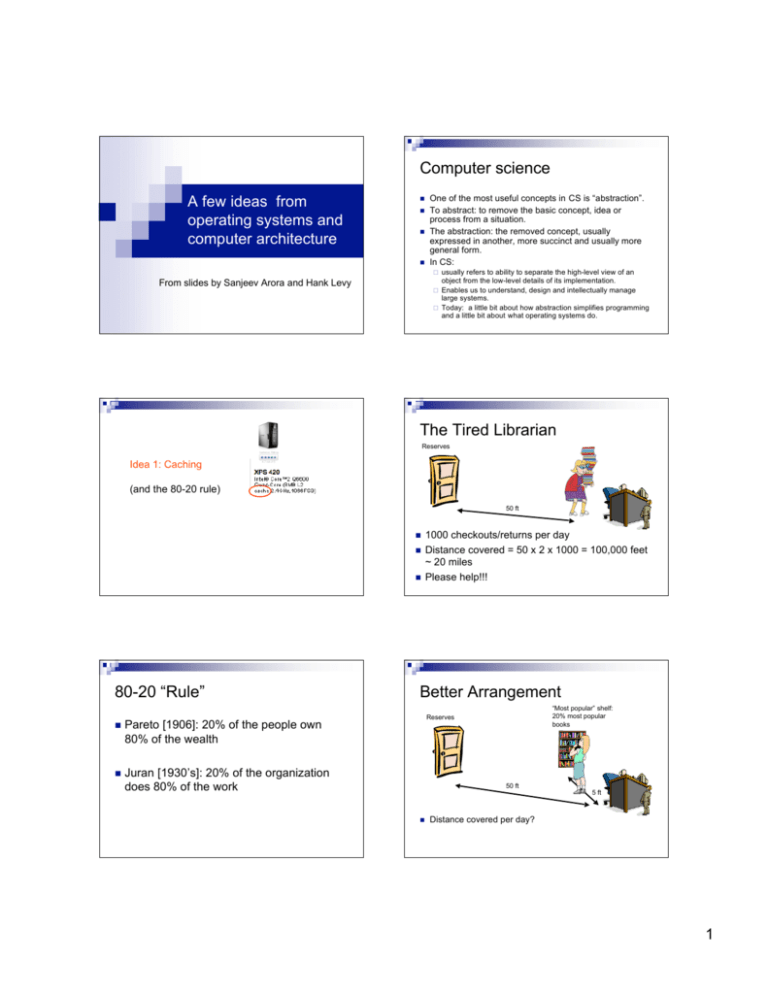
Computer science A few ideas from operating systems and computer architecture One of the most useful concepts in CS is “abstraction”. To abstract: to remove the basic concept, idea or process from a situation. The abstraction: the removed concept, usually expressed in another, more succinct and usually more general form. In CS: usually refers to ability to separate the high-level view of an object from the low-level details of its implementation. From slides by Sanjeev Arora and Hank Levy Enables us to understand, design and intellectually manage large systems. Today: a little bit about how abstraction simplifies programming and a little bit about what operating systems do. The Tired Librarian Reserves Idea 1: Caching (and the 80-20 rule) 50 ft 80-20 “Rule” Pareto [1906]: 20% of the people own 80% of the wealth Juran [1930’s]: 20% of the organization does 80% of the work 1000 checkouts/returns per day Distance covered = 50 x 2 x 1000 = 100,000 feet ~ 20 miles Please help!!! Better Arrangement “Most popular” shelf: 20% most popular books Reserves 50 ft 5 ft Distance covered per day? 1 Even better arrangement? “Most popular” shelf: 20% most popular books Reserves Is the librarian’s problem solved? Top 4% 50 ft 5 ft Distance covered per day? How to predict the 20% most popular books for next day? In general, no easy solution In practice, use rules of thumb New and improved Cache: Very fast, but small memory Example: “Least Recently Used”. When you need to create space on the desk (or shelf), move out the book that was used least recently Connection to Computer Organization Speed vs cost of various memories Cost: $ / GB Speed: GB/s Hard drive 0.50 1 RAM 100 5 40000 15 On-chip memory for CPU (L2 Cache) © 2004 Jim Gray, Microsoft Corporation 2 Computer Librarian arrangement Reserves Disk Moral “Most popular” shelf: 20% most popular books Memory Performance: Speed CPU is close to that of fastest memory (cache) Overall capacity is that of largest memory (disk) Top 4% Cache Often, today’s computers have even more levels of caching Question Idea 2: Virtual Memory How does the same program (.exe file) run on different PCs with different memory configurations? Answer: “Virtual Memory” Living a very useful fiction All programs live a fiction: allowed to pretend it has 264 bytes of memory Illusion is preserved by hardware and operating system -- OS maintains the illusion for each running program that it is the only program running on the computer. The operating system Software on a computer that manages the way different programs use its hardware and acts as an intermediary between the user and the computer. “all the code the application programmer didn’t write” that enables implementation of his/her program Virtual Memory Program’s view: Powerpoint Address 0 Lec15.ppt Lec16.ppt Memory: Address 264 - 1 Underlying truth: 3 Virtual Memory Application benefits Idea 3: Multi-tasking Programming simplicity See high-level abstractions instead of low-level hardware details (ex: disk) Portability -- can run program in different machine configurations An Evening’s Tasks for a Gen-M’er Homework Listen to music Instant messaging Call Mom (goes to bed by 11pm) Answer phone Exercise Read a bit more of Joyce’s Ulysses Watch the Daily Show Tasks done by my PC last night How do you do it all? Word processing Play CD Download news updates Download email Run clock Hidden tasks: handle network traffic, manage disk and RAM traffic, scheduler, etc. Managed by Operating System (WinXP, Linux, MacOS, etc.) Scheduler’s objectives Fairness Timeliness Critical tasks processed promptly Low overhead Aside: Multitasking versus Parallel Processing How can one achieve these (often conflicting) goals? Multitasking: A single CPU handles many tasks by switching rapidly among them. Parallel Processing: Multiple CPUs that do the work of a single CPU. (But, 4 CPUs do not necessarily mean 4x speed.) 4 Idea 4: Some of the complexities of multi-tasking Multitasking creates headaches… You and your SO have a joint bank account with $100 and happen to separately go to an ATM at the same time to withdraw $10. Withdraw(amount, account #) B := ReadBalance(account #); B <-- B - amount; WriteBalance(B, account #); Print out slip showing client final balance. Code that gets executed on bank computer Problem: arbitrary interleaving The dining philosophers problem You and your SO have a joint bank account with $100 and happen to separately go to an ATM at the same time to withdraw $10. Withdraw(amount, account #) B := ReadBalance(account #); B <-- B - amount; WriteBalance(B, account #); Various solutions: locks, complex atomic instructions, disable interrupts… Deadlock Livelock That’s not the only problem with multitasking or running concurrent programs… Meet the philosophers (clockwise from top) Jobs of an operating system Plato: “Love is a serious mental disease.” Confucious: “Choose a job you love, and you will never have to work a day in your life.” Socrates: “One thing only I know, and that is that I know nothing.” and “I cannot teach anybody anything, I can only make them think.” Voltaire: “When he who hears does not know what he who speaks means, and when he who speaks does not know what he himself means, that is philosophy.” and “If God did not exist, it would be necessary to invent Him.” Descartes: “Dubito ergo cogito; cogito ergo sum. (I doubt, therefore I think; I think therefore I am.) and “An optimist may see a light where there is none, but why must the pessimist always run to blow it out?” Each philosopher either eats or thinks. (don’t speak.) Each philosopher needs two forks to eat. Potential Problems: Receptionist: user interface management Dispatcher: program scheduling and activation. Security guard: system and file access control. Efficiency expert: efficient resource allocation Traffic officer: deadlock and error detection. Literally dozens of other things… 5 The Legal View…. One main point studied by the judge: What is an OS? 6