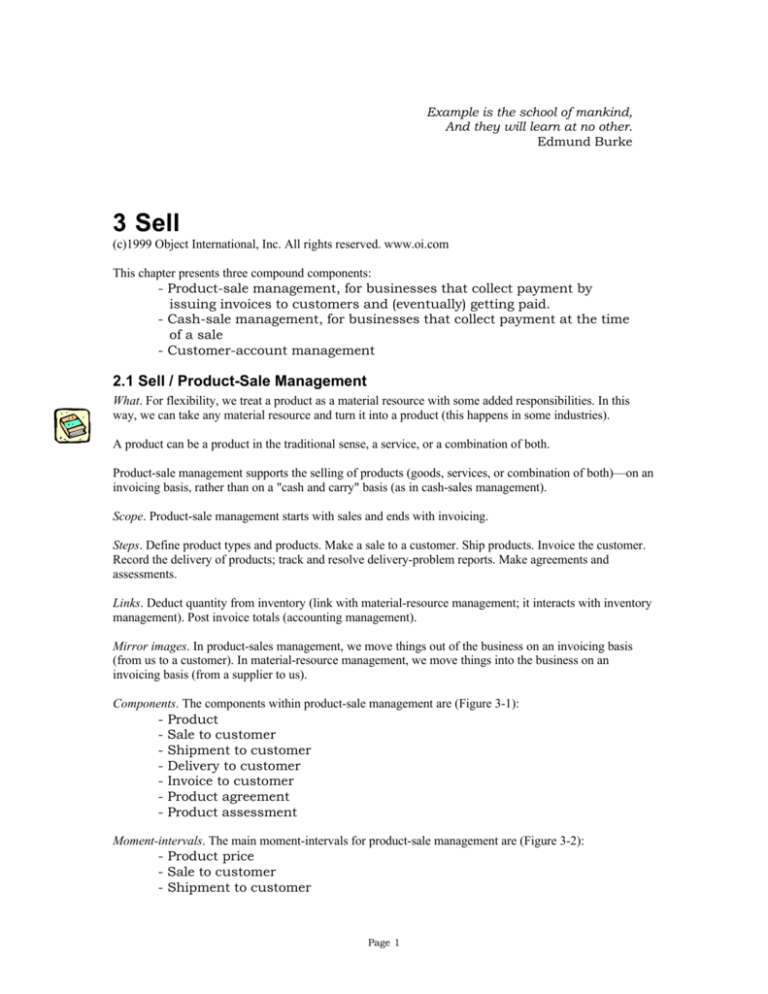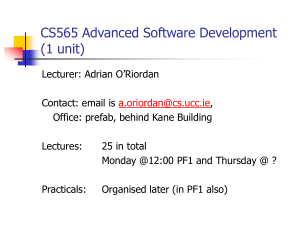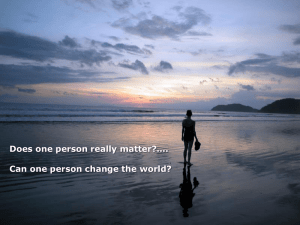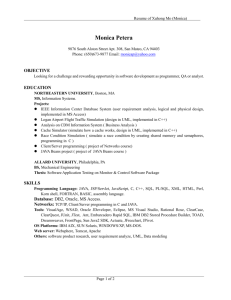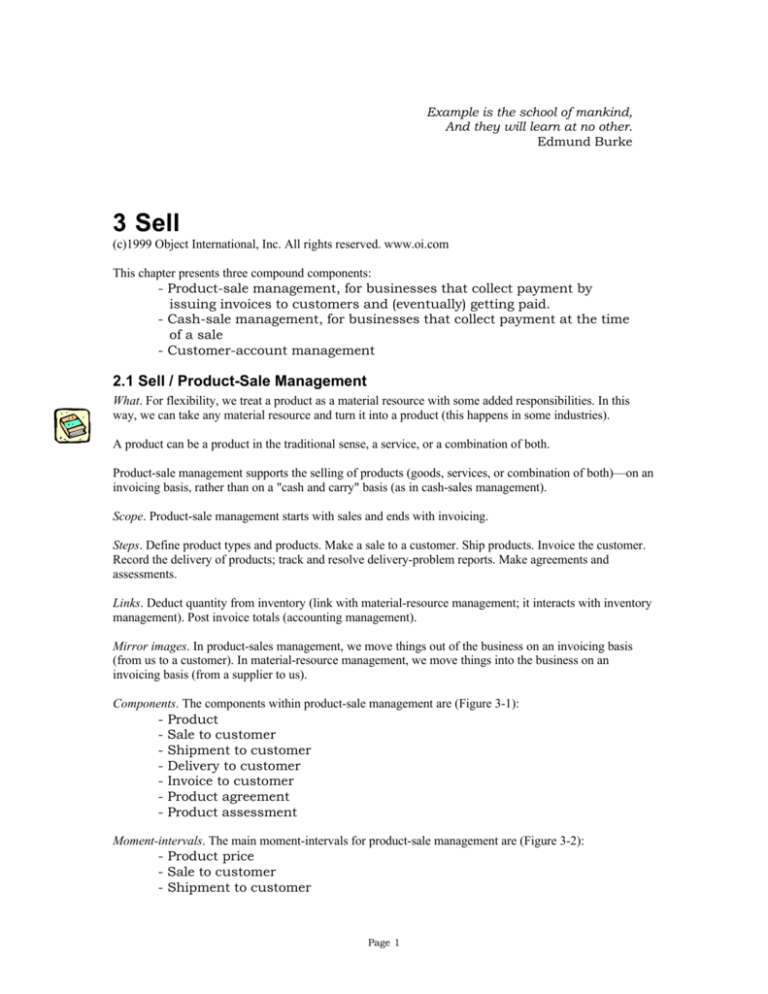
Example is the school of mankind,
And they will learn at no other.
Edmund Burke
3 Sell
(c)1999 Object International, Inc. All rights reserved. www.oi.com
This chapter presents three compound components:
- Product-sale management, for businesses that collect payment by
issuing invoices to customers and (eventually) getting paid.
- Cash-sale management, for businesses that collect payment at the time
of a sale
- Customer-account management
2.1 Sell / Product-Sale Management
What. For flexibility, we treat a product as a material resource with some added responsibilities. In this
way, we can take any material resource and turn it into a product (this happens in some industries).
A product can be a product in the traditional sense, a service, or a combination of both.
Product-sale management supports the selling of products (goods, services, or combination of both)—on an
invoicing basis, rather than on a "cash and carry" basis (as in cash-sales management).
Scope. Product-sale management starts with sales and ends with invoicing.
Steps. Define product types and products. Make a sale to a customer. Ship products. Invoice the customer.
Record the delivery of products; track and resolve delivery-problem reports. Make agreements and
assessments.
Links. Deduct quantity from inventory (link with material-resource management; it interacts with inventory
management). Post invoice totals (accounting management).
Mirror images. In product-sales management, we move things out of the business on an invoicing basis
(from us to a customer). In material-resource management, we move things into the business on an
invoicing basis (from a supplier to us).
Components. The components within product-sale management are (Figure 3-1):
- Product
- Sale to customer
- Shipment to customer
- Delivery to customer
- Invoice to customer
- Product agreement
- Product assessment
Moment-intervals. The main moment-intervals for product-sale management are (Figure 3-2):
- Product price
- Sale to customer
- Shipment to customer
Page 1
Java Modeling in Color with UML
-
Delivery to customer
Delivery-problem report
Invoice to customer
Discount agreement
Commission agreement
Cost and overhead allocation
Marketing study
Sales forecast
Geographic-region assignment
Interactions. The components work together to get things done. An example of inter-component
interaction, "calculate direct commissions for a sales rep", is shown in Figure 3-2. A sender asks yellow
sales rep to calculate its commissions, the ones coming from his own sales (called "direct" commissions). A
sales-rep object asks each of its pink sales to build a list of product-sale details. Next, a sales-rep object
asks each of its pink commission objects to calculate direct commissions. A commission object then
matches its product descriptions and quantities with the sales details, looking for a valid match, then
computes the commission for the sales of that product. Some commission objects might not be linked to a
product description, in which case that commission applies across all of the product-sale details. At the end,
the sales rep returns its results to the sender.
Expansion. One could expand this compound component by adding components to support pre-sales
activities, including customer and prospect rankings, test marketing activities and results, and feature
tracking for future products. One could also expand it with post-sale activities including service.
ProductSaleMgmt.SummaryInPink
ProductSaleMgmt.Product
ProductSaleMgmt.ShipmentToCustomer
ProductSaleMgmt.ProductAgreement
ProductSaleMgmt.SaleToCustomer
ProductSaleMgmt.DeliveryToCustomer
ProductSaleMgmt.ProductAssessment
ProductSaleMgmt.InvoiceToCustomer
Figure 3-1. Product-sale management components.
Page 2
Java Modeling in Color with UML
<<moment-interval>>
...Product.ProductPrice
<<moment-interval>>
...SaleToCustomer.SaleToCustomer
0..*
back order, auto-repeat
1..*
0..1
0..*
<<moment-interval>>
...ShipmentToCustomer.ShipmentToCustomer
1
1..*
0..*
<<moment-interval>>
...DeliveryToCustomer.DeliveryToCustomer
0..*
<<moment-interval>>
...DeliveryToCustomer.DeliveryProblemReport
0..*
0..1
<<moment-interval>>
...InvoiceToCustomer.InvoiceToCustomer
adjustment
0..1
<<moment-interval>>
...ProductAgreement.DiscountAgreement
<<moment-interval>>
...ProductAgreement.CommissionAgreement
<<moment-interval>>
<<moment-interval>>
...ProductAssessment.CostAndOverheadAllocation
...ProductAssessment.MarketingStudy
<<moment-interval>>
...ProductAssessment.SalesForecast
<<moment-interval>>
...ProductAssessment.GeogRegionAssignment
Figure 3-2. Summary in pink.
Page 3
Java Modeling in Color with UML
aSender
aSalesRep
aSale
RelMgmt.PersonRole.SalesRep
aCommissionAgreement
...SaleToCustomer.SaleToCustomer
...CommissionAgreement
aDetail
...CommissionAgreementDetail
1: calcDirectCommissions
FOR each
sale
2: listProductSaleDetails
3: calcDirectCommissionsForProductSaleDetails
FOR each
product-
4: calcDirectCommissionForProductSaleDetail
sale detail
IF product desc's
don't match, return
zero.
Figure 3-3. Calculate direct commissions for a sales rep.
Page 4
Java Modeling in Color with UML
2.1.1 Sell / Product-Sale Management / Product
Guided tour. The product component has two central classes: a green product and a blue product
description.
Product. A green product is something that a business sells, is individually identifiable (it has a serial
number), and is something that must be individually tracked. If a product were not individually identifiable,
you would not need a green thing; instead, you could use a quantity of a blue catalog-entry-like description.
Moreover, if something were individually identifiable yet you needed to track specific quantities, then
again a quantity of a blue catalog-entry-like description would be sufficient. If you need to track more than
just quantity; e.g., specific serialized items, then you need to manage a collection of these item. The green
product could have a collection of serial numbers, or a blue catalog-entry-like description could have a
collection of green serialized products.
A green product has required links to a green material resource and a blue product description. A blue
product description has a required link to a blue material-resource description.
For example, consider a specific Ford F-100 truck, identifiable by its serial number, called a vehicle
identification number. A green product linked to a green material-resource represents it.
Now consider a standard catalog-entry that applies to any Ford F-100 on a dealer's lot: the manufacturer is
Ford, the model name is F-100, the vehicle type is truck, and so on. A blue product linked to a blue product
description represents it.
A green product links to some yellow product being sold roles.
Product description. This is a catalog-entry-like description of a kind of material resource. A blue materialresource description is the main description; it links to a number of other supporting blue context-specific
supplemental descriptions that one can add as needed. Notice that the blue tax category links to its
applicable green geographic regions.
Other components use certain quantities of a product description. For example, if someone requests 20 Ford
F-100 trucks, then a component might include a request detail with a quantity of 20, linked to a blue
product description that applies to each Ford F-100.
Product price. A pink product price sets a price for a quantity and price unit of measure, applicable for an
interval of time. It links to blue product description(s) or to green products. It also links to the yellow
pricer responsible for setting that price.
You have some modeling choices when it comes to price. One, you can model it as an attribute in the green
product (for example, the price for that red Ferrari, that one right there!) or a blue description (for example,
the price of a Snicker's bar of a particular size). However, if you want to track that price in the past (for
trend analysis), in the present (to make sales), and in the future (planning for forthcoming price changes)
then yes you need a pink moment-interval for that.
Tip. An attribute? Or something more? If you need an attribute value, use an attribute. If you need to track
the change in that value over time (past, present, future), use a pink moment-interval. If you need to set that
value once and then apply it to other objects as a standard, use a blue description.
Product catalog. A green catalog is a collection of blue product descriptions. If the catalog were a catalog
of one-of-a-kind collectibles, it would link to green product(s) too. And if a catalog were to have catalogspecific prices, then a catalog would link to its pink prices, with those prices linking to its product
descriptions.
Page 5
Java Modeling in Color with UML
Tip. Track values for each link? Add a pink moment-interval. Just need to categorize links? Use this
simpler approach: label the endpoint of the link with the categories.
Methods. Key methods include calculate price for quantity and unit of measure, list catalog entries with
catalog-specific prices, and verify availability of a quantity.
The product component is shown in Figure 3-4.
Interactions. The "calculate price for quantity and unit of measure" sequence is shown in Figure 3-5. A
sender asks a blue product description to calculate its price, given a quantity and a unit of measure. The
product description asks each of its pink product price(s) to calculate its price for a quantity and unit of
measure—and goes with whatever is the best price. (In a retail system, the "best price" might be the lowest
price. In an insurance system, it might be the highest price. Insurance app developers know what we mean!
A business always looks different when standing on the other side of the counter.) A product price checks
that it's valid for the date, gets the price, gets the quantity, gets the price unit of measure, does the math, and
returns its result. At the end, the product description returns the price to the sender.
Another interesting interaction sequence is "list catalog entries with catalog-specific prices", shown in
Figure 3-6. A sender asks a green product catalog to list its catalog entries with catalog-specific prices. The
product catalog asks each of its pink product prices for its corresponding blue product descriptions. Then it
interacts with both the product price and the product descriptions, adding to its list of catalog entries with
prices. At the end, the product catalog returns the list to the sender.
Page 6
Java Modeling in Color with UML
<<role>>
ProductBeingSold
<<role>>
listCashSales
This is a specific
product's role:
being sold.
RelMgmt.PartyRole.Pricer
listOrders
listShipments
listMatlResPrices
listDeliveries
calcAvgMatlResPrice
isAvailableFromDate
1
listInvoices
assessTurnover
For flexibility, we model a product
as a material resource with some
added responsibilities. In this way,
we can take any material resource
and turn it into a product (this happens
in some industries).
<<moment-interval>>
1
ProductPrice
<<thing>>
applicableInterval
Product
<<thing>>
1
0..*
MatlResMgmt.MaterialResource.MatlResource
These two provide
the link to inventory
management.
0..*
0..1
0..*
priceQty
serialNumber
priceUOM
dateOfManufacture
status
dateOfferedForSale
makeProductPrice
dateSold
isValidOnDate
listProducts
calcPriceFor
1
listMatlResPrices
0..*
<<description>>
1
calcAvgMatlResPrice
0..*
MatlResMgmt.MaterialResource.MatlResDesc
0..*
smaller
larger
0..1
1
0..1
<<description>>
For catalog-specific prices,
follow the links from catalog
to price(s), then from price
to product desc.
0..*
catalog price
0..*
<<description>>
ProductAgreementDesc
<<thing>>
ProductDesc
ProductCatalog
type
listDiscountAgreements
0..1
1
listCommissionAgreements
calcAvgPriceDiscountAgreement
name
0..*
itemNumber
entries
description
calcAvgPercentageDiscountAgreement
type
listCatalogEntries
listCatalogEntriesWithCatalogSpecificPrices
verifyAvailabilityOfQty
calcAvgCommissionAgreement
0..*
number
calcAvgPriceInCatalog
calcQtySold
calcTotalSales
<<description>>
calcPriceFor
TaxCategoryDesc
0..*
category
0..*
If a catalog includes
forecastSales
one-of-a-kind products,
then add a link to product
too.
calcAvgSalePrice
calcCostAllocation
table
calcTotalOverheadAllocation
0..*
deductQtyFromStorageUnitsHonoringHolds
0..*
smaller
listProductDescs
0..*
0..*
<<place>>
RelMgmt.Party.GeographicRegion
0..1
larger
0..*
smaller
0..1
larger
0..1
<<thing>>
ProductSpec
number
title
body
drawings
Figure 3-5. Product component.
Page 7
Java Modeling in Color with UML
aSender
aProductDesc
aProductPrice
...ProductDesc
calcPriceFor
1: calcPriceFor
FOR each
aDetail
...ProductPrice
(aDetail)
2: calcPriceFor
product-price
3: isValidOnDate
object
4: 'getPrice'
5: 'getpriceQty'
6: 'getUOM'
7: 'getQty'
8: 'getUOM'
Figure 3-5. Calculate price for quantity and unit of measure.
aSender
aCatalog
...ProductCatalog
aProductPrice
aProductDesc
...ProductPrice
...ProductDesc
1: listCatalogEntriesWithCatalogSpecificPrices
2: 'getProductDesc'
3: 'getNumber'
4: 'getName'
5: 'getDescription'
6: 'getPrice'
7: 'getPriceQty'
Figure 3-6. List catalog entries with catalog-specific prices.
2.1.2 Sell / Product-Sale Management / Sale to Customer
Guided tour. The sale-to-customer component has one pink moment-interval, sale to customer.
Sale to customer. A pink sale-to-customer links to two yellow roles: sales rep and customer. It links to a
green (ship-to) address and a green terms-and-conditions object. It also links to pink sale-to-customer
detail(s).
Sale-to-customer detail. A pink sale-to-customer detail specifies quantity, negotiated price, and status. It
links to a blue product description. Or it might link to yellow product being sold roles, which in turn link to
green products (in the product component). It might link to a green (ship-to) address.
Before and after. For sale to customer, the subsequent pink moment-interval is shipment to customer.
Page 8
Java Modeling in Color with UML
Methods. Key methods include make sale to customer, calculate the total of a sale, calculate quantity of a
product description sold over an interval, and compare sale with deliveries.
The sale-to-customer component is shown in Figure 3-7.
Interactions. The "calculate quantity sold" sequence is shown in Figure 3-8. A sender asks a blue product
description to calculate the quantity sold, passing along an applicable interval as an argument. The product
description asks each of its pink sale details for its quantity within that interval. Each sale detail then asks
its pink sale for its date, checks to make sure it's within the interval, then returns its amount (if within the
interval) or zero (otherwise) to the product description. Ultimately, the product description returns its result
to the sender.
Page 9
Java Modeling in Color with UML
<<role>>
<<role>>
This is a specific
product's role:
RelMgmt.PartyRole.Customer
being sold.
RelMgmt.PersonRole.SalesRep
priority
salesTerritory
presetCreditLimitAmount
listCommissionAgreements
listCashSales
listSales
listOrders
listProductSaleDetails
listShipments
calcSales
listDeliveries
listCashSales
calcDirectCommissions
listDeliveryProblemReports
listOrders
calcCommissions
listInvoices
listShipments
forecastSales
listDiscountAgreements
listDeliveries
forecastCommissions
calcTotalCashSales
isAvailableFromDate
calcTotalOrders
listInvoices
calcOrderRate
assessTurnover
0..1
<<role>>
ProductSaleMgmt.Product.ProductBeingSold
calcProblemReportRate
0..*
calcAvgProblemReportOpenToCloseDuration
0..*
assessTimelinessOfDeliveriesToThisCustomer
1
1
0..*
0..*
<<moment-interval>>
derivable
SaleToCustomer
number
customerPONumber
0..*
date
dueDate
1..*
<<moment-interval>>
0..*
...ShipmentToCustomer.ShipmentToCustomer
dateOfExpiration
1
priority
shippingMethod
partialShipmentAllowed
autoRepeatFrequency
paymentTerms
costingMethodUsed
status
status
- price quote
makeSaleToCustomer
- confirmed
checkAvailability
- awaiting credit approval
- refused (by us)
checkCreditForAmount
- canceled (by customer)
calcSubtotalUsingFIFO
calcSubtotalUsingLIFO
calcSubtotalStandard
calcSubtotalWeightedAvg
calcTaxByTaxCategory
calcDeliveryCharge
calcTotal
1..*
recalcTotal
...ShipmentToCustomer.ShipmentDetail
estimateDeliveryDate
interface
<<plug-in point>>
0..*
<<mi-detail>>
generateProductionRequest
0..*
addBackorder
0..*
autoRepeat
1
IMakeSaleToCustomer
mi_compareSaleWithShipments
0..*
mi_compareSaleWithDeliveries
makeSaleToCustomer
back order, auto-repeat
listProductSaleDetails
listOrders
0..*
0..*
1
0..1
derivable
1..*
<<mi-detail>>
SaleToCustomerDetail
1..*
qty
0..1
UOM
<<description>>
status
ProductSaleMgmt.Product.ProductDesc
calcSubtotal
0..*
calcTotal
type
name
getQtyInInterval
itemNumber
mi_compareSaleWithShipments
description
mi_compareSaleWithDeliveries
0..*
0..1
verifyAvailabilityOfQty
0..*
calcQtySold
calcTotalSales
0..1
<<thing>>
TermsAndConditions
0..1
ship-to address
0..1
calcPriceFor
ship-to address
forecastSales
<<place>>
calcAvgSalePrice
RelMgmt.Party.Address
number
calcCostAllocation
name
calcTotalOverheadAllocation
termsAndConditions
deductQtyFromStorageUnitsHonoringHolds
0..*
smaller
listProductDescs
0..1
0..1
derived from
Figure 3-7. Sale-to-customer component.
Page 10
larger
Java Modeling in Color with UML
aSender
aProductDesc
aSaleDetail
...Product.ProductDesc
1: calcQtySold
FOR each
sale detail
aSale
...SaleToCustomerDetail
...SaleToCustomer
calcQtySold
(interval)
2: getQtyInInterval
3: 'getDate'
4: 'getQty'
Figure 3-8. Calculate quantity sold.
For more, read Java Modeling in Color with UML.
Order from amazon.com (search: java color).
2.2 Sell / Cash-Sale Management
For more, read Java Modeling in Color with UML.
Order from amazon.com (search: java color).
2.3 Sell / Customer-Account Management
For more, read Java Modeling in Color with UML.
Order from amazon.com (search: java color).
Page 11
Java Modeling in Color with UML
Page 12