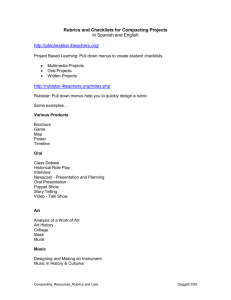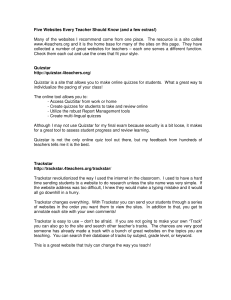Winter 2010 - East Greenbush Central School
advertisement
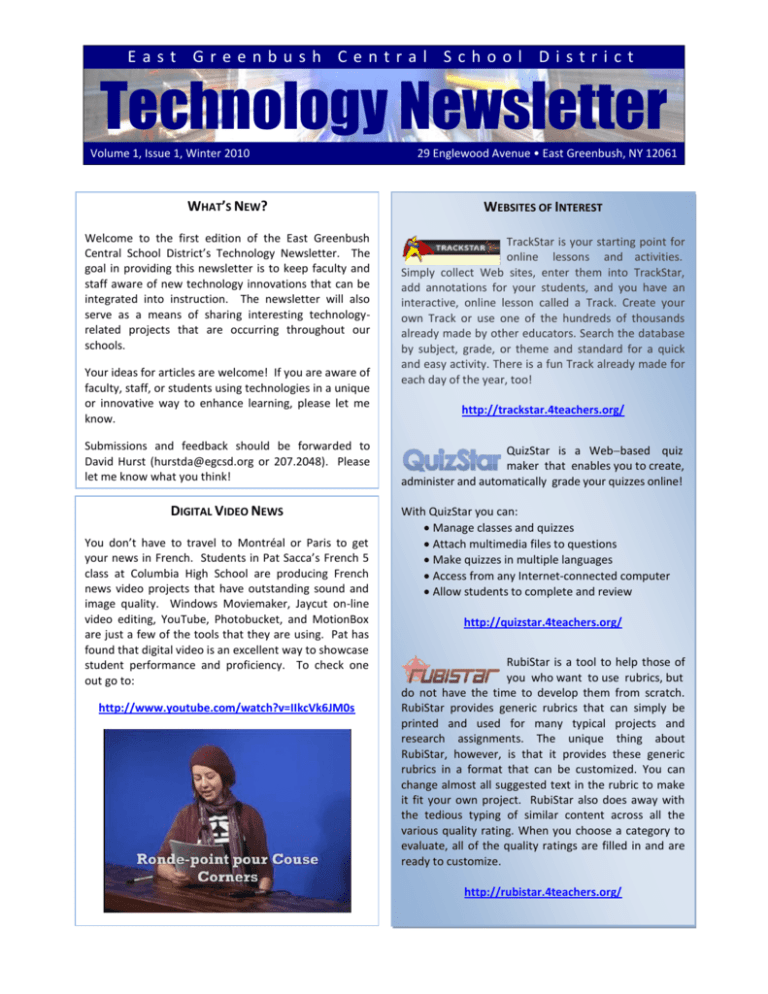
East Greenbush Central School District Technology Newsletter Volume 1, Issue 1, Winter 2010 29 Englewood Avenue • East Greenbush, NY 12061 WHAT’S NEW? WEBSITES OF INTEREST Welcome to the first edition of the East Greenbush Central School District’s Technology Newsletter. The goal in providing this newsletter is to keep faculty and staff aware of new technology innovations that can be integrated into instruction. The newsletter will also serve as a means of sharing interesting technologyrelated projects that are occurring throughout our schools. TrackStar is your starting point for online lessons and activities. Simply collect Web sites, enter them into TrackStar, add annotations for your students, and you have an interactive, online lesson called a Track. Create your own Track or use one of the hundreds of thousands already made by other educators. Search the database by subject, grade, or theme and standard for a quick and easy activity. There is a fun Track already made for each day of the year, too! Your ideas for articles are welcome! If you are aware of faculty, staff, or students using technologies in a unique or innovative way to enhance learning, please let me know. Submissions and feedback should be forwarded to David Hurst (hurstda@egcsd.org or 207.2048). Please let me know what you think! DIGITAL VIDEO NEWS You don’t have to travel to Montréal or Paris to get your news in French. Students in Pat Sacca’s French 5 class at Columbia High School are producing French news video projects that have outstanding sound and image quality. Windows Moviemaker, Jaycut on-line video editing, YouTube, Photobucket, and MotionBox are just a few of the tools that they are using. Pat has found that digital video is an excellent way to showcase student performance and proficiency. To check one out go to: http://www.youtube.com/watch?v=IIkcVk6JM0s http://trackstar.4teachers.org/ QuizStar is a Webbased quiz maker that enables you to create, administer and automatically grade your quizzes online! With QuizStar you can: Manage classes and quizzes Attach multimedia files to questions Make quizzes in multiple languages Access from any Internet-connected computer Allow students to complete and review http://quizstar.4teachers.org/ RubiStar is a tool to help those of you who want to use rubrics, but do not have the time to develop them from scratch. RubiStar provides generic rubrics that can simply be printed and used for many typical projects and research assignments. The unique thing about RubiStar, however, is that it provides these generic rubrics in a format that can be customized. You can change almost all suggested text in the rubric to make it fit your own project. RubiStar also does away with the tedious typing of similar content across all the various quality rating. When you choose a category to evaluate, all of the quality ratings are filled in and are ready to customize. http://rubistar.4teachers.org/ PROMETHEAN ACTIVOTE MIDI MUSIC CLASSES Scott Halliday, David Hosley, and Susan Chrzan teach Music in our Lives in the Columbia High School MIDI (Musical Instrument Digital Interface) Lab. Students in this course learn to intelligently listen to, perform, and compose music using basic musical skills. Students create electronic compositions using PC computers, MAudio MIDI keyboards, and different music software packages. Finale Printmusic is music notation software that allows the students to read and write music. Sonar is software that is similar what one would find in a professional recording studio. It allows students to create a wide range of styles of music with traditional instruments such as piano, percussion, and strings. Students are also able to record and edit live performances to be incorporated into MIDI performances. Students are then able to burn music CD's of the compositions they create. Students find it exciting to be their own composers, performers, and producers! th Students in Scott Siver’s 5 grade class at Genet Elementary School are actively participating in class by using ActiVote by Promethean. ActiVote is a classroom response system that facilitates teaching activities. Scott is able to pose multiple-choice questions to his students via the Promethean Board and then each student submits an answer to the question using a handheld radio-frequency transmitter. Promethean’s ActivInspire software collects the students’ answers and produces a bar chart showing how many students chose each of the answer choices. Scott is able to then adjust his lesson in response to the bar chart. Scott had the following to say about ActiVote: “The ActiVote devices allow me to ask questions to the class and I'm able to get the whole classes’ response rather than just one student. The feedback is immediate, so if enough of the class still is not meeting mastery, I can re-teach the material or move on if warranted. The software breaks down a lot of helpful info for me. I can tell if one student is bringing down the results or if different students are getting wrong answers. The kids love them and it really increases student attention levels. The class likes to shoot for a perfect class score.” The Technology Newsletter is a publication of: East Greenbush Central School District Office of Curriculum and Instruction 29 Englewood Avenue East Greenbush, NY 12061 www.egcsd.org Kitty Summers, Ed.D. Assistant Superintendent for Curriculum and Instruction David Hurst Director of Math, Science, and Technology Lauri Phillips Director of Languages and Social Studies The East Greenbush Central School District's Board of Education has established that it is the mission of the District "To promote the maximum growth of every child who is served educationally by its programs and services." -2- DID YOU KNOW? Driver education is one of the most popular electives at Columbia High School. It is also one of the most unique and innovative programs in the state. Driver education teachers John Graham and Jeff Young not only take students out on the road, but also have students take the wheel in the largest and only simulation lab of its kind in Upstate New York. The lab consists of 10 state of the art driving simulators and has contributed to keeping students at Columbia safe for over 5 years. The simulator software provides an interactive curriculum with numerous chapters and hundreds of driving scenarios. It is designed to utilize a building block approach, which requires students to master each lesson before moving on to the next. It also enables teachers to build their own lesson plan by selecting the lessons they wish to integrate into the program. Every chapter includes multiple chapter lessons, providing a number of possible driving scenarios and exercises for the student. The chapters incorporate pre-tests and chapter tests to reinforce the material taught within each lesson. If a student is driving recklessly, the exercise is terminated and the student fails the lesson. Documentation of poor performance is recorded for the instructor and the student must retake the lesson in order to achieve a passing score. After first learning how to use the simulator, each student is thoroughly taught the basics of car operation -- everything from dashboard controls and functions, indicator lights, pre-drive checks, starting and stopping the engine, moving off using both automatic and manual transmissions, maneuvering at slow speeds and much more. After learning the basics, the student is instructed how to make proper lane changes (entering/leaving a lane), rules of intersections, turning left and right, merging and more. Each one of these chapters is taught without the use of traffic interaction. The student is given the opportunity to first learn the concepts before traffic complexity is added to complicate the experience. Once the student masters driving without traffic, they are introduced to the rigors of actual behind the wheel driving. The student must learn to properly merge, exit a lane, handle busy intersections, follow vehicles, pass and much more. The simulator also allows for advanced training – driving in adverse weather conditions, collision avoidance and hazardous scenarios, driving while impaired, reaction time testing and a complete chapter on how to properly maintain your vehicle. You are more than welcome to visit and "take it for a spin". TI SMARTVIEW Students in Sue Blond’s Algebra R class at Goff Middle School are examining mathematics problems numerically, graphically, and analytically in a new and exciting way. SmartView is calculator emulator software created by Texas Instruments and allows Sue to project an interactive representation of a graphing calculator to the entire class. She is able to control the calculator using the Promethean Board which allows the students to see exactly what keys she is pressing. A key press history is even displayed! It is an ideal demonstration tool for leading classroom instruction. -3- BIRD WATCHING OCEANOGRAPHY RESEARCH It’s January and that means that students in Denise st Nahal’s 1 grade class at Bell Top Elementary School are anxiously waiting for a cavity nesting bird to take up residence in its nest box. Students will not have to keep running outside to monitor the nest box however as it is equipped with a camera that streams live video. Students in Cindy Taylor’s Honors Earth Science class at Columbia High School started off 2010 using Microsoft PowerPoint embedded with YouTube video clips to present various aspect of Oceanography. Students were able to select their topics from a broad list and were allowed to show their creative side in putting their 20 minute presentations together. The technology really helped students in being able to present their topics in a professional manner. Students really enjoyed doing this project. Students are hoping that this year is as exciting as last. st Last spring, 1 graders were able to watch on the classroom TV monitor and from home via Denise’s web page as a pair of house wrens built their nest. They watched day by day as the "mom" laid five eggs and then waited for the hatch day. Students were able to see the chicks hatch and watch the parents feed them. The chicks fed on grasshoppers and the like for 14 days until they finally fledged! CLASSROOM NEWSPAPER To check it out go to: http://vod.egcsd.org/wmm.swf th Students in Rosaire Higgins’ 5 grade class at Green Meadow Elementary School are making a classroom newspaper using Microsoft Publisher. The assignment was inspired by the Andrew Clements book The Landry News. Rosaire is using the book and the assignment to link the ELA and social studies standards. Students are learning st about the 1 amendment and honing their writing skills. To help write their articles, the students are using the district’s “Curriculum Web” and library sites to do research. -4-