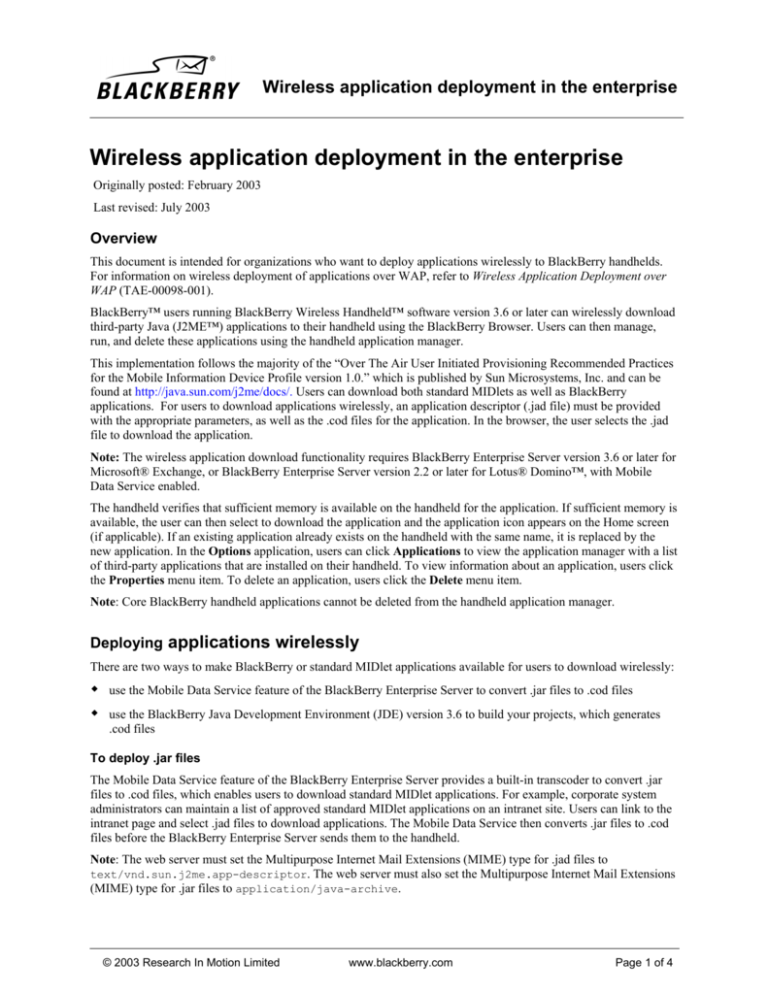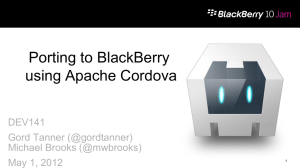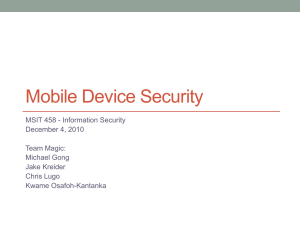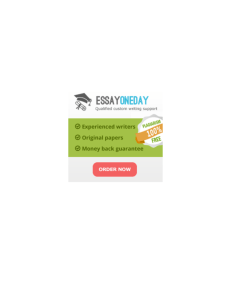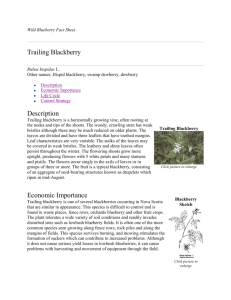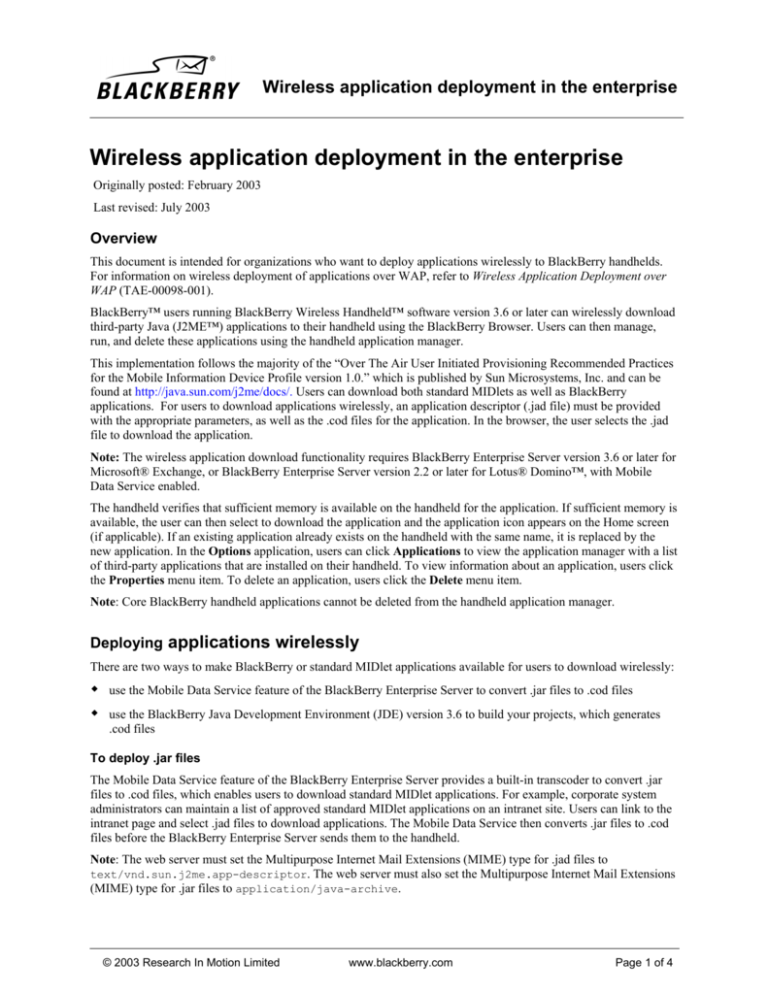
Wireless application deployment in the enterprise
Wireless application deployment in the enterprise
Originally posted: February 2003
Last revised: July 2003
Overview
This document is intended for organizations who want to deploy applications wirelessly to BlackBerry handhelds.
For information on wireless deployment of applications over WAP, refer to Wireless Application Deployment over
WAP (TAE-00098-001).
BlackBerry™ users running BlackBerry Wireless Handheld™ software version 3.6 or later can wirelessly download
third-party Java (J2ME™) applications to their handheld using the BlackBerry Browser. Users can then manage,
run, and delete these applications using the handheld application manager.
This implementation follows the majority of the “Over The Air User Initiated Provisioning Recommended Practices
for the Mobile Information Device Profile version 1.0.” which is published by Sun Microsystems, Inc. and can be
found at http://java.sun.com/j2me/docs/. Users can download both standard MIDlets as well as BlackBerry
applications. For users to download applications wirelessly, an application descriptor (.jad file) must be provided
with the appropriate parameters, as well as the .cod files for the application. In the browser, the user selects the .jad
file to download the application.
Note: The wireless application download functionality requires BlackBerry Enterprise Server version 3.6 or later for
Microsoft® Exchange, or BlackBerry Enterprise Server version 2.2 or later for Lotus® Domino™, with Mobile
Data Service enabled.
The handheld verifies that sufficient memory is available on the handheld for the application. If sufficient memory is
available, the user can then select to download the application and the application icon appears on the Home screen
(if applicable). If an existing application already exists on the handheld with the same name, it is replaced by the
new application. In the Options application, users can click Applications to view the application manager with a list
of third-party applications that are installed on their handheld. To view information about an application, users click
the Properties menu item. To delete an application, users click the Delete menu item.
Note: Core BlackBerry handheld applications cannot be deleted from the handheld application manager.
Deploying applications wirelessly
There are two ways to make BlackBerry or standard MIDlet applications available for users to download wirelessly:
! use the Mobile Data Service feature of the BlackBerry Enterprise Server to convert .jar files to .cod files
! use the BlackBerry Java Development Environment (JDE) version 3.6 to build your projects, which generates
.cod files
To deploy .jar files
The Mobile Data Service feature of the BlackBerry Enterprise Server provides a built-in transcoder to convert .jar
files to .cod files, which enables users to download standard MIDlet applications. For example, corporate system
administrators can maintain a list of approved standard MIDlet applications on an intranet site. Users can link to the
intranet page and select .jad files to download applications. The Mobile Data Service then converts .jar files to .cod
files before the BlackBerry Enterprise Server sends them to the handheld.
Note: The web server must set the Multipurpose Internet Mail Extensions (MIME) type for .jad files to
text/vnd.sun.j2me.app-descriptor. The web server must also set the Multipurpose Internet Mail Extensions
(MIME) type for .jar files to application/java-archive.
© 2003 Research In Motion Limited
www.blackberry.com
Page 1 of 4
Wireless application deployment in the enterprise
The following versions of the BlackBerry Enterprise Server include the transcoder as part of the Mobile Data
Service to convert .jar files to .cod files:
! BlackBerry Enterprise Server version 3.6 or later for Microsoft Exchange
! BlackBerry Enterprise Server version 2.2 or later for Lotus Domino
Note: Users can only download .jar files if they access the network using the BlackBerry Enterprise Server (not a
WAP gateway) and if Mobile Data Service is enabled. If using a WAP gateway, users must download a .cod file,
unless a similar transcoder is implemented.
To deploy .cod files
If you write BlackBerry applications using the BlackBerry JDE version 3.6, the BlackBerry JDE creates the required
.jad file when you build the project. You can also use the BlackBerry JDE version 3.6 to convert MIDlet .jar files to
the .cod file format. The BlackBerry JDE creates the required .jad file when it creates the .cod files.
You can then make the .cod and .jad files available on a web server for users to download. By making .cod files
available, you can deploy applications to users who do not access the network using the BlackBerry Enterprise
Server.
Note: The web server must set the Multipurpose Internet Mail Extensions (MIME) type for .jad files to
text/vnd.sun.j2me.app-descriptor. The web server must also set the MIME type for .cod files to
application/vnd.rim.cod.
If you use a version of the BlackBerry JDE that is earlier than version 3.6, you can modify the .jad file that is created
for the project to add the following required flags, in addition to the standard MIDlet entries:
RIM-COD-URL: <cod_name>
RIM-COD-Size: <cod_size_in_bytes>
The following is an example of a valid .jad file for a BlackBerry application:
MIDlet-Name: sample
MIDlet-Version: 0.0
MIDlet-Vendor: <unknown>
RIM-COD-URL: <cod_name>
RIM-COD-Size: <cod_size_in_bytes>
You can create a dual-purpose .jad file to support the downloading of MIDlets onto both BlackBerry handhelds and
other wireless devices. To do this, create a .jad file that contains both the RIM-COD-URL and RIM-COD-Size entries,
as well as MIDlet-Jar-URL and MIDlet-Jar-Size. On BlackBerry handhelds, the .cod files are downloaded; on
other devices, the .jar files are downloaded.
You can specify multiple .cod files in a single .jad file by appending a number to the RIM-COD-URL and
RIM-COD-Size headers, as shown in the following example:
RIM-COD-URL-1: expense_reporter.cod
RIM-COD-Size-1: 19292
RIM-COD-URL-2: expense_lib.cod
RIM-COD-Size-2: 12291
When the user downloads the application on the device, the multiple .cod files are not displayed. The size of the
application is displayed as the sum of the .cod file sizes.
© 2003 Research In Motion Limited
www.blackberry.com
Page 2 of 4
Wireless application deployment in the enterprise
Administrative control
System administrators can set the following IT policies to control the use of third-party applications.
IT Policy
Default
Description
DisallowThirdPartyAppDownloads
FALSE
determines whether the user can install third-party
applications, either wirelessly or using the desktop software
AllowInternalConnections
TRUE
controls whether third-party applications can establish a
connection inside the corporate network (for example,
using the Mobile Data Service or the serial port)
AllowExternalConnections
TRUE
controls whether third-party applications can establish a
connection outside the corporate network (using a WAP
gateway or direct TCP connection)
AllowSplitPipeConnections
TRUE
controls whether the same third-party application can open
both internal and external connections (also called a splitpipe connection)
AllowThirdPartyUseSerialPort
TRUE
determines whether third-party applications can use the
serial port
Additional IT policies enable the corporate IT administrator to control the access of third-party applications to
wireless channels of the handheld.
Note: Refer to the BlackBerry Enterprise Server for Microsoft Exchange Administrator Guide for more information
on setting IT policies.
© 2003 Research In Motion Limited
www.blackberry.com
Page 3 of 4
Wireless application deployment in the enterprise
Part number: TAE-00082-002
© 2003 Research In Motion Limited. All rights reserved. The BlackBerry and RIM families of related marks, images and symbols are the exclusive
properties of Research In Motion Limited. RIM, Research In Motion, 'Always On, Always Connected', the “envelope in motion” symbol and the
BlackBerry logo are registered with the U.S. Patent and Trademark Office and may be pending or registered in other countries. All other brands,
product names, company names, trademarks and service marks are the properties of their respective owners. The handheld and/or associated
software are protected by copyright, international treaties and various patents, including one or more of the following U.S. patents: 6,278,442;
6,271,605; 6,219,694; 6,075,470; 6,073,318; D,445,428; D,433,460; D,416,256. Other patents are registered or pending in various countries around
the world. Please visit www.rim.net/patents.shtml for a current listing of applicable patents.
RESEARCH IN MOTION LIMITED (RIM) ON BEHALF OF ITSELF AND ITS AFFILIATES MAKES NO REPRESENTATIONS ABOUT
THE SUITABILITY OF THE PRODUCTS INFORMATION OR GRAPHICS CONTAINED IN THIS ADVISORY FOR ANY PURPOSE.
THE CONTENT CONTAINED IN THIS DOCUMENT IS PROVIDED "AS IS" WITHOUT WARRANTY OF ANY KIND. RIM HEREBY
DISCLAIMS ALL WARRANTIES AND CONDITIONS WITH REGARD TO THIS INFORMATION, INCLUDING ALL IMPLIED
WARRANTIES AND CONDITIONS OF MERCHANTABILITY, FITNESS FOR A PARTICULAR PURPOSE, TITLE AND NONINFRINGEMENT. IN NO EVENT SHALL RIM BE LIABLE FOR ANY SPECIAL, INDIRECT OR CONSEQUENTIAL DAMAGES OR
ANY DAMAGES WHATSOEVER RESULTING FROM LOSS OF USE, DATA OR PROFITS, WHETHER IN AN ACTION OF
CONTRACT, NEGLIGENCE OR OTHER TORTIOUS ACTION, ARISING OUT OF OR IN CONNECTION WITH THE USE OR
PERFORMANCE OF INFORMATION CONTAINED HEREIN. THIS DOCUMENT, INCLUDING ANY GRAPHICS CONTAINED WITHIN
THE DOCUMENT, MAY CONTAIN INACCURACIES OR TYPOGRAPHICAL OR OTHER ERRORS. UPDATES ARE PERIODICALLY
MADE TO THE INFORMATION HEREIN AND IMPROVEMENTS AND/OR CHANGES IN THE PRODUCT(S) AND/OR THE
PROGRAM(S) DESCRIBED HEREIN MAY BE MADE AT ANY TIME WITHOUT NOTICE. PRIOR TO SUBSCRIBING TO OR
LICENSING ANY THIRD PARTY APPLICATION FOR USE ON YOUR BLACKBERRY HANDHELD, YOU SHOULD ENSURE THAT
YOUR AIRTIME SERVICE PROVIDER AGREES TO SUPPORT THE APPLICATION AND THAT SUCH THIRD PARTY APPLICATION
WILL NOT RESULT IN THE MALFUNCTION OF YOUR BLACKBERRY HANDHELD OR ASSOCAITED SOFTWARE SINCE RIM
DOES NOT TEST OR ENDORSE THE THIRD PARTY APPLICATIONS. RIM SHALL HAVE NO LIABILITY WHATSOEVER TO YOU
OR ANY THIRD PARTY CLAIMING BY OR THROUGH YOU, FOR ANY ISSUE RELATING TO THE ACCURACY, TIMELINESS,
COMPATIBILITY WITH RIM PRODUCTS OR IN ANY OTHER WAY RELATED TO THE USE, PERFORMANCE OR NONPERFORMANCE OF ANY APPLICATION OR USE OR PERFORMANCE OF ANY SERVICES, SECURITY OR CONTINUED
AVAILABILITY OF AIRTIME SERVICES PROVIDED BY YOUR AIRTIME SERVICE PROVIDER, RIM'S BLACKBERRY SERVICE,
OR IN ANY WAY RELATED TO ANY THIRD PARTY APPLICATION.
© 2003 Research In Motion Limited
www.blackberry.com
Page 4 of 4