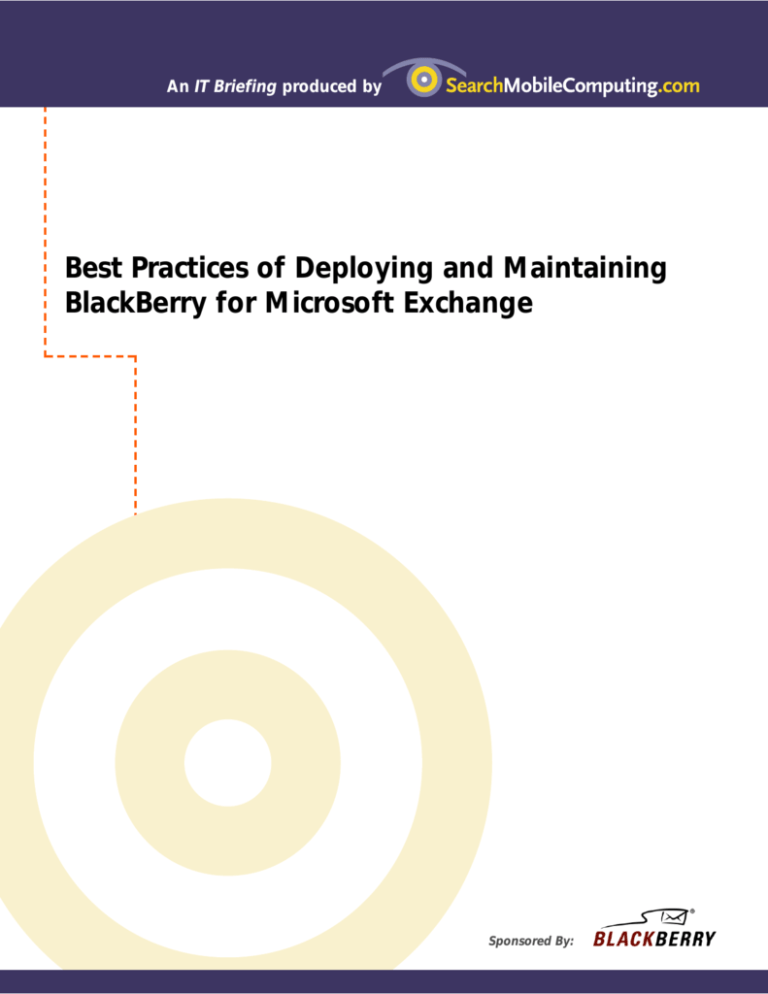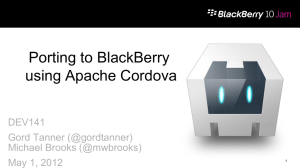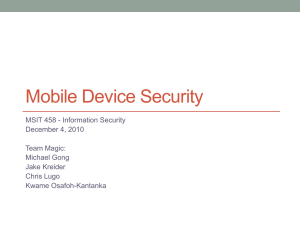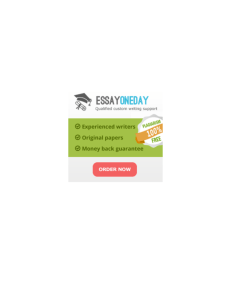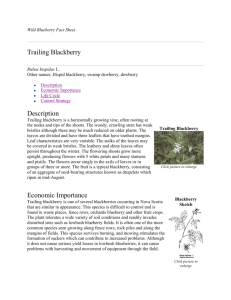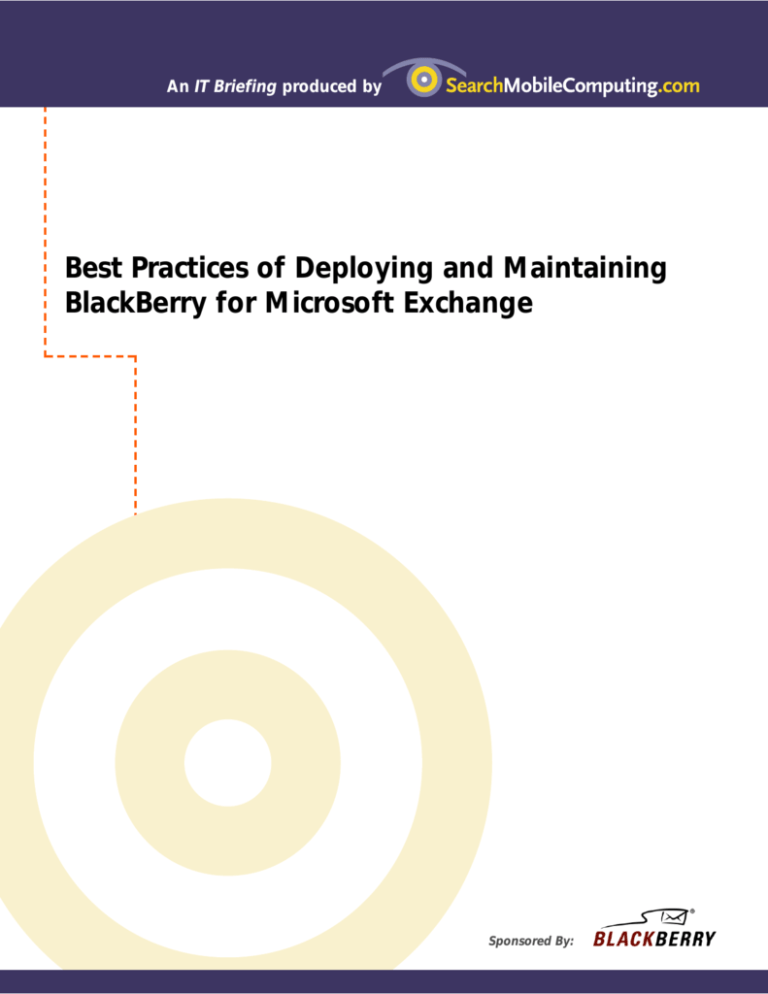
An IT Briefing produced by
Best Practices of Deploying and Maintaining
BlackBerry for Microsoft Exchange
Sponsored By:
Best Practices of Deploying and Maintaining BlackBerry for Microsoft Exchange
© 2003 TechTarget
This reference document is based on a Research In Motion/TechTarget webcast,
"Best Practices of Deploying and Maintaining BlackBerry for Microsoft Exchange."
To view the webcast online, please click the link.
This TechTarget IT Briefing covers the following topics:
• Standard server tasks . . . . . . . . . . . . . . . . . . . . . . . . . . . . . . . . .1
• Performance and scalability . . . . . . . . . . . . . . . . . . . . . . . . . . . .2
• Backup and disaster recovery best practices . . . . . . . . . . . . . . .4
• Debug log maintenance . . . . . . . . . . . . . . . . . . . . . . . . . . . . . . .5
• Common BlackBerry Enterprise Server for
Microsoft Exchange support issues . . . . . . . . . . . . . . . . . . . . .5
• About BlackBerry . . . . . . . . . . . . . . . . . . . . . . . . . . . . . . . . . . . .7
• For more information . . . . . . . . . . . . . . . . . . . . . . . . . . . . . . . . .7
About TechTarget IT Briefings
TechTarget IT Briefings provide the pertinent information that senior-level IT executives and managers need to make
educated purchasing decisions. Originating from our industry-leading Vendor Connection and Expert Webcasts,
TechTarget-produced IT Briefings turn Webcasts into easy-to-follow technical briefs, similar to a white paper.
Design Copyright © 2003 TechTarget. All rights reserved.
For inquiries and additional information, contact:
Tina Hills
Director of Product Marketing, Webcasts, TechTarget
thills@techtarget.com
Copyright © 2003 Research In Motion Limited. All rights reserved. Reproduction, adaptation, or translation without prior written permission is prohibited, except as allowed under the copyright laws. The RIM and BlackBerry families of related marks,
images and symbols are the exclusive properties of and trademarks or registered trademarks of Research In Motion Limited.
BlackBerry, the BlackBerry logo, the ‘envelope-in-motion’ symbol and ‘Always On, Always Connected’ are registered with the
U.S. Patent and Trademark Office and may be pending or registered in other countries. All other brands, product names, company names, trademarks and service marks are the properties of their respective owners.
RESEARCH IN MOTION LIMITED (RIM) ON BEHALF OF ITSELF AND ITS AFFILIATES MAKES NO REPRESENTATIONS ABOUT THE SUITABILITY OF THE INFORMATION OR GRAPHICS
CONTAINED IN THIS ADVISORY FOR ANY PURPOSE. THE CONTENT CONTAINED IN THIS DOCUMENT, INCLUDING RELATED GRAPHICS, ARE PROVIDED "AS IS" WITHOUT WARRANTY OF ANY KIND. RIM HEREBY DISCLAIMS ALL WARRANTIES AND CONDITIONS WITH REGARD TO THIS INFORMATION, INCLUDING ALL IMPLIED WARRANTIES AND CONDITIONS OF MERCHANTABILITY, FITNESS FOR A PARTICULAR PURPOSE, TITLE AND NON-INFRINGEMENT. IN NO EVENT SHALL RIM BE LIABLE FOR ANY SPECIAL, INDIRECT OR
CONSEQUENTIAL DAMAGES OR ANY DAMAGES WHATSOEVER RESULTING FROM LOSS OF USE, DATA OR PROFITS, WHETHER IN AN ACTION OF CONTRACT, NEGLIGENCE OR
OTHER TORTIOUS ACTION, ARISING OUT OF OR IN CONNECTION WITH THE USE OR PERFORMANCE OF INFORMATION CONTAINED HEREIN. THIS DOCUMENT, INCLUDING ANY
GRAPHICS CONTAINED WITHIN THE DOCUMENT, MAY CONTAIN TECHNICAL INACCURACIES OR TYPOGRAPHICAL ERRORS. UPDATES ARE PERIODICALLY MADE TO THE INFORMATION HEREIN AND RIM MAY MAKE IMPROVEMENTS AND/OR CHANGES IN THE PRODUCT(S) AND/OR THE PROGRAM(S) DSCRIBED HEREIN AT ANY TIME WITHOUT NOTICE.
Best Practices of Deploying and Maintaining
BlackBerry for Microsoft Exchange
This reference document highlights proven best practices
for deployment and maintenance of the BlackBerry solution. It is intended for companies that have already
deployed BlackBerry® in their own environment.
Standard server tasks
BlackBerry is an important enterprise application
and it must be treated as such. To begin with, you
should create a maintenance plan containing tasks
that run on a daily, weekly and monthly basis. From
a day-to-day perspective, in many organizations the
task of caring for the BlackBerry solution is often
folded into the responsibilities of administrators who
are already busy caring for Microsoft® Exchange and
Active Directory, as well as other components of their
infrastructure. Checking the event viewer logs on the
BlackBerry Enterprise Server™ for OS and hardwarerelated errors should be a standard part of any
administrator’s job. As a practical reality, this often
doesn’t happen. Many companies automate this
function through management software such as
Microsoft MOM or NetIQ App Manager.
Adding BlackBerry Enterprise Server to other managed servers within your infrastructure is fundamental. Another good practice is for the administrator to
examine the BlackBerry Enterprise Server Management console for any user or server issues. The
administrator should check for red light indicators,
yellow light indicators or gray icons. These are icon
indicators that show status of the BlackBerry service.
Generally, this is a manual process, though some
automation can be achieved. For more information
about the BlackBerry Enterprise Server Management
Console please refer to the Administration Guide:
http://www.blackberry.com/knowledgecenterpublic/livelink.exe/fetch/2000/8067/645045/7963/7965
/335877/BlackBerry_Enterprise_Server_3.6_for_Micr
osoft_Exchange_Administration_Guide?nodeid=3358
78&vernum=0.
Many organizations have built-in processes for IT
help desks. For example, if a user leaves the company, the IT help desk would disable or delete a user’s
account, and an automated process will launch to
automatically delete the user’s mailbox. If such
processes are not tied to the activities of the
1
IT Briefing:
Best Practices of Deploying and Maintaining
BlackBerry for Microsoft Exchange
BlackBerry administrator, then there’s no way for the
BlackBerry Enterprise Server to know that the user’s
mailbox has been deleted. So as the BlackBerry
Enterprise Server tries to connect to that particular
mailbox—with the Exchange administrator having
deleted that mailbox—the BlackBerry Enterprise
Server will fail to find the mailbox. This process can
decrease the performance of the BlackBerry Enterprise Server as it tries to access a mailbox that no
longer exists. Removing that user’s mailbox can help
increase system performance, giving a good indication that a user’s handheld is available and can be
deployed to other users.
Automating administration tasks such as these does
not take a lot of work. Many companies opt to have
their web administrator or developer—someone
proficient at writing ASP code—create web pages to
automate these tasks. Research In Motion® has long
offered the BlackBerry user administration client tool,
which a help desk technician can utilize using a
command prompt for BlackBerry Enterprise Server
account creation and deletion. Rather than worrying
about setting this command up for every help desk
technician, it tends to be more practical if you run
the command using a server-side script where these
technicians can log in and add or delete users. (For
more detailed information on this tool, please consult
the BlackBerry Administrator Guide.)
As for best practices for account troubleshooting, the
BlackBerry Enterprise Server administrator can elect
to offload that work to the help desk technician. But
to do so, the help desk support personnel must have
tools to isolate the potential problems in BlackBerry
handhelds. A good option is to develop a web page
or two that allows your technicians to view pertinent
details on BlackBerry Enterprise Server accounts.
Such details could include the last time the user
received mail or his PIN number.
Help desk personnel should also have the ability to
see the current status of the BlackBerry Enterprise
Server with data such as whether the server is running, the SRP is down, or the attachment service is
running. This information is essential for first-level
support to be able to isolate a handheld before escalating the problem to the BlackBerry Enterprise
Sponsored By:
Server administrator. The BlackBerry Enterprise
Server Administration Guide has extensive information on what type of information you can get out of
the SNMP Management Information Base (MIB).
Please refer to the BlackBerry Enterprise Server
Administration Guide for more details:
http://www.blackberry.com/knowledgecenterpublic/livelink.exe/fetch/2000/8067/645045/7963/7965
/335877/BlackBerry_Enterprise_Server_3.6_for_Micr
osoft_Exchange_Administration_Guide?nodeid=3358
78&vernum=0.
As part of weekly administrative routines, it is
important to review the debug log file and then view
any critical errors in it. Using third party software
can help you automate this task and alert you if a
specific type of error has occurred. Make sure there’s
enough disk space available for the new logs to be
written. If the BlackBerry Enterprise Server is low on
disk space, you should consider archiving or backing
up the older logs and then removing them from the
BlackBerry Enterprise Server.
The handheld cleanup utility is a useful tool for
BlackBerry Enterprise Server administrators. This
utility performs handheld mailbox check and
update. It checks for any mailboxes that have been
moved from one Exchange server to another. If any
handhelds within the server have been changed,
you can print them using this tool. (Refer to the
BlackBerry Enterprise Server Administrator Guide
for more information.)
From a monthly perspective, you must consider
backup of the management console databases if that
is not already part of your daily or weekly backup
plans. (See below for more discussion of backup and
disaster recovery.) In addition, performance testing
and base-lining of the server are key—before you
start a project, as you pilot it, and as you go into
production. The comparison of server statistics from
the previous period allows you to scale a particular
server and thus improve its performance.
From a bi-annual or annual standpoint, you should
evaluate server hardware for possible replacement.
You may not plan to replace a server for two or three
years, but you should still evaluate the server hardware regularly, depending on the features and functionalities you’re adding to the environment.
Performance and scalability
Performance and scalability become important
chiefly at three junctures (see Figure 1). First, when
introducing this technology into your environment,
2
IT Briefing:
Best Practices of Deploying and Maintaining
BlackBerry for Microsoft Exchange
you need to find out and understand what kind of
impact it will have on your messaging environment.
Second, as RIM adds new components and features,
you’ll want to understand the impact on the
BlackBerry Enterprise Server itself. Third, you should
evaluate the throughput impact, understanding what
kind of network utilization and performance this
solution will have on your environment.
To optimize the performance of the BlackBerry solution, you must consider three things during the planning stages: the physical proximity, type of Internet
connectivity and the push rate. RIM recommends
that the BlackBerry Enterprise Server be placed
where it can access mail servers via a local highspeed switch network connection. If the mail servers
are centralized, this may indeed be a viable option.
For a more decentralized server topology, you should
evaluate the physical link speeds between the sides
as well as the location of the end users. As a rule of
thumb, the BlackBerry Enterprise Server needs to
be situated as close to the mail servers as possible.
Depending on your WAN infrastructure, it may be
advisable to deploy a BlackBerry Enterprise Server
in more than one site for optimal performance.
The BlackBerry Enterprise Server requires outboundinitiated Internet connectivity on Port 3101. Any firewall placed between the BlackBerry Enterprise
Server and the Internet must be configured to permit
this traffic. It is also important to ensure the Internet
bandwidth is sufficient to manage the additional
traffic placed on the connection by the BlackBerry
Enterprise Server. Typically, each message going out
to the BlackBerry Enterprise Server is about 2KB;
however, due to compression, this can go down to
approximately 1.5KB. But as users create longer messages and include attachments, they will pull more
data via that Internet connection. When deploying the
BlackBerry Enterprise Server with Mobile Data Service, the administrator must take Mobile Data Service
traffic into account when pushing data to handhelds.
Administrators must analyze the performance
impact of each feature, taking into account internal
user habits and culture. One recommendation is to
stage the feature in your production environment.
For example, you might start with email, calendaring
and address look-up as a baseline. Then you can add
features such as attachment viewing and Mobile
Data Service as well as wireless email reconciliation
incrementally.
Internally at RIM, we have done a lot of work on
performance tuning and capacity planning. For
more information on how individual features impact
Sponsored By:
Figure 1
performance at RIM, check our web site
(www.blackberry.com/knowledgecenterpublic). As a
general rule, when you’re running 500 users on the
BlackBerry Enterprise Server, we recommend that
you have about half a gigabyte to a gigabyte of
RAM, increasing this as you add more instances of
BlackBerry Enterprise Server. These recommendations relate to the new attachment service feature
depending on how users are using it. After extensively testing the attachment service with about
2,000 users and four instances of the BlackBerry
Enterprise Server running on one particular box
(with each BlackBerry Enterprise Server of 500 users
and with attachment handling testing), we’ve come
to the conclusion that you should upscale the RAM
on the BlackBerry Enterprise Server to accommodate
the amount of attachments that your users might use.
These are just guidelines aimed at ensuring your
RAM is not consumed by your attachment servers,
which would affect other areas of the system.
Large shops can scale up for more users and scale
out for more features. The resource requirements for
new features are dependent on environmental factors
such as the usage pattern. If you have the attachment
service but nobody uses it, it won’t consume a significant amount of resources within your environment.
3
IT Briefing:
Best Practices of Deploying and Maintaining
BlackBerry for Microsoft Exchange
But if you roll it out and then suddenly every email
has a large attachment in it, that will negatively
impact your performance.
To address the issue of many users using attachments, we have introduced BlackBerry Enterprise
Server version 3.6 Service Pack 1 (and sequentially
after that Service Pack 1a). For those that have not
yet deployed BlackBerry Enterprise Server version
3.6, Service Pack 1, the attachment service comes as
part of this installation. When you install it, you can
go in through the Install Wizard, select ’Attachment
Service’ and install it. By default, it gets installed as a
service on that same physical box. That attachment
service can service up to four BlackBerry Enterprise
Server instances within that particular box.
Having learned of the potential performance impact
of the attachment service, some companies asked for
the ability to push it out on another box in case they
needed to dramatically scale the number of users and
therefore wanted to offload performance onto another box. When we rolled out the attachment service,
we did not expose the user interface. The administrator never had the ability to configure the attachment
service (for example, the cache size, the types of
attachments and what distillers are being used). In
Sponsored By:
3.6 SP1 and SP1a we added the ability to configure
the installation of the attachment service on a standalone server—without requiring an extra SRP key.
In addition, we introduced the attachment service
configuration tool, which enables the configuration
and testing of the attachment service and the attachment service connector. For example, we now have
the ability to pull a variety of attachment types (such
as Word documents, Adobe PDF files and Powerpoint presentations) and test them when you install
the attachment service connector. This will give you a
good idea of how the user will view the attachment
and in what format.
As for best practices for server and desktop
upgrades, you should have an implementation plan
for full version upgrades—and you should test
this plan before implementation. This plan should
include the option to back out of the upgrade if necessary. It should be done in a test environment that
closely mirrors the production environment. It is a
good idea to keep the upgraded test environment
available for Service Pack and half-fix testing.
As part of the process of redeploying a handheld, it
makes sense to remove the user from the BlackBerry
Enterprise Server. First, delete those user accounts
and then reload the handhelds and run the handheld cleanup utility on the BlackBerry Enterprise
Server itself.
We normally do not recommend using the backupand-restore function that comes with desktop manager to wipe out the contents of the handheld. If your
users are using the BlackBerry Web Client and they
turn the handheld in to you, you must make sure you
disable the BlackBerry Web Client for that particular
user. You can have the user log in to the BlackBerry
Web Client account and delete the PIN or you can
reassign that particular web client account to another
user, provided that the company has ownership of
that user’s personal web client account. In most cases
however, the web client account is a personal one, and
the Administrator can implement an IT policy, preventing the functionality of the BlackBerry Web Client.
Another option is to go through the carrier and have
that particular account disabled.
Backup and disaster recovery
best practices
BlackBerry is one of the easiest solutions to back up
and restore in your own environment. One option is
to have a standby server configure backup and have
4
IT Briefing:
Best Practices of Deploying and Maintaining
BlackBerry for Microsoft Exchange
it on standby or ghost the server image where you
could restore it at a later time if needed. You can also
have backup software back up the entire server and
then use the restore function whenever you need to
restore the components of the BlackBerry Enterprise
Server.
From an Exchange perspective, all the information
within the Exchange server comes in two main areas:
the BlackBerry Enterprise Server administrator mailbox and the user mailbox. Typically you must do
Exchange backups; otherwise, you’re setting yourself
up for much bigger trouble. If you’re already doing
that, then you’re all set. If a corruption occurred, you
could simply do a restore and then the mailbox will be
restored. Thus, the user does not have to re-cradle and
then regenerate the Triple-DES encryption key, etc.
To make it easier for administrators we have introduced the BlackBerry Backup Utility. It allows you to
back up the entire BlackBerry-related configuration
on your BlackBerry Enterprise Server, as well as within the mailbox of the BlackBerry Enterprise Server
administrator and the user mailbox. So if you recreated the user mailbox and restored files using the
BlackBerry Backup Utility, then you should have all
the user configuration settings including the TripleDES encryption key within that particular mailbox.
Since we use the SQL database to manage the
BlackBerry environment, it is critical that you back
up the SQL database. It is straightforward to schedule a backup job within SQL Server to do just that. If
you’re using the MSDE database, you don’t have to
deploy backup software to do it. You can simply
write a batch file and do "net stop MS SQL server",
copy the data into another directory and then "net
start MS SQL Server" again, and then you could
schedule that using the schedule service within the
BlackBerry Enterprise Server machine.
In the worst case scenario, if you lose the SQL database, the BlackBerry Enterprise Server will continue to
work because it’s a service running MAPI and communicating with Exchange. The only thing you won’t
be able to do is manage your BlackBerry Enterprise
Server environment, so you won’t be able to open
your MMC or push IT policies down to your users.
As for disaster recovery BlackBerry Enterprise
Server best practices, if you have an accidental user
BlackBerry Enterprise Server administrator mailbox
deletion corruption, you can restore from your
Exchange backups or you can remove and re-add
users to the BlackBerry Enterprise Server. If your
BlackBerry Enterprise Server administrator mailbox
Sponsored By:
is gone, you can recreate the BlackBerry Enterprise
Server administrator mailbox, start the MMC and add
all the users in. It does not require your users to recradle their handhelds. If you have to change the service account that is using the BlackBerry Enterprise
Server administrator mailbox, you can do that by contacting BlackBerry Technical Support. We do not recommend that customers attempt this on their own.
In the case of SQL database crash corruption, restore
the database from backup or in the worst case recreate from the SQL database from scratch. The only
thing missing will be the IT policies that you’ve
enabled. If you have two or three policies, you would
have to reconfigure them manually if you do not
have that particular database backed up. And then
finally in the case of a BlackBerry Enterprise Server
hardware crash, you could bring it up, restore it
from a ghost image or use that standby server.
Debug log maintenance
Debug log file support depends on the debug log
files for issue resolution. You will want to ensure
that the logs are not set with a size limit, otherwise
the logs will overwrite themselves. The BlackBerry
Enterprise Server can be configured to delete these
logs or delete logs that are older than a certain number of days. Generally we recommend you keep
seven days’ worth of logs. With disk space being
cheap, you should be able to keep more than seven
days in most cases. As the administrator, you have
the ability to modify these parameters on the
BlackBerry Enterprise Server.
The BlackBerry Enterprise Server management has
its own logging console. Here, you can put in the
length of time to keep the log file, the location of the
log and the log message levels as well as the maximum log file size. This is important because if you
want to find out what went on (such as adding or
deleting a user), this log file keeps track of what
you’re doing.
In terms of what a debug log format looks like, the
event ID number indicates the severity of the entry.
The 10,000 is the error condition; 20,000 is a warning;
30,000 is informational; and 40,000 is a debug level.
Typically you should have the 40,000 level enabled
so you can capture detailed debug information about
what’s occurring within your environment.
The thread ID refers to the particular thread (ie.,
what it is doing). It is opening a mailbox, scanning a
mailbox, etc. The description gives you insight into
5
IT Briefing:
Best Practices of Deploying and Maintaining
BlackBerry for Microsoft Exchange
what that thread is doing at any unit of time. Figure
2 gives an example of reading the debug log file.
Number 1 shows that new mail has arrived for the
user and the BlackBerry Enterprise Server has
received the MAPI notification. In numbers 2 and
3 for this john@company.com, the BlackBerry
Enterprise Server goes back and retrieves the information on the message including the filtering criteria. In number 3, the reference ID and the entry ID
for the message are marked and the message is
queued and each message that gets retrieved will get
a unique reference ID. Number 4 shows the messages
being submitted to the BlackBerry Infrastructure.
This is based on a tag ID and it’s stored in a queue in
memory on the BlackBerry Enterprise Server. That
allows the BlackBerry Enterprise Server to communicate with the BlackBerry Infrastructure and to identify acknowledgements of messages that have been
sent and received.
Number 6 (above) shows the data transfer to the
wireless network. Number 7 shows the handheld has
received the message and sends an acknowledgement back to the wireless network. Finally, in number 8, the BlackBerry server receives an acknowledgement back from the network verifying that the
message made it to the handheld and the BlackBerry
server decrements this message from the queue. This
is critical for an administrator to learn because this is
how you would begin to troubleshoot a problem and
discover what’s going on in your environment.
Common BlackBerry Enterprise
Server for Microsoft Exchange
support issues
One of the most common BlackBerry Enterprise
Server for Microsoft Exchange support issues is
where you get an "unable to open the database" message. This is an MMC console error. Typically, the
cause of this situation is the BlackBerry Enterprise
Server Management Console is attempting to connect
to a BlackBerry Enterprise Server management database that does not currently exist, or the ODBC connection from the BlackBerry Enterprise Server to
the back-end SQL server (where the BlackBerry
Enterprise Server management database resides) is
not configured properly or may have been deleted. If
that ODBC connection is not occurring, you’ll get an
error message and you won’t be able to open that
particular database. Typically, the resolution is to
recreate the database. You can go through the installation guides to do that or you can make sure that
your ODBC connections are properly configured to
your SQL server in the back-end.
Sponsored By:
Figure 2
Another common issue is handhelds that cannot
browse Internet pages after recently deploying Mobile
Data Service. That problem can be related to few
things. The particular port that the BlackBerry
Enterprise Server with Mobile Data Service has to
bind to may be not binding properly. The Mobile Data
Service may not be enabled and thus the IPPP service
book cannot be pushed to the handheld. It is important to remember that when you enable Mobile Data
Service, you enable it on the server "for the server"
and then you enable it "per user". When you enable it
per user, the user has to cradle the handheld so that
that IPPP service book gets pushed down to the handheld. Once it gets to the handheld, the user will get an
icon (the BlackBerry Browser) and then they have the
ability to browse using Mobile Data Service.
Another common error is where the user attempts
to access unsupported content on the handheld. For
example, BlackBerry does not currently support
JavaScript on the handheld itself. So if you attempt to
access an Internet or intranet page that executes Java
code on the handheld, you will get an error message.
One other common error is when you browse
through a proxy server, whether in your intranet or
Internet, and Mobile Data Service has not been configured properly with your proxy server.
6
IT Briefing:
Best Practices of Deploying and Maintaining
BlackBerry for Microsoft Exchange
Another issue is a user who does not appear after
re-adding the BlackBerry server or the user has to recradle the handheld. The cause of that is you have
re-added the server with the incorrect server name or
you have removed the server prior to mailbox migration. This issue crops up often when you are adding
or creating a new BlackBerry Enterprise Server
administrator mailbox. As you are entering the
BlackBerry Enterprise Server name itself, it is common to enter the wrong server name, which will
cause this particular issue. Typically, you’ll need to
export the list of users and the server configuration
prior to this migration and then you’ll want to point
the MAPI profile to the new mailbox. You do not
want to remove the old mailbox name from the server itself. You typically want to move it out of the
BlackBerry Enterprise Server management database
by editing the appropriate SQL table, and then you
can re-add the BlackBerry server into the Exchange
extensions or the MMC and then import the text file
of the users.
With remote BlackBerry Enterprise Server administration, common issues include: unable to initialize
MAPI profile, unable to open database and unable
to display routing group. Typically, this situation
indicates insufficient Exchange permissions on the
Sponsored By:
BlackBerry Enterprise Server administrator mailbox,
insufficient SQL permissions to the BlackBerry
Enterprise Server management database, or insufficient permissions to the Exchange routing group
itself. This is self-explanatory and you should be
able to resolve that by resolving the permissions.
There are some common issues related to CDO.
These include sporadic wireless calendar synchronization or unable to accept meeting request. Typically there are two main causes: either incorrect
Exchange permissions or an incorrect CDO.dll version, depending on the version of CDO.dll that you
have running in your environment.
The BlackBerry enterprise solution includes the
following features:
• Secure wireless extension of the corporate messaging environment
• Secure wireless access to corporate data (through
push or pull technology)
• ‘Always On Always Connected®’ push technology, providing immediate access to corporate data,
email, calendar, and global address list
• Over the Air (OTA) synchronization of email and
calendar items
• Integration with existing enterprise systems
Finally there are the MAPI-related issues. For example, a common scenario is that MMC statistics do not
get updated. The BlackBerry Enterprise Server crashes on the MAPI subsystem, receiving specific service
errors like 5302 or 5303. This typically occurs when
there’s only one MAPI profile that is being used for
the BlackBerry Enterprise Server service and the
MMC or the MAPI subsystem on the BlackBerry
Enterprise Server is corrupt. Reinstalling MAPI on
that particular BlackBerry Enterprise Server, should
solve the problem.
The final scenario is an MMC-restricted permission
mode. Many people have asked about this. Administrators want to provide limited BlackBerry Enterprise
Server access to their help desk without having to
use the administration client. You can get a tool
called a "setadminkey" from our support personnel,
who will show you how to install and configure it
within your environment. That will give your help
desk user the ability to add users, delete users,
import information, and the like. This is very limited,
and it would not disable BlackBerry server properties
or Mobile Data Service properties.
About BlackBerry
The BlackBerry enterprise solution is a leading wireless connectivity solution that provides corporations
with a secure1, open platform for extending wireless
communications and corporate data applications to
mobile users. BlackBerry Enterprise Server software
tightly integrates with existing enterprise systems,
allowing integrated wireless access to a range of
business information.
• Simplified management and centralized control
of the wireless environment
• Multi-network and multi-device support
• Global deployment capabilities2
• Automated desktop software deployment (using
an existing software distribution process or the
silent installation process)
• Powerful development environment and open
architecture for third-party and in-house solution
development3
• Advanced wireless handhelds include phone,
email, corporate data, browser, SMS, and organizer applications
For more information
RIM offers a number of different resources to learn
more about wireless solutions in general and
BlackBerry in particular.
The web site www.BlackBerry.com is a good first
place to start. The site features a developer’s forum
www.blackberry.com/developers/forum/index.jsp
and is used by application developers around the
world. RIM also offers BlackBerry reference documents
on a variety of topics. The Technical Knowledge Center
www.blackberry.com/support/index.shtml on the site
can help you get answers to particular questions.
The network provider web sites are another good
resource for information on what the carriers offer
for BlackBerry and what their coverage is. It is a
good idea to speak to a carrier sales representative.
End-to-end Triple DES encryption from enterprise mailbox to handheld when operating BlackBerry Enterprise Server software.
Check with service provider for availability, roaming arrangements and service plans. International roaming may be subject to network
and export control restrictions.
3
Additional application development or third party software may be required. Some restrictions may apply to third party software, such as
service provider support and license conditions. RIM shall in no way be liable for any third party software or your use of such software.
1
2
7
IT Briefing:
Best Practices of Deploying and Maintaining
BlackBerry for Microsoft Exchange
Sponsored By:
All carrier sales teams have access to additional RIM
resources. They can come to your site and help you
answer any of your questions about BlackBerry.
There is also an archive of BlackBerry web seminars
on the web site at www.blackberry.com/news/
events/web_seminars_archive.shtml.
8
IT Briefing:
Best Practices of Deploying and Maintaining
BlackBerry for Microsoft Exchange
Sponsored By:
About TechTarget
We deliver the information IT pros need to be successful.
TechTarget publishes targeted media that address your need for information and resources. Our network of industry-specific Web
sites gives enterprise IT professionals access to experts and peers, original content and links to relevant information from across
the Internet. Our conferences give you access to vendor-neutral, expert commentary and advice on the issues and challenges you
face daily. Practical technical advice and expert insights are distributed via more than 100 specialized e-mail newsletters, and our
Webcasts allow IT pros to ask questions of technical experts in real time.
What makes us unique
TechTarget is squarely focused on the enterprise IT space. Our team of editors and network of industry experts provide the richest,
most relevant content to IT professionals. We leverage the immediacy of the Web, the networking and face-to-face opportunities of
conferences, the expert interaction of Webcasts and Web radio, the laser-targeting of e-mail newsletters and the richness and depth
of our print media to create compelling and actionable information for enterprise IT professionals. For more information, visit
www.techtarget.com.
RIM-0013_03/2004
9
IT Briefing:
Best Practices of Deploying and Maintaining
BlackBerry for Microsoft Exchange
Sponsored By: